Tom's Guide Verdict
A competitor for the title of best cloud storage for business, Google Drive is feature rich and constantly improving.
Pros
- +
Easy-to-use apps
- +
Advanced auditing and data retention features
Cons
- -
No end-to-end encryption
- -
Starter plan includes only 30GB storage per user
Why you can trust Tom's Guide
Businesses looking for an enterprise cloud storage solution have long trusted Google Drive, one of the most popular and trusted platforms on the market. It is accessible, affordable, and feature rich, and constantly ranks among the best cloud storage platforms.
The simplest way to access Google Drive for your business is with a Google Workspace subscription. A Google Workspace subscription enables business leaders and employees to benefit from a wide range of enterprise-specific Google Drive features, as well as integrations with several other Google applications (Google plans to shut down legacy free G Suite accounts in July 2022).
In this Drive Enterprise review, we take a look at Google Drive from an enterprise perspective, consider which businesses will benefit from the platform, and weigh up its strengths and weaknesses.
Drive Enterprise: Plans and pricing
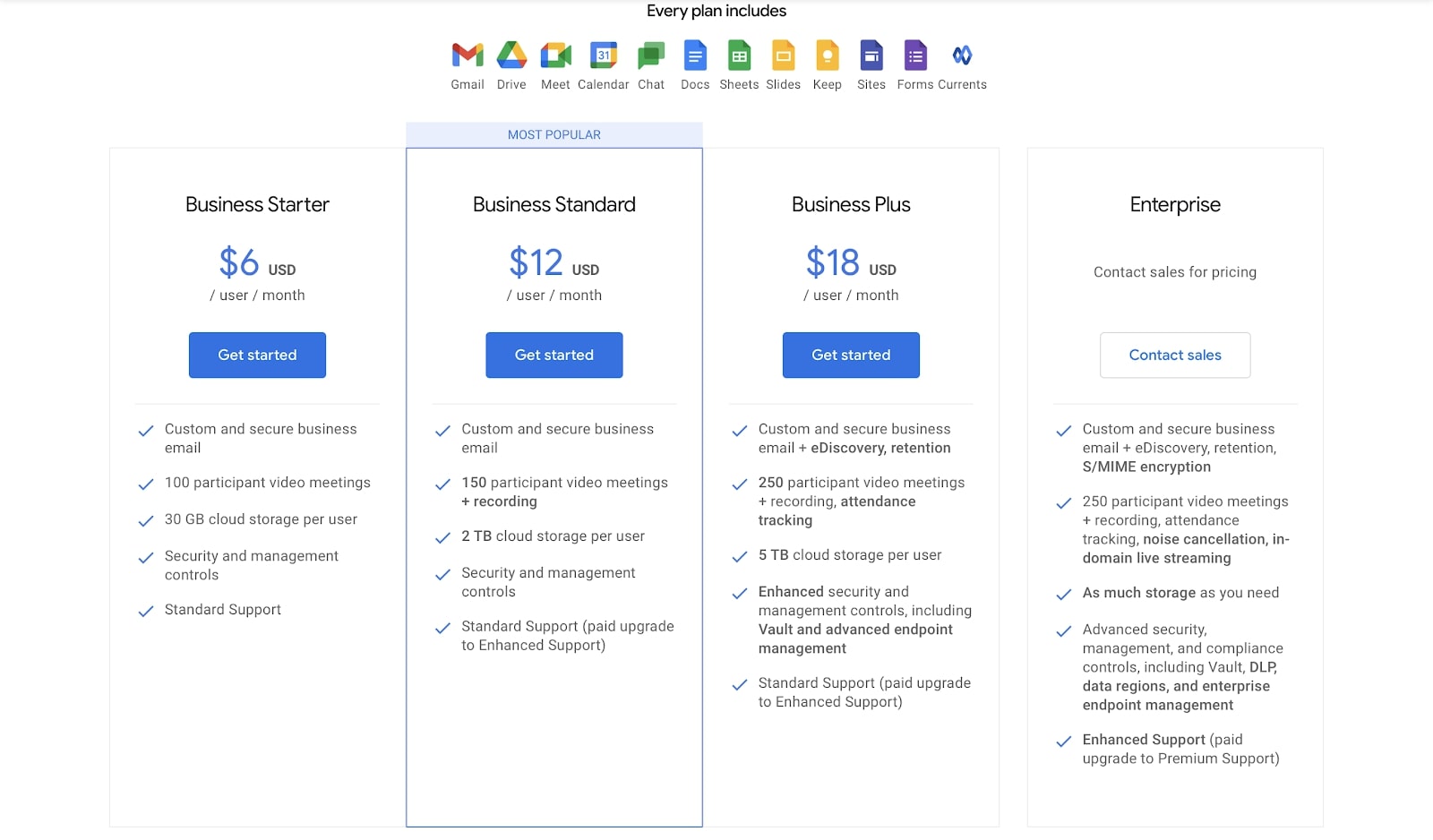
Businesses wanting Google Drive’s enterprise-oriented features need to purchase a Google Workspace subscription. There are three options: Starter, Standard, and Plus. Larger organizations can also contact the Google sales team about custom enterprise plans.
When it comes to cloud storage, there is little to separate the plans other than the amount of storage space provided per user. The Starter plan costs $6 per user a month. It comes with only 30GB per user, and doesn’t enable users to create shared drives.
The Standard Plan costs twice as much as the Starter plan, at $12 per user a month. However, all users receive 2TB. The Plus plan is suited to organizations creating and storing large amounts of data. It costs $18 per user a month, and provides each user with a massive 5TB of data.
Drive Enterprise: Features
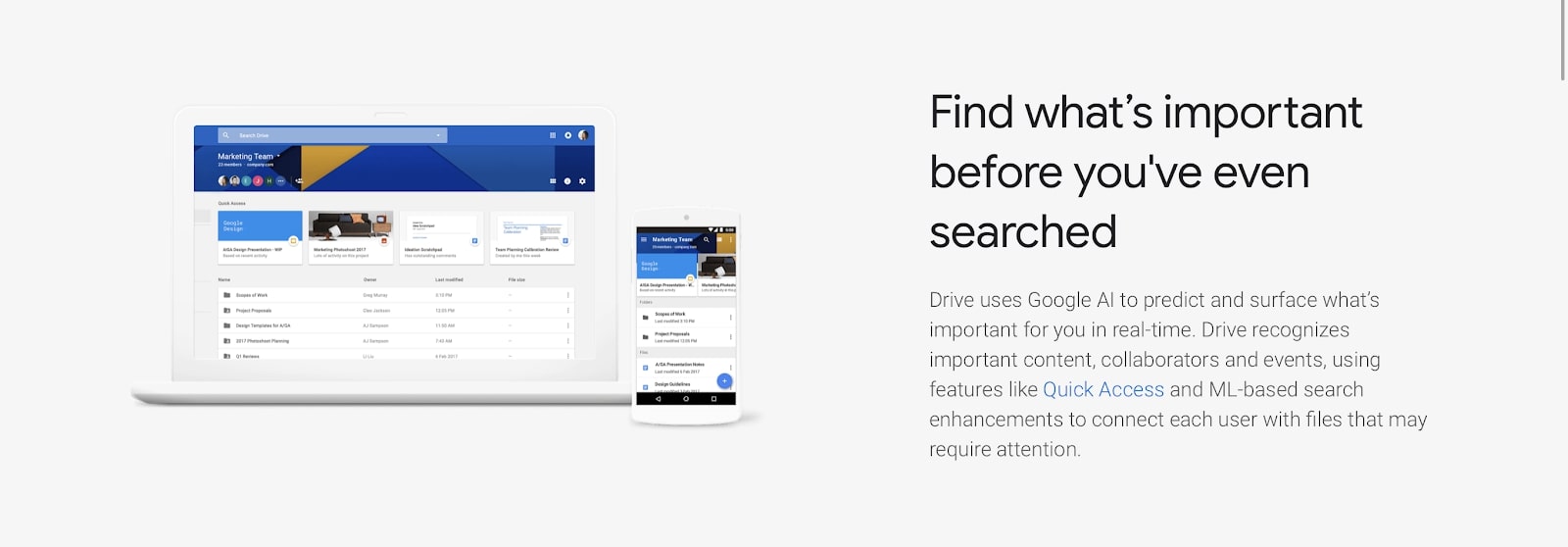
Google has constantly added to its impressive list of features, the most interesting of which we have detailed below.
Google Drive is one of the only cloud storage providers to feature intelligent search capabilities. When accessing the Google Drive home screen, the platform’s algorithms will show the user the files it thinks are most relevant. These algorithms make their predictions based on many factors, including the user’s past use of the platform and their Google calendar.
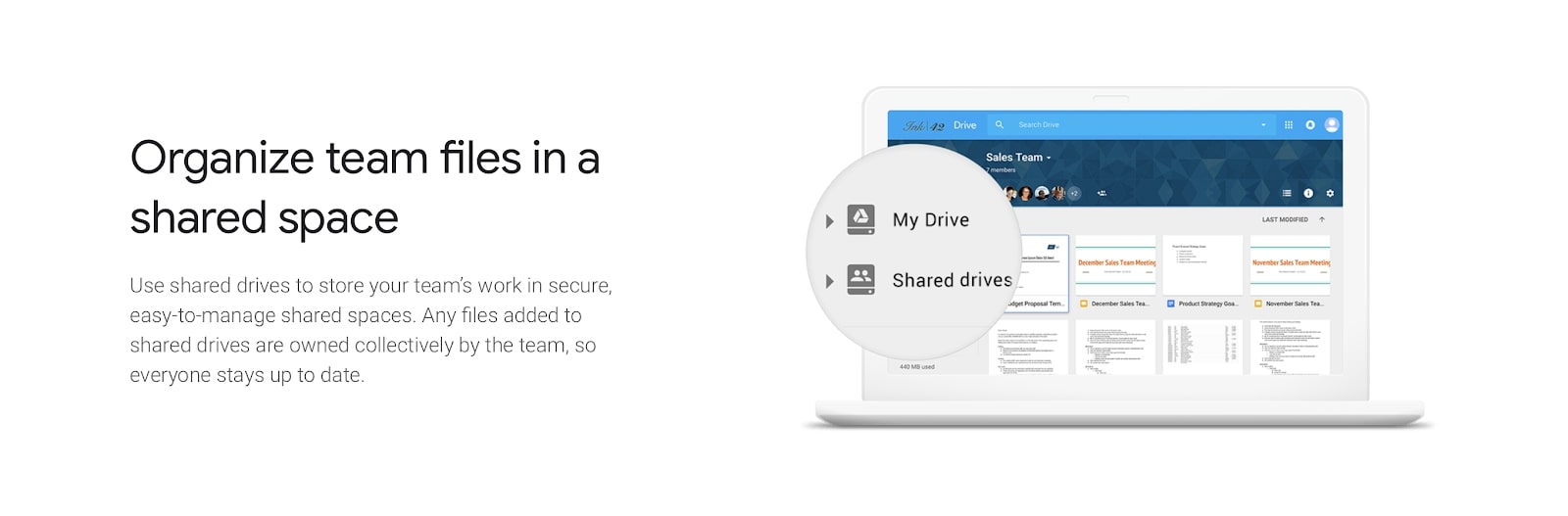
Google has always been a leader in providing online collaboration tools. This has not changed, and the company continues to add new features that make it easier to collaborate with colleagues and clients online. One such feature is shared drives, which enable users to create separate drives for different purposes.
For example, a user may want to create a shared drive with a major client, where both parties can easily upload and access all relevant documents, files, and multimedia. Similarly, your organization's different departments will likely want to maintain separate drives to reduce clutter and enhance productivity. Shared drives make this possible.
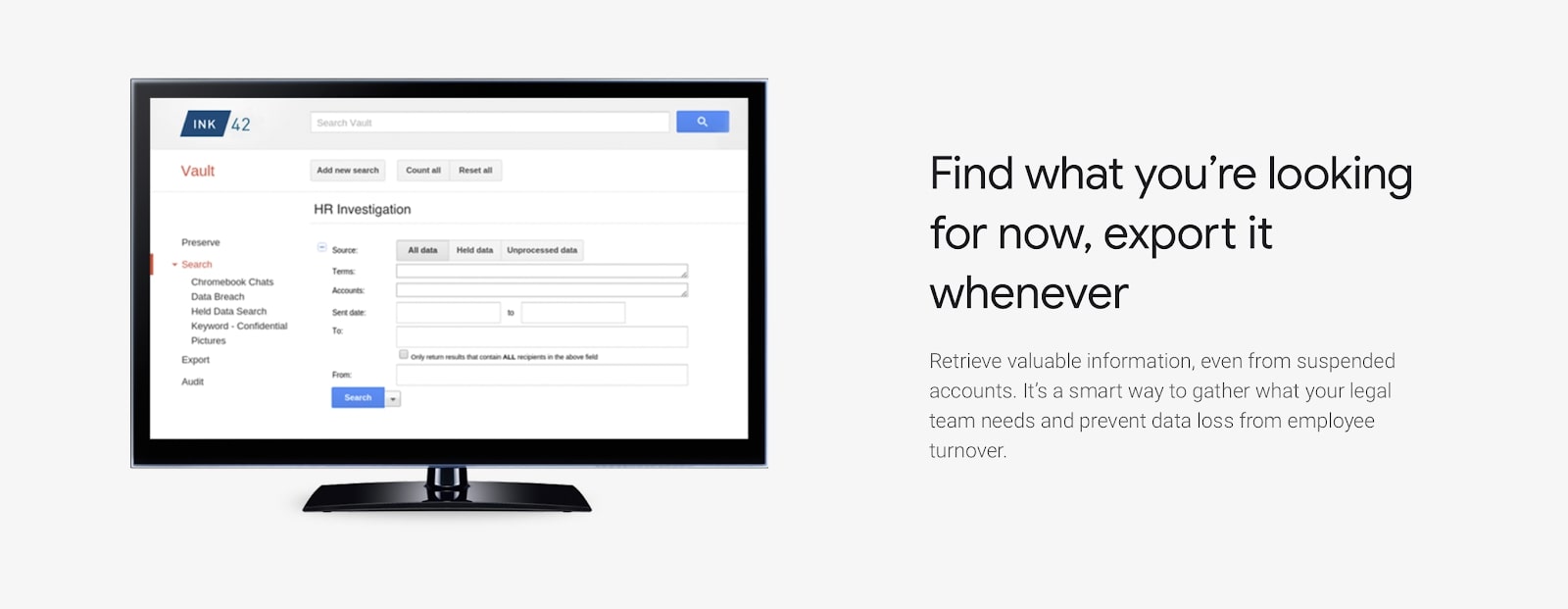
Vault is the ideal feature for medium and large-sized organizations. It enables business leaders and IT administrators to automatically retain and store data created by employees using the Google Workspace suite. Vault retains various types of data, such as Google Drive file history and chat messages sent between users.
Data captured by Vault can be invaluable in resolving internal and external investigations, as it creates an easy-to-follow paper trail. Also included as part of Vault are advanced auditing capabilities.
Drive Enterprise: Interface and in use
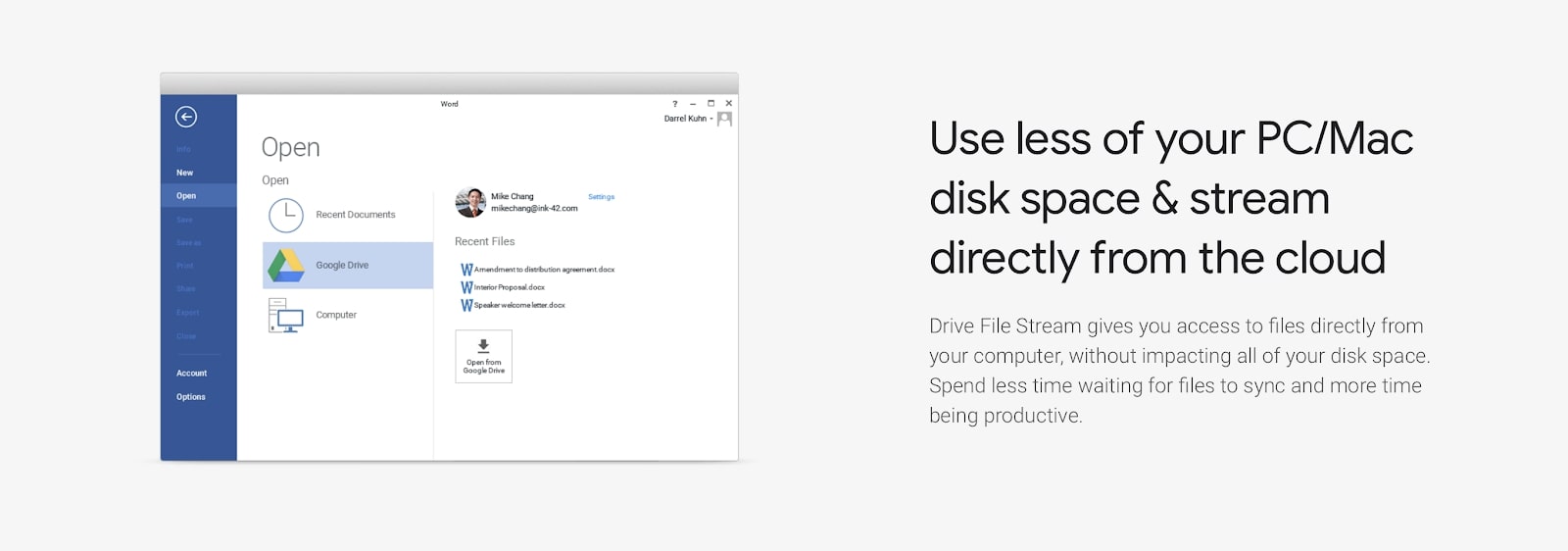
Since day one, Google Drive has been one of the most accessible and straightforward cloud storage platforms to use. The web app is responsive and well designed on all browsers. In fact, it is so useful that it's often easier to access Drive from the web rather than one of the standalone Google Drive apps!
The desktop and mobile apps are also impressive, and are available on most operating systems, including iOS, macOS, iPadOS, Windows 10, and Android. We’ve used Google Drive on each of these platforms, and have experienced no issues.
Drive Enterprise: Support
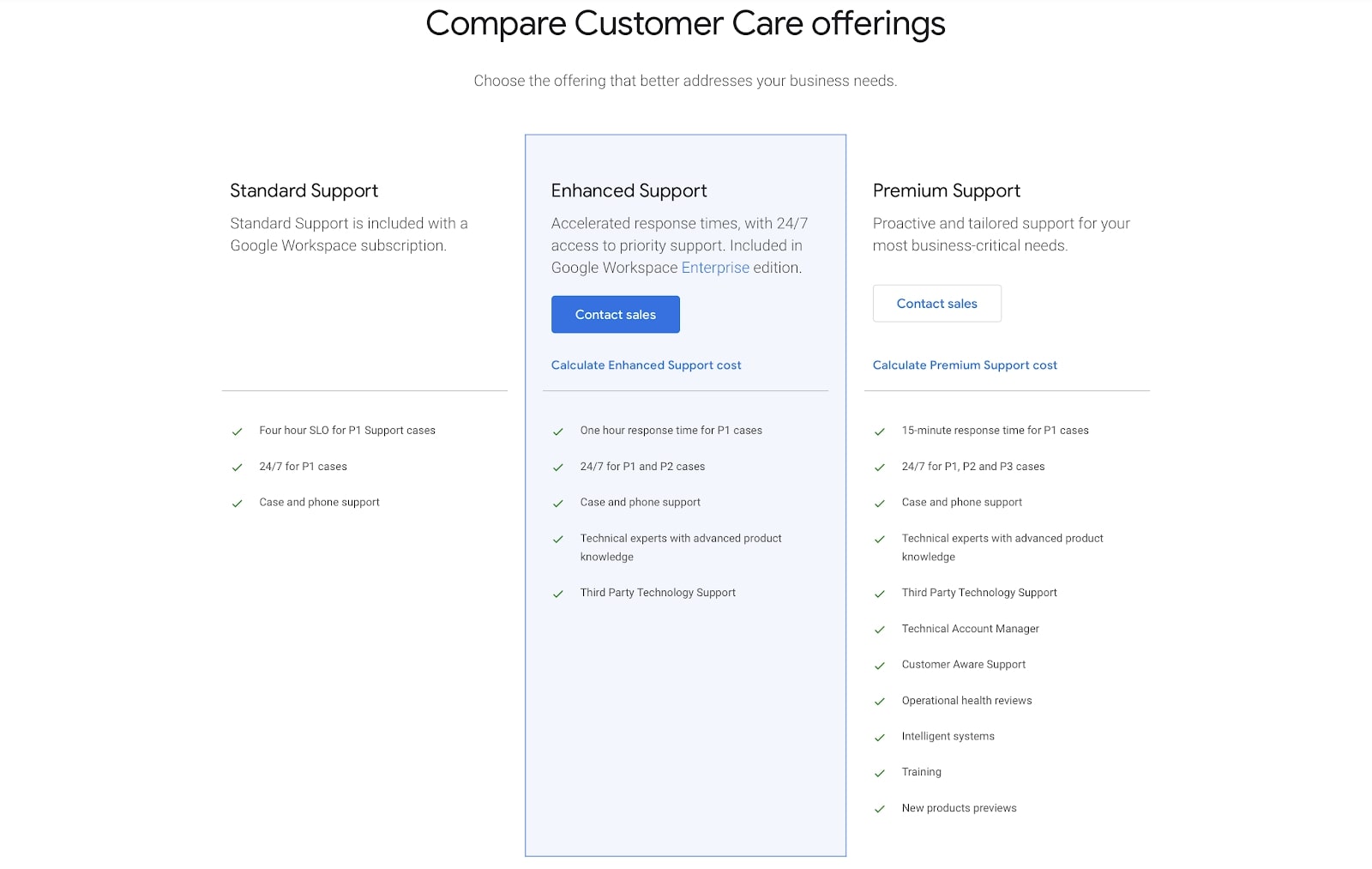
Alongside an extensive range of how-to articles, video guides, and community forums, Google offers several customer support packages tailored for businesses. Although these come at an additional cost, it ensures your company receives personalized and timely support as soon as an issue arises.
If you're investing in Google Workspace for your team, we recommend purchasing one of the customer care products.
Drive Enterprise: Security
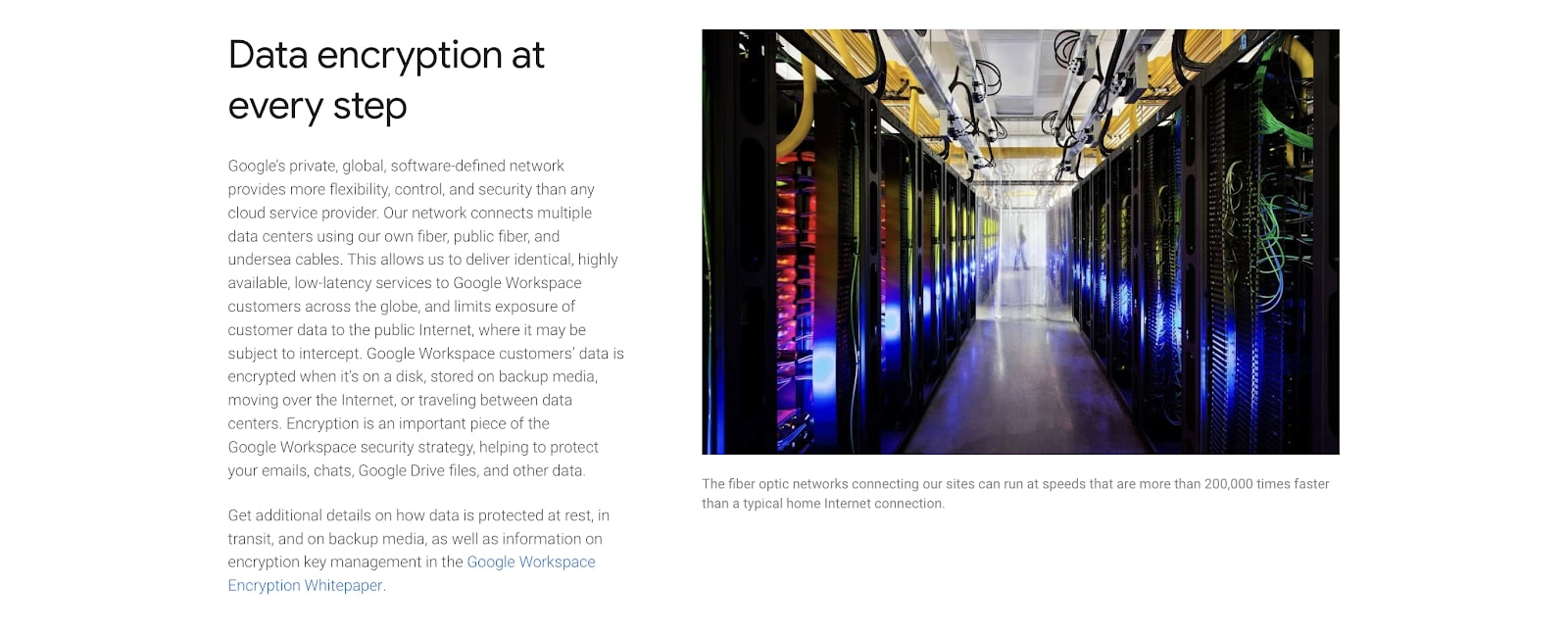
In the past, we've had concerns about Google's security policies. And although we still don't think Google Drive is the most secure cloud storage platform, we believe it's come a long way.
All files stored on the platform are now encrypted at rest and in transit, although there is still no support for end-to-end encryption. Google also doesn't provide any form of zero-knowledge architecture, meaning the company can, in theory, access your organization's data or provide it to other parties if compelled to by law.
If security is a priority for your business, there are more secure alternatives.
Alternatives to Drive Enterprise
Google Drive's closest competitor is, without doubt, Microsoft OneDrive. As part of the Microsoft 365 suite, OneDrive performs much the same role as Google Drive: tying together various applications and streamlining digital workflows with the power of cloud syncing and cloud storage. Any business considering Google Drive should also consider OneDrive for Business, and vice versa.
As we said in the previous section, Google Drive isn't the most secure cloud storage platform. If end-to-end encryption and zero-knowledge architecture are essential for your business, then we would recommend a provider such as pCloud or Nextcloud. Both of these providers offer security features that surpass those provided by Google.
Drive Enterprise: Final verdict
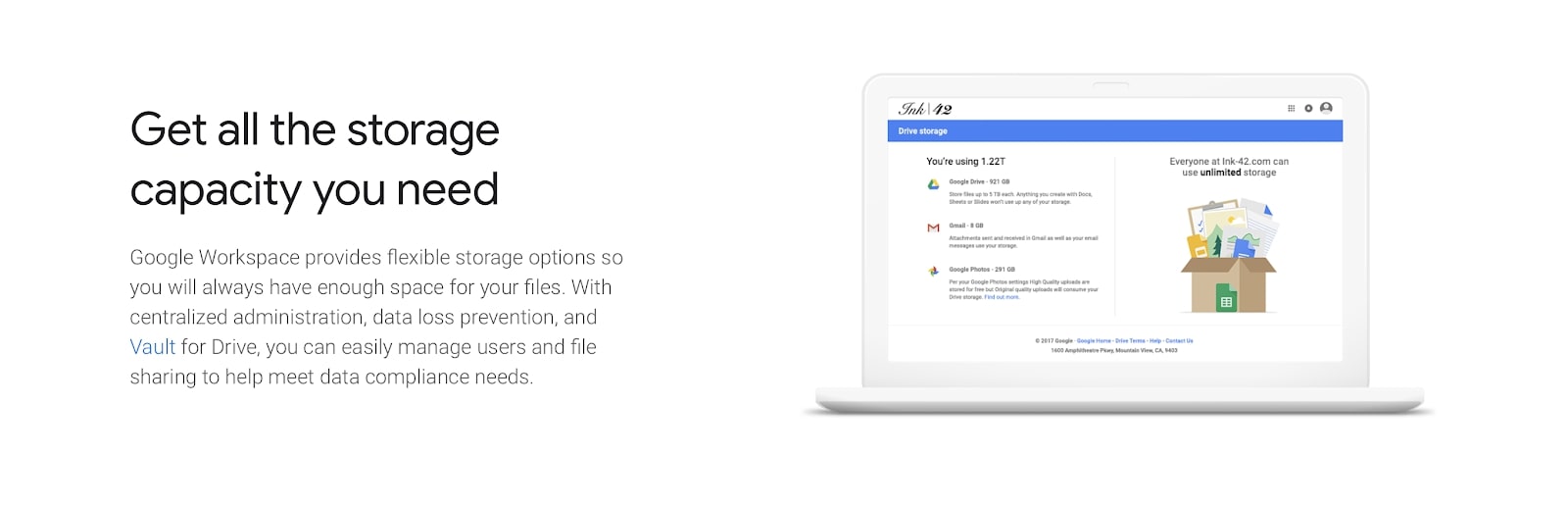
Google Drive is one of the best cloud storage platforms for businesses, and we recommend that all business leaders consider it before making a final decision.
It is much more than just a place to store files in the cloud. As an integral component of the Google Workspace suite, it enables employees to work collaboratively and in real-time across a variety of Google and third-party apps.
If you’re looking for the best cloud storage platform, Google Drive should be one of your top considerations.
Darcy is a freelance copywriter, and a candidate for the dual master's program between the Paris Institute of Political Studies (Sciences Po) in France and Peking University in Beijing, China. His academic and professional areas of interest include human rights and development, sustainable agriculture and agroecology, Pacific Islands diplomacy, and Sino-Australian relations.


