Tom's Guide Verdict
The AirTV Mini isn't worth picking up, unless you already own an AirTV and need a dongle for a secondary room. Consider streaming sticks from Roku and Amazon instead.
Pros
- +
Decent Android TV interface
- +
Built-in Chromecast
- +
4K support
Cons
- -
Ugly design
- -
Sluggish performance
- -
Expensive
Why you can trust Tom's Guide
When I reviewed the Dish AirTV Player a few years back, I was lukewarm on the streaming box's interface but thought that its seamless HD-antenna integration was a big feather in its cap. Now, Dish has released the AirTV Mini ($80), a dongle version of the AirTV Player, with all of the same interface issues and much more onerous antenna integration.
To get the most out of the AirTV Mini, you have to already own another $80 device — and even then, the whole experience is a little slow and clunky. AirTV Mini relies on Sling TV to a fault, and the device's modified Android TV interface makes finding new apps a chore. Yes, the AirTV Mini's built-in Chromecast functionality is convenient, but you can also just get a Chromecast Ultra for $10 less and save yourself a lot of frustration.
MORE: Best Streaming Devices 2019
The AirTV Mini might be of interest to heavy Sling TV users who already own an AirTV or AirTV Player. Otherwise, this is just another underwhelming Android TV box in a market that's already replete with them.
Design
Remember Amazon's first 4K Fire TV? Instead of offering a traditional box or dongle, Amazon tried to split the difference with a strange, ugly square that dangled off the side of your TV. The AirTV Mini is quite similar, opting for a short HDMI cord attached to a rounded, black box. The device is unattractive, and if your TV's HDMI ports are off to the side, you'll be able to see half of the Mini hanging in midair, taunting you. I also have to wonder if gravity is going to put stress on the HDMI connection over time.

The AirTV Mini has a micro USB power port and no other ports. The instructions recommend that you plug the AirTV directly into a wall, although I found that the device worked well enough with power from my TV's USB port. Your performance may vary, as not all USB ports provide the same amount of power. Unlike with the AirTV Player, there is no way to connect an antenna directly to AirTV Mini — which can't help but feel like a big step back.
Interface
First things first: If you don't have a Sling TV subscription, and don't plan to get one, there's absolutely no reason to buy an AirTV Mini. Like the AirTV Player, the Mini defaults to a Sling app as soon as you boot up the device, and the player assumes that Sling and Netflix will be your two primary streaming sources. To be fair, you can access just about any program you want on the AirTV Mini; it's just that getting there takes more steps than it should.
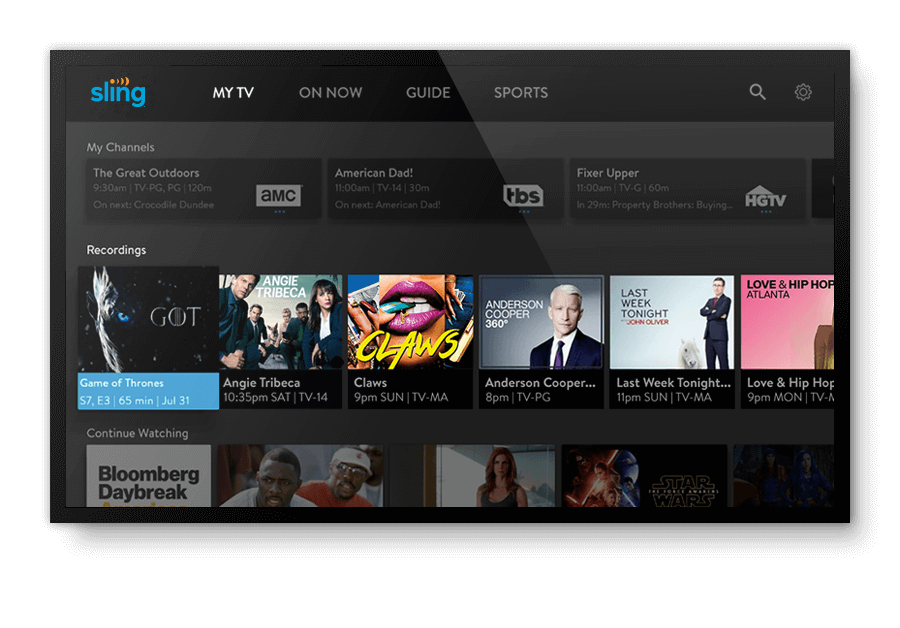
To touch on the Sling interface briefly, since you'll be seeing so much of it, it's come a long way since the app's early days. You can access a home screen, which has your favorite channels and recorded content readily available. From the top of the screen, you can select tabs for what's on now, a comprehensive channel guide, movies on demand and more. It's all very comprehensible and easy to navigate.
My one big complaint about Sling TV is that it's still not easy to find TV shows on demand in this service. You have to either search for them or scroll through tedious, channel-specific menus. Watching on-demand content has been a pain ever since Sling TV debuted, so it's fair to say that streamlining the process has not been a big priority for the company.
MORE: A Guide to Sling TV: Packages, Channels, Pricing and More
Once you get out to the main Android TV menu, things get a little murkier. For those who haven't used Android TV (it's available on many smart TVs and the Nvidia Shield), it's Google's official streaming OS, and it's fine. You scroll through rows of apps and recommended content, all curated for you by a helpful algorithm. You can readjust apps' positions on the home screen and search for new apps and games in a separate menu. It's not that pretty, but it's functional.
The only trouble is that finding new apps is not easy on this device. The AirTV Mini doesn't have a Store tab. You have to access your existing selection of apps, then click on an option to get more. This will take you to a half-baked app store, where you can scroll through some apps and (mostly) games, presented in no particular order. You can also search for apps, which is a much simpler way to find them. However, that works only if you know what you're looking for in advance; discoverability is almost nonexistent in the AirTV Mini interface.
Remote
The AirTV Mini's remote is crowded and ugly, but it works. In that respect, it's much like the device itself.
From top to bottom, you get a voice-search button, a power button, a Sling TV button, rewind, play/pause, fast-forward, info, guide, a D-pad with OK in the center, back, recall (go back to the last channel watched), volume, Google Assistant, mute, Netflix and home.

As you can see, that's an awful lot of buttons, reminiscent of a full remote for a TV. I'm not sure all of them are necessary. I barely ever used the recall feature, while the volume button flat-out did not work for most apps. Having separate buttons for voice search and Google Assistant also seems a little pointless. (Neither one interpreted my voice very well.)
While the remote works, there's a lot of wasted space at the bottom, and a lot of needless buttons. The AirTV Player remote, despite its odd color scheme, was a slightly better peripheral overall.
Content and Apps
Between the Android TV interface and the built-in Chromecast functionality, I can't think of any major apps that won't work on the AirTV Mini. You've got Netflix, Hulu, Amazon, YouTube, Pandora, Spotify, Vudu, VLC and Plex.
Android TV also offers a lot of games, from Star Wars: Knights of the Old Republic to Final Fantasy IX. But the AirTV Mini has only 3.5GB usable space, so you won't be able to store many titles.
Of course, the big draw of the AirTV Mini is free antenna TV, integrated right into your Sling app. This was one of my favorite features of the AirTV Player. All you had to do was plug an HD antenna into an adapter, plug the adapter into the AirTV Player and let the Player tune into dozens of channels.
While the AirTV Mini is quick to highlight how antenna-friendly it is, the process is not quite as seamless as Dish might have you believe. The Mini itself has no antenna port, nor can it support an adapter. Instead, you'll need to purchase Sling's stand-alone $80 AirTV. This device isn't a full-fledged streaming player. Instead, it simply draws an antenna signal, then broadcasts that signal wirelessly to other devices, like streaming boxes and mobile phones.
To be clear, the AirTV works just fine, and it really does broadcast all your antenna channels to the AirTV Mini, as advertised. However, the AirTV Mini isn't the only way you can watch this content. You could get it just as easily in the Sling app on a Roku or an Amazon Fire streaming device, and those devices are generally much better overall.
MORE: Amazon Fire TV Cube vs. Fire TV Stick vs. Fire TV Stick 4K: What Should You Buy?
The AirTV Player's easy antenna integration was a major selling point; the AirTV Mini just takes advantage of a feature that's already available on other gadgets. If you're not tied to an AirTV Mini for antenna channels, it's hard to justify the rest of the device. (Incidentally, Sling is not the only app that can provide remote antenna channels; Plex and others can do it, too.)
Performance
While the AirTV Mini works pretty well, it's a little more sluggish than both the AirTV Player and some comparable streaming sticks from Roku and Amazon. Getting from one menu to another takes some time, and apps suffer from a little slowdown when you first open them.
The bigger issue, though, is that the voice search flat-out does not work very well. Rather than holding down a button to trigger the search, you have to press and release the button, and then wait a second or two before the remote will pick up your voice. It's a confusing process, and even when I figured it out, the remote got my queries wrong more often than not. ("Vinyl" instead of "Final Fantasy" was a memorable one.)

On the bright side, the AirTV Mini is compatible with most Bluetooth headsets and controllers, meaning that you can listen to shows and movies without waking up the whole house. This is not the only gadget to offer such a feature, but some companies like Roku still insist on tedious workarounds. AirTV Mini's straightforwardness is admirable.
Bottom Line
The AirTV Mini isn't a bad device, just a disappointing one. It's expensive; it's underpowered; it's ugly. It has all of the AirTV Player's drawbacks and none of the older device's strengths. But perhaps the most disappointing thing about the AirTV Mini is that it simply doesn't do anything better than comparable, cheaper devices like the Roku Streaming Stick+ and the Amazon Fire TV Stick 4K.
If you already have an AirTV or an AirTV Player (with the antenna adapter), love the Android TV OS, and need a dongle specifically for a secondary room, the Mini should get the job done for you, albeit at a high price of $80. Otherwise, you can give this one a miss.
Marshall Honorof is a senior editor for Tom's Guide, overseeing the site's coverage of gaming hardware and software. He comes from a science writing background, having studied paleomammalogy, biological anthropology, and the history of science and technology. After hours, you can find him practicing taekwondo or doing deep dives on classic sci-fi.


