Tom's Guide Verdict
The Dell XPS 15 OLED is an exceptional Windows laptop that's perfect for work and playing graphically-intensive games. It's the full package.
Pros
- +
Gorgeous 3.5K OLED display
- +
Sleek chassis
- +
Impressive performance
- +
Roomy and comfy keyboard
Cons
- -
Sub-par 720p webcam
Why you can trust Tom's Guide
Price: $1,449 (starting), $2,299 (tested)
Display: 15.6-inch OLED touchscreen (3,456 x 2,160 pixels)
CPU: Intel Core i7-12700H
GPU: Nvidia GeForce RTX 3050 Ti
RAM: 16 GB
Storage: 512 GB SSD
Ports: 3 Thunderbolt 4/USB-C ports, headphone jack, microSD card reader
Size: 13.6 x 9.1 x 0.73 inches
Weight: 4.2 pounds
The Dell XPS 15 OLED 2022 (starting at $1,449, $2,299 as tested) isn’t an innovative or revolutionary laptop. Aside from its updated internals, it’s virtually identical to the Dell XPS 15 OLED 2021. But while this machine isn't shaking things up, it's still one of the best laptops and best Windows laptops you can buy (especially with a Dell coupon).
All models of the refreshed Dell XPS 15 pack the latest 12th gen Intel Core CPUs and come bundled with Windows 11. Higher-end configurations feature an Nvidia 30-series GPU. Like last year's iteration, Dell offers a model with a 3.5K OLED touch display.
Not only is this a stellar laptop for everyday use, but it’s also a competent gaming machine. Though it’s admittedly pricey, it’s hard to argue against its impressive performance. It can handle almost anything you throw at it.
I’ve tested quite a few laptops for Tom’s Guide and the Dell XPS 15 is now one of my favorites. I once said the new MacBook Air 2022 could make me ditch Windows laptops. But the XPS 15 has made me rethink that stance. Not only is it capable of handling my regular workloads, but it’s powerful enough to play Steam games as well as some of the best gaming laptops. Even the mighty MacBook Pro 16-inch can't compete on that front. In that regard, the Dell XPS 15 offers a fuller package. (For a more detailed comparison you can check out our Dell XPS 15 OLED 2022 vs MacBook Pro 16-inch).
Aside from its weak webcam, I have almost no complaints with Dell's notebook. In this review, I’ll go over why the Dell XPS 15 OLED (2022) is arguably the best Windows laptop out there.
Dell XPS 15 OLED (2022) review: Price and release date
- Starting price of $1,449
- To get the 3.5K OLED touchscreen you'll pay at least $2,199
The Dell XPS 15 OLED 2022 is available now for a starting price of $1,449 on Dell’s website. This configuration features a 12th gen Intel Core i5-12500H processor, 16GB of RAM, a 512GB SSD, Intel UHD graphics and a 15.6-inch FHD (1920 x 1200) 60Hz display.
The highest-end configuration packs a Core i9-12900HK CPU, an Nvidia RTX 3050 Ti mobile GPU, 64GB of RAM, 2TB of storage and a 15.6-inch 4K (3840 x 2400) 60Hz touch display. This model costs $3,579.
Our review model is valued at $2,299 and features a 15.6-inch 3.5K (3456 x 2160) OLED 60Hz touch display, a Core i7-12700H CPU, an Nvidia 3050 Ti GPU, 16GB of RAM and a 512GB SSD. The 3.5K display is the only OLED option, and in person it looks great.
Dell XPS 15 OLED (2022) review: Design
- Elegant, slim design
- Easy to carry around
The new Dell XPS 15 features the sleek design language the XPS line is known for. Considering how these are some of the most elegant-looking Windows laptops, it’s hard to complain about the unchanged design.

At 13.6 x 9.1 x 0.73 inches, the Dell XPS 15 is the definition of an ultrabook. Its machined aluminum chassis feels smooth and sturdy. It looks great at home, at a cafe or at the office. Save for the iconic Dell logo on its silver lid, the laptop is free of adornments. It’s somewhat heavy at 4.2 pounds but it’s still light enough to comfortably carry around.
The all-black interior features large keycaps and a spacious touchpad. Front-facing speakers flank the keyboard. The thin bezels surrounding the InfinityEdge display give the laptop another layer of elegance. For lack of a better term, the Dell XPS 15 is a sexy machine.
Dell XPS 15 OLED (2022) review: Ports
- Three USB-C ports
- USB-A and Ethernet adapter included
The Dell XPS 15 has two USB-C ports and a security slot for a Kensington lock along its left edge. There's another USB-C port on the right, along with a full-sized SD card slot and a 3.5mm headphone jack.

Admittedly, the laptop doesn’t have an abundance of ports. However, Dell packs a USB-A and Ethernet adapter with the XPS 15. Though this still may not be enough ports for some people, it was plenty for my everyday usage. I suspect the same will be true for most people who work on this laptop.
Dell XPS 15 (2022) OLED review: Display
- Vibrant and immersive InfiniteEdge display
- Streaming content and video games look incredible
Streamed content and video games alike look fantastic on the 15.6-inch 3.5K OLED 60Hz InfinityEdge display. Equally, the large and vibrant 16:10 screen is ideal for scrolling through websites and for work.
I was impressed by how cinematic the Wakanda Forever appeared on a display a fraction the size of a movie screen. All of the various colors popped off the screen, especially in some of the battle scenes involving Namor the Submariner. A quick scene of the sun setting on the city of Wakanda displayed multiple hues of orange light contrasted with deep shadows.

The XPS 15 registered an average brightness of 382 nits on our light meter. This is a smidge lower than the 2021 Dell XPS 15 OLED (398) but far under the Alienware m15 R4 (460) and MacBook Pro 16-inch (520 nits).
In terms of color reproduction and accuracy, the XPS 15’s display registered 122% of the sRGB color gamut and 86.9% of the more demanding DCI-P3 color space. This puts it above the MacBook Pro 16-inch, which registered 109% and 77.4%, respectively.

I found the touchscreen as responsive as those on the best tablets. It registered all my taps, pinches and zooms. I often alternated between using the touchpad and touch screen to select and click on items. The touch screen is simply intuitive and natural to use.
Dell XPS 15 OLED (2022) review: Audio
- Rich audio quality
- Lows and highs sound clear even at high volume
The XPS 15 OLED has some of the best laptop speakers I’ve ever heard. The punchy speakers are loud enough to fill an entire room while remaining crystal clear even at high volumes. Bass isn't always great on laptops but the XPS 15 didn’t disappoint in that area.
The speakers handled everything from the booming shotgun blasts in Doom Eternal to the city ambiance in Cyberpunk 2077. Music tracks like Trivium’s In the Court of the Dragon and Symphony X’s Nevermore sounded a bit thin on the high end but retained their potency on the low end. From games, music to podcasts, I couldn’t find much that didn’t sound amazing on the laptop’s speakers.
To boost the audio experience further, the XPS 15 features Waves Maxx Audio Pro technology and Waves professional tuning – along with a slew of EQ presets within the included companion app. The presets do a decent job of enhancing the sound, especially within different music genres. I was especially impressed by how awesome film trailers sounded with the Movie preset enabled. You’re free to adjust the EQ to your desire if you don’t want to rely solely on the presets.
Dell XPS 15 OLED (2022) review: General performance
- Adept at everyday computing
- Decently speedy file transfers and video encoding
Thanks to its 12th gen Intel Core CPU, 16GB of RAM and 512GB SSD, the XPS 15 is more than capable of handling heavy workloads. The laptop never stuttered or slowed, even when I had over 20 open Chrome tabs while running a YouTube video and chatting on Slack. This is a multi-tasking beast.
| Row 0 - Cell 0 | Dell XPS 15 OLED (2022) | MacBook Pro 16-inch | Asus Zephyrus G14 (2022) | Alienware x14 |
| Geekbench 5.4 | 11,258 | 12,683 | 10,004 | 13,353 |
| Copying 25 GB from flash drive (MBps) | 1,637 MBps | N/A | 1,260.45 MBps | 1,156 MBps |
| Handbrake video encoding (minutes:seconds) | 5:42 | 4:48 | 5:58 | 5:04 |
On Geekbench 5.4, which measures overall performance, the XPS 15 scored 11,258 on the multicore portion. In contrast, the MacBook Pro 16-inch scored 12,683, while the Alienware x14 scored 13,353.
On our Handbrake video editing test, which involves transcoding a 4K video clip to 1080p, the Dell XPS 15 took 5 minutes and 42 seconds to complete the task. This is slower than the MacBook Pro 16-inch (4:48) but a tad faster than the Asus ROG Zephyrus G14 (5:58).
The XPS 15 OLED can transfer files to its SSD at a zippy 1,637 MBps when tasked with copying 25GB of multimedia files. This is faster than the Zephyrus G14 (1,260.45 MBps) and Alienware x 14 (1,156 MBps).
Dell XPS 15 OLED (2022) review: Gaming performance
- Solid gaming performance
- On par with dedicated gaming laptops
Our XPS 15 packs an Nvidia RTX 3050 Ti laptop graphics card, meaning it can also serve as a decent gaming laptop. When benchmarking Sid Meier's Civilization VI on the laptop, the game reached 40 frames per second at 3.5K resolution. The game ran at 60fps at 1080p resolution. While this particular title isn’t technically demanding, those are still solid frame rates that most non-gaming laptops can't match.

For my own testing, I fired up Doom Eternal and God of War. Being an exceptionally optimized game, I wasn’t surprised to see Doom Eternal running between 85 and 100 frames per second at medium settings. It ran buttery smooth, even when battles became chaotic. God of War on PC stayed within the 30 to 40 fps range. This is similar to how it performed on the PlayStation 4 Pro, though it’s less than the 60 fps most PC players would desire.
Though the Dell XPS 15 isn’t specifically marketed as a gaming laptop, it sure makes for a competent gaming machine. It’s nearly on par with dedicated devices like the Alienware x14 in terms of performance.
Dell XPS 15 OLED (2022) review: Keyboard and touchpad
- Spacious keyboard with comfortable palm rests
- Responsive touchpad
I’ve said this in nearly all of my laptop reviews, but I’m generally not a fan of laptop keyboards since they don’t feel as good to type on as mechanical keyboards. With that said, I adored using the XPS 15’s roomy and responsive backlit keyboard.
Aside from the low key travel that allowed me to type effortlessly, my favorite feature was the soft textured carbon fiber covering the palm rests. It was a delight working on the laptop for hours at a time because of how great the typing experience was.

Equally, the large touchpad gave me plenty of space to work with. It registered all of my swipes and gestures without a hitch. The cursor always went where I wanted it to, making this an effortless experience.
Dell XPS 15 OLED (2022) review: Camera
- Weak 720p camera
While everything about the XPS 15 screams quality, the same isn’t true for its subpar 720p webcam.
I looked grainy and washed out, even in a well-lit environment. Considering how important video conferencing has become over the past two and a half years, a webcam of this caliber is unacceptable. I’d recommend using one of the best webcams so that you don’t appear like a pixelated mess to people you’re video chatting with.
Dell XPS 15 OLED (2022) review: Battery life and heat
- 10-hour battery life
- Runs a bit hot
We weren’t enthused with the Dell XPS 15 2021’s 7-hour battery life. Thankfully, this year’s model lasts much longer. While the latest XPS 15 doesn’t boast the longest-lasting battery like the MacBook Pro M2, it should be sufficient enough to get you through an entire workday.
On the Tom’s Guide battery test, which involves continuous web surfing at 150 nits of screen brightness, the XPS 15 lasted for 10 hours and 5 minutes. That's a significant improvement over last year's Dell XPS 15 OLED 2021, which lasted under 8 hours in the same test. Now that the 2022 model lasts over 10 hours in our battery test it trounces the Lenovo Yoga 9i Gen 7 (8:06) and demolishes the Alienware x14 (5:35). However, the MacBook Pro 16-inch surpasses it with 15 hours and 31 minutes of battery life.
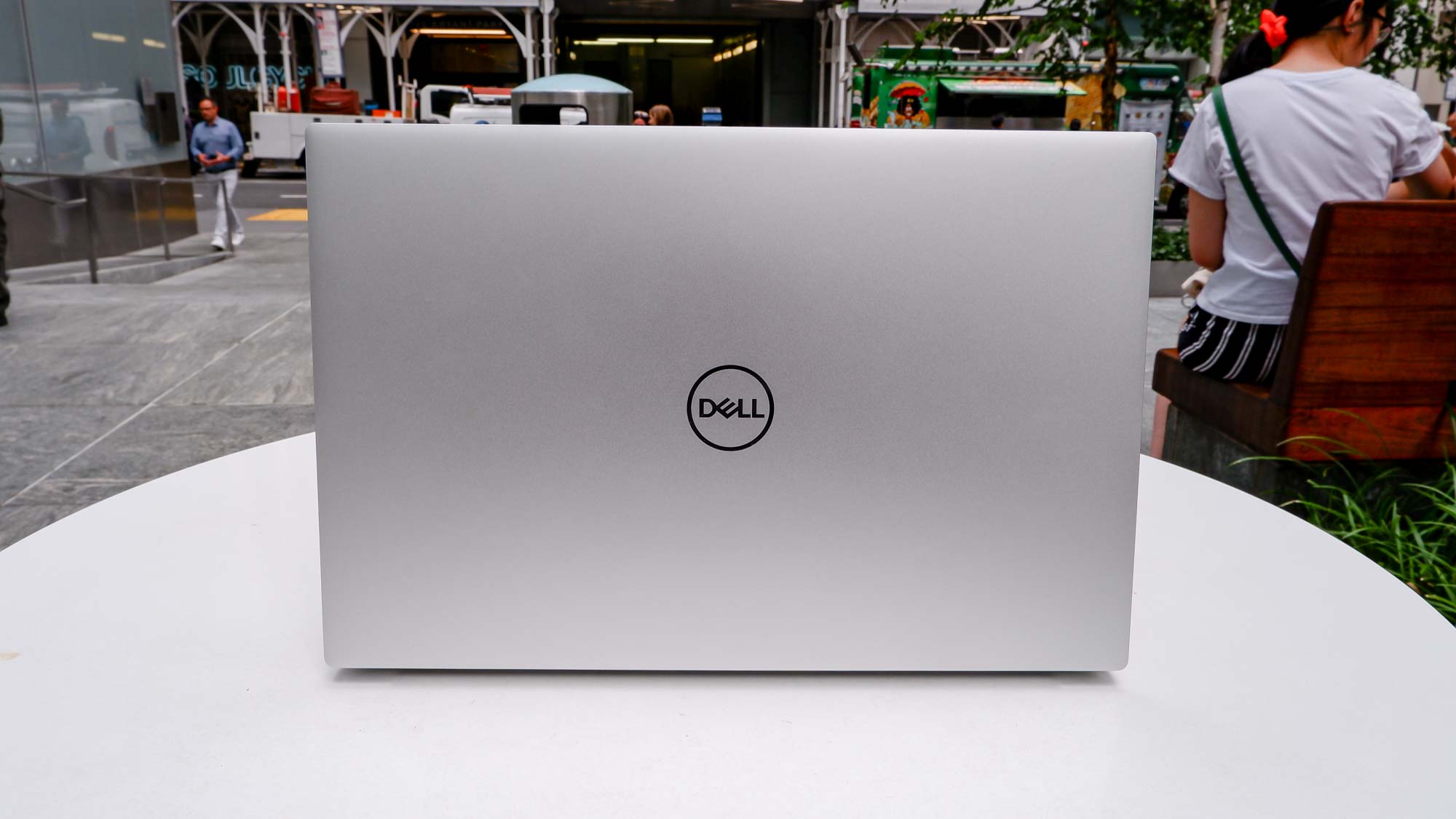
In our standard heat test, which involves running a heat gun over the laptop after streaming 15 minutes of full HD video on it, we found the hottest point to be on the underside of the XPS 15, which peaked at 100 degrees Fahrenheit. Generally, we consider temperatures over 95 degrees as being uncomfortable. However, if you have the laptop on a desk, then the heat it produces won’t be an issue.
Dell XPS 15 OLED (2022) review: Verdict
The Dell XPS line of laptops has long been regarded as the pinnacle of portable Windows computing. The Dell XPS 15 OLED (2022) continues this legacy of excellence. Even if it isn’t shaking up the computing world with never-before-seen features, it's an all-around solid machine that's perfect for everyday work and high-end gaming.
But if you’re not convinced the XPS 15 is for you or don’t want a Windows laptop, consider the MacBook Pro 16-inch, which costs roughly $50 more than what our XPS 15 review unit sells for. While Apple's premium laptop isn’t great for gaming (unless you're playing games from Apple's macOS/iOS App Stores), it’s exceptional for everyday work and serious photo/audio/video editing.
If you're looking for a gaming laptop comparable to the XPS 15 OLED, the Alienware m15 R4 and Asus ROG Zephyrus G14 (2022) are solid choices. And if you want a more affordable alternative, the Alienware x14 is a good pick, even if it lacks an OLED screen.
Still, there’s something to be said for a dependable laptop that does exactly what it needs to. While the Dell XPS 15 OLED is more of the same, that same is pretty darn awesome. If you need a great Windows ultraportable, this is it.

Tony is a computing writer at Tom’s Guide covering laptops, tablets, Windows, and iOS. During his off-hours, Tony enjoys reading comic books, playing video games, reading speculative fiction novels, and spending too much time on X/Twitter. His non-nerdy pursuits involve attending Hard Rock/Heavy Metal concerts and going to NYC bars with friends and colleagues. His work has appeared in publications such as Laptop Mag, PC Mag, and various independent gaming sites.
-
9520 Pain The XPS 9520 12th Gen Intel(R) Core(TM) i9-12900HK 2.50 GHz 32 gb ram is Absolutely the worse computer I have ever owned and I have been using computers since the early 90'sReply
After 3 months of use the screen started blinking like it was going to sleep. It start doing it once a day then went to every 5 min over time. I spent over 100 hours trying to resolve this issue with their help desk. Essentially 50% of the time I have had the computer I have not been able to work.
I have had 2 docking stations. 3 motherboards, onsite tech, OS reinstall, shipped to resolution center. Issue not resolved. Since it was over a month old they would not replace. So they shipped me a refurbished laptop. That lasted a week.
New(refurbished) XPS 9520 new problem. Desktop appearance will change every 5 to 10 reboots. Icon's too far apart on desktop in if there is a popup task for settings. Its like there should be another icon between them. Also the solid background color I choose will go to black. So I have started the process over. First up they want to reinstall the OS. I don't have an infinite amount of time to work on this. ALL I WANT IS A WORKING COMPUTER. Its hard to get a job as a web developer without a computer.
If you have purchased this computer you should extend your warranty immediately. I dont understand why dell cannot fix or provide me with a computer that works more than three months. Well the latest attempt only worked a week.
I have used multiple platforms in my 25 year career as a web developer and this is ABSOLUTELY hands down the worse product I have ever seen or heard of.

