Tom's Guide Verdict
Dell's XPS 15 OLED is a pricey, powerful machine with an eye-catching screen that effectively straddles the line between sleek ultraportable and beefy gaming laptop.
Pros
- +
3.5K OLED display impresses with beautiful contrasts
- +
Remarkable performance
- +
Spacious, comfy keyboard
- +
Svelte chassis still looks great
Cons
- -
Disappointing battery life
- -
720p webcam delivers grainy, washed-out images
Why you can trust Tom's Guide
Price: ~$2,400 (as reviewed)
Display: 15.6-inch OLED touchscreen (3,456 x 2,160 pixels)
CPU: Intel Core i7-11800H
GPU: Nvidia GeForce RTX 3050 Ti
RAM: 16 GB
Storage: 512 GB SSD
Ports: 3 Thunderbolt 4/USB-C ports, headphone jack, microSD card reader
Size: 13.57 x 9.06 x 0.71 inches
Weight: 4.2 pounds
The Dell XPS 15 OLED 2021 (from $2,299, $2,399 as tested) is a premium upgrade to one of our favorite laptops here at Tom’s Guide. The most recent models pack enough power to rival gaming laptops, while still delivering reasonable battery life and a nearly bezel-less screen in a slim, elegant chassis.
The XPS 15 2020 is one of the best laptops you can buy, and now Dell has improved upon it by offering a 2021 version sporting a 3.5K OLED display. The company added a similar OLED display option to its smaller XPS 13 recently, and we found the Dell XPS 13 OLED to be a significant improvement over the base model, making it one of the best Windows laptops on the market.
After spending some time with the OLED-equipped version of its bigger sibling, it’s clear to me that this trend of augmenting ultraportables with high-quality OLED displays is a very good thing for anyone who cares about image quality. The Dell XPS 15 OLED is a significant improvement over the base XPS 15, and while it will cost you nearly $1k more than the base model, the benefits you get — both in terms of sheer display quality and improved components — make this a worthwhile investment.
Dell XPS 15 OLED review: Price and configurations
- OLED display effectively a nearly $1,000 upgrade
- Expect to pay at least $2,300 to get it
The 2021 Dell XPS 15 without OLED has a starting price of $1,273. To get the model with the optional OLED display, make sure to select the “New XPS 15” option because you want the newer XPS 15 9510, not the older XPS 15 9500.
Our XPS 15 OLED review unit arrived decked out in Arctic White and packing an Intel Core i7-11800H CPU, the Nvidia RTX 3050 Ti laptop GPU, 16GB of RAM and a 512GB M.2 NVMe SSD. To buy the same model direct from Dell or Best Buy right now, you’d pay about $2,399.

Upgrading from the default FHD+ LCD display to the 3.5K OLED touchscreen is technically nearly a $1k upgrade, because Dell is only offering it on mid-level and higher configurations. Currently, you can only get the OLED screen in an XPS 15 configured with (at minimum) an 11th Gen Intel i7 CPU, a discrete 45W Nvidia GeForce RTX 3050 GPU, 16GB of RAM (instead of the base 8GB), and a 512 GB SSD (rather than the default 256GB).
With all of those upgrades the XPS 15 with OLED has a starting price of $2,299, though you can pay even more for additional RAM, storage, or upgrades to the GPU and CPU. You can also shell out an extra $50 to get the eye-catching Frost/Arctic White paint job, though the default Platinum/Black XPS color scheme is hardly unattractive.
Dell XPS 15 OLED review: Design
- Slim, attractive chassis still a bit hefty at 4.2 pounds
- InfinityEdge design continues to impress
The design of the Dell XPS line has earned numerous shoutouts here at Tom’s Guide, and for good reason: the slim chassis looks good on a desk, and when you open it up there’s an incredibly thin bezel around all four sides of the 16:10 display that makes it feel more immersive than most laptop screens.
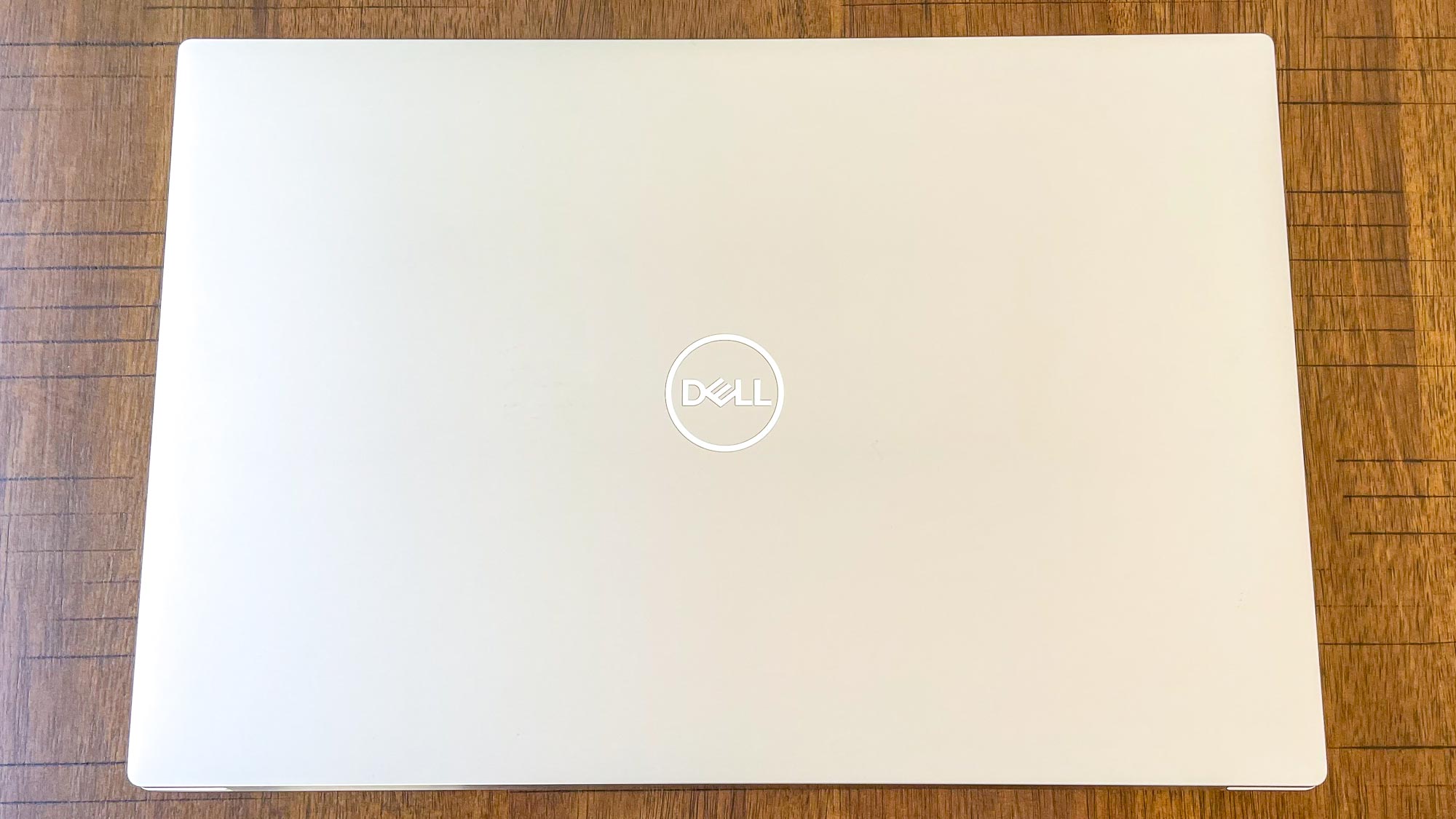
Our XPS 15 review unit measures 13.57 x 9.06 x 0.71 inches and weighs 4.2 pounds, meaning it’s just a smidge smaller and lighter than the Intel-powered 16-inch MacBook Pro. In practical terms, the XPS 15 is pretty portable but a bit heavy to be carrying around all day — you could stash it in a backpack or satchel pretty easily, but you’d never forget you were carrying it.

I should note that the laptop will be slightly lighter if you opt for a model without a touchscreen; however that will also prevent you from getting the OLED display, as that’s only available as a touchcreen.
Dell XPS 15 OLED review: Ports
- Plenty of USB-C ports
- Included USB-C to USB-A adapter is a nice touch
The XPS 15 OLED has a decent selection of ports for a laptop of this size. Along the right edge you’ll find the 3.5mm audio jack, a microSD card reader, and a USB-C port.

On the left edge are two more USB-C ports, as well as a security slot you can slide a Kensington lock into to keep the laptop secured to something while you, say, step away to order another coffee.

Having USB-C ports on either side makes plugging in the USB-C power adapter a cinch, and those of you who still have treasured USB-A laptop accessories might be mollified to know that Dell does at least include a USB-C to USB-A adapter with the XPS 15 OLED. It’s a small touch, but a nice one that I’d like to see more laptop vendors copy now that USB-C ports are becoming the norm.
Dell XPS 15 OLED review: Display
- OLED display looks fantastic with rich colors and impressive contrast
- 3.5K resolution great for entertainment, less so for reading text
The 3.5K OLED display is the star of this XPS 15 OLED, and in person I’m pleased to report that it makes images, videos, and games look gorgeous. But really it’s the OLED part, rather than the 3.5K part, that makes this such a meaningful upgrade.
Sure, the screen’s native 3,456 x 2,160-pixel resolution is impressive, especially when watching high-res videos, but during general use I doubt you’ll notice it much. In fact, it makes reading text on the 15.6-inch display a painful exercise unless you turn on Windows’ built-in display scaling.

"This OLED display delivers the kind of detail your eye is accustomed to seeing in everyday life, yet rarely glimpses while watching videos on a laptop screen."
However, the fact that this is an OLED display makes watching 4K HDR content on the XPS 15 a joy. Because each pixel on the OLED screen is its own individual light source that can be switched on or off independently, blacks look exceptionally dark, colors look vibrant, and contrasts between light and shadow look amazing.
While rewatching Good Omens, for example, I noticed that not only did the colors look great, but there were discernible gradiations in the light shining through Aziraphale’s white hair, or playing across Crowley’s black coat. In short, this OLED display delivers the kind of detail your eye is accustomed to seeing in everyday life, yet rarely glimpses while watching videos on a laptop screen.
Dell XPS 15 OLED review: Audio
- Audio sounds loud and clear
- Bass lacks punch
Music sounds pretty good coming out of the XPS 15’s speakers, which kick out the jams through thin speaker cutouts located just below the keyboard deck on either side of the laptop. This helps them sound clear and loud even when you have the XPS 15 on a lap or table.
They do get loud, too; I was able to hear Marvin Gaye’s Inner City Blues playing clearly on the laptop even when I was a few rooms away and the laptop was set to 50% volume. Vocals sound warm and vibrant, while the bass in songs like Massive Attack’s Angel and Katy Perry’s Dark Horse is clear but lacks punch.
Dell XPS 15 OLED review: Performance
- Excellent all-around performance
- GeForce RTX 3050 Ti GPU makes this a decent gaming machine
Performance-wise, this beauty is a beast. Our XPS 15 review unit with its Intel Core i7-11800H processor handled my daily workload with ease, and when put to the test managed to achieve an average score of 7,477 in the Geekbench 5.4 multicore CPU benchmark. That’s a remarkable score, as it beats the pants off the 15-inch Samsung Galaxy Book Pro 360 (5,575) the AMD-powered 15-inch Microsoft Surface Laptop 4 (6,748), the MacBook Pro with M1 (5,945), and even the Razer Blade 15 Advanced gaming laptop (6,662).

In our file transfer speed test, which clocks how quickly a laptop can copy 25 GB of multimedia files, our 2021 XPS 15’s 512 GB M.2 NVMe SSD hit a transfer rate of 825.6 MBps. That’s quite good, and faster than the 15-inch Surface Laptop 4 (372.49 MBps), though not as speedy as the Samsung Galaxy Book Pro 360 (869.5 MBps).
If you’re looking to do some video editing, the XPS 15 won’t let you down — at least, if you configure it like our review unit with an i7 CPU, 16 GB of RAM, and an RTX 3050 Ti laptop GPU. With those specs, our XPS 15 OLED completed our Handbrake test (which times how long it takes the laptop to transcode a 4K video down to 1080p) in 8 minutes and 10 seconds. That’s less time than it took the Galaxy Book Pro 360 (16:24) or the 15-inch Surface Laptop 4 (8:21), though not quite as speedy as the M1-powered MacBook Pro (7:46).

Our XPS 15 review unit is a pretty decent gaming machine too, thanks to its afore-mentioned discrete Nvidia GPU and the beefy 11th Gen i7 CPU. When we ran it through the Sid Meier’s Civilization VI: Gathering Storm graphical benchmark, the XPS 15 achieved an average 67.1 frames per second running the game at 1080p and 41.9 frames per second at its native 3,456 x 2,160 resolution.
And just anecdotally, I had plenty of fun playing reasonably demanding games like Battletech and Apex Legends on the XPS 15 OLED, and they were able to maintain at least 30 frames per second with all graphical settings cranked up to the max.
Dell XPS 15 OLED review: Keyboard, touchpad and touchscreen
- Keyboard and touchpad are spacious and comfortable
- Touchscreen works great, but beware fingerprints
The keyboard on the XPS 15 is nice and big, with plenty of room for my unwieldy mitts to spread out across the keys. Each key is large enough that you shouldn’t feel too cramped, even during frenetic typing sessions, and after a bit of adjustment I was able to comfortably hit 110 WPM on the 10fastfingers.com typing test. There’s also a fingerprint reader built into the power button in the top right corner of the keyboard, making it easy to lock/unlock the laptop with a tap of your finger.
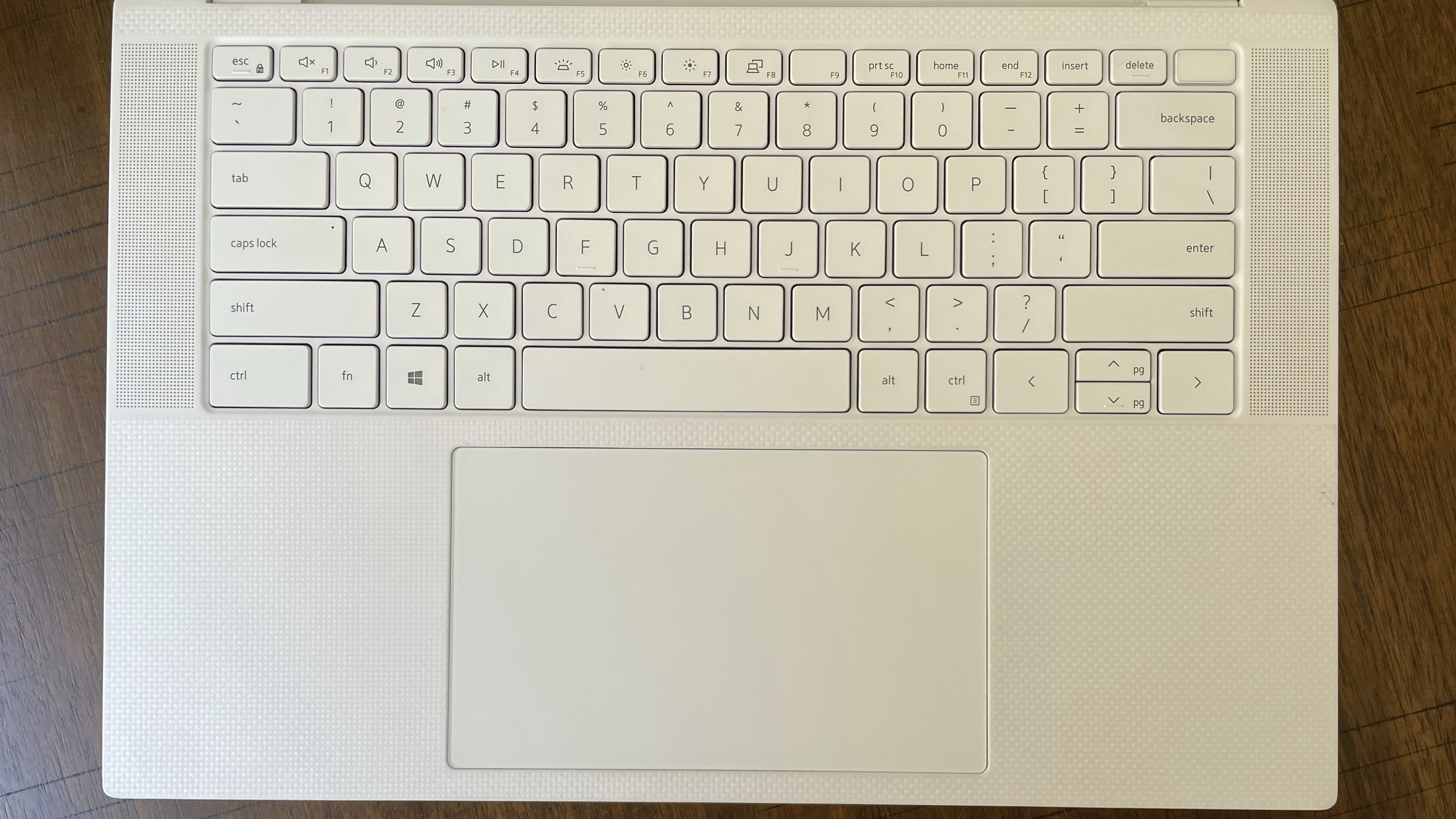
The touchpad nestled beneath the keyboard is easy and painless to use, and I never had any trouble clicking, dragging, and swiping my way through Windows. It picks up Windows gesture commands well too, if that’s how you like to get around.
The touchscreen is equally easy to use, though you’ll inevitably smudge up the 3.5K OLED display if you use it often. Keeping your hands clean (sorry, Cheetos fans) and tapping lightly will help keep the display smudge-free, but even in my limited time reviewing the laptop I wound up leaving some fingerprints on the screen. For best results, pack a screen cleaning cloth in your laptop bag and use it regularly.
Dell XPS 15 OLED review: Webcam
- 720p webcam delivers grainy, washed-out images
- IR cameras allow you to use Windows Hello facial logins
The 720p webcam built into the top bezel of the XPS 15’s OLED display is serviceable, but it won’t help you look your best. It captures images that appear grainy and dull, and during my early morning video calls the webcam made me appear even more haggard and washed-out than usual.

While laptop webcams are rarely worth writing home about, they should be, especially now that we’re seeing so many more people working from home due to the COVID-19 threat. We’ve begun seeing 1080p webcams appear in notebooks like the HP Elite Dragonfly Max and the Framework Laptop, and it would be great to see the XPS line follow suit.
However, the XPS 15 does have the IR camera required to let you log in with your face via Windows Hello, if that’s what you’re into.
Dell XPS 15 OLED review: Heat
- Gets warm under pressure, but never a lap-scorcher
The XPS 15 can get a bit warm when you’re playing games or running other demanding applications, but during my hands-on testing I never once felt uncomfortable or feared a scorched lap. I rarely noticed any appreciable fan noise, either, except when playing games.
When we let the laptop run a high-res video for 15 minutes and swept a heat gun across it, we found the chassis never got hotter than 98 degrees Fahrenheit. The hottest point proved to be along the top of the keyboard, right above the F6 key.
Dell XPS 15 OLED review: Battery life
- Disappointing 7-hour battery life
Sadly, the battery life on the OLED-equipped XPS 15 isn’t great. In our battery test, which sets the laptop to ceaselessly browse the web via Wi-Fi with its screen brightness set to 150 nits, our XPS 15 review unit lasted 6 hours and 58 minutes.
That’s enough to unplug and work at a coffee shop for a few hours, but it’s not good enough to let you get away with leaving the charger at home all day. In addition to the added power draw of the discrete Nvidia GPU, the high-res screen may be partly to blame, as 4K displays often drain battery faster than 1080p screens.
Other laptops of this size with lower-resolution screens have much better battery life, including the Samsung Galaxy Book Pro 360 (13:30), Microsoft’s 15-inch Surface Laptop 4 (12:03), and the 16-inch Intel-powered MacBook Pro (10:55).
Dell XPS 15 OLED review: Verdict
All in all, the Dell XPS 15 OLED is a great machine that effectively straddles the line between sleek ultraportable and beefy gaming laptop. I wish the price wasn’t quite so steep, but at least when you shell out the requisite $2k+ to get the OLED upgrade you’re also getting a great Nvidia RTX laptop GPU and a powerful Intel Core i7 CPU packed inside the slim, attractive chassis.
However, if you don’t need all that power you can shop around to find similarly-sized OLED-equipped laptops for less. Samsung’s 15-inch Galaxy Book Pro 360, for example, is an excellent 2-in-1 laptop with a beautiful AMOLED display and great battery life that’s about a thousand bucks cheaper. Sure, there’s no option to add a discrete graphics card and the AMOLED display is only 1080p, but if you’re not planning on doing much serious gaming you’ll hardly notice.
Still, if you’re looking for a slick Windows ultraportable with an eye-catching display and enough muscle to play most games at respectable frame rates, the Dell XPS 15 OLED will serve you well.

Alex Wawro is a lifelong tech and games enthusiast with more than a decade of experience covering both for outlets like Game Developer, Black Hat, and PC World magazine. A lifelong PC builder, he currently serves as a senior editor at Tom's Guide covering all things computing, from laptops and desktops to keyboards and mice.

