Tom's Guide Verdict
The Dell XPS 15 2020 offers excellent performance and one of the most immersive, colorful displays of any 15-inch laptop.
Pros
- +
Gorgeous, immersive display
- +
Great overall performance
- +
Loud, rich speakers
- +
Comfortable keyboard and touchpad
Cons
- -
So-so battery life
- -
Gets loud under pressure
Why you can trust Tom's Guide
Starting price: $1,079
CPU: 10th Gen Core i5 and Core i7
RAM: 8GB/16GB/32GB/64GB
Storage: 256GB/512GB/1TB/2TB PCIe 3 x4 SSD
GPU: Intel UHD Graphics, Nvidia GTX 1650 Ti
Display: 15.6-inch Infinity Edge display (1920 x 1200 or 3840 x 2400)
Battery: 56WHr or 86Whr
Size: 13.57 x 9 x 0.7 inches
Weight: 4 pounds (non-touch, 56Whr battery), 4.5 pounds (touch, 86Whr battery)
The Dell XPS 15 (2020) review I've written for you here afforded me a surprising experience: I was completely okay with letting my desktop collect dust for a few days. The truth is, Dell’s latest 15-inch laptop packs 10th Gen Intel power (we're waiting on Tiger Lake) and discrete Nvidia graphics into a slim, attractive package. And it delivers what a lot of people want: workstation-like performance in a decidedly un-workstation-like design, making it one of the best laptops for engineering students.
But the real crown jewel of the Dell XPS 15 (2020) is the revamped InfinityEdge display. This iteration does away with the thick bottom bezel from past XPS 15s, giving you a screen that is less hindered by a chunky edge; it makes movies and games look all the more immersive.
That big upgrade is complemented by some smart tweaks to the keyboard, touchpad and chassis that make Dell’s portable workhorse even more comfortable to use.
The Dell XPS 15 2020’s battery life could be better (at least on the 4K model), and it can get quite noisy under a heavy workload. But with great performance and a gorgeous display packed into an attractive, slim package, the new Dell XPS 15 is one of the best laptops you can buy if you’re seeking a larger productivity machine.
Dell XPS 15 2020 review: Price and availability
The Dell XPS 15 2020 dropped in May 2020 with a starting price of $1,079. This configuration features a 10th Gen Core i5-10300H processor, 8GB of RAM, a 256GB SSD, Intel UHD graphics and a 15.6-inch 19200 x 1200 InfinityEdge display.
Stepping up to the $1,305 (normally $1,659) configuration gets you a speedier Core i7-10750H CPU as well as discrete Nvidia GeForce GTX 1650 Ti graphics. For $180 more you can double the memory and storage, for 16GB of RAM and a 512GB SSD.
We reviewed a high-end $2,114 (MSRP: $2,408) version of the XPS 15, which packs an Intel Core i7-10750 GPU, 32GB of RAM, a 512GB SSD, discrete Nvidia GeForce GTX 1650 Ti graphics and a 4K touch display. You can go even more all-out than that if you need, with a $2,456 (normally $2,859) configuration that packs a Core i9 CPU and 1TB of storage.
Those who want the most-modern processors should check out our best laptops of CES roundup. The future of laptops is packed with interesting secondary screens, new GPUs and more.
Dell XPS 15 2020 review: Design

Like the new Dell XPS 13 before it, the Dell XPS 15 2020 refines one of the best laptop designs ever made to near-perfection. Its slim chassis is as sleek as ever, with a smooth silver aluminum lid and sharp 0.71-inch edges that contrasts nicely with the soft-touch keyboard deck inside.
The latest XPS 15 makes better use of real estate than last year’s model, with bigger keycaps, a much larger touchpad and slim front firing speakers that are all laid out elegantly on the deck. But the biggest design change is the laptop’s new 4-sided Infinity Edge display, which ditches the thick bottom bezel from previous iterations for Dell’s most seamless 15-inch laptop screen yet (more on that later).
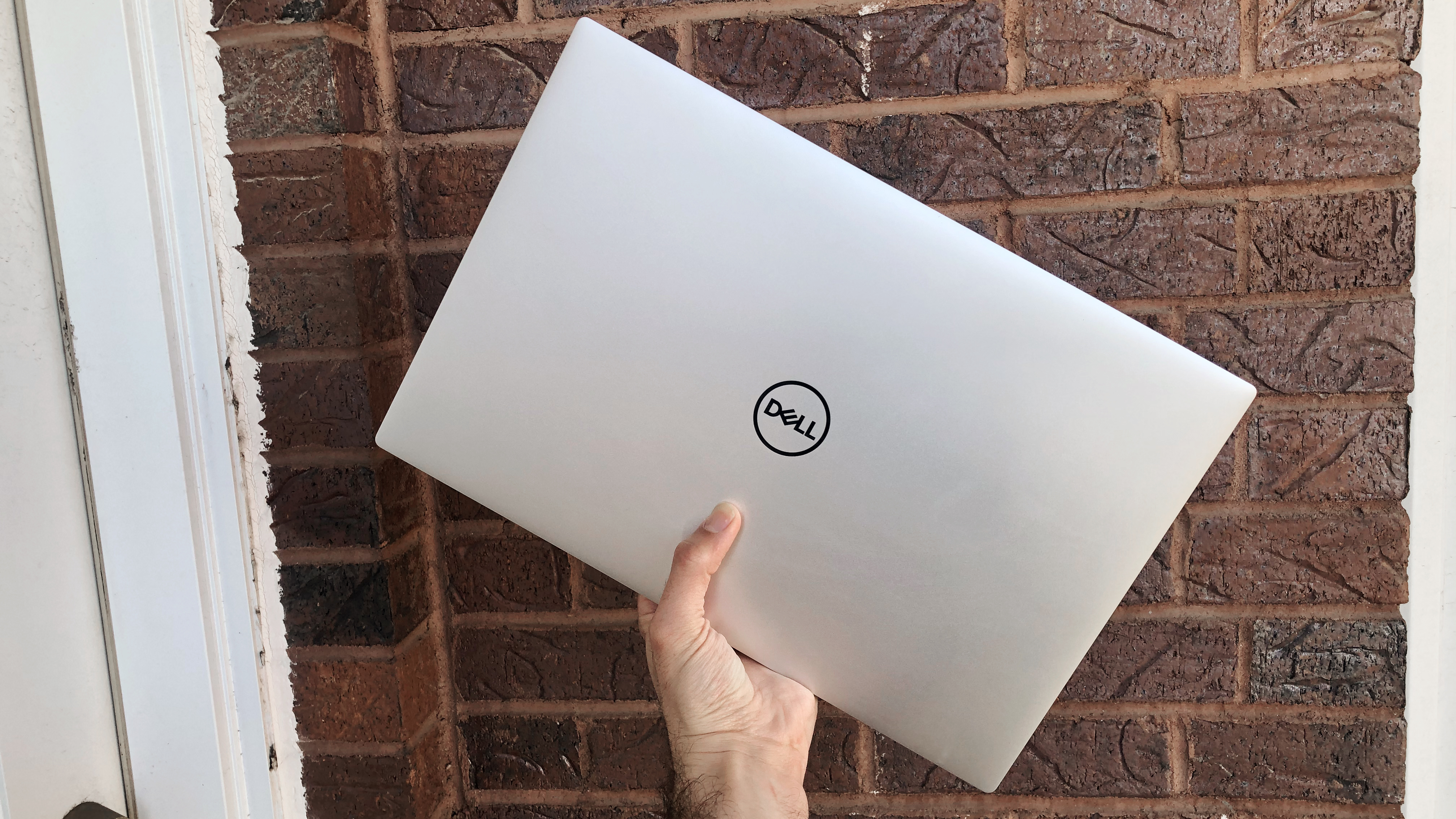
At 13.57 x 9 x 0.7 inches and 4.5 pounds, the new XPS 15 is roughly the same size as the 16-inch MacBook Pro (14.1 x 9.7 x 0.64 inches, 4.3 pounds) despite the latter’s bigger screen. It’s also about on par with the 15-inch Microsoft Surface Laptop 3 (13.4 x 9.6 x 0.6 inches), though Microsoft’s laptop is notably lighter at 3.4 pounds. It’s worth noting that the XPS 15 is a slightly lighter 4 pounds if you opt for a non-touch screen and the smaller 56Whr battery.
Dell XPS 15 2020 review: Ports

The Dell XPS 15 2020 packs a total of three USB-C ports for charging and connecting to external displays and peripherals -- two of which are Thunderbolt 3 for extra-fast connectivity. You also get a full-sized SD card reader as well as a headphone jack, as well as a USB-C to USB-A adapter out of the box.

Apple’s 16-inch MacBook Pro has more Thunderbolt 3 ports with a total of four, but lacks the XPS 15’s SD card reader. That, combined with the included USB-A adapter, gives the XPS 15 a solid amount of connectivity, but you still might need a dock or dongle if you’re a power user that depends on a variety of peripherals at once.
Dell XPS 15 2020 review: Display

The Dell XPS 15 2020 borrows the best thing about the new XPS 13: a truly 4-sided InfinityEdge display, with no chunky bottom bezel to distract you from whatever you’re working on, watching or playing. But the effect is even more dramatic on the XPS 15’s 15.6-inch display, which now has a 92.9% screen-to-body ratio for maximum immersion.
All of that real estate, paired with the rich 3840 x 2400 resolution on our review unit, made me never want to put the XPS 15 down. When I watched Star Wars: The Rise of Skywalker on Dell’s laptop, colorful red and green laser blasts popped nicely against a blue ice cave as TIE Fighters chased the Millennium Falcon. The screen also did a great job preserving fine details, such as the stubble of Poe Dameron’s face and the orange-and-white patterns on BB-8’s outer body.

With so much screen space, I was able to work comfortably in split-screen mode for hours at a time, bouncing between documents, videos, and Slack chats without having to zoom in on anything. The rich, deep blacks on the XPS 15’s display made reading and editing a breeze, and made my Dell S2417DG gaming monitor look dull by comparison.
The XPS 15 gets plenty bright for work and play, registering an average brightness of 434.2 nits on our light meter. That’s a bit brighter than the 16-inch MacBook Pro’s 429 nits and better than the Surface Laptop 3’s 380 nits.
The XPS 15’s real-world color performance was backed up by our lab tests, as the laptop replicated an impressive 132.2% of the sRGB color gamut. Dell’s notebook tops the MacBook Pro’s 113.9% as well as the Surface Laptop 3’s 101% rating.
The touch screen on our Dell XPS 15 2020 proved fluid and responsive, and I had no issues scrolling through web pages or pinching to zoom into pictures and documents.
Dell XPS 15 2020 review: Audio
The Dell XPS 15’s top-firing stereo speakers are some of the best I’ve heard on any laptop, filling my living room with lively, loud audio that was especially heavy on low-end.
The moody, bouncy bass of Hayley Williams’ “Simmer” popped loudly and cleanly out of the XPS 15’s speakers, getting me to bop my head along instantly. I noticed that the song would get a tiny bit distorted at maximum volume, but it sounded impressively full and clear just a few notches below the max.
The bass was once again the highlight when I switched to the aggressive alternative rock of Dance Gavin Dance’s “Prisoner.” The massive wall of distorted guitars sat nicely against the high-pitched vocals of the songs chorus, while the cleaner, funkier guitar riffs in the verse also sounded bright and crisp.
When I jammed the somber acoustic rock of Phoebe Bridgers’ “Garden Song” on the XPS 15, the singer-songwriter’s voice was so lucid that it sounded like she was in the room with me. And as present as Bridgers sounded, the XPS did an equally great job preserving the reverberating guitar plucks under her croons.
The Dell XPS 15’s audio performance is amplified even further by the Waves Maxx Audio Pro technology and Waves professional tuning, as well as a variety of EQ presets made possible by the included companion app. The XPS’ speakers sounded significantly louder and fuller with the Waves app activated, and I found presets such as Rock and Pop to be useful for brightening their respective genres.
Dell XPS 15 2020 review: Performance
Packing a 10th Gen Intel Core i7-10750 processor with 32GB of RAM and a 512GB SSD, the Dell XPS 15 2020 is a genuine multitasking monster. Dell’s powerhouse allowed me to bounce between dozens of Chrome tabs in split-screen mode while simultaneously conducting video calls, sending Slack messages and rocking out to Spotify, all without a single stutter.
On the Geekbench 5 overall performance test, the XPS 15 scored 6,174, which is a bit behind the Core i9 powered MacBook Pro 16-inch (7,250). Dell’s laptop turned in a 25,934 on the older Geekbench 4 test, more than doubling the AMD Ryzen 5 3580U-powered Surface Laptop 3 (11,612).

The XPS 15 took 10 minutes and 6 seconds to transcode a 4K video to 1080p on our HandBrake test. That’s not quite as quick as the 8 minutes we saw from the MacBook Pro 16-inch, but well ahead of the nearly 25 minutes that the Surface Laptop 3 took to complete the task.
The 512GB SSD in Dell’s laptop transferred roughly 5GB of files in 7 seconds on our custom file transfer test, for a transfer rate of 708.9 MBps. That blazes past the Surface Laptop 3’s 256GB SSD (282.7 MBps). But while it’s not an apples-to-apples comparison, the 512GB SSD in the 16-inch MacBook Pro was predictably blistering, turning in a write speed of 2,805 MBps and a read speed of 2,540 on the Blackmagic disk speed test.
Dell XPS 15 2020 review: Graphics
Our XPS 15 unit came loaded with a discrete Nvidia GeForce GTX 1650 Ti GPU, giving Dell’s slim workhorse some respectable gaming and graphics muscle.
The XPS 15 ran Shadow of the Tomb Raider at a playable 29 frames per second at 1080p with max settings, just barely edging out the Radeon Pro 5300M in our 16-inch MacBook Pro (27.2 fps). Dell’s laptop breezed through the less demanding Dirt 3 racing game at 134 fps on 1080p and 69 fps at 4K, trouncing the integrated AMD Vega 9 in the Surface Laptop 3 (56 fps at 1080p).
Dell XPS 15 2020 review: Heat and noise
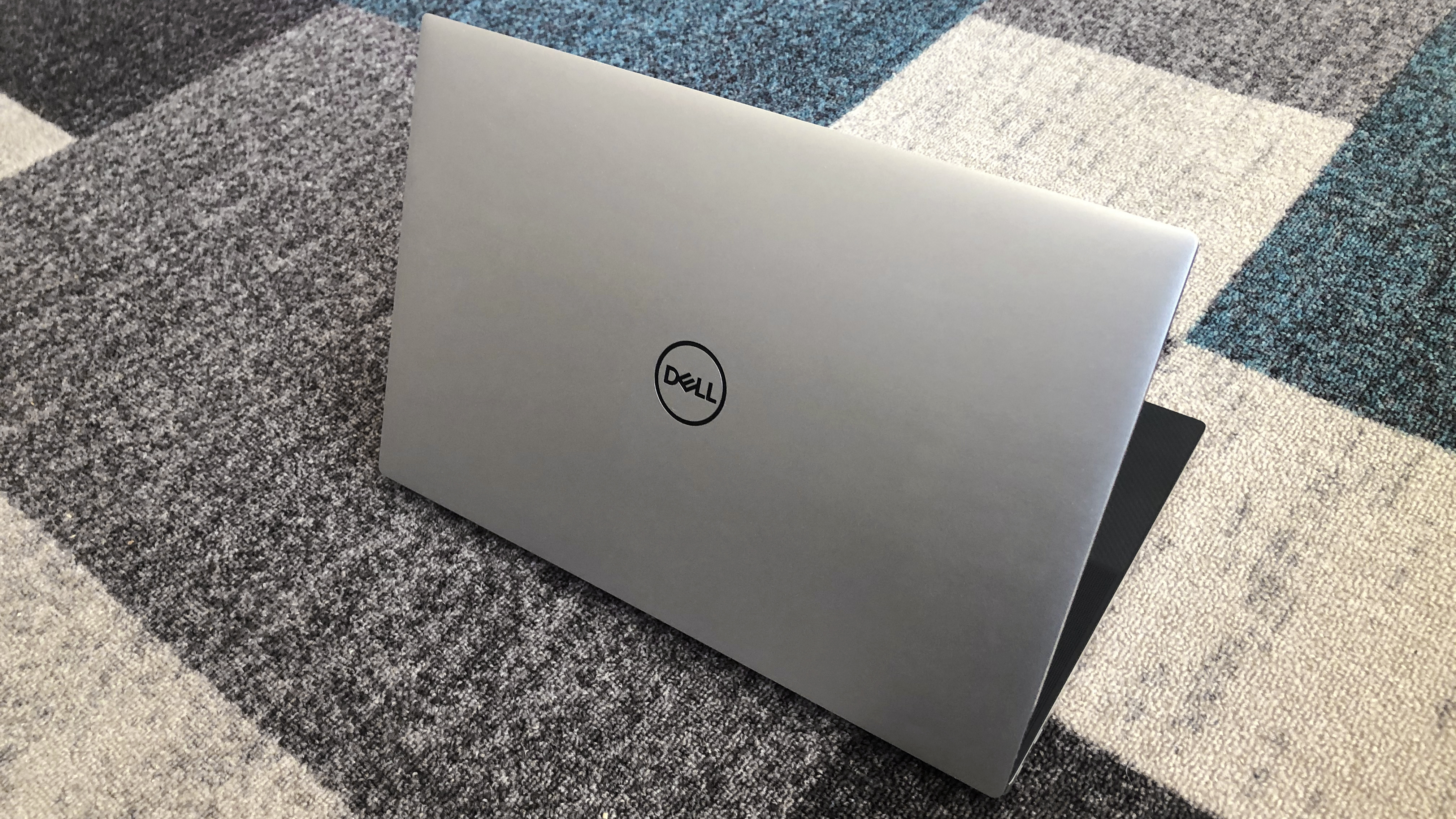
With so much power and a discrete GPU packed into a slim design, the XPS 15’s fans can get quite noisy. While it didn’t happen often, I occasionally noticed that the laptop would start sounding like a miniature jet plane when I ran a lot of applications at once. It can also get a bit warm, with the keyboard and underside reaching temperatures close to 100 degrees Fahrenheit on our heat gun (we consider anything below 95 degrees to be comfortable).
Dell XPS 15 2020: Keyboard and touchpad
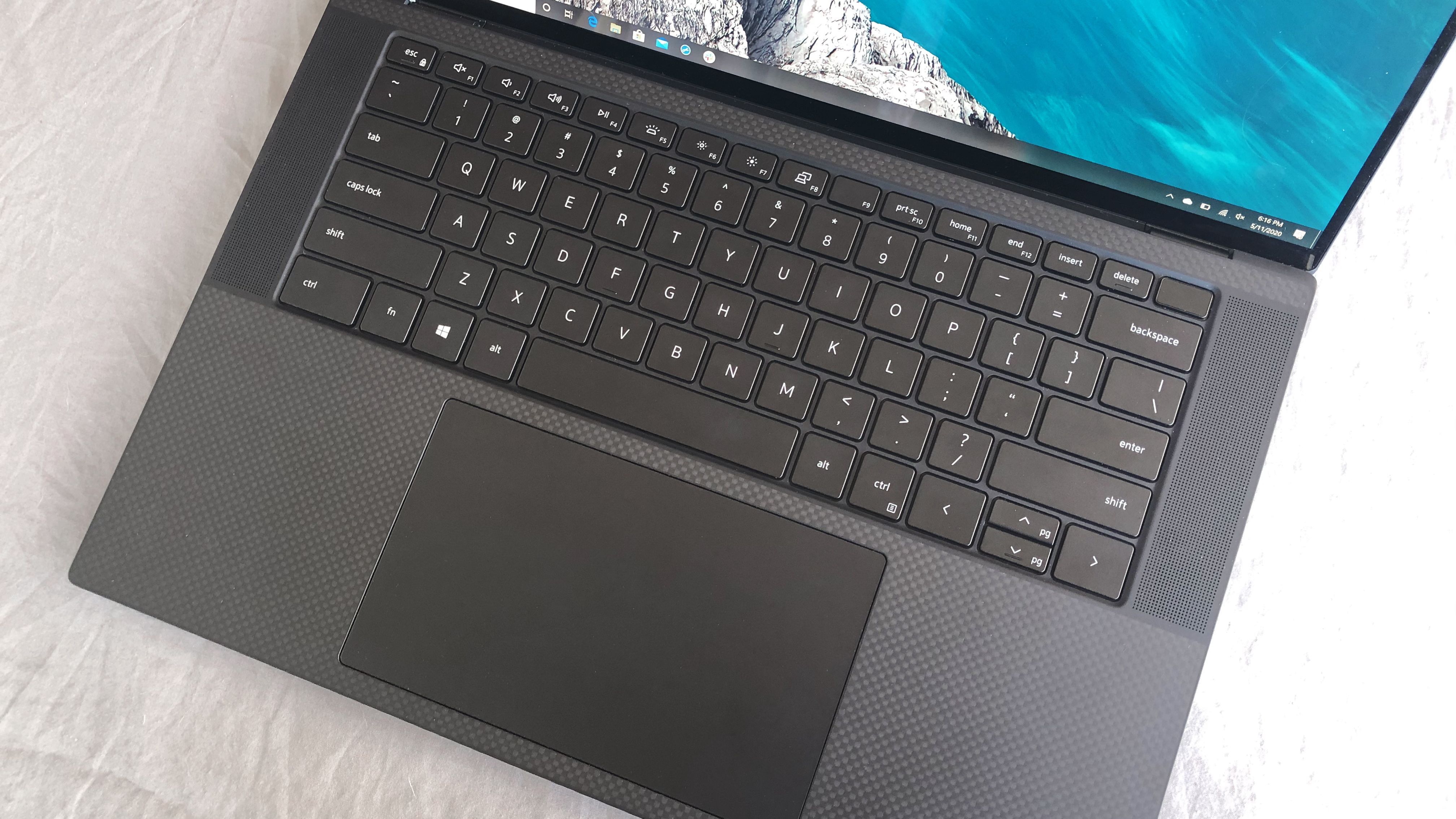
Between their soft-touch coating, 9.7% larger keycaps and snappy 1.3mm travel, the Dell XPS 15’s keys are an absolute delight to type on. I never got hand fatigue as I spent hours cranking out articles and composing emails, and performed at my usual pace on the 10FastFingers typing test at 90 words per minute with a 96% accuracy rate. I typically hate ditching the mechanical keyboard at my desktop setup, but I was happy to use the XPS 15 as my primary work machine for days.
The XPS 15’s touchpad got an even bigger upgrade, now measuring 62% larger than the previous version at 5.9 x 3.5 inches. I was able to scroll through web pages and pinch to zoom with ease, and three-finger gesture controls for switching apps and entering multitasking mode registered instantly.
Dell XPS 15 2020 review: Webcam
Now that videoconferencing has become the norm, I’d really like to see mainstream laptops step their webcam quality up. That’s unfortunately not the case with the Dell XPS 15 2020’s camera, which made my face look pixelated and blotchy despite accurately capturing the colors of the Spider-Man poster behind me.
I give credit to Dell for getting the webcam on the impossibly slim top bezel as of last year (no more nose cam!) and the camera is still serviceable for everyday calls. But if you want your colleagues to see you as clearly as possible, you’ll want to spring for one of the best webcams as an add-on.
Dell XPS 15 2020 review: Battery life
The Dell XPS 15 2020 can last through most of a normal workday on a charge, but you’ll want to keep a plug handy. Dell’s laptop lasted 8 hours and 1 minute on our battery test (continuous web surfing over Wi-Fi), which is decent for a 4K laptop, but still behind some key competitors.
The 16-inch MacBook Pro lasted nearly three hours longer at 10 hours and 55 minutes with its 2072 x 1920 display, while the Surface Laptop 3 endured for the same 8 hours as the XPS with a 2496 x 1664 screen.
The XPS 15 2020’s battery life is in line with the 4K version of its smaller XPS 13 sibling, which lasted 8 hours and 14 minutes on our test. The 1080p Dell XPS 13 lasted a fantastic 12:39, so we’re eager to see how a lower-resolution XPS 15 holds up once we get our hands on one.
Dell XPS 15 2020 review: Verdict

The Dell XPS 15 2020 follows in the footsteps of the new XPS 13 by making small but welcome refinements to one of the best laptops you can buy. The improved, truly bezel-less InfinityEdge display is one of the most immersive and gorgeous screens you can find on a laptop, with brilliant color and plenty of real estate for getting work done.
The XPS 15’s larger keycaps and touchpad make Dell’s laptop comfortable to use for long stretches of time, and it’s impressively loud speakers can fill small rooms with rich sound. Pair that with 10th Gen Intel CPUs and an optional Nvidia GTX 1650 Ti GPU, and the XPS 15 2020 has more than enough muscle for everyday multitasking as well as video editing and gaming.
The 4K version of the XPS 15 doesn’t last quite as long as the 16-inch MacBook Pro (though we expect better battery from the 1080p version), and the system’s fans can get a bit noisy at full speed. Power users may also want to consider the new Dell XPS 17, which packs a bigger screen and optional RTX graphics for superior content creation. But if you’re looking for a portable workhorse that’s as attractive as it is powerful, the XPS 15 is among the best in its class.
Mike Andronico is Senior Writer at CNNUnderscored. He was formerly Managing Editor at Tom's Guide, where he wrote extensively on gaming, as well as running the show on the news front. When not at work, you can usually catch him playing Street Fighter, devouring Twitch streams and trying to convince people that Hawkeye is the best Avenger.
-
tspurs Anyone who writes "the new XPS 15 is roughly the same size as the 16-inch MacBook Pro despite the latter’s bigger screen" is diminshing the XPS 15's major feature - its compactness, made available by going virtually bezelless.Reply -
muckz Replygrullone said:Did you get a chance to open it up? Can we still upgrade RAM, SSD, etc.?
for sure not the RAM - if you googled you’d find out it is soldered.
The SSD appears to be upgradeable. -
muckz Reply
Indeed!! It is half an inch narrower and 0.7” shallower. That is significant. The MacBook would’ve done better to shrink its bezels around the 15.4” screen instead of going to the weird 16”tspurs said:Anyone who writes "the new XPS 15 is roughly the same size as the 16-inch MacBook Pro despite the latter’s bigger screen" is diminshing the XPS 15's major feature - its compactness, made available by going virtually bezelless. -
muckz Also, the NVidia 1660 in the XPS blows the Radeon card in the MacBook right out of the water. I’m honestly surprised that other video benchmarks and other video games were not included in this review.Reply
And I’m saying this as someone who is choosing the 16” MBP for other reasons. -
grullone Replymuckz said:for sure not the RAM - if you googled you’d find out it is soldered.
The SSD appears to be upgradeable.
The RAM is only soldered on the XPS 13. I googled and saw other videos of people opening up their new XPS 15's. You can for sure upgrade both the RAM and the SSD easily. There are 2 SSD slots. Dell ships with one SSD slot open. The wifi card is soldered on but both the RAM and SSD are easily upgradeable. I upgraded my RAM to 32GB a few days ago. Runs so smooth now. -
muckz Replygrullone said:The RAM is only soldered on the XPS 13. I googled and saw other videos of people opening up their new XPS 15's. You can for sure upgrade both the RAM and the SSD easily. There are 2 SSD slots. Dell ships with one SSD slot open. The wifi card is soldered on but both the RAM and SSD are easily upgradeable. I upgraded my RAM to 32GB a few days ago. Runs so smooth now.
I stand corrected! you are right, after I googled myself (taking my own advice), i will eat humble pie.
The XPS models (15/17) can have both the RAM and the SDD upgraded. -
Panda1159 Hi,Reply
I'm hesitating between buying the new XPS 15 (9500) or the old one XPS 15 (7590) mainly because of the price. To sum up I've seen the big differences are:
the CPU in old XPS 15 seems better than the new one's (https://www.notebookcheck.net/Mobile-Processors-Benchmark-List.2436.0.html? ), even though the new one is a 10th generation and the old one a 9th generation. Can you comment that please? (Is it really better the 9th generation's one?)
the connectivity which has more thunderbolt in the new XPS
some minor improvements in display technology.
Otherwise, the GPU and the rest of the characteristics seem to be the same.
So is it worth the price to get the new XPS over the old one just for the CPU and connectivity?
Thanks for your help. -
Udflyers Reply
If you are looking at the Dell XPS (9570) I would look into the sleep state issues revolving around the removal of the S3 sleep state.Panda1159 said:Hi,
I'm hesitating between buying the new XPS 15 (9500) or the old one XPS 15 (7590) mainly because of the price. To sum up I've seen the big differences are:
the CPU in old XPS 15 seems better than the new one's (https://www.notebookcheck.net/Mobile-Processors-Benchmark-List.2436.0.html? ), even though the new one is a 10th generation and the old one a 9th generation. Can you comment that please? (Is it really better the 9th generation's one?)
the connectivity which has more thunderbolt in the new XPS
some minor improvements in display technology.Otherwise, the GPU and the rest of the characteristics seem to be the same.
So is it worth the price to get the new XPS over the old one just for the CPU and connectivity?
Thanks for your help.
I had to return mine because I could not deal with the sleep issue. I spent 6-12 weeks with support before they wanted to replace my unit with a refurbished unit.
I did manage to get my ticket “escalated to the engineering team” (seemed to be the magic words) and was able to force a return after the official return date.
I am hoping that any of these reviews would mention if this was resolved but they seem to skip right over the heat/throttling issues so I can’t imagine this will be addressed in the reviews either. -
FenelonPaul I am impressed with this laptop, however I have a question about the ports... there seems to be only 3 USB-C ports. I have a lot of USB 2 and 3 devices and external hard drives. Also, I have a Logitec wireless mouse that connects via a USB dongle. and I would like to connect an external monitor via HDMI. What are my options for these legacy devices?Reply


