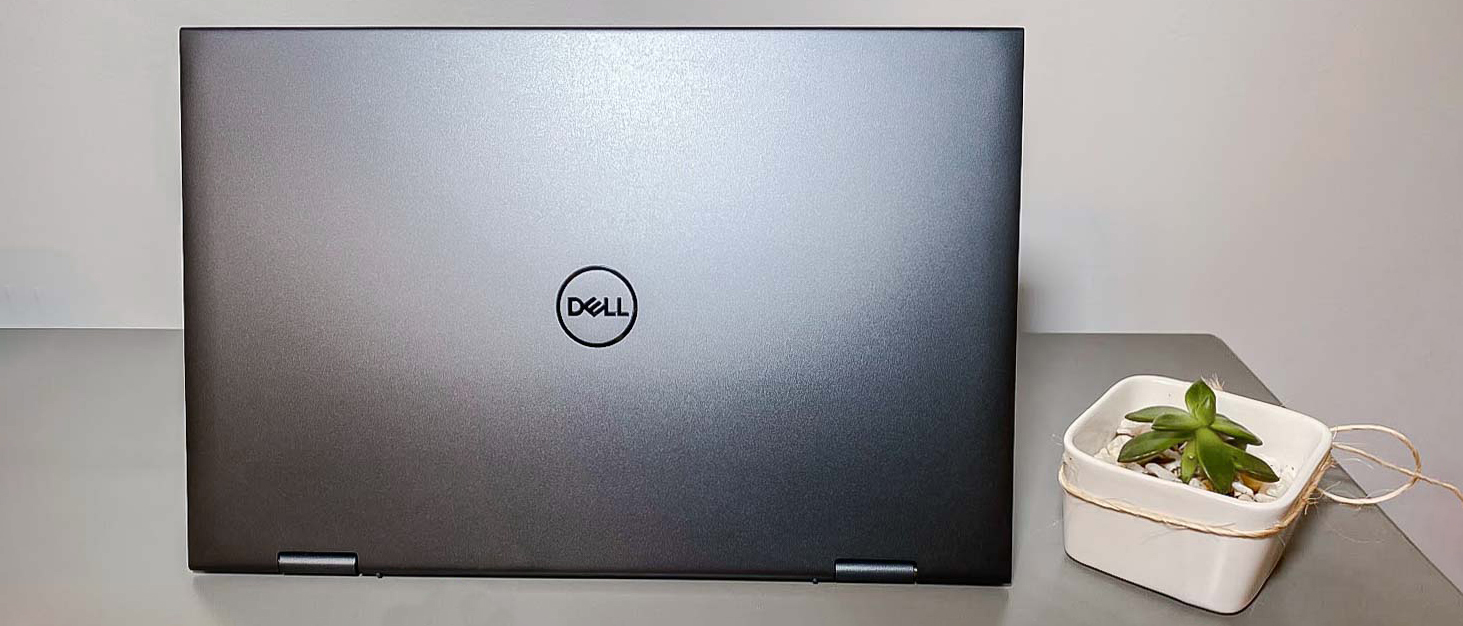Tom's Guide Verdict
The Dell Inspiron 14 2-in-1 offers amazing battery life and decent performance for an affordable price, but be ready for minimal ports and a dim display.
Pros
- +
Affordably priced
- +
Amazing battery life
- +
Decent performance
Cons
- -
Minimal ports
- -
Dim display
- -
Slow SSD
Why you can trust Tom's Guide
If you’re looking for an affordable business laptop with impressive battery life, the Dell Inspiron 2-in-1 ($999 as reviewed) might be for you — but there are a few caveats.
The model we reviewed is priced at $999, and for that you’ll get decent performance (thanks to its AMD Ryzen 7 CPU) and over 12 hours of battery life. If that’s all you need, great! But if you want more, you may be disappointed: This Dell 2-in-1 is short of ports, with a dim display and a slow SSD.
It’s tough to recommend this laptop when there are better alternatives (minus some business features), but if you’re willing to make a few sacrifices, the Inspiron could be the best business laptop for you.
Dell Inspiron 14 review: Price and configuration options
The Dell Inspiron 14 2-in-1 can be purchased via the Dell website as well as other third-party retailers.
Our review unit is an AMD configuration, which includes an AMD Ryzen 7 5700U CPU, 16 GB of RAM, a 512GB SSD, an AMD Radeon GPU, and a 1920 x 1080p touchscreen display. This model is the most powerful AMD configuration of the Dell Inspiron 14 you can buy, coming in at $999.
The base AMD model has a starting price of $799, which is a great price if you’re looking to save some money. This model comes with an AMD Ryzen 5 5500U CPU, 8GB of RAM, a 256GB SSD and a 1920 x 1080p touchscreen.
Dell Inspiron 14 review: Design
The Dell Inspiron 14 features a sleek design with a mist blue aluminum chassis that ever so slightly stamps the dell logo in a metallic, navy blue indentation right in the center.
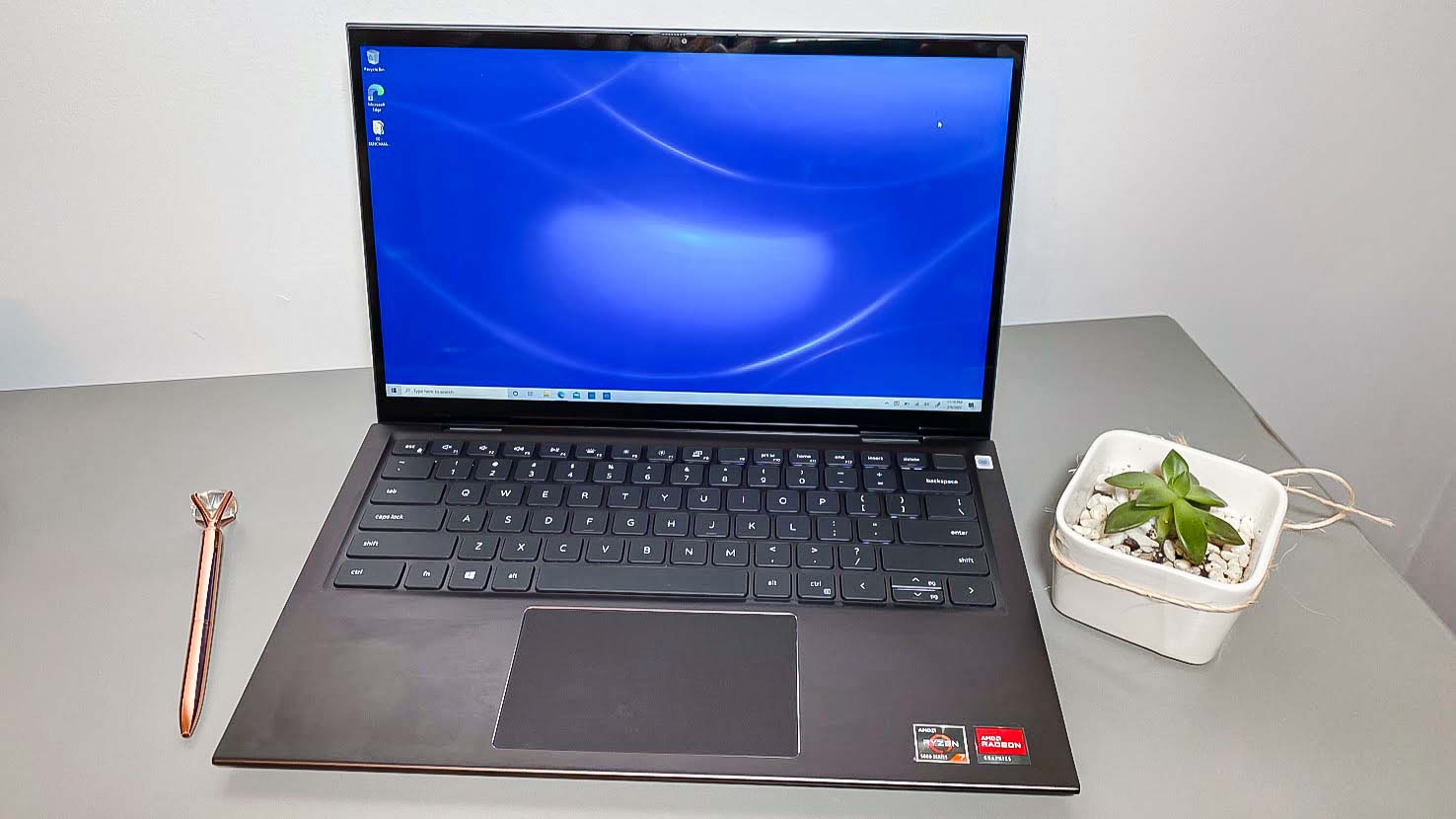
When opening the laptop, you’re introduced to a well-sized keyboard that continues the mist blue color motif. The white lettering of the keys helps them stand out against the dark plastic of the keyboard deck. The only key that you won’t see any lettering or symbols on is located at the top right corner, and that doubles as both the power button and fingerprint reader. The touchpad is a fair size, so it doesn’t take away much space from the deck, providing more room for your palms.
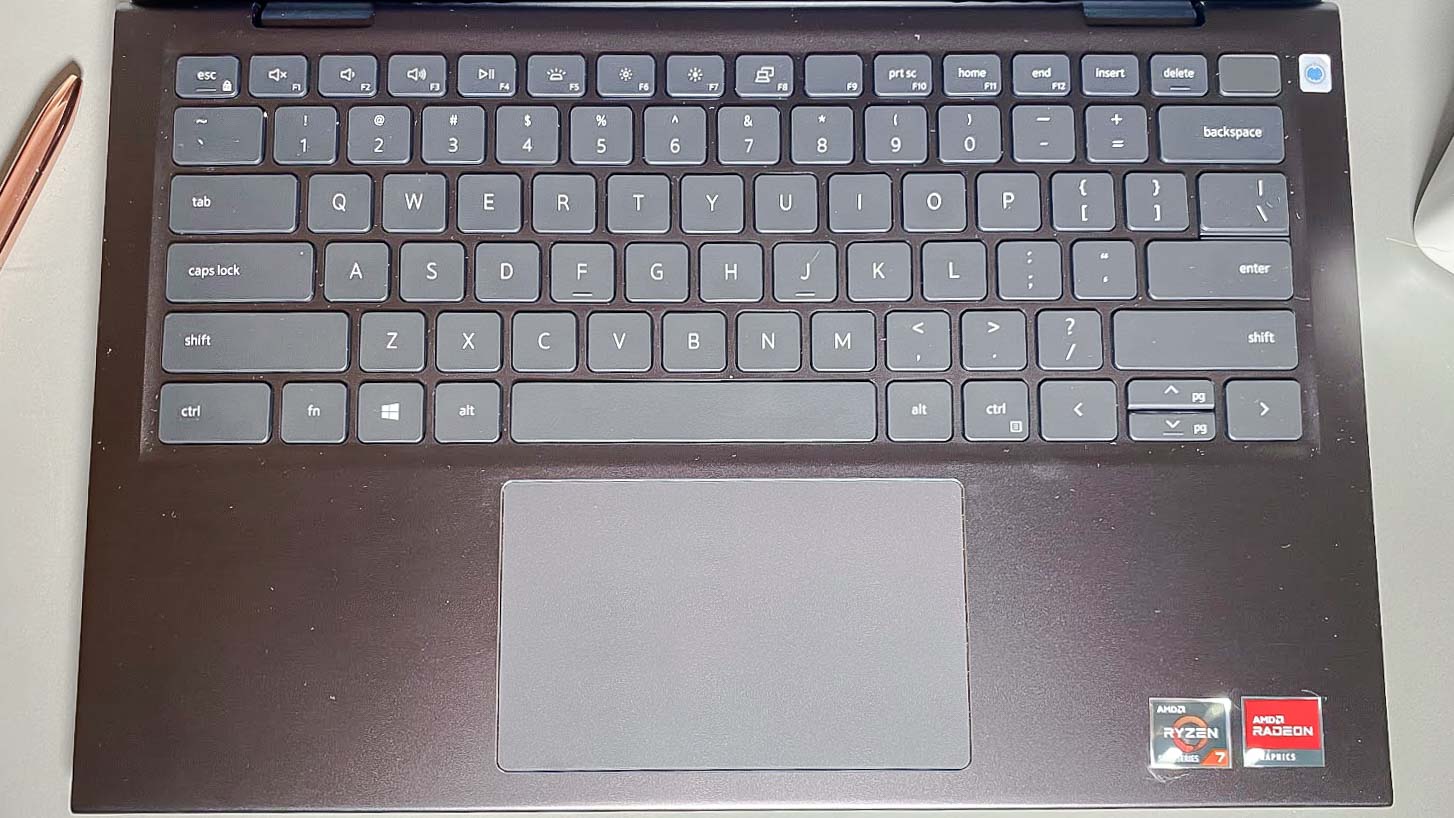
Moving our way up to the 14-inch display, the side bezels are nice and thin, but the same can’t be said for the top and bottom bezels. Understandably, the top bezel needs a little more room to house the webcam, but the button bezel is just a thick black bar that doesn’t even feature a logo or anything on it.
Measuring 12.7 x 8.3 x 0.7 inches, and weighing in at 3.3 pounds, the Dell Inspiron is reasonably sized when compared with its competitors. On the smaller and lighter side is the HP Spectre x360 14, measuring 11.8 x 7.8 x 0.7 inches and weighing 3 pounds. Meanwhile, measuring nearly the same as the Dell, but being way heavier than both of the previous laptops, the Asus Vivobook Pro comes in at 12.5 x 9 x 0.7 inches and weighs a hefty 4.2 pounds.
Dell Inspiron 14 review: Ports
Unfortunately, you’ll get the bare minimum of ports with this Dell Inspiron 14. On the right side, you’ll find the headset jack, a USB 3.2 Type-A Gen 1 port, and a SD slot.


Meanwhile the left side features an HDMI 1.4a port, another USB 3.2 Type-A Gen 1 port, and a USB Type-C Gen 2 port which also doubles as the charging port.
Dell Inspiron 14 review: Security
The Dell Inspiron 14 comes with a few different security features, most notably a year-long subscription to McAfee LiveSafe. It also comes with a fingerprint reader and a webcam privacy shutter for covering up the camera when not in use.
Dell Inspiron 14 review: Display
The 14-inch 1080p touchscreen on the Dell Inspiron 14 is lacking in more instances than one. Not only did the screen seem dull in color and brightness, but the touchscreen also lacked the “wow” factor I was hoping for.
I wasn’t too impressed with the touchscreen, and found it to be a bit slow to respond and not very sensitive to touch. When trying to tap on simple icons or control my open windows, I found myself having to tap on the screen multiple times to get it to function.
Despite the dull, dim screen quality, watching Spiderman: No Way Home on the Dell Inspiron 14 wasn’t too bad. The dark scenes that take place in Dr. Strange’s basement were pretty hard to make out, but scenes in daylight were solid. I do wish the color were a little more vivid, especially in the scene with the mirror dimension. When Spiderman is shot into the dimension while still in New York, small details like the color differences between leaves in autumn lacked emphasis and clarity.

According to our colorimeter testing, the Dell Inspiron was able to produce only 65.8% of the sRGB color gamut. Big yikes. For comparison of how poor that is, the HP Spectre x360 14 produced 95.5% of the sRGB color gamut (100% is perfectly accurate) while the Asus Vivobook Pro 14 scored 139.4%. Of course OLED displays like the one on the Vivobook Pro are known for being vibrant and colorful, but even so, 65% is a big difference.
The brightness is also pretty bad, given that we measured the peak brightness of the Inspiron 14’s display at 233.8 nits. Here again the Inspiron falls short of the competition, as the HP Spectre x360 14 and the Asus Vivobook Pro 14 were both able to achieve peak brightness levels of up to 365 nits.
Dell Inspiron 14 review: Keyboard and touchpad
The Dell Inspiron 14 has a decently large keyboard, one that (according to Dell) is roughly 9% larger key size than the keyboard on the previous generation. The keys don’t make loud clicking sound but rather a softer tapping noise, which makes this keyboard ideal for the workplace.
When taking a typing test on 10fastfingers.com, I scored 50 words per minute, which isn’t too far off from my typical 53 WPM average. I honestly thought I would do a little worse as I’m not adjusted to a larger keyboard, but I think the Dell Inspiron’s larger keys actually played out in my favor.
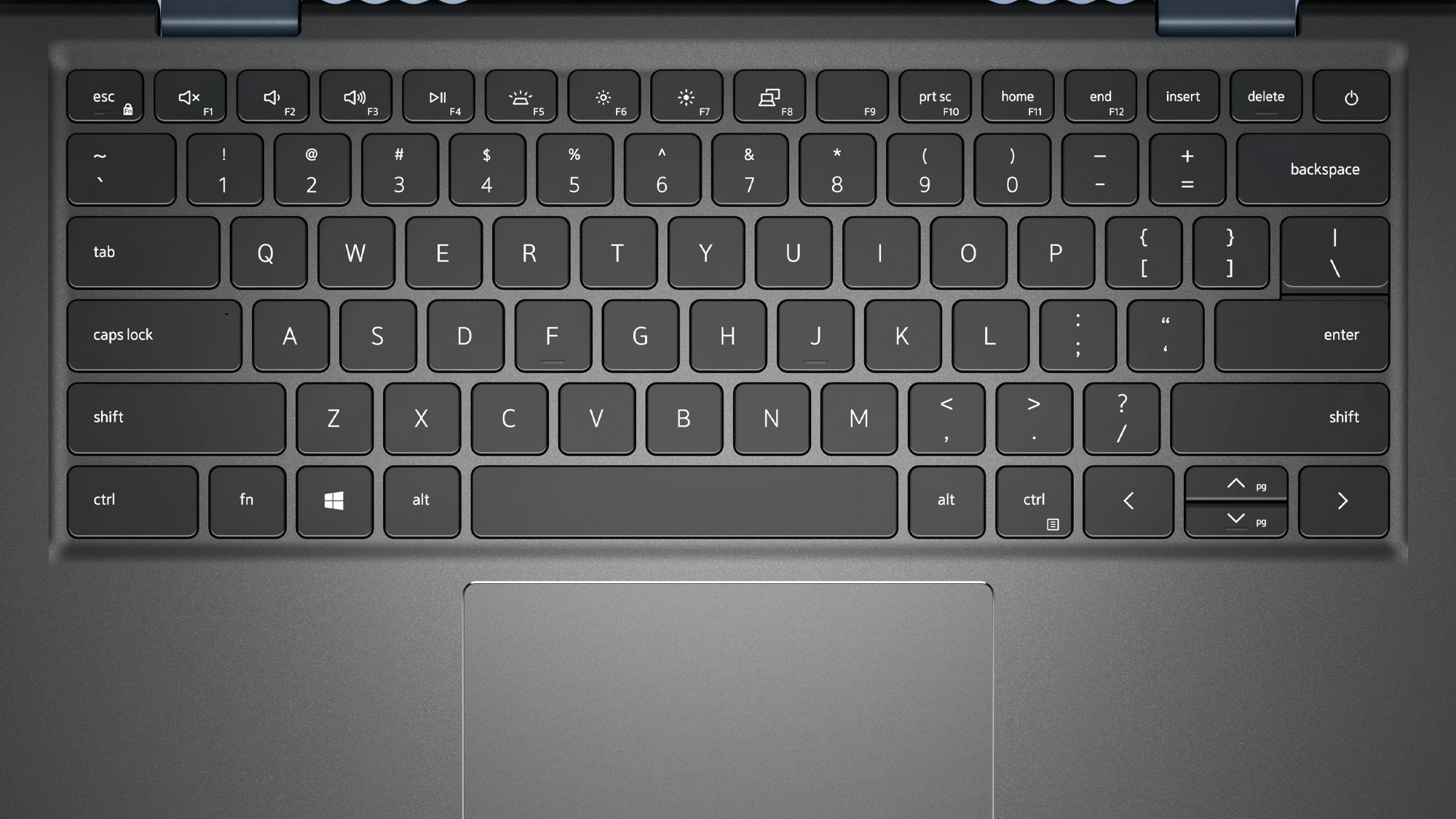
I have to say that I’m a fan of the keyboard’s design. The mist-blue color resembles more of a dark gray-blue mixture, and the font on the keys is a nice and bold white color, which makes using the backlight not necessary in certain lighting..
Dell also claims to have updated the touchpad to ensure it delivers a more “smooth, glass like feel” than on earlier models. I can attest that the 2.8 x 4.5 inch touchpad does in fact feel smooth, with almost a matte-like texture. Swipes and clicks felt as good as ever.
Dell Inspiron 14 review: Audio
I’m pleasantly surprised with the speakers on the Dell Inspiron. Located between the hinges of the laptop, the two speakers produced a loud yet decently clear sound. However, I did notice a bit of distortion with certain tones when the sound was higher than 50%.

While listening to “Numb Little Bug” by Em Beihold, her voice was powerful and coherent amidst the background instrumentals. The piano played beautifully, almost in perfect harmony with the vocals without overlapping. When it came to the louder drum beats, I noticed a bit of distortion in the sound, making me think the laptop wouldn’t be able to handle loud sounds like an explosion in a show very well. Even in the ad before the music video, the voice of the actor had a lot of distortion in it because of his loud voice.
Dell Inspiron 14 review: Performance
Packed with a AMD Ryzen 7 5700U CPU and 16 GB of RAM, the Dell Inspiron handled my browser tab hoarding pretty well, enduring around 30 tabs open at once (including a few playing YouTube videos) before beginning to show signs of slowdown.
When we put it to the test using our suite of benchmarks, the Inspiron 14 delivered decent performance. When we put it through the Geekbench 5.4 multicore CPU benchmark test, for example, the Inspiron 14 scored 6,222 – a middling score for a business laptop that’s less impressive than the Asus Vivobook Pro 14, which scored a more impressive 8,261.

On our video transcoding speed test, which times how long it takes the laptop to transcode a 4K video down to 1080p using Handbrake, the Dell Inspiron took 8 minutes and 38 seconds. That’s not incredible but it is far better than competition like the HP Spectre, which took 17 minutes and 2 seconds. However, the Asus Vivobook Pro 14 again outshines the Inspiron 14 here, taking just 6 minutes and 58 seconds to complete the same test.
We also tested the Inspiron 14 to see how quickly it can duplicate 25 GB of multimedia files. The answer? 413.6 megabytes per second, which is not great. For comparison, the Spectre scored 764 MBps, and the Vivobook scored a remarkable 1,092.1 MBps.
Dell Inspiron 14 review: Graphics
It’s usually a bad idea to get your hopes up about gaming on a work laptop, as it rarely goes well – and the Inspiron 14 is no exception.
The integrated GPU in the Inspiron 14’s AMD Ryzen CPU helped it run Sid Meier’s Civilization VI: Gathering Storm (Medium, 1080p), at an average of 24 frames per second, which is below the 30-fps minimum we believe you need for decent gaming. Admittedly the Dell Inspiron handles Civ VI better than the HP Spectre, which ran the same test at 20 fps. Of course, both fell way behind the Asus Vivobook, which ran the game at 77 fps thanks to its discrete Nvidia GeForce RTX 3050 graphics card.
Dell Inspiron 14 review: Battery life
If the Dell Inspiron 14 excels at anything, it’s battery life – which is a good strength for a business laptop to have. The Inspiron 14 lasted for 12 hours and 37 minutes on our battery test, which tasks the laptop with endlessly surfing the web over Wi-Fi with the screen set to 150 nits of brightness.
The Dell Inspiron is hard to beat when it comes to battery life. The HP Spectre x360 14 lasted 12 hours and 11 minutes in the same test, while the Asus Vivobook Pro 14 lasted only 10 hours and 25 minutes. For better battery life than the Inspiron 14, you’re going to need to look at laptops like the Asus Zenbook 13, which lasted 15 hours in the same test.
Dell Inspiron 14 review: Webcam
When I first fired up the Inspiron 14’s webcam (after ensuring I’d taken the webcam shutter off so I could actually see myself) right away I noticed a haziness with the picture. All of my features had no real distinction to them, while the colors seemed to take on a darker tone. It made the walls of my house seem like a dark gray rather than the usual blue-gray light color, and mad the blonde highlights in my hair look almost brown.

That’s another way of saying the Dell Inspiron 14’s webcam is fine if you expect to be in a business meeting here and there, but if you want to look your best (because you’re constantly in meetings, or even running your own) you may want to look into a better webcam. Check out our best webcams guide for some options.
Dell Inspiron 14 review: Heat
Beware the heat that the Dell Inspiron produces, as it does surpass our comfort threshold in some places. When playing an HD video for 15 minutes, the only spot to stay fairly cool was the touchpad, which reached 77.4 degrees Fahrenheit (safely below our 95-degree comfort threshold). Meanwhile, the center of the laptop reached 96 degrees, which isn’t too bad, but the underside got even hotter, reaching 107 degrees, and 112 degrees closer to the left vent. That won’t be comfortable to have on your lap, and you may want to consider having something underneath the Dell Inspiron to allow for good ventilation.
Dell Inspiron 14 review: Software and warranty
The Dell Inspiron comes with a hefty amount of bloatware. Besides the usual Windows mainstays you can also expect to find apps such as Spotify, McAfee and Skype pre-installed on your new laptop. Of course, you can remove most of them pretty easily if you want to, but it can be a hassle.
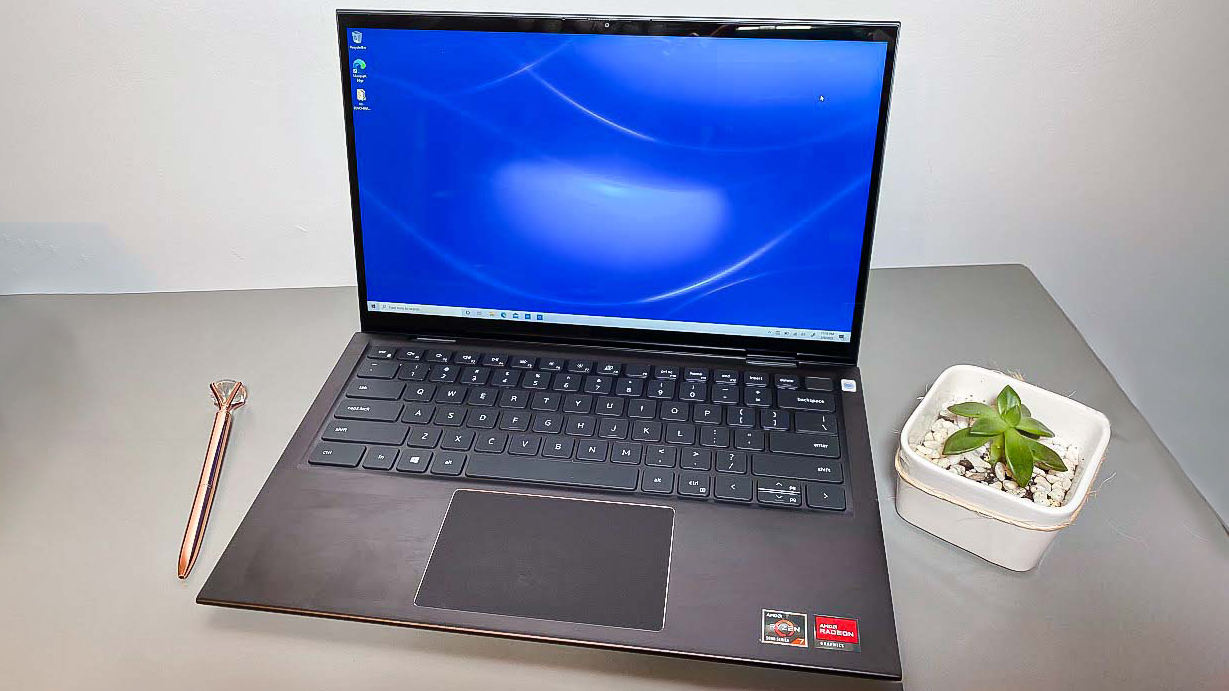
The Dell Inspiron also comes with some Dell apps, such as My Dell, which can help you adjust key settings on your new Dell laptop. This includes things like power control, software, and accessing support. You can also find Dell Mobile, which makes it so you can connect your phone to the Inspiron. Finally, you can also find Dell Cinema, which lets you watch all your favorite streaming services through the Reelgood app.
The Dell Inspiron 14 also comes with a one-year limited warranty.
Dell Inspiron 14 review: Verdict
It’s tough to beat the affordable price of the Inspiron 14. The best part is the battery life, which can easily outlast your average day at the office. However, the Inspiron 14 lacks ports, with a dim, disappointing display and slow SSD speeds compared to the competition..
If the Dell Inspiron 14 doesn’t suit your needs, check out the Asus Vivobook Pro 14 or the Asus Zenbook 13, which both deliver better performance and more eye-catching OLED displays for roughly the same price.
Jennilyn Lombardo has years of tech journalism experience reviewing all sorts of products. Her bylines can be seen across Tom's Guide and Laptop Mag, where she contributes thoughtful and informed coverage of laptops, headsets, mice and video games. When she's not working she attends to two lovely fur babies, and can't wait to treat them to the most ludicrous tech imaginable.