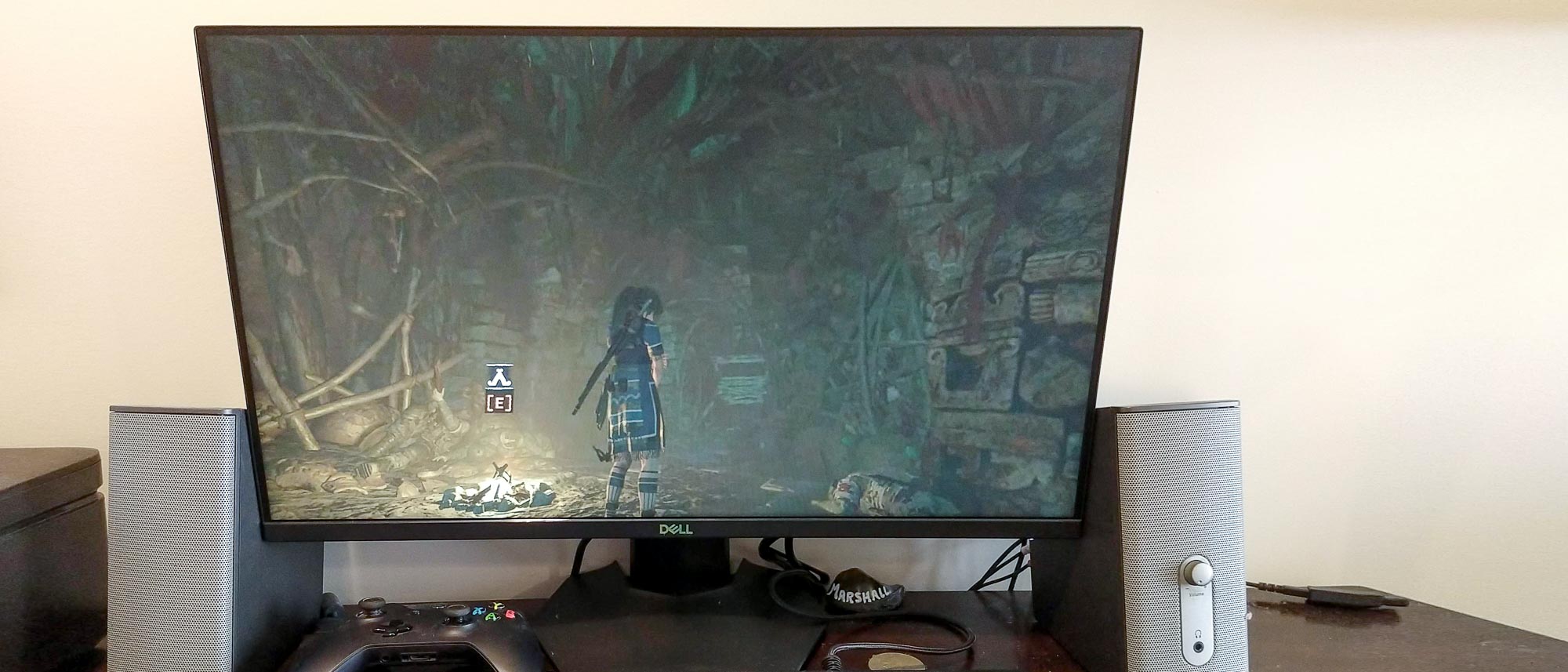Tom's Guide Verdict
The Dell 24 Gaming Monitor S2421HGF works fine for full HD games, but the colors and interface leave a lot to be desired.
Pros
- +
Reasonable price
- +
Decent frame rate
- +
Small profile
Cons
- -
Inaccurate colors
- -
Tedious interface
- -
Unhelpful presets
Why you can trust Tom's Guide
Screen Size: 24 inches
Resolution: 1920 x 1080
Refresh Rate: 144 Hz
Inputs: DisplayPort, HDMI
Dimensions: 20.8 x 12.1 x 23.8 inches
From top to bottom, the Dell 24 Gaming Monitor S2421HGF is the very definition of a “good enough” peripheral. This 24-inch gaming monitor displays pretty decent 1080p images for both gaming and productivity, although its color balance is off, and its interface isn’t nearly as helpful as it could be. It has a 144 Hz refresh rate, and AMD Free Sync compatibility, to set it apart from similarly priced productivity models. At $250, it’s neither cheap nor expensive.
If anything, it’s actually refreshing just how straightforward the S2421HGF feels. It’s here to run games at full HD resolutions and not clean out your bank account. While the S2421HGF isn’t one of the best gaming monitors you can buy, it’s good enough for simple setups, if only just. Read our full Dell Gaming Monitor 24 S2421HGF review to find out why.
Dell 24 Gaming Monitor S2421HGF: Price and availability
The Dell 24 Gaming Monitor S2421HGF costs $250, although it's often discounted to $200, or less. The easiest way to get is from the Dell website, although B&H also has it in stock at the time of writing.
Dell 24 Gaming Monitor S2421HGF: Design
The Dell 24 Gaming Monitor S2421HGF is about as simple as gaming monitors come. The screen measures 20.8 x 12.1 inches, with a 24-inch diagonal. There’s almost no bezel to speak of, except on the bottom, where you'll find a silver “Dell” logo in the center.

The tiny power button on the underside is tough to find; there’s also a control nub and three additional buttons on the back-right of the monitor. These control the interface, but for the moment, all you need to know about them is that they’re pretty inconvenient, especially if you sit far away from your screen.

The hexagonal monitor stand is easy to put together, and doesn’t take up much space on a desk. (You’ll need a flathead screwdriver, but I imagine everyone has one of those languishing in a junk drawer somewhere.) The screen is pretty rigid once you get it set up, though. You can tilt it back and forth slightly, but you can’t rotate it, so don’t bother trying to use the S2421HGF as a vertical second screen. Furthermore, the ports are extremely hard to reach, even with the screen tilted.
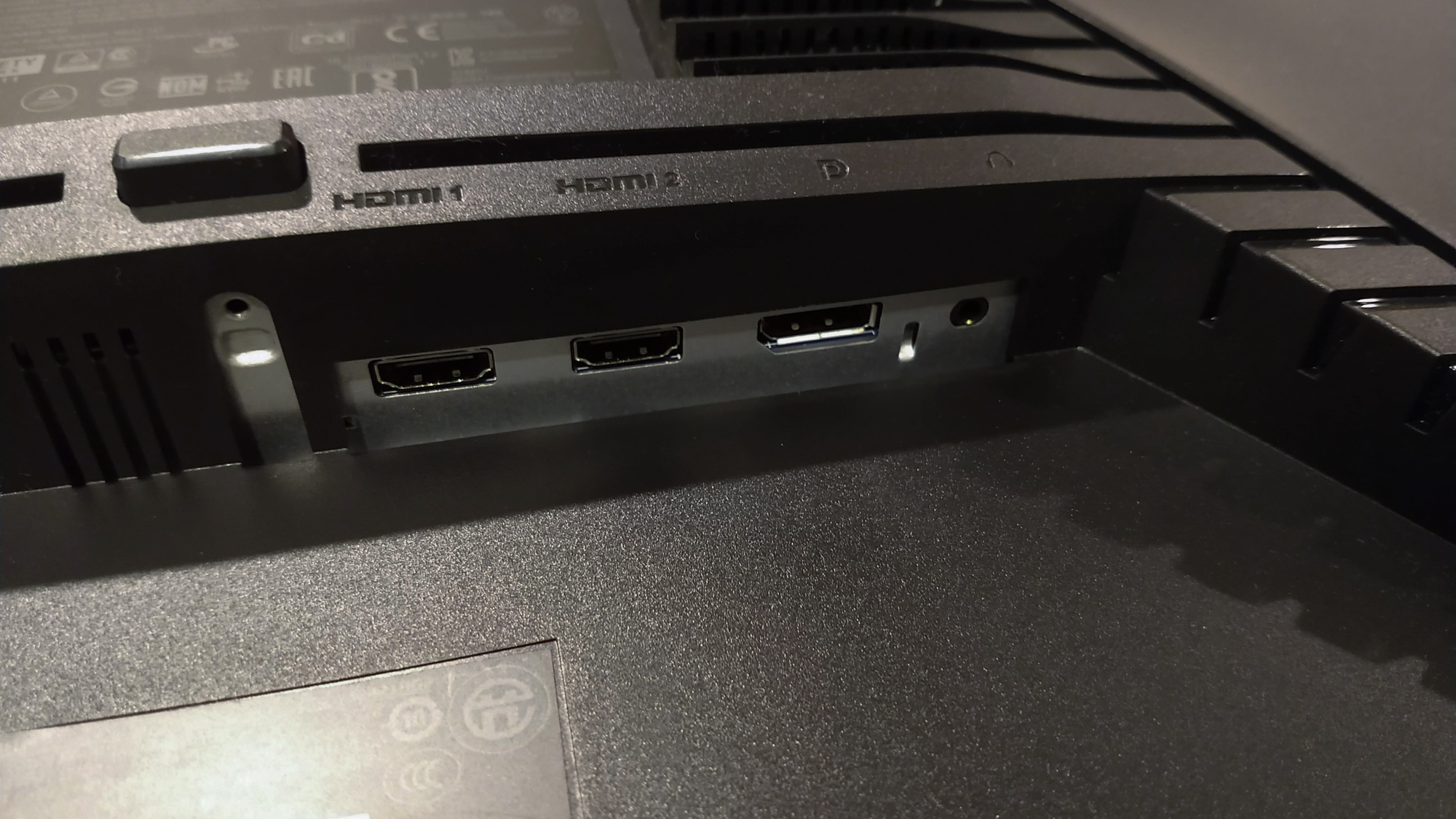
Speaking of ports, you get two HDMI ports and one DisplayPort, which should suit most consoles and gaming PCs. The S2421HGF also has a pair of built-in speakers, although like a lot of monitor speakers, they’re quiet and metallic, and not worth using unless you have no other choice.
Dell 24 Gaming Monitor S2421HGF: Screen
As discussed above, the Dell 24 Gaming Monitor S2421HGF has a 24-inch 1080p screen. In terms of benchmarks, the monitor looks pretty good, with 283 nits of average brightness and a color accuracy of 0.23 Delta-E (lower numbers are better). However, it can display only 106.3% of the sRGB color spectrum, which is unimpressive, as gaming monitors go. The very similar Dell 24 S2417DG, for example, can display 122.8% — although that monitor can cost $400 or more, to be fair.
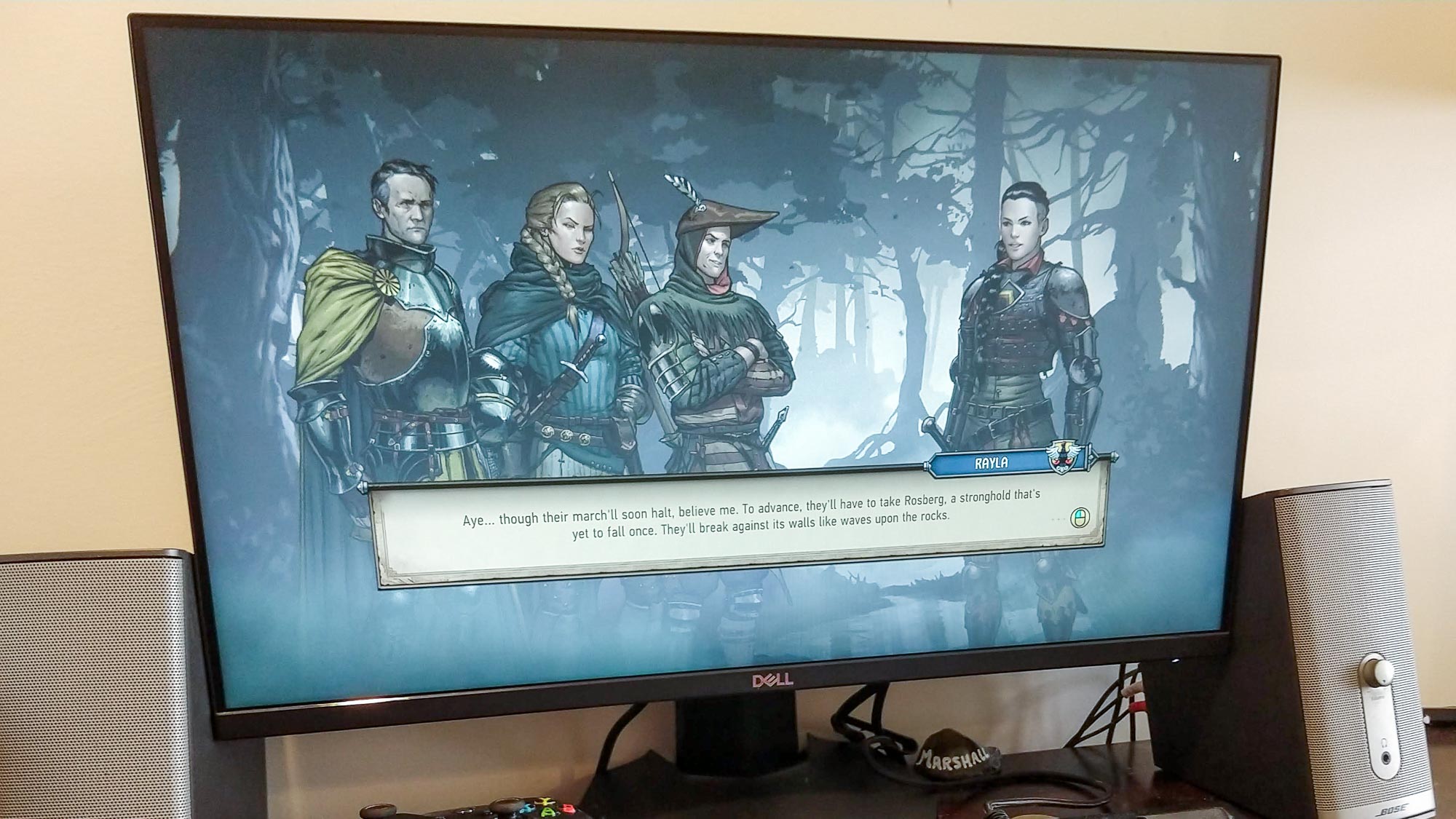
However, in practice, the monitor doesn’t handle colors well at all. The standard preset is dull, making blacks look gray and colors look washed-out. You can tinker with brightness, contrast, hue and saturation options manually, but in my experience, this simply made the picture look either supersaturated or unnatural. Some of the presets work better than others (the MOBA/RTS setting is surprisingly good for most applications), but even by full HD monitor standards, the S2421HGF’s screen doesn’t look great.
Dell 24 Gaming Monitor S2421HGF: Gaming performance
With 1080p resolution and a 144 Hz refresh rate, the Dell 24 Gaming Monitor S2421HGF can help older and less-powerful machines run games at a steady clip. As the owner of an older, less-powerful machine, I tested the S2421HGF with Doom Eternal, Shadow of the Tomb Raider, Age of Empires II: Definitive Edition and Thronebreaker: The Witcher Tales. To make things interesting, I also used the recommended preset for each genre, as the S2421HGF has built-in options for FPS, MOBA/RTS and RPGs. (I went with “Standard” for Tomb Raider.)
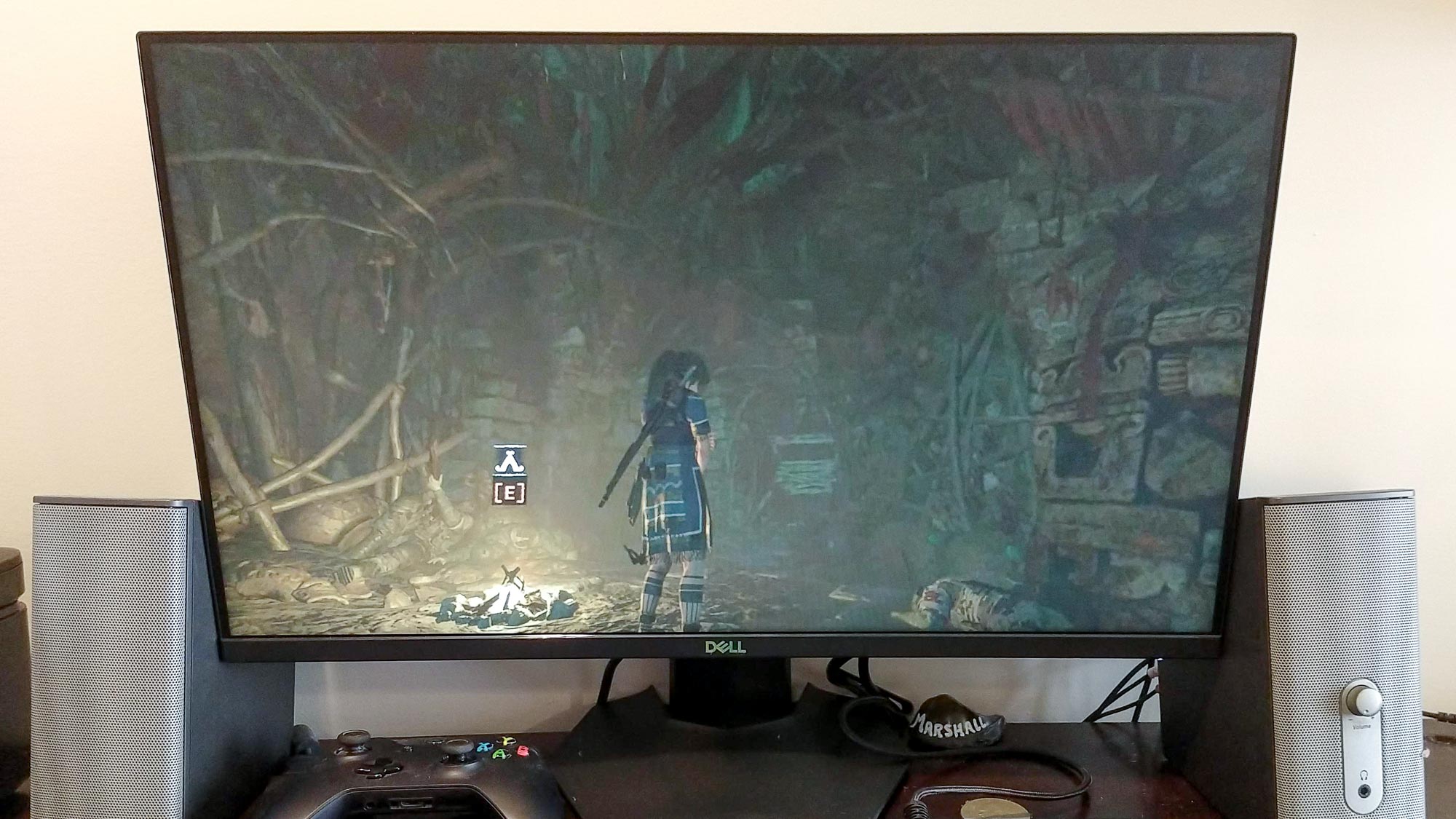
First off, the FPS mode is simply abysmal. There’s no nicer word for it. The S2421HGF cranked the brightness and sharpness up so high that Doom Eternal had no sense of atmosphere, losing the dark, grim visuals that characterize the game. Standard isn’t much better; there was little contrast between the dark and bright patches in Lara’s forgotten tomb, making areas difficult to navigate and cutscenes unpleasant to watch.
The monitor handled RTS and RPG visuals better, though. Those presets turn the brightness down quite a bit, and don’t oversaturate the colors so much. Age of Empires II ran at a steady 60 frames per second, while Thronebreaker hovered around the low 100s. Both had clear, distinct visuals, although the color never looked quite right for either title.
Dell 24 Gaming Monitor S2421HGF: Interface
The Dell 24 Gaming Monitor S2421HGF is pretty difficult to navigate, in spite of having four different buttons to help out.

Pressing the control nub opens a menu that lets you select presets, adjust brightness, control volume and tinker with other settings. The problem is that the nub is extremely sensitive, and it’s very easy to click the wrong thing by accident, or to exit the menu entirely. There are also a lot of menus-within-menus, especially if you want to program your own presets. As such, navigating the interface can be a precarious, confusing experience.
To be fair, the interface does give you a lot of options, from tinkering with colors to controlling the speaker volume. And if you manage to program a preset you like, you won’t have to bother with the menus too often. Between the awkward button placement, the tedious menus and the imprecise control nub, it’s something you’ll want to avoid.
Dell 24 Gaming Monitor S2421HGF: Verdict
At $250 (or less; this peripheral goes on sale regularly), the Dell 24 Gaming Monitor S2421HGF is pretty much what you’d expect for the price. If you need a reliable, simple monitor for a 1080p gaming PC — or for some current-gen consoles — this one is fine. I’d argue that even at 24 inches, you’d be better off with a quad HD monitor like the Dell 24 S2417DG, but that also means you’ll have to pay more money.
In our Dell 24 Gaming Monitor S2421HGF review, we covered the monitor’s decent performance and small footprint, as well as its washed-out colors and clunky interface. As for whether the good outweighs the bad, or vice versa, consider whether you need a monitor to really elevate your games — or whether you just need to see what’s going on.
Marshall Honorof is a senior editor for Tom's Guide, overseeing the site's coverage of gaming hardware and software. He comes from a science writing background, having studied paleomammalogy, biological anthropology, and the history of science and technology. After hours, you can find him practicing taekwondo or doing deep dives on classic sci-fi.