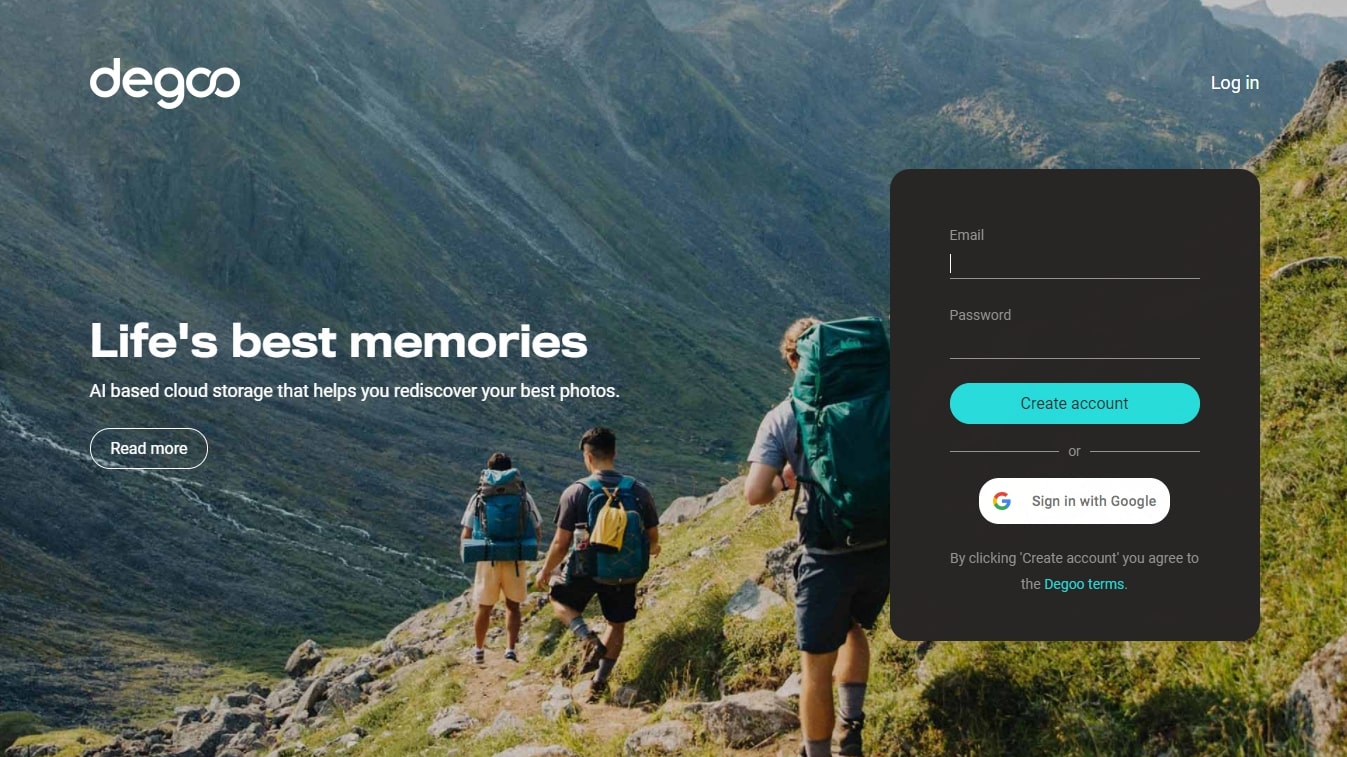Tom's Guide Verdict
Degoo is a straightforward cloud storage solution with an emphasis on photos, but it does little to differentiate itself from cloud storage leaders.
Pros
- +
100GB free plan
- +
Zero-knowledge encryption
Cons
- -
Basic functionality
- -
No desktop application
Why you can trust Tom's Guide
Degoo is a cloud-based backup solution with an emphasis on photos. A consumer-focused product that strips out features that only businesses use, Degoo aims to replace your use of Google Photos or Apple Photos as the backup solution on your Android or iOS phone. It has over 100 million users worldwide.
In this Degoo review, we look at what’s different about the cloud-based backup tool to help you decide whether it’s the best cloud storage solution for your needs.
Plans and pricing
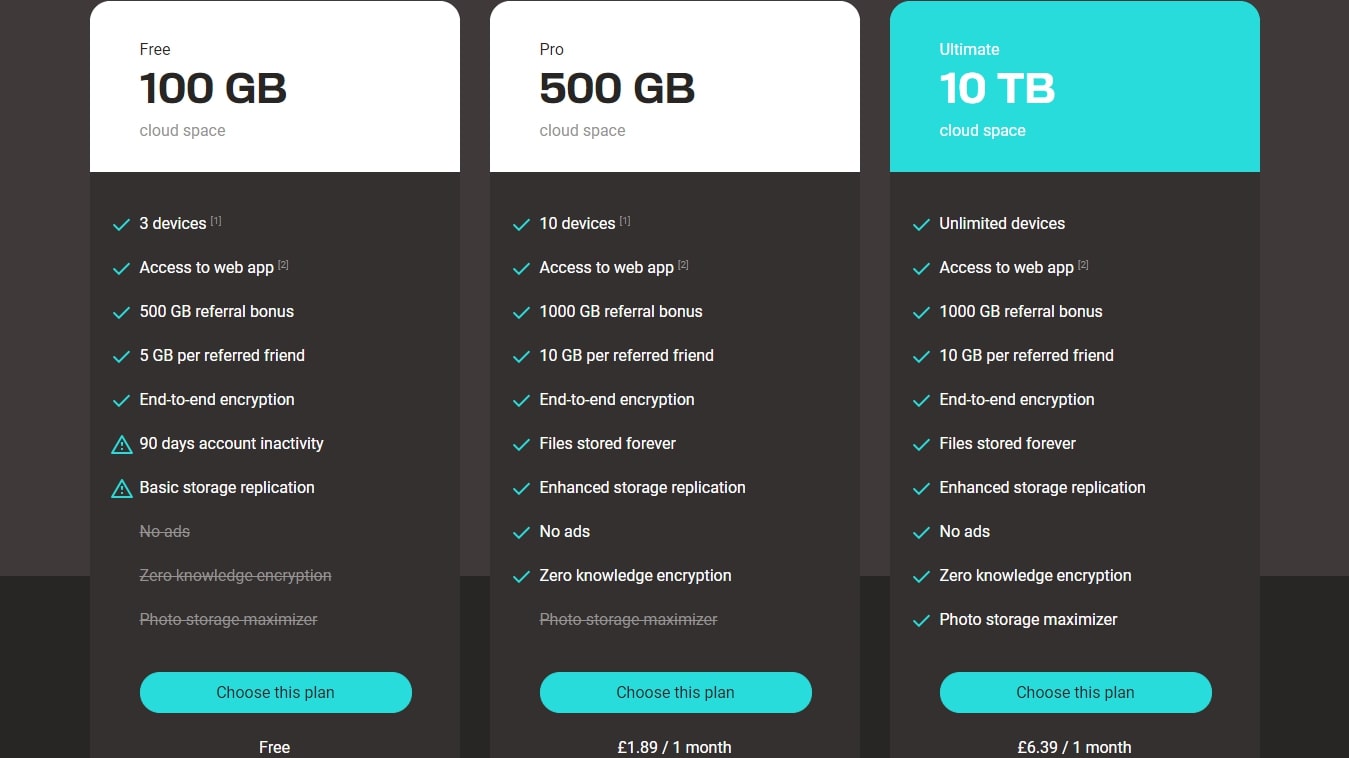
One reason to check out Degoo is its generous 100GB free plan. With the free plan, however, you need to keep using the service periodically, as accounts are deleted after 90 days of inactivity. The free plan is also ad-supported, and you can only use it to upload files from three devices.
The Pro plan costs $3 a month, and you get an upgrade to 500GB of storage space, files are never deleted, and ads are removed. You also gain the ability to use zero-knowledge encryption, which means all files can be encrypted with a passphrase so only you can decrypt them.
The Ultimate plan comes in at $9.99 a month and includes a big jump in storage space, as you can now store up to 10TB of files. You also get Degoo’s photo storage maximizer, which lets you upload high-quality versions of your photos to the cloud while keeping compressed versions on your device.
Features
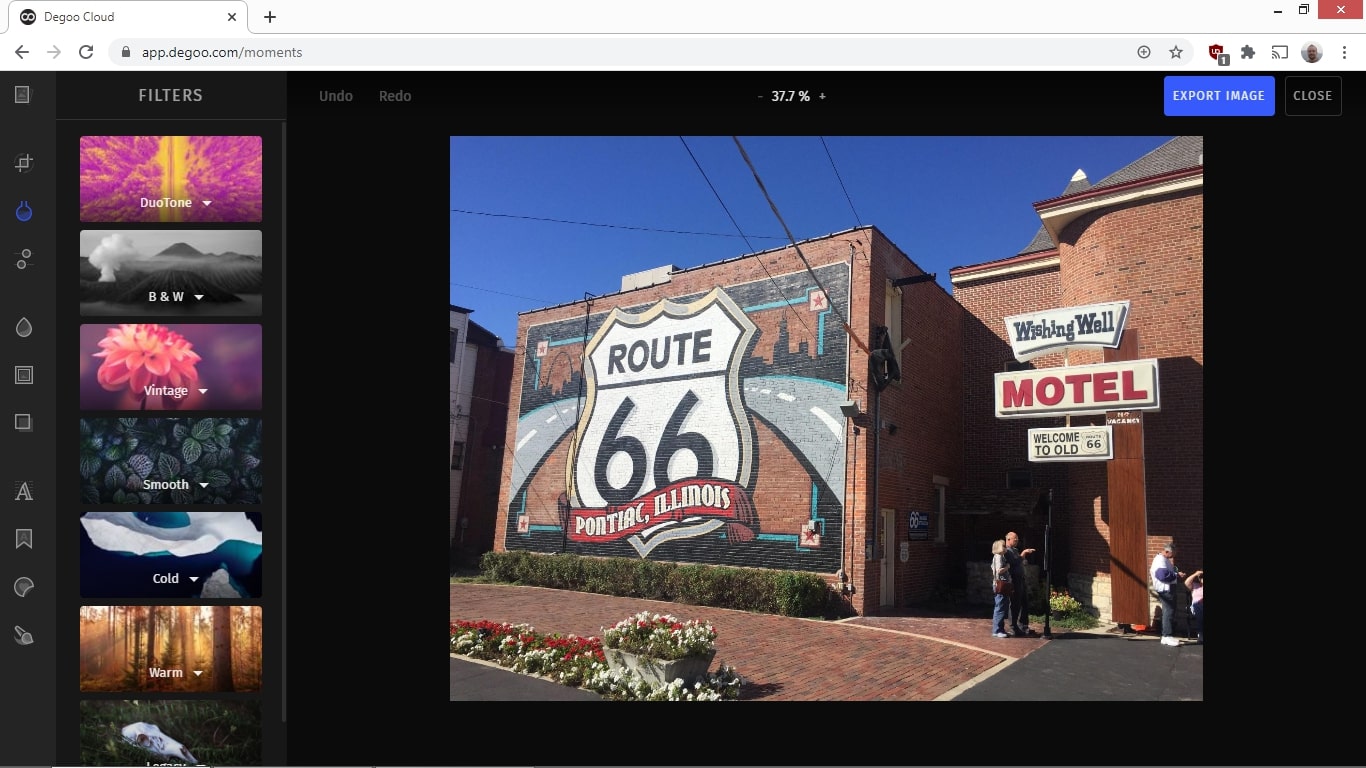
Degoo’s feature list is quite short compared to most cloud storage solutions. For one, there aren’t any native desktop clients for Windows or macOS, so you have to rely on manually uploading and downloading files through the website.
Its mobile apps are more useful, and it's clear that the service is mainly meant for photographers who take snaps with their phones. Besides iOS and Android app stores, Degoo is also on the Samsung Galaxy Store and Huawei AppGallery. You can set up Degoo to upload files from a folder automatically. This feature can be used with other file types besides photos, but you need a paid plan for that.
For some, the photo storage maximizer tool can be useful. With this setting engaged, a high-resolution version of your photo is uploaded to the cloud and a comparatively low-resolution version is kept on your device. This allows you to keep a larger library of photos on your phone while not compromising on quality.
Interface and in use
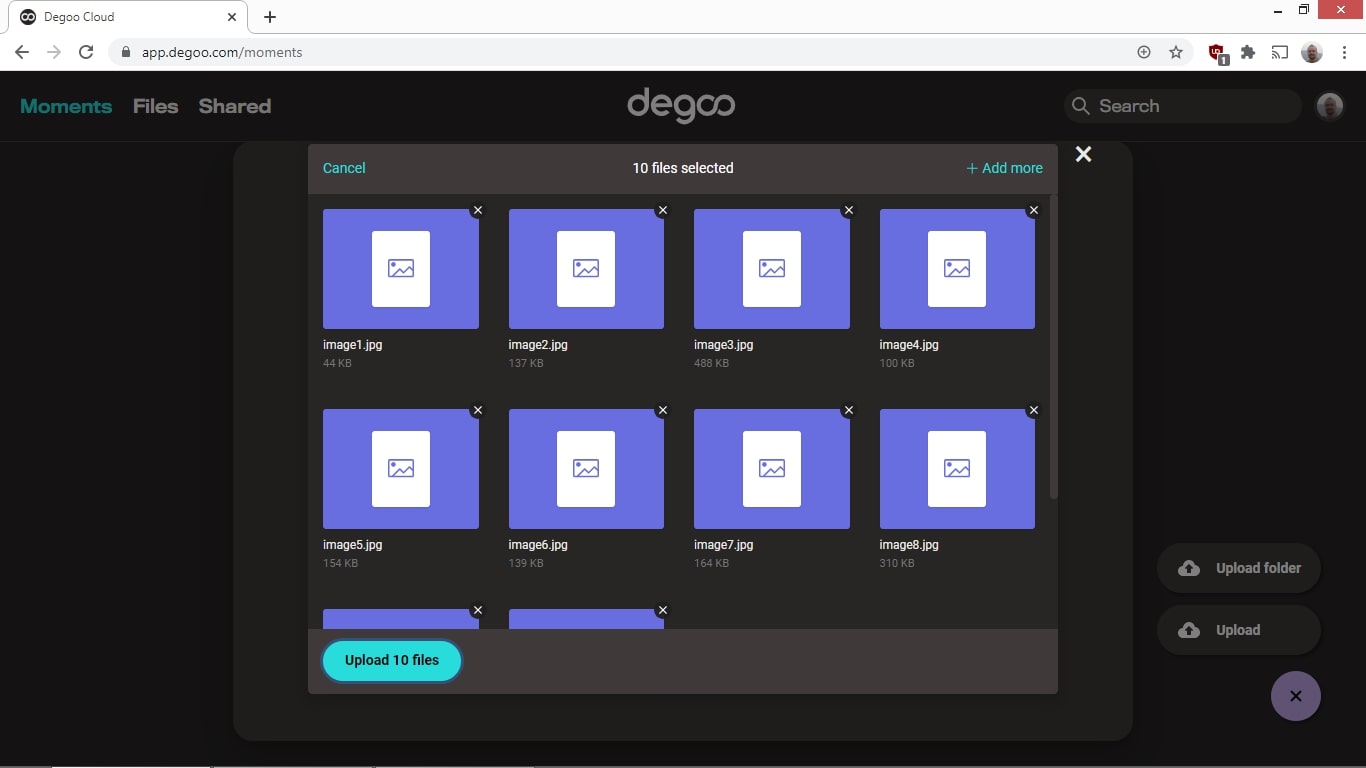
All of Degoo’s interfaces are simple and intuitive. The on-screen items are chunky, the text is huge, and it’s always clear how to get things done. Users who like advanced customization, filtering, and automated workflows will be somewhat disappointed with Degoo’s lack of flexibility in this regard, but for people who like their software to do what it needs to do without extraneous bells and whistles, Degoo will be a delight.
That said, Degoo’s web application feels more like an afterthought. There’s a decent photo editor, and it’s possible to share documents easily with non-Degoo users, but it’s all fairly basic. If you’re just looking for a simple solution for photo cloud storage, Degoo will work, but because it doesn’t have any desktop apps, working with files on a computer feels lackluster.
Support
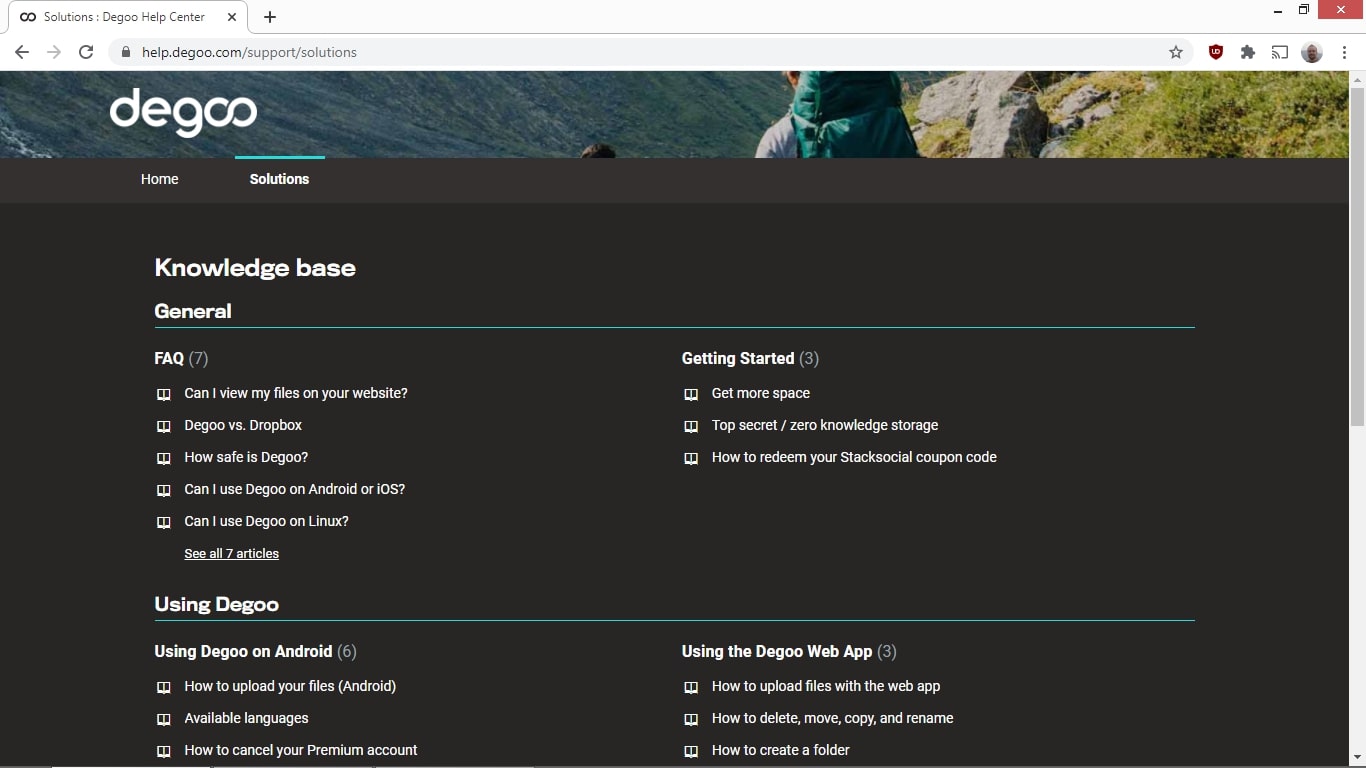
The support for Degoo, like the software itself, is quite basic. There’s a knowledge base with around 25 FAQs that take you through the key features of the software. Granted, there’s not too much to cover. But some answers seem to discuss versions of the software that no longer exist, and there’s no section for Degoo on iOS at all.
The other line of support is through support tickets. We sent a few test queries, and it took about a day to receive a reply for each. Here, most other cloud services have Degoo beat.
Security
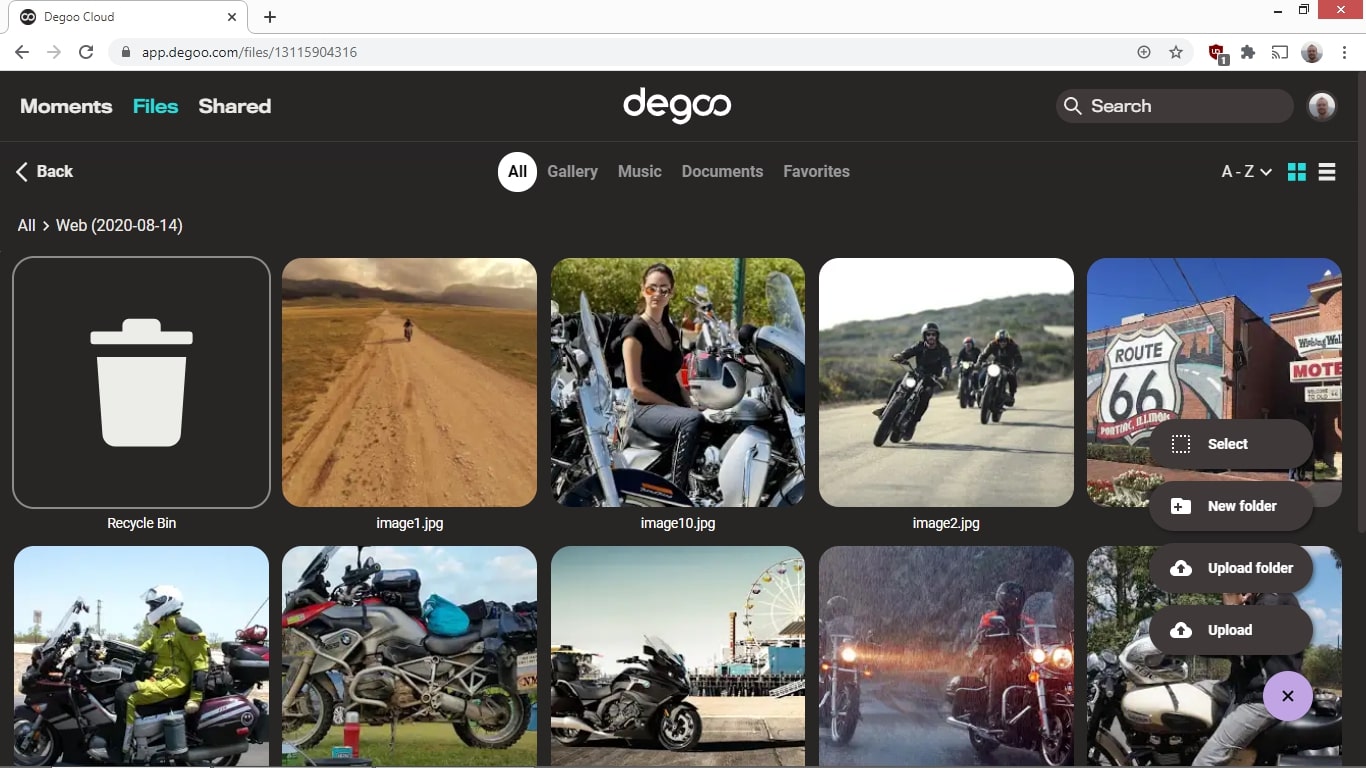
If the security of your photos is a priority, Degoo is an excellent choice. All plans get 256-bit end-to-end encryption, so it’s next to impossible for anyone to intercept your files when they’re in transit. Two-factor authentication is available if you use a Google account to sign in.
Even more interesting is the zero-knowledge storage system that you get on paid plans. Files are encrypted in such a way that no one at Degoo could access them without knowing your passphrase, even if they were compelled to by law. All paid plans also store your files in multiple data centers, so there’s no risk of losing them.
Alternatives to Degoo
The obvious competitor apps for Degoo are Google Photos and Apple Photos, as they perform much the same duties as Degoo and are already installed on your phone when you buy it.
But Google’s free plan is just 15GB of storage compared to Degoo’s 100GB, and Google’s paid plans offer around a fifth of the storage space that Degoo does for the same price. Apple’s pricing is roughly the same as Google’s pricing, but the free plan includes only 5GB of data for free.
Final verdict
Degoo’s biggest selling point is its generous storage amounts, both on its free and paid plans. But the lack of desktop apps, slow support, and basic functionality all around make it a weak choice if you want to do anything more than keep a backup of your phone’s photos.
That said, it’s much cheaper than most comparable services, which could be a good enough reason to choose it. It also has great built-in security.
Richard is a technology writer with over 20 years experience in website development, marketing, and SEO. A graduate in Computer Science, he has lectured in Java programming and built software for companies including Samsung and Walmart. Richard writes for TechRadar, IT Pro, Tom's Guide, and PC Gamer.
-
tjemcd Reply
For a "secure" site that you can backup to. This is not one. I got an email today from Degoo telling me they were going to cancel my account because they found copyright software on it. DUH I backed up my acronis software and now I am being told they will cancel my account? What kind of backup service is this. I am not sharing any files, just using it for backkup. I even paid for a lifetime subscription. This is not a secure backup solution, especially if they are snooping around on your backups. If you use them, make sure to encrypt even your backups, because they will terminate you, just for backing up your own paid for software. NOTE: All the software backed up I have paid for and have proof.admin said:Simple, affordable cloud storage for photos.
Degoo review : Read more
Detected copyright infringementHi
I'm the Degoo Bot. I do automated work to ensure that Degoo remains safe and that everyone abides by the terms and conditions. Unfortunately I've detected that you've uploaded content which violates someone else's copyright. This violates our terms and conditions. Therefore your account will be terminated in 2 weeks.
If you feel I've done a mistake you're welcome to submit an appeal by clicking the button below. The appeal will be reviewed by a human. Be sure to submit as much detailed information as possible, to help verify that no copyright was violated.
Some of the files I detected were:
AcronisTrueImage2016_6589.exe
AcronisTrueImage2017_ur_en-US.msi
AcronisTrueImage2014_6688_en-US.exe
AcronisTrueImage2017_is_8053.exe
AcronisTrueImage2016_web.exe
AcronisTrueImage2016_6581.iso
AcronisTrueImage2016_web (1).exe
AcronisTrueImage2017.iso
All the best
The Degoo Bot -
mepath Yeah, I have a 10 TB lifetime plan, I also got a message from Degoo Bot. They promised a "zero-knowledge" platform, I got a similar erogenous email. They're actively scanning, and reviewing what I have archived. What if it's something private and personal? That I absolutely under NO CONDITION want anyone to review? I do not feel comfortable with this. "Paid users also get zero-knowledge, end-to-end encryption, which is a pretty heavy-duty security feature. Zero-knowledge encryption means that you’re the only one who knows your password. Not even Degoo can access your files. Of course, you’ll want to be careful turning this encryption on, since Degoo won’t be able to help you if you ever forget your password. " I don't think this is "zero knowledge".Reply -
FrancisTroy I ran into the same problem with Degoo. Using it for backup and the stupid Bot is snooping in my files sending me a copyright infringement warning with a threat to terminate my account.Reply -
tjemcd Even after deleting all my files off their server, I get an email from them saying look at your pictures over time and it had links to my pictures still. Even after I had deleted everything. I don't think they actually delete anything.Reply -
TheRealDirkTheDaring I too have been kicked off Degoo's "lifetime" plan. They claim I have copyrighted material. A. I DON'T B. The appeal process is joke, you get one shot and it's processed by a bot. C. No way to contact a human D. Why are they even looking at my files in the first place? They're mine, damn it. And it's not like I'm sharing anything either.Reply
Please do not sign up for Degoo, it looks like the way they keep things cheap is by kicking you off arbitrarily.
I am not amused. -
seanjby I had a 10TB lifetime account I bought for $99 dollars from stack social in Aug2019. Right after one year which is Aug2020, they sent an email that I have copyrighted content in my account, and terminated my 10TB account in 2 week. Now my account is converted to a 100GB free account. Though I see that they have not deleted my files yet. Agree with other folks here, that they make up some copy write notice in order to terminate your account or throw you out after one year of lifetime membership.Reply
Other point - The upload speed is very slow, it will take 5-8 months to upload 1TB of data, regardless of what your home internet speed it.
This is the message I got
=
Detected copyright infringement
Hi
I'm the Degoo Bot. I do automated work to ensure that Degoo remains safe and that everyone abides by the terms and conditions. Unfortunately I've detected that you've uploaded content which violates someone else's copyright. This violates our terms and conditions. Therefore your account will be terminated in 2 weeks. -
djmimi It is totally unrealistic that you backup your computer and not have anything that was copyrighted. I mean, we are talking music/software/art etc. So this company is basically doing a bait and switch. We'll take all your money for a lifetime, but we won't do lifetime because our bot does a "gotcha" on copyright. Who doesn't want to backup their memories? Well, if you have a video of you dancing to your fav tune, guess what, the bot finds you guilty of copyright. And who the heck shares stuff out of a storage solution? This is just wrong. This company is run by a bunch of LIARS. Don't buy this storage backup. They are just interested in your money and not giving you a storage backup.Reply -
toodubious Happened to me too! What a scam!!Reply
I went to stacksocial and put in a complaint, I suggest you all do as well, hopefully they will stop promoting Degoo products. Gotta fight back againt these thieves any way you can! -
carnbot I guess the only way to use this service is encrypting it first before uploading. Then bots can't access the data. Has anyone had experience using the service this way?Reply
I'm surprised the review didn't go deep enough to find the negative feedback the company has got.