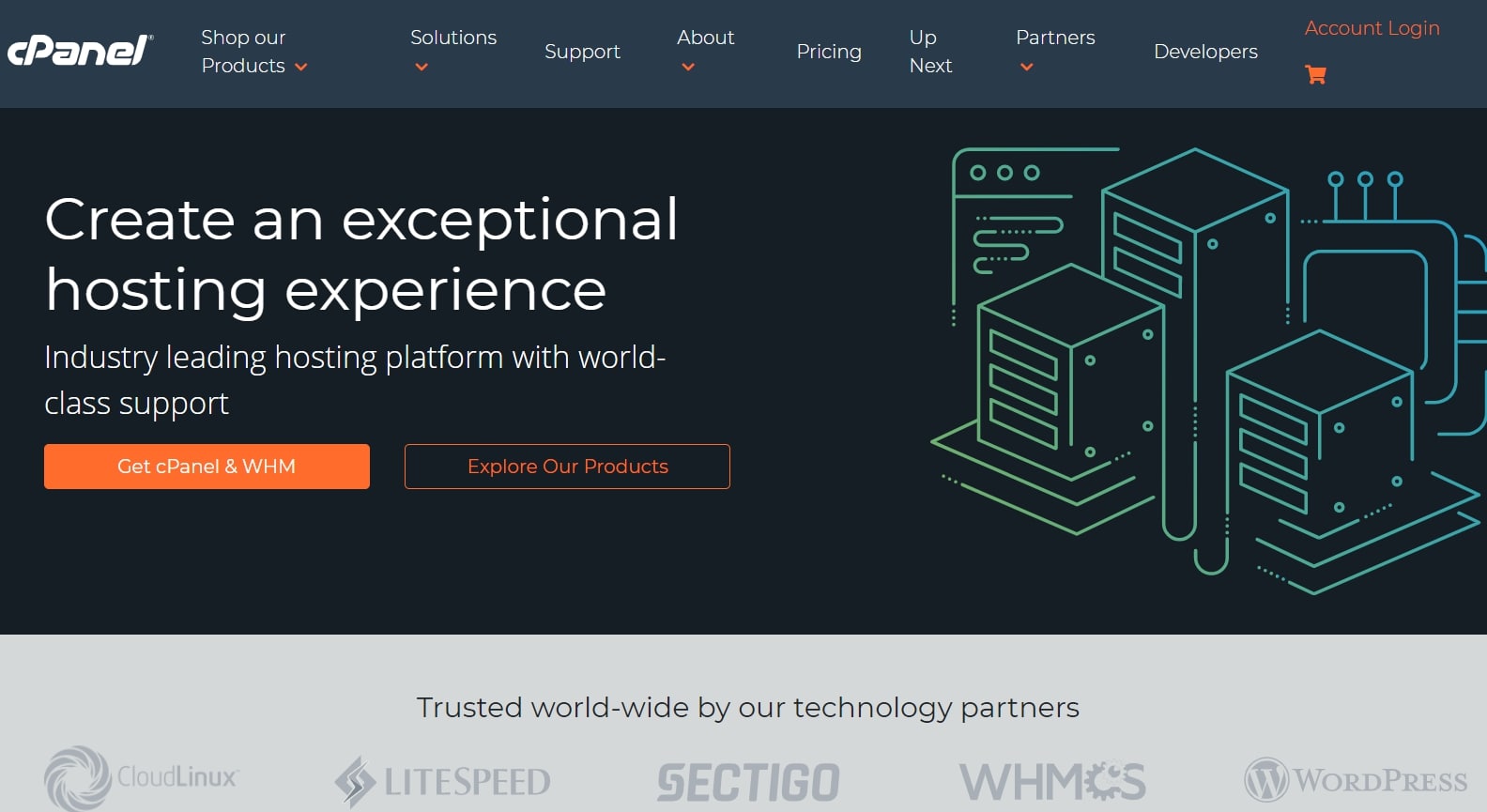Tom's Guide Verdict
cPanel is a powerful hosting management interface that’s used by individuals, businesses, and web hosting companies worldwide.
Pros
- +
Tidy and easy to navigate
- +
Packed full of advanced tools
Cons
- -
Expensive compared to most competitors
- -
No live chat or free phone support
Why you can trust Tom's Guide
When looking at the best web hosting services, selecting the right option can be a time-consuming and frustrating task. Not to mention that in many cases, you will also need to choose a control panel, especially if you use higher-end VPS or dedicated server hosting.
cPanel is a popular Linux hosting control panel, used by hosting companies around the world. It’s often included with a web hosting package, although in many cases, you will have to purchase a separate subscription.
In our cPanel hosting review, we take a closer look at the platform to help you decide whether it’s a good option.
cPanel: Plans and pricing
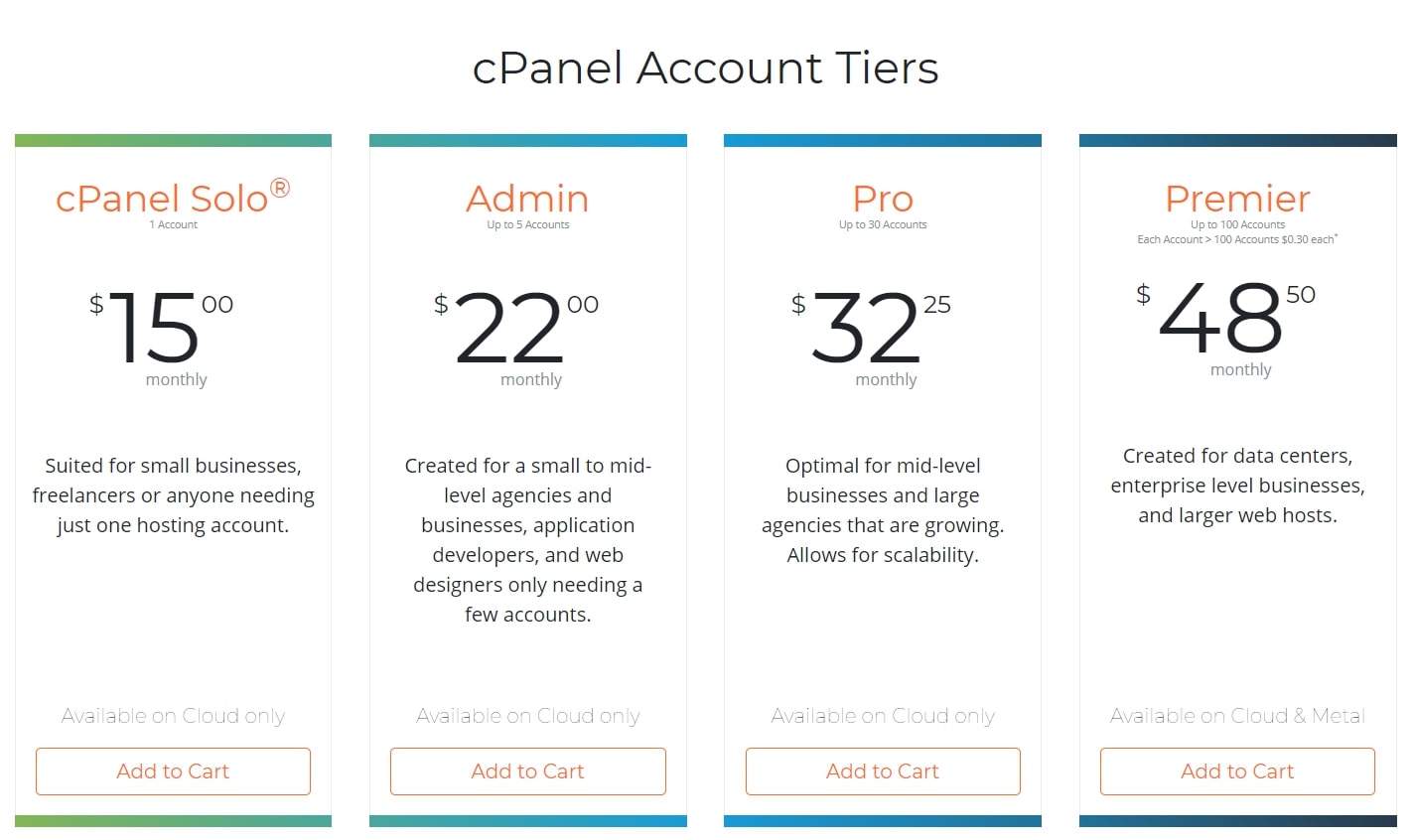
In many cases, a cPanel subscription will be included with your web hosting package, especially if you purchase a shared hosting plan from a well-known provider. Otherwise, there are a few different subscription options available.
At the cheapest end of the spectrum is the cPanel Solo plan, which supports a single account and is designed for individuals and small businesses. It costs $15 a month, which is quite expensive compared to most other control panels.
Upgrading to an Admin plan will cost you $22 a month, and adds support for up to five accounts. The Pro plan comes in at $32.25 a month, with support for up to 30 accounts, while a Premier subscription ($48.50 a month) supports 100 accounts. More accounts can be added to a Premier plan for $0.30 per account a month.
There are also high-end options for web hosting providers and others with advanced needs. Enterprise-level Cloud (for VPS and cloud hosting) and Metal (for dedicated servers) licenses cost $0.175 per account a month, with a minimum of 1,045 accounts.
You will find various extensions available through the cPanel website to add extra security and functionality to your account, along with priority phone support.
cPanel: Features
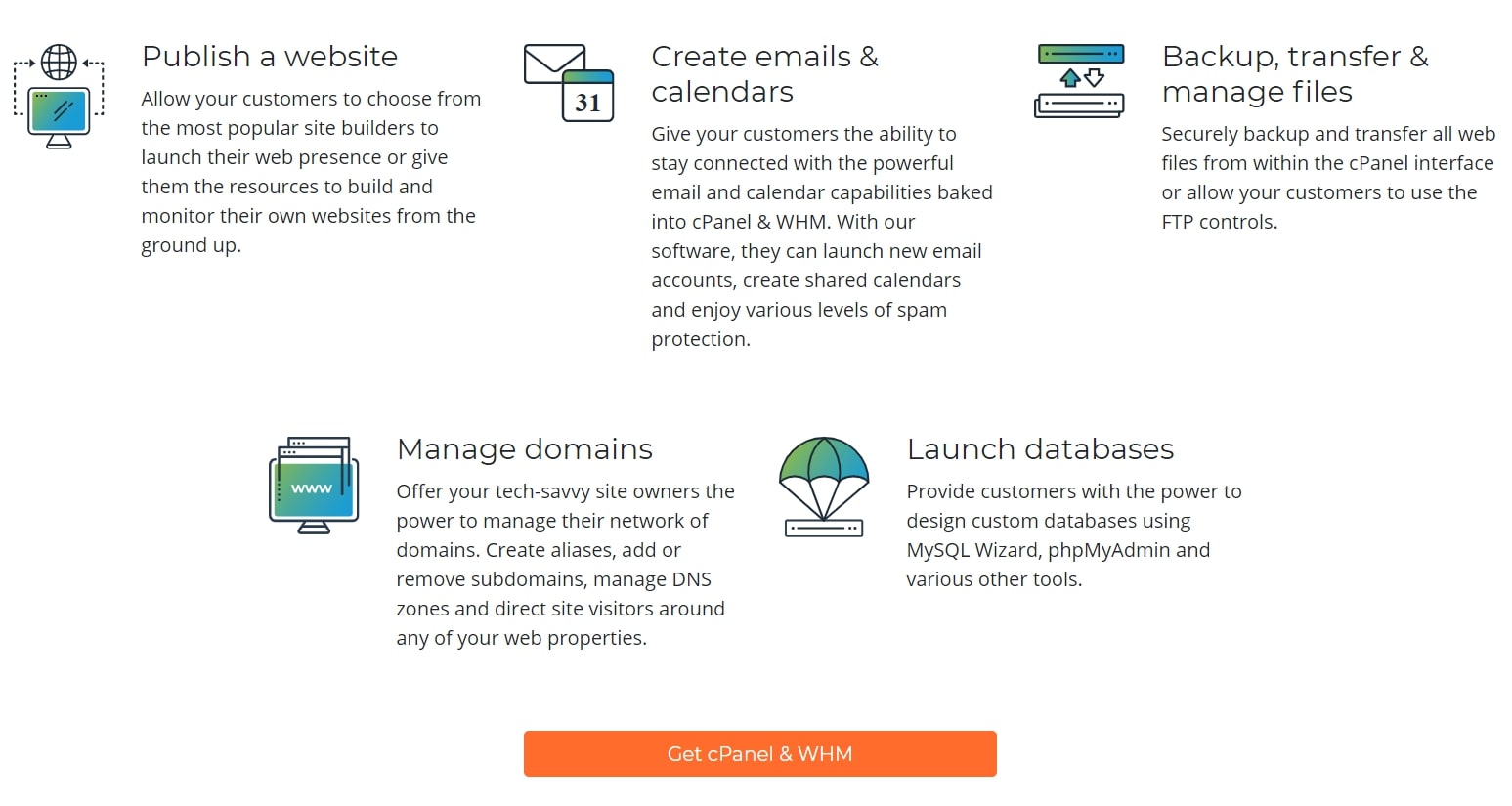
As a popular, widely used hosting control panel, cPanel is naturally backed by a great selection of advanced features. The most noteworthy are detailed below.
With the standard cPanel interface, you will have access to a suite of advanced hosting management tools. These include modules to help you look after your domains, account backup tools, FTP, website-building integrations, and everything that you need to create and manage large databases.
There are numerous premium extensions available for purchase through the cPanel website. These enable you to add extra functionality to your site and include everything from advanced security packages to WordPress optimization tools.
cPanel supports full customization, which is especially useful for high-end users who want to add a branded version to their hosting accounts. Basically, you can customize exactly what tools you offer and the entire appearance of your cPanel.
cPanel: Interface and in use
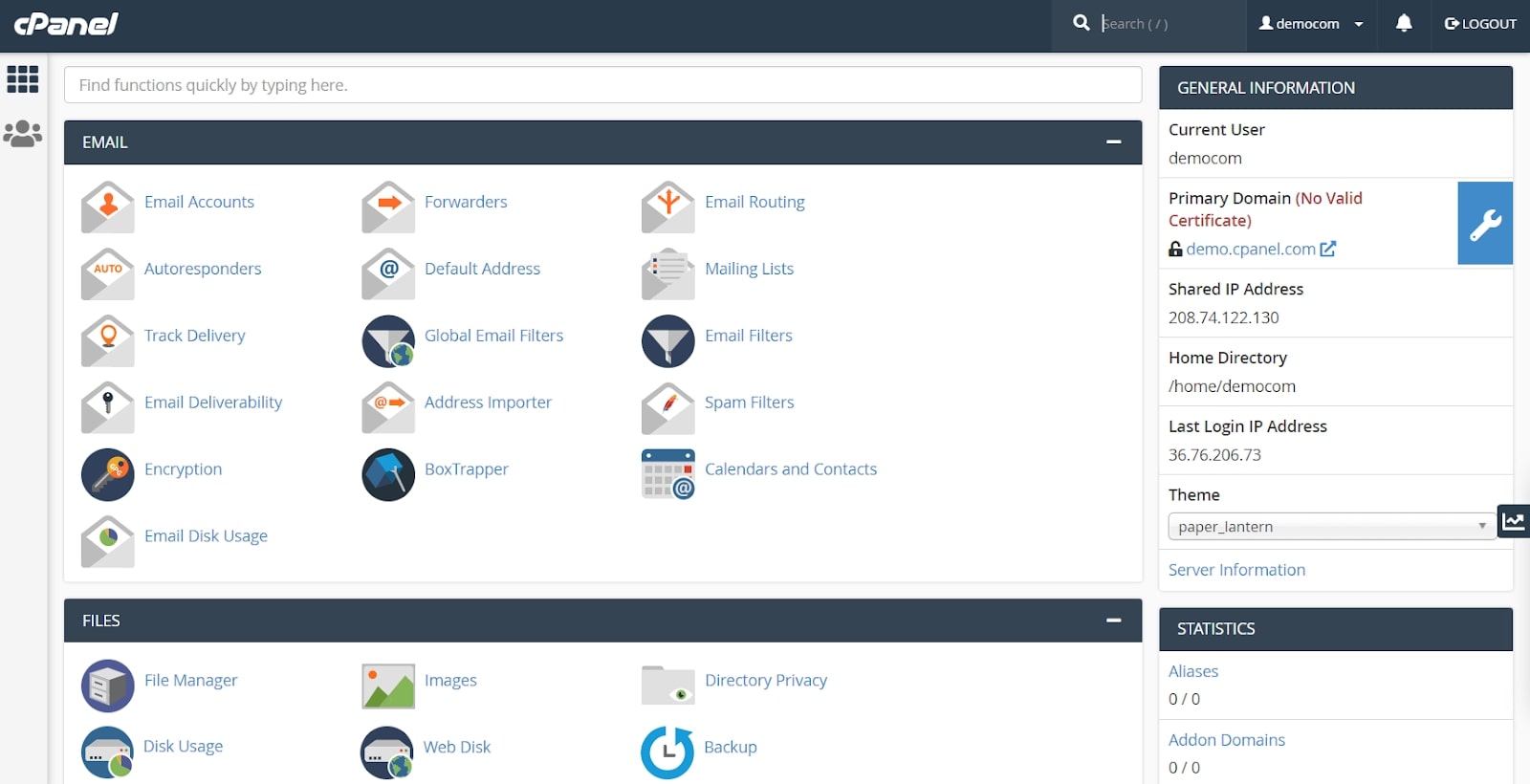
If you’re at all familiar with web hosting, the chances are that you’ve already used the cPanel control panel. If not, don’t worry, it’s tidy and beginner-friendly.
On the main dashboard, you will find a selection of tools that you can use to manage everything from your email accounts and site files to your domains and security. There are also advanced database and configuration tools for those with more tech knowledge, as well as various analytics and statistics modules.
It is possible to change the appearance of your cPanel by adding a new theme, but this won’t usually be necessary. Basic information about your hosting and website statistics are shown on the right of the screen by default, although this can be changed.
cPanel: Support
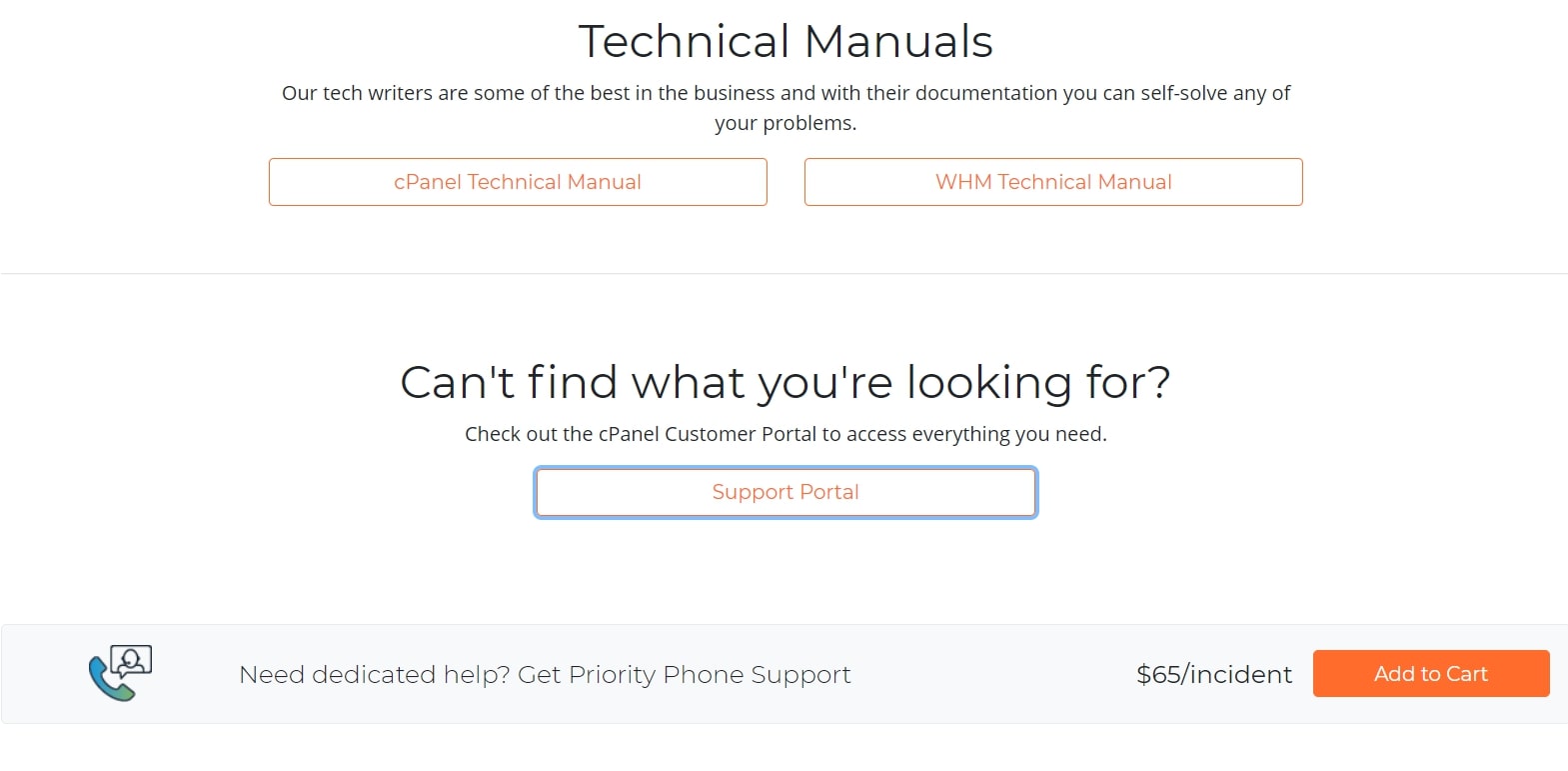
There are numerous support options available for all cPanel users. But if you want to speak directly with a customer support agent, you will need to either submit a request online or pay for priority phone support, which costs $65 per incident. Unfortunately, there is not a live chat option.
Alternatively, you can take advantage of the broad selection of self-help resources. These include full technical documentation, blog articles outlining the solutions to common problems, and active community forums.
Alternatives to cPanel
One of the major problems with cPanel is that it’s only available with Linux hosting environments. If you want to use Windows hosting, we recommend checking out the Plesk control panel. It’s extremely popular and shares many of the same features as cPanel, although it is more expensive.
Another widely used option is DirectAdmin, which is more affordable than either cPanel or Plesk. It comes with many of the same features and has an attractive user interface. Prices start from just $2 a month.
cPanel: Final verdict
cPanel is the world’s most popular web hosting control panel, and it’s easy to see why. Although it is a little pricey, there’s so much to like about it.
The user interface is beginner-friendly, attractive, and packed full of hosting management tools. Live chat support is absent, but both the online ticketing service and self-help resources are excellent.
Overall, we highly recommend taking advantage of the cPanel hosting control panel if you want to get the most out of your web hosting experience.
Further reading on web hosting and website builders
Make sure to check out our guides outlining the best VPS hosting, the best cloud hosting, the best WordPress hosting, the best Windows hosting, the best Linux web hosting, and the best unlimited hosting. If you need to create a site easily and without the extra knowledge required for hosting, seek out the best website builders.
Daniel is a freelance copywriter with over six years experience writing for publications such as TechRadar, Tom’s Guide, and Hosting Review. He specializes in tech and finance, with a particular focus on website building, web hosting, and related fields.