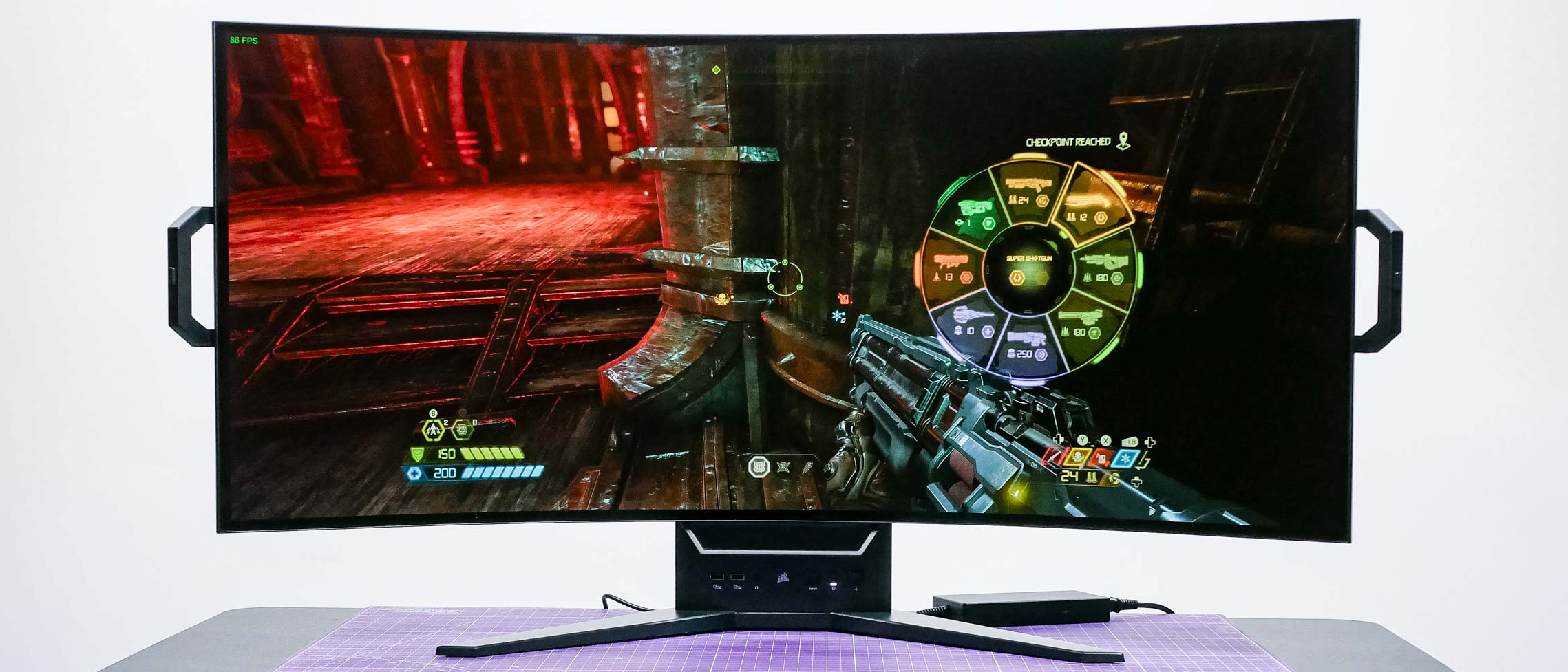Tom's Guide Verdict
The Corsair Xeneon Flex is a bendable 45-inch gaming monitor with a vibrant OLED display and blazing-fast performance. However, the bendability aspect feels gimmicky and ultimately doesn’t justify the monitor’s high price.
Pros
- +
Immersive 45-inch ultrawide display
- +
Stellar performance
- +
Vivid colors
Cons
- -
Bending feels clunky
- -
Enabling HDR disables other display modes
- -
Priced higher than competition
Why you can trust Tom's Guide
The Corsair Xeneon Flex ($1,999) isn’t content with being either a flat or curved gaming monitor. It aspires to be both. This idea sounds great on paper but doesn’t translate well into the real world — at least with this specific monitor. It’s the strangest OLED gaming monitor of the year.
The Xeneon Flex has retractable handles on its sides that allow you to bend the display. If bending a monitor’s screen sounds frightening, that’s because it is. While the act doesn’t require much force, it feels unnatural to bend a monitor in such a fashion.
Outside of its bendability, the Xeneon Flex has all the features you’d expect from one of the best gaming monitors and best curved monitors. This includes a vivid 45-inch ultrawide panel with a maximum curvature of 800R that helps make the best PC games feel more immersive. Its 240Hz refresh rate and 0.03ms response time also deliver a smooth and fast gaming experience.
At a minimum, the Corsair Xeneon Flex is a solid gaming monitor with all the standard features expected of such devices. However, the ability to bend its display is anything but elegant. Toss in the high $1,999 price point, and you have what’s effectively a niche product for everyone but hardcore tech enthusiasts into novel devices.
Corsair Xeneon Flex: Specs
| Header Cell - Column 0 | Corsair Xeneon Flex |
|---|---|
| Price | $1,999 |
| Dimensions | 41.7 x 22.5 x 12.4 inches |
| Screen size | 45 inches |
| Resolution | 3,440x1,440 |
| Refresh rate | 240Hz |
| Inputs | 2x HDMI 2.1 ports, 1x DisplayPort, 2x USB-C ports, 4x USB-A ports, 1x headphone jack, 1x menu button/joystick |
| Response time | 0.03ms |
| Aspect ratio | 21:9 |
| Panel type | OLED |
| Weight | 15.25 pounds |
Corsair Xeneon Flex review: Price
- Available for $1,999
The Corsair Xeneon Flex is available now for $1,999 on Corsair’s website. At time of writing, Amazon is selling the monitor for $1,599 — though it’s unclear how long the vendor will keep it at that discounted price.
Corsair Xeneon Flex review: Design
- Large 45-inch OLED panel
- Physically bending the panel is frustrating

The Corsair Xeneon Flex is a monstrous monitor thanks to its 45-inch ultrawide panel and wide stand. Because of its large size and all-black design, the Xeneon Flex looks pretty intimidating. There’s not a hint of RGB lighting in sight.
The V-shaped monitor stand has an appropriately thick shaft to support the enormous monitor. You can’t adjust the display’s height along the shaft but you can tilt it forward or backward, though only by a few degrees in either direction.
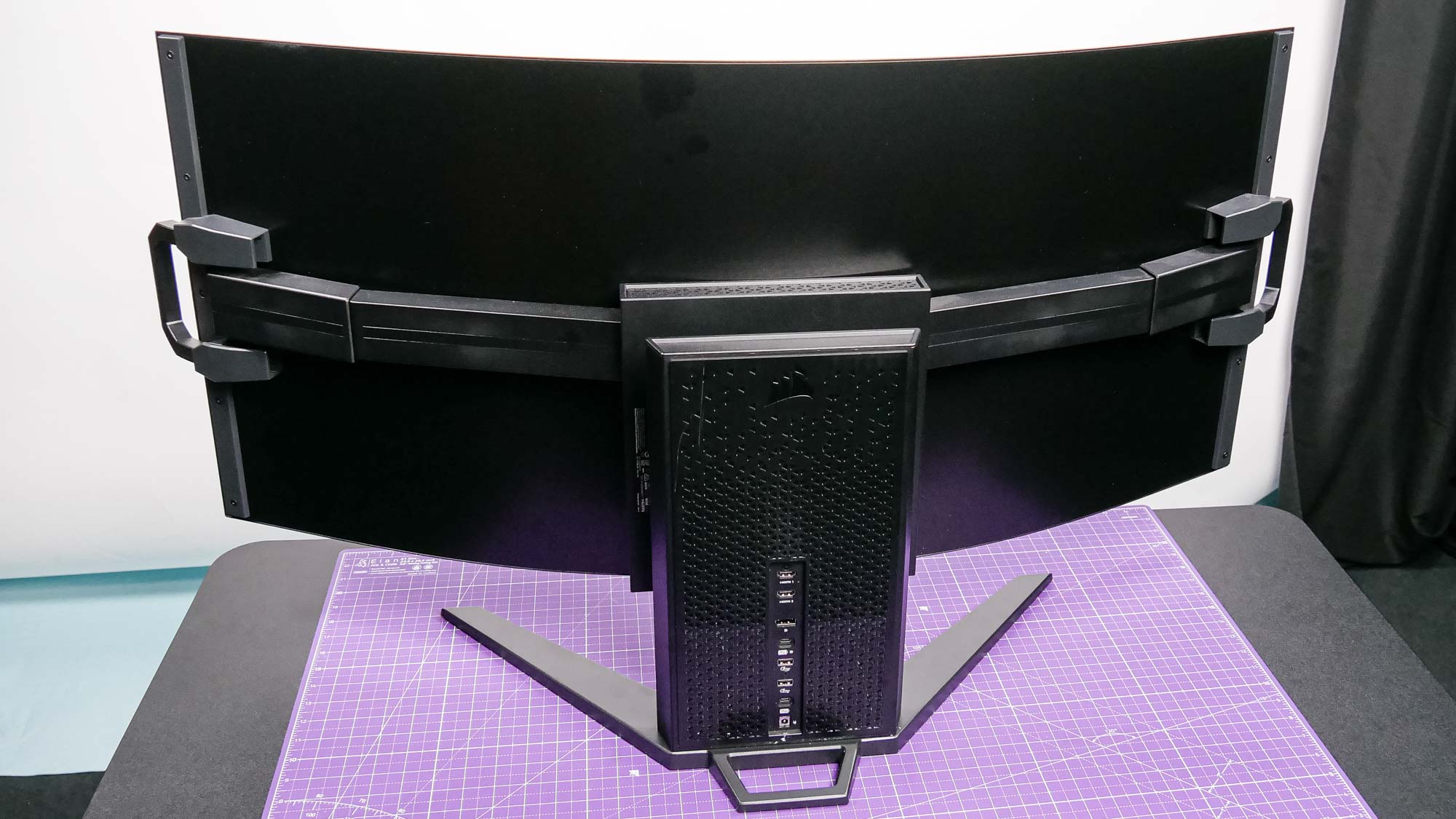
You’ll find the majority of ports over on the back of the stand. This includes a pair of HDMI 2.1 ports, a DisplayPort, two USB-C ports and two USB-A ports. There’s also another pair of USB-A ports on the front of the stand, along with a 3.5mm headphone jack and the menu button/joystick.
As I said in the intro, the Xeneon Flex has retractable handles on either side of its display which you use to bend the display. Trying to slide the handles out of the monitor is a precursor to the awkwardness you’ll experience bending the display. There’s a permanent handle on the monitor’s bottom center used for moving the display to your preferred angle.
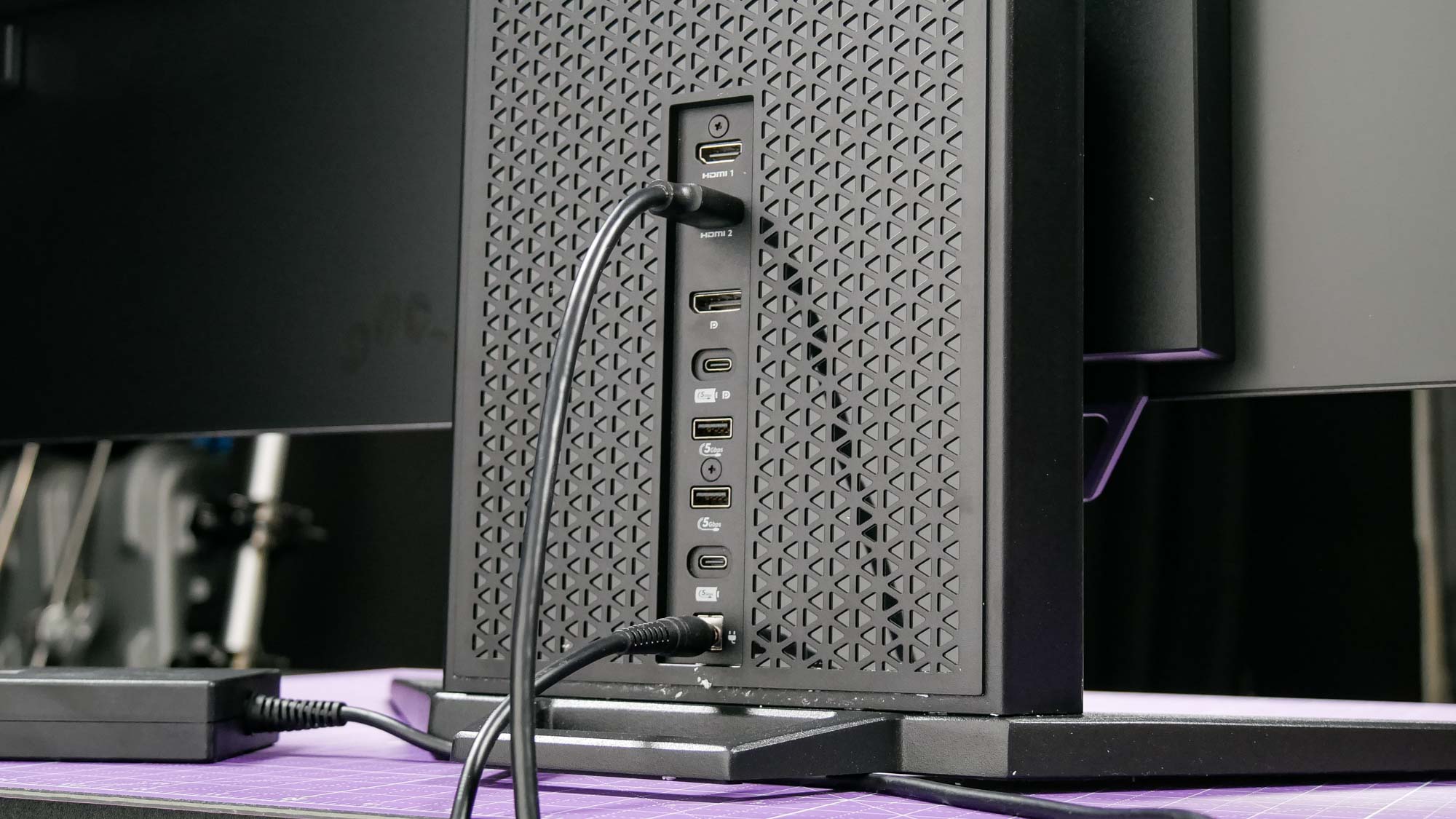
Then there’s the Xeneon Flex’s bendability feature, which doesn’t work as well as I would have hoped. For instance, you need to hold the monitor down on the table while bending it since it’s easy to pull the entire monitor toward you. I assumed the thick and heavy stand would keep the monitor in place, but I was wrong.
The click you hear once you’ve reached the maximum 800R curvature isn’t very loud, which could make you question whether or not you’ve fully curved the monitor. Returning the monitor to its original position is just as cumbersome as bending it forward because it's too easy to shove the entire device back when you’re trying to bend it. Having one side fully bent back to normal while the other was still slightly bent became frustrating. The fact that colleagues in our office had the same problems meant it wasn’t a user error on my part.
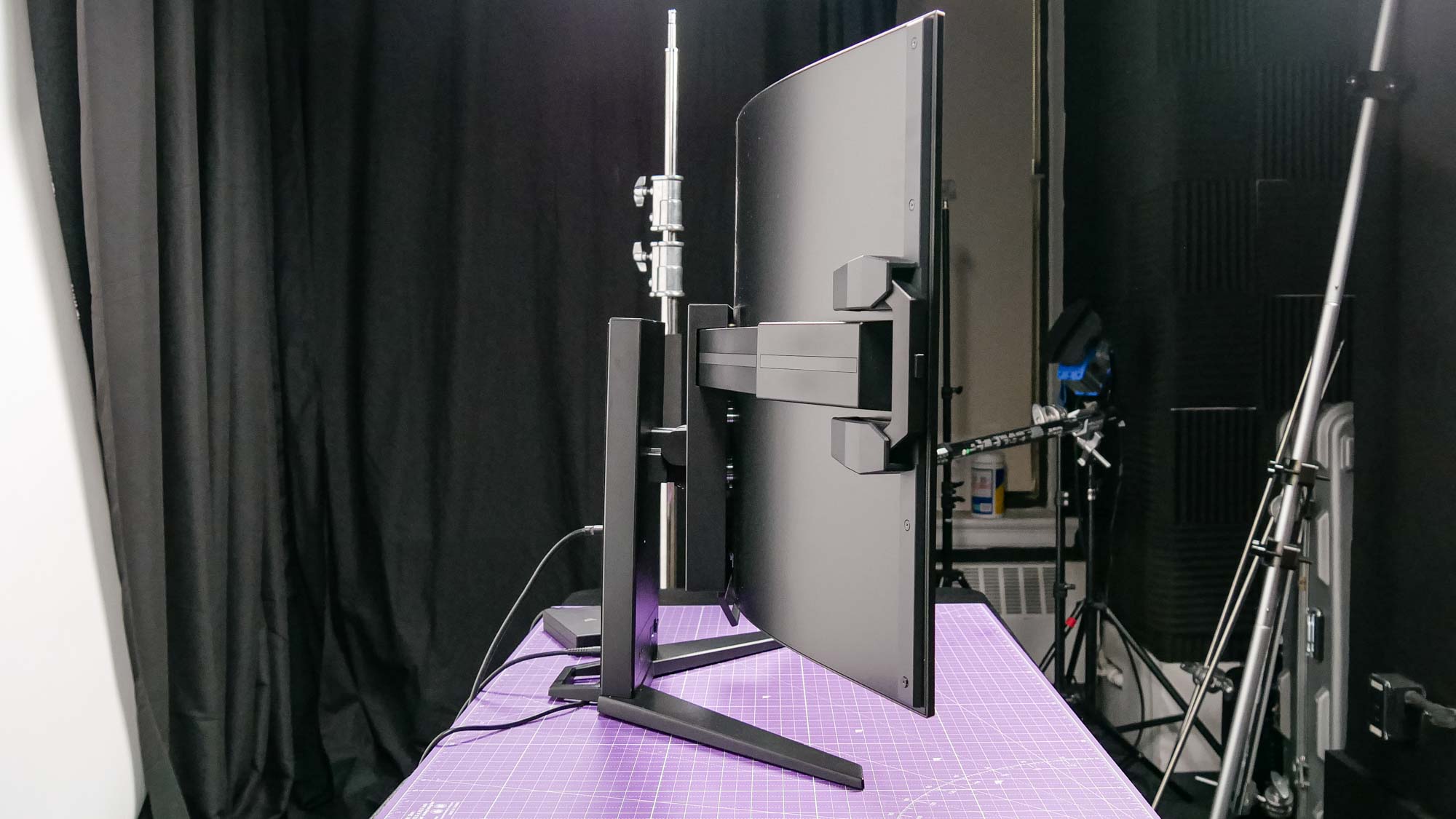
While I can applaud Corsair for creating a monitor with such a unique mechanism, the whole process was too burdensome and annoying. The LG OLED Flex, which has a mechanism that automatically bends the panel with the touch of a button, is a far more elegant solution.
Corsair Xeneon Flex review: Display
- Vivid colors
- HDR disables other display modes

Though physically bending the display is a clunky affair, the actual panel is stunning. At 45 inches, the display’s size is more akin to the best OLED TVs. The 3,440 x 1,440 resolution delivers clear and sharp images while the 21:9 aspect ratio allows you to see more in games that support it. The 800R curvature is decent enough, though I prefer the more immersive 1,800R curvature of monitors like the Samsung Odyssey OLED G8 or Alienware AW3423DWF.
Doom Eternal and Cyberpunk 2077 looked stunning on the Xeneon Flex. The former took full advantage of the monitor’s wide aspect ratio, which prevented demons from sneaking up on me from off-screen. Vibrant colors and excellent contrast between dark and light elements were present in both titles, though Cyberpunk 2077 with its neon-drenched streets and shadowy allies looked the most impressive to my eyes.
The Xeneon Flex has seven display modes in total. There’s a lone Game mode, along with others named Standard, Movie, Text, sRGB, Creative and HDR. Each display mode is slightly different and optimized for what they’re named after. For example, Game mode favors performance while Text mode makes text on web pages and documents bolder.
| Row 0 - Cell 0 | Corsair Xeneon Flex | Samsung Odyssey OLED G9 | Acer Predator X32 FP |
| Nits (brightness) | 147 | 236 | 404 |
| sRGB | 150.7% | 194.5% | 226% |
| DCI-P3 | 106.7% | 137.8% | 160% |
| Delta-E | 0.06 | 0.12 | 0.26 |
How did the display fare in our lab tests? When we pointed our Klein-10A colorimeter at it, we found that the Xeneon Flex’s screen achieved an average brightness of 147 nits of brightness in Standard Mode. That’s lower than both the Samsung Odyssey OLED G9 (236 nits) and Acer Predator X32 FP (404 nits) in their respective standard modes.
Regarding color reproduction, most of the Xeneon Flex’s display modes generally produce oversaturated colors — which benefit the colorful worlds of games like Cyberpunk 2077 and Doom Eternal. In Standard mode, the display covered 150.7% of the sRGB color gamut and 106.7% of the more demanding DCI-P3 color space (closer to 100% is best). For Delta-E, which measures color accuracy, the Xeneon Flex had a value of 0.06 (closer to 0 is ideal). We saw these values across most of the available display modes.

How does that compare to the competition? In its Standard mode, the Odyssey OLED G9 covered 194.5% of the sRGB color gamut and 137.8% of the DCI-P3 gamut, with a Delta-E value of 0.12. The Predator X32 FP’s display achieved 226% of the sRGB color gamut and 160% of the DCI-P3 color gamut, with a Delta-E value of 0.26.
Most of the Xeneon Flex’s display modes don’t get very bright, with Standard mode being the brightest at 147 nits. However, with HDR enabled, we found the display reached 500 nits of brightness across 10% of the display. That’s far lower than the advertised 1,000 nits of brightness, but it’s still vibrant to my eyes.
One curious aspect about HDR is that it doesn’t appear as a display option in the menu unless you enable HDR in Windows 11. When you do this, HDR becomes the only display mode available in the menu. This might be a small thing for some, but having to enable/disable HDR in Windows when I wanted to test other display modes was irritating.
Corsair Xeneon Flex review: Performance
- Smooth 240Hz refresh rate
- Fast 0.03ms response time

The Xeneon Flex features a 240Hz refresh rate, a 0.03ms response time, and support for both Nvidia’s G-Sync and AMD’s FreeSync adaptive sync technologies. Because of that, you’ll enjoy a responsive and buttery smooth gaming experience no matter which GPU your PC has.
When testing games on the Xeneon Flex, I used the Dell XPS 8950 desktop, which packs a 12th gen Intel Core i5-12600k processor, an Nvidia GeForce RTX 3060 Ti GPU and 16GB of RAM along with a 512GB SSD and 2TB of HDD storage. This isn’t the beefiest gaming PC but it pairs well with the Flex since it can run games at high framerates.
I got Doom Eternal to run around 100 frames per second on medium settings on the XPS 8950 and it ran great on the Xeneon Flex. Mowing down demonic hordes felt smooth and precise thanks to the fluid 240Hz refresh rate. I wasn’t able to get Cyberpunk 2077 to run above 60 frames per second but it ran smoothly regardless, even when there was a lot of action happening on the screen.
Corsair Xeneon Flex review: Interface
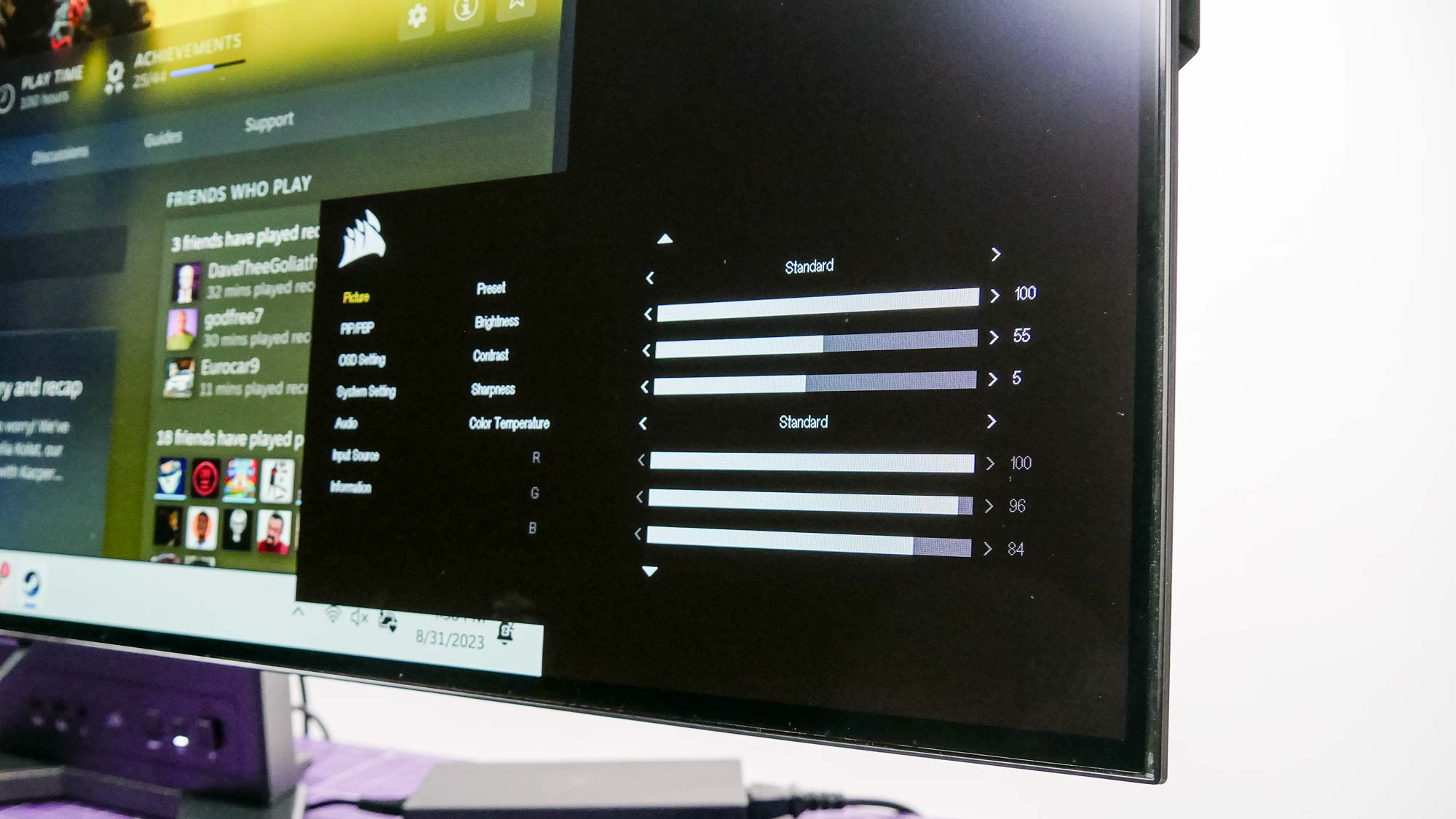
- No-frills interface
- Easy-to-navigate menus
The Xeneon Flex has a bare-bones interface that’s easy to navigate. It features white lettering over a black background, with highlights in yellow. Within the menu, you can adjust brightness, display modes, input selection and more.
The square menu button located on the stand underneath the panel also serves as a joystick to navigate through the menu. I found this nub-like button responsive and I never had a problem using it to find specific settings. I appreciate the overall simplicity of the interface experience.
Corsair Xeneon Flex review: Verdict
I wanted to like the Corsair Xeneon Flex more. I really did. And if it was the only bendable gaming monitor on the market, I might have cut it some slack for trying something new. Unfortunately, LG already figured out a better solution to bendable monitors with the OLED Flex. It’s hard to justify a monitor you have to physically bend when there’s one that achieves the same function with the press of a button.
It’s a shame that the Xeneon Flex’s signature feature is also its biggest hindrance since it’s a great ultrawide gaming monitor that delivers rich oversaturated colors and excellent performance. However, if you’re looking for an ultrawide curved gaming monitor with similar specs, the $1,799 Samsung Odyssey OLED G9 offers an overall better value. If you want a large monitor that doesn’t bend, the $1,499 Acer Predator X32 FP is another excellent alternative.
As for the Corsair Xeneon Flex, I say it’s a noble but flawed device. If you’re into weird tech and can afford the lofty $2,000 price, then this monitor might interest you. For everyone else, you’ll want to look elsewhere.

Tony is a computing writer at Tom’s Guide covering laptops, tablets, Windows, and iOS. During his off-hours, Tony enjoys reading comic books, playing video games, reading speculative fiction novels, and spending too much time on X/Twitter. His non-nerdy pursuits involve attending Hard Rock/Heavy Metal concerts and going to NYC bars with friends and colleagues. His work has appeared in publications such as Laptop Mag, PC Mag, and various independent gaming sites.