Tom's Guide Verdict
The Corsair Xeneon 32QHD165 is a large, capable gaming monitor with lots of features and connections to Corsair’s wider peripheral ecosystem.
Pros
- +
Excellent brightness, color
- +
Easy-to-navigate, clutter-free on-screen interface
- +
Integrates with other Corsair, Elgato peripherals
Cons
- -
Pricey
- -
Stand requires Phillips screwdriver to attach
- -
Does not support full HDR
- -
Not 4K resolution
Why you can trust Tom's Guide
Dimensions: 28.8 x 23.9 x 12.4 inches
Screen Size: 32 inches
Resolution: 2,560x1,440
Refresh Rate: 165 Hz
Inputs: HDMI, DisplayPort, USB Type-C, USB Type-A
The Corsair Xeneon 32QHD165 represents the component and peripheral manufacturer’s first foray into gaming monitors—and it’s a creditable one. The 32-inch Xeneon is loaded with gamer-friendly features, such as a high (165 Hz) refresh rate, a low (1 ms) response time, and support for both AMD’s FreeSync and Nvidia’s G-Sync adaptive sync technologies. It offers wide-ranging extensibility with other Corsair products. And, perhaps most important, it also delivers sterling performance by any metric.
With a list price of $799.99, the Xeneon is on the expensive side; its HDR functionality is limited to support for VESA DisplayHDR 400; and if the gaming features don’t mean a lot to you, you’ll probably miss the lack of support for 4K resolution now and in the years to come. But the Xeneon does what it does well enough to make it one of the best gaming monitors you can buy.
Corsair Xeneon 32QHD165 review: Design
Though a lot depends on your personal room layout and desk configuration, for my money, 32 inches is currently the sweet spot for gaming monitors: big enough for comfortably watching full-screen video clearly viewing and reading Windows elements, but small enough that you can sit in front of it without feeling overwhelmed.

So the Xeneon, with its 28.8-by-23.9-inch screen, which has thin bezels and quarter-inch black bands around the top, left, and right sides, earns one point there. (The bezel at the bottom is a shade more than a half-inch, and houses little more than the Corsair logo in the center and the white power light on the right.) But if you use the included stand, the full monitor measures 12.4 inches in depth, with all but three of those inches in the back, so expect it to jut out from the wall quite a bit.

At least the stand is attractive: a two-piece number with an aluminum foot, triangular in shape and with rounded corners, that interlocks with the post to which the screen connects. The stand lets you raise or lower the screen about 4.3 inches, tilt it up from -5 degrees to 20 degrees, or swivel it 30 degrees in either direction.

The one negative about the stand involves the installation. On most monitors, the post clicks into the back of the monitor when you just press it into place; here, you need a Phillips screwdriver to secure it with four screws.

This undoubtedly results in a stronger connection, but it’s irritating as the post won’t just stay in place while you screw it in—you really need to hold it down (or get someone else to help). If you don’t want to use the stand at all, the 100-by-100-millimeter VESA mounting holes will let you place the monitor directly on the wall.

In addition to four integrated cable management clips on its back, the post also sports a mounting port at the top for connecting devices in the Elgato Multi-Mount family. (Elgato is owned by Corsair, so compatibility is ensured.) After removing the quarter-inch screw (again using a Phillips screwdriver), you can attach a camera adapter and one of two Elgato Flex Arms (neither of which is included) to hold supported devices and give you lots of control over adjusting their positions. You’re most likely to want to add a webcam for video calls, live streaming, or just general recording, but Elgato’s line also includes a number of lights, microphones, and other peripherals that will connect with minimal trouble.

Although you can access the ports on the back of the display from the front, especially if you raise the screen to its maximum height and tilt it forward, it’s easier to plug everything in from behind. The ports include headphones, two HDMI, one full-size DisplayPort, one USB Type-C–style DisplayPort, one USB Type-C input, two USB 3.1 Type-A outputs, and the jack for connecting the included 90-watt power brick. The Power button and the navigation control stick are on the right side of the rear panel, too.
Corsair Xeneon 32QHD165 review: Screen
Corsair has turned out an excellent-quality screen as far as brightness and color depth and reproduction. Although we didn’t quite reach Corsair’s stated peak SDR brightness of 400 in our tests, we got close. In four of its six presets, it achieved just shy of 360 nits of brightness at its center and averaged 303 nits across the whole screen; the Text preset was lower (288 nits) and the sRGB preset somewhat higher (320 nits). And with SDR content in most of the presets, it covered upwards of 194% of the sRGB color gamut and upwards of 138% of the DCI-P3 gamut. (The one exception was the sRGB preset, which covered 107% and 76%, respectively.) And the monitor’s Delta-E value, which measures the difference between the color at the source and the way it appears on the screen, ranged from a low of 0.2 (on the sRGB preset) to 0.3 (on the Game and Text presets), with lower values better—in any event, solid color accuracy across the board.

Compared with the admirable, albeit smaller and less expensive, Razer Raptor 27, the Xeneon displayed superior brightness and color in every case. (The Razer topped out at 162% of the sRGB color gamut and hit a maximum of 295 nits of brightness.)
Because the Xeneon only supports VESA DisplayHDR 400, which is essentially a subset within the HDR10 standard, you don’t get the same levels of HDR performance you would with a full HDR monitor. In our tests, the brightness improved to 382 nits in the screen’s center, which is a detectable but not huge improvement. If you activate HDR support in Windows, you will notice a bump in brightness and color vibrancy, but don’t expect an eye-popping change.
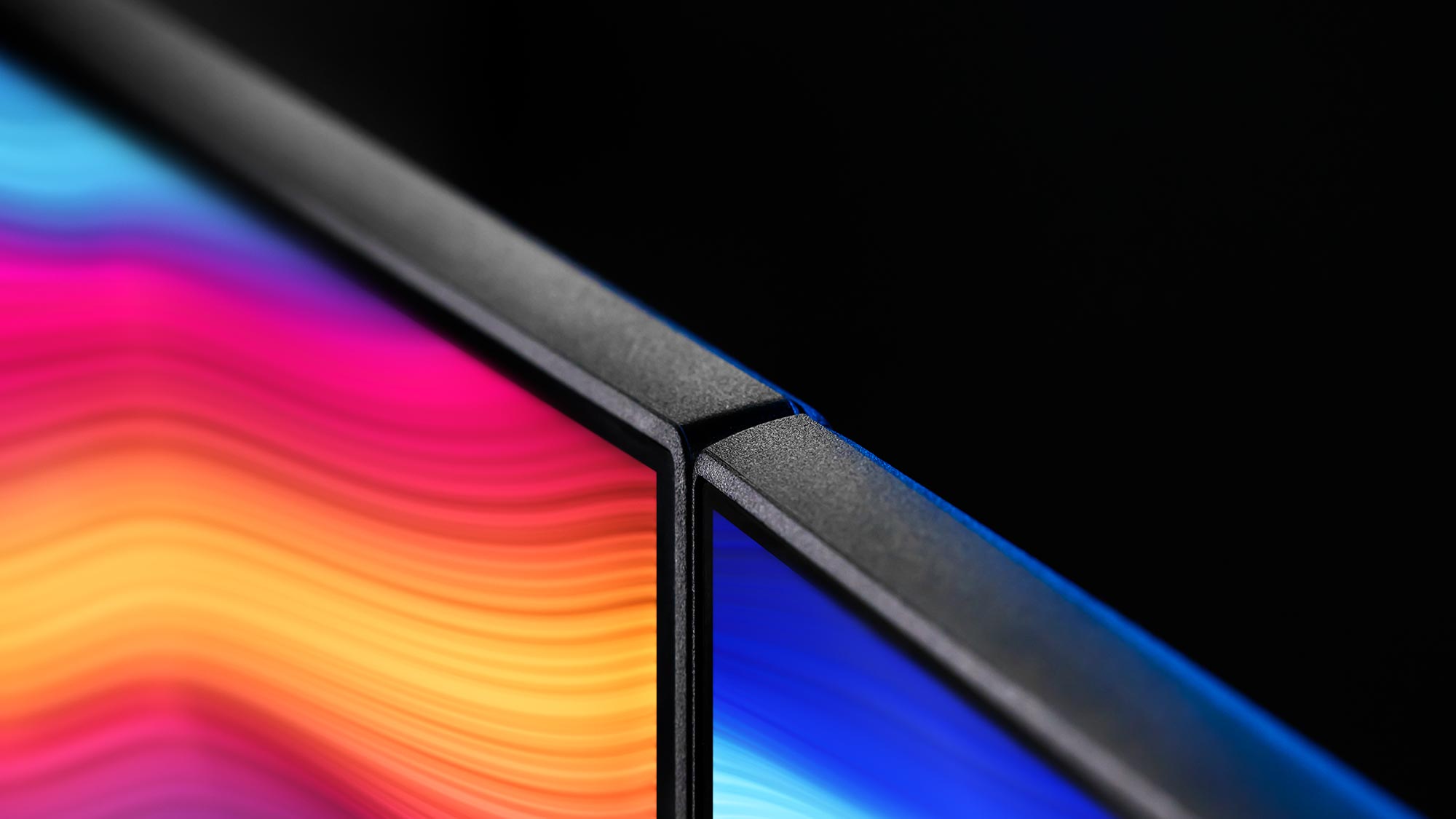
As mentioned, the screen’s resolution maxes out at 2,560x1,440 instead of the increasingly common 4K (3,840x2,160). This is not a huge problem, as 2,560x1,440 is a standard upper-mid-tier gaming resolution these days, and it’s even more common for larger monitors with high refresh rates, as big and speedy 4K monitors can run as much as $1,000 or more. The 32-inch size and those gaming features compensate for a lot, but if you don’t desperately need or want them, you may find a 4K monitor better suited to your needs and slightly more future-proof as that higher resolution becomes increasingly attainable on even midrange video cards.
Corsair Xeneon 32QHD165 review: Performance
The Xeneon proved a capable performer in a variety of titles spanning genres, thanks to its myriad features. The 165 Hz refresh rate kept action looking smooth, even during some of the frantic raids in Assassin’s Creed Valhalla and on the crazy courses of DiRT 5, and the 1 ms response time meant I only crashed my Cessna in Microsoft Flight Simulator because of my own aerial incompetence and not because the monitor couldn’t keep up. I don’t love (and thus bother with) variable refresh rate technologies in most gaming scenarios, but it’s nice to have the monitor AMD FreeSync Premium Certified and Nvidia G-Sync compatible—just in case.

If there’s one big surprise with the OSD, it’s with the selection of presets. Whereas many gaming monitors have presets for different types of games (such as first-person shooters, RPGs, racing games, and so on), the Xeneon has only one generic Game preset, alongside the default Standard and those for other uses (Movie, Text, sRGB, and Creative). I have no problem with this, and you can change the presets’ settings (if not their names) to your heart’s content, but it does show that Corsair isn’t aiming the Xeneon exclusively at the typical gaming audience.
I found Movie and Game the most pleasing in the most scenarios, thanks to their increased brightness and contrast. The dimmer Standard and Text I liked less, though the latter, with its obviously muted colors and drastically lower brightness, is likely to make long stretches of reading more comfortable. (Not that you will probably spend most time with the Xeneon reading in any event.)
Corsair Xeneon 32QHD165 review: Interface
The Xeneon’s on-screen display (OSD) is simple to navigate with the control stick, and, contrary to what we see on many monitors, is well organized and not loaded down with tons of settings the average user is likely to not need. There are only six top-level menus, of which only one (Picture) has more than six settings, and one (Information) simply displays information and allows no interaction.
You’re not limited to the OSD and the control stick, however. The Xeneon links with Corsair’s iCUE software so, as with the company’s other peripherals such as mice and keyboards, you can control its features and change its settings from fully within the Windows application. If you have an Elgato Stream Deck keypad or a Corsair iCue Nexus Companion Touch Screen, you can also program their controls to modify selected monitor settings with a touch.
Corsair Xeneon 32QHD165 review: Verdict
The Corsair Xeneon 32QHD165 has almost everything you could ask for in a premium gaming monitor. A fine design, broad port selection, zippy response time, a speedy refresh rate, a streamlined OSD interface, and strong performance as far as both brightness and color are concerned. Although its HDR performance is limited, that won’t be a major loss with most content. The only major thing the Xeneon is missing is 4K support, though losing it is an acceptable trade-off for keeping the price down considering how much else you get.
That said, the Xeneon may not be right for everyone. The Razor Raptor 27 will save you some space on your desk and some money in your bank account, while delivering comparable (if marginally lesser) performance. If square footage is no option and you’re looking for something exceedingly boundary-pushing, the 49-inch curved Samsung Odyssey G9 is an inarguably dynamic and, costing just shy of $1,400, budget-busting choice. And the Alienware 25 Gaming Monitor AW2521H boasts a blistering 360 Hz refresh rate, if an even more questionable 1080p resolution.
But for a compromise choice with few compromises, something that fuses size with capability and a splashy array of features, the Corsair Xeneon 32QHD165 gets just about everything right.
Matthew Murray is the head of testing for Future, coordinating and conducting product testing at Tom’s Guide and other Future publications. He has previously covered technology and performance arts for multiple publications, edited numerous books, and worked as a theatre critic for more than 16 years.


