Tom's Guide Verdict
The Corsair K57 RGB Wireless is worth considering if you absolutely must have a wireless gaming keyboard for $100. If not, you could get much better wired models for the same price.
Pros
- +
Pretty RGB lighting
- +
Helpful extra keys
- +
USB and Bluetooth connectivity
Cons
- -
Uncomfortable membrane design
- -
Tedious software
- -
Expensive
Why you can trust Tom's Guide
Wireless gaming keyboards are becoming more common, and that can only be a good thing. From the all-around quality of the Logitech G915 to the specialized performance of the Razer Turret, gaming without wires is more feasible than it's ever been, whether you want to lounge on a couch or simply clean up your desk.
But wireless gaming keyboards are also very expensive, thanks to their mechanical switches. The Corsair K57 RGB Wireless ($100) attempts to split the difference. This wireless keyboard offers both USB and Bluetooth connectivity, full RGB lighting, a column of macro keys and a full media bar, all for less than half of what most wireless gaming keyboards cost — but there's a catch. The K57 uses membrane keys, which feel as mushy and unresponsive as any standard office peripheral.
I don't have it in me to hate the K57, as it's very pretty, and it does fill a wireless price niche that other keyboard manufacturers haven't addressed yet. But typing on it is simply not a comfortable experience. If you want to stay in the same price range, you'd be better off with a wired model; otherwise, save your pennies for one of the premium options.
Design
First things first: The K57 is enormous. Measuring 19.0 x 9.0 inches with the removable wrist rest (19.0 x 6.5 inches without), it's almost 2 inches longer than some other full-size gaming keyboards. This is mostly to accommodate the extra column of macro keys, so measure your desk accordingly before you invest in one.

Otherwise, the K57 looks pretty plain. It's got a black plastic chassis with a glossy bar at the top that collects fingerprints like gamers collect unplayed Steam backlog. There are six buttons in the extra row of keys, and seven discrete media buttons in the upper-right: mute, volume down, volume up, stop, skip back, play/pause and skip forward. I prefer volume dials to separate buttons, but the media bar is good to have, either way.
There are also extra buttons up top for macro recording, brightness adjustment and locking keys that could accidentally take you out of a game (like the Windows key). Keyboard shortcuts let you switch between USB dongle and Bluetooth wireless options. All in all, the K57 is a big, plain keyboard, but it has everything it needs.
Keys
Where the K57 really falls down is in its keys. This peripheral is a membrane keyboard, like the cheap Dell and Microsoft models favored by middle managers everywhere. I've already written at length about why mechanical keyboards are worth your money, and I stand by my words, especially when it comes to gaming devices. I do acknowledge that membrane keyboards can be helpful if you've got only $20 or $30 to spend, but it's hard to justify dropping $100 on one.

(And you can get a very good wireless membrane keyboard for less than $20, so the K57's wireless connectivity is not a total justification for its high price.)
In any case, Corsair tried to make the K57's keys feel a little better than a standard membrane model, but I don't think the attempt was 100% successful. The keycaps feel stiff and resistant, almost like they're trying to push your fingers off when you type. It's passable for gaming, but it's not very comfortable for typing — and if you buy a $100 keyboard, it's fair to want to use it as an everyday productivity tool, too.
Membrane keyboards can be helpful if you've got only $20 or $30 to spend, but it's very hard to justify dropping $100 on one.
To put the K57's keycaps to the test, I evaluated myself on Typing.com and scored 115 words per minute with 98% accuracy. I was surprised to find that on the mechanical Logitech G915, I scored 111 words per minute with 97% accuracy. It's not a huge difference. But even so, the K57 seems to be a pretty good typing tool, save for the way it feels.
Features
The K57 runs on the robust-but-arcane Corsair Utility Engine (iCUE) software. You can program macros, reassign keys, create profiles for individual games and programs and adjust the extremely pretty RGB lighting.
While I'm usually a fan of the iCUE software, something about it just doesn't play nicely with the K57. Reprogramming buttons seems a lot harder than it should be. And, if you want to set up a shortcut on one of the macro keys, you have to go through a tedious macro-recording menu — even for something as simple as a single keystroke or a mouse button.
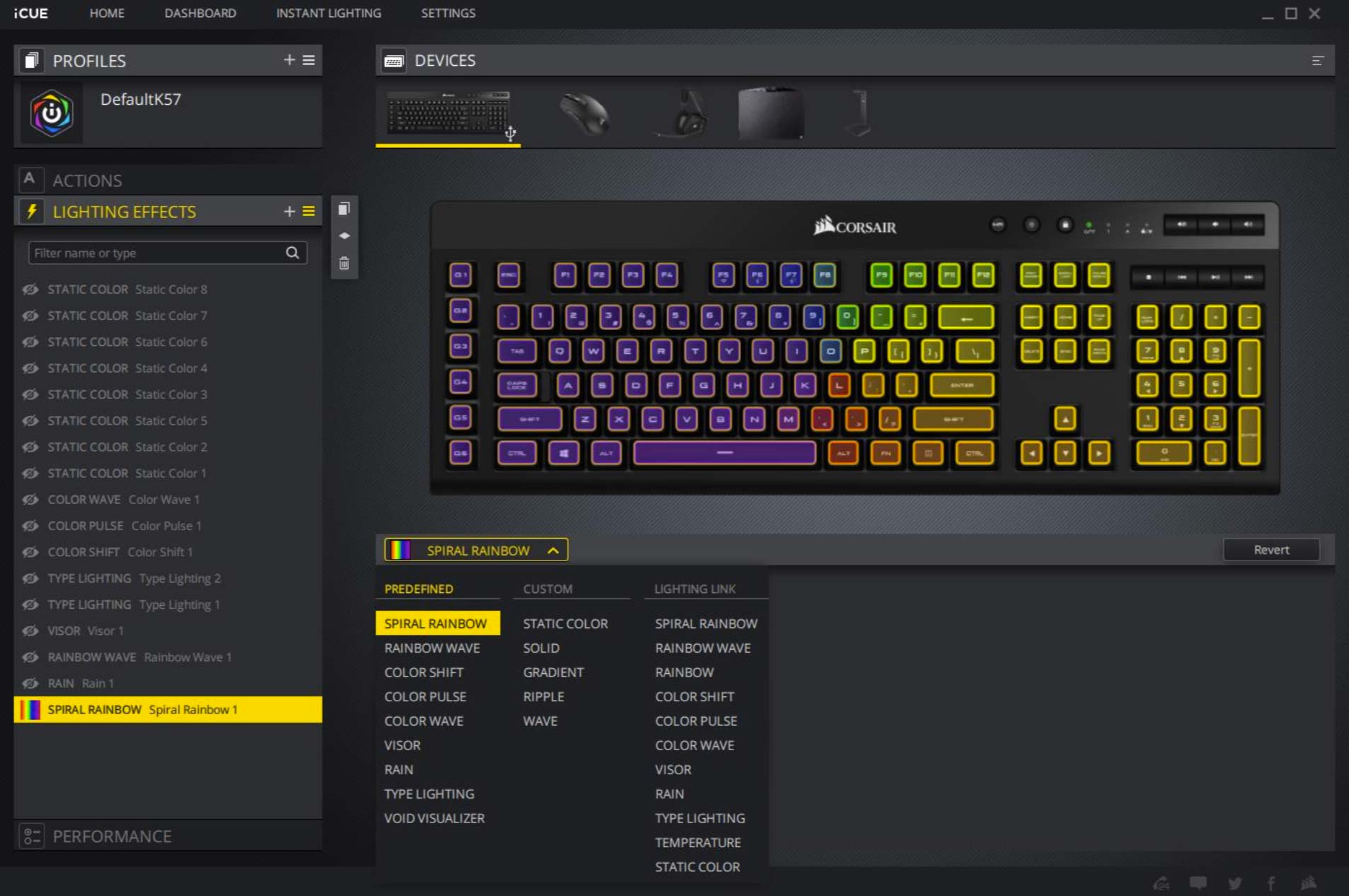
What bugs me about the K57, though, is that it doesn't have the deep RGB lighting customization options that come standard with other Corsair models. Corsair was one of the first companies to implement RGB lighting in a keyboard, and the lighting options have always been ridiculously deep — sometimes to a keyboard's detriment, in fact, when that depth overwhelms usability.
MORE: Best Gaming Keyboards 2019
But the K57 doesn't have access to any of them. Instead, you get nine predetermined color patterns, and that's it. Admittedly, some of them are quite pretty, like a rainbow that ripples across your keyboard whenever you tap a key. And, of course, you can set any kind of static color you want. But compared to what Corsair fans have seen before, it's a pretty anemic selection.
As far as battery life goes, Corsair estimates you can get up to 35 hours with standard lighting and 175 hours with all lighting disabled. Frustratingly, the iCUE software doesn't tell you exactly how much battery the device has left. But the keyboard remained at "Battery Level: High" throughout my three days of testing, so that sounds about right. Both the USB and Bluetooth wireless connections seemed strong, and you can even pair it with two different Bluetooth devices and switch between them at will.
Performance
The K57 worked pretty well in-game, even though I never did get used to the stiff feeling of the keycaps. I tested the peripheral with Overwatch, Age of Mythology: Extended Edition, Baldur's Gate: Siege of Dragonspear and Final Fantasy XIV to see how well it handled different genres, and the device performed pretty well across the board.
The K57 has black plastic chassis with a glossy bar at the top that collects fingerprints like gamers collect unplayed Steam backlog.
I was able to fire through my skill rotation in FFXIV accurately, and dart around the map in Overwatch without issue. I don't think that the keyboard is suitable for high-level competitive play, since you simply can't hit these keys repeatedly in quick succession. For everyday users, it's fine, although it's going to feel pretty similar to any membrane model you've used before.
Bottom Line
The K57 does a lot right. It's very pretty, it has all the right buttons, and the wireless features are flawless. But the stiff, flavorless membrane keys bring down the whole experience a notch, both for typing and gaming. It's hard to justify spending $100 on this device when just $10 more will get you a mechanical Corsair K63 Wireless. (It's admittedly tenkeyless, but your fingers will thank you.) Similarly, you could get a wired mechanical Logitech G512, which also has RGB lighting, for the same price.
I can't really recommend the K57, but there may be a few people who are looking for a colorful, wireless gaming keyboard with plenty of extra buttons — and if the keys don't feel that good, then so be it. Until wireless gaming keyboards become a little more ubiquitous, the K57 at least fills an empty spot in the market.
Marshall Honorof is a senior editor for Tom's Guide, overseeing the site's coverage of gaming hardware and software. He comes from a science writing background, having studied paleomammalogy, biological anthropology, and the history of science and technology. After hours, you can find him practicing taekwondo or doing deep dives on classic sci-fi.


