Tom's Guide Verdict
The VideoStudio Ultimate package isn’t the most innovative video editor on the market right now, but it’s still a good option for anyone looking for a streamlined editing experience.
Pros
- +
360-degree video
- +
Fun Painting Creator tool
Cons
- -
Interface isn’t very customizable
- -
Missing AI-based editing tools
- -
Windows-only
Why you can trust Tom's Guide
Windows-only
OS: Windows 7 or newer
Memory: 4GB RAM, 8GB recommended
Graphics: 500MB VRAM
HDD: 10GB storage space
Corel VideoStudio Ultimate is a well-known name in the video editing space—the first version of the software was released way back in 2004. The latest version of the platform, Corel VideoStudio Ultimate 2020, features improved color grading options, more editing tools, and new options for overlaying multiple videos.
This editor is extremely accessible. If you’re fairly new to video editing and looking for a user-friendly, entry-level tool that doesn’t skimp on important features, Corel VideoStudio could well be the right product for you.
In this Corel VideoStudio Ultimate 2020 review, we’ll be taking a look at the latest edition of the program. Read on to find out why this is one of the best video editing software platforms on the market right now.
Corel VideoStudio Ultimate review: Plans and pricing
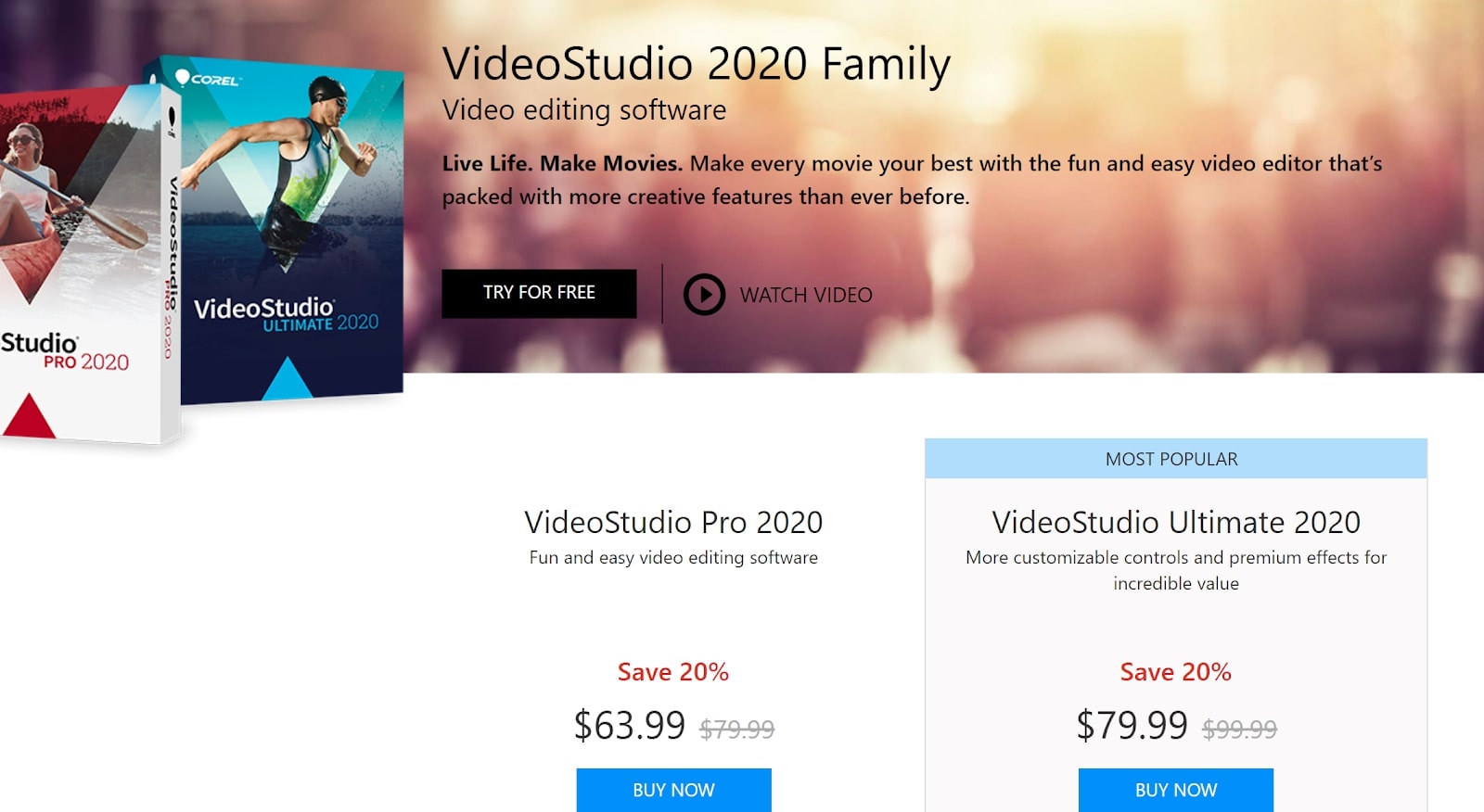
Many competing video editing tools have moved over to a monthly subscription pricing system, but Corel has decided to stick with a one-time license fee. That means that once you purchase Corel VideoStudio, it’s yours forever.
There are two editions of Corel VideoStudio, VideoStudio Pro and VideoStudio Ultimate. The Pro version of the software, which lacks some features such as enhanced color grading and advanced stabilization, costs $63.99. Meanwhile, a Corel VideoStudio Ultimate license comes in at $79.99.
If you already own an older version of the software, you can purchase an upgrade package instead. For VideoStudio Pro, an upgrade costs $47.99 and a VideoStudio Ultimate upgrade is $63.99.
Besides standard licenses and upgrades, there’s a bundle discount for customers who purchase one of Corel’s other design products too. At the time of review, a bundle containing PaintShop Pro Ultimate, VideoStudio Ultimate, and CorelDRAW Essentials costs $179.99. Also, the company offers discounts to businesses that purchase VideoStudio licenses in bulk.
Corel VideoStudio Ultimate review: What's new
Corel VideoStudio Ultimate might not be quite as popular within the video editing community as Adobe Premiere Elements 2021 and a handful of other competitors, but the platform still has an extremely competitive feature set. In the 2019 edition of VideoStudio Ultimate, Corel added dynamic split screen videos and color grading controls. This year, VideoStudio Ultimate 2020 has taken things to another level with a new smart slideshow function and a more streamlined editor.
In VideoStudio 2020, Corel has revamped its Painting Creator tool. You can now use it to add hand-written text, drawings, and personalized screen wipes to your projects. Painting Creator remembers your brush strokes as you make them and generates a live animation from them when you finish.
In our Corel VideoStudio Ultimate review, we tried out the Painting Creator tool in a variety of contexts and found that it worked best for adding extra information to instructional videos. Inserting captions and annotations can be hard to accomplish without screwing up your project’s aesthetic, but Painting Creator has a range of handy graphics and drawing tools to help you out.

Giving you the freedom to design custom transitions, filters, and effects, Corel has added a large volume of fresh creative content to VideoStudio Ultimate 2020. These range from animated overlays to icons, sound effects, and titles.
Unlike the painting creator tool, we didn’t feel that Corel’s new creative content had much to offer our test projects. In most cases, you’ll be better off searching stock image libraries or sticking with basic transitions and graphics.
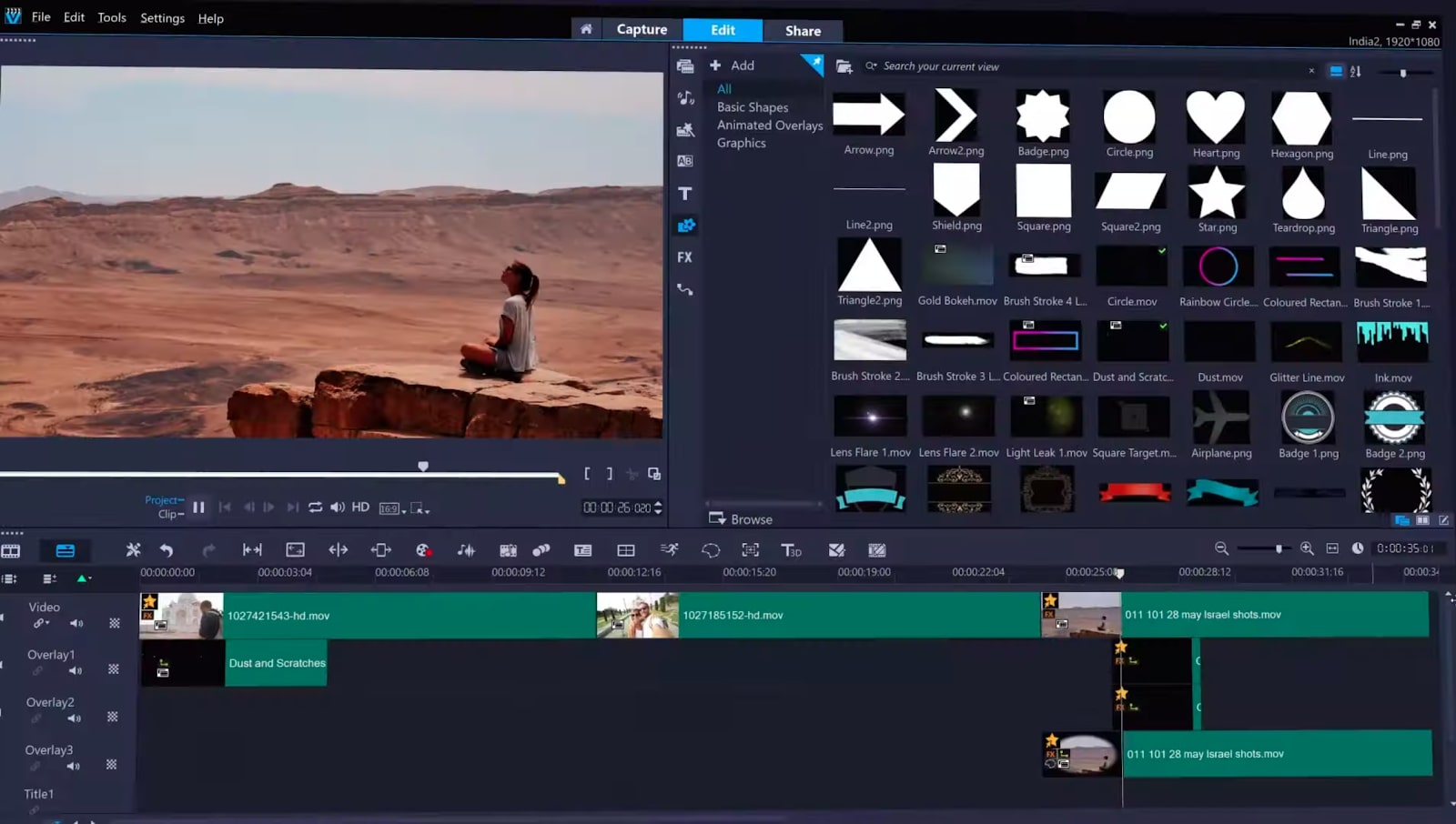
Corel VideoStudio Ultimate review: Interface and ease of use
It doesn’t take long to set up VideoStudio Ultimate. All you need to do is download the installation file from Corel’s website, enter some registration details, and sit back while the package installs. You’ll need around 2.2GB of free storage space.
Overall, the VideoStudio Ultimate interface is simple and straightforward, meaning even first-time users will find it relatively easy to create their first video on the platform. VideoStudio 2020 is more streamlined than older versions of the software—a column of shortcut icons is now placed next to the preview window in the middle of the display. Through these, you can quickly jump to motion tracking, transition, and sound effect menus.
Editing in VideoStudio Ultimate is a particularly good experience if you run the program on a high-resolution display. That’s because, in the latest edition of the software, Corel has added support for 4K panels.
Despite the newly added 4K support and streamlined tools, we feel that the VideoStudio interface is in need of a more radical update. The large amount of screen real estate given over to cartoonish-looking buttons makes the program feel more dated than close competitors on the market. With any luck, Corel will address this in next year’s VideoStudio release.
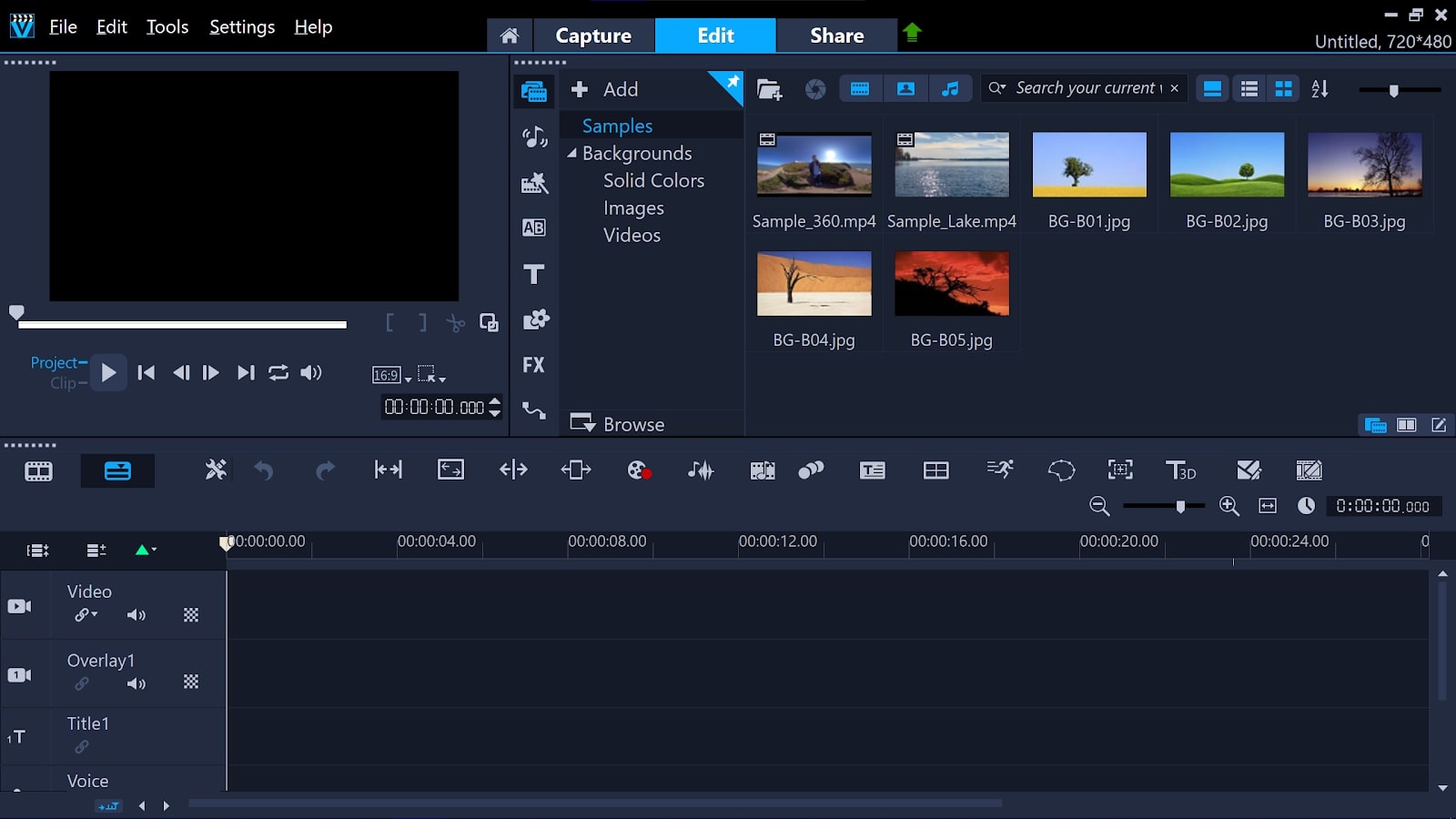
Corel VideoStudio Ultimate review: Support
When you run VideoStudio for the first time, you’ll be given a quick tour of some of the platform's most important features. If you encounter a problem while using the tool, you can turn to Corel’s handy user guides or watch one of the video tutorials the company has posted. Additionally, live chat, email, and phone support are available to resolve more serious issues.

Corel VideoStudio Ultimate review: Security
Security isn’t a major concern with traditional video editors like Corel VideoStudio because your media will be stored locally rather than in the cloud. All the same, Corel does regularly publish patches and updates to address any security vulnerabilities that crop up.
Corel VideoStudio Ultimate review: The competition
Due to VideoStudio’s lack of any meaningful interface customization, some users may prefer Adobe Premiere Elements. Both of these video editors are useful entry-level solutions, but Premiere Elements enables you to undock and rearrange every element of your workspace. With VideoStudio, on the other hand, you’re stuck with rearranging a fixed selection of panels.
Another downside of Corel VideoStudio Ultimate is that only works on Windows devices. If you’re looking for a video editor compatible with macOS, Premiere Elements, Hitfilm Express, and iMovie are all worth taking a look at. Hitfilm Express and iMovie are also free despite offering a similar level of functionality to VideoStudio Ultimate.
Corel VideoStudio Ultimate review: Final Verdict
Corel VideoStudio is a user-friendly and flexible video editor with a broad feature set that includes 4K support and a slideshow maker. The 2020 edition of the software stands out for its new customization tools—we particularly enjoyed using the new Painting Creator included with the latest version of VideoStudio but didn’t think the new graphical content library added much.
We don’t recommend that users who already own a copy of Corel VideoStudio Ultimate 2019 upgrade to this version. Compared to the previous year’s color grading improvements and addition of split screen video, Corel hasn’t made any groundbreaking changes to the VideoStudio Ultimate formula in 2020.
Despite packing in some innovative features such as 360-degree video support, the 2020 version of VideoStudio Ultimate still lacks some important pieces of functionality that we've seen adopted by rivals in the video-editing space. Many users will be frustrated by VideoStudio’s lack of interface customizability, for example.
All the same, if you haven’t worked with video before and need an editing package that won’t overcomplicate things, Corel’s flagship video software is a good place to start. VideoStudio Ultimate’s solid base of editing functions means the program remains a great way for inexperienced filmmakers to put together an impressive edit.
- Read our guide to the best video editing software.

