Tom's Guide Verdict
The CLX Ra Gaming PC is infinitely configurable and ready for any game you want to play. But you’ll pay extra for the privilege (and everything else).
Pros
- +
Outstanding performance
- +
Top-quality components, construction
- +
Gorgeous design
- +
Innovative, security-focused shipping method
Cons
- -
Expensive
- -
Potentially difficult to upgrade
- -
No keyboard or mouse included
Why you can trust Tom's Guide
Price: $6,045 as reviewed
Processor: Intel Core i9-12900KF
RAM: 32GB
Graphics Card: Nvidia GeForce RTX 3090
Storage: 1TB SSD (system), 4TB HDD (storage)
Accessories: None
Ports: USB 2.0 (2), USB 3.0 (2), USB 3.1 Gen 2 (5), USB 3.2 Gen 2 (3), USB 3.2 Gen 2x2 (1) headphone, microphone, HDMI (2), DisplayPort (4), S/PDIF, 7.1-channel audio
Size: 20.5x9.7x20.5 inches (HWD)
Weight: 57.5
There is not now, nor has there ever been, anything wrong with buying a fully prefabricated gaming computer. Big companies like Dell and Acer have the connections and the know-how to buy powerful components at lower volume prices and back them up with service and support you’ll crave in an emergency. But just as those bulk manufacturing techniques result in highly capable systems at drool-worthy prices, they also ensure you’re getting a PC identical to what thousands of other people will buy. It will never be uniquely you.
For that, you need to go to a so-called “boutique” PC manufacturer that lets you configure everything — from the CPU, the motherboard, and the RAM to the graphics cards, the cooling, and the case — from the ground up. CLX Gaming, based in Wichita, Kansas, is one such company, and its flagship Ra gaming PC lets you tweak every element of the system and pack it with parts that precisely meet your needs and budget.
The version of the Ra the company sent us isn’t necessarily the one you’d design, but you may very well want to. Loaded with first-rate hardware that makes it a 4K monster on every game we threw at it, and assembled and painted with gleaming precision and care, it’s about as good as gaming desktops get. It is, however, not cheap, with a price of $6,045, or about $1,000 more than other high-end desktops that offer similarly screaming performance.
That makes the CLX Ra, at least in this go-for-broke version, a tricky proposition. But as the tricks here are aligned, it’s one of the best gaming PCs we’ve seen in ages.
CLX Ra Gaming PC review: Price and availability
Like other boutique manufacturers such as Falcon Northwest and Maingear, CLX offers a nearly infinite number of configuration options for the Ra. This can result in a relatively modest system costing as little as $1,799, which will get you an AMD Ryzen 7 5700X processor, an Nvidia GeForce RTX 3060 graphics card, 16GB of RAM, and 500GB of PCIe 3.0 NVMe SSD storage in a standard black Phanteks Evolv X case — not bad for a beginner.
Or it can lead you to a budget-blasting beast like the $6,045 configuration we reviewed, with a 16-core Intel Core i9-12900KF processor, an Nvidia RTX 3090 graphics card, 32GB of RAM, a whopping 5TB of storage (divided between a generous 1TB NVMe SSD for Windows and other programs and a 4TB spinning hard drive for general-purpose file storage), and an Evolv X Foundry II case with a swank “Lapis Lazuli” paint job — and nearly every other imaginable bell and whistle, including a lifetime warranty with one year of parts. (Other configuration and warranty options could push the price up still higher.)
Remember that because each computer is built from scratch, yours will not arrive instantly. As of this writing, a configuration on par with ours would ship in just a little over a month.
CLX Ra Gaming PC review: Design
The Evolv X Foundry II case is designed for purposes of showing off a PC’s interior, which in the case of the Ra is a major plus. Sure, the exterior is nice, with the glossy paint job in varying blue shades and gradiants, with CLX branding in sunburst yellow on the checkerboard-patterned top and white on the bottom of the front panel, and Ra and Intel logos bracketing a bottomless spiral front and center. (The Power button is at the front of the top panel, providing easy access whether the tower is on or beneath your desk.)

But it’s the glass side panels that showcase the real star here: the system’s interior. CLX’s build quality is exceptional and the visual aesthetic tasteful and yet thoroughly gamer-y. There are no RGB strips, but the RAM and every element of the cooling system — the fans (seven: three in front, three on top, one in the rear), the liquid cooling reservoir, the CPU water block, and the graphics card liquid cooling assembly — all glow with the same muted, pulsating colors that imbue the Ra with a sense of classy excitement. (The lighting design even makes it appear that the cooling pipes change color as everything else does.)



Note that although the Evolv X Foundry II technically qualifies as a midtower case (it measures about 20.5 x 9.7 x 20.5 inches [HWD]), this is not a light system—it weighs a hefty 57.5 pounds as configured. This, combined with the large amount of glass piping and just the standard delicacy of the components, explains the use of CLX’s “Sarcophagus” packaging, which involves use of a heavily padded cardboard box shipped inside a wooden crate in addition to the usual foam pieces to safeguard the internals.

By itself, this isn’t unusual (Origin has been doing this type of thing for years, even with its laptops), but CLX is the first company I’ve encountered that adds hinges to the crate, so you don’t need a drill or a crowbar to get at your computer. It’s a simple, brilliant touch I hope more companies emulate in the future.
CLX Ra Gaming PC review: Ports and upgradability
There’s no shortage of ports on the Ra. The front panel selection, hidden behind a pop-up door at the top, comprises two USB 3.0, one USB 3.1 Gen 2 Type-C, headphone and microphone jacks, and two buttons Phanteks intends for D-RGB Mode and D-RGB Color. (As wired, these did nothing on our unit.)

On the back, courtesy of the Asus ROG Strix Z690-F Gaming motherboard, are a dizzying 10 additional USB ports (eight of which are USB Type-A, of the 2.0, 3.2 Gen 1, and 3.2 Gen 2 varieties, and two of which are Type-C, with one Gen 2x2 support up to 20Gbps transfer speeds); a 2.5Gb Ethernet jack; two connectors for the included external Wi-Fi antenna if you would prefer to use the integrated Wi-Fi 6E; one port for S/PDIF digital audio output; and five additional audio jacks for setting up a 7.1 sound system. There are also buttons for clearing the CMOS and flashing back the BIOS, as well as HDMI and DisplayPort connectors, though you are unlikely to use those instead of the ports on the 3090 (three DisplayPort, one HDMI).
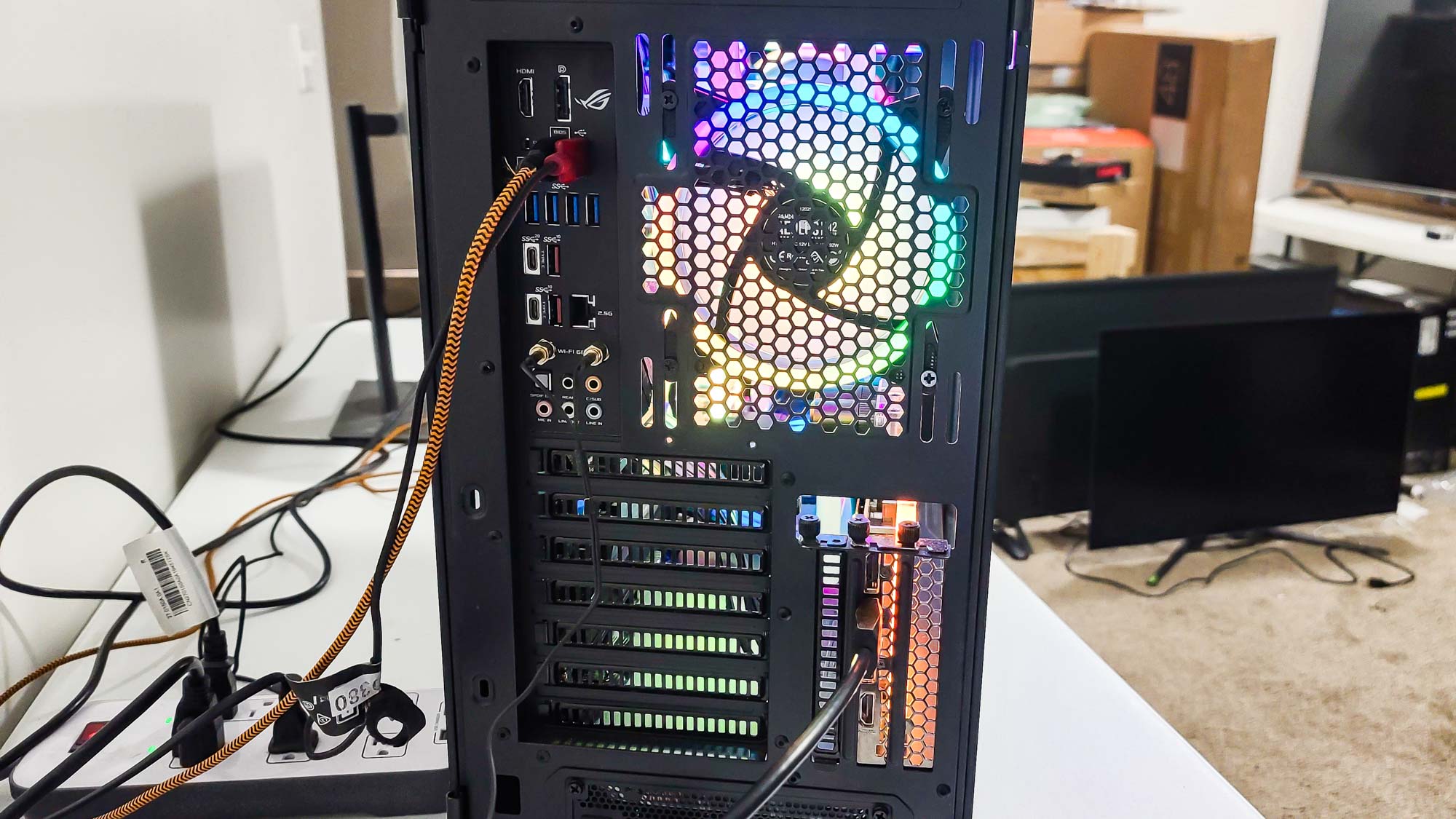
Both side panels open easily, with just a bit of pulling from the front — no unscrewing required — and everything inside is organized and tidy, maximizing airflow and an ordered appearance. Note, though, that any upgrades you want to perform are likely to be a chore. If you have particularly deft hands, you might be able to add to or replace the RAM (the motherboard supports up to 128GB). But almost anything else will require at least dismantling some or all of the liquid cooling system, a laborious procedure you’ll probably want to avoid if you can. Also, the motherboard only has three PCIe slots, and because an extender is used in the main PCIe 5.0 x16 slot to reposition the graphics card, the PCIe 3.0 x16 and x1 slots are practically inaccessible.
CLX Ra Gaming PC review: Gaming performance
Considering the Ra’s price, you would expect it to be top tier in handling any title on the market — and it is. In our gaming benchmark tests, it trounced all lower-priced systems, and more than held its own against the Corsair One i300 and the Origin PC Millennium in the at-and-above-$5,000 price range, coming just a hair’s breadth behind the Corsair on Assassin’s Creed Valhalla and Far Cry 6, but otherwise excelling.
| Row 0 - Cell 0 | CLX Ra Gaming PC (fps, 1080p/4K) | Corsair One i300 (fps, 1080p/4K) | Origin PC Millennium (fps, 1080p/4K) | Alienware Aurora R13 (fps, 1080p/4K) |
| Assassin's Creed Valhalla | 115/65 | 122/70 | 115/62 | 106/56 |
| DiRT 5 | 180/98 | 175/68 | 171/92 | 154/81 |
| Far Cry 6 | 118/71 | 143/82 | 112/67 | 104/62 |
| Grand Theft Auto V | 184/69 | 181/66 | 178/67 | 171/56 |
Gaming at any resolution up to 4K — with the graphics settings cranked — should be no problem with this configuration, and the RTX 3090 offers enough additional headroom that you could even hook up an 8K display and be okay (provided you turned down a few of the details).
Another plus about high-resolution gaming: You don’t have to worry about noise. The Ra does not run silently — few computers with seven fans will! — but the case prevents much sound from getting out under normal circumstances, and even under heavy, sustained gaming load, the system never got much louder. Some higher-end gaming desktops have always sounded like taking-off jet planes when games get going most heavily, but that’s not so here.
CLX Ra Gaming PC review: Overall performance
Ordinary productivity tests were no challenge for the Ra, either. Its performance results on our Geekbench, file copy, multimedia editing, and video transcoding tests were routinely at or near the front of the pack of comparable systems.
| Row 0 - Cell 0 | CLX Ra Gaming PC | Corsair One i300 | Origin PC Millennium | Alienware Aurora R13 |
| Geekbench 5.4 (Multicore) | 18,274 | 17,965 | 18,096 | 15,329 |
| 25GB File Copy (MBps) | 2,036 | 3,006 | 1,023 | 1,894 |
| HandBrake (Minutes:Seconds) | 3:16 | 3:28 | 3:22 | 3:52 |
The only area in which it scored second, in fact, was file copy, with its transfer rate of 2,035.5MBps significantly ahead of everything — except the Corsair’s 3,006. But even the Ra’s lower transfer rate is excellent, and considerably above most other systems we see, so we’re willing to let this one slide.
It’s worth mentioning that our review unit of the Ra did not include a keyboard or mouse; you can add both during configuration, but they don’t come standard, even with the lowest-end version. CLX is undoubtedly assuming (perhaps correctly) that most gamers will either already have these basic peripherals or know even better what they want and not need the help. But as it’s common for mass-market gaming PCs to include them, it’s important to keep in mind.
CLX Ra Gaming PC review: Verdict
When I first started in this business mumble-mumble years ago, the best and beefiest gaming desktops ordinary people could get their hands on cost, adjusted for inflation, about $11,500 in 2022 dollars. That the systems you can get today for half that (or even less) stomp all over those in terms of performance will never cease to astound me. If maximizing that kind of value is all you care about, the Alienware Aurora R13, the Dell XPS 8950, and the Acer Predator Orion 3000 are among the desktops we’ve seen this past year that bust through every budget barrier to give you excellent gaming at a (relatively) affordable price. If you can (and want to) spend more, the Corsair One i300 and the Origin PC Millennium max out what games today can work with for about $5,000.
Yes, all of these systems cost less than the CLX Ra Gaming PC. But they’re also someone else’s expression of what your dream gaming PC should be. Beyond being limited by configuration choices, they give you little to no say in the design, which, whether you want a custom paint job or just a luxurious metal exterior rather than plastic, may matter a lot. If you’re going to splurge, there’s a big difference between going halfway and going all the way.
Only you can determine whether any of this makes sense for you and whether the price premium is worth it given what you may have to give up (in the case of our model, easy upgradability). But based on what we saw, the Ra is well worthy of its Egyptian sun god namesake — and serious attention from anyone shopping for a serious gaming computer.
Matthew Murray is the head of testing for Future, coordinating and conducting product testing at Tom’s Guide and other Future publications. He has previously covered technology and performance arts for multiple publications, edited numerous books, and worked as a theatre critic for more than 16 years.


