Tom's Guide Verdict
The Cleer Crescent is a pricey but versatile smart speaker -soundbar combo that puts sound quality at the forefront.
Pros
- +
Good sound with distinct playback modes
- +
Luxe styling
- +
Google Assistant is reliable
- +
Lots of ways to connect
Cons
- -
Bigger than most smart speakers
- -
Expensive
- -
3D Mode needs specific seating position
Why you can trust Tom's Guide
Calling the Cleer Crescent a smart speaker is almost reductive. Yes, it has Google Assistant built in, but it’s also an easy-to-use Bluetooth speaker and can even pull soundbar duties. The Crescent also boasts spatial playback modes that promise 3D audio just from this single unit, not to mention a striking design that simply demands attention.
Speakers: 8 x 40mm drivers, 2 x 84mm woofers
Ports: 3.5mm aux in, optical in, Ethernet
Wi-Fi: 802.11 b/g/n/ac, 2.4/5GHz
Size: 4.7 x 26 x 7.2 inches
Weight: 12.3 pounds
The two catches initially seem to be the $699 price, and the fact that the Crescent has a footprint several times the size of most competitors. Even so, your cash (and space) investment will be rewarded with something that challenges the best smart speakers and even the best soundbars. Read our full Cleer Crescent review to find out why.
- The best TVs to complete your home theater setup
- The best waterproof speakers to take outdoors
Cleer Crescent review: Price and availability
Brace yourself: The Cleer Crescent costs $699. That’s more than 10 times the price of our current favorite smart speaker, the Amazon Echo Dot with Clock.
But again, the Crescent isn’t just a smart speaker, and it’s actually cheaper than some soundbars with similar beamforming tech, like the $799 Sonos Arc. In any case, it’s available at numerous retailers, including B&H, Lowe’s and Wayfair. You can also buy it directly from Cleer.
Cleer Crescent review: Design
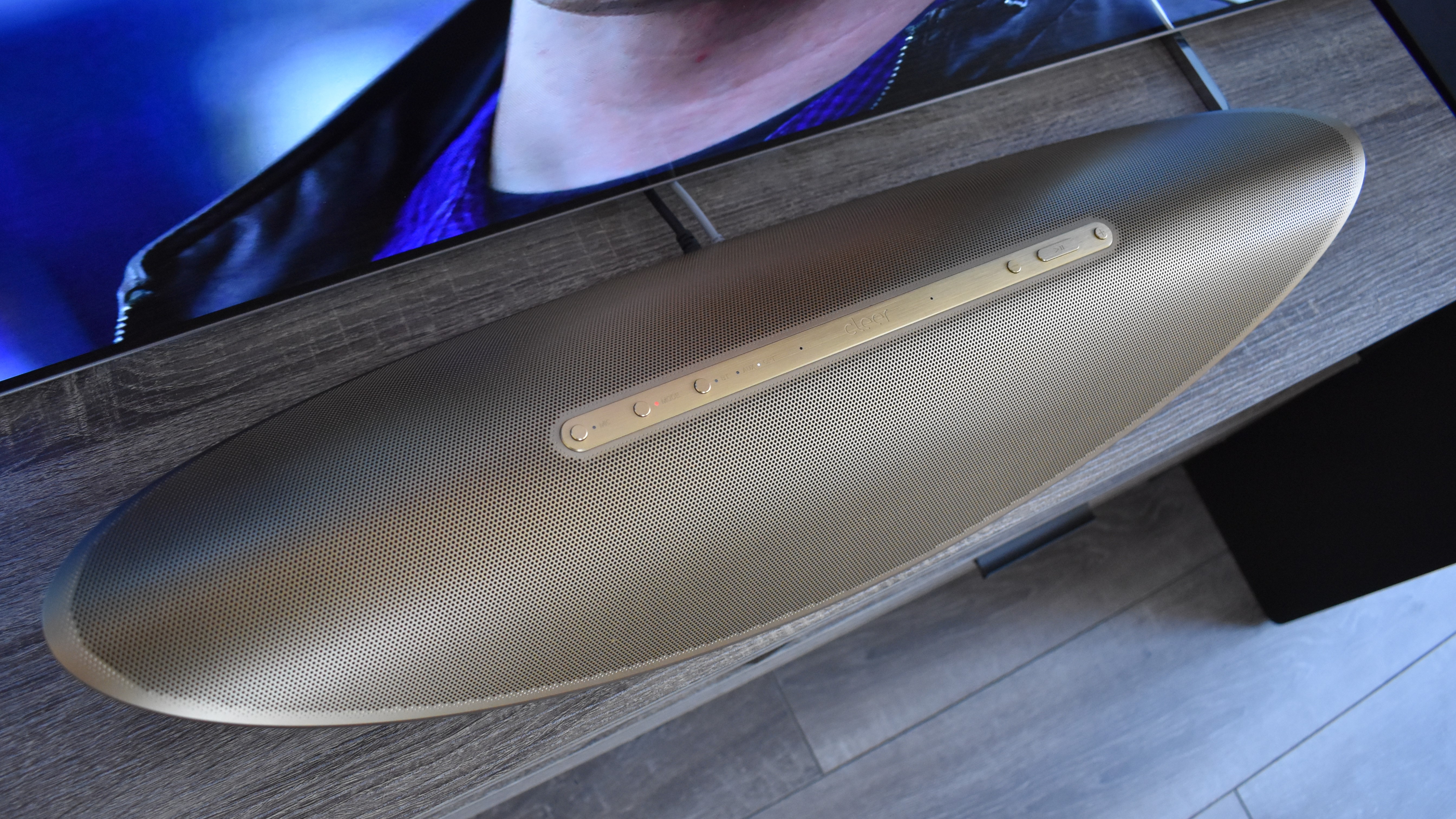
One thing that big lump of cash gets you is a seriously arresting look. The Crescent is no dumpy upright block, like the Google Nest Audio, nor a tiny cylinder like many of the best Bluetooth speakers. It’s a wide, golden wedge, a gilded orange slice with the controls on a slick-looking strip of brushed aluminum on top. Four LEDs on the base light up to show when Google Assistant is listening or taking action.
The gigantic metal grill can flex if you press down on it, but the whole thing still has a reassuring solidity and weight to it. Being stuffed with drivers probably helps: there are eight front-facing, full-range drivers and two larger woofers pointing backwards, along with a pair of bass ports.
Cleer has gone with physical buttons for the onboard controls, which is fine by me — capacitive touch controls can be finicky. There’s a handy mic mute button, should you want to plug Google Assistant’s ears for privacy, as well as volume up and down buttons and a combined play/pause button. A dedicated source button switches between Bluetooth, aux and optical connections (it seems you can connect over Wi-Fi regardless of which is selected). Some skip buttons would have been nice, as would a remote, though you can always control streamed music on your phone instead.

Big credit is also due for the sheer range of connectivity options. The Crescent natively supports both Chromecast and AirPlay 2 on the W-Fi side, and Bluetooth provides an easy wireless alternative if you want to connect a laptop instead of your Android or iOS phone. For maximum stability you can also hook the Crescent up with an Ethernet cable.
A 3.5mm aux input adds even more flexibility, as does the optical port. The latter turns the Crescent from a sideboard-dwelling smart speaker to a soundbar that will instantly upgrade most users’ TV audio. However, at nearly 5 inches tall, you should probably only pair it with wall-mounted TVs, to avoid blocking the view.
An HDMI ARC or eARC port would have made another fine addition, though optical is fine for anything short of the most bombastic Dolby Atmos soundtracks. On the whole, there are more than enough ways to connect your choice of source devices.
Cleer Crescent review: Setup

The Crescent’s wealth of ports and wireless options makes setup easier, in a sense: to use as a soundbar, just plug and play.
Of course, to get the smart features up and running, it’s best to configure the Crescent via the Google Home app. This, too, is pleasantly painless. You can add it seamlessly to any smart home network you already have set up in the same app, and if Google Assistant already recognizes your voice you can start barking orders at the Crescent right away.
Cleer Crescent review: Google Assistant

There’s nothing weird or untoward with how the Crescent implements Google Assistant: it’s the same AI many of us have been bossing around for years. It could comfortably control music playback on the Crescent, and once configured in the Google Home app the speaker can be a verbal command center for compatible smart home kit as well.
The far-field microphone array performs well, too. The only time I had to raise my voice to register a command was when I was already playing music quite loudly, and even then I was hardly shouting. The Crescent even perfectly parsed a query I asked (at normal speaking volume) from my bedroom, which is an angled hallway away from the living room I’d parked the speaker in.
Queries and commands are usually acted on quickly as well as accurate, and I appreciated how voice commands made the lack of a remote even easier to swallow.
Cleer Crescent review: Sound quality
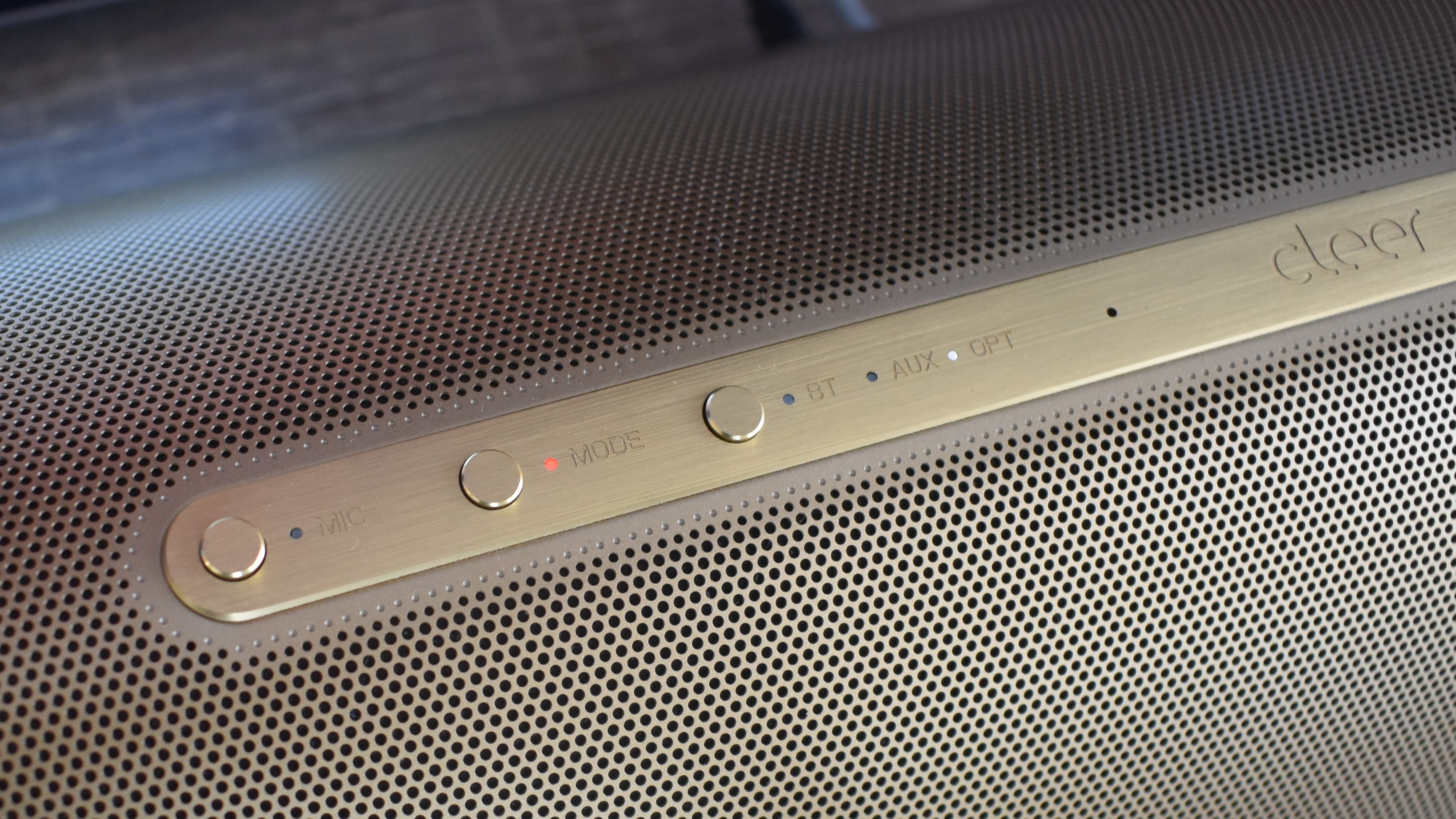
Central to Cleer’s pitch for the Crescent is the set of three distinct playback modes. Room Fill Mode is a general-purpose option that aims to deliver a consistent sound to as large an area as possible, whereas Stereo Widening Mode expands the soundstage width to anyone sitting directly in from the Crescent. 3D Mode is the most ambitious: it promises a digital, 3D surround sound effect not unlike Dolby Atmos or Sony’s 360 Reality Audio.
In practice, it’s not a patch on “true” surround sound: the kind you’d get with a set of rear satellite speakers. There’s not much of a sense of height either, as you’d get from the best Atmos soundbars. Even so, 3D Mode sounds even wider and more immersive than Stereo Widening Mode. Crowd noises on a live recording of Keith Richards’ “Time is on My Side” were noticeably more enveloping, adding to the live effect, and 3D Move makes a respectable attempt at 5.1 TV audio as well. Dolby won’t be worried but the battle scenes in Pacific Rim: The Black sounded appropriately apocalyptic with the volume cranked up.
Stereo Widening Mode is worth using, too. As the name suggests, the soundstage is tangibly extended beyond the Crescent’s physical dimensions. As such it’s ideal for songs that make good use of the full left/right stereo spectrum, like David Bowie’s “Space Oddity” and its split vocal harmonies.

To my ears, Stereo Widening Mode is warmer, bassier and fuller-sounding than 3D Mode, and also has slightly cleaner instrument separation. However, there is a catch that applies to both modes: you need to be in a rather small sweet spot for the Crescent’s beamforming to deliver the desired effects.
Beamforming essentially fires sound waves towards a particular location, which in the Crescent’s case is between 5 and 6.5 feet (1 to 2 meters) in front of it, dead center. If you’re sat here, everything sounds great, even by the lofty standards of a $699 speaker. Move out of that spot, though, and it all sounds unbalanced and hollow.
This is where Room Fill Mode comes in, to an extent. As promised, it’s much more consistent regardless of where you are relative to the speaker, and the Crescent can go more than loud enough to support longer listening ranges.
Still, Room Fill Mode sounds flatter than the other two modes, with less depth to multi-instrumental arrangements. It’s fine for entertaining parties, but for a truly premium sound experience you’ll need to stay in that sweet spot.
Cleer Crescent review: Verdict
The positioning issue is a drawback, especially if your couch is more than 6.5 feet away from your TV, but in the right conditions the Cleer Crescent sounds great. And it’s hard to think of many similar products that do such a good job of marrying high-end aesthetics with the practicality of Google Assistant and a generous mix of connections.
Again, the Crescent is far more than just another smart speaker. It’s a loudspeaker and a soundbar in one, with multiple spatial playback modes that help elevate it over more compact but less technically sophisticated rivals. Even at $699, it’s worth checking out.
- More: The best Google Assistant commands to try
James is currently Hardware Editor at Rock Paper Shotgun, but before that was Audio Editor at Tom’s Guide, where he covered headphones, speakers, soundbars and anything else that intentionally makes noise. A PC enthusiast, he also wrote computing and gaming news for TG, usually relating to how hard it is to find graphics card stock.


