Tom's Guide Verdict
The Canon EOS M6 Mark II is a great mirrorless camera, but it would be even better with a built-in viewfinder.
Pros
- +
Good image quality
- +
Speedy performance
- +
Easy to use
Cons
- -
No built-in electronic viewfinder
- -
No in-body image stabilization
- -
Slow native lenses
Why you can trust Tom's Guide
Size: 4.71 x 2.76 x 1.94 inches
Weight: 14.39 oz (with battery pack, memory card)
Sensor size/type: 32.5MP APS-C CMOS sensor
Shooting speed: up to 14fps
Max video resolution: 3840 x 2160 (4K)
Display: 3.0-inch tilt touchscreen; 1.04 million dots
Viewfinder: optional EVF-DC2 2.36m-dot OLED
Ports: USB Type-C; HDMI Out Type D, Microphone Jack
Memory card: One SD/SDHC/SDXC
Canon’s latest mirrorless camera, the compact EOS M6 Mark II, is built around a 32MP APS-C size sensor—the highest resolution camera in its class. At the same time, the M6 II shares a number of features with its DSLR-sibling, the Canon EOS 90D, including the sensor, image processor, 4K video and Dual Pixel CMOS AF.
The Canon EOS M6 Mark II will appeal to enthusiasts as well as snapshot-loving beginners. The former will feel right at home with a solid feature set and customization options. The latter will appreciate the easy to understand menu and helpful modes designed to take the confusion out of basic photographic operations. And, its compact size is a bonus for anyone who wants to travel light. All these attributes make the EOS M6 Mark II one of the best mirrorless cameras and one of the best cameras for vlogging, but we wish it had a viewfinder built in.
- DSLR vs. mirrorless cameras: Which is best for you?
- Best cameras
Canon EOS M6 Mark II: Price and availability
The Canon EOS M6 Mark II costs $850 (body only; no viewfinder); $1099 (with the Canon EF-M 15-45mm f/3.5-6.3 IS STM and EVF-DC2 viewfinder); $1349.00 (with the EF-M 18-150mm f3. 5-6.3 IS STM lens and EVF-DC2). Browse through our Canon promo codes for the latest discounts and ways to save on your purchase.
Canon EOS M6 Mark II: Design
Available in black or silver, the Canon EOS M6 Mark II measures a compact 4.71 x 2.76 x 1.94 inches (without the removable electronic viewfinder). With the battery pack and SD memory card, the camera weighs about 14.39 ounces. At the same time, the M6 Mark II is solidly built.

Even with the Canon EF-M 15-45mm f/3.5-6.3 IS STM kit lens, the combination remains fairly compact, especially when the lens is retracted. A small switch on the lens barrel locks/unlocks the zoom function. If you forget to unlock it, a reminder shows up on the LCD and you can’t take a picture until you move the switch and zoom the lens. This design is not uncommon and while it’s an extra step, it’s worth it to keep the lens as low profile as possible.
Canon EOS M6 Mark II: Ergonomics
How a camera feels in-hand is important, but is even more significant with smaller cameras like the Canon M6 II. With the exception of the removable/optional electronic viewfinder, the M6 II is well built.

A deep grip provides a solid handhold with a comfortable fit. The slightly angled shutter button, which is surrounded by main dial, is perfectly positioned for your forefinger, making it convenient to quickly grab a shot. Dual dials, the main (front) and quick control (rear), are within easy reach. They’re used for conveniently and efficiently adjusting shutter and aperture, as well as scrolling through menus and changing other settings.

While all buttons and dials are located on the right hand side of the camera, they are logically arranged and easy to access. Although photographers with large hands should try the camera on for size before purchasing, external controls are a usable size for most everyone.
Canon EOS M6 Mark II: Touchscreen
The Canon EOS M6 II’s 3-inch touchscreen is highly responsive. The touch function can be disabled or set to one of two levels of sensitivity. I found that the default “standard” sensitivity worked perfectly.

In addition to touch autofocus and shutter release, the touchscreen can also be used to navigate menus and change settings. In Playback mode, you can swipe to review images and pinch to zoom. Of course, you can use hard controls for menus, settings and playback functions but the touchscreen is a convenient alternative.
But what I really like about the M6 II’s touch operation is the ability to choose the focus point while using the optional electronic viewfinder (EVF). This allows you to steady the camera with the EVF at your eye and tap and drag the focus point. Better yet, you can designate which part of the touchscreen is active. For example, you may find it easier if the upper left is touch sensitive and use that area for moving the focus point. I generally chose the whole panel and found that even when my nose was pressed against the LCD, there was no accidental movement of the point. These choices are only available in the menu system when the EVF is attached. Otherwise you have the basic touch/touch shutter options.
Canon EOS M6 Mark II: Performance
Even with its 32 MP sensor, this little camera is fast, shooting up to 14fps with auto exposure and autofocus. Tracking works pretty well although continuous AF can’t always keep up with a shooting speed of 14fps, so some images may not be in focus. Drop the continuous shooting speed to 7fps, and you’ll have a higher percentage of in-focus shots. At both speeds, the buffer clears fairly quickly and you can continue shooting while images are written to the SD card.

New for the M6 Mark II is the RAW burst mode, which pushes the camera to 30fps. You’ll end up with cropped 18MP images but when you feel the need for speed, give it a try. And, the camera starts shooting 0.5 seconds before you fully depress the shutter, so if the action happens a little early, you’ll still get the shot.
With dual pixel AF, like that found during our Canon EOS 90D review, auto focus performance is quite good as well. Even in lower light, the focus tends to lock in quickly, especially for single point AF. Face detection and eye AF are generally fast and accurate.
Canon EOS M6 Mark II: Image quality
Overall, image quality is quite good. Straight out of the camera JPEGs are usable with little to no processing, though you can also capture images in the RAW format.
Most test shots were captured using the Standard Picture Style, although a number of other options are also available including Auto, Portrait, Landscape, Faithful, Detail and Monochrome. Parameters, such as sharpness, are adjustable for most styles. And, you can even create three user-defined styles.
Although mid-winter outdoor shooting is more monochrome than colorful, a blue-sky-with-clouds and a yellow road edging show that the Canon M6 II re-creates colors that are pleasing and accurate.


Skin tones under LED lights were nicely rendered as well, even with auto white balance. You may have to make adjustments either to your WB setting or process the RAW image depending on your lighting gear.

The Canon EOS M6 Mark II exhibited good dynamic range. Details in shadow, such as those on the wooden boardwalk, and highlight areas were well maintained despite the high contrast areas.



I’m not sure the 15-45mm kit lens was capable of pulling out the most of the M6 Mark II’s 32MP resolution, but the little lens managed to record some fine details in many of my test shots.
For example, although this bridal dress on a mannequin was a little underexposed, you can see the weave of the material covering the mannequin as well as the dress.
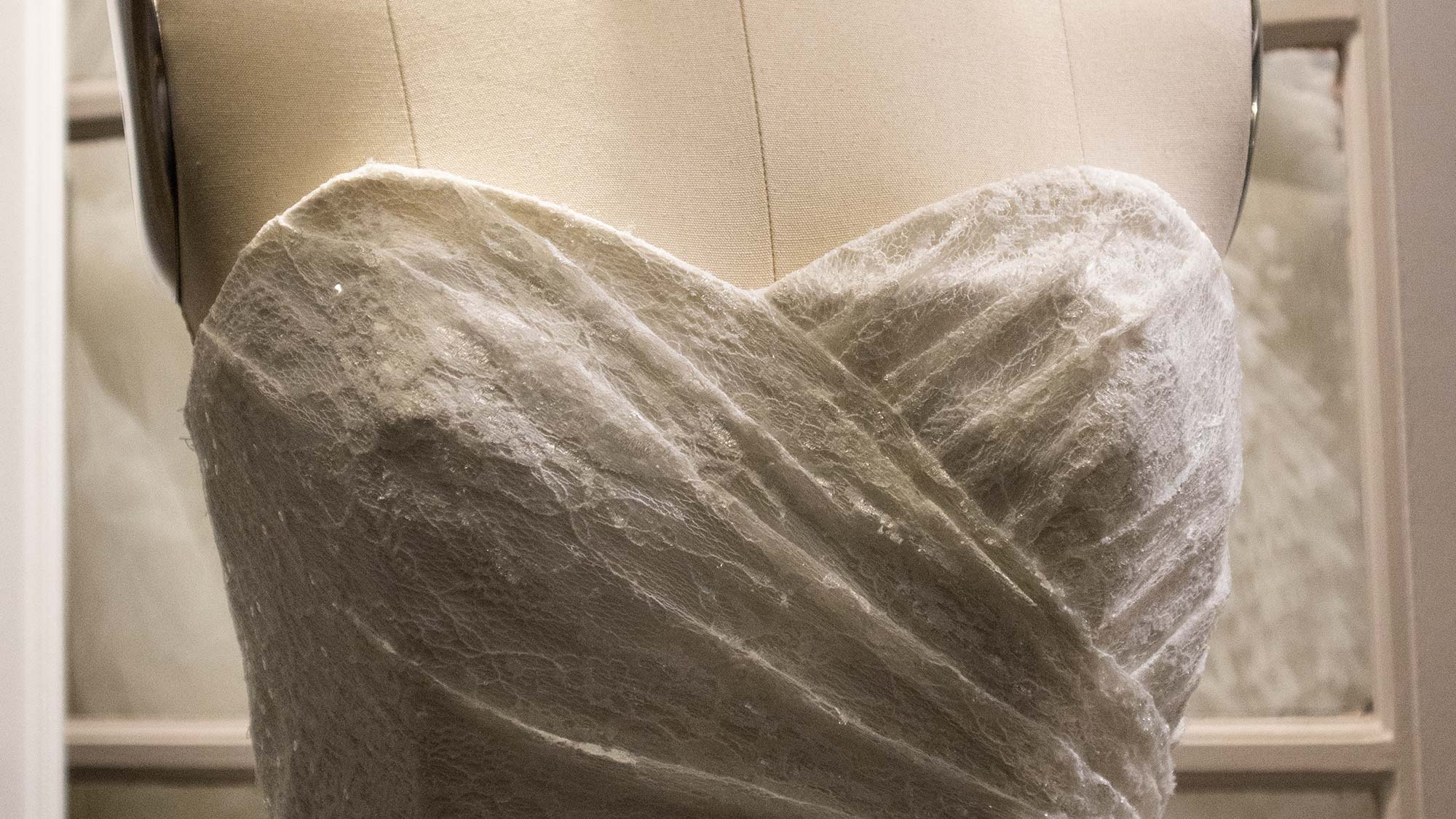
The details of this wooden barn were sharp and crisp. The camera also did a good job of capturing the texture of the wooden slats.

Low light/high ISO shots were cleaner than expected given the sensor’s high resolution. The image below was shot at ISO 6400 and the exposure was adjusted in Adobe Camera Raw. Blown up to 100% (about 23 x 15 inches), you can see substantial noise but the bubbles in the beverage are still visible. For online use or smaller prints, high ISO images look good.

Canon EOS M6 Mark II: Features
The M6 Mark II has a long list of features ranging from the standard auto and manual exposures to customization options, peaking, white balance fine-tuning and more. At the same time, the camera is easy to use thanks to built-in help that explains each shooting mode.

Canon menu systems are excellent. They are logically arranged and easy to navigate so even beginners are able to explore the camera’s various settings and shooting options. With built-in RAW processing, users who don’t have the time, inclination or skills to “develop” Raw files in separate software can quickly edit these files with ease.
And photographers who want to effortlessly explore their creative side will make good use of the M6 Mark II’s filter effects mode. In addition to funky effects that simulate fisheye and watercolor paintings, you’ll find several HDR (high dynamic range) options including HDR Embossed like the one below. There’s also Grainy B&W (below), Soft Focus, Toy Camera and Miniature effects. These are quick, easy and fun to use.


Connecting to a smartphone via the Canon Camera Connection app (Android and iOS) is seamless. This allows you to transfer images and video and operate the camera remotely. And be sure to check out our picks for the best photo editing software, as well as the best photo editing apps.
Canon EOS M6 Mark II: Video performance
The camera’s video features are pretty standard but more than sufficient for most casual recording. In addition to uncropped 4K (3840 x 2160 at 30p), the M6 Mark II offers full HD (1920 x 1080 at 60p and 30p), HD (1280 X 720 AT 60p) along with HDR movies and 4K and Full HD time-lapse movies. There’s also a 120 slow motion option and a microphone jack.
Image quality is good with accurate colors. Footage can be a little soft but you’re only likely to notice it on close examination. Keep in mind, though, that you’ll lose some quality if/when you opt for the digital image stabilization.
Canon EOS M6 Mark II: Optional electronic viewfinder
When designing with size and price in mind, there are always compromises. We assume that’s why Canon decided to continue to use an optional electronic viewfinder (the EVF-DC2), as it did with the M6, instead of a built-in electronic viewfinder like on the M5.

Although we understand the logic behind this decision, there are some issues to be aware of. First, if you use the EVF—which attaches to the hotshoe—you can’t use an external flash or mount a microphone on top of the camera. The latter may not be an issue unless you want to flip up the LCD for vlogging.
Of course, adding the EVF adds more bulk to the kit, partially negating its appeal as a compact camera. If you’re traveling, you could always remove the EVF and stow it in your pocket or camera bag but, still, it takes up a bit more space and then there’s the inconvenience of having to attach and detach it.

The EVF is bundled with the M6 Mark III EF-M 15-45mm IS STM kit ($1,099) and the EF-M 18-150mm IS STM kit ($1,349) but you’ll have to budget an extra $200 for the EVF-DC2 if you buy the $850 body only version.

The older EVF-DC1 ($300), although not currently in stock at the Canon store, adds the ability to tilt the viewfinder.

All that said, if you purchase one of the two kits, you’ll have the option to use/not use the EVF. With the EVF, you’ll be able to better steady the camera against your eye; without it, the camera maintains its compact size. It’s a personal preference and while testing I switched back and forth and ended up preferring shooting without the EVF.
Canon EOS M6 Mark II: Lens selection
Although I only tested the camera with the 15-45mm kit lens, with good results, it’s almost guaranteed that a higher end lens will deliver more detail and better image quality given the camera’s 32MP sensor.

While Canon offers eight M-mount lenses, all but two are slow with a maximum aperture of f/3.5 or f/4. (Fortunately, many are image stabilized.) We hope that faster lenses are forthcoming in the future, with higher resolving power. Sigma offers a trio of fast, M-mount prime lenses (30mm f/1.4, 16mm f/1.4 and 56mm f/1.4), all for less than $500. Still, by comparison, Sony has 50 lenses compatible with its a6000-series mirrorless cameras, although some of them are priced well over $1,000.
An M-mount adapter is available for $200, which allows you to use Canon’s EF and EF-S lenses.
Canon EOS M6 Mark II: Verdict
The Canon EOS M6 Mark II is an appealing camera thanks to its image quality and high-speed performance. However, it has some stiff competition in this mid-range category of mirrorless cameras.
Naturally, the Canon M6 II tops the list when it comes to sensor resolution but, personally, I prefer the ergonomics and the color rendering of the Nikon Z50. Other options that are highly competitive across the board include the Fuji X-T30 and the Sony a6400. All three offer a built-in electronic viewfinder. The Fuji X-T30 beats the Canon M6 II’s shooting speed (20 vs. 14fps) and the Sony a6400’s tracking and autofocus system is a bit faster and more accurate than that of the Canon M6 II
While each may have slightly different benefits (and drawbacks), it’s a fairly level playing field. Think about what’s most important for your shooting needs and make a decision from there. At the same time, there’s an awful lot to like about the Canon EOS M6 Mark II. Other than the optional EVF issue, most people will be more than happy with this little camera.
Theano Nikitas is a freelance journalist and photographer. She's been writing about photography for more than 20 years, contributing countless reviews of cameras, lenses, accessories and software packages to Tom's Guide. Her work has also appeared in dozens of other magazines and websites, including CNET, DPreview, PopPhoto, Professional Photographer and Shutterbug.

