Tom's Guide Verdict
Box brings with it a host of options for businesses looking to leverage their data in the cloud – it's packed with third-party integrations and security protections too. It's less appealing for normal consumers, though everything is reliable and well designed.
Pros
- +
Simple, flexible file sharing
- +
Large integration library
- +
Two-factor authentication
Cons
- -
5GB file upload limit
- -
Confusing desktop clients
Why you can trust Tom's Guide
Box is one of the more well-established players in cloud, and ranks among the best cloud storage providers. The service has been around since 2005, when it began as a side project of then-college student and founder Aaron Levie. Since then, Box has grown substantially.
But, has Box kept up with new technology and changing user preferences over the past 15 years? In our Box review, we’ll take a closer look at what this cloud storage solution offers, where it succeeds, and where it falls short of the mark.
Box: Features
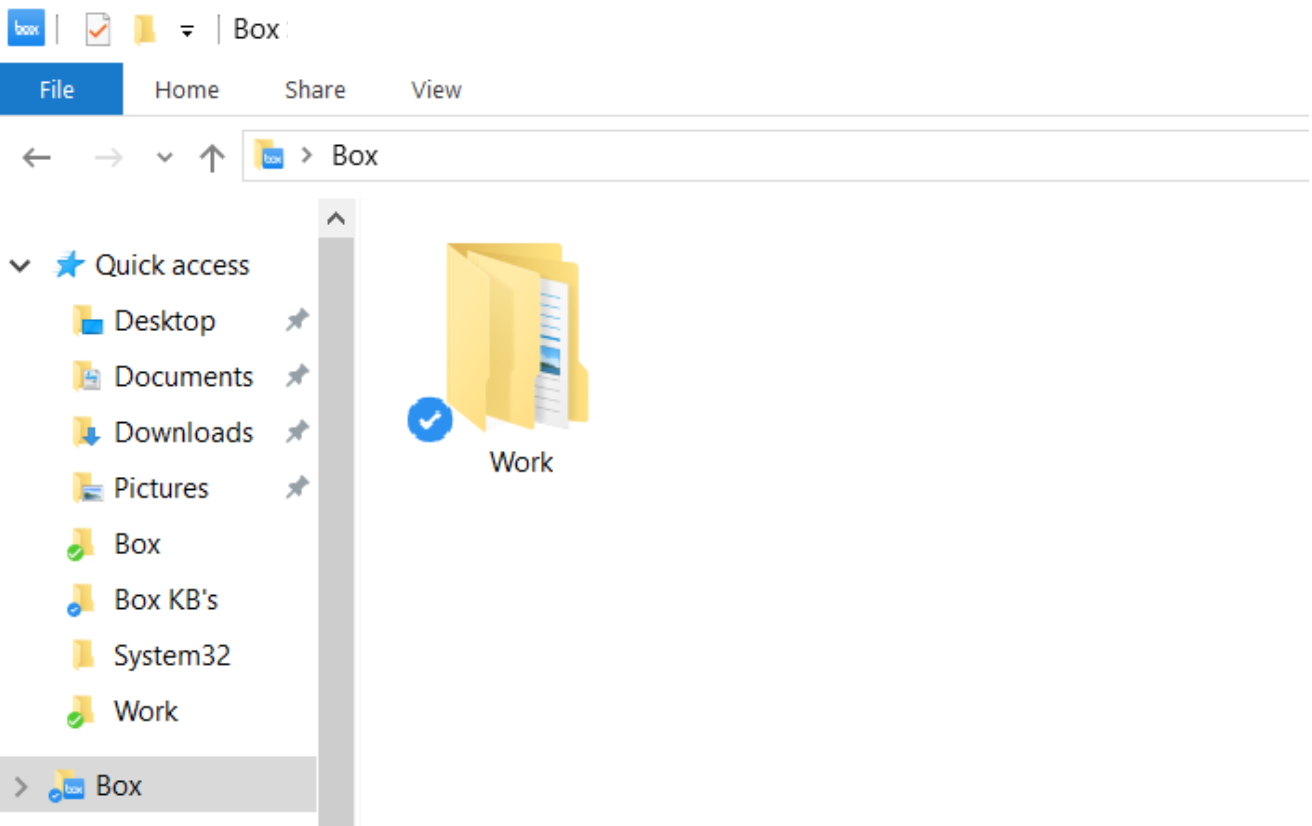
Box is designed to sync files between your computer and the cloud, but we were struck by how hard it is to accomplish this in a cohesive way. Strangely, the software has two different desktop clients—Box Sync and Box Drive.
With Box Sync, you can select any folder in your file system for syncing with the cloud. This is nice because you can easily choose only specific files or folders for cloud backup or online collaboration.
But, Box Sync doesn’t give you a single sync directory on your computer’s file system like most other cloud storage providers do. For that, you’ll need Box Drive. The catch is that Drive and Sync won’t work simultaneously. So, you essentially need to choose between being able to pick and choose which folders you sync to the cloud or being able to keep a single, centralized sync directory.
It’s perplexing that Box has continued with these two desktop apps instead of combining them into a single client. We also don’t love that Box comes with very restrictive file upload limitations. Even expensive business plans only enable you to upload files up to 5GB in size. Given how easy it is to generate data in massive quantities today, 5GB is simply too small a limit for a huge number of businesses.
Box does live up to its promise a bit more when it comes to file sharing, though. If you use Box Sync (but not Box Drive), you can easily create a sharing link to a file or folder right from your desktop. There are several different permission options, which we appreciated, and business users have the option to protect shared links with passwords and expiration dates.
The only thing to watch out for is that paid accounts are limited to 2TB of downloads from shared links per month.
Box: Interface and in use
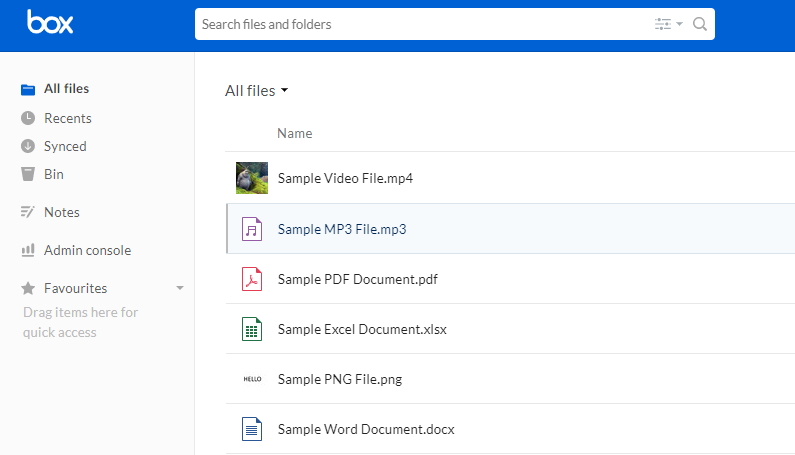
The Box browser interface is modern and sleek, in contrast to the desktop user experience. You can easily reorganize your files on the cloud into folders, and there’s a designated sync folder to copy files from the cloud back to your computer. You can also drag and drop files from your computer to a folder in your cloud space for backup, which is easier than trying to navigate Box’s desktop apps if you’re not worried about file syncing.
By default, files are displayed as icons corresponding to their file type, and images are displayed as preview icons. This makes it easy to quickly sort through your cloud files to find what you need. However, while Box has a built-in photo viewer and audio player, you can’t play videos from the web client.
Box also offers a mobile app for iOS and Android, which thankfully follows the same design as the browser interface. It’s relatively easy to access any of your files stored on the cloud from the app, preview files, and leave comments for collaborators. You can also set up the app to sync from your phone’s media folders.
Box: Tools and security
Unlike many of its competitors, Box includes no built-in tools for document editing. Instead, it relies on a library of around 1,400 integrations, which includes extensions for Microsoft 365 and Google Workspace. These integrations are easy to set up and they enable you to use your favorite word processor or spreadsheet editor when working from the cloud.
The integrations also cover a much wider range of popular productivity and business platforms, including Slack, Salesforce, DocuSign, and more. These integrations aren’t entirely unique, but they do make a huge difference when it comes to using Box for business.
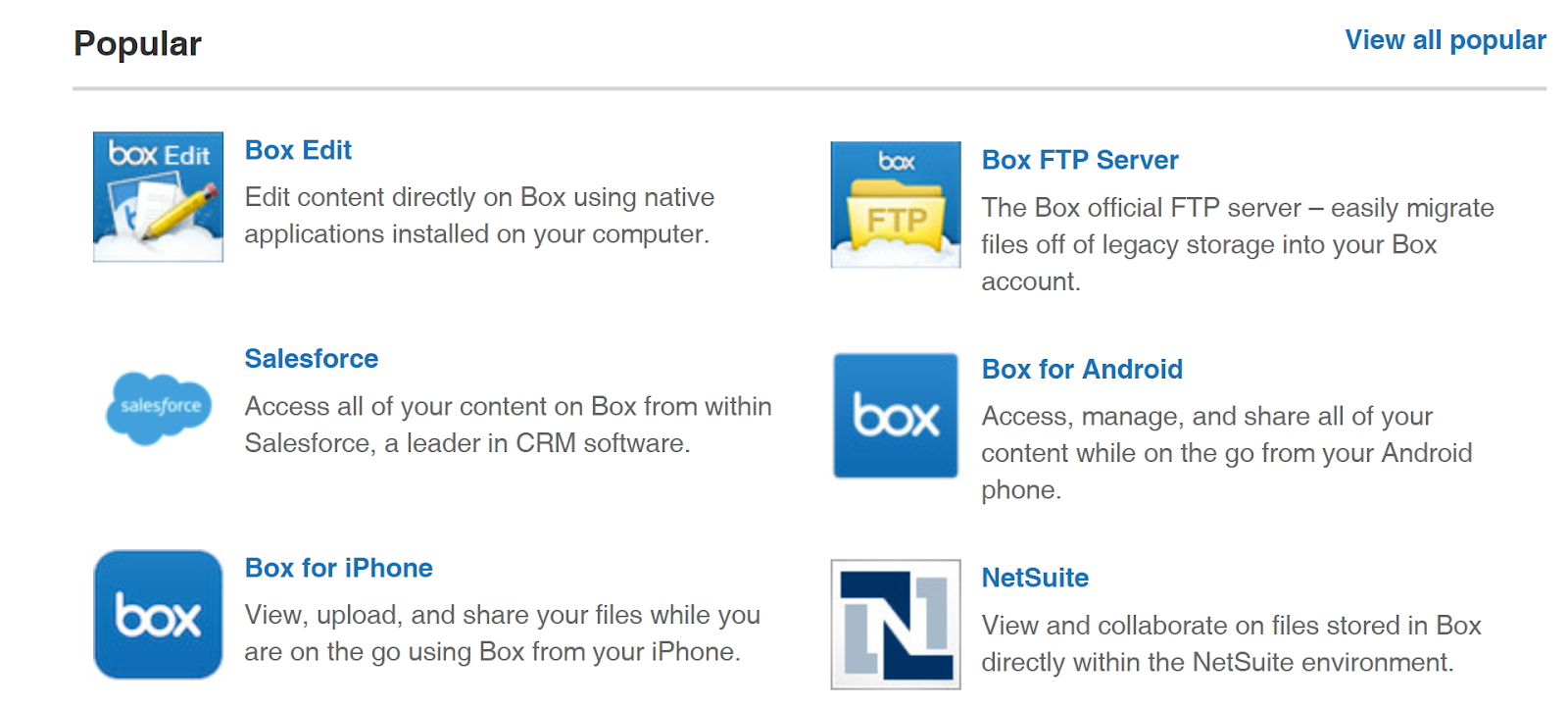
Box also expands its productivity footprint with a built-in tool called Box Notes, which you can access from the web client. Notes includes options to quickly create a note, schedule a meeting, or share a project workflow.
This tool was functional, and some users may appreciate having note-taking and project workflows right alongside their cloud files. But the customization options in Notes are relatively limited and we think there are better software options for boosting productivity.
As for security, Box is middle-of-the-road at best. You can enable two-factor authentication when logging into your account and opt to receive notifications when one of your files is accessed by someone with whom you shared it. But, Box doesn’t offer zero-knowledge or end-to-end encryption, so it’s hard to believe that your files are truly secure during transfer between your computer and the cloud.
Box: Pricing
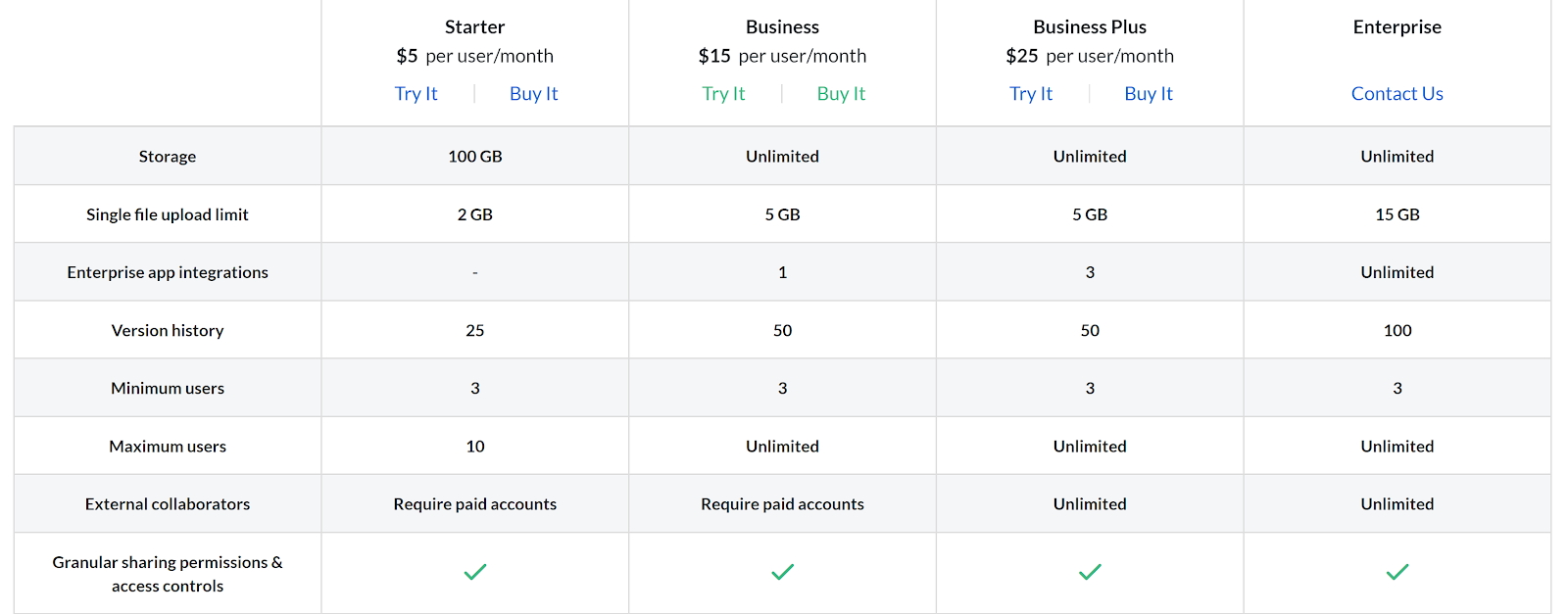
Considering that Box has some serious kinks to work out, we were hoping to at least find that it offers relatively cheap plans. But, Box is actually one of the more expensive cloud storage providers we’ve seen.
There is a free plan, but it only comes with 10GB and limits your maximum upload size to 250MB. A Personal Pro plan costs $10 a month for 100GB, which still isn’t much.
Box for Business options start at $5 per user a month for 100GB, but require a minimum of three users. Unlimited storage costs $15 per user a month for a Business plan, or $25 per user a month for a Business Plus plan. The latter offers additional enterprise app integrations as well as some extra administrator and auditing tools.
Box: Final verdict
Box seems to trip over itself in trying to provide everything under the sun for cloud storage. The platform’s desktop clients are contradictory and incompatible, security is mediocre, and you can’t upload files greater than 5GB in size.
While we liked Box’s web interface and app integrations, the platform is also priced at a premium compared to many of its more user-friendly competitors.

