Tom's Guide Verdict
Bluehost's WordPress website builder offers WordPress hosting and a drag-and-drop page editor for WordPress. It’s very easy to use and has a wide selection of content blocks, but limited flexibility.
Pros
- +
Includes WordPress hosting
- +
Wide selection of content blocks
- +
Email marketing tools included
Cons
- -
Limited flexibility to arrange content
- -
WordPress has a learning curve
Why you can trust Tom's Guide
A new entrant to the ranks of the best website builders, our Bluehost website builder review explains how the company combines its shared WordPress hosting with a drag-and-drop website builder for WordPress.
Bluehost website builder review: Snapshot
The platform leaves many of WordPress’s best features intact while making it easier to get your site off the ground with a managed WordPress installation; more than 300 built-in themes; and customizable content blocks. You can also upgrade to get a managed WooCommerce installation for selling online.
While we’d like to see Bluehost's WordPress website builder offer more flexibility for laying out your website content, it’s easily one of the best WordPress website builders. We think it’s more intuitive than other WordPress builders like BoldGrid. In addition, you have access to the drag-and-drop editor when creating blog posts, which is a major plus for creators who turn to WordPress for its blogging capabilities.
Bluehost's WordPress website builder isn’t cheap, but the base plan price is only slightly higher than Bluehost’s standalone shared WordPress hosting. So, it makes a lot of sense if you’re already committed to using WordPress to build your website, and want high-quality hosting.
Score: 4/5
Read on for our full and detailed review.
Bluehost's website builder competitors
| Header Cell - Column 0 | Bluehost's WordPress website builder | BoldGrid | Wix |
|---|---|---|---|
| Score | 4/5 | 4/5 | 4.5/5 |
| Pros | Includes WordPress hosting - Wide selection of content blocks | Works with most web hosting plans - Inexpensive | Extremely flexible editor - Advanced marketing tools |
| Cons | Limited flexibility to arrange content | Steep learning curve - Doesn’t offer hosting | Expensive for ecommerce - Limited visitor analytics |
| Verdict | Bluehost's WordPress website builder is an intuitive drag-and-drop builder for WordPress that makes your life easier by providing hosting and a managed WordPress installation. | BoldGrid offers a highly flexible drag-and-drop website builder for WordPress and is ideal if you already have a third-party web hosting plan. | Wix is an extremely capable website builder with advanced selling and marketing tools. It’s pricey, though, and may be too complex for beginners. |
| View deals | Visit site | Visit site | Visit site |
Bluehost's website builder: Key features
Managed WordPress hosting
All Bluehost website builder plans include managed WordPress hosting for an unlimited number of sites. That means that Bluehost automatically keeps your WordPress installation and plugins up-to-date, so you don’t have to worry about managing updates. You also get a free SSL certificate and a free domain for one year.
If you need to make changes to your site’s hosting, you can do so with the cPanel dashboard. Bluehost also has a custom dashboard for WordPress websites that makes it easy to manage users, backups, plugins, and more.
Themes
Bluehost's WordPress website builder comes with more than 300 built-in themes. The Pro and Online Store plans include an additional 30 premium themes that are optimized for selling online. You can’t import third-party WordPress themes at this time, although Bluehost claims the company is working on this feature.
The builder doesn’t give you many additional options to customize your theme beyond the standard options for WordPress. Those enable you to change your site’s color palette, fonts, and menus. However, you do have access to your theme’s CSS code, so designers who are comfortable with CSS coding can make virtually unlimited changes.
Media manager
One of the major advantages to using Bluehost's website builder is that it gives you access to WordPress’s media manager. This built-in media manager enables you to upload photos, videos, documents, and more to your website. Files are limited in size to 512MB or less.
The WordPress media manager does an excellent job of keeping your content organized. You can add titles, descriptions, and alt text to every item on your website, and all of this data is searchable. There’s also a basic image editor that enables you to crop and rotate images.
Blogging
Bluehost's website builder makes blogging as easy as possible. You have access to all of WordPress’s standard blogging features, which enable you to tag and categorize posts as well as schedule posts for the future.
Notably, you can choose between crafting posts with WordPress’s standard post editor or the Bluehost website builder. The standard post editor offers a comfortable writing pad for text-heavy posts, while the website builder lets you drag and drop content blocks when creating media-heavy posts.
Bluehost's WordPress website builder: Key features and highlights
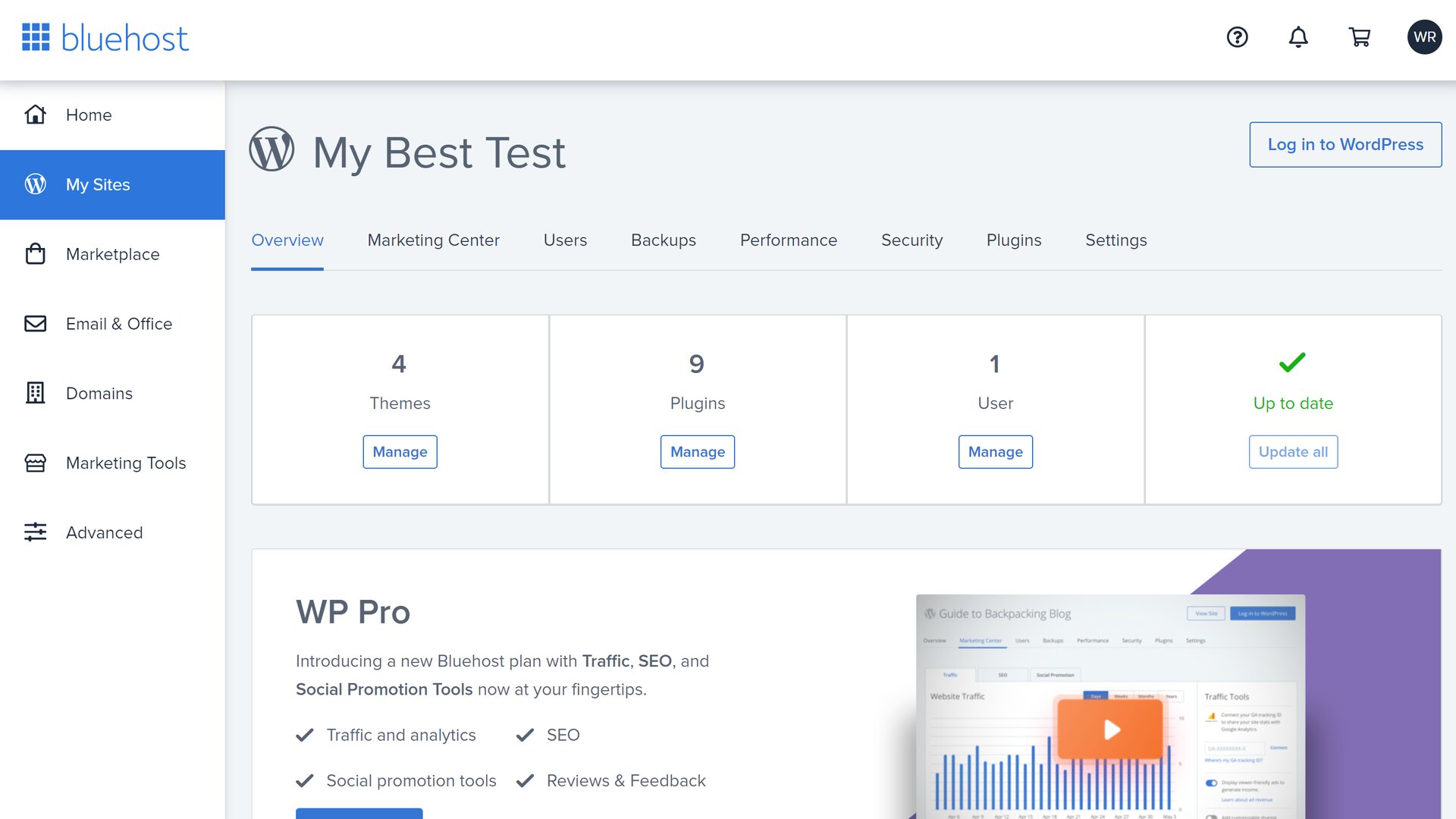
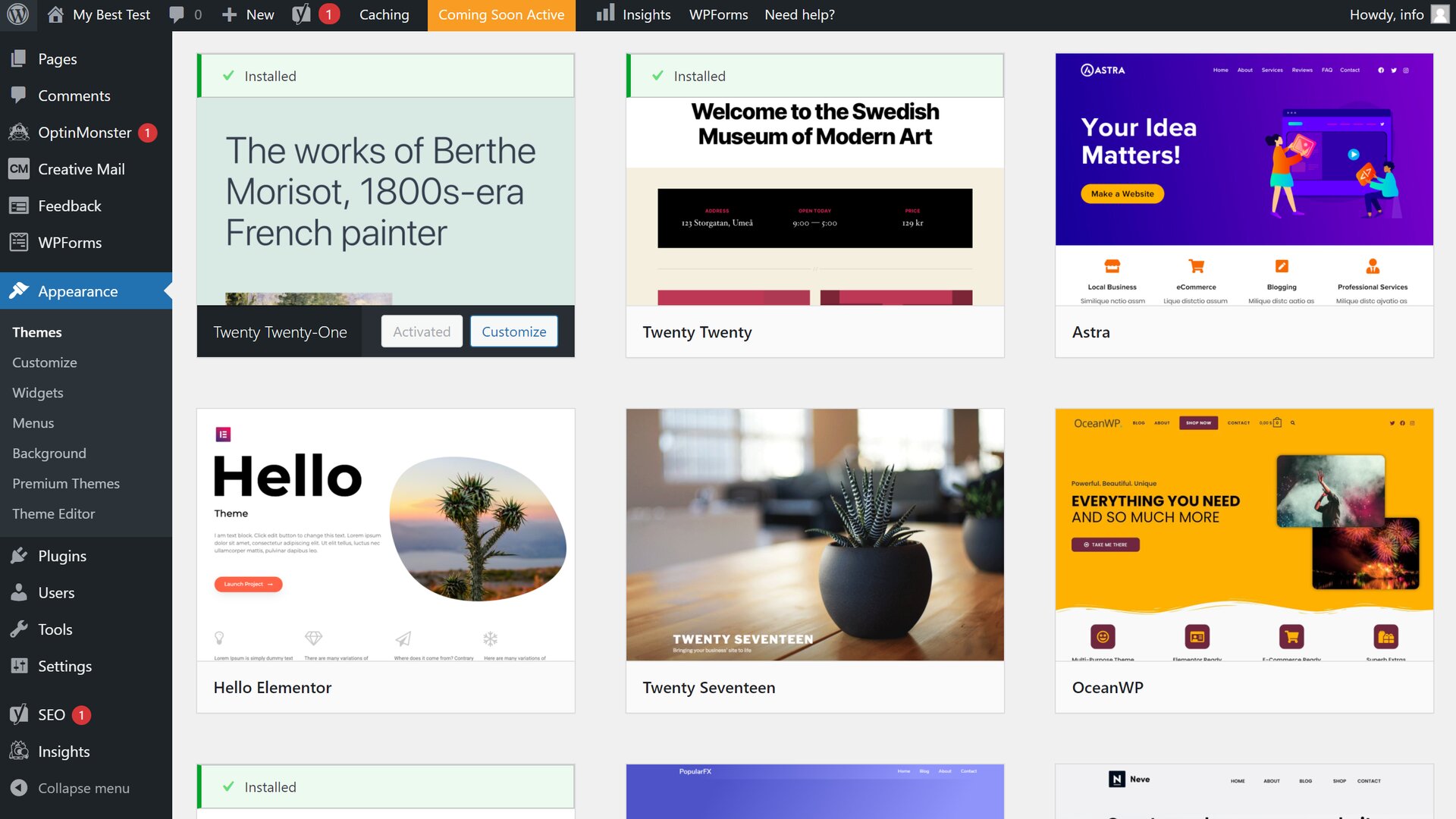
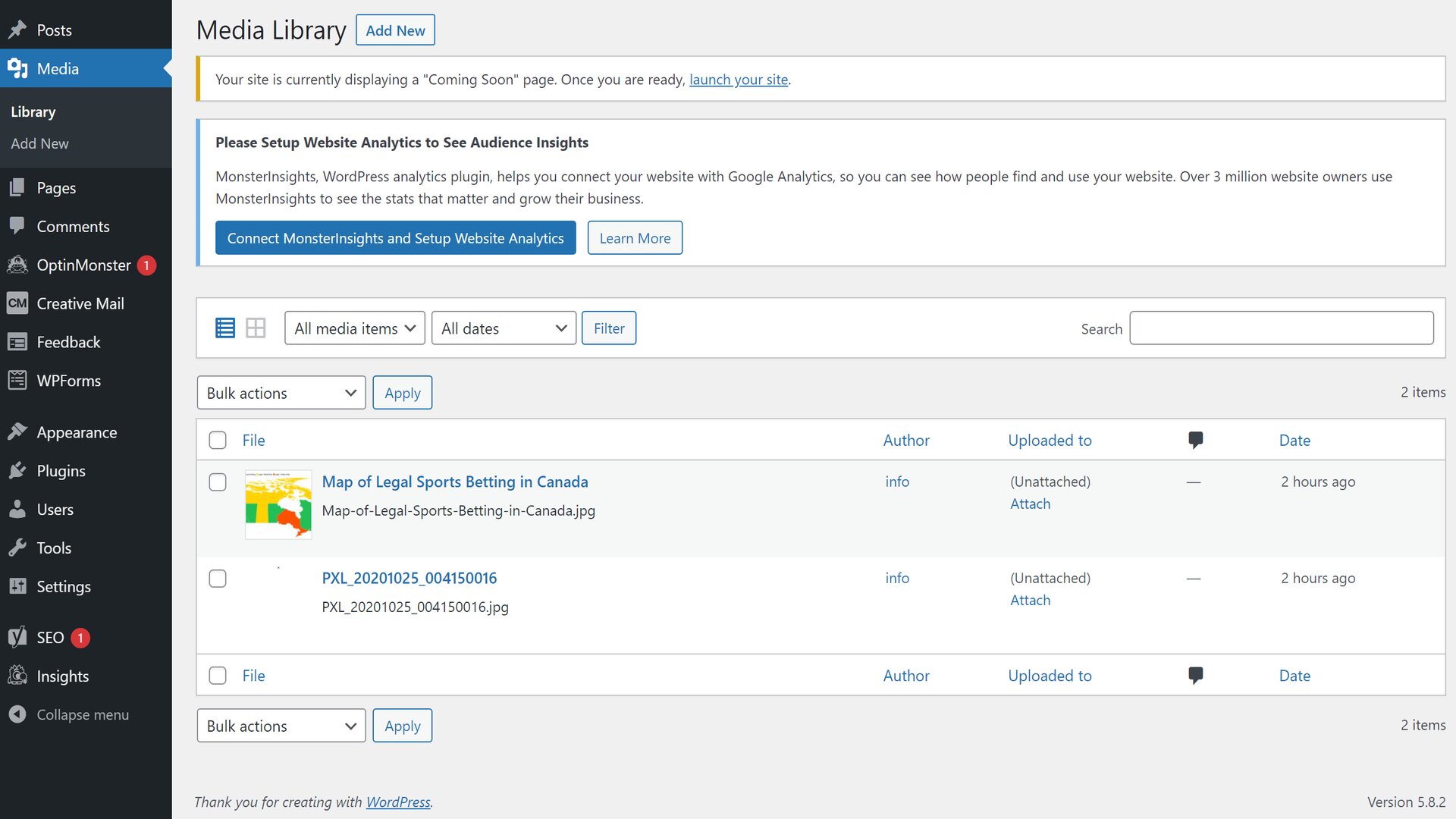
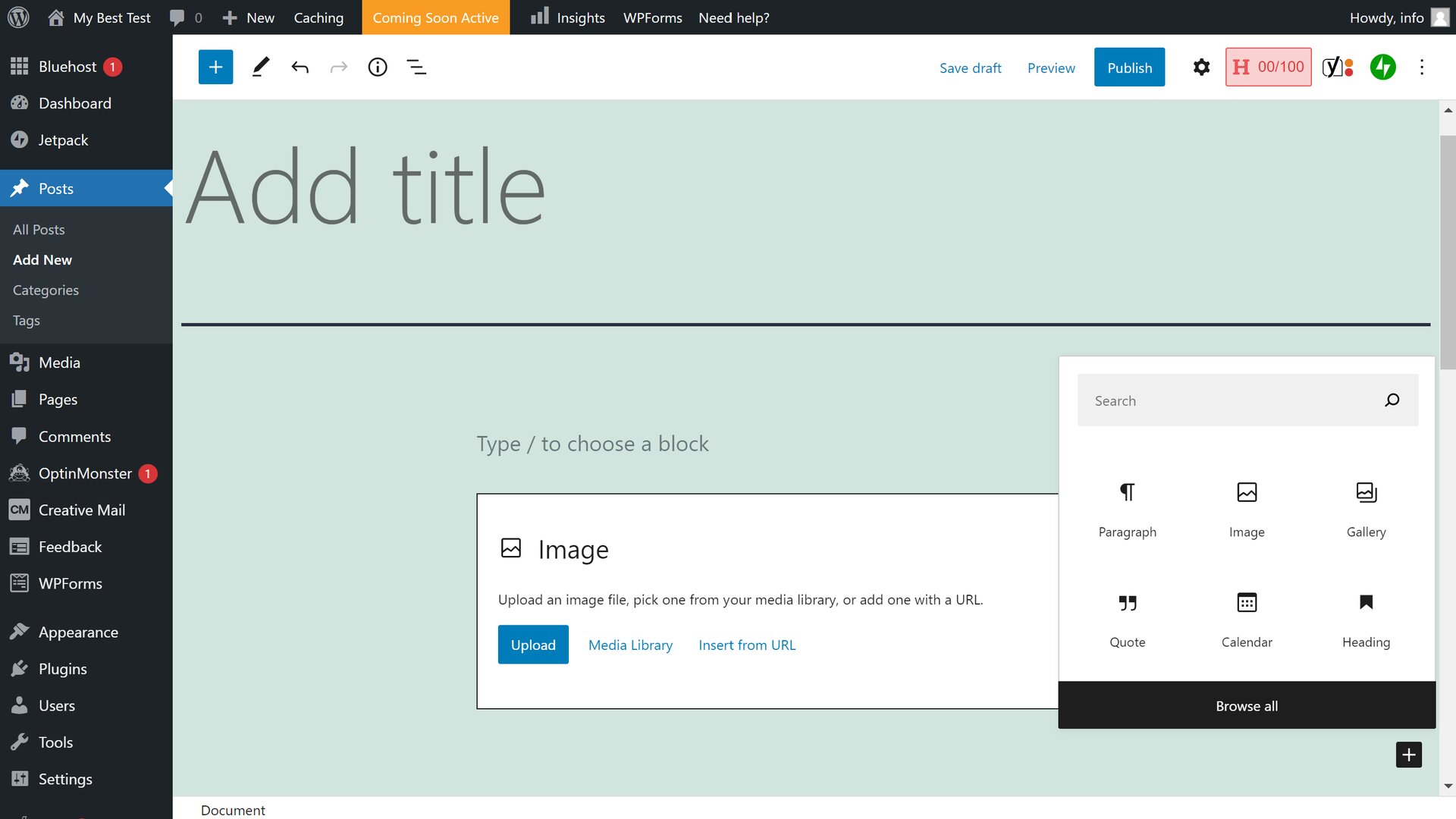
Bluehost's website builder: What’s new in 2022?
Bluehost only released the WordPress website builder in August 2021. So, everything about it is new!
While Bluehost has long offered dedicated WordPress hosting, the new WordPress website builder is different in that it enables you to drag and drop content to build your website. It eliminates the need to use a third-party website builder for your Bluehost WordPress installation.
Bluehost's website builder: Pricing
Bluehost's WordPress website builder offers three plans: Basic, Pro, and Online Store. All plans include hosting for unlimited websites, blog post management, and email marketing tools.
The Pro plan adds support for selling online with WooCommerce, and offers 30 premium templates; while the Online Store plan enables you to book appointments, sell subscriptions, and generate custom discount codes.
You must sign up for either a 12- or 36-month plan. Your first term qualifies for promotional pricing, which can be up to 75% off the regular price.
| Plan type/feature | Basic | Pro | Online Store |
|---|---|---|---|
| Cost per month | $10.99 | $14.99 | $39.95 |
| Cost per year | $131.88 | $179.88 | $479.40 |
| Unlimited websites | ✔ | ✔ | ✔ |
| Premium templates | ✖ | ✔ | ✔ |
| Sell products online | ✖ | ✔ | ✔ |
| Appointment booking | ✖ | ✖ | ✔ |
Testing Bluehost's WordPress website builder
We tested out the process of building a website with Bluehost's WordPress website builder, and its email marketing tool, to get a better idea of how it worked.
How do you build a website with Bluehost's drag-and-drop website builder?
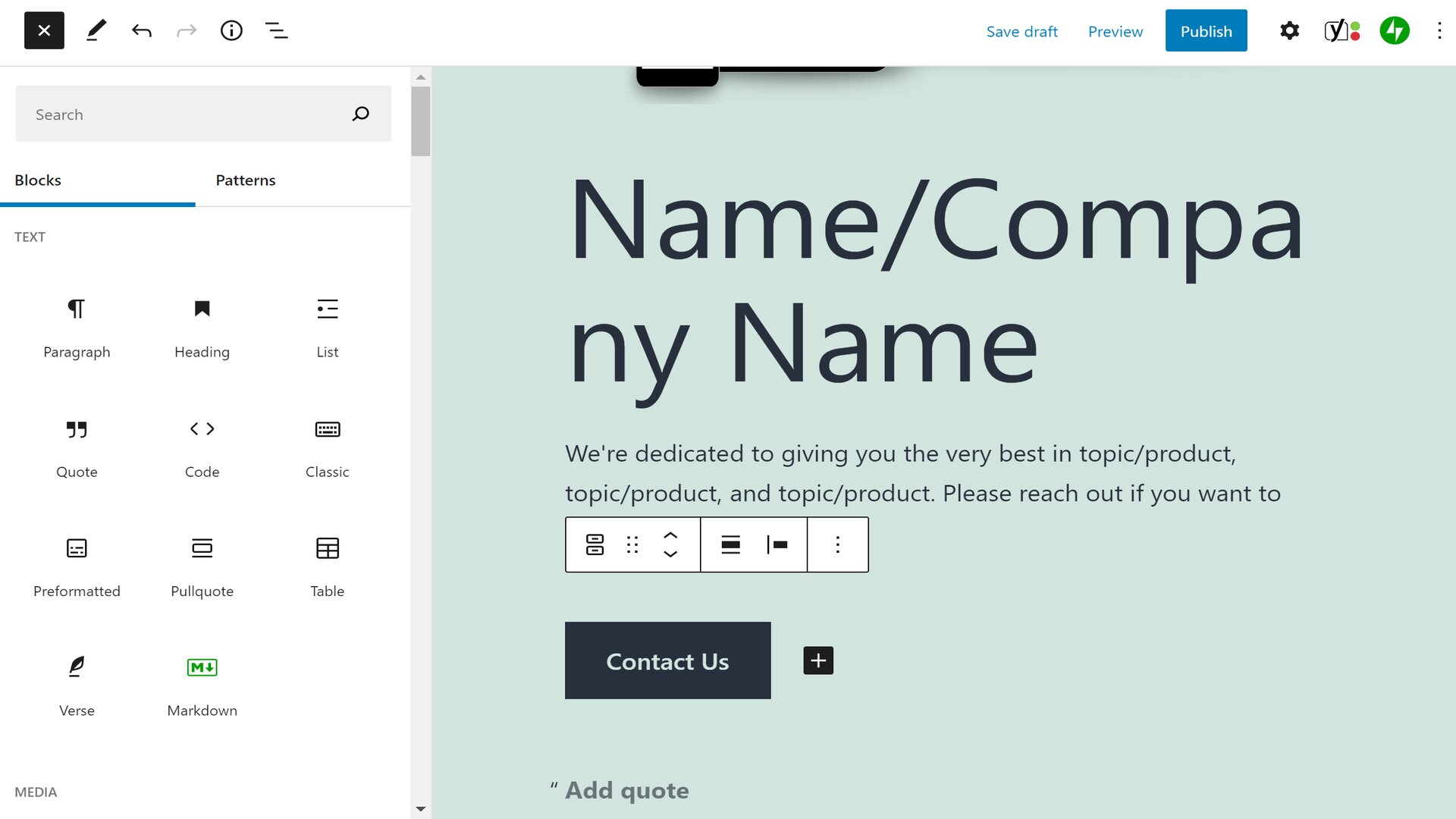
We tested out the process of building a site with Bluehost's WordPress website builder. At first, it was very similar to building a site with a standard WordPress installation. We chose a theme, and used the standard WordPress dashboard to navigate the site’s back end.
Bluehost's builder started to differ from a standalone WordPress installation when we were adding content and laying out our pages. Standalone WordPress doesn’t have any drag-and-drop builder, whereas Bluehost’s builder included a menu of content blocks that we could drag and drop around our website.
We found this to be somewhat restrictive, as the software only allowed us to arrange content blocks above or below one another in a single column. There was no way to put two content blocks next to one another. Still, we found it to be much easier to add content than with the standard WordPress page editor.
We also liked the selection of content blocks. In addition to basic blocks like text boxes, image galleries, and social media buttons, we found image sliders, interactive star-rating buttons, calendars, and more. We could also embed media from a huge range of platforms, including Spotify, SmugMug, Pinterest, Reddit, YouTube, and Vimeo.
How does Bluehost's website builder use email marketing?
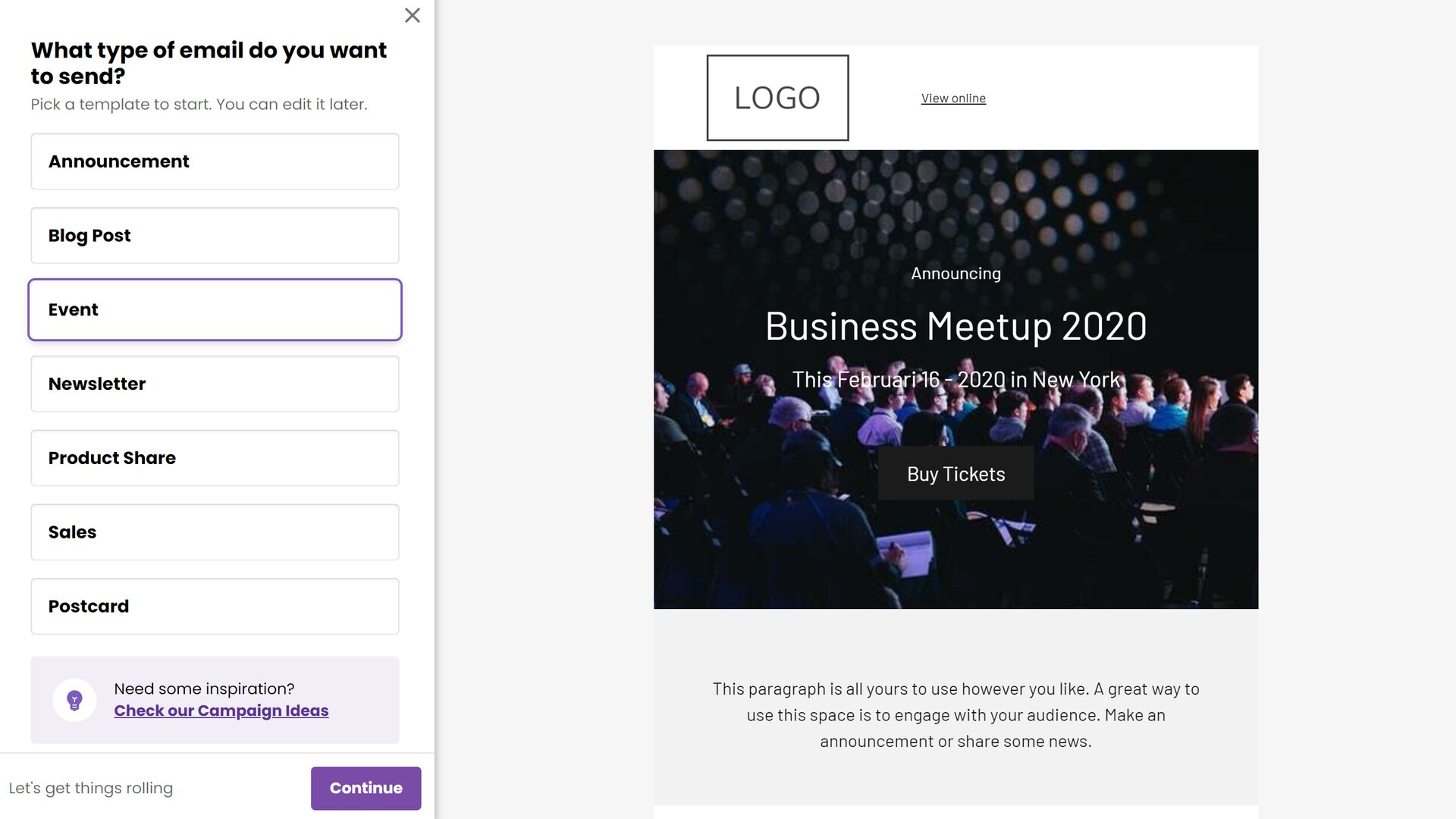
All Bluehost website builder plans include free email marketing tools from Creative Mail. We tried out the Creative Mail plugin to see how easy it is to use, and what features it offers.
Overall, we liked using Creative Mail, and found it to be very easy to get started with. The plugin provided a custom registration form that we could add to our site to start collecting visitor contacts. Once we added contacts, we were able to segment them into lists that could be used to target emails.
Creative Mail let us create an unlimited number of email campaigns, and it included templates for newsletters, product announcements, new blog posts, and more. We were also able to set up automated welcome emails for new customers.
Alternatives to Bluehost's WordPress website builder
Bluehost's WordPress website builder isn’t the only drag-and-drop builder for WordPress. BoldGrid is a popular option for creating WordPress websites that enables you choose your page layout, and then place custom content blocks. It’s slightly more complex than Bluehost's builder, but relatively easy to use once you get past the initial learning curve.
BoldGrid differs from Bluehost in that it unbundles site building from hosting. With BoldGrid, you must purchase hosting from a third-party service. Bluehost, on the other hand, includes hosting with all website builder plans. So, which of these two services is better for building a WordPress website depends in large part on whether you want to host your site with Bluehost or another hosting provider.
If you aren’t committed to building a website with WordPress, you may also consider a builder like Wix. It gives you more flexibility than Bluehost when laying out your site, so it’s ideal for experienced designers. Wix also has a much larger library of content elements than Bluehost.
Wix has powerful tools for selling products and services online, many of which are comparable to the ecommerce features you get with Bluehost’s Online Store plan. However, Wix’s comparable ecommerce plan, Business Unlimited, costs only $27 a month compared to $39.95 a month for Bluehost. All Wix plans include web hosting.
| Header Cell - Column 0 | Bluehost | BoldGrid | Wix |
|---|---|---|---|
| WordPress compatible? | ✔ | ✔ | ✖ |
| Hosting included? | ✔ | ✖ | ✔ |
| Support | 24-hour chat, phone and email | Online forum | 24-hour chat, phone and email |
Bluehost's WordPress website builder: The verdict
Bluehost's website builder combines the best aspects of WordPress with high-quality hosting and a drag-and-drop page editor. Given that the builder costs only slightly more than Bluehost’s standalone shared WordPress hosting, it makes a lot of sense if you’re considering building a WordPress site with Bluehost.
We found Bluehost's builder to be easier to use than BoldGrid, another WordPress drag-and-drop builder. Bluehost isn’t quite as flexible when it comes to laying out your site, but it offers a wider selection of content elements, and comes with more than 300 themes to choose from.
Bluehost’s managed WordPress and WooCommerce installations also eliminate the burden of keeping your site’s infrastructure up-to-date. This builder is also cheaper than non-WordPress builders such as Wix, if you don’t need ecommerce features, so, may make more sense for bloggers and first-time website designers.
If you want to sell online, however, we think Wix is one of the best platforms for marketing and ecommerce, and it’s also cheaper than Bluehost. Overall, the decision to use Bluehost's website builder to create your site largely comes down to whether you want to use WordPress.
If you do, this platform offers the option of a drag-and-drop page editor and excellent integrated hosting at a very reasonable price.
Further reading on Bluehost and WordPress
Read our Bluehost web hosting review, and see how its web hosting fares against GoDaddy's in our Bluehost vs GoDaddy comparison. If you want to learn more about WordPress to decide if it’s right for your website, check out our full WordPress review. We also have a guide to the best WordPress hosting, and explain how to build a website with WordPress.
Michael Graw is a freelance journalist and photographer based in Bellingham, Washington. His interests span a wide range from business technology to finance to creative media, with a focus on new technology and emerging trends. Michael's work has been published in TechRadar, Tom's Guide, Business Insider, Fast Company, Salon, and Harvard Business Review.


