Tom's Guide Verdict
The Blue Yeti Nano is a well-made, great-sounding USB microphone at a reasonable price. If you want to start streaming or podcasting, though, the JLab Talk is even better.
Pros
- +
Great sound quality
- +
Sturdy build
- +
Affordable price
Cons
- -
Only two directional patterns
- -
Limited controls
Why you can trust Tom's Guide
For a long while, if you wanted an affordable USB microphone for gaming, streaming or podcasting, you didn’t need to look much further than the Blue range. And the Blue Yeti Nano, a smaller and cheaper version of the flagship Blue Yeti, shows why. At $99, it’s not only a great mic but a great deal, practically matching its $130 big brother on sound quality.
Connection: USB
Ports: Micro-USB, 3.5mm aux out
Condensers: 2
Directional patterns: Cardioid, omnidirectional
Size: 8.3 x 3.8 x 4.3 inches
Weight: 22.2 ounces
Now there are other $99 mics on the market, but as our full Blue Yeti Nano review will explain, it still deserves to be part of the best microphones conversation. Even if it might no longer be the absolute greatest at this price point.
- Check out the best gaming headsets
- The best cheap gaming headsets below $100
Blue Yeti Nano review: Price and availability
The Blue Yeti Nano might not be brand new anymore but it’s still widely available. Best Buy, Dell and Blue itself all sell the mic at its $99 MSRP. There’s a range of color options, too: blue, black, red and gray.
Amazon and Walmart also have it at $96, though if you’re looking to buy as soon as possible, keep in mind that Best Buy is selling the JLab Talk at a discounted launch price of $80.
Blue Yeti Nano review: Design

The Blue Yeti Nano is inexpensive, but doesn’t look or feel cheap. Both the stand and the mic are built from weighty metal, with a tasteful matte finish.
The selection of ports and controls balances functionality with the need to keep things simple; this is, after all, a mic for home users and not recording professionals. For instance, the underside hides a micro-USB port, which connects the Nano to your PC or laptop, plus a 3.5mm aux output. This is useful if you’re recording by yourself, as it lets you plug in a pair of wired headphones so you can hear how you sound.
A volume dial for this aux output sits on the front, and also acts as a quick mute button when you press it. I wish it could control gain as well — like the JLab Talk’s dial can — but the mute button makes it at least somewhat multifunctional. Lastly there’s a button on the rear, which switches between the two directional patterns: cardioid and omnidirectional.
The cardioid setting just records what’s in front of the mic, so it’s ideal for gaming and streaming while minimizing ambient noise. Omnidirectional mode records everything around the mic, so it’s better for group podcasts.

It’s good to have that flexibility; the similarly-priced Rode NT-USB Mini can only record in cardioid. However, the JLab Talk goes further by offering bidirectional (front and rear) and stereo recording modes as well. It also beats the Blue Yeti Nano by having its selector switch on the front of the mic, where you can always see it — if you can’t remember which setting the Nano was last using, you need to turn it around to check.
The Talk is also positioned higher up on its tripod stand, whereas the Nano — with its fixed stand — hangs lower. This might make it less comfortable to use if you’re tall.
That said, because the Nano can pivot upwards, it can just be a case of angling it properly. The circular stand also takes up less space on a desk than the Talk’s tripod, though it’s a few ounces heavier.
Blue Yeti Nano review: Blue Sherpa software
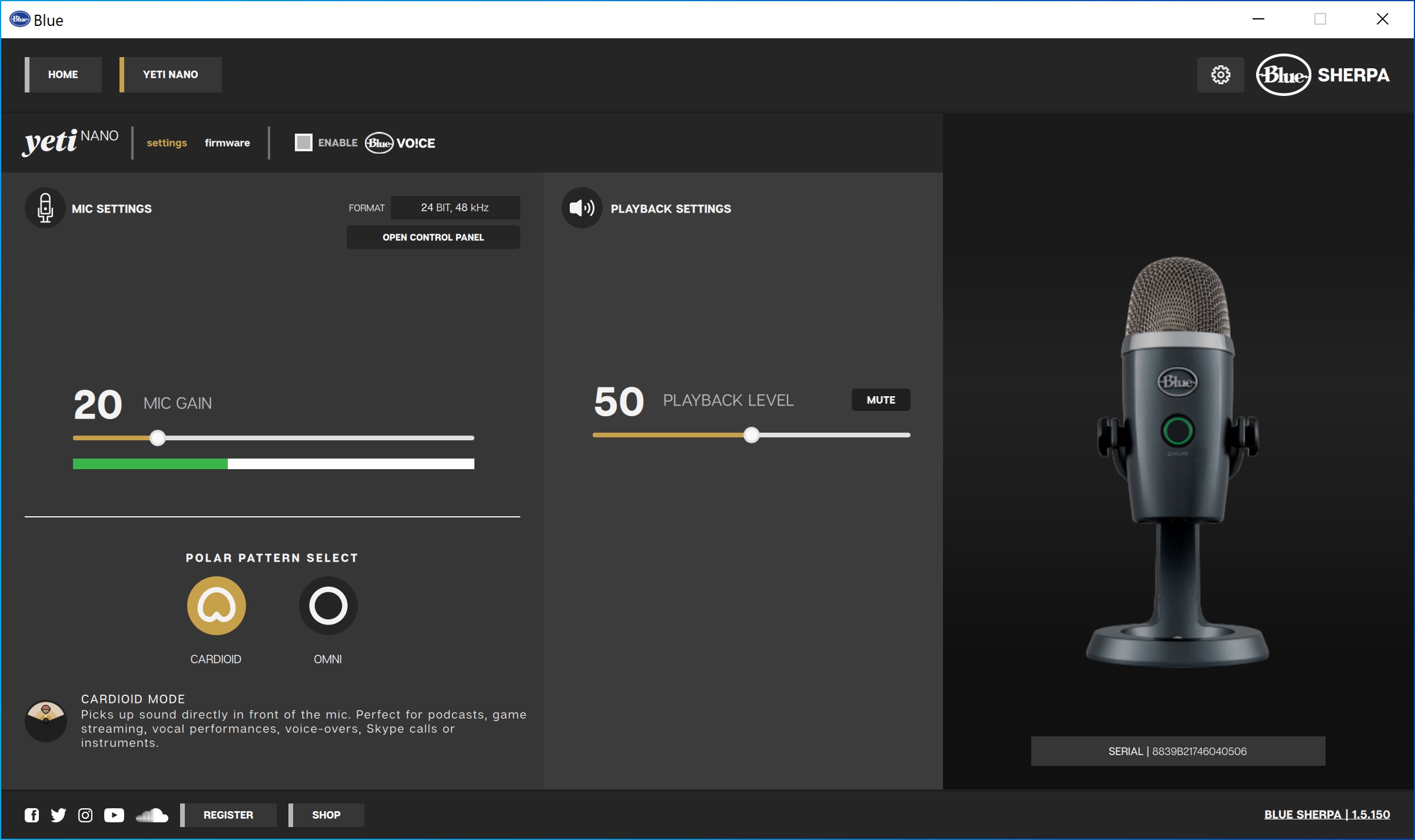
The Blue Yeti Nano doesn’t strictly need any software downloads to get up and running, but the official Blue Sherpa utility (Windows and macOS) adds gain control, so I’d strongly recommend it. Like the Elgato Wave: 3, this is a microphone that's improved by its desktop app.
Besides the handy gain slider, you can switch between cardioid and omnidirectional patterns, adjust volume or mute. However, the meat of the software lies in the Blue Voice submenu, which provides full EQ controls and a range of filters that can tweak how you sound.
It all looks impressively in-depth, and there are even novelty presets like Classic Radio Voice. In practice, however, sound quality seems to depend much more on getting the right gain level and microphone position than on fine-tuning these settings. And I struggled to hear the difference between most of the presets.
In fairness, some individual settings can be useful. Compression, for one, limits your volume range so you’re audible when whispering but not deafening when shouting.
Blue Yeti Nano review: Sound quality

Another reason you don’t have to pay much mind to the preset filters in the Blue Sherpa app is that the Blue Yeti Nano sounds seriously good without it.
Cardioid mode is particularly impressive. Even a serial mumbler like me sounded crisp and clear, with plenty of depth and detail to my voice. As long as I was close to the mic, the usually poor acoustics of my home became a non-issue. That’s not something I could say of the Nano’s cheaper cousin, the Blue Snowball, which picked up a lot of reverb when I tried it.
Is the Nano better than the JLab Talk as well? Not quite. Distant ambient noise (like trains) was very, very slightly quieter on the Nano than it was on the Talk, but the difference was minimal. Meanwhile the Talk’s cardioid recording produced a richer sound (if just barely).I’d happily use both for gaming or streaming, but the Talk gets the edge.

There’s even less difference in omnidirectional mode. Both microphones lose the warmth that close-up cardioid recording provides, but maintain a consistent quality in the full 360 degrees. You could argue that’s technically a more impressive showing from the Nano, as it only has two condenser capsules to the Talk’s three, but if the resulting recordings sound practically identical then it doesn’t really matter.
As the Nano copes well with both solo and group recording, it happily covers the basics, though the Talk’s additional stereo mode remains a major bonus. Not so much its bidirectional mode — that’s mainly an inferior alternative to omnidirectional recording — but the stereo pattern sounds even more detailed than anything I’ve been able to get out of the Nano, or the Talk’s cardioid pattern. Being able to record in the left and right audio channels also gives the Talk some extra utility for musicians.
Blue Yeti Nano review: Verdict

I don’t want to sound too down on the Blue Yeti Nano as it genuinely is a great USB microphone. It’s robustly built, much more so than the Snowball, and quality-wise it’s capable enough for amateur podcasting or as a major upgrade on your gaming headset’s mic.
And, while there really should be a gain dial on the microphone itself, it ultimately maintains that ease of use that helped make Blue such a big name in the first place. Even if you never touch the Blue Sherpa software, you can start recording high-quality sound almost as soon as the Nano comes out of its box.
Really, its only major problem is that the JLab Talk exists. This sub-$100 microphone shares almost all of the Nano’s qualities, including the affordable price, and ends up checkmating it with slightly better sound and an even more user-friendly design. I’d love to say to just take your pick of these two microphones, but the upstart Talk is the better value at this price.
- More: All of the best microphones for gaming, streaming and podcasting
James is currently Hardware Editor at Rock Paper Shotgun, but before that was Audio Editor at Tom’s Guide, where he covered headphones, speakers, soundbars and anything else that intentionally makes noise. A PC enthusiast, he also wrote computing and gaming news for TG, usually relating to how hard it is to find graphics card stock.


