Tom's Guide Verdict
The Blink Mini is a good low-cost home security camera, but the Wyze Cam is an even better value.
Pros
- +
Low price
- +
Good design
- +
Granular settings
Cons
- -
Adding local storage doubles price
- -
No person detection
Why you can trust Tom's Guide
Size: 2 x 1.9 x 1.4 inches
Camera resolution: 1080p/30 fps
Field of view: 110 degrees
Wi-Fi: 2.4 Ghz 802.11g/n
With its new indoor Blink Mini home security camera, Blink is trying to take what makes its budget outdoor camera so good, and adapt it for indoor use. The Blink Mini is a small, cube-shaped camera that records 1080p video, and gives you granular control over your recordings.
But, unlike the outdoor space, where the Blink XT2 is a real value compared to other weather-resistant cameras, the Blink Mini is up against much stiffer competition. In this Blink Mini review, we’ll explore if this $35 device is worth a spot on our best home security cameras page.
Editor's Note: This review was originally published in June 2020, and updated in November 2022 with information about the Blink Pan-Tilt accessory.
Blink Mini review: Price and availability
The Blink Mini originally went on sale in 2020, and comes in white or black; it currently retails for $34.99 on Amazon and other online outlets.
Unlike the Blink Outdoor, the Blink Mini can connect directly to your home Wi-Fi network. However, if you want to add local storage, you'll need to purchase the Blink Sync Module 2 ($34.99, Amazon), and then add a USB stick to it.
In order to save videos in the cloud, you'll need a Blink subscription, which costs $3/month per camera, or $10/month for an unlimited number of cameras in one location. For more information and to see how it stacks up, check out our security camera cloud storage plans compared story.
In November 2022, Blink released the Blink Mini Pan-Tilt Mount ($29.99, Amazon), which lets you manually pan and tilt the camera, so you can see more of your room. We've added a section below on its performance.
Blink Mini review: Design
Simple, small, and square: The Blink Mini sticks to the basics. The front of the camera is black, but is housed in a white cube with rounded corners. It rests on an adjustable white stand, and comes with two screws, which you can use to mount the camera to a wall or ceiling. The Mini’s design is reminiscent of another budget security camera, the Wyze Cam, which is an even more basic white cube roughly the same size. Both are small and unobtrusive.

Unlike the Blink XT, which runs off two AA batteries and uses a small bridge to link to your Wi-Fi network, the Blink Mini connects directly to your Wi-Fi, and must be plugged in. The Mini comes with a 6-foot USB cable and a power adapter.

Blink Mini review: Video Quality
I found the Blink Mini’s 1080p camera delivered video that was good, but slightly below the quality of the Wyze Cam.
During daylight hours, the Blink Mini did a good job accounting for the bright sunlight streaming through a window, as well as from a lamp in the center of the frame. Colors were bright and accurate, and I could easily make out the features of a person (me) as he walked in the room. However, I preferred the video from the Wyze Cam, which, though slightly darker, was sharper overall. Both cameras record a 110-degree field of view, which isn’t as expansive as higher-end home security cameras, but is plenty for a sub-$50 device.
Nighttime video captured by the Blink Mini was also good for a budget home security camera; I could make out a person’s features fairly well, so long as he stood in one place. However, faster movement — such as when someone waved their arms — looked blurred.
Blink Mini review: App
Within the Blink app, you can set a schedule for when the camera is armed and disarmed, set its sensitivity, and get into pretty granular detail over the length of recordings, how long to record after motion stops, and more.
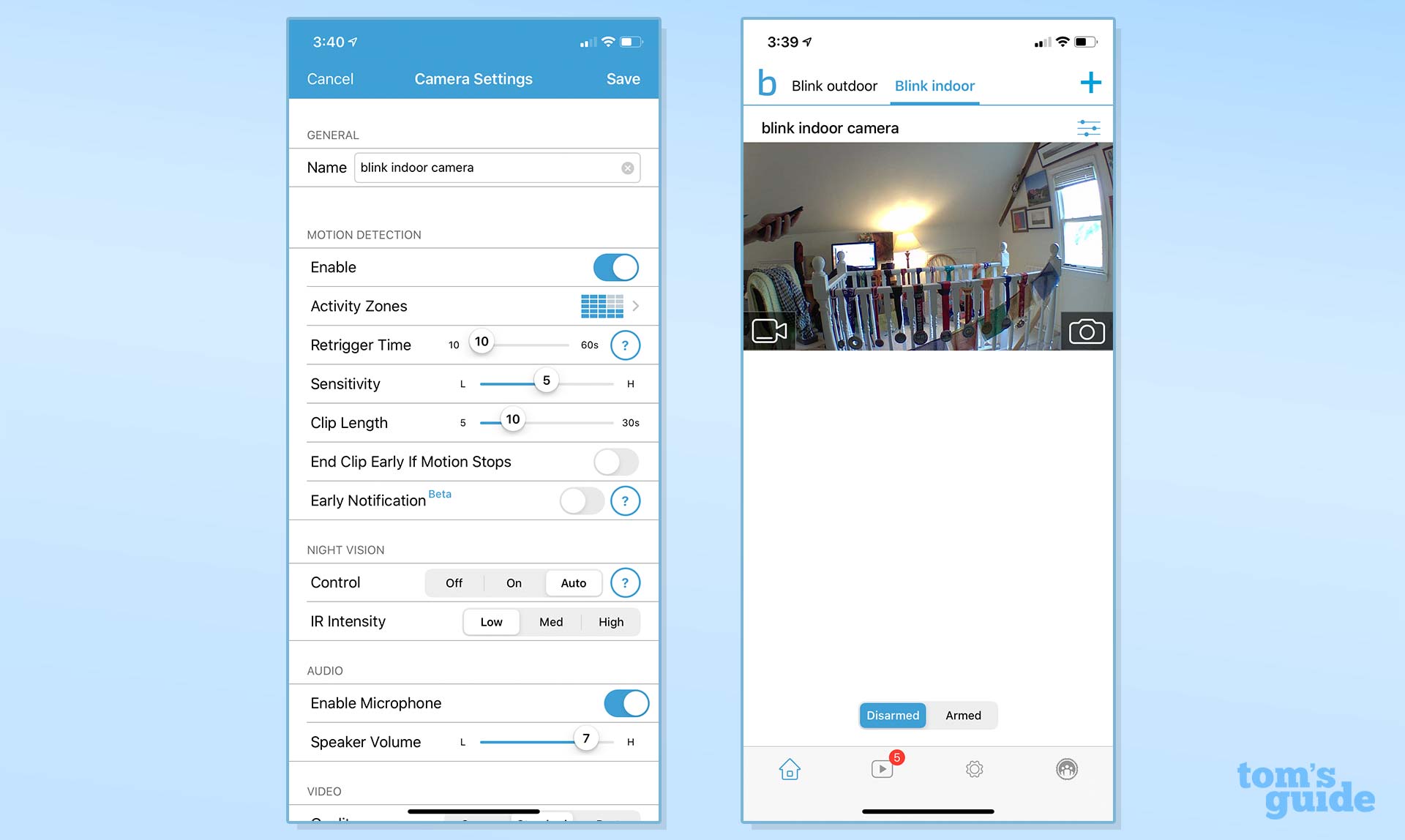
I also like that you can create irregular shapes for motion detection zones: Blink shows a static image of what the camera sees, overlaid with a grid, and you simply highlight the sections you want the camera to detect motion.
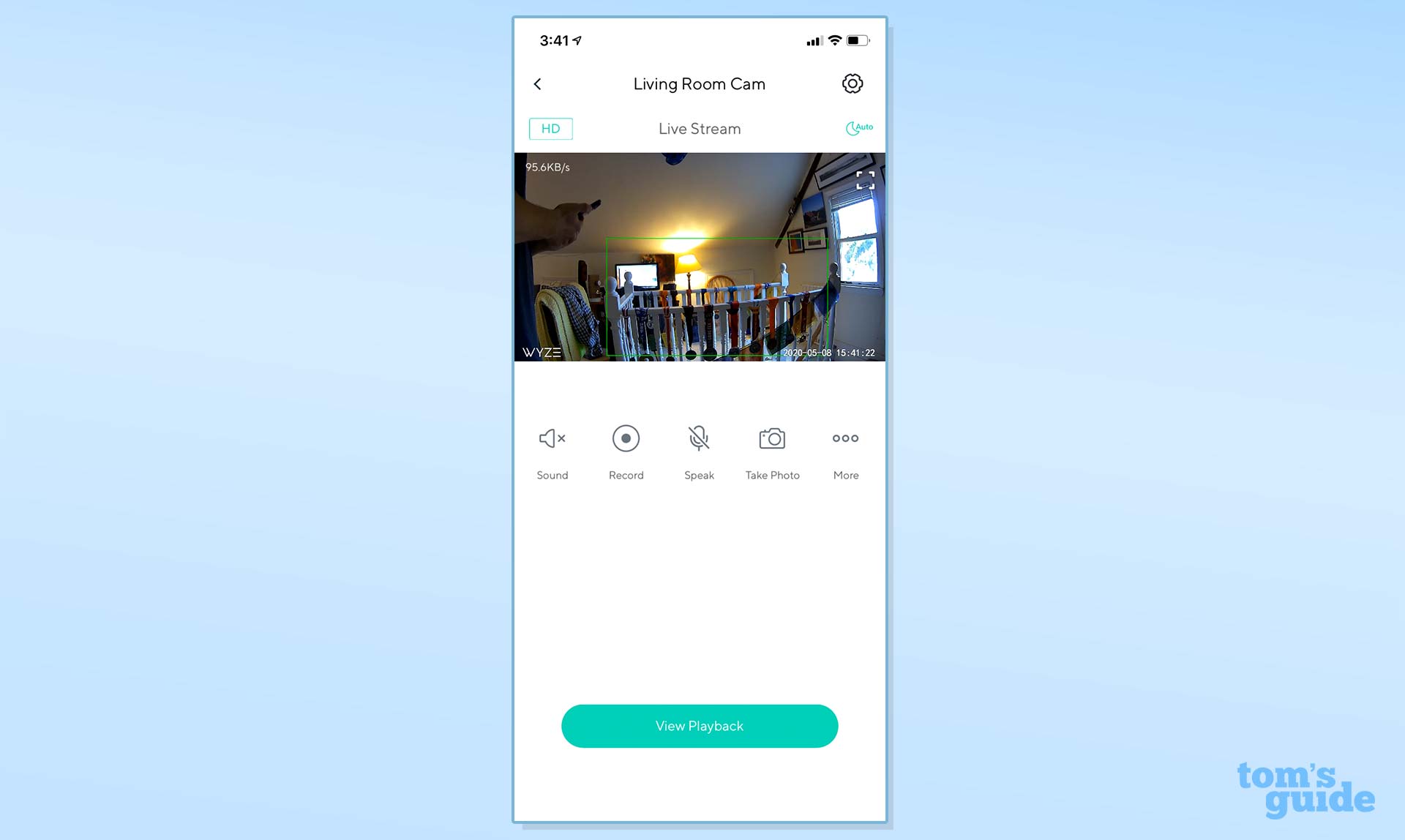
Wyze’s settings are a bit more basic. You can create schedules, but you can only draw a single rectangle or square to set a motion-detection zone. There’s also no settings for the duration of a cloud-recorded video, because Wyze limits free recordings to 12 seconds. However, the Wyze camera can distinguish between people and other movement (such as your dog), so you can opt to receive notifications only if it senses a person.
Unlike with the Wyze app (and other home security cameras, such as Arlo Q), the Blink app doesn’t present you with a live view from the Mini when you open the app. Rather, you are shown a static image from the relatively recent past. While I can see why the company would do this for its battery-powered XT2 camera, an automatic live view for the wired Mini would be preferable.
Blink Mini review: Video Storage
Blink Mini includes a free trial of the Blink cloud storage subscription through December 31, 2020. After that, if you want to save videos to the cloud, a Basic subscription will cost $3 per month per camera, and give you 60 days of rolling storage (but only up to two hours of recordings). A Blink Plus subscription will cost $10 per month, but lets you add unlimited cameras from a single location.

If you want to save videos locally, Blink will sell the Blink Sync Module 2, which will cost $34.99 when it goes on sale later this year. The Blink Sync Module 2, which will also require a USB drive (up to 64GB), will let you save video from up to 10 cameras.
Wyze offers 14 days of free rolling cloud storage. However, the maximum length of a cloud-stored video is 12 seconds, and there’s a 5-minute wait time between recordings. If you want to save longer videos—and eliminate the wait time—you'll need to save locally to a microSD card (up to 32GB, not included). Wyze also offers a paid plan, for $1.49 per camera per month, which will record motion to the cloud for as long as motion is detected.
Blink Mini review: Smart home compatibility
As Blink is owned by Amazon, it stands to reason that the Blink Mini would work with Alexa. You can use your voice to arm and disarm the camera, and if you have an Alexa-enabled smart display (the Amazon Echo Show, Echo Show 8, Echo Show 5, or Echo Spot), you can view a feed from the camera on that device. You can also view a feed from the camera on your TV if you have a Fire TV stick, or a Fire TV-enabled television set.
The Wyze Cam works with Alexa, but is also compatible with Google Assistant and IFTTT.
Blink Mini review: Pan-Tilt mount

In the fall of 2022, Blink released the Pan-Tilt mount accessory for the Blink Mini. When connected to the camera, this $29 device lets you pan the camera 360 degrees, and tilt it roughly 180 degrees. To use it, you connect the Blink Mini's microUSB plug to the base of the Pan-Tilt mount, then attach the camera to the top of the mount and plug in the mount's microUSB plug into the back of the Mini. Very simple.
To use the pan and tilt functions, you open the Live View for the Blink Mini camera in the Blink app. Beneath the image from the camera is a small virtual D-pad, with arrows pointing up, down, left and right. It’s as simple as pressing on one of them to move the camera.
I found that the controls to move the camera worked well; it panned and tilted smoothly and silently, so I was able to see every inch of my room.
However, as the device stands now, it’s not very useful. For one, there was a good amount of lag — a second or two — between the time the camera panned and the image updated in the app.
Second, the pan-and-tilt feature is pretty useless at the moment. The camera will only move when you manually control it. By comparison, other security cameras with similar functionality can do a lot more on their own. The Wyze Cam Pan v2, for instance, can automatically track a person or object as it moves across a room, and tag them in video. It can also be set to “patrol” a room by continuously moving between four preset views. While it can’t pan as far up or down as the Blink Pan-Tilt mount, it’s far more useful — and only costs $39 on Amazon.
If Blink adds more features to the Pan-Tilt mount, it’s worth another look, but until then, it’s an accessory you can skip.
Blink Mini review: Verdict
While the Blink Mini is a good budget home security camera, it’s not the value that the Blink XT2 is. For starters, the Blink Mini costs $15 more than the Wyze Cam, which delivers even better video, along with additional features such as person detection. And, if you want to add local storage, your total cost of the Blink Mini will double.
I do like that the Blink Mini has a highly customizable motion detection, as well as a host of other settings, but for those who want the best home security camera on a budget, it’s not the best option.

Michael A. Prospero is the U.S. Editor-in-Chief for Tom’s Guide. He oversees all evergreen content and oversees the Homes, Smart Home, and Fitness/Wearables categories for the site. In his spare time, he also tests out the latest drones, electric scooters, and smart home gadgets, such as video doorbells. Before his tenure at Tom's Guide, he was the Reviews Editor for Laptop Magazine, a reporter at Fast Company, the Times of Trenton, and, many eons back, an intern at George magazine. He received his undergraduate degree from Boston College, where he worked on the campus newspaper The Heights, and then attended the Columbia University school of Journalism. When he’s not testing out the latest running watch, electric scooter, or skiing or training for a marathon, he’s probably using the latest sous vide machine, smoker, or pizza oven, to the delight — or chagrin — of his family.



