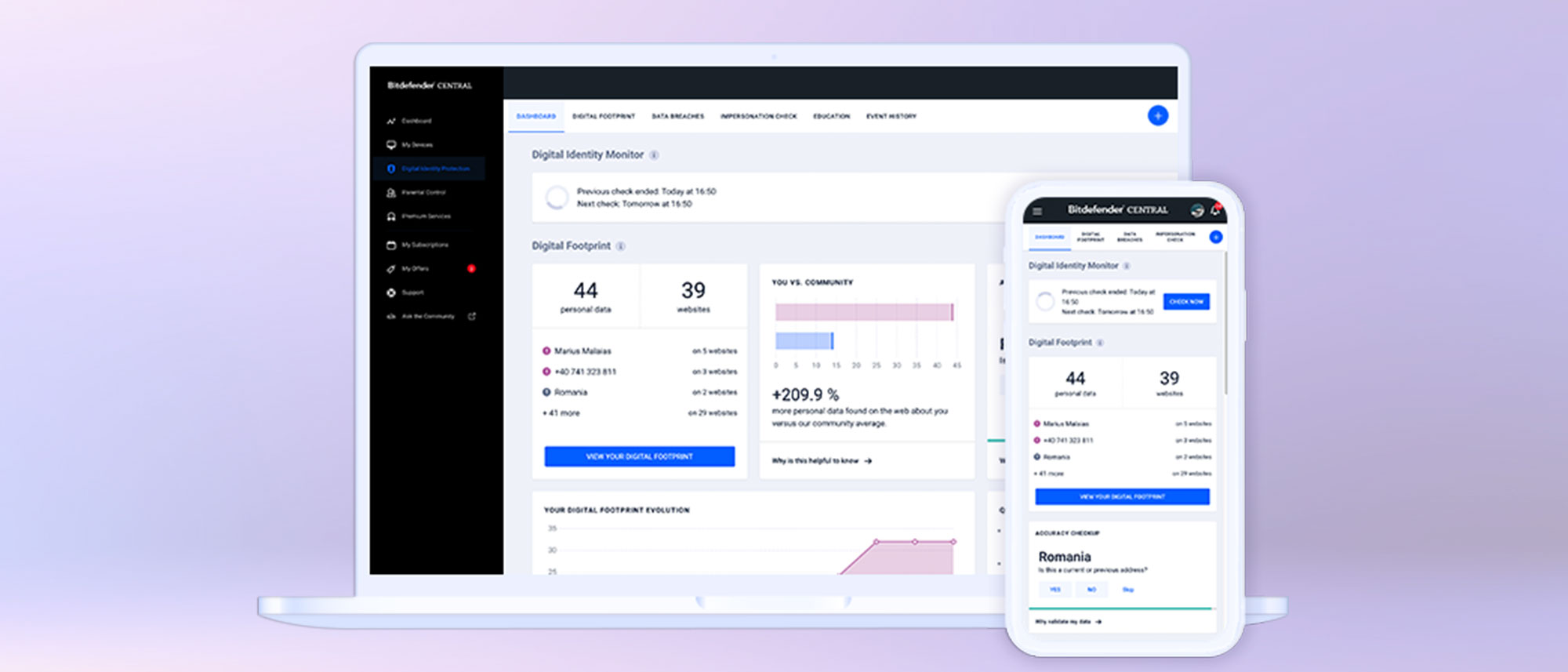Tom's Guide Verdict
Bitdefender Digital Identity Protection scans the dark web for your data, monitors your online footprint and reports data breaches. It can keep you from becoming an identity-theft statistic, but it can't help you with credit monitoring.
Pros
- +
Open and dark-web scans of your identity
- +
Supports up to five email addresses
- +
Reports new data breaches
- +
Reasonably priced
- +
Doesn't need your Social Security or credit-card info
Cons
- -
No credit monitoring, identity-theft insurance or post-theft assistance
- -
Failed to notify of a significant data breach
Why you can trust Tom's Guide
Frequency of credit reports: None
Frequency of credit scores: None
Credit-improvement simulator: No
Address-change monitoring: No
Data breach alerts: Yes
Investment account monitoring: No
Medical records monitoring: No
Payday loan monitoring: No
Sex offender alert: No
Security software: No
Title-change alerts: No
Two-factor authentication: Yes
Bitdefender Digital Identity Protection adds a layer of security and privacy by focusing on monitoring your online identity and augmenting any traditional antivirus program. However, because it provides no credit monitoring or identity-theft insurance, it's not quite on the same playing field as LifeLock, IdentityForce and other full-featured identity theft protection services.
Bitdefender Digital Identity Protection scans the open and dark web to see how far your online identity extends, alerts you to new data breaches and checks for impostors posing as you on social media.
Unlike some other identity-monitoring services, it doesn't need your Social Security or credit-card numbers. Instead, it bases its evaluations on up to five email addresses that you provide. This makes Bitdefender Digital Identity Protection a reasonably priced and unintrusive option toward keeping your identity your own.
Read on for the rest of our Bitdefender Digital Identity Protection review.
Bitdefender Digital Identity Protection: Costs and what's covered
Bitdefender's Digital Identity Protection can't compare with the best identity-theft protection services, such as LifeLock Ultimate Plus, Identity IQ Secure Max or IdentityForce UltraSecure + Credit. Those all include features such as credit monitoring, credit reports and scores, identity-theft insurance and legal advice should your identity be stolen. Some also monitor financial accounts, court records and even property-title changes.
Those full-fledged identity-theft-protection services can cost a few hundred dollars per year. Bitdefender Digital Identity Protection is a budget-friendly alternative that focuses on misuse of your personal data online. It costs $79.99 per year — half off for the first year — or $7.99 a month, and it can monitor up to five digital personas. That's for a single individual, as there is no family plan.
Bitdefender Digital Identity Protection: How we tested
During the late summer of 2021, I signed up to monitor my online persona with Bitdefender Digital Identity Protection. Over a month of daily use, I regularly tapped into the service to keep an eye on my online identity using a Lenovo ThinkPad T470 Windows laptop, a Samsung Galaxy Note 20 Android phone and an Apple iPad Pro.
Bitdefender Digital Identity Protection: Monitoring
Bitdefender's Digital Identity Protection works below the surface. It keeps an eye on your online persona using data from PIPL, a leading "people finder" service that mines the internet for openly available information on individuals. Digital Identity Protection can track your online identity based on up to five email accounts and three phone numbers that you provide.
Bitdefender Digital Identity Protection's most innovative service mapped my online footprint, showing me the online services I had signed up for. This can help find someone absconding with my online identity but is also a handy way to find services I no longer use. On the downside, it missed several online accounts I currently have, found others I was unfamiliar with and didn't notify me when I deliberately changed a password.
The service scans the open as well as the dark web. Both scans might turn up artifacts of your identity, like birthdays, addresses and phone numbers, in an illegal data broker's files or in a nefarious database of personal data.
If you use antivirus software like Norton 360 Deluxe or Trend Micro Maximum Security, a major identity-theft-protection service like Identity IQ, LifeLock or IdentityForce, or even some password managers such as Dashlane or Keeper, you already get this type of dark-web monitoring. However, Bitdefender says Digital Identity Protection uses machine learning techniques to find patterns other services might miss.
What Bitdefender Digital Identity Protection doesn't do is just as important. Unlike LifeLock, IdentityForce or other full-fledged identity-theft-protection services, Digital Identity Protection doesn't insure you against losses from identity theft or help you with legal advice. Digital Identity Protection also lacks credit-bureau monitoring that can be the first sign something is amiss with your identity. All these are features that U.S. consumers are eager for.
Over the course of a month of daily use, I used Bitdefender Digital Identity Protect to check my online footprint, look for data breaches and monitor my social-media presence for imposters. I received two notifications via email about breaches and insecurities, but nothing turned out to be dangerous.
Bitdefender Digital Identity Protection: Services and notifications
Bitdefender Digital Identity Protection lets you know when one of your service providers has had a data breach. Knowing this might prompt you to change your password or cancel the service.
However, Bitdefender Digital Identity Protection failed to notify me of the massive T-Mobile data breach, which was all over the news during my testing period. Because I have used T-Mobile for a decade, my association with the wireless carrier did show up on my Digital Footprint, but there was nothing about the breach. (I had already changed my T-Mobile login information.)
The service also keeps an eye out for social-media impersonators on 30 popular sites ranging from Facebook to Twitter. It found nobody trying to be me, but it's good that Digital Identity Protection is on the lookout for this.
Once a week, Bitdefender Digital Identity Protection puts all this information together and emails you a report. My most recent report showed that the service had performed 12 checks over the week and had identified four possible impersonations and 33 possible data breaches. It also linked to an article about account takeovers — light but useful reading.
Unlike traditional identity-theft-protection services that can help you update or erase incorrect information on credit reports, it's up to you to remediate a threat or sign of identity theft if Digital Identity Protection finds one. If Bitdefender Digital Identity Protection extended its service to help fix such problems, that would enhance its impact and it would make more sense to position it as a premium service.
Bitdefender Digital Identity Protection: Setup
Bitdefender Digital Identity Protection is one of the quickest identity-theft-protection services to set up because there's nothing to download or install. It's all done online through the Bitdefender Central web portal.
I began by signing up for the service, after which I was emailed an activation code.
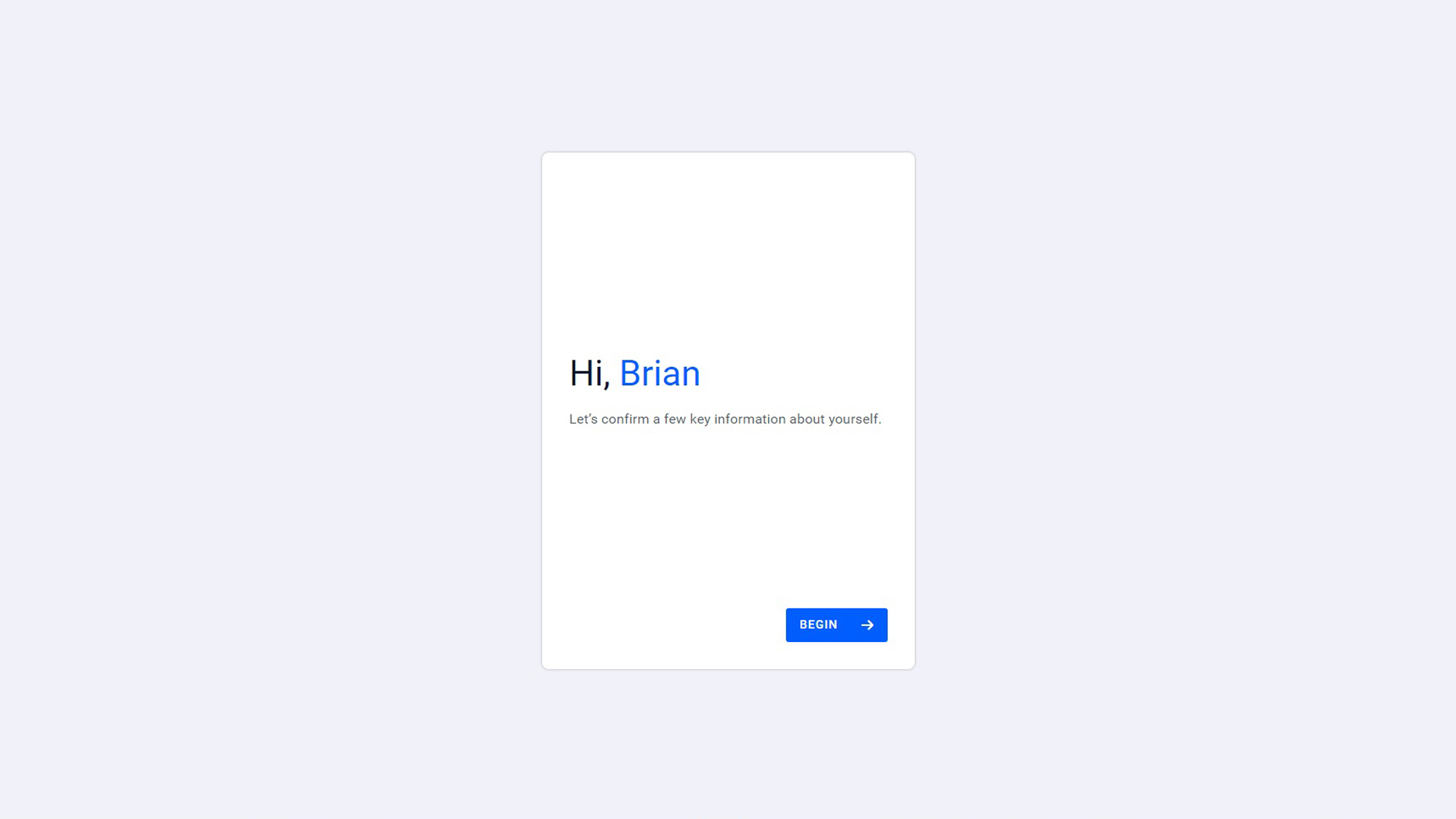
Clicking the link embedded in the activation code took me to my Bitdefender Central account, which showed a description of the service and the personal data I needed to provide to sign up.
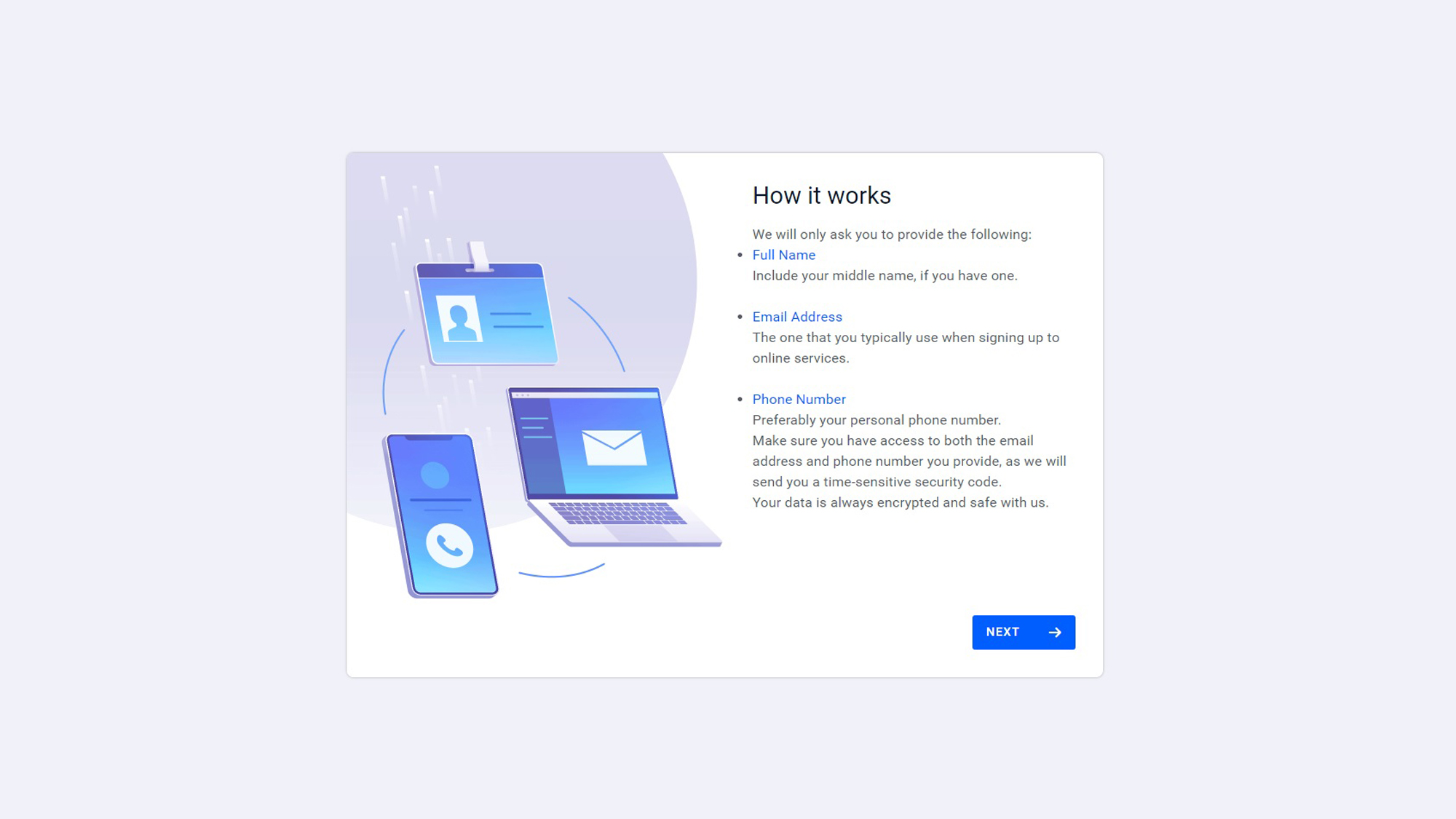
I then entered my name, email address and phone number. You can provide up to three phone numbers, and the system can deal with both mobile and landline connections.
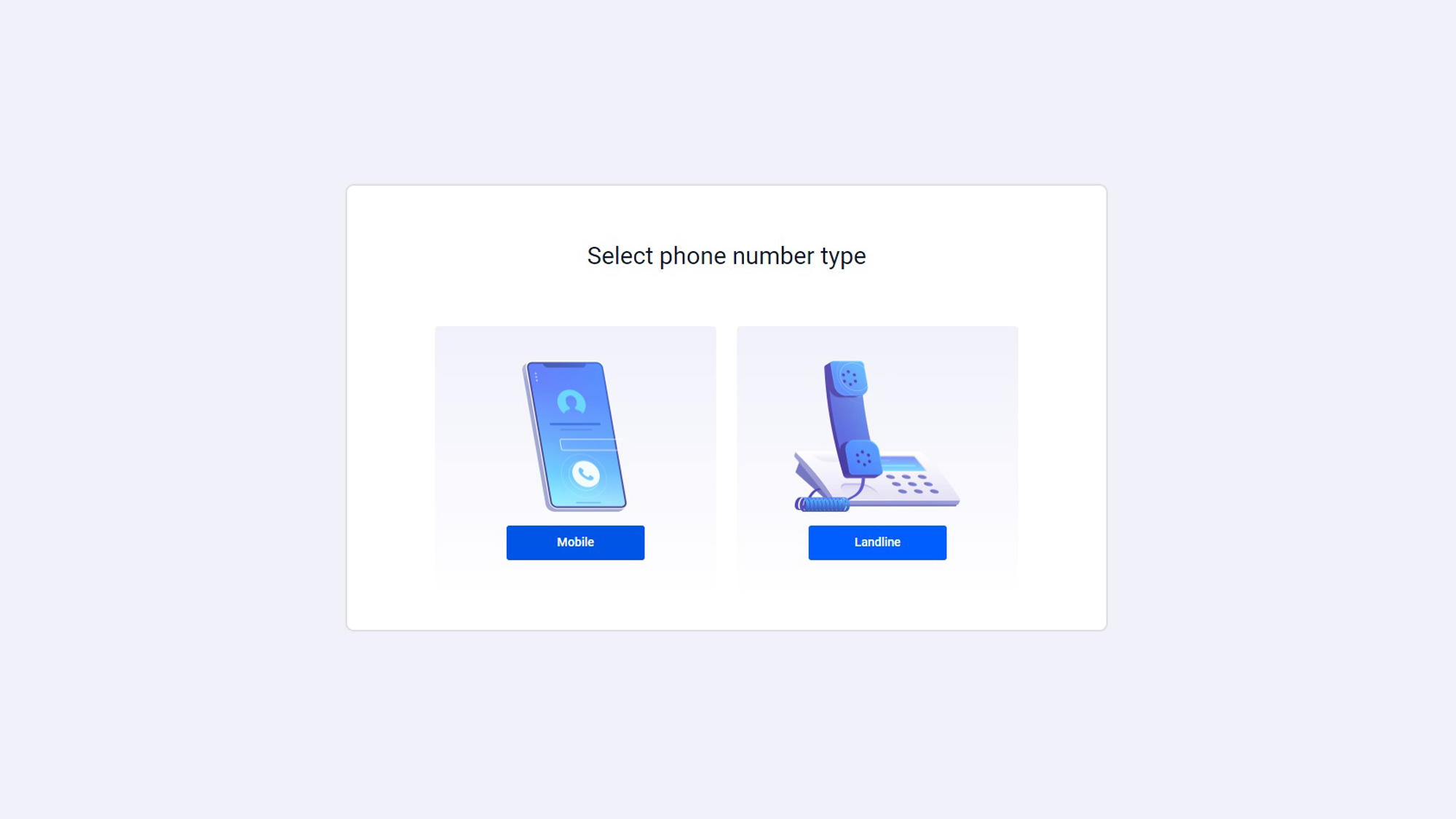
To verify that I was authorized to provide my own information, each registration of an email address or phone number required me to enter temporary codes that were sent to me via email, text message or automated phone call.
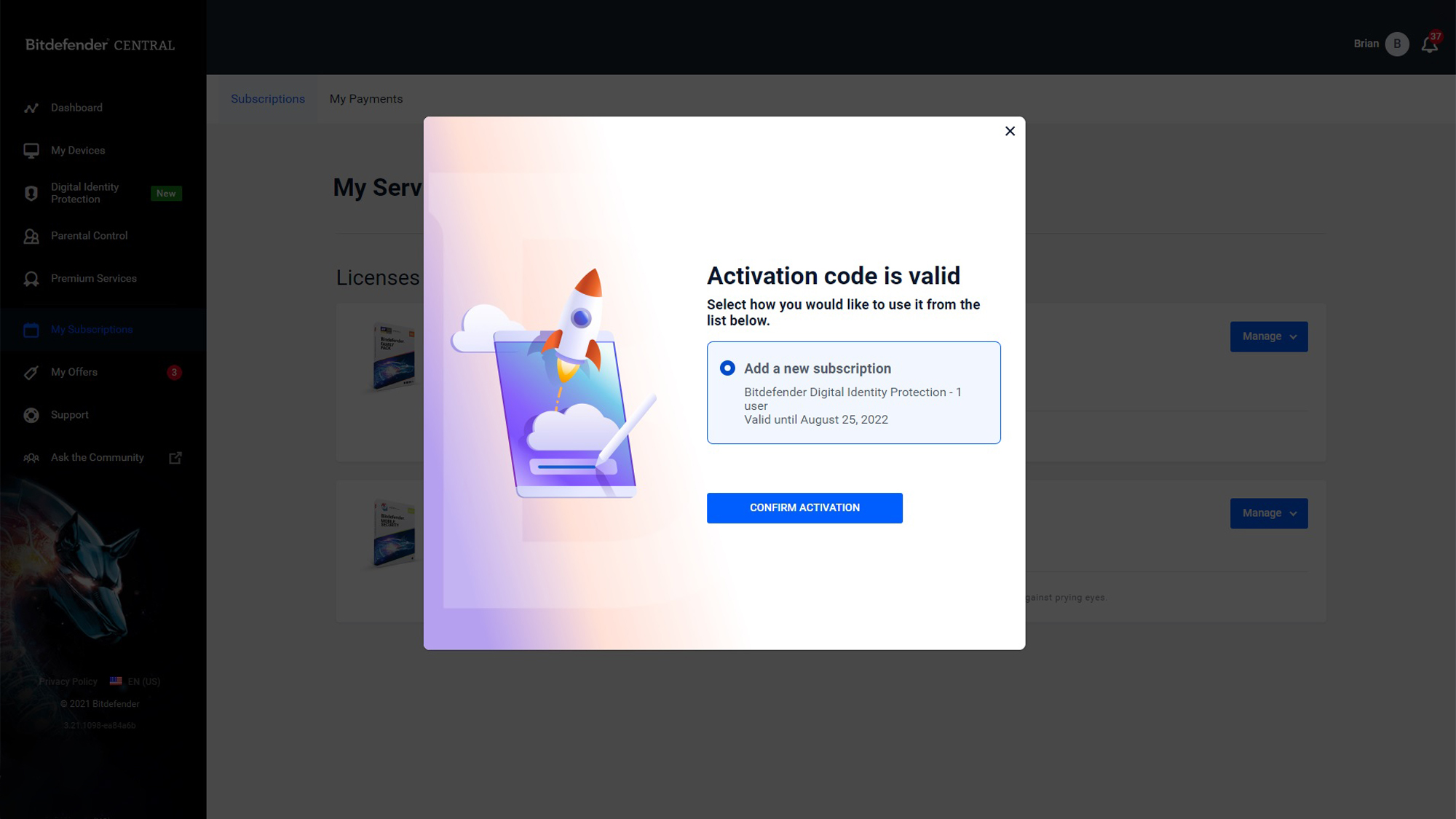
Bitdefender Digital Identity Protection then got to work, searching for my data online. The program presented me with a rapid-fire sequence of bits personal data it found: addresses, alternate email accounts and phone numbers, old jobs, schools and my age. It also found two phone numbers and a website that I didn't recognize, but the service generally was on target. From start to finish, the setup process took about 10 minutes.
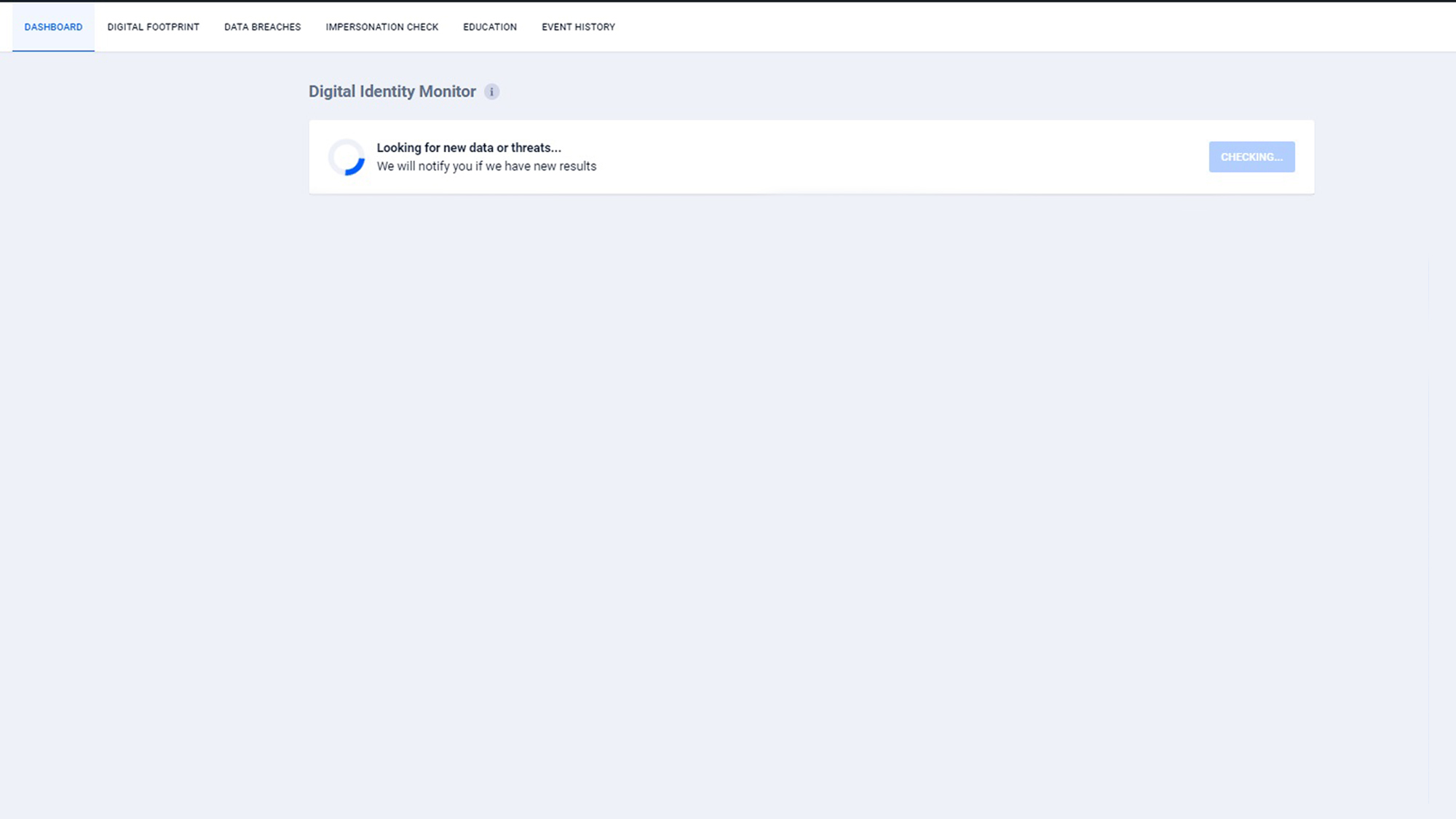
If I ever need to add new email accounts or phone numbers, it's quick and easy. The "+" symbol in the upper right of the interface leads to a data-entry screen.
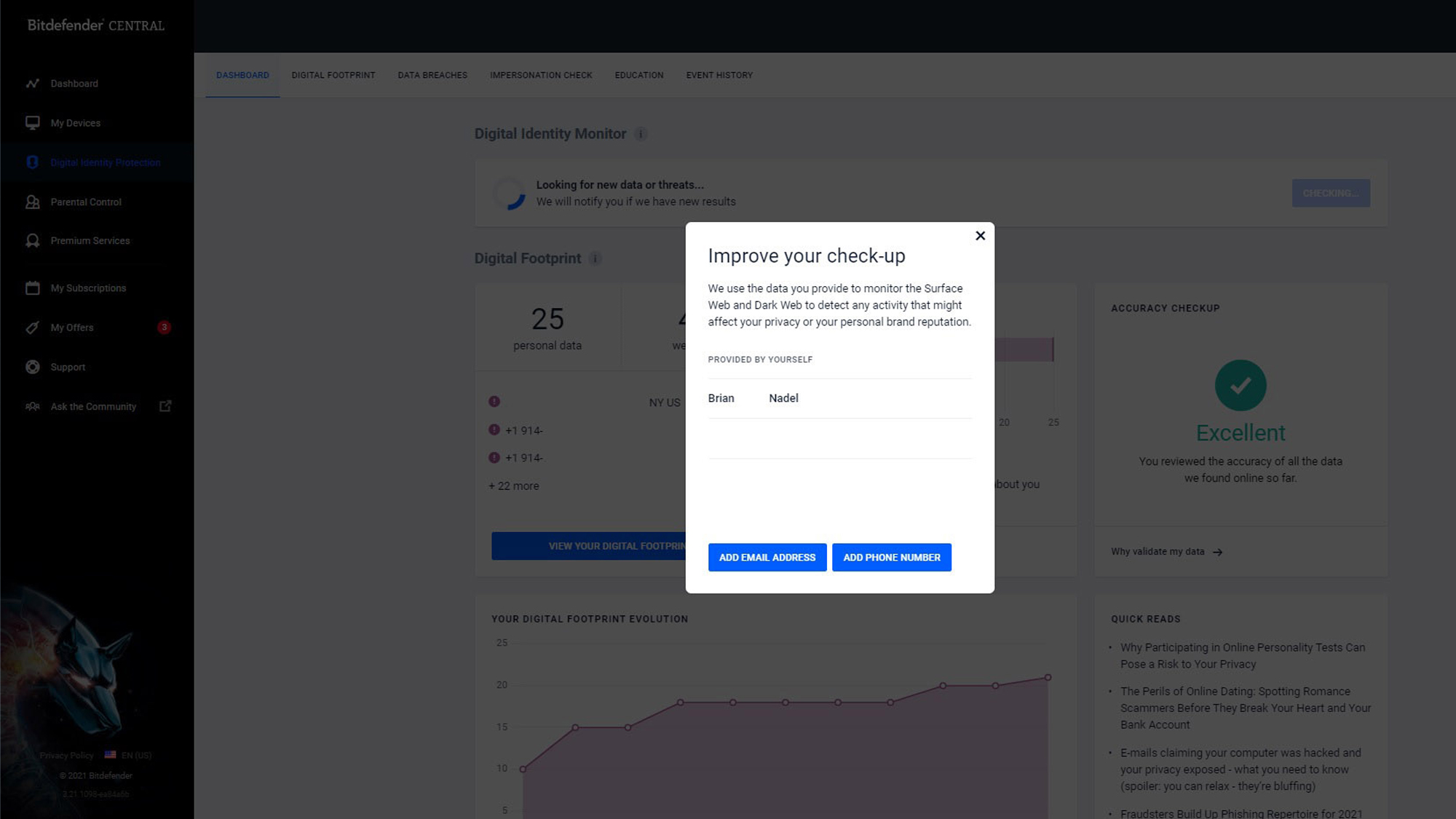
Bitdefender said all the personal data I provided was encrypted on Bitdefender's servers. If you decide to cancel Bitdefender Digital Identity Protection, the company promises to hold the data for up to six months, then wipe it. Bitdefender support technicians can also erase any of or all your personal data from the company servers.
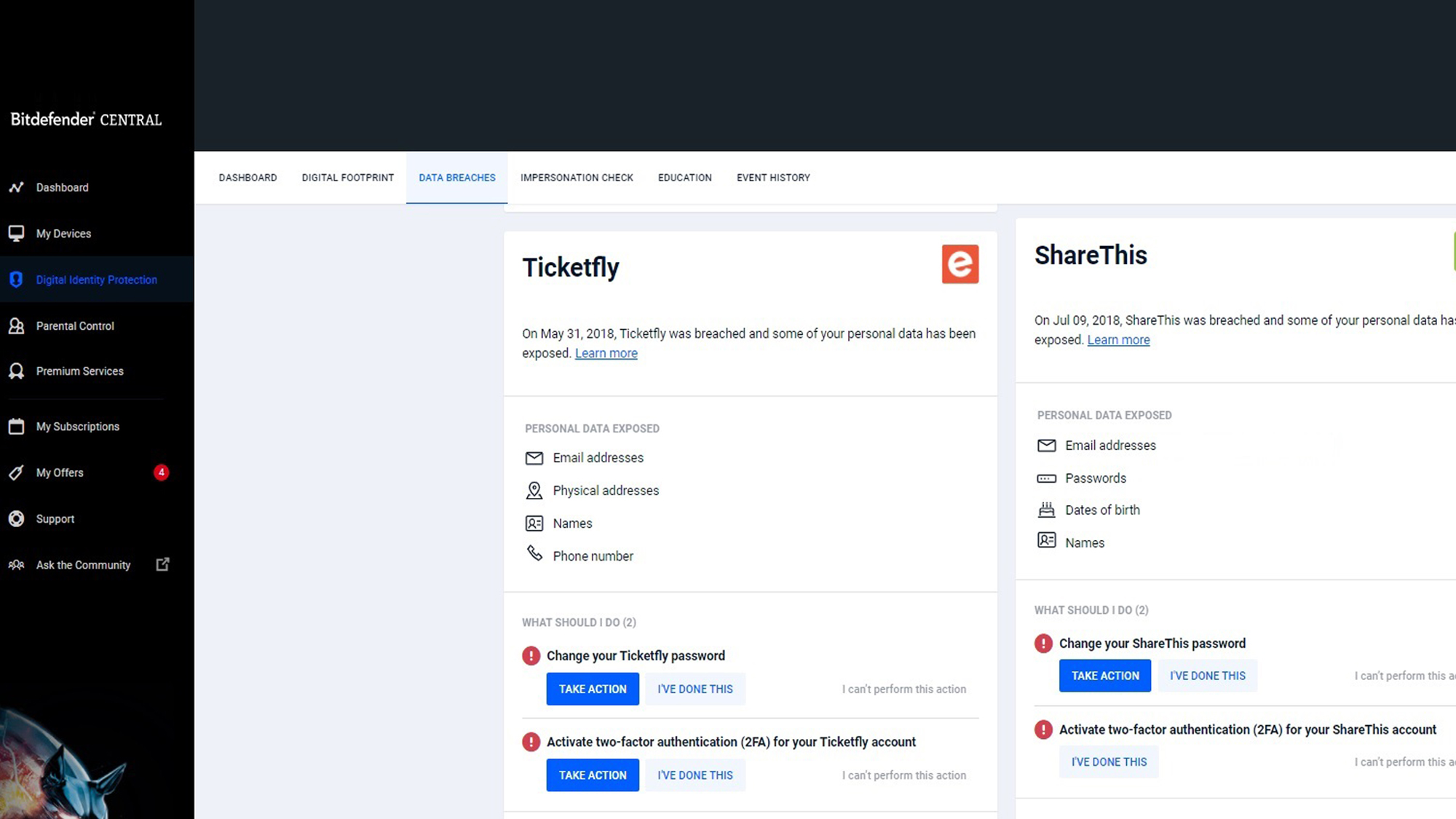
The service offers two-factor authentication (2FA) to protect your account from attackers who might know your password, though it's hard to figure out where in the Bitdefender Central interface to set up the 2FA option. Click your email address in the upper right corner, then select "Bitdefender Account." You'll be taken to a different page and may have to log in again. Select "Password and Security" to turn on 2FA.
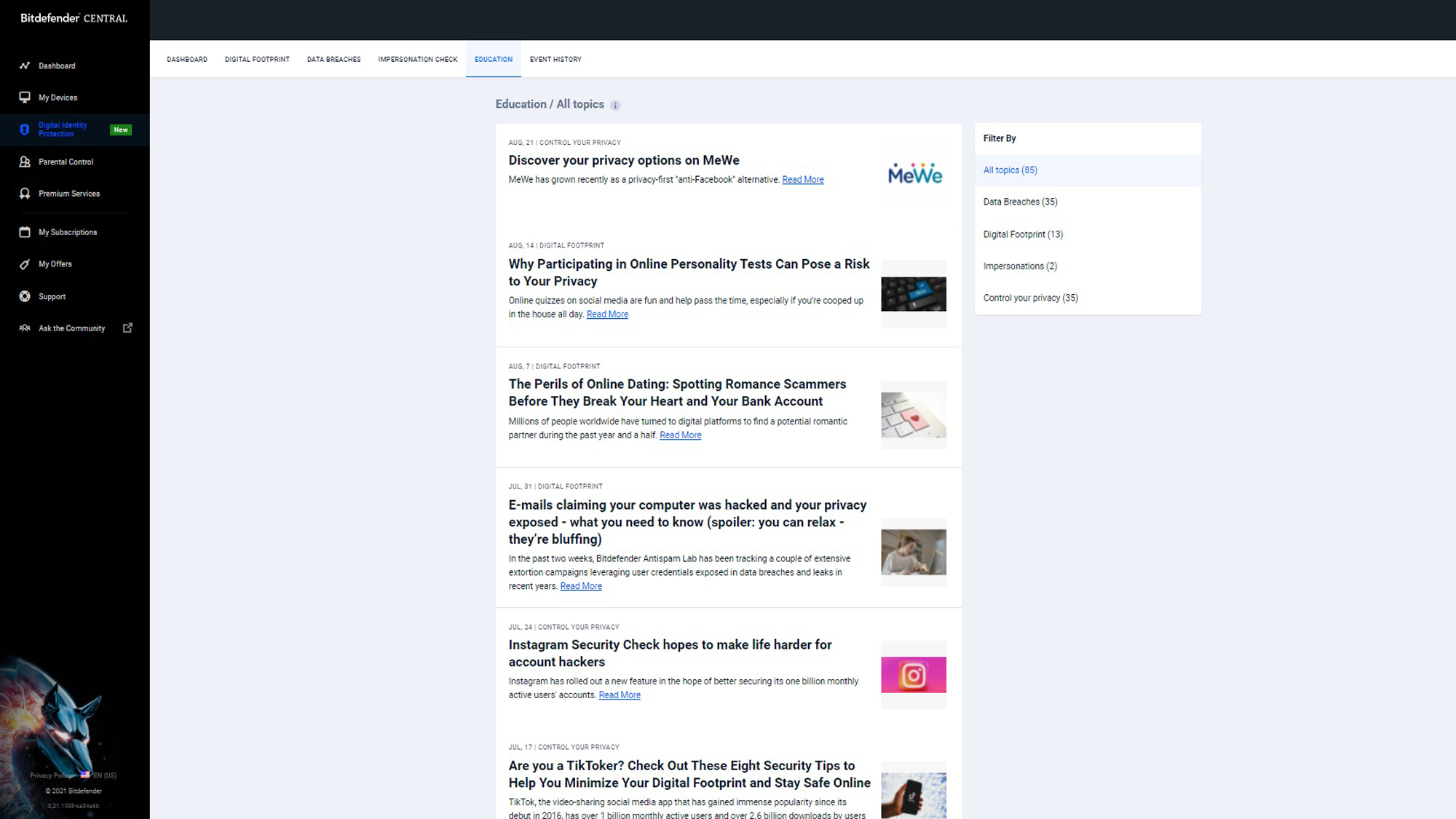
Meanwhile, Bitdefender provides 24/7 tech support as well as an extensive online area with FAQs and suggestions for being proactive about online protection. Its Education section has recent articles on identity theft and digital security.
Bitdefender Digital Identity Protection: Interface
Digital Identity Protection has no software and lives inside your Bitdefender Central online account. It fits right into the Bitdefender Central main page below the Dashboard and My Devices, but above the Parental Control, Premium Services and My Subscriptions sections. However, there isn't a direct link to Digital Identity Protection from the well-known Bitdefender antivirus programs.
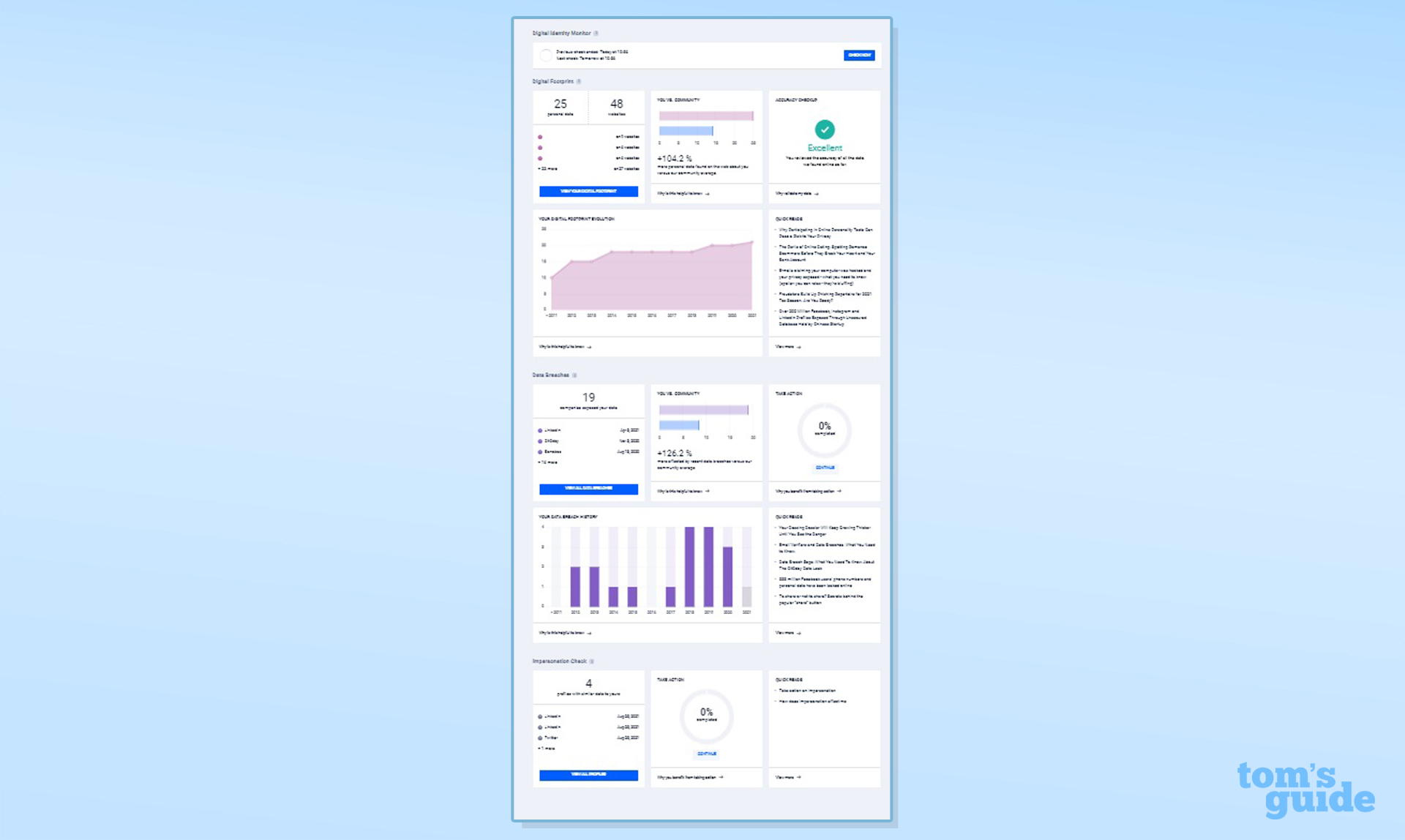
The Dashboard is overflowing with information. There are areas with the basics (name, address and a summary of the data breaches), detailed data (social media identities) and oddities (how big my online community is compared to the average). In fact, there's so much information, you’d have to zoom out the browser to about 33% to see it all at once.
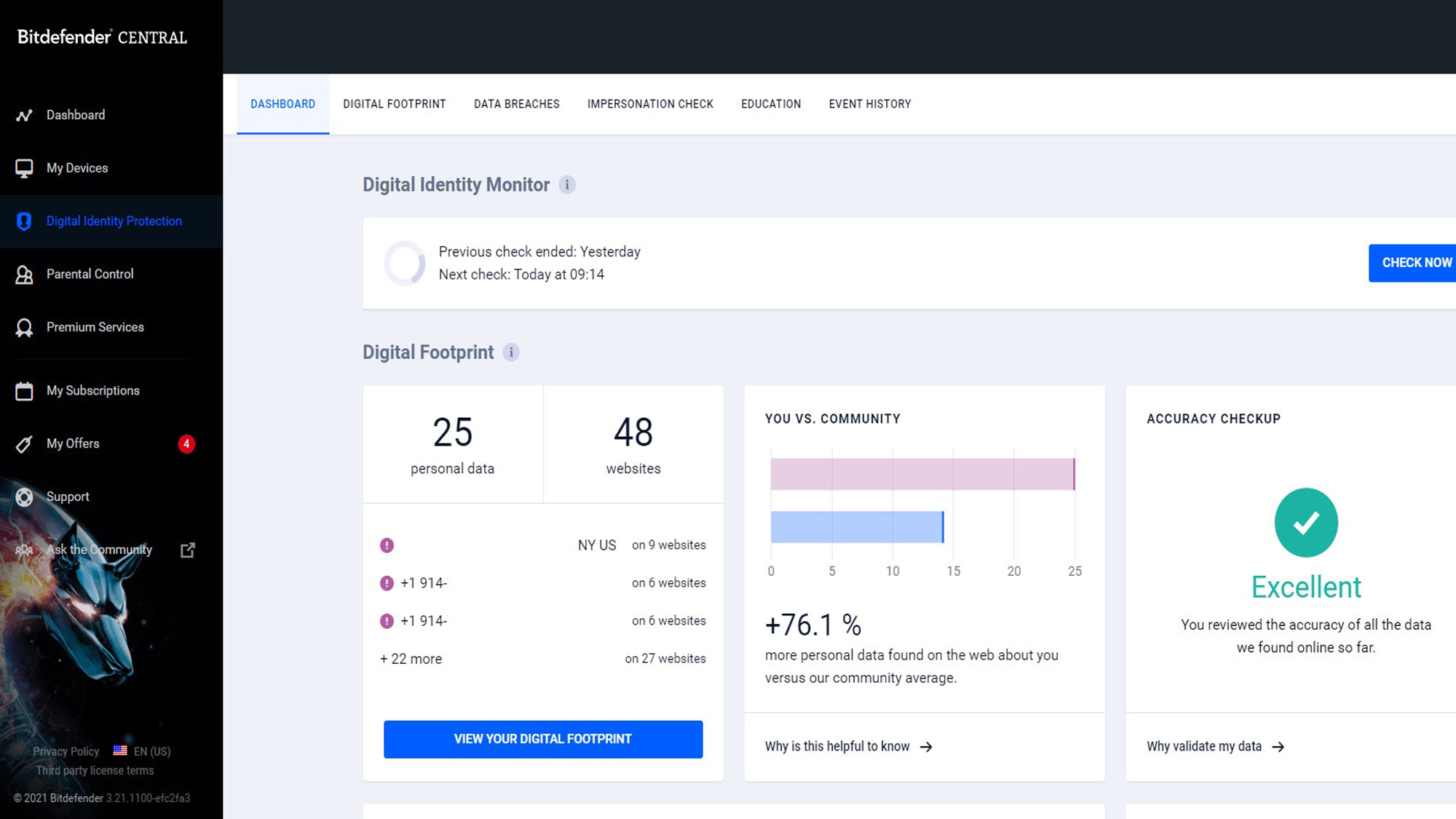
Using the Bitdefender Central web interface on my Samsung Galaxy Note 20 phone felt cramped, and items like the Impersonation Check tab were truncated. I didn’t have any other choice, however, because the Bitdefender Central mobile app didn't include the Digital Identity Protection details.
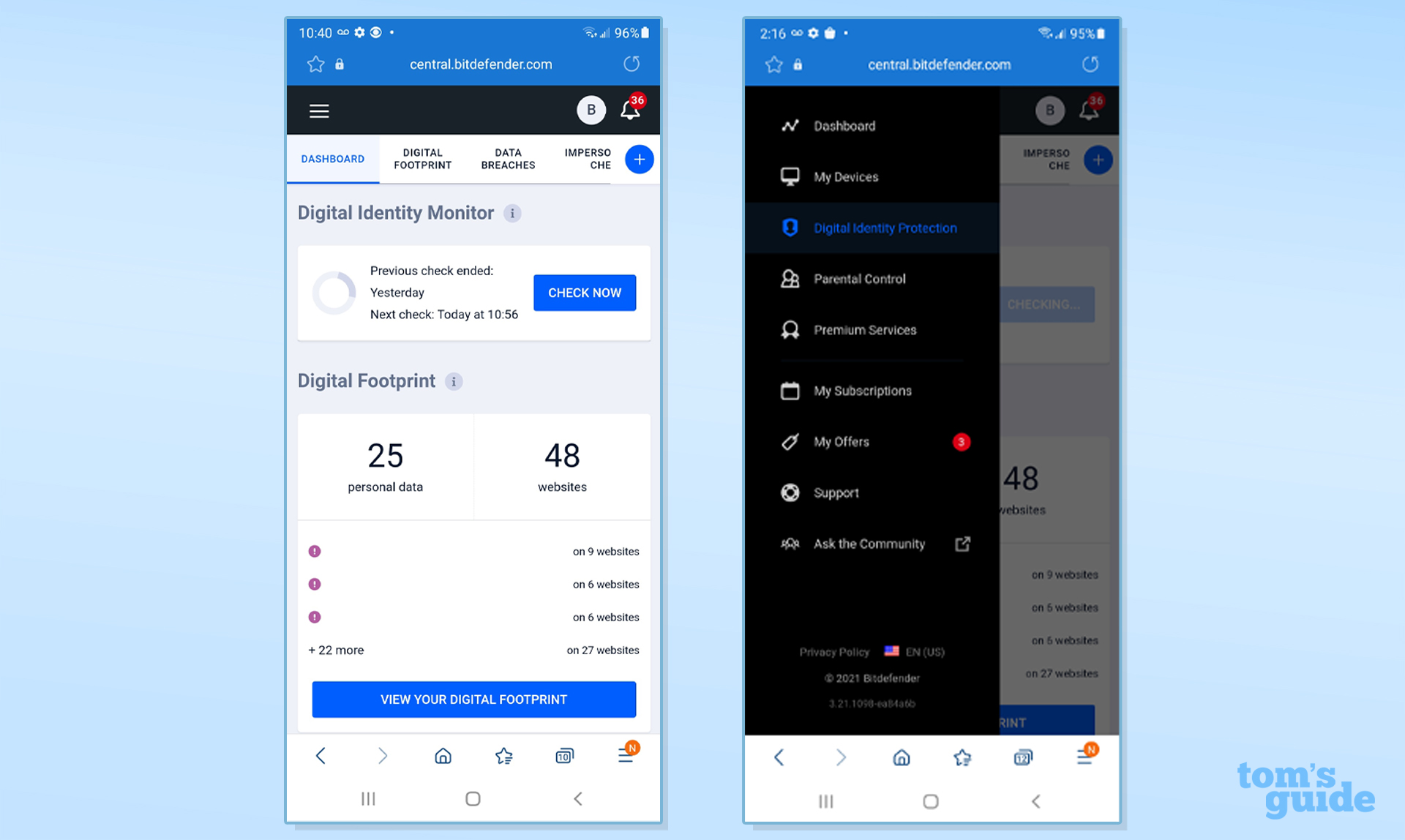
Regardless of whether you're using a phone, tablet or notebook, the Digital Footprint tab showed me the online services and websites that I was signed up with. There's a blank section for images that made me cringe with anticipation.
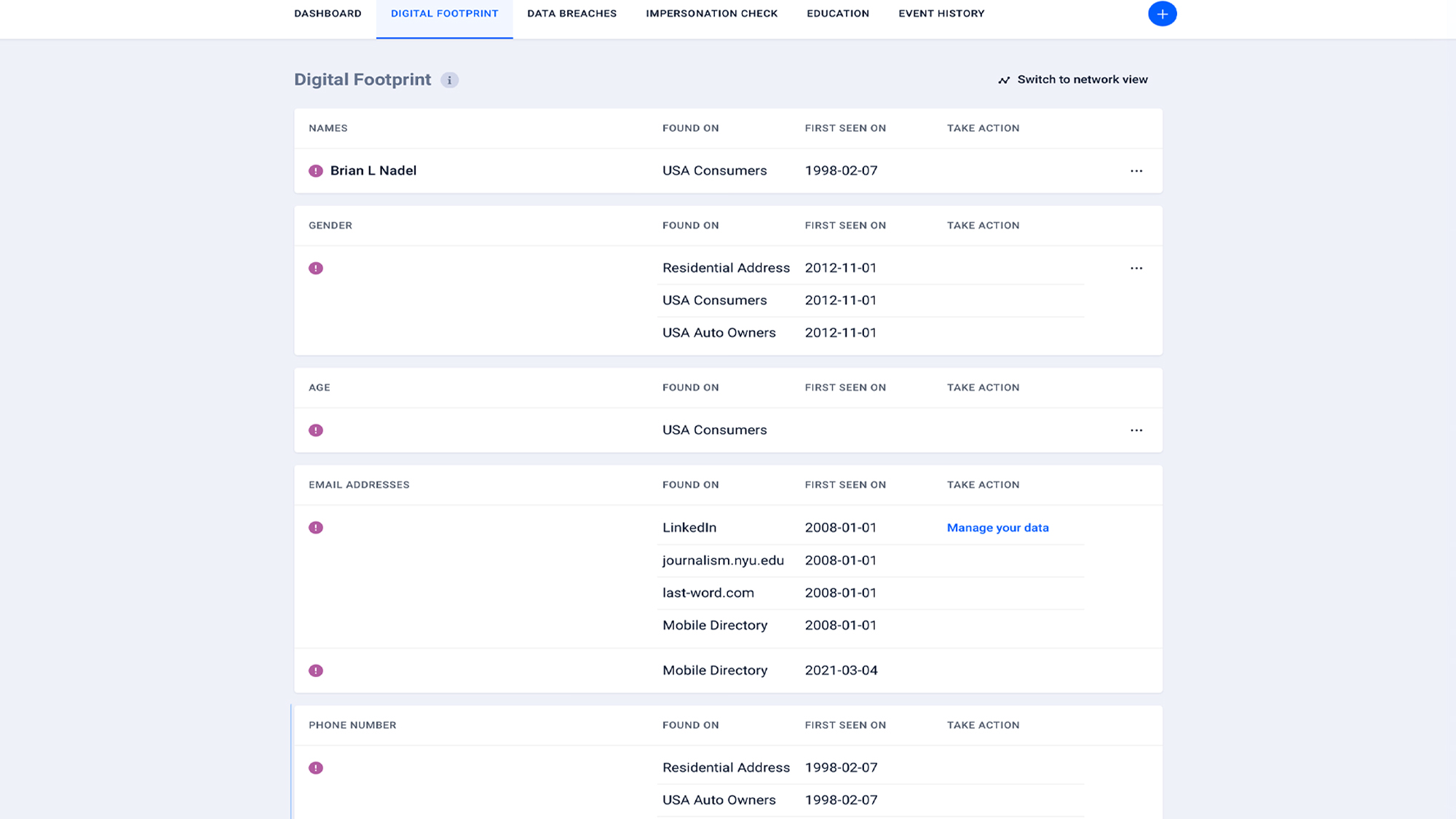
Meanwhile, the Data Breaches section shows break-ins at online services I've used, along with suggestions on how to mitigate the risk of future data breaches. The Impersonation Check promises to notify me if someone tries to abscond with my identity. Make sure the switch at the top of the page for email alerts is turned on, or you might never find out if someone does. The service found a Flickr account that belonged not to me, but to someone who shares my name.
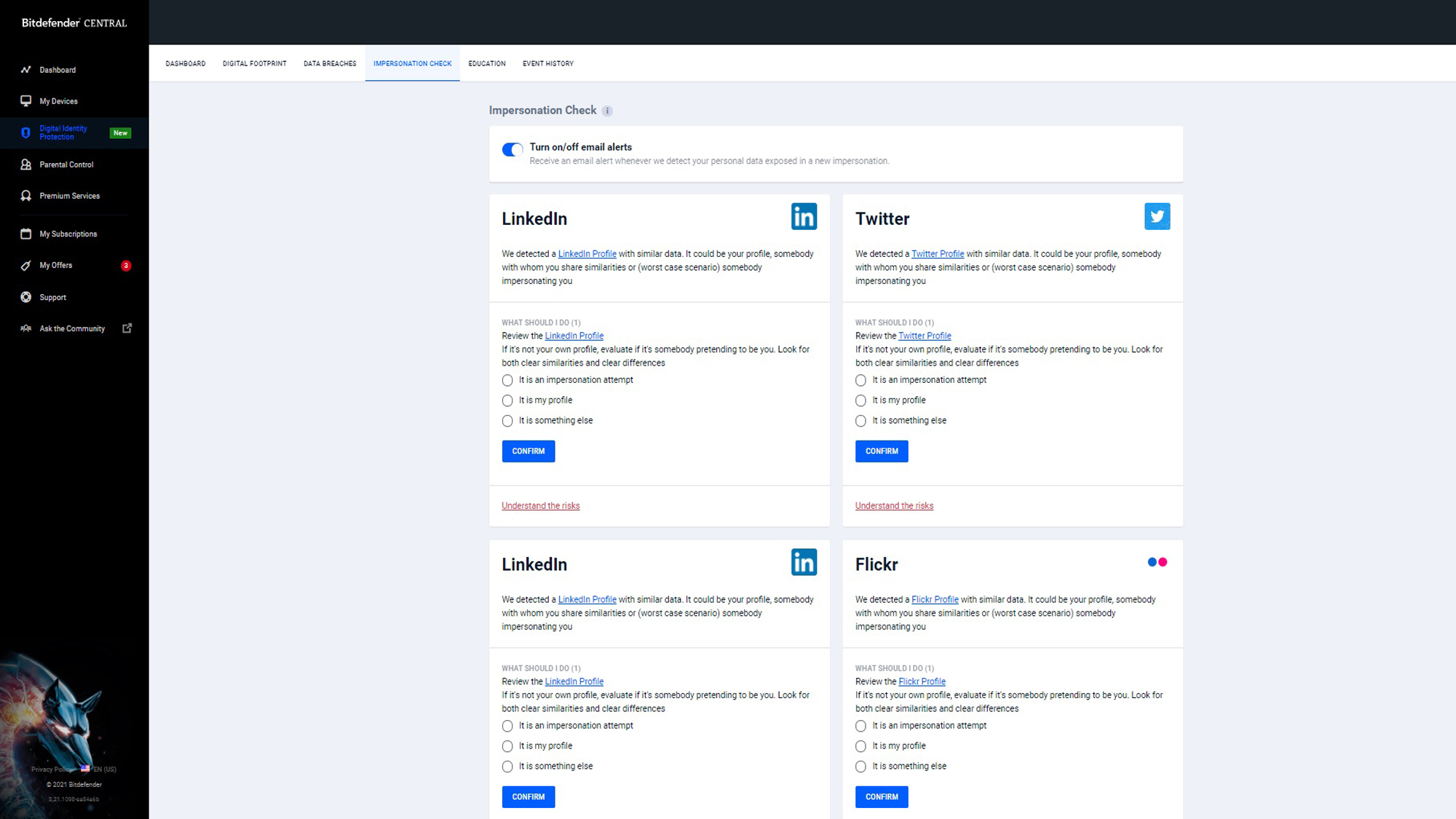
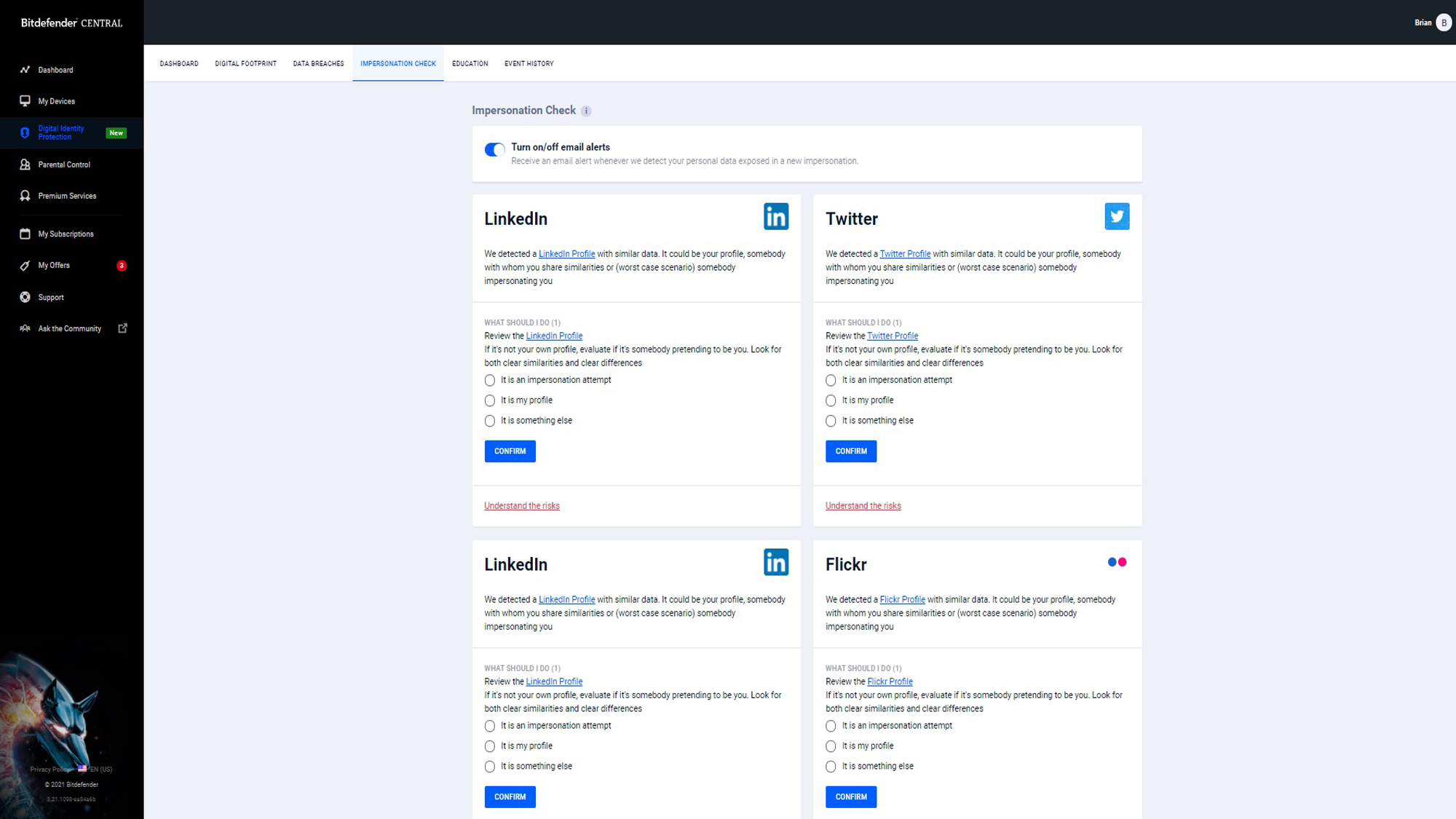
The Education section has useful articles on digital hygiene and breaches. Finally, Digital Identity Protection has a chronological Event History of what the service has done and found on your behalf.
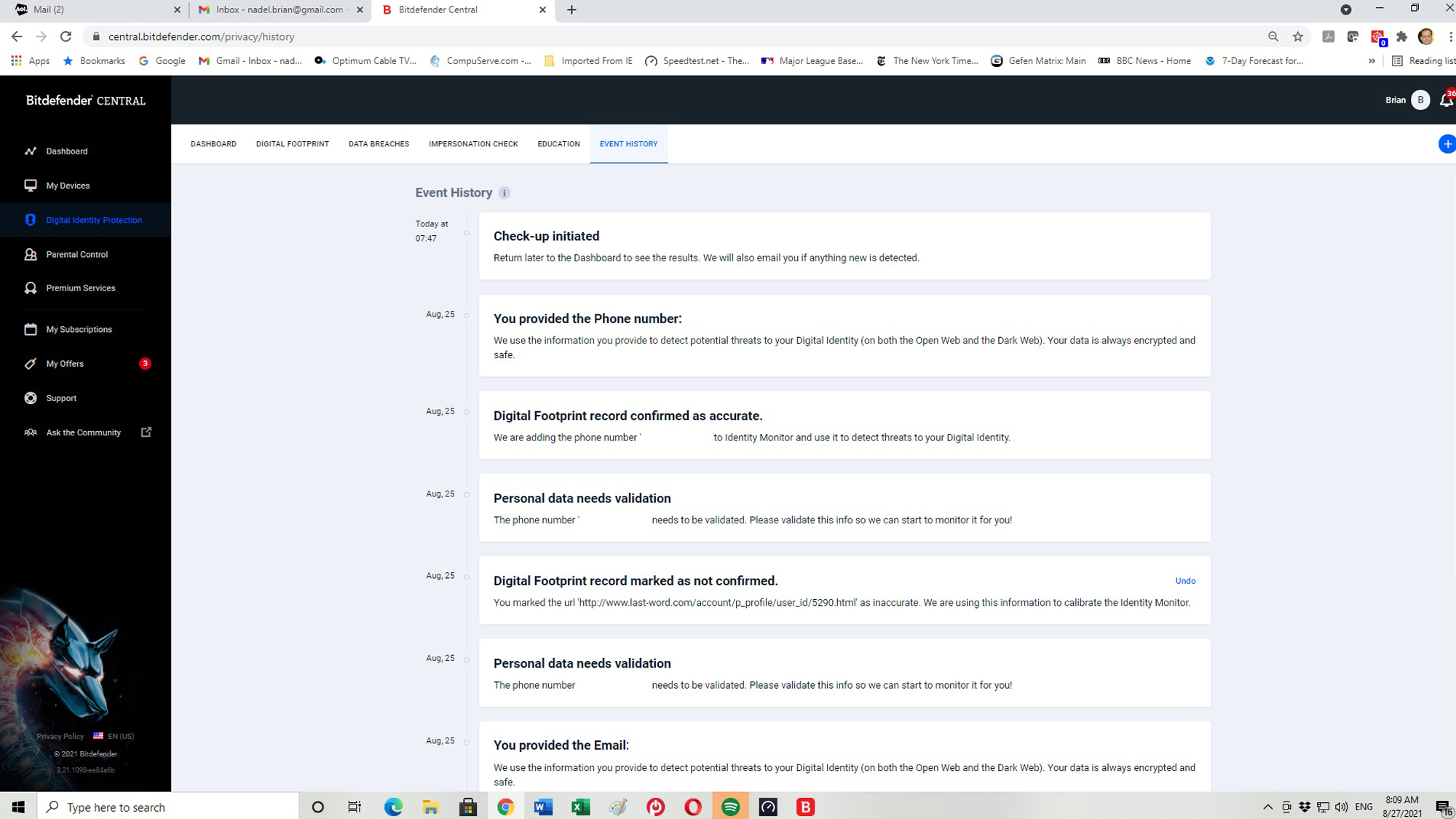
Bitdefender Digital Identity Protection review: Bottom line
A unique security product that augments traditional antivirus apps by alerting you about potential identity theft and online impersonators, Bitdefender Digital Identity Protection can take your online privacy to a higher level.
While it can help with identity monitoring, the service ignores credit monitoring and offers no insurance protection or assistance if your identity is stolen, features that U.S.-based identity-theft-protection services charge a lot for.
The best part is that the service doesn't require you to divulge your Social Security number or credit card numbers, as traditional identity-theft-protection services would.
But while it does a good job of identity monitoring, the service ignores credit monitoring and offers no insurance protection or assistance if your identity is stolen. If those missing features are what you're looking for, you'll have to turn to a standard U.S.-based identity-theft-protection service that provides — and charges a lot — for them.
Brian Nadel is a freelance writer and editor who specializes in technology reporting and reviewing. He works out of the suburban New York City area and has covered topics from nuclear power plants and Wi-Fi routers to cars and tablets. The former editor-in-chief of Mobile Computing and Communications, Nadel is the recipient of the TransPacific Writing Award.