Tom's Guide Verdict
The Bird Buddy is the best smart bird feeder, as it records great videos and photos, and offers a lot of useful information — and there’s no subscription. However, it’s not perfect.
Pros
- +
No subscription fees
- +
Offers lots of great info about birds
- +
Clear and colorful videos and photos
Cons
- -
Live video is slow to load
- -
Videos don’t include audio
- -
Birdseed loading could be easier
Why you can trust Tom's Guide
The Bird Buddy brings smart home technology to one of the oldest pastimes; this smart feeder takes photos and videos of every avian that alights on the device, so you have a digital record of every bird that visits your yard.
Additionally, the Bird Buddy will also identify each bird, and give you lots of information about it, so you can learn more about your feathered friends. What’s more, there’s no subscription fee, so the only recurring cost you’ll have to pay for is bird seed. The rest of my Bird Buddy review will let you know why I think this is the best smart bird feeder around — not that there’s many out there.
Bird Buddy review: Design
The Bird Buddy looks like a small birdhouse with a pitched roof to each side. The main body is made of a translucent plastic, so you can see how much bird seed is in the feeder; there’s an inset for the camera module, which attaches via a magnet. At the bottom is a small tray into which the birdseed flows via gravity, and there’s a little perch just in front for the birds. The roof of the feeder overhangs the front a little, to keep your friends dry.

About the only thing I didn’t like about the Bird Buddy’s design was the latch for loading more seed into the feeder. It’s a triangular door at the top rear, and it’s so small that it’s nearly impossible to add more seed without the use of the included cup. Even then, the design of the feeder and the cup is such that you can’t easily pour out its entire contents into the feeder. The BirdKiss is a bit easier to load; its entire roof hinges open to let you pour in the seeds.

However, I do like that the Bird Buddy’s solar panels are built directly into its roof; with the BirdKiss, the panel is separate, which makes for a less elegant design.

The Bird Buddy comes with a pole mount, which you screw into the bottom of the feeder. I wish it had a tightening screw; I had to use some duct tape to ensure that the feeder wouldn’t wobble after I put it up.
Bird Buddy review: Price and availability
The Bird Buddy started out as a Kickstarter project in 2022, and went more widely on sale at the end of the year. The basic Bird Buddy costs $199, and includes everything you’ll need: the bird feeder, the camera, and a small canister to help load birdseed into the feeder. It’s only available through the Bird Buddy site.
The Bird Buddy with Solar Roof costs $269; as you might expect, this model has solar panels on its roof, which will keep you from having to manually recharge the camera. A Pro bundle ($336) adds a Wall Mount, a water bottle, and a Suet Ball Holder. Each add-on can also be purchased separately if you want to accessorize later.
That’s a steeper upfront cost than the BirdKiss, which costs $229 for the model with the solar panel. However, to get full use out of the BirdKiss and save videos of your feathered visitors, you’ll need to pay for a subscription plan, which starts at $2.99/month. The BirdBuddy does not currently charge to store videos in the cloud; we’ll see how long that lasts.
Bird Buddy review: Camera quality
I found that the photos the Bird Buddy took were generally great — the reds of a cardinal’s feathers really shone, as did the yellow plumage of an American Goldfinch. Likewise, the videos recorded by the Bird Buddy were also excellent. I just wish that it also recorded audio, too, and that the roof of the Bird Buddy wasn’t visible.
I also noticed that the Bird Buddy doesn’t get every bird that comes to the feeder. I happened to look out one morning and saw both a male and a female Cardinal eating seeds at the same time, but the Bird Buddy never recorded it.
You can also turn on a live view from the camera if you want to see a bird feeding in real time, but this feature doesn’t work well. It took so long to activate the live view that I thought the app had frozen. And, if you use the live view, the camera won’t record video or take photos, so you won’t have a permanent record of your visitor. Because the BirdKiss is more like a traditional security camera, it was much faster to activate — and it records sound, too.
Bird Buddy review: App
Unlike the BirdKiss app, which is essentially a security camera app with the bird-detecting features tacked on, the Bird Buddy app was built from the ground up with one specific purpose in mind, so it’s a lot more focused.
When a bird lands on the feeder, the Bird Buddy app will send you a notification; after the bird departs, the Bird Buddy app collects the photos and video it took, and sends them to you in the app. You then can choose which of the photos and videos you wish to keep. You then have the option of saving them to your private collection, or sharing them with the Bird Buddy community.
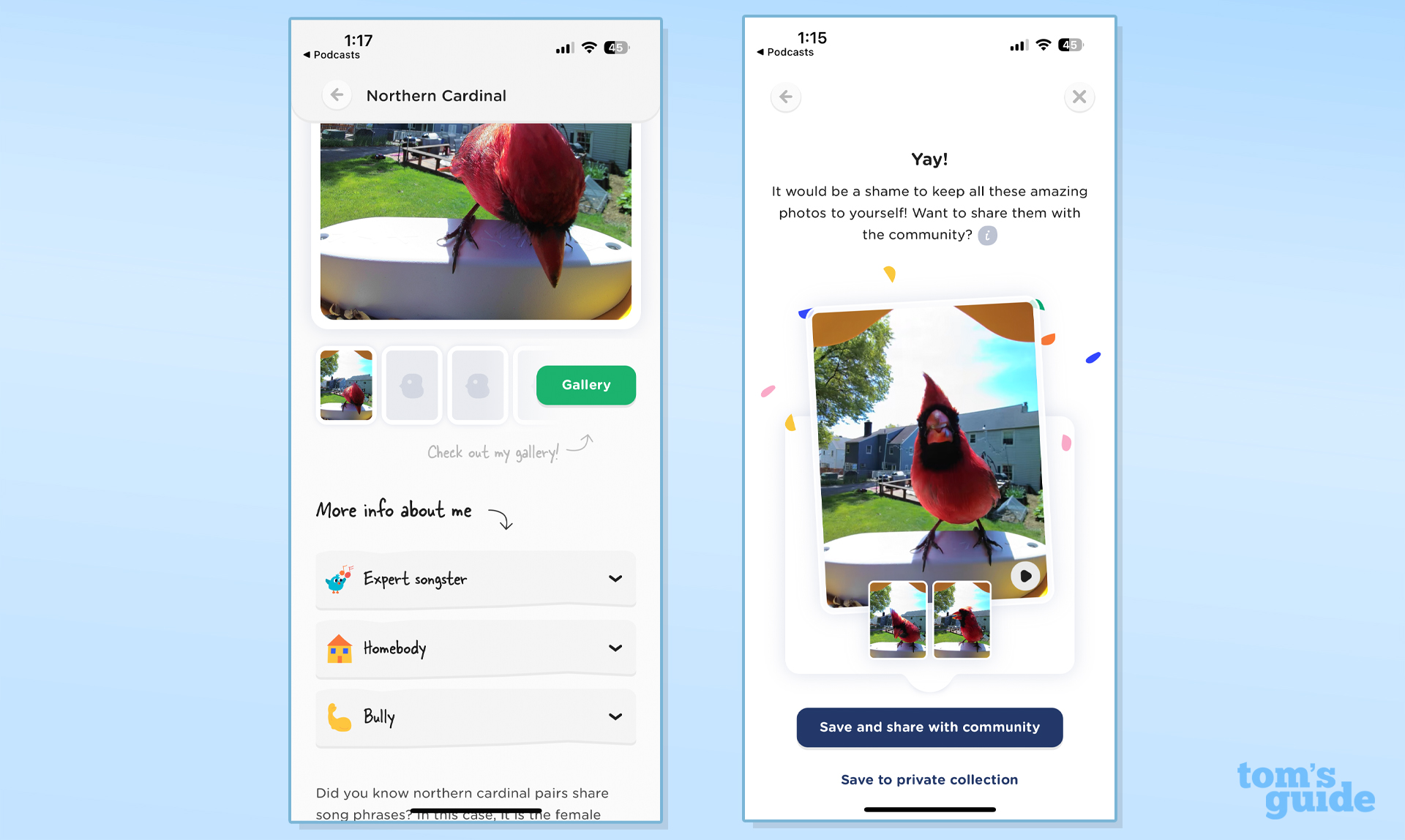
If you choose the latter option, your videos and photos could be visible to every Bird Buddy owner. In the app, an icon that looks like a small TV shows a selection of videos from Bird Buddy feeders whose owners have made their videos public. It only identifies each by the city, and is somewhat random — it lets you see birds from around the world — but if you do choose to make your videos public, make sure that the background of the video doesn’t show anything too revealing or personal.
The Collection tab in the app displays all the bird species that have visited your feeder. In the week I tested the Bird Buddy, a Cardinal was the most frequent visitor, along with a House Sparrow and a squirrel — yes, the Bird Buddy can identify this furry-tailed rodent, too. I only had four different bird types land on the feeder, but the Bird Buddy accurately identified them all.
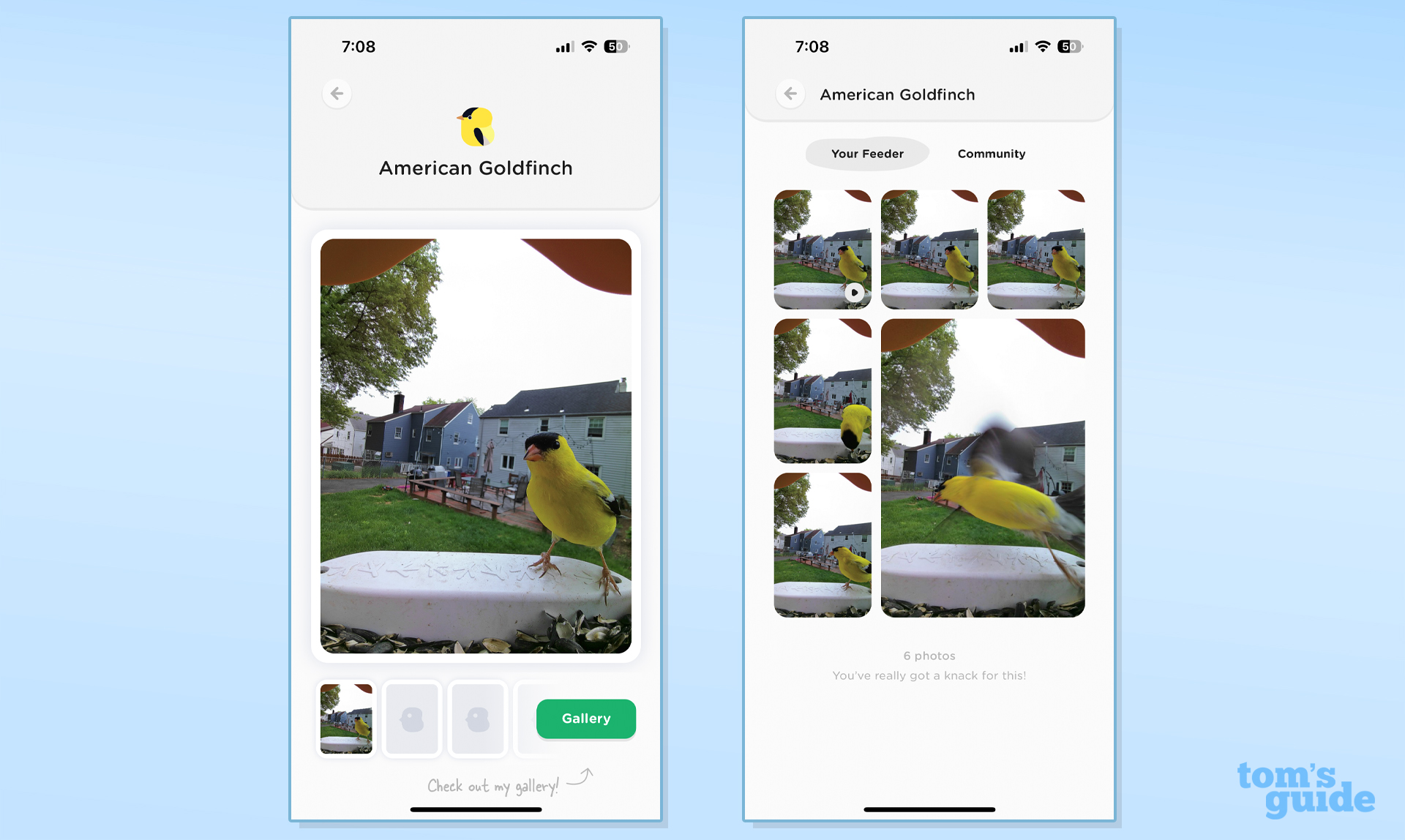
When you click on one of the cards for a particular bird, you can see a gallery of all the photos and videos you saved. If you scroll down, you get more information about that bird, such as its size, characteristics, its range, and how many times it’s visited your feeder. Here, you can also listen to some prerecorded sounds each bird makes, too.
Bird Buddy review: Battery life
The Bird Buddy’s battery lasted about a week on a charge; your time will vary based on how many birds show up at the feeder, and how often you use the live view. You get a warning in the app when the battery is low, but I recommend splurging for the solar panel roof to spare yourself the trouble of having to recharge it manually.
Bird Buddy review: Verdict
The Bird Buddy was the first smart bird feeder on the market, and the company really got almost everything right. It takes great photos and videos, and presents them — as well as information about the birds — in a fun and creative way. What’s more, Bird Buddy doesn’t charge a subscription for its services, which makes it less expensive to use over the long run than the BirdKiss. While I wish the Bird Buddy recorded sound along with the video and was easier to fill, those are small complaints about an otherwise great product.

Michael A. Prospero is the U.S. Editor-in-Chief for Tom’s Guide. He oversees all evergreen content and oversees the Homes, Smart Home, and Fitness/Wearables categories for the site. In his spare time, he also tests out the latest drones, electric scooters, and smart home gadgets, such as video doorbells. Before his tenure at Tom's Guide, he was the Reviews Editor for Laptop Magazine, a reporter at Fast Company, the Times of Trenton, and, many eons back, an intern at George magazine. He received his undergraduate degree from Boston College, where he worked on the campus newspaper The Heights, and then attended the Columbia University school of Journalism. When he’s not testing out the latest running watch, electric scooter, or skiing or training for a marathon, he’s probably using the latest sous vide machine, smoker, or pizza oven, to the delight — or chagrin — of his family.

