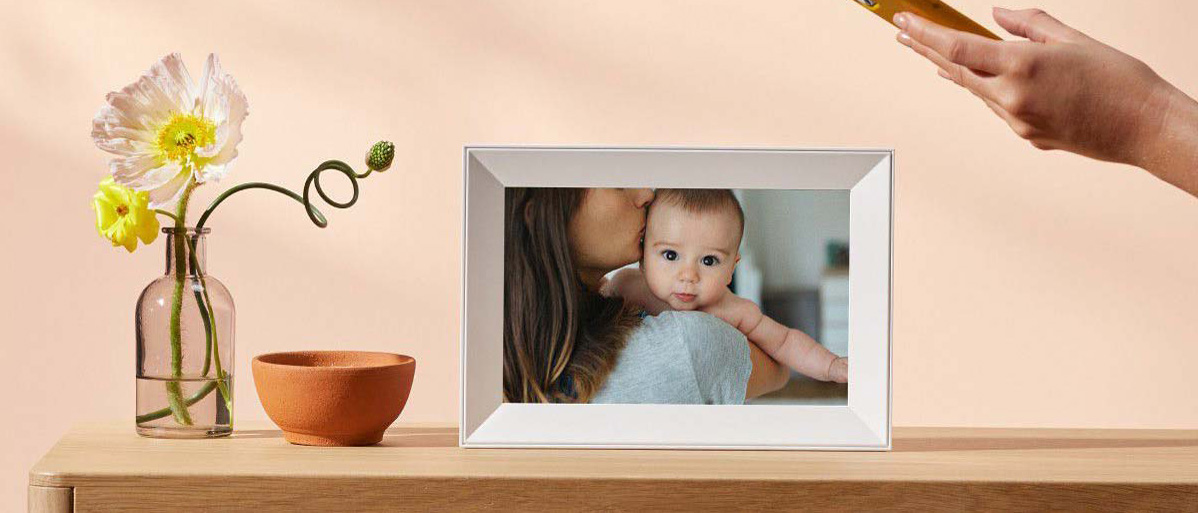Tom's Guide Verdict
With its minimalist chic and easy-to-use app, the Aura Carver Frame can display thousands of your favorite photos in realistic color, impressive depth, and sparkling detail.
Pros
- +
Gorgeous high-resolution screen
- +
App controls image positioning and lighting
- +
Integrates with Google Photos and iCloud
- +
AI-based app automatically groups and pairs photos
Cons
- -
Does not play videos
- -
No USB/SD ports
- -
No internal storage
Why you can trust Tom's Guide
Resolution: 1280 x 800
Dimensions: 10.6 x 7.5 x 2.6 inches
Wi-Fi: Yes
Touch screen: No
Remote: No
Built-in storage: No
Motion sensor: No
Music player: No
Video: No
USB/SD slots: No/No
Cloud Services: iCloud, Google Photos
The Aura Carver Frame is a superlative digital picture frame with an unusual specialty: the ability to display two vertical photos in a single frame space. Similar to its sibling, the Aura Mason Frame, it has many of the same characteristics — but a lower 1280 x 800 pixel display. The frame’s streamlined exterior exudes minimalist chic that fits easily into any room.
What sets the Carver Frame apart is that it’s designed as a landscape-only frame measuring 10.1 inches diagonally, featuring a large, cinematic image presentation. If you’re a nature photographer or you want to display two vertical images side by side, this frame gets the job done, as you will see from our Aura Carver Frame review.
- Best digital photo frames
- Save your images in the cloud: Best photo storage sites
- Best photo books to preserve your memories
Aura Carver Frame: Price and availability
The Aura Carver Frame is a high-resolution desk frame with a low key, minimalist look that won’t detract from your images or call undue attention to itself. It comes in neutral White Chalk Charcoal or Charcoal with White Mat color schemes. At $179, it’s on the high end side of the price spectrum, but offers great flexibility in a widescreen presentation.

Aura Carver Frame review: Design
The frame’s structured back and sturdy platform saves space by sitting directly on its own solid edge and is heavy enough not to budge, which is a good thing, as the frame is not wall mountable.

There are no physical inputs on the frame, so if you want to manually change a photo, you must swipe the touch bar at the top of the frame. This is an elegant solution, because it keeps the glass pristine, as opposed to other touch screen frames marred by fingerprints.

Because there is no internal storage, nor a memory card slot, the Aura Carver Frame must be connected to Wi-Fi to display photos and automatically downloads software updates to the frame, as needed.
Aura Carver Frame review: Uploading photos
The Carver Frame is for still photos only, so you will not be able to view video or hear sound on your frame. However, Aura is compatible with Apple’s Live Photos.
The frame has no internal storage and no camera card or USB input, so all images you want to see on the Carver have to be uploaded to the cloud. You (or your friends and family) can upload images via the Aura smartphone app (Android and iOS), or via a web interface.
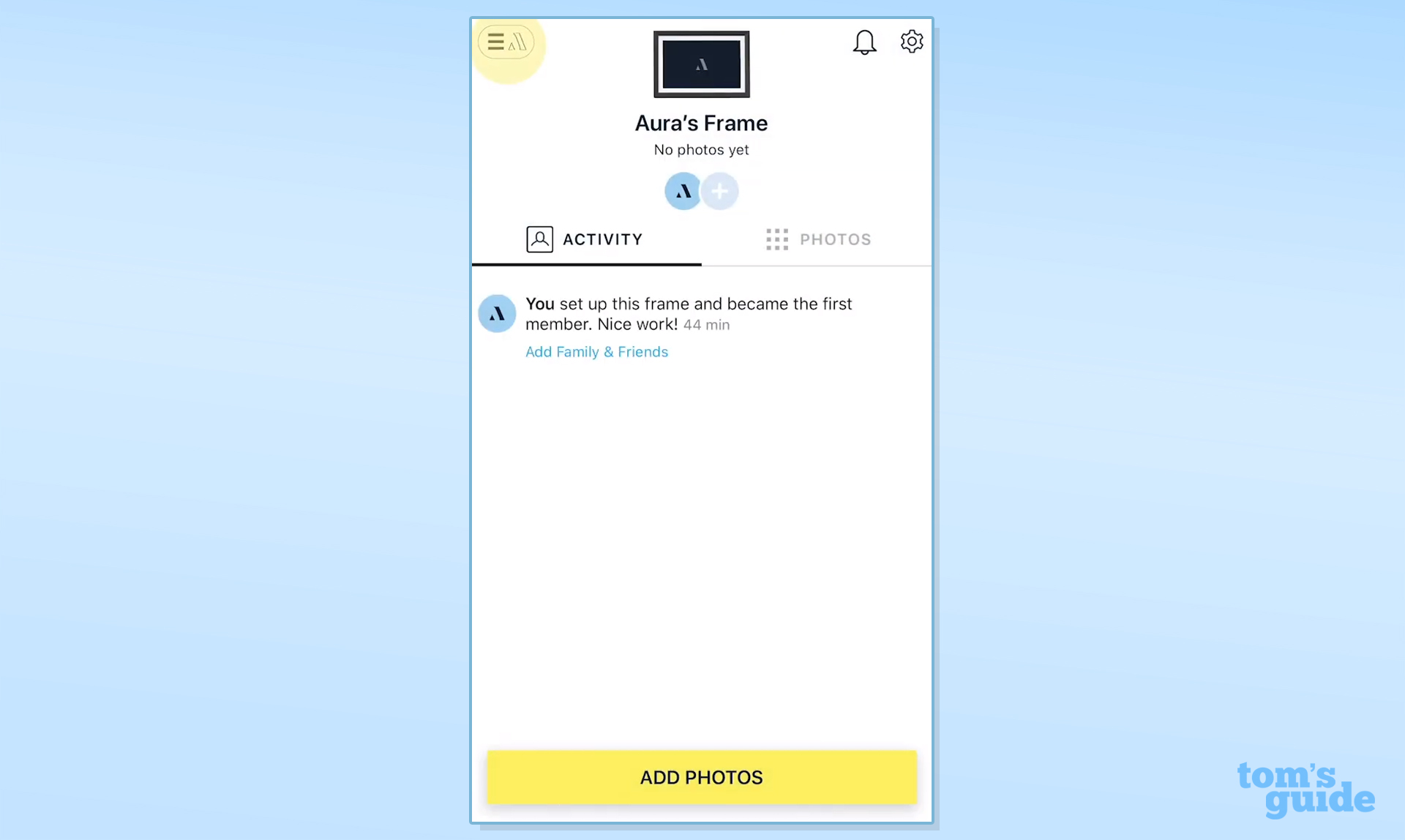
The Carver accepts photos from iCloud, Google Photos, and your Camera Roll via its proprietary app. There is no limit to the number of photos you can display because all uploads to your frame cycle through the Aura app. Images are stored on Aura’s cloud server, which is powered by Amazon Web Services and protected by AES-256 encryption. It can also be programmed to work with Google Assistant or Amazon Alexa.
Aura Carver Frame review: Image quality
The Aura Carver’s image quality is among the best available in a digital frame. Each image maintains a sharp focus and a realistic fidelity to the original shot. It does not artificially punch up colors but shows the most accurate rendition, consistent with your memory. Not only does the Carver frame display images naturally in ambient light, the frame let me view pictures at extreme angles with very little color or image distortion.

The frame’s ambient light sensor automatically adjusts the display’s brightness, while an auto function switches the frame off after the room goes dark. While you can schedule when the frame turns on or off, it will not play in a room where the lights are out, which is kind of an oversight if you wish to observe your images in a darkened room.
From its server, Aura applies an algorithm that analyzes your images to group them together for viewing. If you upload large libraries, it also skips posting duplicates and blurry pictures. This serves another purpose of automatically pairing vertically oriented photos together in a single widescreen display view. The Aura app lets you change the orientation of photos so you can transform a horizontal image to a vertical. The software will intelligently pair vertical photos via its time- or content-based algorithm, but you cannot manually pair images. You can also disable the pairing mechanism altogether.

Like most photo frame software, the Aura app lets you set up a slideshow interval ranging from 15 seconds to 24 hours, but does not offer any transition options.
Aura Carver Frame: Verdict
The Aura Carver Frame delivers outstanding image rendering of color and photographic detail directly from the cloud and controlled via its companion app, so apart from a touchpad at the top, you seldom have to handle the frame directly. This is convenient for non-technical family members who just want to see the latest photos.
The Carver is bound to render among the best images you will see of your photos. If you shoot a lot of vertical images, or you specialize in panoramic or dramatic scenes, you will not find a better widescreen frame. Because there’s no local storage, the frame works equally well for friends and family, who can use the app to contribute and view images on one or multiple frames, in sequence or two at a time. Its spacious 10-inch IPS display is viewable even from extreme angles, offering a charming addition to your tabletop memories.
Jackie is an obsessive, insomniac tech writer and editor in northern California. A wildlife advocate, cat fan, and photo app fanatic, her specialties include cross-platform hardware and software, art, design, photography, video, and a wide range of creative and productivity apps and systems. Formerly senior editor at Macworld and creativity editor at The Next Web, Jackie now writes for a variety of consumer tech publications.
-
Goblin4 Are there any Photo Frames that can display my photos from my NAS without using the Internet? Preferably using Ethernet connection not WiFi.Reply