Tom's Guide Verdict
This elegant, well-rounded laptop is speedy and powerful enough to run many modern games well, but the quality of its speakers and (still impressive) OLED display can't match the competition. Also, the battery life stinks.
Pros
- +
Great keyboard
- +
Light and attractive design
- +
Capable of high framerates in modern games
Cons
- -
Audio seriously underwhelms
- -
Color accuracy will disappoint video editors
- -
Poor battery life
Why you can trust Tom's Guide
The Asus Zenbook Pro 14 OLED ($1,799 / £1,999) is a well-balanced laptop that won’t let you down when it comes to everyday productivity tasks or serious gaming sessions. Whether you need to juggle a dozen Google Chrome tabs while editing images in Photoshop or just want to kick back with some Starfield after work, this laptop has enough grunt under the hood to deliver the goods.
When it comes to gaming, this latest Zenbook can’t quite compete with the likes of the stunning Asus ROG Zephyrus G14, but it’s still capable of delivering solid framerates in modern games if you’re willing to drop the odd graphical setting. You'll want to avoid relying on the laptop's disappointing speakers, though, and carry a charger if you plan to take it out for a full day of work or school.
There have been a lot of quality all-rounder laptops released this year, so the Zenbook Pro 14 OLED is entering a tough market. Still, it ticks enough boxes to be well worth considering if you’re in the market for a new portable PC — even if it can’t quite match the very best laptops.
Asus Zenbook Pro 14 OLED review: Specs
| Row 0 - Cell 0 | Asus Zenbook Pro 14 OLED (UX6404) |
| Price | $1,799 / £1,999, $2,099 / £2,499 as reviewed |
| Display | 14.5-inch (2880 x 1800) 120Hz Touch OLED screen |
| CPU | Intel Core i9-13900H |
| GPU | Nvidia GeForce RTX 4060-4070 |
| RAM | 16GB - 32GB DDR5 |
| Storage | 1GB SSD |
| Ports | 2X Thunderbolt 4/USB-C, 1x USB-A, HDMI 2.1, 3.5mm audio, microSD card reader |
| Battery life | 6:51 hours (tested) |
| Dimensions | 12.28 x 8.94 x 0.077 inches |
| Weight | 3.5 pounds |
Asus Zenbook Pro 14 OLED review: Price and availability
- Starting configuration starts at $1,799 / £1,999
- Our review model costs $2,099 / £2,499
The Asus Zenbook Pro 14 OLED is a high-end Windows 11 laptop now available for purchase from Asus’ official US website, its UK site or through third party retailers like Amazonat a starting price of $1,799 / £1,999.

There's also a second, more powerful model available for $2,099 / £2,499, and this is the laptop Asus sent us for review. Our Asus Zenbook Pro 14 OLED review unit sports a 14.5-inch OLED NanoEdge touchscreen (2880 x 1800 pixels) with a 120Hz refresh rate, an impressive Intel Core i9-13900H CPU, 32GB of DDR5 RAM, 1TB of SSD storage and a powerful Nvidia GeForce RTX 4070 laptop GPU.
The cheaper entry-level configuration comes with an RTX 4060 and just 16GB of RAM, but is otherwise identical.
Asus Zenbook Pro 14 OLED review: Design
- Sleek, light and subtle design
- The black model is a fingerprint magnet
There’s no getting around it: the Asus Zenbook Pro 14 OLED is a seriously slick laptop. Tipping the scales at 3.5 pounds, it’s easy to lug around in a backpack without too much effort. The finish of this Zenbook feels absolutely premium, too.
The brushed metals that have gone into constructing the black-tinted review model I’ve been sampling are clearly premium. It helps Asus’ latest OLED laptop strike a fine balance between portability and an assured sturdiness.
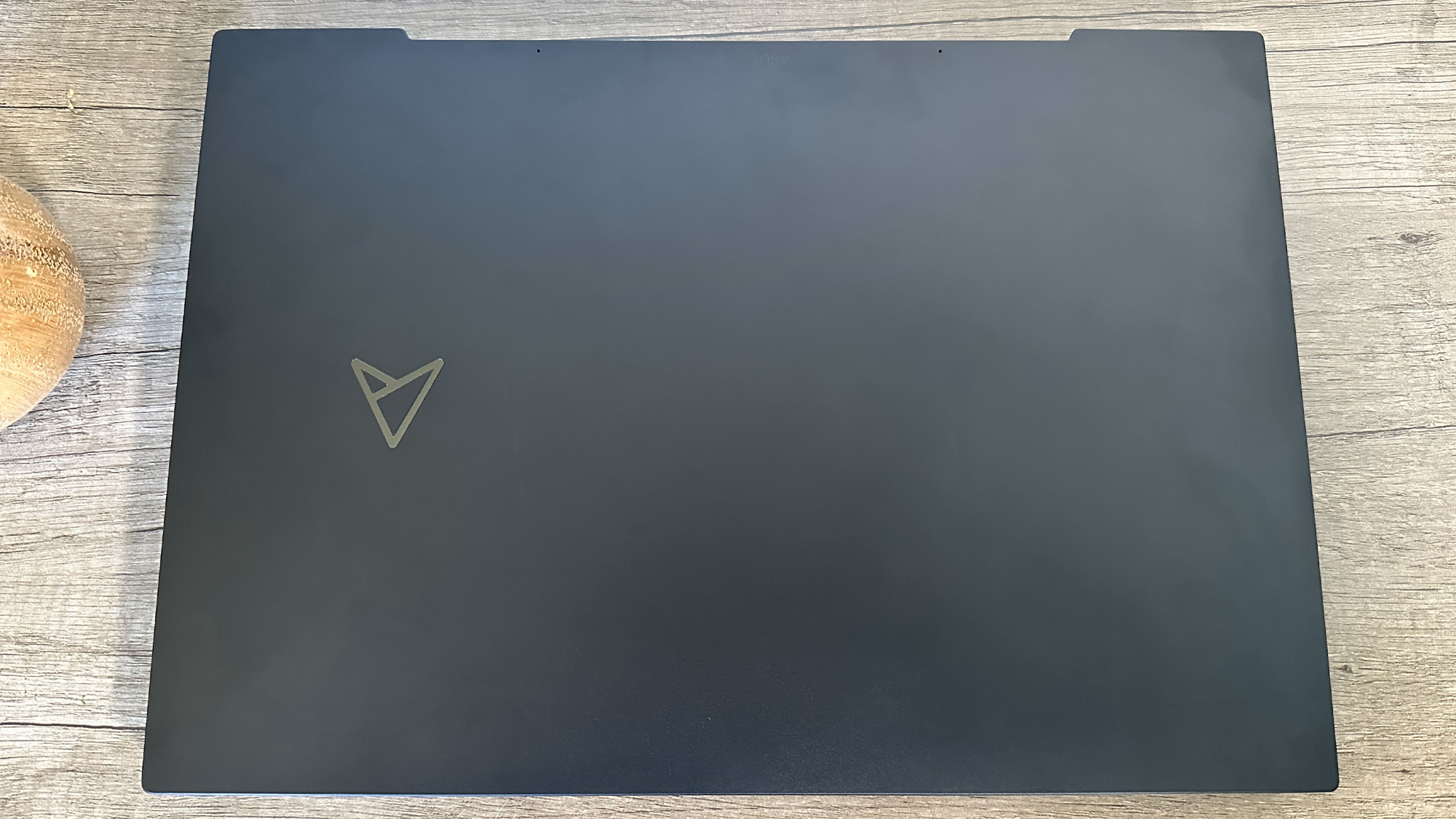
Solid without feeling overly heavy, the aesthetics are helped tremendously by the laptop’s incredibly skinny bezel. Said frame is so thin, it sometimes appears like the content you’re watching is floating in mid-air.
The well-defined but not overly obvious divot on the lid means it’s a breeze to open one-handed. But I do have one gripe — our noir-shaded review unit is an absolute fingerprint magnet… and also attracts my dog’s hair like Yogi Bear to a picnic with Michelin Star nibbles.
Who knew pets and expensive pieces of tech aren’t the best bedfellows, huh?
Asus Zenbook Pro 14 OLED review: Display
- A predictably impressive OLED panel
- HDR content can sometimes appear overblown
Housing a 14-inch screen with a native 16:20 screen resolution of (2880 x 1800) and a 120Hz refresh rate, the OLED panel of the Asus Zenbook Pro impresses right away. But it’s not completely flawless.

As you’ll see in our table below, several laptops of comparable size outshine this Asus when it comes to brightness, and I also encountered some calibration issues when playing the best Xbox Series X games through the Xbox Game Pass PC app.
| Row 0 - Cell 0 | Avg. brightness (nits) | DCI-P3 | sRGB |
| Asus Zenbook Pro 14 OLED | 346 | 78.2% | 110.5% |
| Asus Zenbook 14X OLED | 360 | 83.5% | 117.9% |
| MacBook Air 15-inch (2023) | 473 | 78.9% | 111.4% |
| Dell XPS 15 | 371 | 137.9% | 194.7% |
| Razer Blade 14 (2023) | 464 | 114.3% | 161.3% |
In both Starfield and Forza Motorsport, colors appeared to be somewhat washed out. Granted, picture issues with the former could well due to Bethesda fumbling the game’s HDR implementation.
While picture quality on the Asus Zenbook Pro 14 is generally strong thanks to the infinite black levels OLED technology provides, I did find contrast to be a little overblown while web browsing and playing games — so much so, I turned off Windows 11 HDR features to tone down the blinding highlights of the two biggest Xbox games of the year.

When it comes to color reproduction, the Zenbook Pro 14 generally underwhelms when compared to some of its rivals. In both our DCI-PC and sRGB tests we conducted with a colorimeter, it fell significantly behind both the likes of the MacBook Air 15-inch and Dell XPS 15.
Make no mistake, this is still a quality OLED screen. But our test results suggest this laptop isn’t ideal for serious photo or video editing work. And whether it’s issues owing to Windows 11’s patchy HDR support or slightly misjudged color collaboration, in my experience the Zenbook Pro 14 doesn’t always deliver the wow factor you’d expect from OLED display tech.
Asus Zenbook Pro 14 OLED review: Ports
- The HDMI 2.1 port is welcome
- Though a single USB-A jack feels stingy
Port selection on the Zenbook Pro 14 is solid, though not exactly stellar. While a lone HDMI 2.1 port provides welcome future-proofing, and it’s good to see Asus include a pair of Thunderbolt 4/USB-C connections, it’s disappointing there’s only one USB-A port.

The presence of a microSD card reader is welcome, though. And while this might sound like a small detail, I appreciate the power socket lies on the left side of this laptop, rather on the rear. It makes it that much easier to plug the Pro 14 in without having to fiddle around with the back of Asus’ portable PC.
Asus Zenbook Pro 14 OLED review: Keyboard and touchpad
- Both keyboard and touchpad are responsive
- Like the case, they also get quickly covered in fingerprints
I adore the keyboard on the Asus Zenbook Pro 14 OLED, so much so that I typed up this entire review on it. It’s easily my favorite laptop ‘board to type on this year, and it’s not all that close.
There’s a wonderful snappiness to the keys of the Pro 14, which means every sentence you type is bolstered by an appreciable tactile quality, regardless of how dull the sentence is. Not to sound like a certain little girl who is about to get scoffed by three bears, but the travel distance of this Zenbook’s keyboard feels juuuust right.
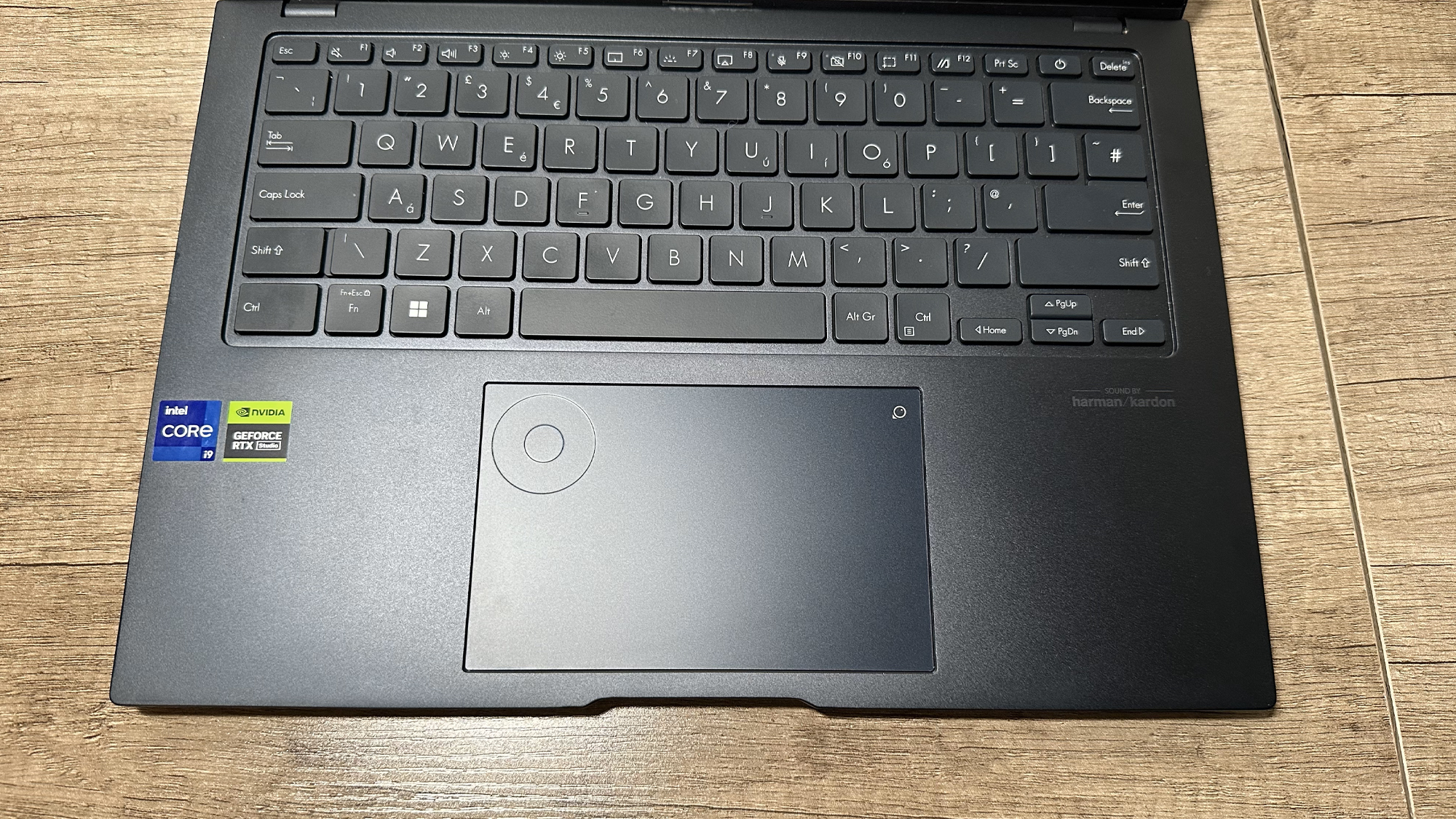
I’ve also got no complaints with the Pro 14 OLED’s touchpad. It never feels less than reliably responsive after hours of use, and there’s a satisfying level of almost haptic-like feedback every time you click on it.
With that said, I have to confess I switched over to using my Logitech MX Master 3 after a few days. Regardless of how good laptop trackpads have become, they’re never going to provide the level of accuracy of one of the best mouse options on the market.
Asus Zenbook Pro 14 OLED review: Gaming performance
- Respectable game performance at native resolution
- With the right tweaks, certain games can perform at 90 FPS and above
Though we didn’t gather many concrete framerate tests while conducting this review, from a purely anecdotal experience, my obsessive eyes were generally impressed by the Zenbook Pro 14 OLED’s gaming performance.
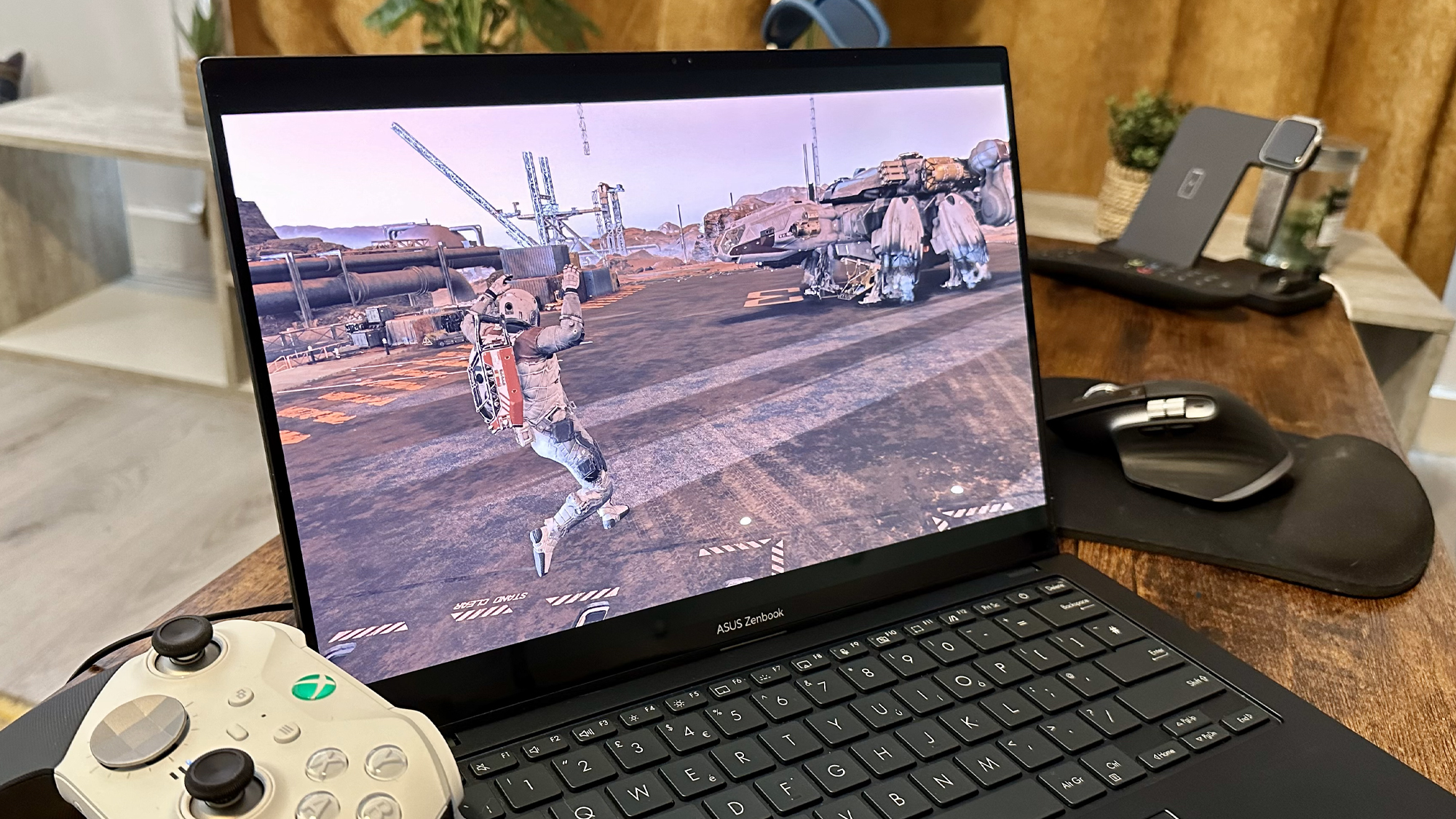
After launching the Xbox Game Pass app and installing Microsoft’s two most significant games of 2023, I was generally impressed by the performance of this laptop given it's not marketed as a gaming machine.
Based on my testing with Fraps, the Zenbook 14 Pro’s laptop-grade RTX 4070 generally delivers average framerates of 40-60 FPS in Starfield, which easily outstrips the 30 FPS cap on the Xbox Series X version.

The brand-new Forza Motorsport looked even more impressive, and thanks to Nvidia's DLSS I was able to achieve impressive image quality while playing on the Zenbook, with framerates that usually hovered around the high 80s with dynamic resolution enabled.
There’s no question Xbox’s headline driving series produces some of the most consistently well-optimized PC ports around, though, so you shouldn't expect the Zenbook to run every modern game that well. But while this laptop can't match a great gaming PC in terms of performance, you can definitely have some fun with it.
Asus Zenbook Pro 14 OLED review: General performance
- Strong CPU performance
- Video editing times aren’t the best
The Asus Zenbook Pro 14 OLED generally delivers results that hold their own when compared with its direct rivals in the laptop market. CPU performance is particularly strong, which makes this a good laptop for those looking to get things done.
Performance testing results
| Row 0 - Cell 0 | Geekbench 5.5 multi-core CPU | 25GB file copy speed test | Handbrake video editing time |
| Asus Zenbook Pro 14 OLED | 13,381 | 1,239 Mbps | 5:42 |
| Asus ROG Zephyrus G14 (2023) | 12,035 | 1,651 Mbps | 4:51 |
| Dell XPS 15 | 12,478 | 2,060 Mbps | 5:01 |
| Razer Blade 14 (2023) | 11,121 | 1,230 Mbps | 4:45 |
| Gigabyte Aero 14 OLED | 12,842 | 2,011 Mbps | 8:31 |
The Asus Zenbook Pro 14 OLED remains competitive with similarly sized and specced laptops across our various performance tests, though it rarely outshines its rivals.
Its Intel Core 19-13900H means the Pro 14 delivers more than respectable results in our Geekbench 5 tests. Asus’ machine also performed well in our 25GB file transfer test, which measures the top speed a laptop is capable of hitting while transferring multimedia files across its SSD.

Results are less impressive on the video editing side. The Pro 14 OLED handed in a time of 5 minutes and 42 seconds in our video editing test, which times how long it takes the laptop to transcode a 4K video file down to 1080p resolution using our Handbrake software. That’s almost a full minute slower than this year’s Razer Blade 14.
Yet when you throw in the strong gaming experiences I’ve had with the Zenbook Pro 14 OLED, I’d class its laptop as a solid all-round performer that’s capable of handling both demanding work tasks, and console-beating performance.
Asus Zenbook Pro 14 OLED review: Battery life and heat
- Battery life is downright poor
- Heat output at its highest is only just acceptable
If the Zenbook Pro 14 OLED was scored based purely on battery life, it would be trailing big time. While I’ve seen worse in this sort of size and price bracket for a laptop in 2023 — the MSI Katana 15 needs to bow its head in shame — the Pro 14 is hardly a pacesetter.

During our battery tests, where we task a laptop with browsing the web continually with display brightness set to a fairly low 150 nits of brightness, the Asus Zenbook Pro 14 OLED couldn’t even last for seven hours. That’s a good 90 minutes worse than its close cousin the Asus Zenbook 14X OLED, let alone the almost peerless MacBook Air 15-inch M2, which delivers double the battery life of the Pro 14.
| Row 0 - Cell 0 | Time (hours:mins) |
| Asus Zenbook Pro 14 OLED | 6:51 |
| Asus Zenbook 14X OLED (2023) | 8:24 |
| Asus ROG Zephyrus G14 (2023) | 9:51 |
| Asus Vivobook S 15 Bape Edition | 10:36 |
| Lenovo Legion 5 Slim | 7:46 |
| MSI Katana 15 | 2:39 |
| Microsoft Surface Laptop Studio 2 | 9:31 |
| Apple MacBook Air 15 M2 | 14:48 |
In terms of heat output, this laptop is a tad toastier than I’d like. Our heat tests involve playing an HD video for 15 minutes, then scanning the screen with a heat gun. While the touchpad remained at a reasonable 81.5 degrees Fahrenheit, the center of the Zenbook's underside peaked at a borderline groin-melting 97 degrees— so be careful if you’re planning on using this laptop for marathon movie sessions.
Asus Zenbook Pro 14 OLED review: Audio
- Speakers lack punch despite Dolby Atmos support
- Even at full volume, this Zenbook is never quite loud enough
The more I test laptops, the less I expect from their speakers. Don’t get me wrong, the best MacBooks (like Apple's MacBook Air 15-inch) are capable of delivering supremely punchy audio, but it’s been a while since a Windows laptop really impressed me in the sound department. Sadly, the Zenbook Pro 14 OLED falls in line with my lowly expectations.
The Harman Kardon Dolby Atmos speakers on this Zenbook are rather limp — delivering flat audio that lacks depth or meaningful bass. They definitely don’t stir my soul, let alone arouse my eardrums.
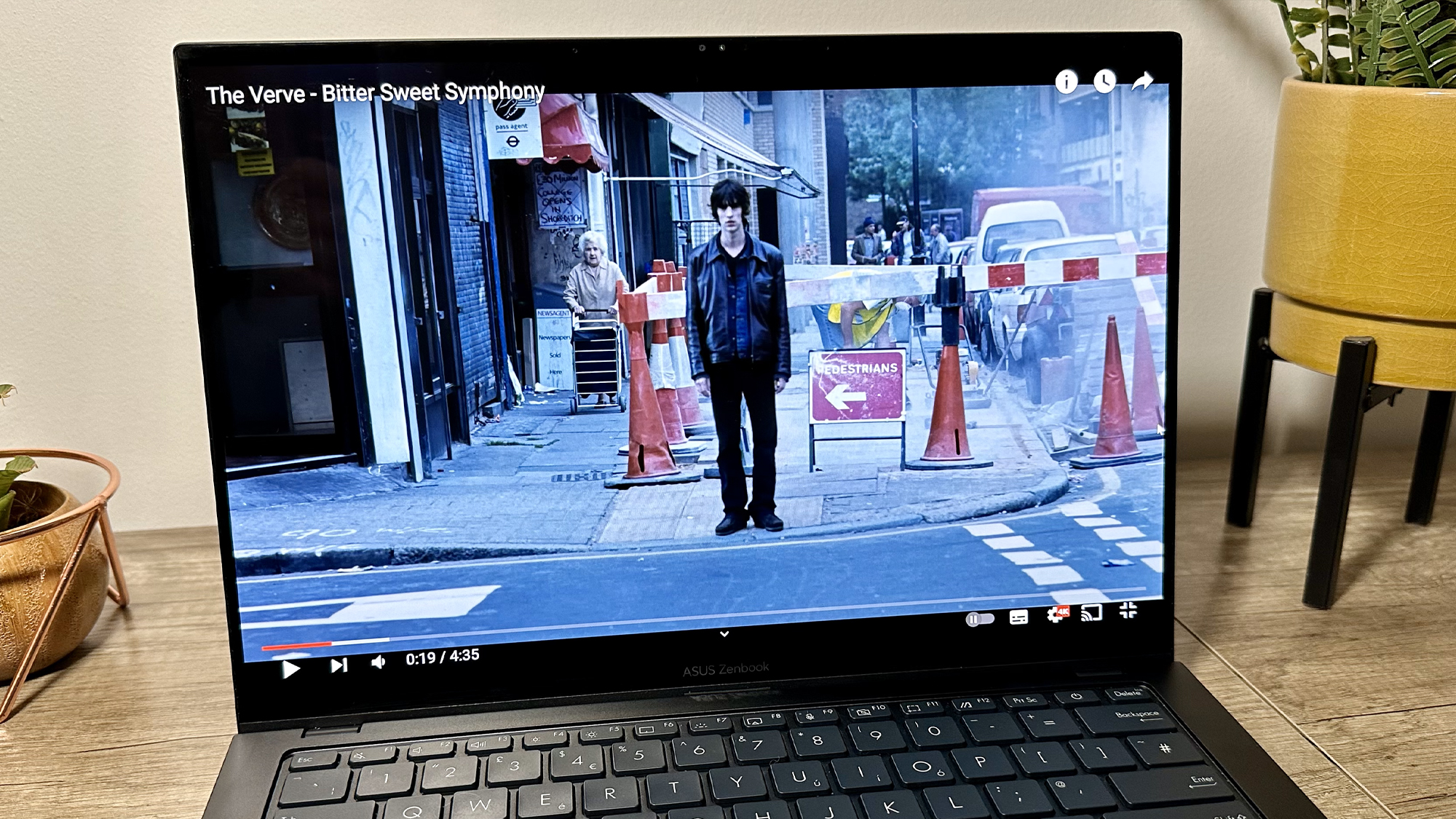
After a few hours of being underwhelmed by them, whether watching some of the best Netflix movies or listening to my favorite tune of all time, The Verve’s Bittersweet Symphony, I ditched the laptop’s internal audio solution in favor of pairing the Zenbook with my awesome Creative Pebble V3 desktop speakers.
Costing only $35 on Amazon, these brilliantly portable, pleasingly loud speakers deliver big, brash sounds. Budget price or not, in my book, they’re among the best Bluetooth speakers around. If you’re planning to buy the Asus Zenbook Pro 14 OLED mainly for home use (where the laptop is likely to sit on a desk or coffee table for the majority of the time), I’d forgo the Pro’s internal speakers in favor of Creative’s awesome Pebbles all day long.
Asus Zenbook Pro 14 OLED: Webcam
- Impressive 1080p images
- Nighttime results prove surprisingly strong
The most impressive aspect of the Asus Zenbook Pro 14 OLED’s webcam is its ability to maintain detail in a low-lit room. Generally, I take my cam snaps in a southern-facing home office that attracts sunlight like an obsessive bee to the most delicious honey ever produced. But in this case, I decided to see how the Zenbook Pro 14 OLED’s webcam performed in darkened surroundings.

As it turns out, the Pro’s webcam is good at picking out small details in environments with less than ideal lighting conditions. In an era where many of us have to work in compromised home offices, having a versatile webcam that can eke out real clarity during video calls is a boon.
Asus Zenbook Pro 14 OLED review: Verdict
Sleek, portable and capable of running games like Forza Motorsport well, there’s a lot to like about the Asus Zenbook Pro 14 OLED. While it can’t quite compete with the very best gaming laptops, it can still hand in PS5-beating experiences in terms of framerates.
Though the pin-sharp OLED panel on this Zenbook generally impresses, I found HDR performance to be a little hit and miss, with certain titles looking a little washed out. Although as previously stated, I blame Windows 11’s patchy Auto HDR features as much for this as I do the Zenbook’s screen.
Considering the CPU/GPU combo the Zenbook Pro 14 OLED packs in, I’d say Asus’ latest machine offers pretty decent value for money, though it’s obviously still expensive.
If you’re not fully convinced by this Zenbook Pro, the Razer Blade 14 is a great alternative, and it comfortably beats Asus’s effort in our video editing test. And on the gaming front, it’s hard to look past the utterly brilliant ROG Zephyrus G14, which has better battery life, destroyed pretty much every modern game we threw at it and also comes with an awesome, almost OLED-quality mini-LED screen.
Though it can occasionally run a little hot for my liking, and it definitely disappoints on the audio front, this is another commendable OLED ultraportable from Asus that is both well-suited for gamers and those looking for a strong work laptop. I’d recommend it with little hesitation—just the warning that you'll want to carry a charger if you're taking it out for the day.

Dave is a computing editor at Tom’s Guide and covers everything from cutting edge laptops to ultrawide monitors. When he’s not worrying about dead pixels, Dave enjoys regularly rebuilding his PC for absolutely no reason at all. In a previous life, he worked as a video game journalist for 15 years, with bylines across GamesRadar+, PC Gamer and TechRadar. Despite owning a graphics card that costs roughly the same as your average used car, he still enjoys gaming on the go and is regularly glued to his Switch. Away from tech, most of Dave’s time is taken up by walking his husky, buying new TVs at an embarrassing rate and obsessing over his beloved Arsenal.

