Tom's Guide Verdict
The Asus ROG Flow X13 is a compact 2-in-1 gaming laptop that's impressive for its price, though it delivers underwhelming gaming performance without the external GPU.
Pros
- +
Thin and lightweight design
- +
Crisp display quality
- +
Comfortable keyboard
Cons
- -
Short battery life
- -
Disappointing gaming performance without the external GPU
Why you can trust Tom's Guide
Price: $1,499 as reviewed
Display: 13.4-inch 16:10 screen (1,920 x 1,200 pixels)
CPU: AMD Ryzen 9 5900HS CPU
GPU: Nvidia GeForce RTX 3050 Ti GPU as reviewed; optional GeForce RTX 3080 external XG Mobile GPU
RAM: 16 GB
Storage: 1 TB SSD
Ports: 1 USB-C, 1 USB-A, 1 HDMI, headphone jack, external GPU port
Size: 11.77 x 8.74 x 0.62 inches
Weight: 2.87 pounds
The 2021 Asus ROG Flow X13 ($1,499 as reviewed) is one of the thinnest, lightest gaming laptops we've seen yet, which is notable given their reputation for being hefty, cumbersome machines. Thanks to tech advances, they've begun to slim down in recent years: devices like the Razer Blade 14 or Asus ROG Zephyrus G14 are great examples of laptops that manage to deliver serious gaming power in a thin and light package — and now they have some competition.
But the Flow X13 is more than just an ultraportable gaming laptop. It's a capable 13-inch 2-in-1 that can transform into a tablet, and its RTX 3050 Ti GPU and Ryzen 9 CPU give it some decent gaming power for its size. The optional XG Mobile external graphics card (not included with my review unit) boasts an even beefier Nvidia RTX 3080 GPU, giving those who opt for that model some additional graphical muscle.
Even without the eGPU, the Flow X13 is a good gaming laptop that's lighter and thinner than most. It’s a little underpowered and, like most gaming laptops, it chews through battery, but if portability is important to you, this might be one of the best gaming laptops you can buy.
Asus ROG Flow X13 review: Price and configurations
- You can buy it with or without the external GPU enclosure
- Expect to pay between $1,499 - $2,799
The Asus ROG Flow X13 is available from the Asus website and comes in two main configurations. The model bundled with the ROG XG Mobile+RTX 3080 comes in at $2,799. As mentioned above, my review unit did not come with the XG Mobile external graphics card, and this configuration costs $1,499.
Both models sport an AMD Ryzen 9 5900HS CPU, an Nvidia GeForce RTX 3050 Ti GPU, 16GB of RAM, and a 1TB SSD.
Asus ROG Flow X13 review: Design
- Remarkably thin and light for a gaming laptop
- Sturdy, minimalist chassis has a plasticky feel
At 11.8 x 8.7 x 0.6 inches and 2.9 pounds, the Flow X13 is one of the smallest and lightest gaming laptops out there. In terms of size and weight, it’s lighter and smaller than the Zephyrus G14. You can toss the Flow X13 into your backpack and almost forget it’s there.
The minimalist, all-black design is what you’d expect from the ROG line. Its lid and bottom have textured diagonal lines, along with an ROG nameplate on the bottom corner. You’ll find similar, albeit thinner, diagonal lines on the palm rests. The textured lines aren’t purely for show, as they provide decent grip.

Though made from a magnesium alloy, the laptop has a somewhat plasticky feel. There’s a slight amount of give in the keyboard that isn’t present in the palm rests. This isn’t a major detriment but it’s something you’ll notice during your initial hours with the device. Despite that, the laptop feels sturdy overall.
Asus ROG Flow X13 review: Ports
- Right-side port placement makes it tricky to plug in a mouse
- Too easy to accidentally hit the power button while plugging in accessories
The unit’s right side features one USB-A 3.2 port and a USB-C 3.2 port you use for charging. The left side sports a 3.5mm audio jack, an HDMI port, and the proprietary XG Mobile external GPU port. A silicone cover protects the latter.
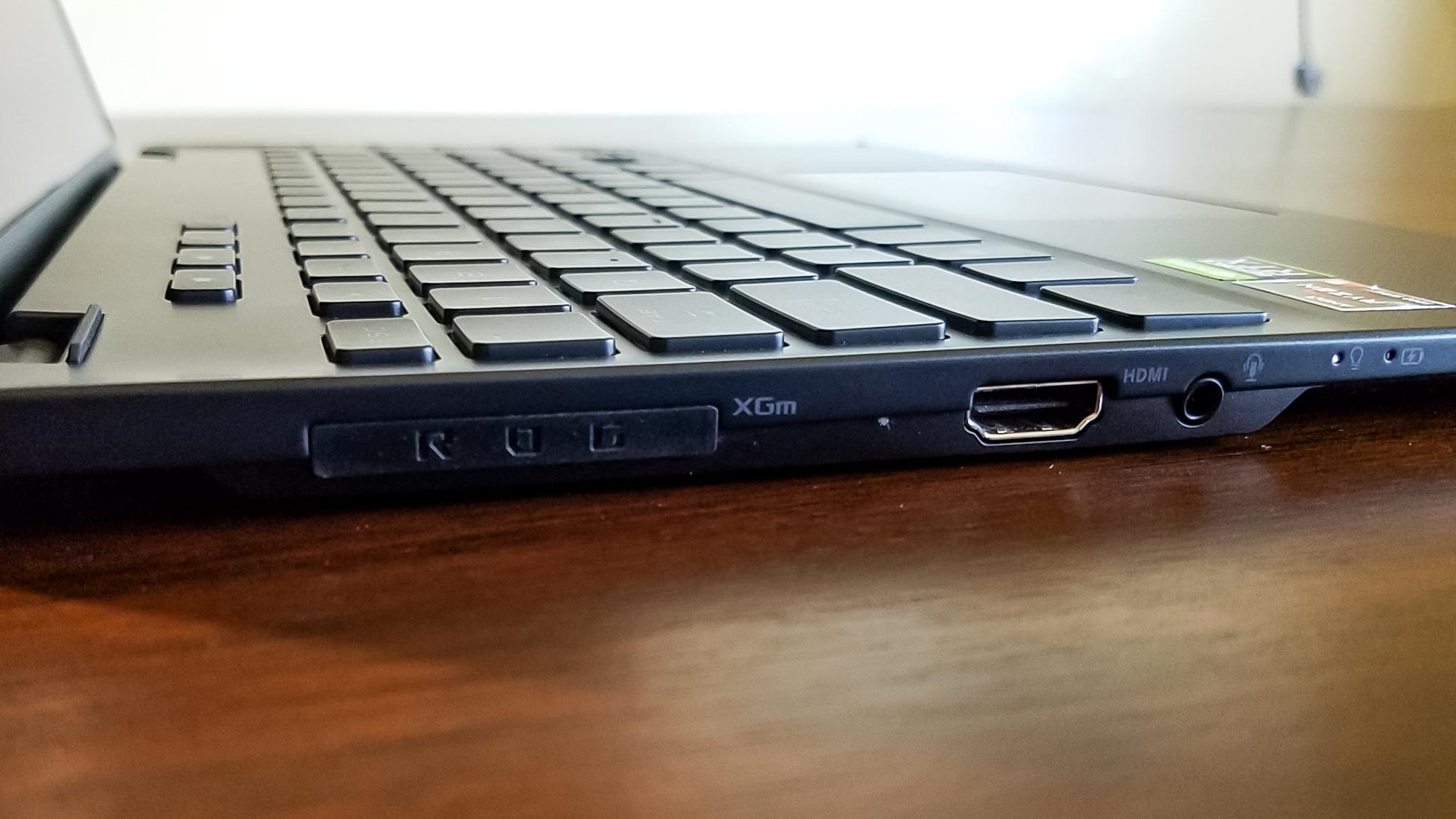
Port placement isn’t ideal, especially if you’re right-handed. To accommodate the vents, the ports on the right side are located about midway down the device; I frequently brushed the side of the USB-C cable when using an external mouse. This is a small annoyance when browsing the web, but if you’re playing a game, it can be quite debilitating. Having another USB-C port on the left side would have resolved this issue.
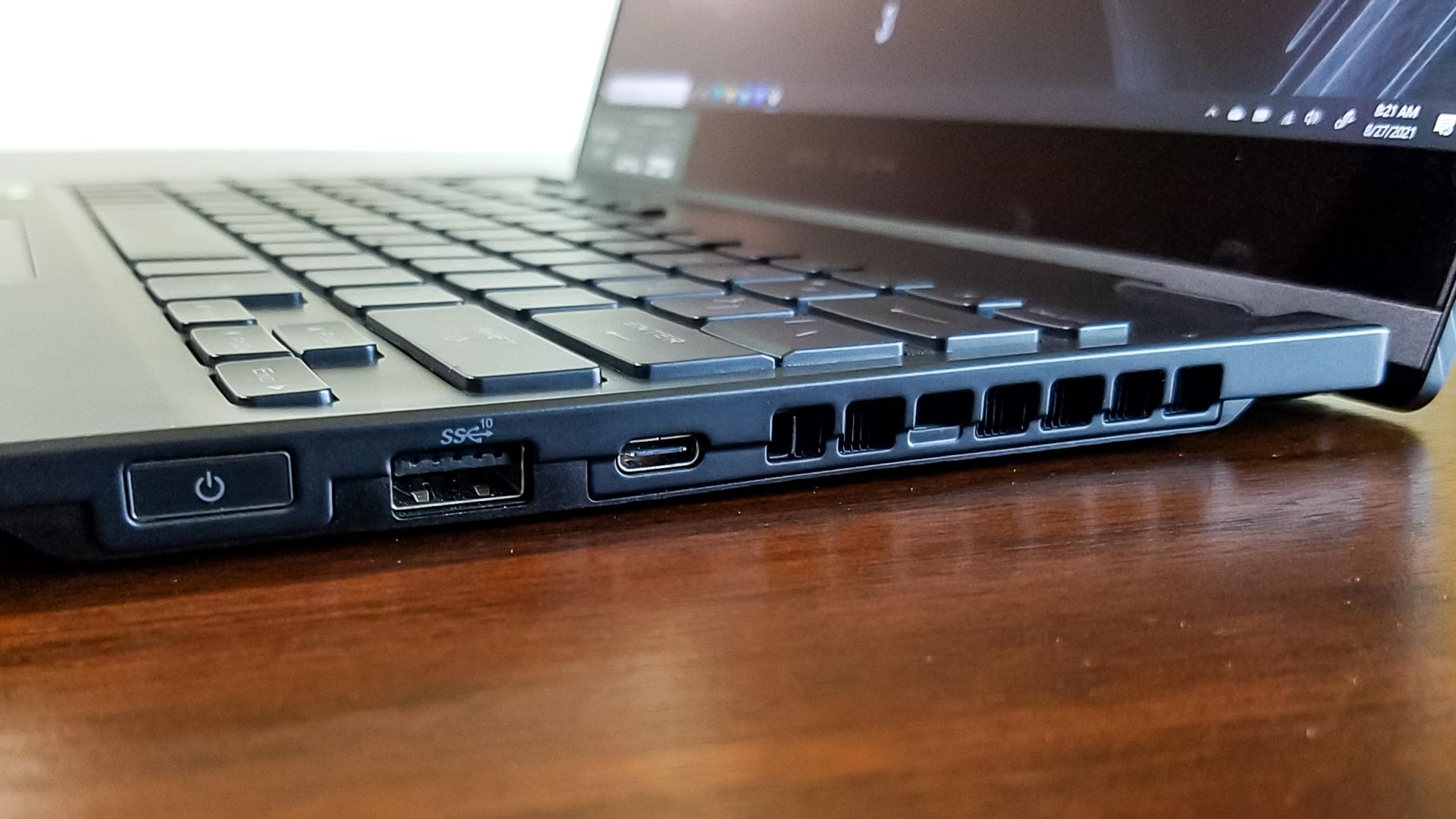
I also wasn’t keen on the power button’s location along the right edge of the keyboard deck. Though 2-in-1 laptops usually have power buttons on their sides, the power button on the ROG Flow X13 is especially sensitive — I had to be careful not to accidentally shut the laptop off when plugging in the USB-C port.
Asus ROG Flow X13 review: Keyboard and touchpad
- Comfy, spacious keyboard and touchpad
- No RGB lighting, if that's a thing you're into
Your fingers won’t feel cramped when using the spacious keyboard, which feels similar in size to those found in 15-inch laptops. Ample key spacing gives you plenty of room to move, and keystrokes feel precise. I wrote the majority of this review on the Flow X13 and had a great experience doing so.
There are three brightness settings for the keys’ backlight. Unlike the Zephyrus G14, there are no RGB lighting options. I don’t care much for RGB lighting so I didn’t see this as a major loss, though I understand it may be a bummer for some users.
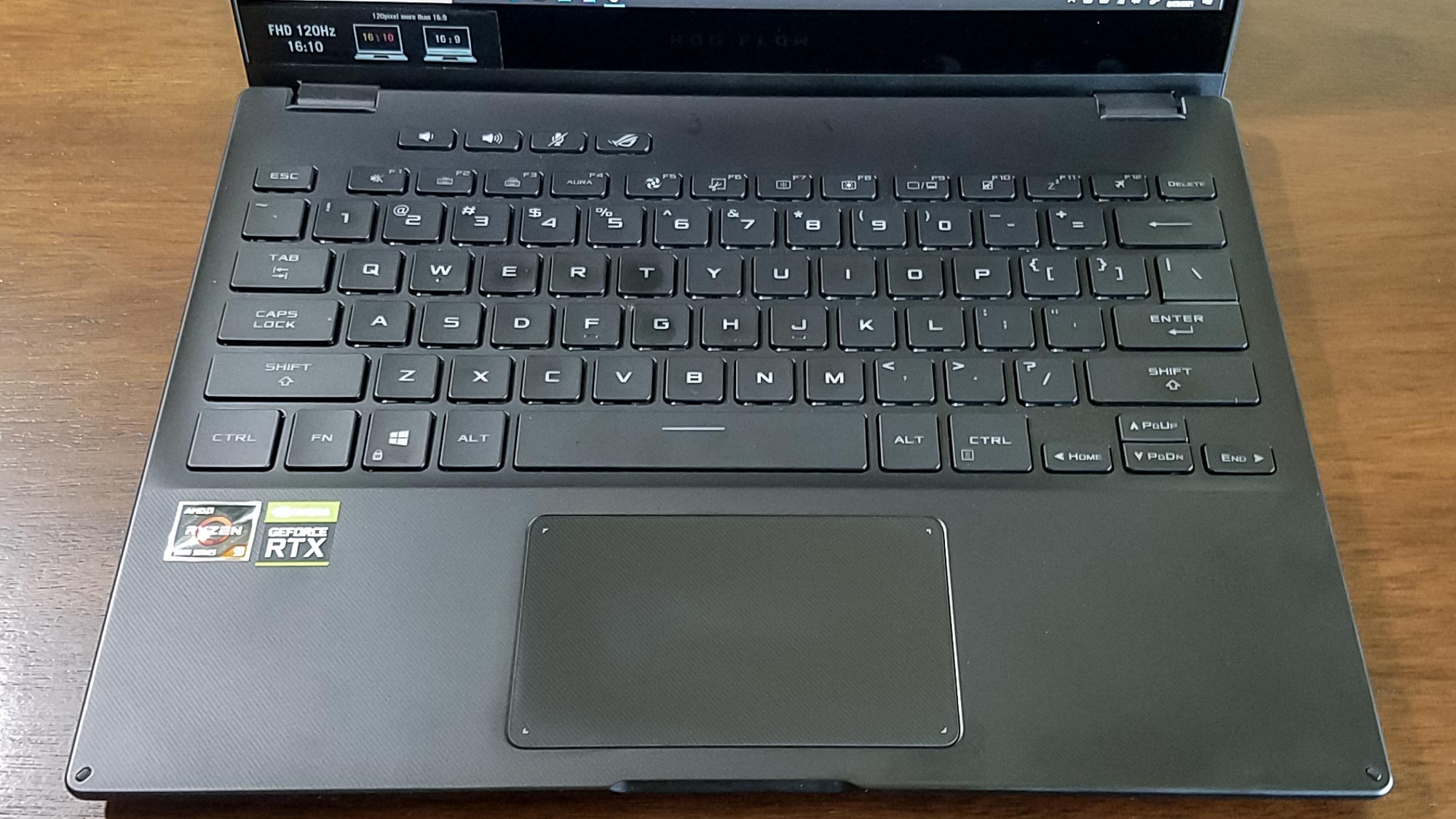
The smooth touchpad delivers precise swiping and tracking. Its relatively small size could pose problems, especially for those who make large gestures. But in my tests, I found the touchpad intuitive and responsive.
Asus ROG Flow X13 review: Display and audio
- Vibrant 120Hz display looks good, but can be quite reflective in bright light
- Speakers lack bass but otherwise sound good
The Flow X13 features a glossy 13.4-inch screen with a 1920 x 1200 resolution and a 120Hz refresh rate. The display's 16:10 aspect ratio (which we're seeing more and more often in new laptops) gives you additional verticality. Around the screen, bezels are thin on the sides but somewhat chunky up top and at the bottom.
Based on our lab testing, the display achieves an average brightness of 289 nits, though around the center of the screen it hits the full 300 advertised by Asus. That's good enough for most situations, though even if you're playing in a dimly-lit environment you will see yourself reflected in dark parts of the screen. Conversely, using the device in a bright room or under direct sunlight makes it almost impossible to see what’s happening.
When we pointed our colorimeter at the Asus ROG Flow X13's screen, we found it achieves 113% of the sRGB color gamut and 80% of the DCI-P3 color gamut (the closer to 100%, the better). What that means, in simple terms, is that colors look good and are pretty accurately rendered, whether you're looking at the neon glare of Cyberpunk 2077’s streets or the earthy tones in Dirt 5’s mud-covered tracks.

If you’re purchasing the Flow X13 for gaming, you won’t find much use for tablet mode. However, artists equipped with a stylus pen will find it a suitable device to use on the road. The stylus is only bundled with certain configurations — not the one we reviewed — and costs about $70 when sold separately.
There’s also a “tent mode” where you can lay the laptop down like a, well, tent. Though this weird position gives the bottom of the unit space to breathe and might make the speakers sound clearer, it doesn't seem like something you'll use often.
Speaking of speakers, the Asus ROG Flow X13 produces rich sounds for a laptop. You won’t get thumping bass, but everything from booming shotguns to hushed whispers come through clearly. Music sounds good too, if you’re willing to deal with weak bass. Of course, if you’re not happy with the speakers, you can always connect your favorite pair of the best gaming headsets.
Asus ROG Flow X13 review: Performance
My review unit arrived sporting an Nvidia GeForce RTX 3050 Ti GPU, an AMD Ryzen 9 5900HS CPU, 16 GB of RAM, and a 1TB NVME PCIe Gen 3 SSD. Though impressive, don’t expect to play games at anything above medium settings — not if you want halfway decent framerates. You can squeeze a few extra frames from certain games by plugging the laptop in, but don’t expect to be blown away. Compared to the Razer Blade 14 and Alienware m15 R4, the Asus ROG Flow X13 delivers disappointing performance.
I put our review unit to the test by playing Doom Eternal, Dirt 5, and Cyberpunk 2077 using the Nvidia GeForce Experience-recommended settings for each title. I saw the best framerates while playing Doom Eternal, where the performance hovered around the mid-50s. This isn’t surprising considering how well optimized the game is; the now infamous Cyberpunk 2077, by comparison, delivered a consistent 30 FPS in both open-world and indoor environments. The Flow X13 struggled to run Dirt 5 at an acceptable framerate: when we ran its integrated graphics benchmarking tool in our lab it hovered around 30 frames per second, and in my hands-on testing I consistently saw framerates in the low 20s. For a racer, such low frame rates are unacceptable.

Below you can see a few of the Asus ROG Flow X13's results from our lab testing stacked up against the similarly priced Razer Blade 14 and Asus' own Zephyrus G14. As you can see, the laptop's 4 GB of VRAM were not enough to run some gaming benchmarks, and I noticed the lack myself when playing Dirt 5.
| Row 0 - Cell 0 | Razer Blade 14 | Asus ROG Flow X13 | Asus Zephyrus G14 |
| Grand Theft Auto V (1080p) | 93 | 42 | 115 |
| Red Dead Redemption 2 (1080p) | 60 | Not enough VRAM to run | 35 |
| Shadow of the Tomb Raider (1080p) | 75 | 35 | 49 |
However, when tackling day-to-day tasks like browsing the web, word processing, watching YouTube videos, and attending virtual meetings, the ROG Flow X13's AMD Ryzen 9 5900HS octacore CPU ensures a smooth experience. And in CPU-heavy performance tests, the Flow X13 holds its own. In the Geekbench 5.4 multicore CPU benchmark the Flow X13 put up a solid score of 7,650, which is better than the Ryzen 9-equipped Razer Blade 14 (7,471) and the new Razer Blade 15 Advanced (6,924) packing a Core i7 Tiger Lake CPU.
Asus ROG Flow X13 review: Webcam
You’ll find a webcam sitting above the display of the Asus ROG Flow X13 that's neither great nor terrible. Its 720p resolution is fine for video conferencing or having a quick chat with friends. The image is somewhat washed out and the colors feel muted; good lighting will enhance the image quality, but not by much.
If you plan to stream, you’ll want to connect an external camera. Note that the webcam does not have IR sensors or privacy shutters, so you won't be able to log in with your face using Windows Hello.
Asus ROG Flow X13 review: Battery life
You won’t find the Flow X13’s battery life impressive. It took me less than two hours to drain the battery when playing the aforementioned games back to back. However, I managed to get a decent five hours when browsing the web and watching videos.
My hands-on experience is backed up by our lab testing. When we set the laptop to endlessly browse the web over Wi-Fi with its screen set to 150 nits of brightness, the Asus ROG Flow X13 managed to last 7 hours and 19 minutes on a single charge. When we tried to test how long it would last while gaming by keeping the same settings and running it through a PCMark 10 benchmark which endlessly loops a 3D-rendered scene, the Flow X13 lasted just 1 hour and 19 minutes before powering off.
That's about as good as the Razer Blade 14 (6:02 browsing the web, 1:17 gaming) but nowhere near as good as the Asus ROG Zephyrus G14, which managed to last an incredible 11 hours and 32 minutes while browsing the web.
To squeeze the most performance out of the Flow X13, I recommended keeping the bundled charger plugged in, especially if you plan on extended gaming sessions.
Asus ROG Flow X13 review: Heat
Expect an average of 93.1 degrees when performing regular work and 107.6 degrees while gaming. If you’re watching YouTube videos or web-browsing you’ll feel comfortable holding the Flow X13 in your lap. If you’re gaming, you’re going to want to place the laptop on a desk.
Fan volume is noticeable but unobtrusive. I only heard the fan during quiet loading screens. During the heat of battle in Doom Eternal, I couldn’t hear the fan at all. Fans produce a soft white noise that easily blends into the background when you’re not gaming.
Asus ROG Flow X13 review: Verdict
While it has its faults, the Asus ROG Flow X13 provides a solid base for future iterations to build upon.
13-inch gaming laptops with this much power under the hood aren’t common, so if you need a svelte portable machine with some gaming muscle, this could be a good choice. The 2-in-1 functionality also makes the unit distinct, and could be appealing if you like the idea of a gaming laptop that doubles as a tablet.
However, the underwhelming gaming performance, mediocre battery life, and cumbersome port placement leave much to be desired. Though impressive in its own right, you’re better off getting the more powerful (and similarly priced) Razer Blade 14 or Zephyrus G14 if performance is your top priority.

Tony is a computing writer at Tom’s Guide covering laptops, tablets, Windows, and iOS. During his off-hours, Tony enjoys reading comic books, playing video games, reading speculative fiction novels, and spending too much time on X/Twitter. His non-nerdy pursuits involve attending Hard Rock/Heavy Metal concerts and going to NYC bars with friends and colleagues. His work has appeared in publications such as Laptop Mag, PC Mag, and various independent gaming sites.

