Tom's Guide Verdict
It may be big and tall but the Arris Surfboard Max Pro W31 mesh kit can deliver moderate amounts of data throughout the house with a tri-band design, dedicated backhaul channel and Wi-Fi 6 performance. It adds powerful parental controls but falls short when it comes to competing with those that have longer range and add an extra later of security.
Pros
- +
Tri-band operation
- +
Top speed specs
- +
Parental controls
Cons
- -
No security software included
- -
Large
- -
Short range
Why you can trust Tom's Guide
The tall Arris Surfboard Max Pro W133 towers scream high-performance with a tri-band design and dedicated backhaul data channel that has the ability to push upwards of 11Gbps of data throughout the home.
The kit doesn’t quite live up to its potential, lacks security options and has a short range but can help any digital family fighting over bandwidth.
Arris Surfboard Max Pro review: Pricing and availability
Wi-Fi Spec: AX11000
Number of Antennas/Removable: 12/No
Ports: 1 WAN/3 LAN gigabit per second
Processor/Memory/Storage: Quad-core 1.8/512MB/256MB
Wi-Fi chip: Broadcom BCM 43684
Peak 802.11ax performance: 820.3Mbps (at 15 feet)
Range: 80 feet
Size: 5.0 x 5.0 x 9.8 inches
Estimated Annual Electricity Cost: $35.10
The $650 Surfboard Max Pro kit comes with two devices, AC adapters and a flat networking cable; extra units are $400 each. That’s roughly on a par with the $700 Orbi RBK852 two-pack while others, like the TP-Link Deco X20 sell for a more reasonable $270 for three devices.
Our review focused on the mesh router 2-pack, which offers up to 6,000 square feet of Wi-Fi coverage. Larger homes will want to expand their coverage area by adding an additional unit or two that are sold singly as the Surfboard Max Pro W31 and capable of covering 3,000 square feet on its own. That’s more than the Netgear Orbi RBK852’s 5,000 square feet of Wi-Fi coverage.
Our review measures range and performance between two units, and an additional unit should offer identical performance, so our recommendation applies to both purchase options.
Arris Surfboard Max Pro review: Design
Long known as a maker of cable data modems, Arris has branched out into Wi-Fi 6 mesh networking gear with the whimsically capitalized SURFboard mAX Pro kit. The gray and black tall cylindrical units measure 5.0 x 5.0 x 9.8 inches. Slightly bigger than the Netgear Orbi RBK852 devices, the Surfboard Max Pro devices should be just as hard to hide but can be used as bookends on a shelf but can’t be directly wall mounted. They have cooling slats as well as a large cutout in the bottom to accommodate power and networking cables. Both devices are identical, and you need to designate them as either the host router or a satellite during installation.
Each Surfboard Max Pro tower has an angled LED ring as an indicator light, whose brightness is adjustable in the app. When it's amber, the system is starting up and the light alternates between blue and white when it’s ready to pair. When everything is OK, it’s solid blue. There’s no warning that the device is offline, something that’s generally reserved for a red light.

Both devices use Broadcom’s BCM43684 Wi-Fi chip with a 1.8GHz processor along with a 1.5GHz processor for each band. Each Surfboard Max Pro unit has 512MB of RAM, 256MB of flash storage and 12 internal antennas, but none can be aimed or replaced. The tri-band design creates 2.4GHz and two 5.0GHz 802.11ax (Wi-Fi 6) networks, one of which is dedicated to backhaul communications from the satellite to the host.
The Surfboard Max Pro devices use the latest MU-MIMO techniques, beamforming, an automatic optimization feature and 4X4 data streams to support a home full of data hungry members. It can handle up to 255 simultaneous connections, making it ideal for those with large digital homes. It carries an AX1100 rating, nearly twice the level of the Netgear Orbi RBK852 kit.
Underneath, the Surfboard Max Pro has one input WAN connection and three downstream LAN ports, one less than the Netgear Orbi RBK852 has. But it lacks a USB port for connecting a printer or hard drive, and is missing the ability to aggregate two of its downstream ports for high-speed gaming or get 2.5Gbps of bandwidth from a broadband modem. It does without a power switch, but has a reset button.
Arris Surfboard Max Pro review: Performance
Based on its Broadcom BCM43684 Wi-Fi chip, the device is set up as a router or satellite during its configuration process. Each device has a 1.8GHz processor, 1GB of RAM and 512MB of storage space. It hits a peak at 10,800Gbps, making it one of the most powerful Wi-Fi devices on paper.
Based on our testing in my 100-year-old home using Ixia’s IxChariot networking benchmark software, the Surfboard Max Pro was a middle of the pack performer that neither took first nor last place in any of our tests. In other words, it was a moderate performer.
The Surfboard Max Pro started out strong with the ability to move 820.3Mbps at 15-feet, just off the pace set by the Netgear Orbi RBK852 at 883.6Mbps. Both were second best to a conventional Wi-Fi 6 router, like the 1.389Gbps performance seen in our Netgear Nighthawk AX8 (RAX80) review.

When we moved the receiving system to 50-feet, the bandwidth the Surfboard Max Pro delivered dropped to 208.1Mbps, well ahead of the Orbi RBK852 (124.4Mbps) but shy of the TP-Link Deco X20 (255.4Mbps). At 75-feet the Surfboard Max Pro’s 16.6Mbps was near the bottom of the WiFi-6 mesh systems we’ve tested and far behind the TP-Link Deco X20’s 112.7Mbps. It had a range of 80-feet, falling short of the Netgear Orbi RBK852 (85 feet) and the TP-Link Deco X20’s 95-foot range.
The Surfboard Max Pro couldn’t keep up with the Netgear Orbi when it came to punching a signal through a wall or ceiling. While the Surfboard Max Pro did well at 692.2Mbps of throughput delivered 20-feet and through a wall, the Orbi RBK852 did nearly 100Mbps better at 782.9Mbps. It lagged further behind the best when it came to sending a signal through a ceiling to our test system in a room directly above the host router’s location. It moved 88.8Mbps versus 670.1Mbps for the Orbi RBK852.
Its results as a mesh network were mixed with the Surfboard Max Pro doing better at sending a Wi-Fi signal upstairs and 40-feet across the house (at 353.9Mbps available). Still, it’s well off the pace set by the Netgear Orbi RBK852 (405.5Mbps) or the Asus Zen WiFi XT8 (389.3Mbps). By contrast, the Surfboard Max Pro pushed only 79.6Mbps across the same floor with the satellite 40 feet away and the test machine another 50-feet away. This stands in contrast to the 125.8Mbps for the Asus Zen WiFi XT8.
Overall, the Surfboard Max Pro did a good job of distributing a Wi-Fi connection but fell short of covering my entire home, with dead zones at the extremes. They would likely have been filled with a second satellite.
The Arris proved to be a reliable networker that worked well for emails, online searching, gaming and downloading files. It passed our saturation test where we connect an iPad Pro tablet and a Macbook Air for playing video and an Internet radio station, while a ThinkPad T470 was viewing videos and an HP dragonfly notebook moved data onto and off of a network-attached RAID storage system. Throughout, the audio and video came through loud and clear without interruption, freeze-ups or skips.
While shuffling data and connecting clients, the Surfboard Max Pro router and its satellite each used 15.4-watts, the same consumption as the Asus Zen WiFi XT8. If it’s left on 24/7, the Surfboard Max Pro pair should cost around $35.10 if you pay 13 cents per kilowatt-hour the average cost of electricity in the U.S.
Arris Surfboard Max Pro review: Setup
The Arris Surfboard Max Pro mesh kit’s set up procedure borrows from the best in the industry and is just as effective for networking beginners as for pros. It features lots of illustrations and allows you to skip several basic steps if you feel confident about the results. It’s all based on using the Arris SURFboard Central app for either an iPhone, iPad or an Android device
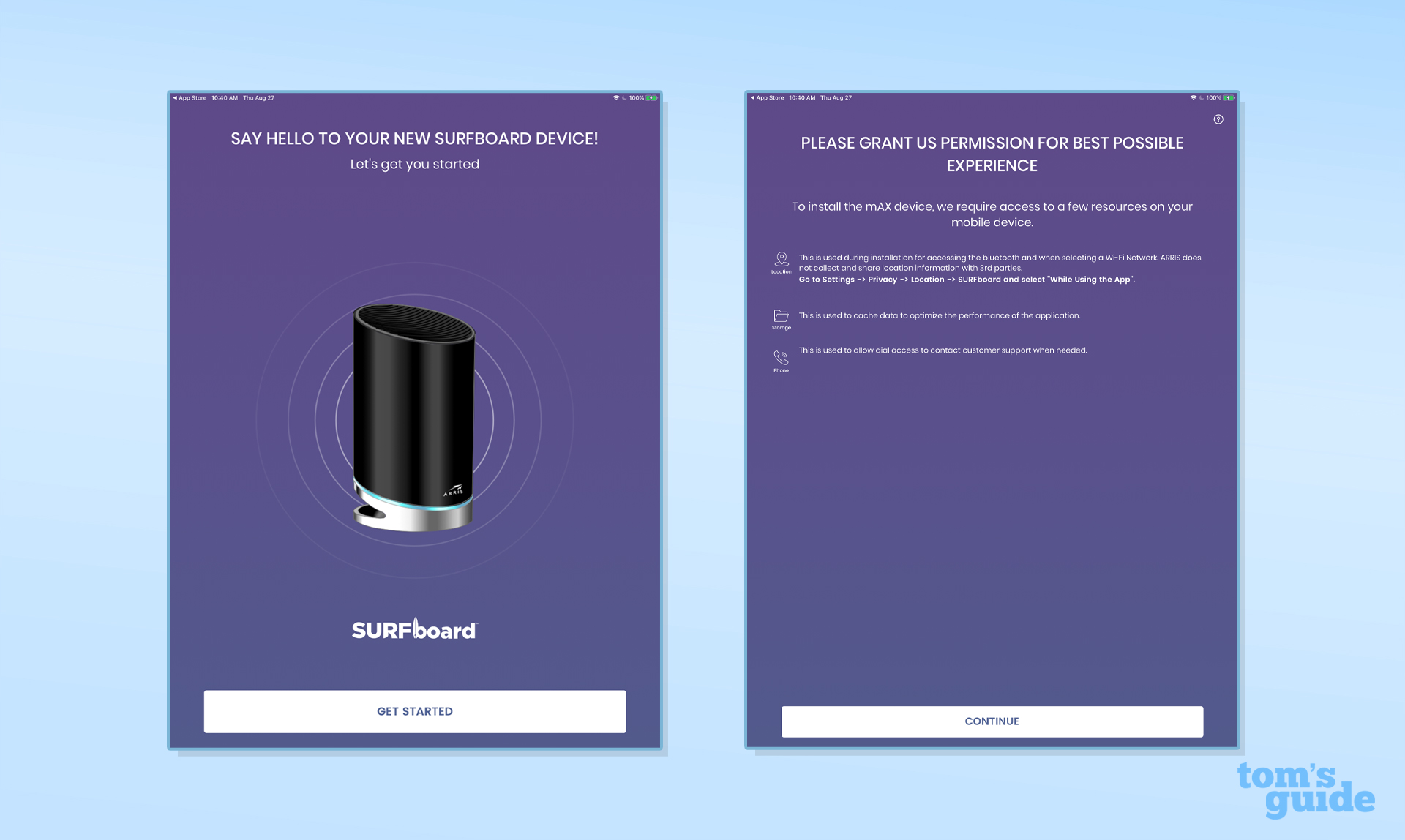
Using an iPad Pro, I got the app and after agreeing to the privacy, location and licensing agreements, I chose which hardware I had from the software’s pictorial representation and created an account with Arris. This was followed up with an emailed verification code.
Next up, the app offered tips on setting up the LAN, but as is the case with other sections like this, it can be easily skipped. I plugged the device I chose to be the host router in but don’t plug in the satellite just yet to prevent the app from getting confused.
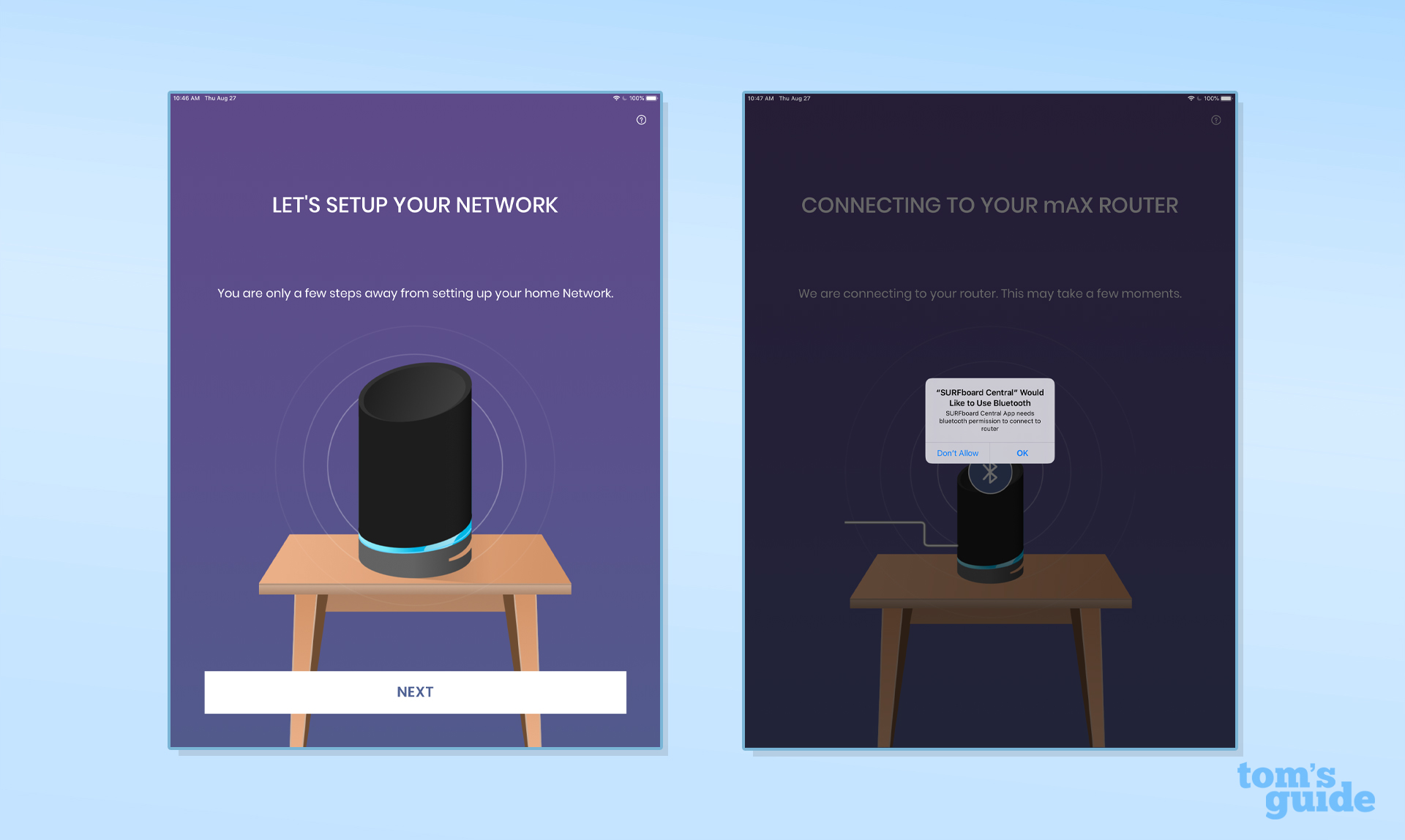
Once I allowed the app to use the iPad’s Bluetooth, the software got down to work. It found the router, connected to it and linked it with the Internet, followed by a firmware update. It then registers the device with Arris to automatically receive firmware updates.
Next, I typed in the network’s new name and password and the app automatically changed the tablet’s network connection to get it online with the Arris network. It yielded 190Mbps out of my 200Mbps connection and the Manage Network suggestions can be (you guessed it) skipped.
After plugging the satellite in 40 feet away, I gave it a minute to start up. It connected in a few minutes with no intervention on my part and delivered 183Mbps out of my home’s 200Mbps connection. All told, it took 17 minutes to go from a sealed box to a working LAN.
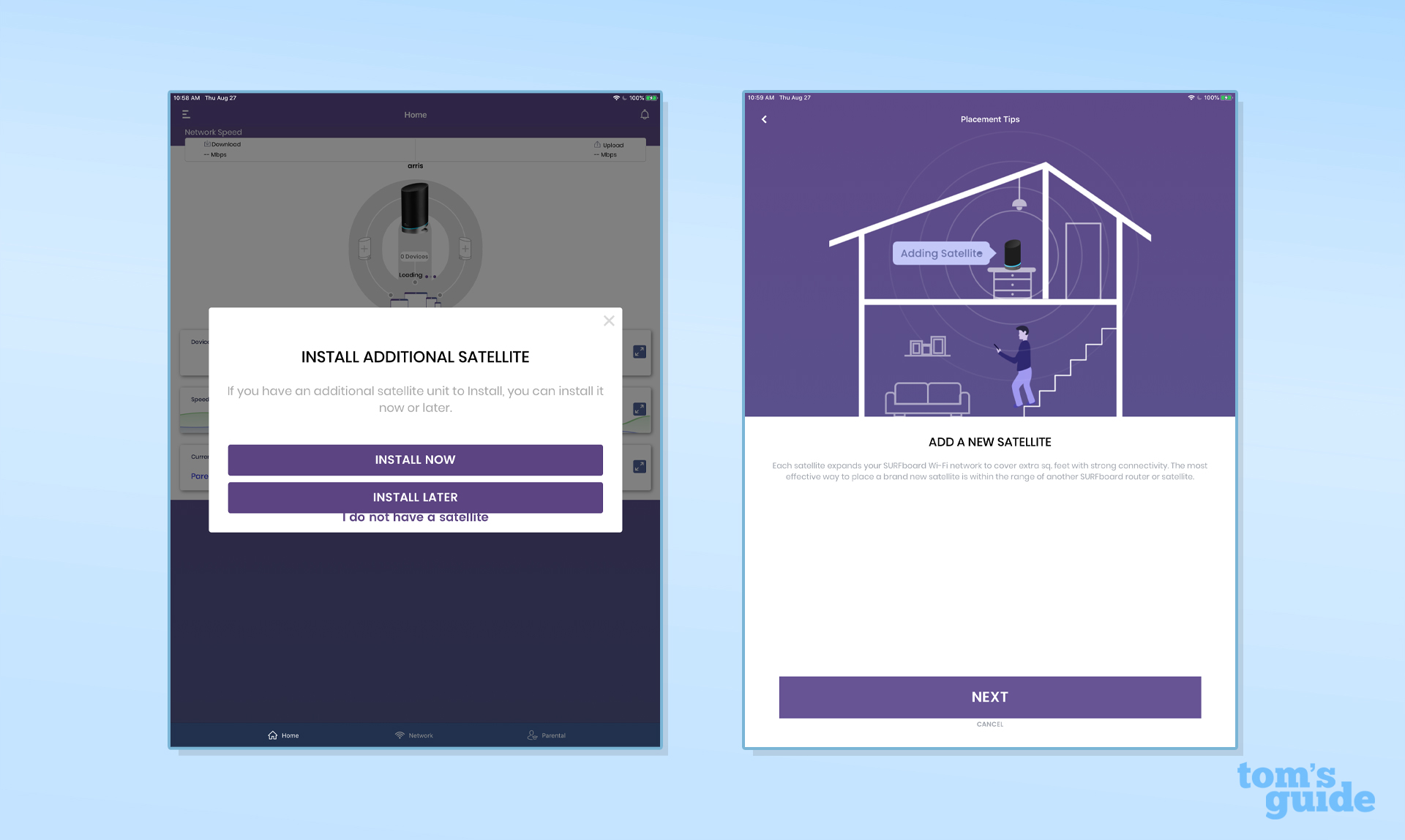
Arris Surfboard Max Pro review: Configuration
The Arris SURFboard Central app is the only game in town for configuring the network because the Surfboard Max Pro doesn’t have a browser-based connection option for customizing the network. The app’s Home screen shows the host router, connected satellites, the current online speed, and how many devices are connected.
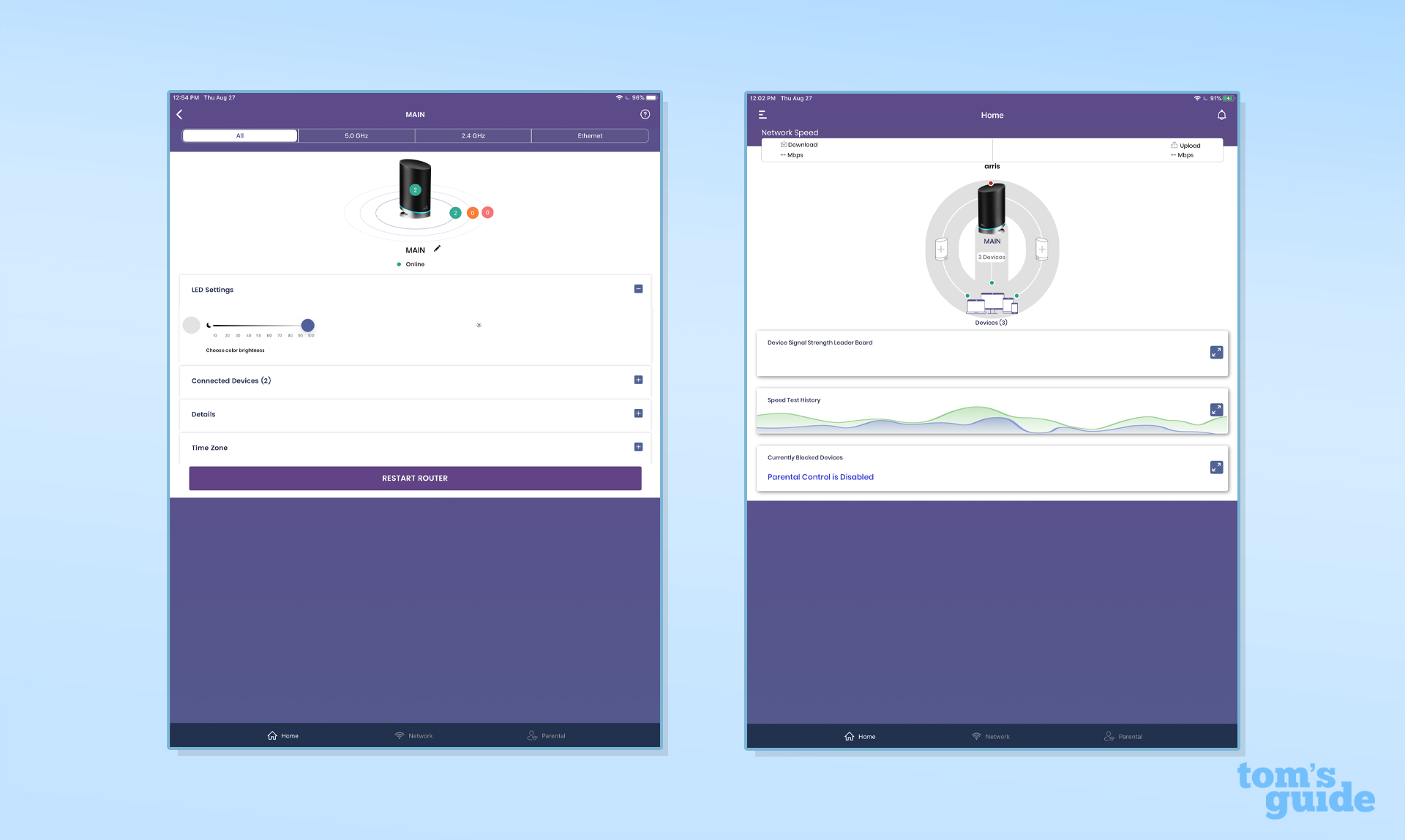
Below there are three boxes for which device has the strongest signal, a graph of the Internet connection’s speed over time and the status of the system’s Parental Controls. The Parental Controls not only allow the filtering of Web content to something appropriate for children but it can limit online viewing time and pause the Internet connection for a little family time.
If you want to know more about the router, tap on it to see everything from its IP address to its firmware level to what’s connected. I really like the interface’s rings around the router that represent the number of clients with good connectivity (green), fair connectivity (orange) and poor connectivity (red). There are also places to adjust the LED’s brightness and set the time zone.
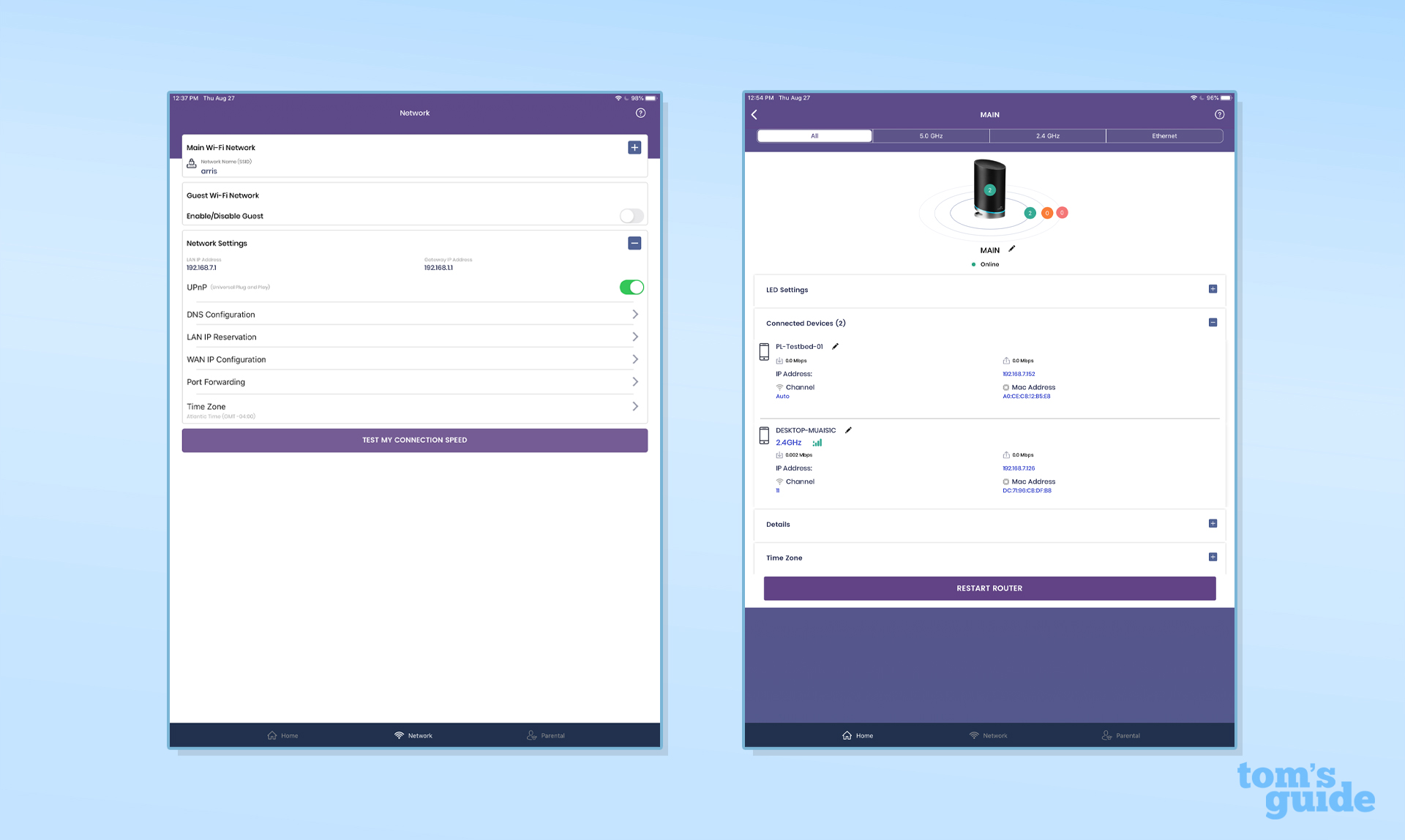
Along the bottom of the Home page are selections for checking the Internet speed, the network settings and the Parental Controls. If you tap on the menu icon in the upper left, the app has side tabs for running a Speed Test, adding a new satellite, checking on the Alexa voice control connection, getting Help and seeing what level of firmware the units have. The Settings choice shows the name and account details and provides a place to sign out.
Although automatic and reliable, the Surfboard Max Pro does without any major choices for optimizing and customizing the network’s operations. It lacks everything from the transmission strength and channel width to the encryption method. It also doesn’t have any extra security software, whether it’s embedded in the router (as in the case of TP-Link’s Home Care products) or resident on the client (as Netgear does with Armor).
The system comes with a 2-year warranty and support that’s much better than Netgear’s 90-days of included support. Online, Arris has firmware updates, several set up videos and a link to download the manual and the Arris Central apps. The app itself has a slew of general and specific troubleshooting help as well as links to the support phone number, DIY help and a chat window.
Arris Surfboard Max Pro review: Verdict
Big and tall, the Arris Surfboard Max Pro not only squeezes in a lot of Wi-Fi 6 gear but has one of the best spec sheets in the business with the ability to move over 10Gbps around a home. Too bad it doesn’t live up to its billing with mediocre performance and a short range.
At $650 for a pair of devices, Netgear’s Orbi RBK852 is a more expensive but higher performing alternative, while the $270 TP-Link Deco X20 is a better choice for those pinching their pennies.
Brian Nadel is a freelance writer and editor who specializes in technology reporting and reviewing. He works out of the suburban New York City area and has covered topics from nuclear power plants and Wi-Fi routers to cars and tablets. The former editor-in-chief of Mobile Computing and Communications, Nadel is the recipient of the TransPacific Writing Award.


