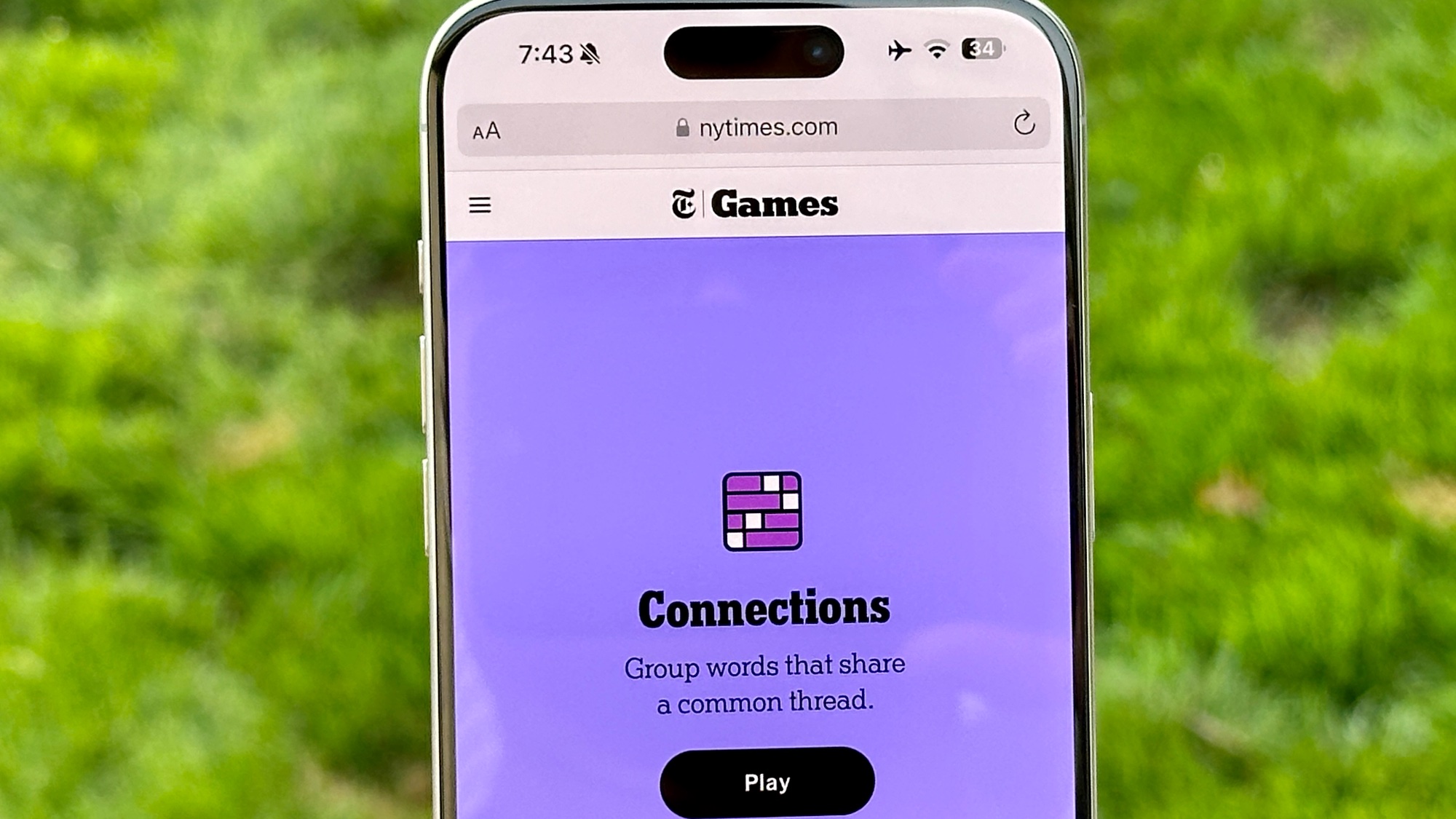Tom's Guide Verdict
The Arlo Video Doorbell 2K has a higher resolution than many other video doorbells and works with most major smart home platforms. However, you’ll need to spring for an Arlo subscription to get the most out of this video doorbell.
Pros
- +
Sharp high resolution camera
- +
Works with Google, Alexa, and HomeKit
- +
Supports hardwired and battery installation
Cons
- -
Most useful features are locked behind subscription
- -
Bulky
- -
Nonremovable battery
Why you can trust Tom's Guide
Dimensions: 1.85 x 1.45 x 5.63 inches
Weight: 7.2 ounces
Resolution: 2K (1944 x 1944) HDR
Field of view: 180º diagonal
Aspect ratio: 1:1
Package detection: Yes
Night vision: Up to 20 feet; single 850nm LED
Wireless: 802.11a/b/g/n (2.4 GHz) Wi-Fi, Bluetooth Low EnergyBattery 3.69V 4730mAh rechargeable lithium-ion battery
Works with: Amazon Alexa, Google Home, and IFTT
The Arlo Video Doorbell 2K is one of a new generation of video doorbells to expand beyond 1080p cameras; not only does this mean you can get sharper videos, but it also enables features such as a 12x digital zoom that doesn’t degrade into a blocky mess of pixels.
And, like its previous video doorbells, the Arlo Secure app is accessible and feature-packed — with its most helpful functions like smart activity zones and 30 days of cloud storage are locked behind a subscription. Read our in-depth Arlo Video Doorbell review below to see where it fits among the best video doorbells, and if it’s worth paying for Arlo’s subscription.
Arlo Video Doorbell 2K review: Price and availability
The Arlo Video Doorbell 2K (2nd generation) went on sale on September 19, 2023 for $129. There is also an HD edition available for just $79. That version has virtually all the same features save for its lower 1080p resolution, and its lack of a 12x zoom.
Arlo Video Doorbell 2K review: Design and installation
The Arlo Video Doorbell 2K has a built-in battery so that you can mount it to any surface even if it doesn't have existing doorbell wiring (Arlo also includes a wire extension kit for existing setups.)
Unlike the Ring Video Doorbell (2nd gen) and the Ring Battery Doorbell Plus, the battery in Arlo’s video doorbell is non-removable. So, if you need to recharge the battery, you have to take the entire unit off your door — leaving you without a doorbell for a little while.

To get started I used the included sim-tool like security latch release pin to pop the mounting plate off the back of the doorbell and connected it to a USB-C charger on the backside port. After the video doorbell reached a full charge I drilled the mounting bracket I removed earlier to the side of my door frame using the two included screws. The doorbell’s bulky black-and-white rectangular body has rounded edges and slips back onto the plate with a click to let you know it’s locked into place.

The doorbell is 5-inches tall, however its chunky built-in battery adds some heft to the device; it fit on the wide metal surface next to my door, but I can see it potentially overhanging thinner jambs. To pair the doorbell with the app you have to use that pin tool to hold the pairing button down for three seconds and connect to it over Bluetooth. My doorbell was discovered and paired within under ten seconds.
Arlo Video Doorbell 2K review: Video and audio performance
The 2K camera resolution is noticeably crisp and clear with punchy colors. You can see just how bright and accurate the HDR colors pop from the girls’ pink and purple backpacks against the bright white snow highlights in the video below. Arlo uses a fisheye-like lens effect that doesn’t distort the overall image save for curves on the edges.
The Arlo Video Doorbell 2K takes advantage of its higher resolution to let you zoom in by as much as 12K to see greater detail on people in front of the camera. It was still sharp enough so that I could read the fine text on a package, shape of a tattoo, and identify facial features even when zoomed in, as you can see below.

The wide 180 degree (diagonal) field of view leaves visitors with very little room to hide. It thoroughly covers the sides of the camera well and picks up someone approaching the door from just over 10 feet away. Arlo’s 1:1 head to toe camera captured even my dad’s 6’5’ frame with room to spare. Its night vision is solid — I could still make out the lettering on a tattoo and see facial features like a beard. However night vision struggles with even slight motion as you can see in my eyes which look a bit blurry.

Arlo set the default motion detection sensitivity level to 45 out of 100. This effectively cut down on false alerts like deer and squirrels hovering around the edge of the detection zone. However, It was a bit slower to detect a visitor compared to the Ring Doorbell Pro installed on the opposite side of my door by about two seconds. Once the Arlo registered a moving subject, it sent alerts to my phone within two seconds of it crossing into the camera’s path.
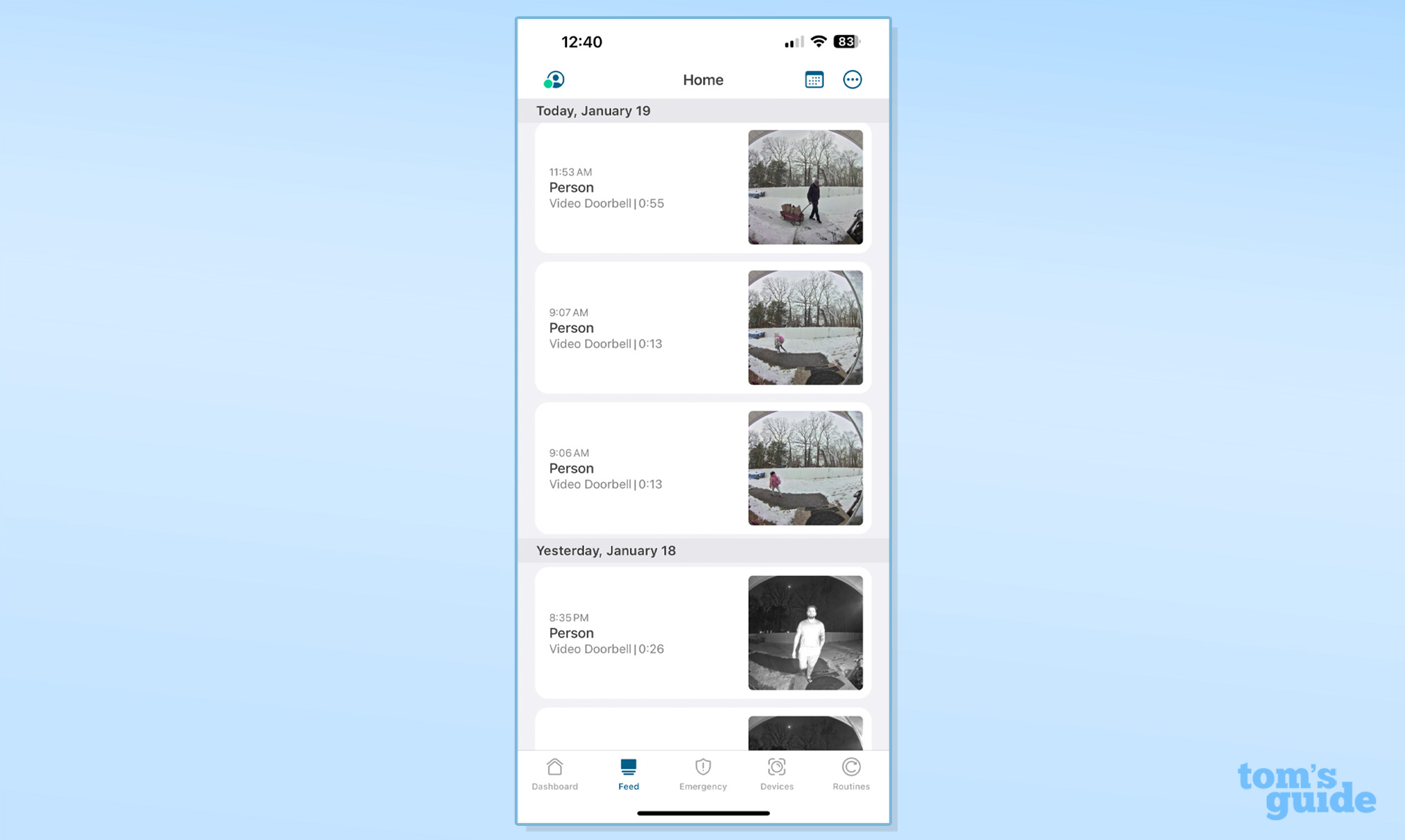
I could speak with and hear visitors clearly; the microphone sounds more life-like than the competition with noise reduction and echo cancellation. In fact, in the video at the top of this section, it was able to effectively eliminate wind noises from an impending snowstorm.
The speaker's volume level can be adjusted but gets loud which is ideal for the new built-in siren. You can automatically arm your system (complete with length and volume level control) to set off when motion is detected at certain times or just tap a button from the screen to ward off potential threats. One thing Ring gets right is its audible warning with a calm “Hi, you’re being recorded” phrase which is a great heads up for delivery people, visitors, and even the dreaded cable salesperson — a siren is a bit too extreme in those cases.
Arlo Video Doorbell 2K review: Smart home features and app
Unlike the Amazon-backed Ring or Google’s Nest, Arlo is a third-party company that plays nice with two of the major smart home platforms. On Alexa that means it can announce visitors or show who’s at the door on an Amazon Echo Show smart display. If you’re on Google’s platform, you can do the same with a Google Nest Hub or Chromecast device like a TV or Nest Hub smart display.
You can even use IFTTT applets to get extensively customized functionality like battery announcements and a single automation to disarm your whole home security system. We just wish Arlo worked with Apple HomeKit and Samsung SmartThings.
If you happen to be in the Arlo ecosystem you can hold an Arlo Security Tag (purchased separately) against the Video Doorbell to disarm the rest of your Arlo home security devices.
Arlo Video Doorbell 2K review: App
The Arlo Doorbell’s settings are managed within the Arlo Secure app. Click on the camera’s square live feed widget on the home screen and you’re presented with video overlays such as battery life remaining and the ability to take manual video clips and screenshots.
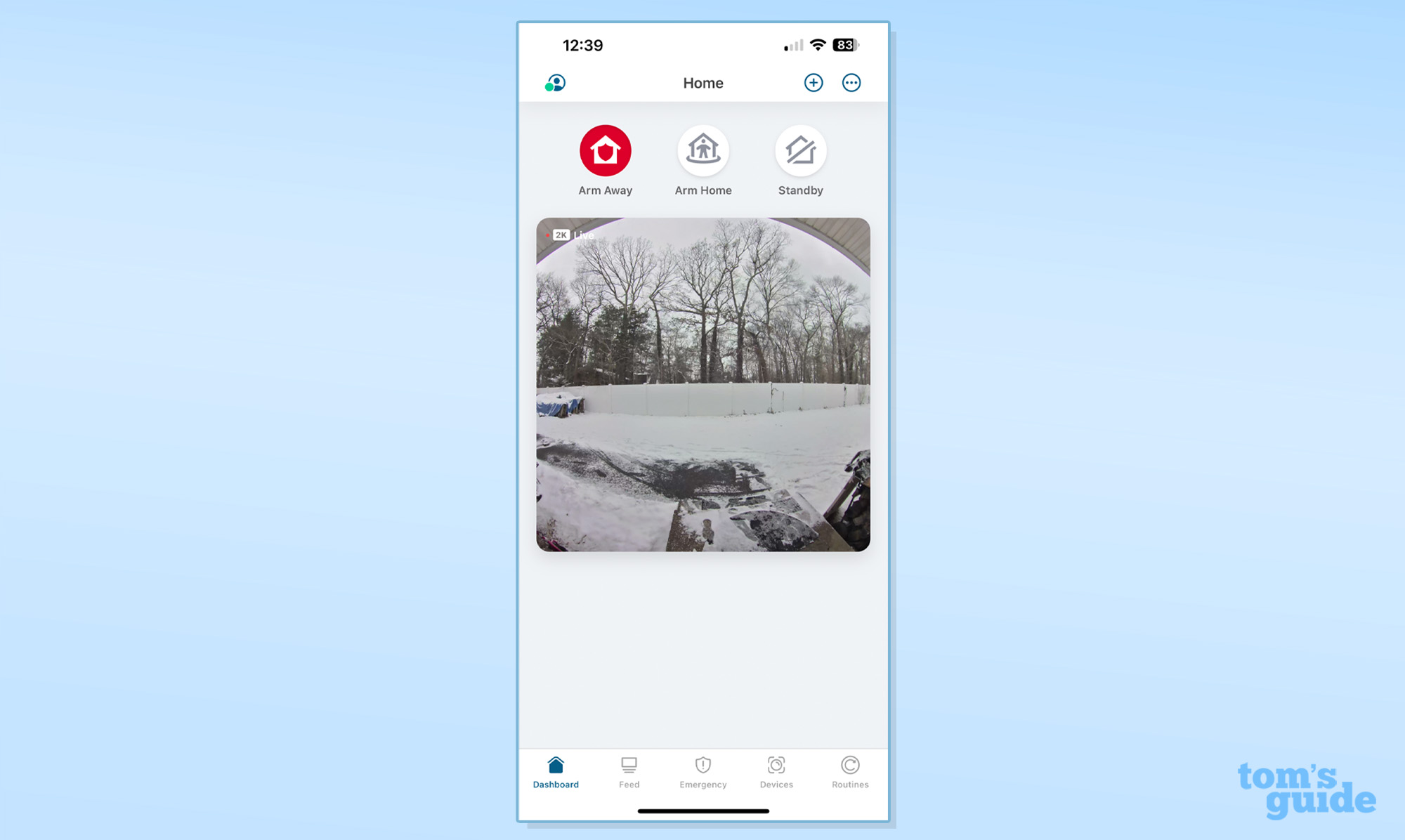
From here, you can use two-way talk to have a live conversation with someone at your door, see activity history on a video feed, and adjust settings such as video quality. When someone rings your doorbell you receive a call rather than a notification with virtually no delay from the second the button is pushed in.
Once you answer this call you can see and talk to them as well as use pre-configured responses like “Please leave the package” with a tap.
Arlo Video Doorbell 2K review: Subscription costs and features
In order to save 30 days of video, adjust motion detection zones and get specific detection alerts (person, package, or vehicle), you’ll need to subscribe to The Arlo Secure paid subscription (starting from $5 per month for basic). Other features you get with the subscription include animated clip previews for your phone’s lock screen and emergency response to send police, fire, or medical responders to your home. Should you choose to forego this plan the camera is stripped to a grossly basic live view and motion detector functionality.
Compared to other security camera storage plans, Arlo is largely on equal footing save for its measly 30 days of storage. Ring’s most basic Protect plan gives you 180 days of video history for just $4 a month for a single camera, and $10 for unlimited cameras. Google’s basic Nest Aware subscription costs $8 and only offers 30 days of storage as well, however it makes up for it with intelligent alerts and a feature called Familiar Faces that can tell you who is at the door.
Arlo Video Doorbell 2K review: Battery life
Arlo estimates that you’ll have to recharge it once every 6 months if you use the optimized or best battery preset power management profiles. This also assumes that the camera is recording less than three minutes of footage per day. As mentioned earlier, you have to remove the entire video doorbell in order to recharge its battery.
Arlo Video Doorbell 2K review: Verdict
The Arlo Doorbell is platform agnostic and as feature complete a video doorbell as you could want — provided you subscribe to Arlo’s services. It’s easy to set up and pop off its bracket to charge, has sharp video with excellent zoom, and provides better audio than other competitors offer. And if you’re already in the Arlo ecosystem the new Touchless Disarm feature streamlines arming and disarming your system with a tap.
I don’t like that the camera’s functionality is gutted without subscription — something as basic as setting a motion zone or saving a recording if even for less than a day is fundamental to a security setup. Meanwhile the Nest Doorbell (battery), our pick for the best video doorbell, offers three hours of video storage, as well as people, animal, vehicle, and package detection, in addition to custom activity zones for free with no subscription.
Arlo’s high quality hardware and extensive feature set give the Ring and Nest ecosystems a run for their money as long as you continue to pay for it each month. However, its additional options to add-on 24/7 professional monitoring, continuously record video, and bump up its cloud video storage make it one of the most capable ways to protect your property.

Hunter Fenollol is a Senior Editor for Tom’s Guide. He specializes in smart home gadgets and appliances. Prior to joining the team, Hunter reviewed computers, wearables, and mixed reality gear for publications that include CNN Underscored, Popular Mechanics, and Laptop Magazine. When he’s not testing out the latest cooking gadgets, you can likely find him playing a round of golf or out with friends feeding his paycheck to a QuickHit slot machine. Hunter started his career as an intern at Tom’s Guide back in 2019 while in college. He graduated from Long Island University Post with a degree in Communications and minor in Advertising. He has been vlogging ever since the iPhone 4 took front-facing cameras mainstream.