Tom's Guide Verdict
The Arlo Essential is an affordable outdoor security camera that works well and has a powerful spotlight, but it has a short battery life compared to the Blink Outdoor.
Pros
- +
Good video
- +
Bright spotlight
- +
Easy to install
Cons
- -
Shorter battery life than competition
- -
Large
- -
Requires subscription for many features
Why you can trust Tom's Guide
Size: 3.5 x 2.0 x 3.0 inches
Video resolution: 1080p/30 fps
Wireless: Wi-Fi
Battery life: Up to 6 months
Works with: Alexa, Google Home, HomeKit
Arlo’s home security cameras have been known for their video quality, but they’ve also been known for their high price relative to other cameras. The $129 Arlo Essential Wireless Security Camera looks to capture consumers looking for something that's more affordable and easier to set up.
The Arlo Essential largely achieves that, delivering a clean, crisp image, and it has a bright spotlight that can illuminate things on the darkest of nights. However, there are a few compromises at this price. Read the rest of our Arlo Essential Wireless Security Camera review to find out if this is the best outdoor security camera for you.
Arlo Essential Wireless Security Camera: Price and availability
On Arlo’s site, the Arlo Essential Wireless Security Camera is priced at $129, although you can often find it on sale at other retailers. Arlo also offers discounts if you purchase three cameras at the same time ($349).
The Arlo Essential XL ($149) is the same camera, but with a larger battery that the company says will last up to a year before needing to be recharged. Both versions are available with either a white or a black case.
Arlo Essential Wireless Security Camera: Design
The Arlo Essential looks like Arlo’s other outdoor wireless cameras, only larger. It has a trapezoidal shape with the rounded rear slightly larger than the flat front. Measuring 3.5 inches long by 3 inches wide and 2 inches thick, it’s a lot larger than many other wireless outdoor cameras, such as the Blink Outdoor and even some of Arlo’s other cameras. It’s definitely more noticeable.

At the back of the Arlo Essential is a small screw hole which you can use to attach the camera to the included mounting bracket. On the bottom is a small rubber flap that protects the microUSB charging port as well as a small power button.

As should be the case with all outdoor cameras, the Arlo Essential is weatherproof. It withstood plenty of inclement conditions outside my home.

Like most of Arlo’s more recent security cameras, the Arlo Essential can connect directly to your Wi-Fi (2.4GHz only).
As part of the installation process, Arlo requires all users to set up two-step authentication to help prevent hackers from accessing your camera.
Arlo Essential Wireless Security Camera: Video quality
Like the company’s other home security cameras, the Arlo Essential’s camera recorded videos that were fairly sharp, both day and night. I mounted the camera near my front door and was able to easily make out features of visitors from 5 to 10 feet away.

At night, the Essential’s spotlight was especially effective, illuminating a subject from about 10 feet away. Not only were the reds and yellows on his shirt accurate, but so were the surrounding features such as the trees.

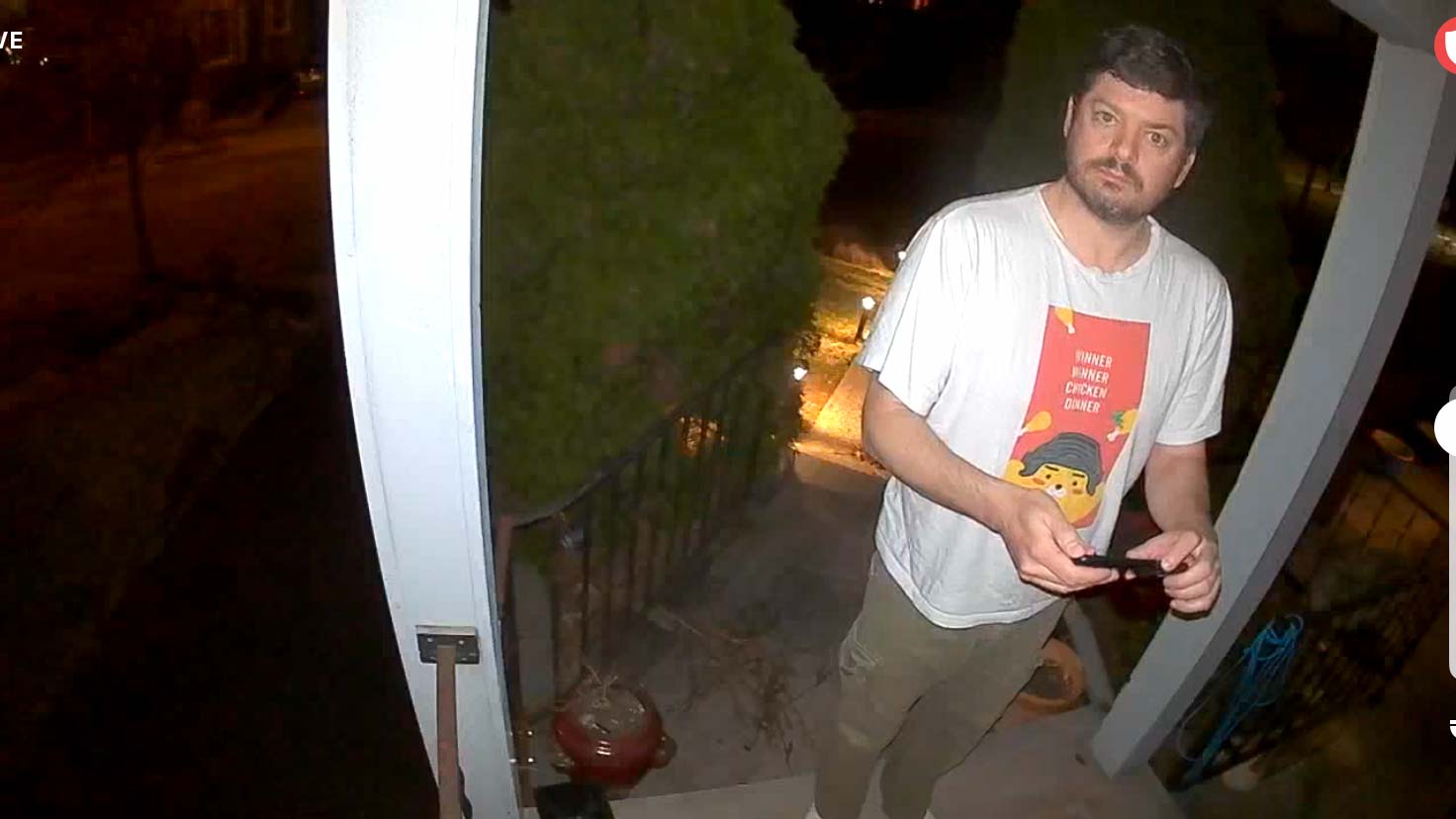

Even without the spotlight, the Arlo Essential’s infrared camera was able to capture enough details at night to recognize people in front of the camera.
Arlo Essential Wireless Security Camera: Battery life
Arlo says that the Essential Wireless Security Camera’s battery should last up to six months without needing a recharge, but this is very dependent on how often the camera and its LED light turn on.
I set mine up in a spot in my yard that gets a lot of traffic from furry critters at night. The Arlo’s battery drained in a matter of weeks, whereas the Blink (which doesn’t have an LED light) kept going with very little impact on its battery. Unlike the company’s higher-end Arlo Pro 4, which has a removable battery, the Arlo Essential’s battery is built in, so you have to take down the entire unit to recharge it.

If you like the Arlo but don’t like the idea of having to take it down to recharge all the time, you have two options. The Arlo Essential Wireless Security Camera XL ($149) is the same size but offers double the battery life. Otherwise, you can purchase a compatible solar panel ($49) that will keep the camera’s battery topped off.
Arlo Essential Wireless Security Camera: Smart home compatibility
One nice thing about Arlo’s cameras in general is that they not only work with Alexa and Google Assistant, but they’re also HomeKit-compatible so that fans of Apple’s smart home ecosystem aren’t left out in the cold. However, for an Arlo to work with HomeKit (as well as SmartThings), you’ll also need the Arlo Base Station ($99, sold separately).
That means that you can not only control the cameras using the smart assistant of your choice, but if you have a smart display (such as the Amazon Echo Show or Google Nest Hub Max) or a streaming device such as the Apple TV, Fire Stick, or Chromecast with Android, you can view a stream from the camera on those devices.
Arlo Essential Wireless Security Camera: Cloud storage fees
As is the case with many security cameras, if you want to use all of the Arlo Essential’s features (such as customizable motion detection zones, person, package, and vehicle detection, Smoke/CO Alarm Detection, and e911) as well as save video in the cloud, you’ll have to subscribe to one of Arlo’s plans.
Arlo Secure costs $2.99/month for an individual camera and $10/month for an unlimited number of cameras. There's no discount if you opt for a yearly subscription.
Arlo Secure Plus costs $14.99/month for an unlimited number of cameras (there’s no single-camera option). This plan gives you everything with Arlo Secure, but also lets you store up to 30 days of recordings in 4K.
In addition, you get Emergency Response, which connects you to a professional call center and lets you contact fire and police with a single button press. Unless you have the Arlo Ultra or Arlo Ultra 2, this plan wouldn’t make sense for an Arlo Essential owner unless you wanted the emergency-response feature.
Arlo’s plans are competitive when compared to other security cameras’ cloud storage plans; Blink and Ring’s plans, for example, start at $3/month for a single camera and include 60 days of rolling cloud storage. For $10/month, you get an unlimited number of cameras at a single location. However, Nest offers three hours of storage, as well as person, package, and animal detection for free.
Arlo Essential Wireless Security Camera: Verdict
The Arlo Essential Wireless Security Camera is a good option for those who want a sub-$100 outdoor security camera with a built-in spotlight. It has great video quality and a comprehensive app.
However, because of its spotlight, the Arlo Essential is much larger and its battery life is far shorter than other outdoor security cameras such as the Blink Outdoor. And, to recharge the Arlo Essential, you have to remove the entire camera from its perch, which can be a pain. But the Arlo does have a spotlight — something the Blink can’t match.

Michael A. Prospero is the U.S. Editor-in-Chief for Tom’s Guide. He oversees all evergreen content and oversees the Homes, Smart Home, and Fitness/Wearables categories for the site. In his spare time, he also tests out the latest drones, electric scooters, and smart home gadgets, such as video doorbells. Before his tenure at Tom's Guide, he was the Reviews Editor for Laptop Magazine, a reporter at Fast Company, the Times of Trenton, and, many eons back, an intern at George magazine. He received his undergraduate degree from Boston College, where he worked on the campus newspaper The Heights, and then attended the Columbia University school of Journalism. When he’s not testing out the latest running watch, electric scooter, or skiing or training for a marathon, he’s probably using the latest sous vide machine, smoker, or pizza oven, to the delight — or chagrin — of his family.

