Tom's Guide Verdict
Improved over last year’s model, and more-affordable than ever, the Apple TV 4K (2022) is more compelling than before. The fastest streaming device (at least for most apps), the Apple TV 4K offers the best home screen in the industry. And while the new-look Siri offers some help, it goes a little too-big.
Pros
- +
A15 delivers faster app load times
- +
More affordable price (plus more storage)
- +
Excellent Apple ecosystem integration
- +
The best streaming device home screen
- +
HDR10+ finally arrives
Cons
- -
Still expensive
- -
No HDMI cable included
- -
No Find My remote feature
Why you can trust Tom's Guide
The Apple TV 4K (2022) sits in a luxury box when it comes to the best streaming devices, and it always has. Thankfully, though, Apple’s newest model is a bit more accessible, as Apple lowered prices by $50. All while upgrading performance with the A15 Bionic system-on-chip (not that the previous Apple TV could be called slow by anyone).
As much as I prefer the Apple TV 4K — it’s long been the streaming device that I myself use, because of its speed, Apple ecosystem integration and streamlined, no-ads interface — I had a hard time recommending the 2021 model to everyone. That $179 price was excessive, and made sure nobody forgot the phrase “Apple Tax.”
This Apple TV 4K (2022) review will show how the A15 SoC keeps this streaming device one of the fastest in the market (at least when loading most apps). And it will help you figure out if you should upgrade from a previous Apple TV model, or if you should cross over from Roku, Fire TV or the Chromecast. Because the Apple TV 4K is one of the best streaming devices, even if costs more than twice the price of some of our other faves. And, most recently, I even figured out how to fix the Apple TV 4K YouTube bug that drove me crazy.
Apple TV 4K (2022) review: Specs
| Header Cell - Column 0 | Apple TV 4K (2022): Wi-Fi | Apple TV 4K (2022): Wi-Fi + Ethernet |
|---|---|---|
| Price | $129.99 | $149 |
| Resolution | 4K Ultra HD | 4K Ultra HD |
| Wireless | Wi-Fi 6 (802.11ax) with 2x2 MIMO, Bluetooth | Wi-Fi 6 (802.11ax) with 2x2 MIMO, Thread, Bluetooth |
| Ports | HDMI out, power | HDMI out, power and Gigabit Ethernet |
| Dimensions | 3.7 x 3.7 x 1.2 inches | 3.7 x 3.7 x 1.2 inches |
| Colors | Black | Black |
| Audio | Dolby Atmos | Dolby Atmos |
| Video | Dolby Vision, HDR10+ | Dolby Vision, HDR10+ |
| Remote | USB-C Siri Remote | USB-C Siri Remote |
Apple TV 4K (2022) review: Price and release date
The Apple TV 4K 2022 starts at $129 for the 64GB Wi-Fi only model. We tested the $149 Wi-Fi + Ethernet model, which has 128GB of storage (which you’ll want if you plan to game on the Apple TV 4K). The $149 model is also necessary if you want a model with Thread network support for the Matter standard. If you don’t understand that sentence, know that it’s important for the future of the smart home.

That’s pretty pricey, but it’s arguably the biggest upgrade of the 2022 model. The Apple TV 4K (2021) models (32GB/$179, 64GB/$199) cost $50 more. That $50 could get you one of the best streaming devices — so, in the performance section of this review, I’ll show how the Chromecast with Google TV 4K and Roku Streaming Stick 4K compare.
So, when those two are near the top of our list, streaming devices that costs two to three times as much need to offer something more. Amazon’s $139 Fire TV Cube (2022) is also an Alexa speaker, and lets you control your cable box and your streaming with your voice. The $99 Roku Ultra includes the Roku Voice Remote Pro and headphones for private listening. Both pack Ethernet for more-stable streaming.

Neither the Apple TV 4K (2022) nor the Fire TV Cube (2022) include an HDMI cable, while the Roku Ultra does. Anyone moving over to the Apple TV 4K from a streaming stick — switching now that it's less expensive — may not have a spare HDMI cord handy, and now has to go out and buy that, too. Amazon and Apple could argue that not packing one in means less e-waste, but both companies are happy to sell you one.
The Apple TV 4K 2022 shipped on Nov. 4, 2022.
Apple TV 4K (2022) review: Design and ports

Eagle-eyed upgraders will notice four small changes from the previous Apple TV 4K. The Apple TV 4K (2022) is smaller all-around, at 3.7 x 3.7 x 1.2 inches, as the 2021 model measures 3.9 x 3.9 x 1.4 inches. Apple’s also shrunk the branding, cutting the “TV” out of top-side’s branding — which now only includes an Apple logo.
The Fire TV Cube 2022 (3.4 x 3.4 x 3.0 inches) is taller and slimmer while the Roku Ultra (4.9 x 4.9 x 0.9 inches) is wider and shorter.

The entry-level Apple TV 4K only has power and HDMI ports on the back, while the $149 Wi-Fi + Ethernet model has, you guessed it, an Ethernet port (which was standard on 2021’s $179 and $199 models) on the back. That’s a Gigabit Ethernet port, which is faster than the 10/100 Mbps ports on the Roku Ultra and Fire TV Cube. The 4K Chromecast and Roku Streaming Stick 4K don’t have Ethernet ports.

The Apple TV 4K could really use a USB-C port on the back, for charging its Siri Remote and potential webcam integrations for future upgrades for synchronous group-watches via FaceTime SharePlay. And now that Amazon’s added an extra HDMI port to the Fire TV Cube, I can’t help but think any streaming device over $100 should offer that to those of us who have multiple gaming consoles and a DVD player.
Apple TV 4K (2022) review: Remote

The Siri Remote included with the Apple TV 4K (2022) is nearly identical to the more-than-welcome upgrade one that came with last year’s model. The only difference is that it charges via USB-C as opposed to Lightning (much like the upcoming USB-C iPhone) This remote ditched the widely-disliked touchpad interface for one with directional buttons (which sits below a power button). That surface also has touchpad-like input for swipe navigations, and skimming across the timeline for your movies and TV shows.
Unfortunately, a new Apple TV 4K remote bug has become a pain in our rears, and we're hoping to see it fixed soon.
Apple’s still a minimalist with regard to buttons. The ‘back’ and ‘TV’ buttons come next, and the latter can be re-mapped to be a ‘home’ button if you don’t live inside the TV app. Double-clicking the TV button opens an app-switcher model. Then, you’ve got play/pause, mute and volume controls. Slightly-hidden on the side is a Siri button. It’s hard to tell why the Siri button is almost kept off to the side, like a relative you don’t want to sit next to at Thanksgiving. Maybe it’s because Siri isn’t exactly a beloved voice assistant.

The Fire TV Cube 2022 remote is better and worse, as it offers discrete fast-forward and rewind buttons, but also includes those app-specific buttons which always seem to serve the maker more than the user — Amazon (and Roku) must be netting a lot of money for these. It also has a Live TV button, not that Apple has a use for such a button yet (more on that later).
The Roku Voice Remote Pro also has those pre-programmed buttons, but it’s also got two user-customizable buttons. Roku also offers a headphone jack for private listening (not that Apple has much interest in the 3.5mm audio port anymore). I wish Apple would copy the Chromecast with Google TV remote, though, as its input-switching button is valued and acknowledges that a streaming device isn’t the only thing you have plugged into your TV.

Oh, and the Apple TV 4K has another treat for everyone in the Apple ecosystem. The iOS Apple TV remote is easily found via the Control Center in iOS, so you just need a swipe and a tap to turn a locked iPhone into a remote.
All that said, I'm surprised that the Apple TV remote is missing support for Apple's "Find My" technology. The Roku Ultra remote has a similar feature, and the new Amazon Pro remote (not included with the Fire TV Cube) also has that feature. When it comes to the 5 things I love about the new Apple TV 4K — and one thing I hate, this is the latter.
Apple TV 4K (2022) review: Performance
| Header Cell - Column 0 | Apple TV 4K 2022 | Apple TV 4K 2021 | Amazon Fire TV Cube 2022 | Roku Ultra 2022 | Chromecast with Google TV 4K | Roku Streaming Stick 4K |
|---|---|---|---|---|---|---|
| Netflix | 1 | 4 | 1 | 10 | 17 | 17 |
| YouTube | 2 | 3 | 4 | 6 | 6 | 13 |
| Disney Plus | 4 | 6 | 5 | 9 | 7 | 13 |
| Peacock | 6 | 6 | 6 | 9 | 11 | 10 |
| HBO Max | 7 | 9 | 5 | 8 | 7 | 9 |
| Sling | 12 | 13 | 14 | 8 | 19 | 9 |
| Spotify | 3 | 4 | 7 | 9 | 3 | 11 |
| Dead Cells | 7 | 8 | n/a | n/a | n/a | n/a |
| Pathless | 18 | 20 | n/a | n/a | n/a | n/a |
Editor's Note: This table has been updated to reflect the Apple TV 4K and Fire TV Cube's much-faster load time for Netflix upon second testing.
The next-biggest upgrade (after price) is the Apple A15 Bionic system-on-chip that replaces the A12 Bionic chip from last year’s model. This is the same chip powering the iPhone 14, iPad mini and the iPhone SE, and it’s faster than the A14 and A13 in the iPad (2022) and the iPad (2021).
This much power makes me wonder if Apple’s got more plans for the Apple TV 4K than just streaming and casual gaming. Apple claims this chip will offer up to 50% faster CPU performance, up to 30% faster GPU performance and up to 20% faster app load times vs the 2021 Apple TV Plus (and 200% vs the now-retired Apple TV HD).

So, I put this to the test, with a stopwatch app and the aforementioned streaming devices that I keep on hand. The Apple TV 4K (2022) led the pack on loading Netflix, with a fastest time of 1 seconds (Fire TV Cube: 1 sec., Roku Ultra: 10 sec.).
The Apple TV 4K (2022) did beat the 2021 model on YouTube, loading it in 2 seconds (33% faster than the 2021 model’s 3-second time. That said, it’s just a second. The Fire TV Cube (4 sec.) needed one more second to load YouTub, while the Roku Ultra needed 6 seconds.

Disney Plus took 4 seconds to boot on the Apple TV 4K (2022), 33% less time than the 2021 model (6 sec.) took. The Roku Ultra (9 sec.) took over twice as long, and the Fire TV Cube (5 sec.) nipped at Apple’s heels.
More streaming service load times are available in the above chart, but we need to give Roku some flowers for its Sling TV load times. While the Apple TV 4K (2022) and (2021) models took 12 and 13 seconds, respectively, to load our pick for the best cable TV alternative, both the Roku Ultra (8 sec.) and Roku Streaming Stick 4K (9 sec.) needed less time.

If speedy app load times really matter to you, most of these recorded wins from the Apple TV 4K (2022), not to mention the Fire TV Cube (on everything not named Netflix and Spotify), which beat the field at loading HBO Max, with a time of 5 seconds, a couple of seconds longer than the new Apple TV 4K’s time.
Testing the A15 on gaming performance, I saw slight wins that improved smoothness. On NBA 2K23, where I played an All-Time Knicks lineup against an All-Time Heat team, I noted that most of the animation stutters were smoothed out by the A15 chip. That said, I did see some slowdown when the men on the court were clogging the lane to stop a Patrick Ewing layup. Asphalt 8 Plus didn’t look a whole lot smoother, but the game loaded much faster between menus.



I saw other slight smoothness upgrades when trying out Apple Arcade games, such as the 3D adventure title Pathless, turn-based RPG Fantasian, artsy platformer Stela, cartoonish racer Horizon Chase 2, polygonal space-shooter Interloper and third-person mystery game Beyond a Steel Sky. I also saw much-faster load times mid-game in Beyond a Steel Sky, where the 2021 Apple TV 4K’s 50-second load times were shredded to 26 seconds on the 2022 model.

Less-demanding games available on tvOS, such as Dead Cells, an 8-bit-style side-scroller, only had room to improve in load times (which went a little quicker on the 2022 Apple TV 4K). Similarly, Lego Star Wars Castaways had shorter load times — but the A15 chip is probably overkill for that game.
Apple TV 4K (2022) review: Audio and video
When I tested the Apple TV 4K (2022) on my LG OLED 55C7P, I didn’t notice anything looking wrong or off at all. Nothing sounded wrong either, but I’m not using a sound bar. Watching the opening of The Suicide Squad, I noticed all the details in Michael Rooker’s weary face and long unkempt hair, and as I streamed Spider-Man: No Way Home, I saw the vortex sparks render in color-correct amber. Thanks to Dolby Vision, dark corners of The Crown rendered in inky black hues.
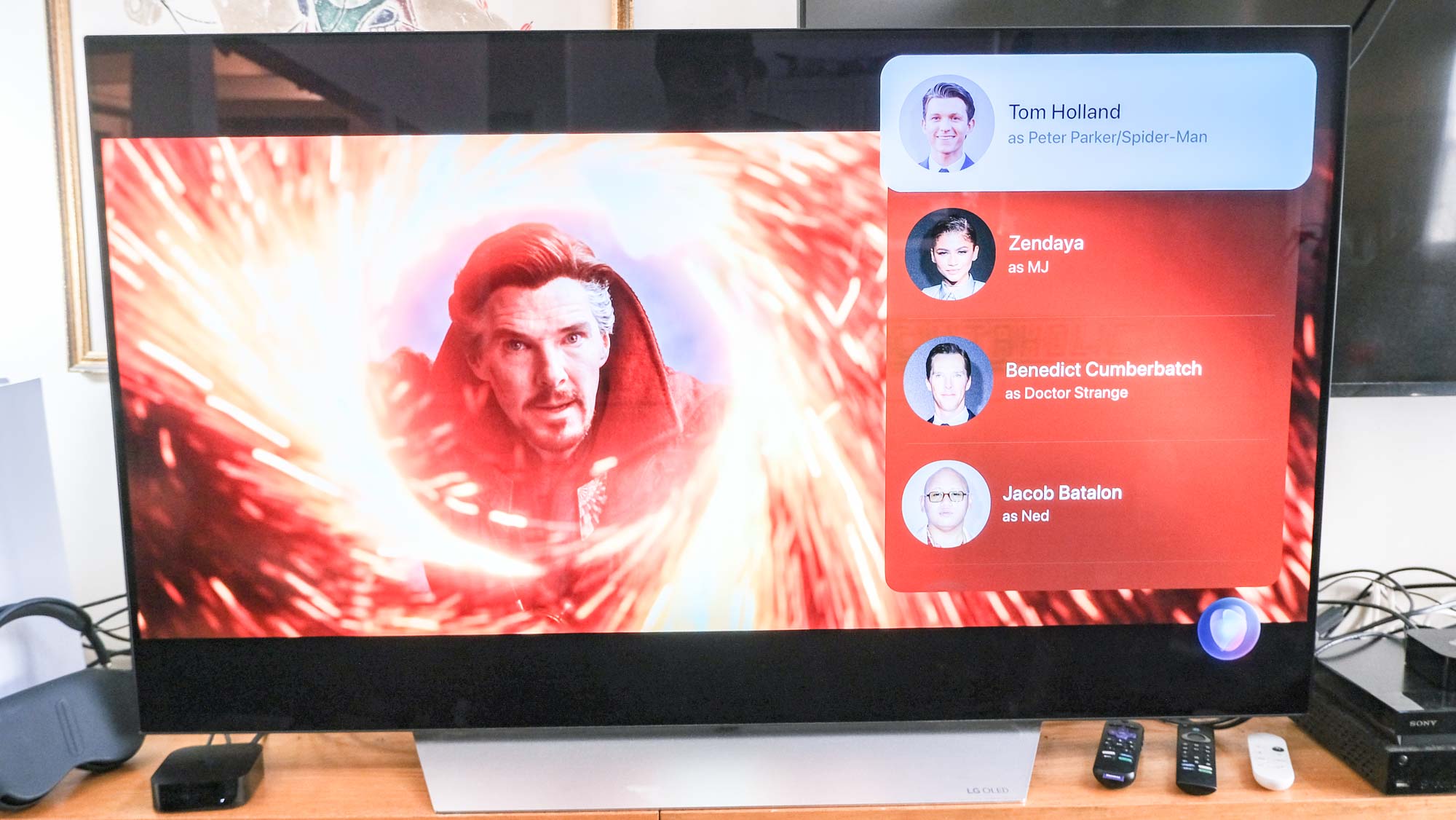
The big news about picture quality in this year’s Apple TV 4K is the additional support of HDR10+, the metadata-driven standard for improved contrast. Your TV may or may not support it — my LG OLED 55C7P does not, neither does the coveted LG C2 OLED — though new models such as the Samsung S95B OLED and Hisense U8H do. Either way, it’s a good feature to have to keep the Apple TV 4K (2022) future-proof. Currently, HDR10+ support is found in Amazon Prime Video content, Blu-rays and the Apple TV app.

The addition of HDR10+ brings the Apple TV 4K (2022) in line with all of its competitors. HDR10+ isn’t new, but its relatively-late arrival to the Apple TV 4K is credited to the new A15 chip.
Already bought into the Apple ecosystem? Well, make sure you know about the ability to easily use AirPods with the Apple TV 4K. Put on your headphones, tap the TV button and bam, you’re listening wirelessly. The Roku Ultra has Remote-based wired private listening, while all Rokus support app-based private listening. Apple’s implementation offers dual-device output, while Roku’s doesn’t. Fire TV will offer private wireless listening with the Alexa Voice Remote Pro, and there’s Bluetooth wireless listening as well.
| Header Cell - Column 0 | Apple TV 4K 2022 | Apple TV 4K 2021 | Amazon Fire TV Cube 2022 | Roku Ultra 2022 | Chromecast with Google TV 4K | Roku Streaming Stick 4K |
|---|---|---|---|---|---|---|
| 4K | Yes | Yes | Yes | Yes | Yes | Yes |
| Dolby Vision | Yes | Yes | Yes | Yes | Yes | Yes |
| HDR | HDR, HDR10, HDR10+, HLG | HDR, HDR10, HLG | HDR, HDR10, HDR10+, HLG | HDR, HDR10, HLG | HDR, HDR10, HLG | HDR, HDR10, HLG |
| Dolby Atmos | Yes | Yes | Yes | Yes | Yes | No |
Apple TV 4K (2022) review: Interface
You may pay more for the Apple TV 4K because of tvOS, a much cleaner interface than any of its competitors. Its all-apps approach to the home screen lets you fill your screen with upwards of 20 apps (well, all of 15, and most of four) at the same time.
By comparison, the Fire TV OS home screen only shows up small sliver of your own apps (six of them, I should note) Chromecast with Google TV 4K has 7.5 apps at once (most of its home screen is filled with recommended or advertised content), while Roku lets you see nine apps (and half of the next three) at a time.

Folks who pay for all of the best streaming services and also use other apps will appreciate that. Also, those (like myself) who want control of their device will be happy they’re not surrendering their screen to ads for Thursday Night Football, random cars and other stuff. Also, Chromecast’s Continue Watching row still feels half-baked.
Apple still has room to improve, though. Chromecast with Google TV and Fire TV have built-in TV guides for paid live TV services such as Sling and YouTube TV. Apple only mentions live TV in its app when it comes to sports games, many of which are locked behind regional sports networks you can only get on DirecTV Stream.
Also, the Chromecast has a series of menus that allow you to view on-device storage and manage pending app updates including a way to install all available app updates in a single click. Apple’s tvOS only shows you how much space your apps are taking up, and you need to search for an app in the app store (and disable automatic updates) if you want to manually update an app. Considering what Apple does with app updates in iOS and macOS, it’s odd they’ve yet to offer such a screen.
Apple TV 4K (2022) review: Search and Siri

Trying to find stuff on the Apple TV 4K is easy. When I was feeling nostalgic, I asked Siri for movies starring Robin Williams. I selected Birdcage, and the Showtime Anywhere app was the first-shown option. I was a bit confused, as I didn’t have Showtime Anywhere installed, but when I scrolled down to the other options, I saw the Showtime app there.
Clicking that, the movie played soon thereafter (a Showtime pre-roll ad played first). And while I was watching Nope, I wondered if I had any apps that had The Scorpion King, a movie referenced in Nope — seach-via-Siri showed me I could stream it on Peacock.

The latest version of tvOS (also available on the 2021 and older Apple TV models) shows Apple’s latest try with Siri. The voice assistant got a bit of a refresh and upgrade, to mixed results.
The biggest new feature is all about helping you play that “who is that?” game. When I loaded up HBO Max, hit play on James Gunn’s The Suicide Squad, clicked the remote’s Siri button and said “who stars in this?” (an arguably unnatural phrase), it showed me the cast, in a pop-up menu that takes over a third of the screen.
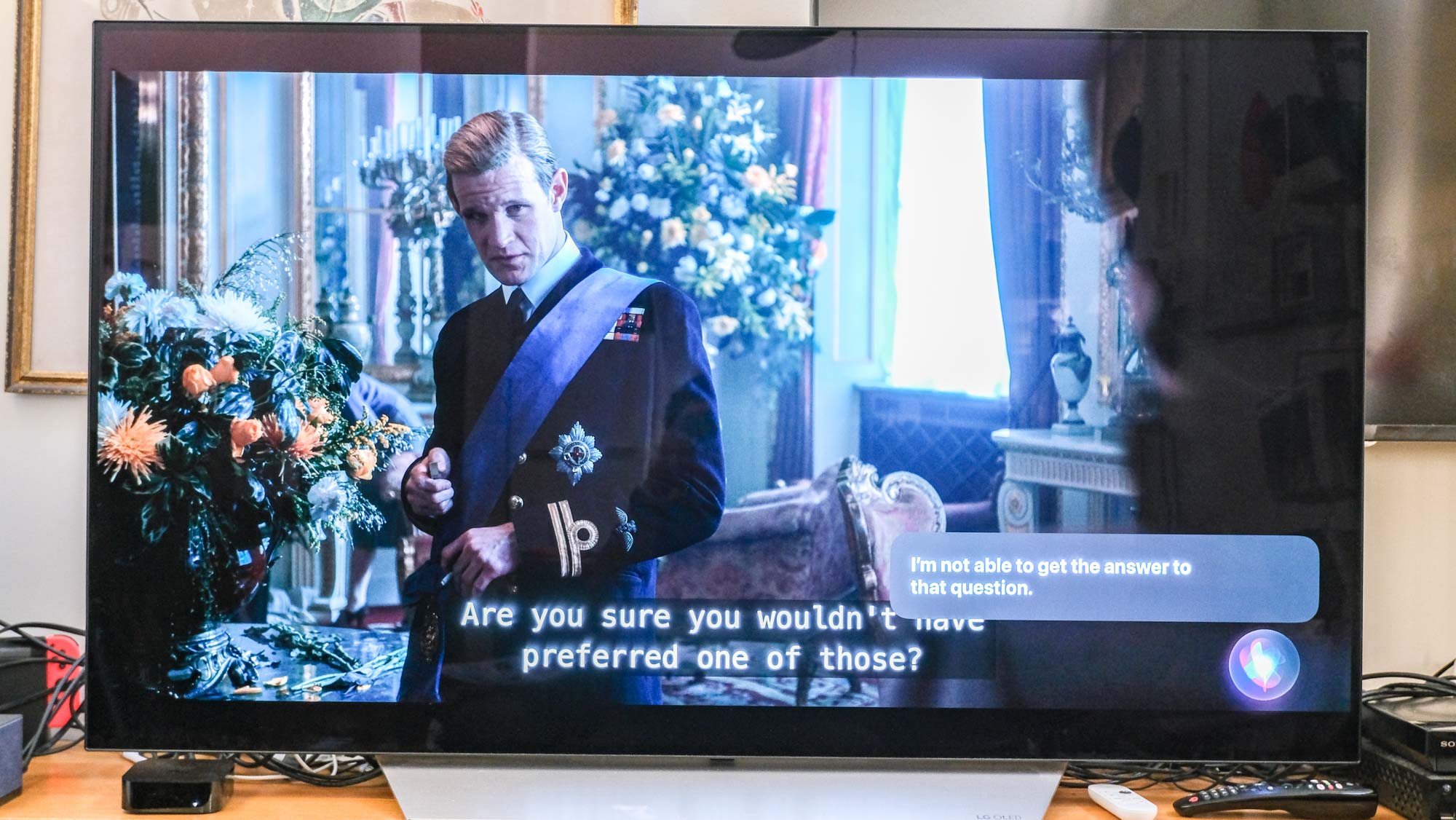
But when Siri couldn’t tell me who stars in The Crown on Netflix, I was unsurprised and a bit annoyed. I needed it to know who his costar (Claire Foy, as Princess Elizabeth) was, but (seemingly) because Apple and Netflix don’t get along (the service is a holdout on many Apple features), I had to Google it.
This feature worked in most every other stream app I tried, save for Sling TV (I’m guessing that’s to do with TV shows streamed on channels being one level too-deep.

But since this is pop culture, there’s some complexity that breaks Apple’s good idea. When I tested this feature while watching the latest episode of Atlanta, “The Goof Who Sat by the Door,” Siri brought up the FX show’s main three cast members: Donald Glover (as Earnie “Earn” Marks), Brian Tyree Henry (as Alfred "Paper Boi" Miles) and Zazie Beetz (as Vanessa “Van” Keefer). And while that’s true for many Atlanta episodes, this episode isn’t about the main characters, telling a fictional side-story about the racial politics behind A Goofy Movie.
With this feature, Apple’s made something similar to Amazon Prime Video’s X-Ray mode, which shows you details about recently-appearing on screen cast members. Except Apple’s version takes up much more space (possibly too much depending on the scene and the cast size).
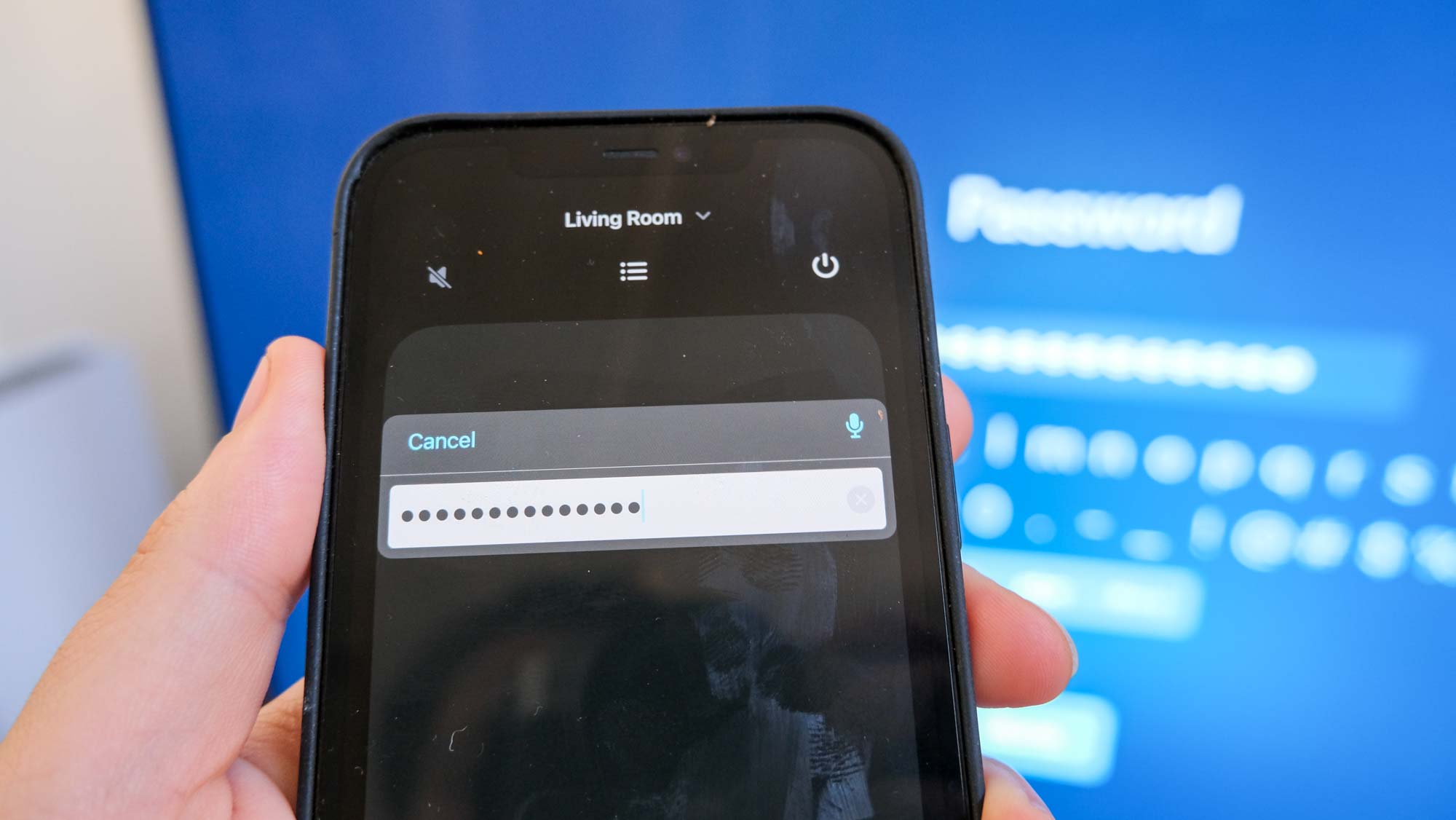
That said, Siri will let you input your complicated password via voice, something Roku does — and Fire TV and Chromecast don’t. And ask anyone who uses a suitably complex and secure password: typing that in my hand on a remote is terrible.
Apple TV 4K (2022) review: Apps, games and more

The Apple TV 4K (2022)’s app store is stocked with every single app you could ask for, especially if you live in the Cupertino-driven culture. Apple pushed the TV app, the home of Apple TV's MLS Season Pass, as the main hub of the system. But that app doesn't work well with Netflix.
So, on top of all the best streaming services — hi Netflix, HBO Max, Hulu, Peacock, Sling, etc — you can also do Apple Fitness Plus workouts on your TV, look at your iCloud Photo Library (shared photo albums as well if you have them) and even sing along to music using the lyrics in Apple Music.
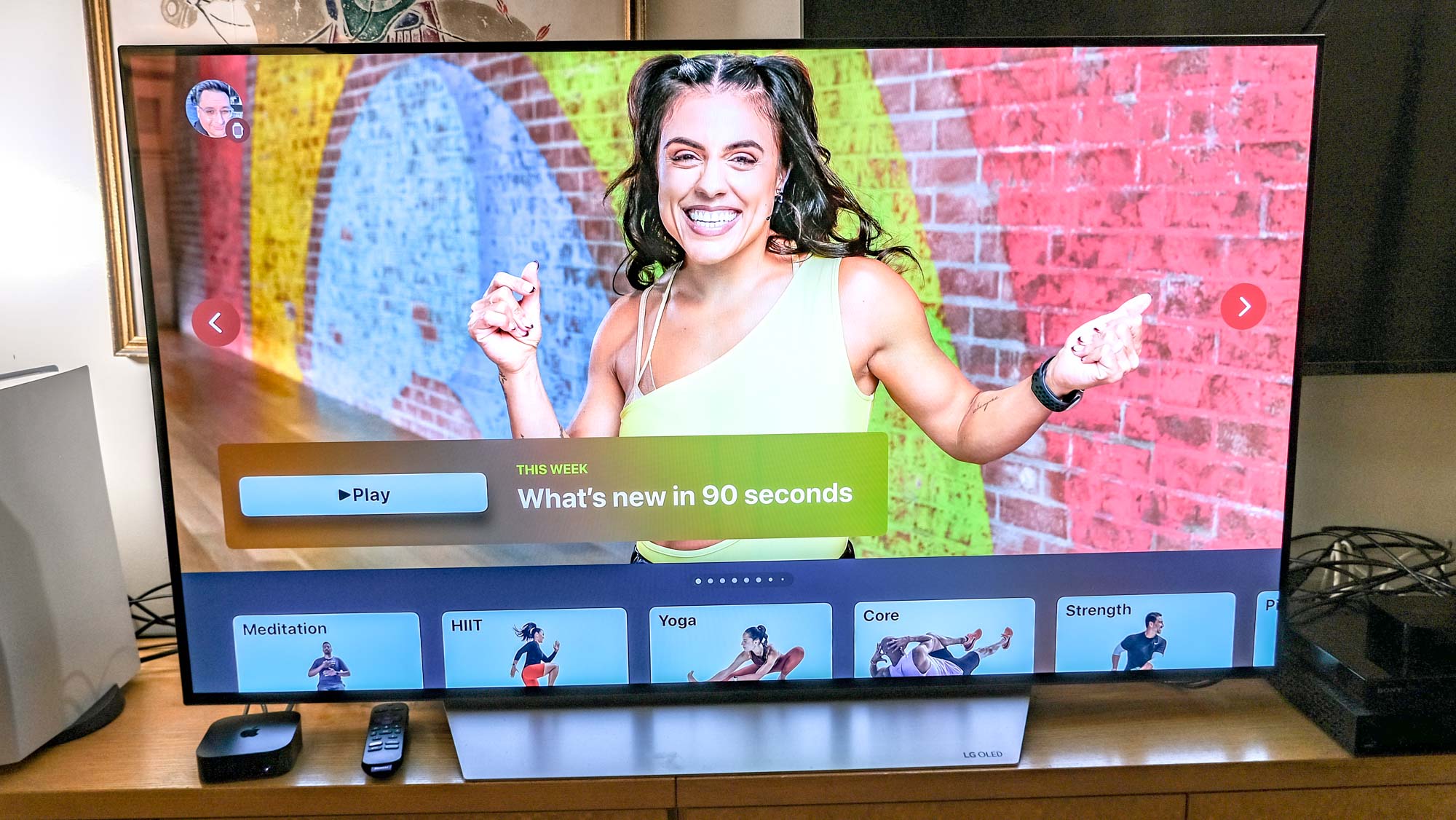
And all of the other streaming services and apps are here too, like Spotify, Twitch, Criterion Channel, Crunchyroll, Vimeo and so on. Here, there are full-fledged apps for cineaste streamer Mubi and UK-content hub BritBox — which on the Fire TV are only available as Prime Video Channels (which requires a Prime subscription). Roku isn’t lacking much that Apple has, but Apple does have Letterboxd, the social media network for movie lovers.
There is one exception, though: the Apple TV 4K doesn't have The Roku Channel, which you'll need to watch Weird: The Al Yankovic Story, and other Roku-hosted content. You could mirror your Mac or iPhone's screen, but an app would be better.

Also, there are games. Those included in the Apple Arcade membership, and those you pay for. I’m not particularly sold on Apple’s vision of gaming on the Apple TV, and that’s mostly because of a lack of games that impress me. Amazon’s cloud-based Luna gaming has its own latency problems, but Apple doesn’t have many games that for me come close to Control or Tetris Effect: Connected (both are on Luna). Sure, it has Dead Cells and Gris, but I’m just not thrilled and don’t expect to game much on the Apple TV 4K after this review testing is over.

Apple's also offering smart home integrations, so you can get picture-in-picture live views of HomeKit cameras, control of Matter and HomeKit accessories. tvOS' multiple user support means the TV app offers user-specific content in the TV app, a For All of You row in that app that presents recommendations that all users will be interested in, and a Shared with You row with content shared with you in the Messenger app. A future update will add voice recognition that personalizes recommendations depending on who asks Siri for help.
Apple TV 4K (2022) review: Verdict
The new Apple TV 4K (2022) makes one of the best streaming devices even better, but it does so in the most important way. Its $50-lower price makes the Apple TV 4K is more accessible than ever. That said, I’d love the Apple TV 4K at $99, as it’s very similar to the Roku Ultra (2022), which doesn’t make you pay $20 more for Ethernet — and has that lost-remote finding feature I'd like from the Apple TV.
Yes, Apple’s Ethernet is faster, but this Apple TV 4K (2022) review has shown that the true best unique feature is its interface, and that’s not exactly something that some people will actually realize (or value) until they have it in their hands. When the Amazon Fire TV Cube (2022) has caught up on speed with Apple, and it offers said Ethernet port and an extra HDMI port for $10 more than the entry-level Apple TV 4K? The war for the best high-end streaming device is more competitive than ever.

People with a previous Apple TV 4K don’t probably need to upgrade (especially since their model has Gigabit Ethernet). Those who own last year's model probably only need to consider the Apple TV 4K (2022) if they run low on space — as the 64GB drive makes it easier to not have to micro-manage your apps.
But for everyone who is not happy with the Roku, Fire TV and Chromecast with Google TV home screens? If you’ve got the money, I bet you’ll love the Apple TV 4K. Its performance is top-shelf, and the rest of the experience is a treat as well. Just make sure you have a spare HDMI cable ready (or order one), and be careful not to misplace your remote — as Siri won't help you.

Henry is a managing editor at Tom’s Guide covering streaming media, laptops and all things Apple, reviewing devices and services for the past seven years. Prior to joining Tom's Guide, he reviewed software and hardware for TechRadar Pro, and interviewed artists for Patek Philippe International Magazine. He's also covered the wild world of professional wrestling for Cageside Seats, interviewing athletes and other industry veterans.

