Tom's Guide Verdict
The Anker Nebula Soundbar – Fire TV Edition is a tough sell, due to a clunky interface, a high price and a disappointing soundscape.
Pros
- +
Fast 4K video rendering
- +
Elegant design
Cons
- -
Subpar sound quality
- -
Confusing setup
- -
High price
Why you can trust Tom's Guide
The Roku Smart Soundbar proved that you can combine a streaming player with a soundbar for respectable results at a reasonable price, but it also left room for improvement. That's why I was very excited to review the Anker Nebula Soundbar – Fire TV Edition ($230). While the Fire TV OS and I don't always see eye to eye, I thought that this gadget could be a slightly higher-end streaming player/soundbar for a more discerning audiophile.
Unfortunately, the Nebula Soundbar is a tough sell, due to a clunky interface, a high price and — most damning — a downright disappointing soundscape. This soundbar simply doesn't sound that much better than a set of decent TV speakers, and that's a huge problem for a device that sells itself on providing an immersive audio experience above all else.
If the Nebula Soundbar drops precipitously in price (as I think it might), it may be worth considering if you need a streaming player and your TV has atrocious built-in speakers. Otherwise, get the Roku Smart Soundbar or any of our other picks for the best soundbars available, and use it with your TV's built-in OS.
Anker Nebula Soundbar design
Credit where it's due: The Nebula Soundbar is a gorgeous gadget and will most likely make your living room look at least a little bit cooler. With a gray mesh covering, a tasteful red "Nebula" badge and two indented black sides, the whole device looks both futuristic and retro, like an old-timey radio on a spaceship.
The Nebula Soundbar should fit in front of most TVs, as it measures 36.2 x 4.3 x 2.4 inches and weighs only 7.1 pounds. However, you can also mount it to a wall, thanks to the included brackets, screws and even a foldout instruction manual that shows you exactly how to measure your wall.

On the top of the device, there are five buttons for power, input selection, equalization modes, volume up and volume down. On the front, there's a small LED face, like that of a digital clock, that displays menu information. It's all pretty sensible and straightforward.
The setup, on the other hand, can get a little complicated. Like most recent Fire TV devices, the Nebula Soundbar will automatically try to sync with your TV to control the power and volume. However, once the remote syncs with the TV's volume, it will no longer control the soundbar's volume. If you want to adjust the soundbar's volume, you'll have to dive deep into the Fire OS Settings menu and desync the remote, which is a huge pain.
It's also not that easy to determine which input to use for sound other than that from the Fire TV OS that's built into the soundbar. The FTV setting ensures that the TV's sound is always routed through the soundbar, as long as you're using the Fire TV interface. But you'll need the ARC setting if you want to route, say, a PS4's sound, and that's dependent on having an HDMI ARC input, which not every TV does. For older TVs, you can connect the soundbar via an optical cable; you can also use a Bluetooth setting to play your own music from a phone or a computer. It can get complicated fast, depending on how many features you want to use.
Anker Nebula Soundbar performance
A soundbar lives or dies by its sound quality, and the Nebula Soundbar simply doesn't sound very good. It's very quiet, the bass is weak and the dialogue balance is off. I found that I almost preferred the built-in speakers on my test TV (a Vizio PX65-G1, which is hardly an auditory powerhouse).

I tested the Nebula Soundbar with a variety of shows, movies and music albums to make sure that it wasn't a fluke, but my experience remained pretty consistent across the board. When I watched Star Trek, a Klingon crew made a lot of noise transporting into a scene, but one of them decking Captain Kirk made almost no sound. In The Avengers, the fire of Chitauri weapons barely made any impact; even the Hulk smashing a gigantic war machine felt flat. Music from Old Crow Medicine Show and Flogging Molly lacked bass, and even the treble instruments sounded a little muddled.
One area where the Nebula Soundbar does pretty well, however, is with voices. In my tests, all voices were very clear — to the point of almost sounding metallic. The trouble is that clear doesn't necessarily mean loud. Because the Nebula Soundbar is surprisingly quiet, you'll have to turn it way up to hear sound effects and music, at which point the dialogue can sound downright obnoxious. This is true for the Movie, Music and Voice equalization options, which are all pretty similar.
You can adjust the bass and treble independently, and with enough tweaking, you can find a balance and a volume that sound pretty good. But again, there's always a distant, almost distorted quality to the soundscape, particularly if you activate the surround sound mode. (Mimicking "surround sound" coming from only one direction was never going to work very well.) It's a disappointing experience all around, especially considering that you're paying $230 for it.
On the other hand, you do get full 4K video with HDR capabilities, so at least your video will still look good. The Nebula Soundbar also seems fairly powerful, rendering 4K video in just seconds — something UHD streamers often struggle to do.
Anker Nebula Soundbar interface and remote
At least getting around the system isn't so bad. The Amazon Fire TV interface is still incredibly heavy on Amazon content, but the OS isn't without its charms, particularly if you own a lot of Amazon content or enjoy the Alexa digital assistant.
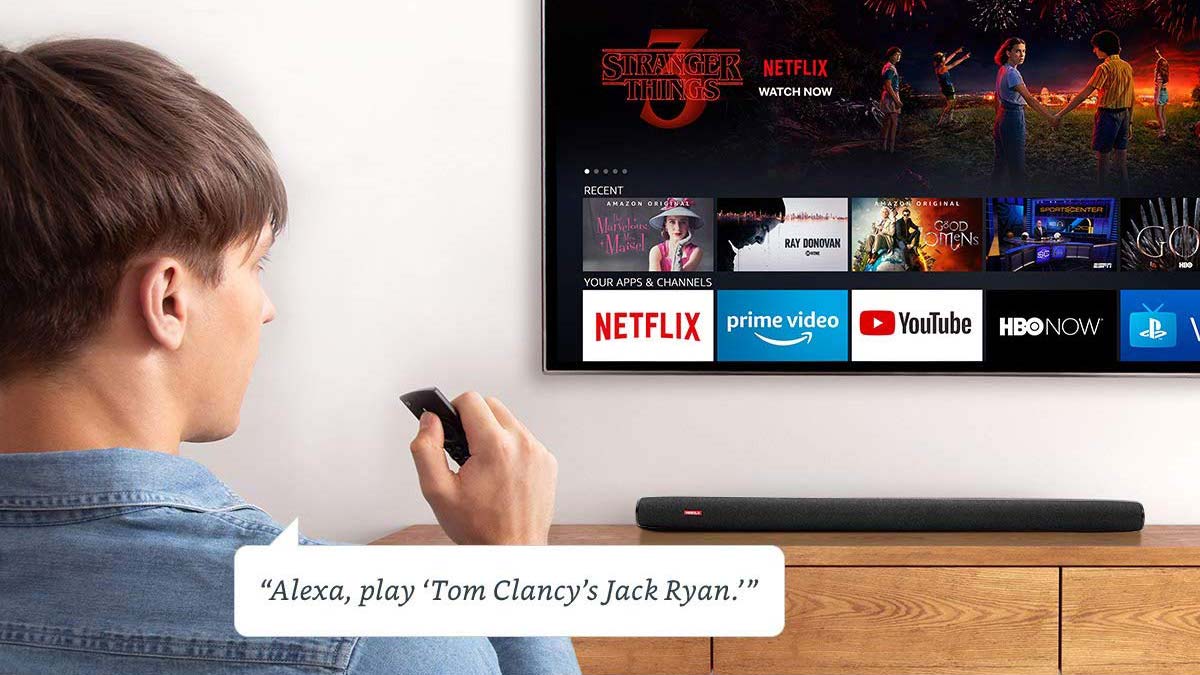
The Home screen shows you your favorite apps and whatever you've been watching lately (on Amazon Video, anyway). Farther down the screen, you get personalized recommendations. The Your Videos section contains content you've bought, plus more Amazon-centric recommendations. Movies and TV Shows are more opportunities for Amazon to highlight both Prime and à la carte content that the mighty algorithm has determined you might like. Live focuses on live TV apps, while Free shows you free content, particularly from Amazon's partner, IMDB TV. The Apps section lets you find new programs, and Settings speaks for itself.
Navigating Amazon's myriad screens has always been a little more complicated than I'd like, particularly compared with gorgeous, streamlined, highly customizable operating systems like Roku and Apple TV. The saving grace of the Fire TV OS is in its remote, however, which gives you instant access to a ton of Alexa options.
Fire TV systems can do just about anything with Alexa, from letting you ask for weather and traffic conditions to allowing you to control complicated smart home routines. For the purposes of streaming entertainment, Alexa is quite good at launching apps; playing, pausing, rewinding and fast-forwarding programs; and finding TV shows, movies, actors and directors across a variety of apps.
My only complaint is that Alexa doesn't really understand a lot of common entertainment queries. When I searched for King Lear in 4K, it thought that "four kay" was another part of the title. I was curious whether it could find Star Trek: Picard on CBS All Access; it assured me the program was available on Amazon Prime. Curious, I asked Alexa to show me, and it started up an original series episode called "Day of the Dove." It's a great episode, but it's not the one I was looking for.
The remote itself is pretty good otherwise. There's the voice search button, which also lets you give Alexa commands, right up top. Below that, there's a circular D pad with a confirm button in the middle, then a variety of media keys: play/pause, fast-forward, rewind and so forth. Then, there are volume toggles and a general up/down toggle for bass, treble, input, etc. Throw in a few settings buttons and dedicated app buttons (Amazon Prime Video, Netflix, HBO and Amazon Music), and it's a fairly functional remote. You probably won't need all of the features on a regular basis, but you won't have any trouble finding what you want, either.
Bottom line
As a streaming video player, the Nebula Soundbar does pretty well. Its Alexa functionality makes it easy to navigate (even if its menus don't), and it renders 4K video quickly. But then again, you can say the same thing about the Amazon Fire TV Stick 4K or the Amazon Fire TV Cube.
As a soundbar, however, the Nebula Soundbar doesn't deliver nearly as well as I'd hoped, with underwhelming audio quality and few ways to make it meaningfully better. And for a soundbar — especially one that costs $230 — that's a disappointment. The Roku Smart Soundbar is a better option for the moment; beyond that, we'll have to wait and see whether other companies try to marry streaming and sound tech.
Marshall Honorof is a senior editor for Tom's Guide, overseeing the site's coverage of gaming hardware and software. He comes from a science writing background, having studied paleomammalogy, biological anthropology, and the history of science and technology. After hours, you can find him practicing taekwondo or doing deep dives on classic sci-fi.


