Tom's Guide Verdict
Amazon Prints has licensed Snapfish's frustrating software and has limited it with less content and a very restrictive photo card interface. More importantly, its print products are lackluster. Mixbook has software that's more flexible, creative and fun, and its print quality is far more appealing.
Pros
- +
Editable book and calendar templates
- +
Variable-size photo borders
- +
Inexpensive
Cons
- -
Frustrating, limited software
- -
No search engine for clip art or backgrounds
- -
Limited color selection tools
- -
Inflexible card templates
- -
Lackluster printed products
Why you can trust Tom's Guide
Amazon is often the first place people go to for online shopping. So, naturally, its print online service would be popular. But Amazon Prints doesn't provide a great creative experience or wonderful print quality. Though its prices are reasonable, we were not impressed by the products or the software. If you want the best photo books, best photo cards and best photo calendars, use Mixbook. Or if budget is more important than creativity or quality, check out Costco Photo Center.
| Header Cell - Column 0 | Overall Product Rating | Software Rating | Printed Product Rating |
|---|---|---|---|
| Book | 2.5 | 2 | 2.5 |
| Calendar | 2.5 | 2 | 3.5 |
| Card | 2 | 1.5 | 3 |
What I liked
Editable book and calendar templates
While Amazon has few book and calendar templates, the books and the top section of the calendars are fully editable. I could add, rotate, resize, reshape, move or delete photos; change backgrounds and layouts; and delete, add and resize clip art and text.
When working on my book, I could click on an icon to create a full-bleed photo to cover a page or to span two pages. Margin guidelines assisted me in making sure that key areas of a picture spread across two pages of my book didn't get obscured by the crease between the pages.
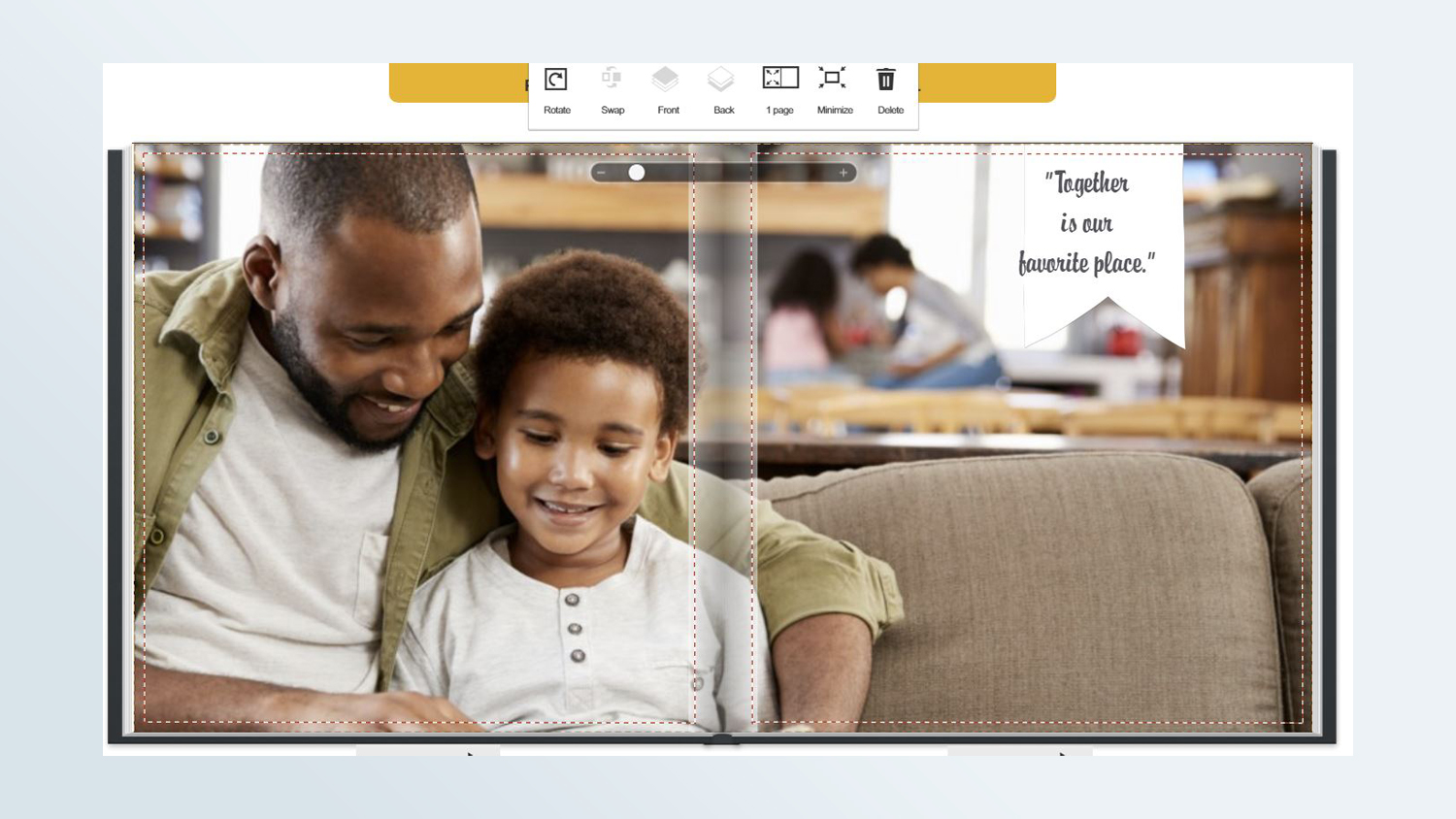
Easy editing of calendar date boxes
The calendar templates don't support alternative backgrounds or clip art. However, I found it very easy to add photos and captions to the date boxes. Dragging a photo onto a date will automatically resize the photo to fit the box. Double-clicking on the date opens an edit window where you can add a photo, zoom or pan it. Also you can add text, with control over the color of the font and of the transparent ribbon, which helps make the text stand out.
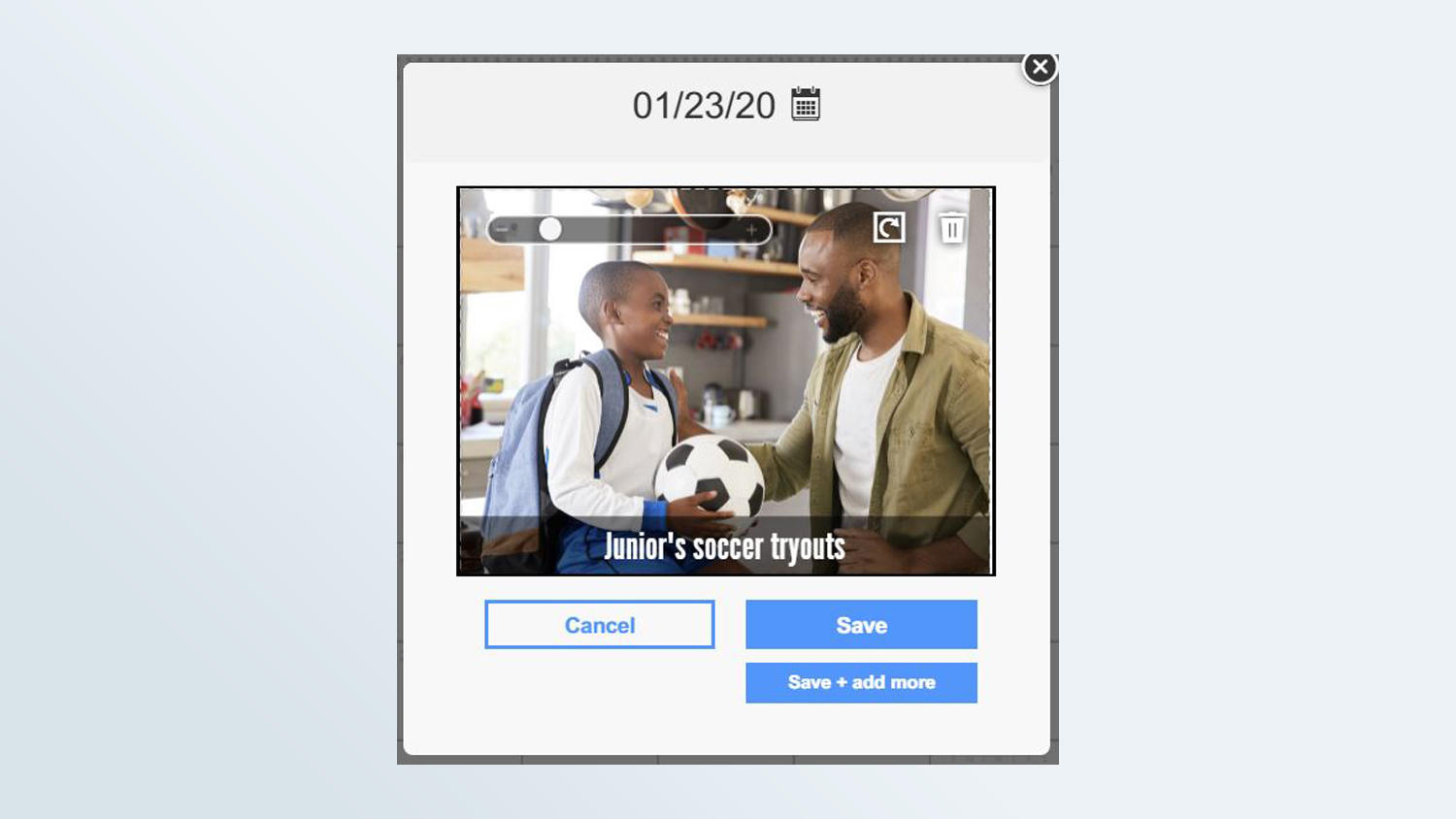
Variable photo borders
Unlike Shutterfly's and Costco's fixed-width borders, Amazon allowed me to vary the width of my photo borders (only available in the photo book interface) using a slider with eight stop points.
What I disliked
Like CVS Photo and Walmart Photo, Amazon Prints licenses its software from Snapfish, which means that I encountered similar frustrations when creating my Amazon projects. Amazon's photo book and calendar interfaces are nearly identical to Snapfish's – at least, on the surface. But Amazon's software for creating a card is as threadbare as Walmart's.
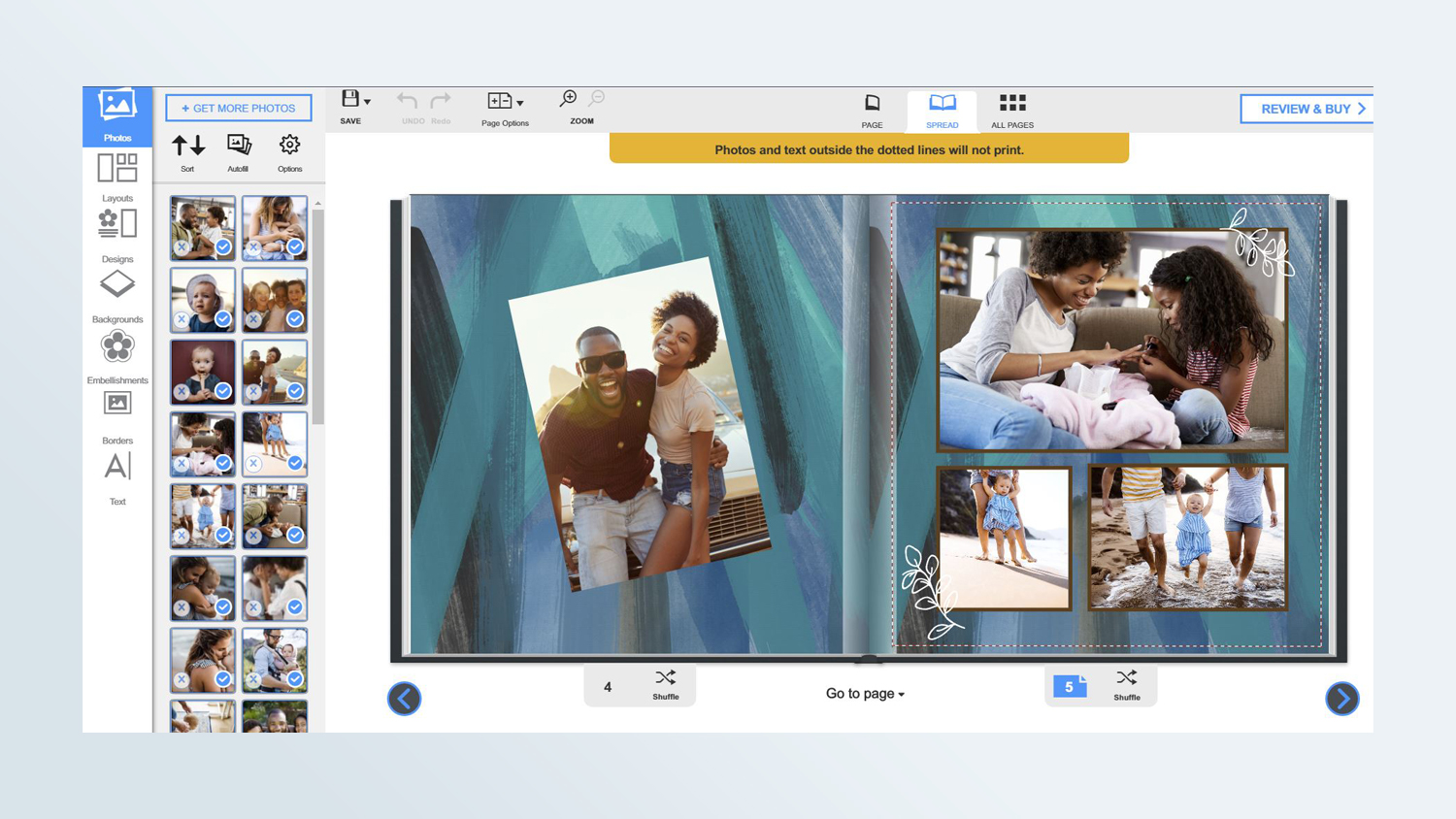
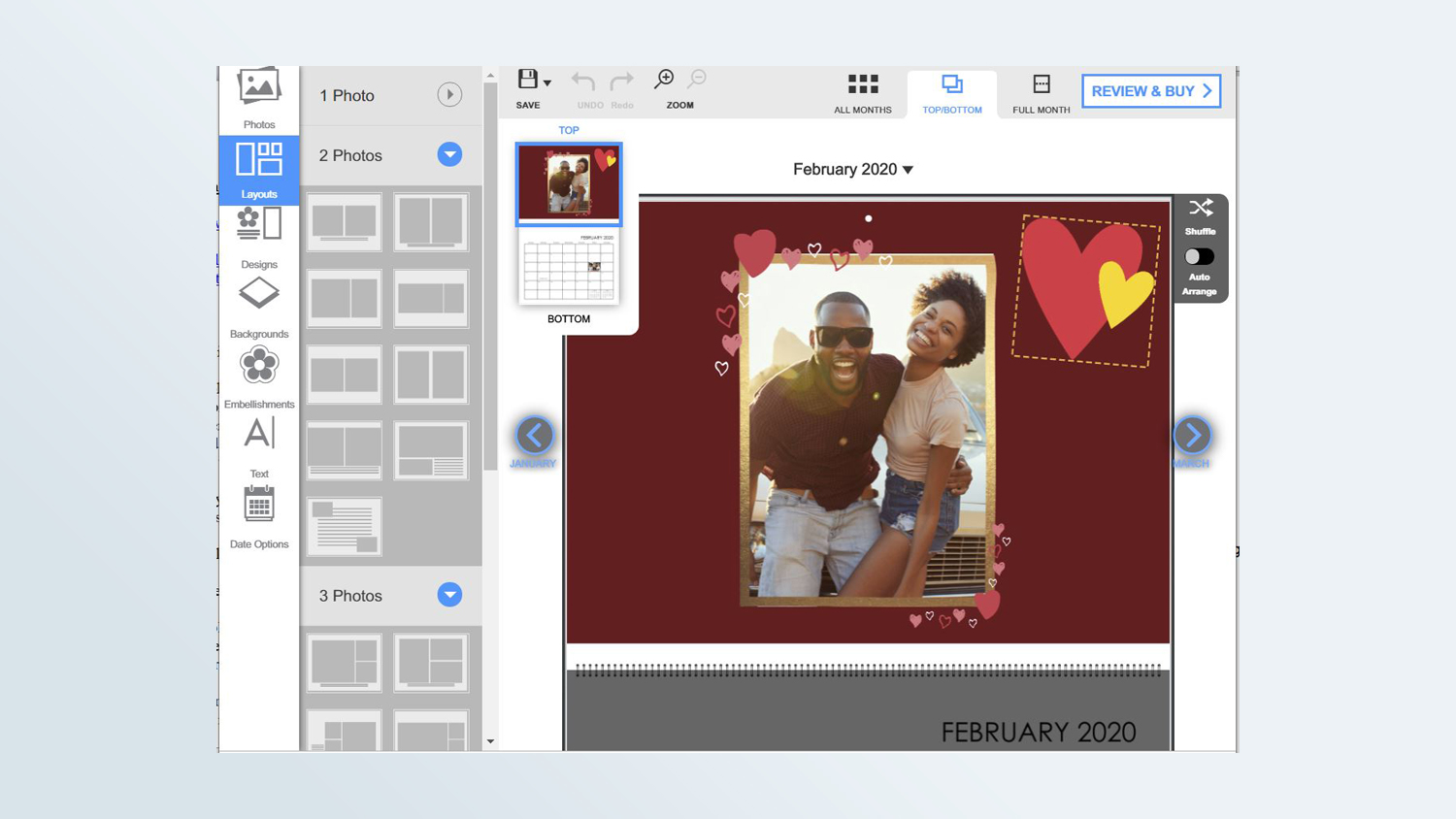
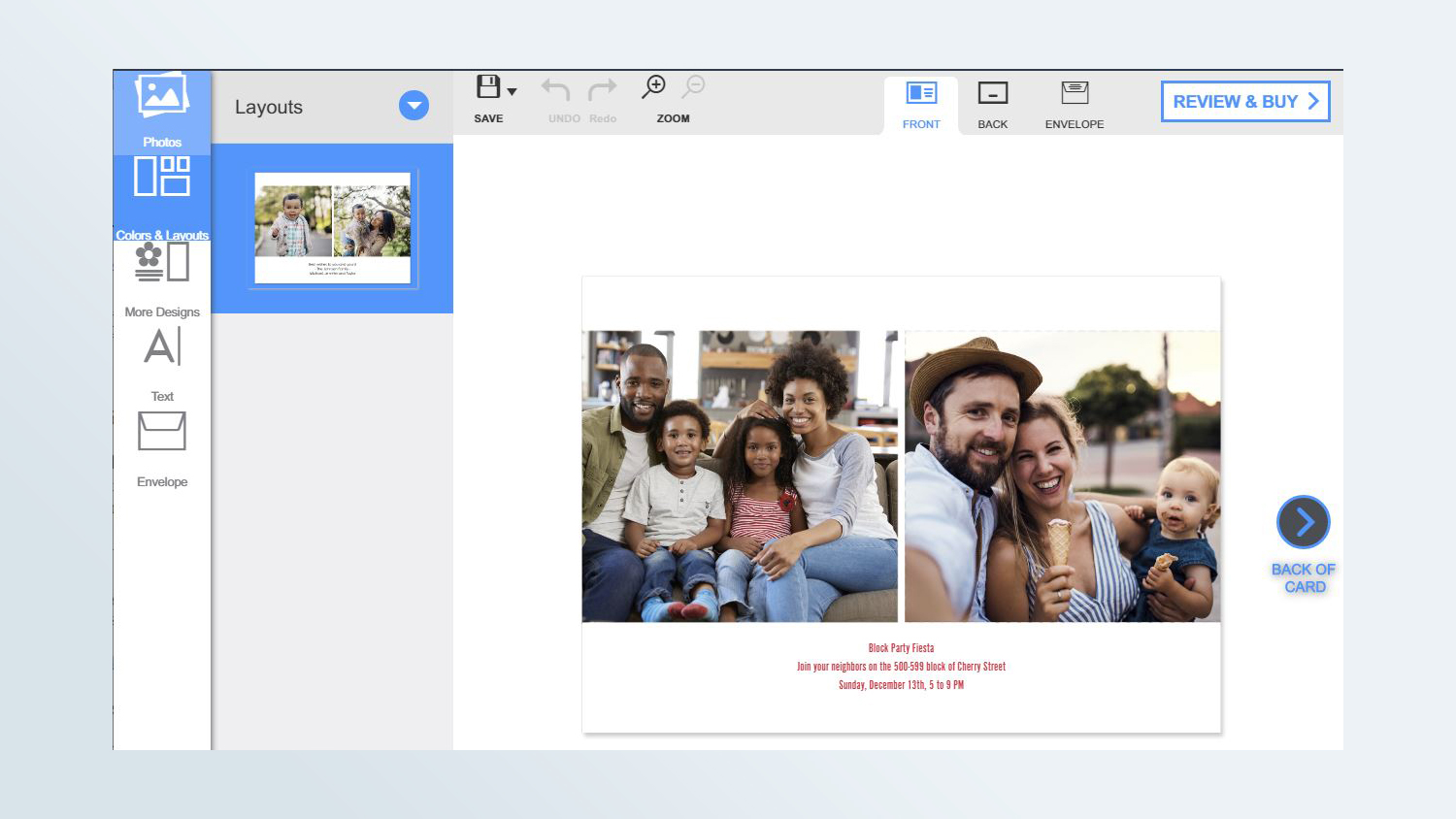
Clumsy navigation
Amazon Prints is buried in the enormous Amazon.com interface. A search on the homepage for "photos," "prints" or "photo prints" brought up a slew of third-party services. Somewhere in those search results (sometimes within the top two rows) was a link to Amazon Prints. Things are much easier if you know the direct URL (www.amazonprinting.com), which will take you to the correct interface.
However, even when I used the URL or eventually got to the correct page from the Amazon homepage, I couldn't find a link for my saved projects. Instead, I had to click on one of the Create product links, such as photo books. On the next screen, I needed to log into my Amazon account again. Only then was a My Projects link available at the top of the screen.
Inflexible card templates
Card templates are more numerous than those for books and calendars – but not as editable. The front of the card has fixed photo placeholders and clip art that can't be adjusted or removed. Nor could I add other photos to the front, though I could add custom text. What's more, the interface offers no additional clip art. I was able to add custom text and movable photos to the back.
MORE: Best Photo Storage and Sharing Sites
Poorly organized and limited content
Amazon clip art is as frustrating to deal with and more limited than Snapfish's. First of all, Amazon has optional clip art for photo books and calendars, but not for cards. What's more, the clip art isn't editable, so I couldn't reshape the circles into ovals, nor could I change their colors.
Amazon's card interface has no alternative backgrounds, and the book and calendar backgrounds are far fewer than Snapfish's. When I clicked on the See More button (only in the calendar interface), all it did was scroll to the bottom of the sidebar.
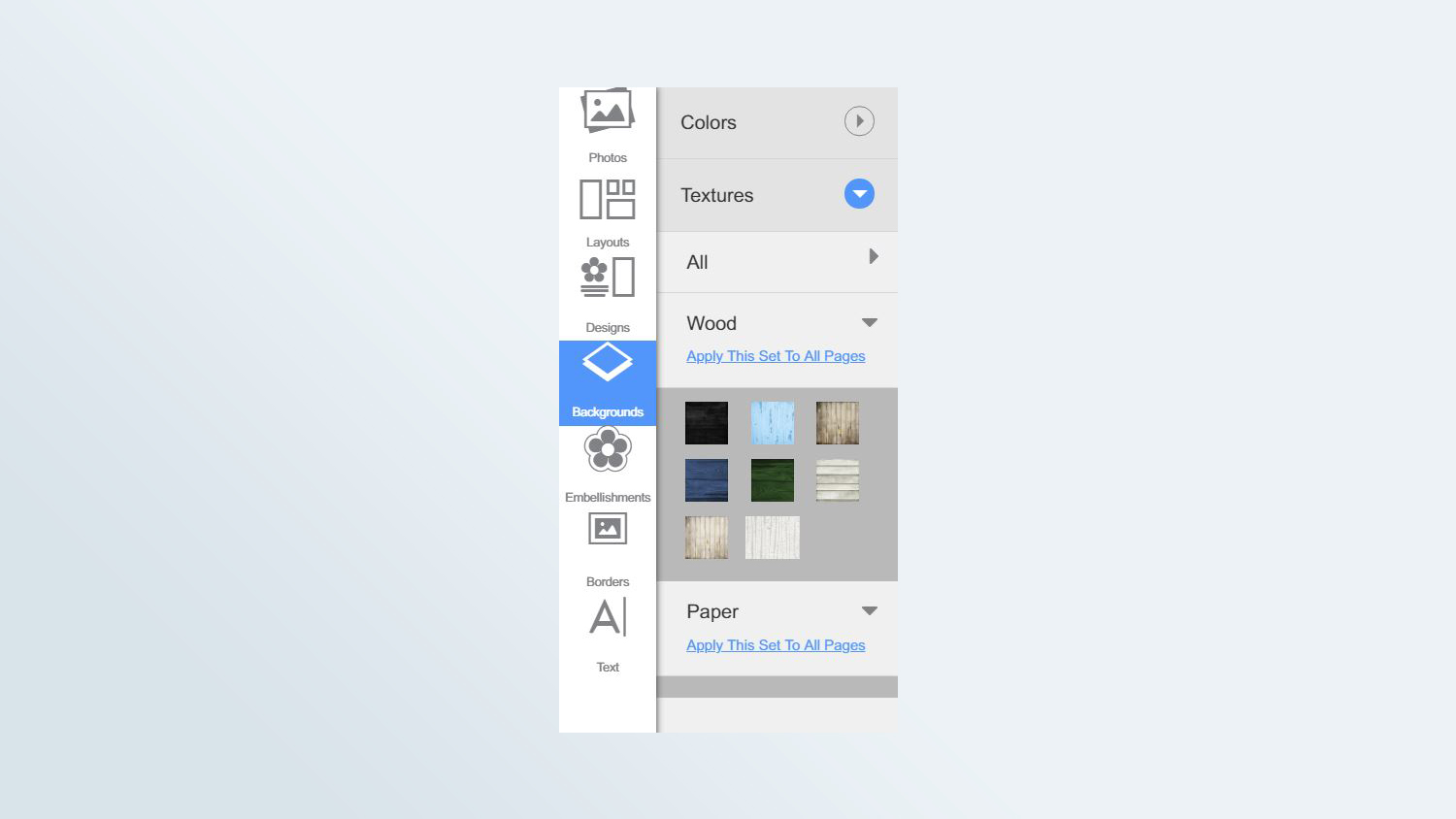
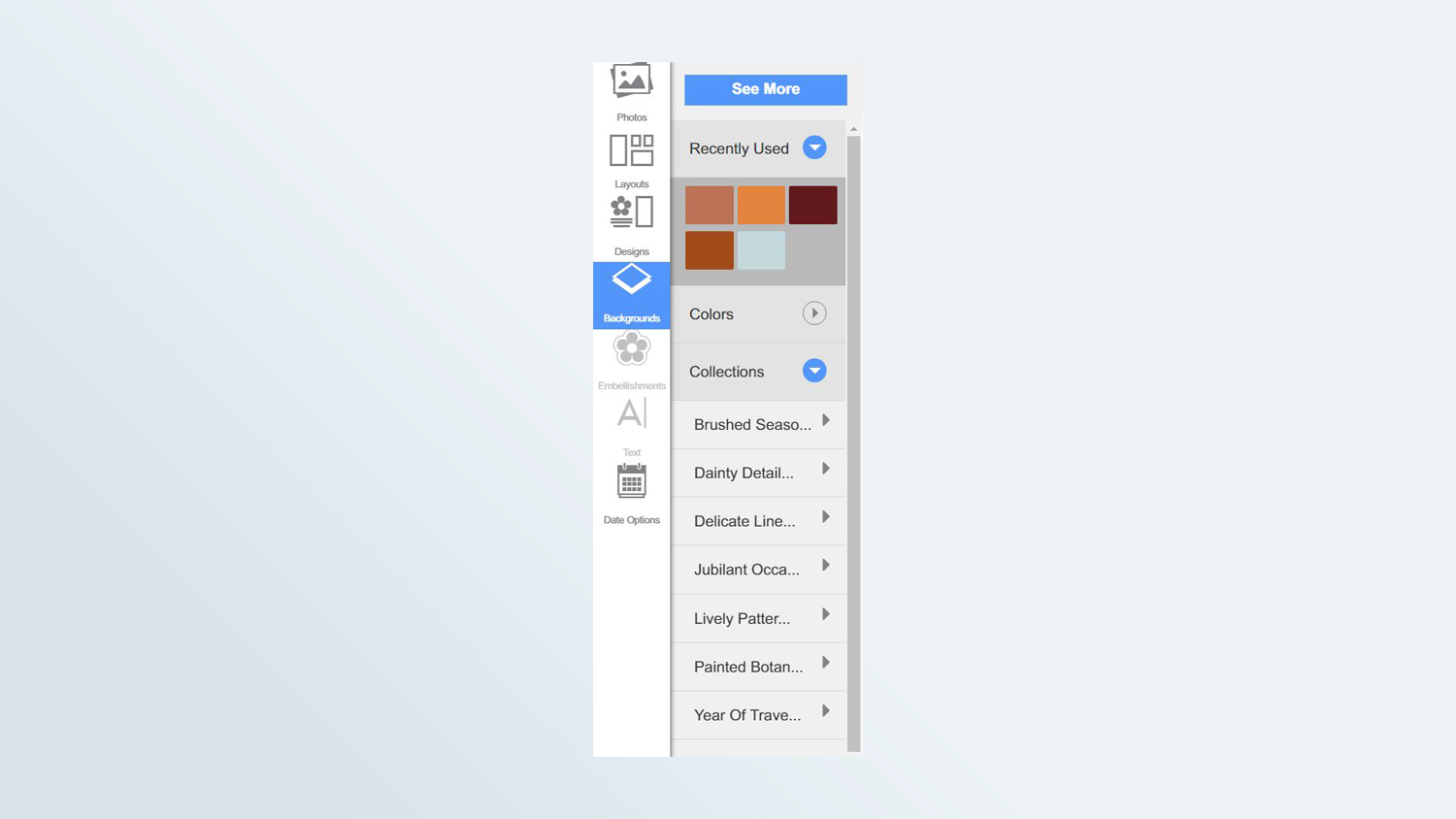
And as with all the Snapfish-based sites, Amazon's has no search engine for clip art or backgrounds, which makes it difficult to find specific graphics. For instance, when I was looking for a simple oval shape for my book, I had to click through several categories before finally finding some circles in Banners and Badges. At least, the calendar and book sidebars have a recently used area for backgrounds and clip art.
Color confusion
You select colors (for text, solid backgrounds and borders) from unnamed color blocks that have no numerical color values, a color picker, or any other way to help define them. I ended up counting the stacked blocks to try to pick a text color to match a border color in my photo book.
Frames versus borders
The calendar and card software have no photo borders. However, one of the clip art categories for calendars is Frames and Corners. The problem is that when you drag and drop a frame onto a picture, it doesn't snap to the edges of the photo. I had to resize and move the frame to try to fit it to the picture. The frames have a fixed aspect ratio, so they didn't fit many of my pictures.
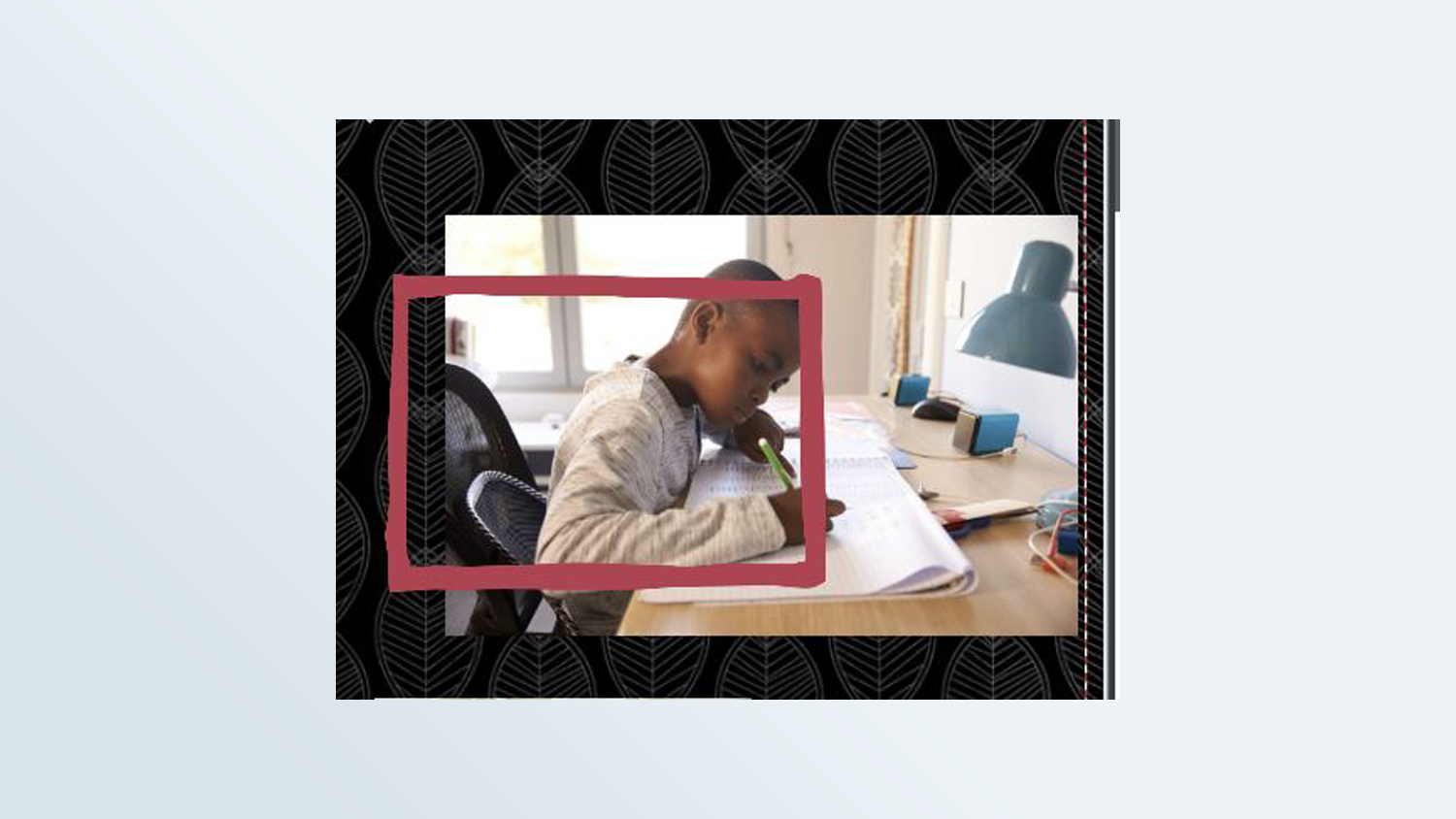
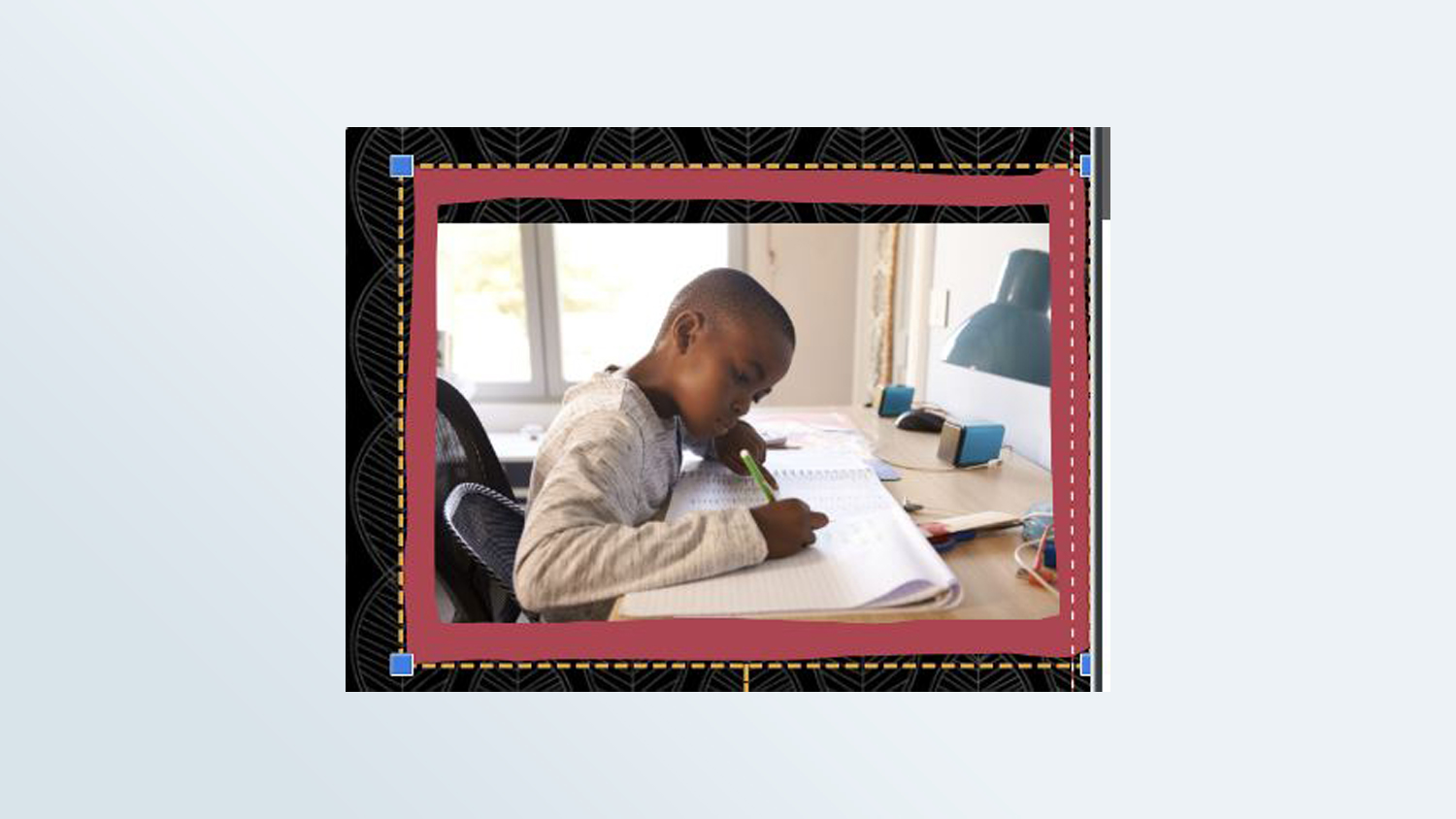
Minimal text tool and no photo editing
Amazon has no drop shadow, and photo editing is limited to zoom/pan. The text tool in all three interfaces has no bold, italics or underline feature. But it does give you the option to fill the text box with an opaque color.

The printed projects
With some small variations, my Amazon print projects were quite similar to Snapfish's lackluster results.
Amazon Prints photo book
Like the Snapfish book, the Amazon book looks and feels cheap. It has no end pages. The spine cover is off center and wraps around to overlap the back cover. The cover isn't pasted in square to the interior pages, and the glued binding is already starting to separate.
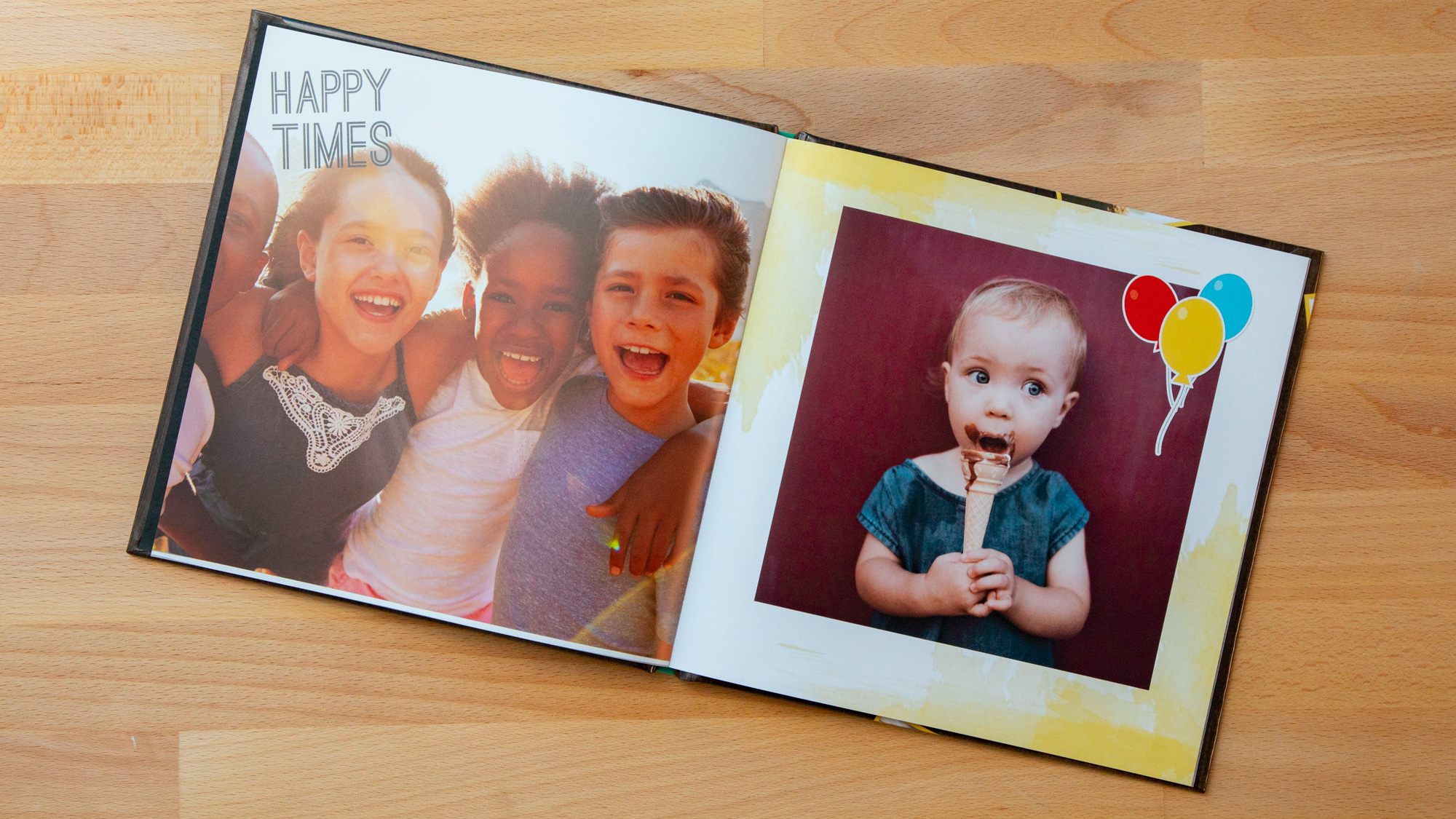
The front-cover images have a magenta color shift and blocky shadows. The interior photos have no pop and tend to be undersaturated with a magenta color shift. However, most interior pictures have decent shadow detail, though they're lacking in highlight detail. The cover type is solid and acceptable, but the interior customized text is mushy and jagged.

Amazon Prints photo calendar
While the templates and software are different, Amazon's printed calendar is almost identical to Snapfish's, with the same average card stock, which has a smooth finish and very similar photos and type.
Most of Amazon's calendar pictures are OK, but they don't have much vibrance. The lighter ones tend to be blown out and lose saturation. Customized type tends to be solid and clean, though some text has very slight, jagged edges

Amazon Prints photo card
The card stock is lightweight, with a matte vellum finish — very similar to Costco's. The photos are dull, with highlights that are a bit depressed and blocky shadows. While exposure and color are OK, nothing sparkles, and pictures tend to be a bit soft. Customized type is sharp, with clean edges, though not completely solid.
Pricing and options
My 20-page, 8 x 8-inch hardcover photo book cost $17.99. The only softcover book Amazon has is a 5 x 7 softcover for $8.99. The other options are an 8 x 11-inch hardcover ($21.99), a 12 x 12-inch hardcover ($39.99), an 8 x 11-inch lay-flat hardcover ($44.99) or a 12 x 12-inch lay-flat hardcover ($59.99).
MORE: Best Digital Photo Frames
The 8.5 x 11-inch wall calendar cost $14.99. The only other calendar Amazon has is an 11.5 x 14-inch wall calendar that would have cost $24.99.
All Amazon cards are double-sided 5 x 7-inch flat cards that cost 75 cents each, regardless of the quantity ordered. (The minimum order is 25 cards for $18.75.) Envelopes with your return address printed on the back are included.
Amazon has a small variety of other photo products, such as prints and posters (including wood or aluminum panels), blankets, coffee mugs, ornaments and mousepads.
Bottom line
Amazon Prints' prices are reasonable. However, I can't recommend it to anyone who likes to be even just a little bit creative, as its software is limited and frustrating. More importantly, the print quality was unimpressive. If you're on a budget and are willing to forego creativity and top print quality for price, try Costco Photo Center. For creative, flexible software, better print production and nicer photos, spend a bit more at Mixbook.
Sally Wiener Grotta is the president and lead analyst of DigitalBenchmarks test lab (www.DigitalBenchmarks.com). The scripts she created for various tech publications for testing and evaluating digital cameras, image quality, software and related technologies have become industry standards. Among her numerous books is the first major volume on image processing “Digital Imaging for Visual Artists” (McGraw-Hill), co-authored with Daniel Grotta. Her hundreds of reviews, stories and columns have appeared in scores of magazines, journals and online publications.
-
Andrew Waller Hello, Could anyone tell me if you can order printed photo books form Amazon Prime Photos UK? As far as I can see, you can only order is you have a US account? Is there any other service that allows you to print from Amazon UK? ThanksReply


