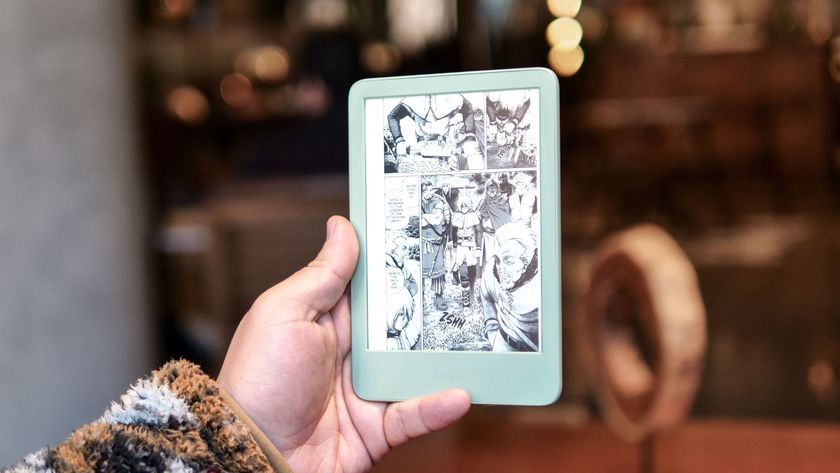Tom's Guide Verdict
The Amazon Glow is a new take on remote, interactive play — but whether your kid will like it is another matter.
Pros
- +
Innovative idea
- +
Fun interactivity
- +
Bright projection
Cons
- -
Touch a little sluggish
- -
No way to customize home screen
- -
Not all Amazon Kids+ content available
Why you can trust Tom's Guide
Size: 14.2 x 5.6 x 5.4 inches
Mat size: 18.2 x 12.1 inches
Projection size: 19.2 inches (diagonal)
Display: 8 inches, 1280 x 800
Camera: 720p
Wireless: 802.11ac (2.4 & 5 GHz), Bluetooth 5.0
Speakers: One 10W
If Covid has laid anything bare, it’s shown that people have had to get creative when trying to connect with others remotely. The Amazon Glow has a real pandemic product feel to it; it’s designed so that children can play with all sorts of Amazon Kids+ content, but at the same time, share that experience with someone watching remotely.
For example, a grandparent can read books, play games, and draw on the Glow app on a tablet; the Glow projects that screen onto a large white mat; the projection is also motion-sensitive, so that both the grandchild and grandparent can draw together or flip pages of the same book. All the while, a small display on the Glow itself lets the child see the grandparent’s face and talk with them, as you would any video chat.
As a Day 1 Edition product — Amazon’s own Kickstarter, if you will — the Amazon Glow joins other experimental products, some of which (like the Echo Frames) have gone on to become available to the public, while others (like the Echo Loop) have never left the testing phase. As you’ll see in our Amazon Glow review, this device has potential, but has some hurdles to clear.
Ed. Note: This review was originally published in December 2021, and updated in March 2022 when the Glow became more widely available.
Amazon Glow: Price, availability, and what you’ll need
As of March 29, 2022, the Amazon Glow is available for $299 at Amazon, Best Buy, and other online retailers.
When the Glow first launched in late 2021 — when we tested the device — it was as an Amazon Day 1 Edition product, meaning that Amazon was still working out the kinks, and you could only get it via invitation.
The Amazon Glow comes with a 1-year subscription to Amazon Kids+ (after which it costs $2.99 per month). The subscription includes thousands of kid-friendly books, movies, TV shows, educational apps, and games, as well as movies and TV shows, and can be accessed not just on the Glow, but on compatible Fire, Fire TV, Android, iOS and Kindle devices. Content is grouped into age-appropriate categories — 3 to 5, 6 to 8, and 9 to 12 — which is determined when you create a profile for your child in the app.
Like Fire Kids tablets, the Glow comes with a 2-year worry-free guarantee, so that if it breaks, Amazon will replace it for free.
To use the Amazon Glow app — so you can video chat with whoever’s in front of the Glow — you'll need an Android device running Android 8.0 or later, or an iOS device running iOS 14.0 or newer. Additionally, the Glow app will also run on the 2021 Fire HD 10 tablet.
You can also purchase the Glow bundled with an Amazon Fire HD 10 tablet for $379.99.
Amazon Glow review: Design
The Glow is an all-black monolithic-like device that stands about inches tall, and is 5.5 inches wide. When looking at the Glow from the side, it has a sort of S shape: There’s a protrusion at the top which houses its projector, and the bottom of the device juts backwards to provide a sort of foot.

In the center of the front is an 8-inch touchscreen display with a camera just above; below the screen is a speaker, and on the right side is a power button as well as two volume controls. Further up is a physical slider that covers the camera; the shutter is white, which lets you see at a glance whether or not the camera is covered.

The Glow comes with a white rubber mat that measures 18 x 12 inches; the top of the mat is smooth, but the bottom has a grippy texture that helps keep it in place on a coffee table or hard surface.
Amazon Glow review: Performance
In many ways, the Glow is essentially an Amazon Fire Kids tablet writ large, but instead of a touchscreen, the device projects the screen onto a large mat. The projection itself measures 16.7 x 9.4 inches, so there’s a bit of a border around the entire mat.

I remember years ago companies would sell a “laser” keyboard that projected a QWERTY keyboard and allowed you to type on virtually any flat surface, as it would sense when your fingers tapped on a particular key. The Amazon Glow operates in much the same way, with the same benefits — and the same limitations.
My three-year-old daughter picked up the concept of how to use the Glow pretty fast — it’s pretty scary how quickly toddlers become adept at using consumer electronics — but there were still some issues we ran into that you don’t get on tablets.
The screen supports multitouch gestures, so you can draw with more than one finger at a time. However, there were instances where my daughter, in the middle of drawing, would rest her arm on the side of the mat; this would cause the Glow to send up an error message and not respond to her taps.

Also, I occasionally found that the Glow was a hair less responsive to touch than a traditional tablet, so there was a very slight delay. While I’m accustomed to waiting, my daughter isn’t, and would jab repeatedly at an icon, which itself would cause issues.
I had hoped to enlist her help with testing the Glow’s other features, but after a few minutes, she got it in her head that the Glow looked too much like a robot, and thus was scary. She then refused to interact with it any more, and tried to turn it off, then cover it with the included mat.
To finish testing the Glow, I enlisted the help of my wife, who chatted with me via the Glow app on an Android tablet. Either of us could select something we wanted to read or play with, and the Glow reacted very quickly to both of us drawing on the same surface. The video feed was also clear, with no lag in audio - to be fair, we were on the same Wi-Fi network.
Amazon Glow review: Content and interface
The home screen (that is, the projected image) is bright and colorful, and divided into sections: there’s Featured, Games, Art, and Recommended Books, as well as some branded areas: Disney, Mattel, Nickelodeon, and Sesame Street. Unfortunately, there’s no way to edit the screen to personalize it with favorite books or games, and you’re stuck with branded content, whether you like it or not. However, you can search for particular titles.
The Sesame Street category was pretty limited, too: just four selections. You would think there would be more options for a three-year-old.
The Amazon Kids+ content available on the Glow is limited to e-books, Glow’s interactive games, visual arts activities, and Animated Storybooks. So, there’s no way to access videos, apps, audio books, and Alexa skills that you could otherwise view on a Fire tablet.
As of late March 2022, Amazon says that the content selection has grown to nearly 100 games and visual arts activities; as we had to return the Glow after our initial testing period, we have been unable to confirm that.

Draw Together is a fun little sketchpad that lets you draw with someone. You can select different brush styles, colors, and add stickers.

A neat feature lets you “scan” objects placed in front of it. It essentially takes a picture of whatever you place on the mat, and then lets you manipulate that picture by resizing and moving it around the screen; you can also create virtual jigsaw puzzles out of whatever you scan. It’s a lot of fun, but the scanning animation is a bit misleading. After you select the scan button, some purple laser-like lines pan over the object you want to scan. The display then goes white, making you think that the process is complete. However, you have to wait an extra second or two for the object to be scanned. The first few times I tried this with my hand, I pulled it off too soon, so nothing or only part of my hand would be scanned.
Another inventive game is Glow Bits, small triangular pieces of plastic with little magnets in each corner. A child can snap them together on the Glow’s mat, and then the Glow can scan it and create a virtual model, which a parent can then manipulate on their tablet.

There’s a decent selection of Recommended Books, though it seems to aggregate picks from a lot of the branded content areas. Pete The Cat and Goodnight Moon sat alongside The Incredibles and Luca. Books fall into two types: Standard ones where you can only flip pages, and animated storybooks, which have interactive elements on each page. For example, a Toy Story book lets you move Woody around on one page, and activate Buzz Lightyear’s alarm on another page.
Amazon Glow: Verdict
The Amazon Glow is a new twist on some old technology, and it mostly works. The interactive play experience is inventive, and it’s nice to be able to see the person you’re playing with — though to be honest, you’ll spend more of your time looking at the large projection than you will the Glow’s 8-inch screen.
At $249 ($299 after the introductory period), it’s significantly pricier than Amazon’s other kid-focused tech. Unlike Amazon’s Fire Kids tablets, which range in price from $99 to $199, this represents a bigger — and less mobile — investment, with less content available. And, while my daughter isn’t the largest of focus groups, I’d be a little put out if I were to buy a $300 gadget and have it not get used. But, the Glow does give you an interactive experience that you can’t find on Amazon’s tablets, or anywhere else.

Michael A. Prospero is the U.S. Editor-in-Chief for Tom’s Guide. He oversees all evergreen content and oversees the Homes, Smart Home, and Fitness/Wearables categories for the site. In his spare time, he also tests out the latest drones, electric scooters, and smart home gadgets, such as video doorbells. Before his tenure at Tom's Guide, he was the Reviews Editor for Laptop Magazine, a reporter at Fast Company, the Times of Trenton, and, many eons back, an intern at George magazine. He received his undergraduate degree from Boston College, where he worked on the campus newspaper The Heights, and then attended the Columbia University school of Journalism. When he’s not testing out the latest running watch, electric scooter, or skiing or training for a marathon, he’s probably using the latest sous vide machine, smoker, or pizza oven, to the delight — or chagrin — of his family.