Tom's Guide Verdict
The Amazon Fire TV Omni is a big deal for Amazon, and Fire TV has never looked better, or been easier to use. But with disappointing performance and a price that's a little more premium than it deserves, it's not likely to make a splash.
Pros
- +
Premium design looks great
- +
Fire TV has never been better
- +
Hands-free Alexa control is best voice interaction yet
Cons
- -
Mediocre display and audio
- -
A bit pricey for feature set
Why you can trust Tom's Guide
Price: $829.99
Screen size: 65 inches
Resolution: 3840 x 2160
HDR: Dolby Vision, HDR10
Refresh rate: 60Hz
Ports: 3 HDMI 2.0 + 1 HDMI 2.1 with eARC
Audio: 2 x 8-watt
Smart TV software: Fire TV OS
Size: 57.1 x 33.3 x 2.9 inches [w/o stand]
Weight: 42.5 pounds [w/o stand]
Amazon has dabbled in the smart TV game for a few years now, letting TV manufacturers use the same software found on some of the best streaming devices, like the Fire TV Stick 4K Max and Fire TV Cube to power value priced smart TVs. But the Amazon Fire TV Omni series represents a pretty dramatic change to that formula, as the first Amazon-powered smart TV to carry the Amazon brand instead of another manufacturer, as well as the first of likely many Fire TV models with built-in far field microphones for hands-free voice control.
Amazon's smart TV software has always been at its best when showcasing built-in Alexa functionality, but the Amazon Fire TV Omni series takes this to a new level, enhancing that capability and pairing it with a better looking TV than any Fire TV we've seen before. It's not a perfect product, but our Amazon Fire TV Omni review explores the many ways Amazon tries to make its new Fire TV the best Fire TV.
Amazon Fire TV Omni review: News and updates
Despite launching in 2021, the Amazon Fire TV Omni is still going strong years later. It's gotten a number of software updates to improve start-up speed, but its interface still has far too many ads for our liking. There's now an upgraded model available called the Amazon Fire TV Omni QLED that offers slightly better performance, but the older Omni model is still the better value of the two.
Amazon Fire TV Omni review: Price and release date
Amazon released two new Fire TV model lines under the Amazon brand this year, the Omni and the 4-Series Fire TV. Of the two, the Omni is the more premium version, offering a higher-end design and boasting built-in features (like hands-free Alexa) that the 4-Series does not.
Our review centered around the 65-inch Fire TV Omni, which sells for $829 through Amazon and Best Buy.
- 43-inch (B08T6DZ81T) - $409
- 50-inch (B08T6F8YBH) - $509.99
- 55-inch (B08P3QVFMK) - $559.99
- 65-inch (B08T6J1HG8) - $829.99
- 75-inch (B08T6JZTH4) - $1,099.99
Of these several model sizes, most of the features are identical. The Fire TV software is the same as any other Fire TV, but the TV does have additional hardware to offer support for features like hands-free Alexa control.
The one key difference between the different screen size options is the addition of Dolby Vision HDR content, which is only supported on the 65 and 75-inch models. But, since none of the Amazon Fire TV Omni models have local dimming, the actual impact of this format support is limited.
With the caveat that not all models have Dolby Vision, our general impressions of the 65-inch model we tested should apply equally to any screen size in the Omni model line.
Amazon Fire TV Omni review: Design
By most measures the new Amazon Fire TV Omni series is the best looking Fire TV yet. The design improves upon past Fire TV models with a more streamlined chassis and silver-toned highlights that look a lot better than the boxy black plastic that featured on Fire TVs past. Much narrower bezels, metal trim, and sturdy metal feet mark this as a far more premium product.

The back of the chassis is basic matte black plastic, as expected, but instead of the usual boxy design favored by many cheap TVs, Omni takes a sleeker approach, with rounded edges and rounded tapered edges. We've come a long way from the 2017 Westinghouse Amazon Fire TV, with its plasticy construction and chunky design.
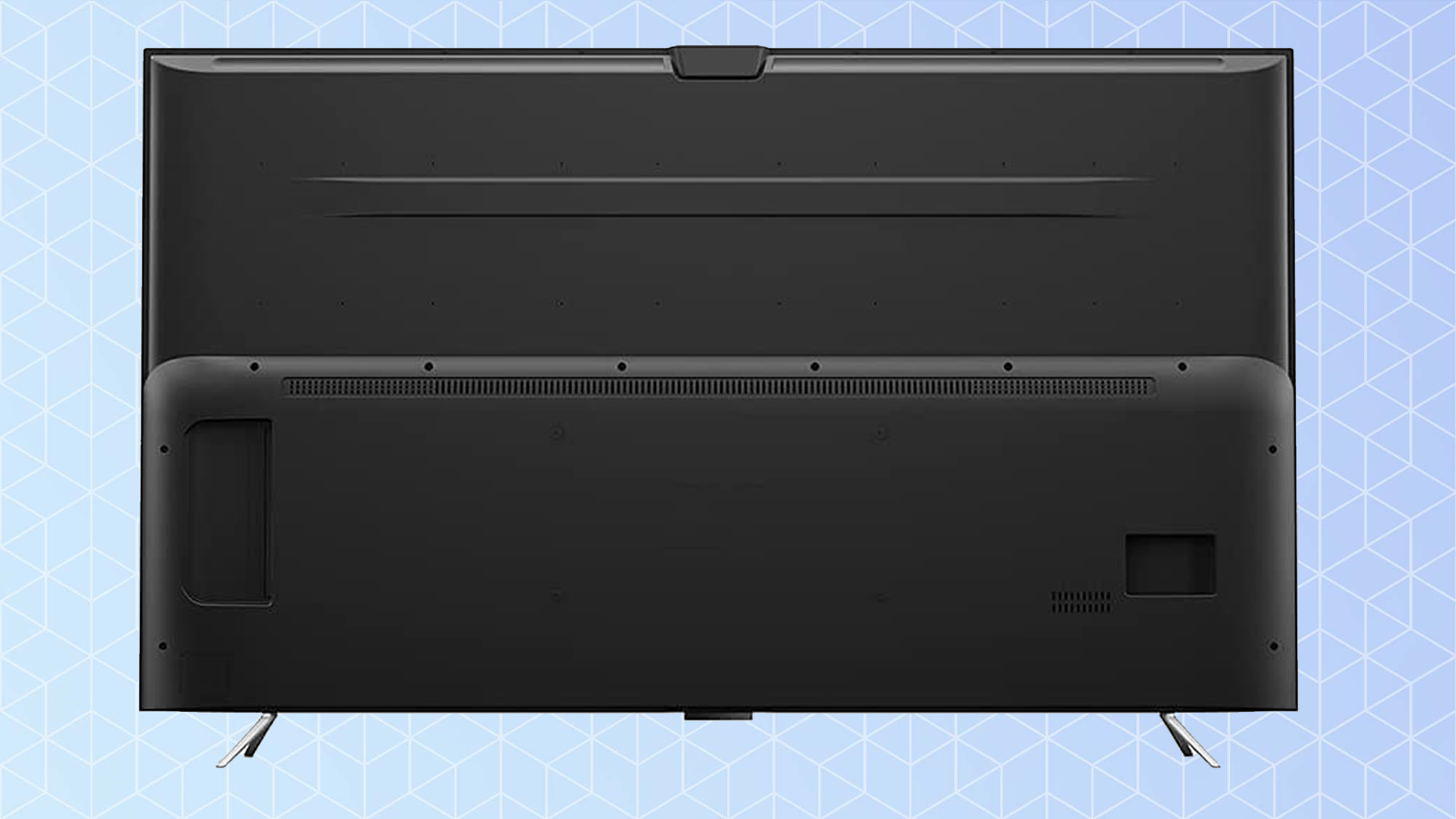
Measuring 57.1 x 33.3 x 2.9 inches and at 42.5 pounds, it's easily assembled and mounted by two people. If you want to hang it on the wall, the TV will accept any 400 millimeter x 200 millimeter VESA hardware, including those found in our list of the best TV mounts.
Most other details will be discussed elsewhere in this review, but one stood out for its design as much as the functionality. Just below the display is a small bar, which includes a hardware switch, that deactivates the built-in far field microphones that the TV uses for room-listening Alexa interaction. The switch is easy to access, and easy to switch back and forth, but it's a little hard to tell what's on and what's off. Thankfully, there's also an easy to see LED indicator that glows red when the mics are disabled.
Amazon Fire TV Omni review: Ports
The Omni series is outfitted with three HDMI 2.0 ports and a single HDMI 2.1 port with eARC. There's an Ethernet port to complement the built-in 802.11ac Wi-Fi, and a single USB port. The TV also boasts a coaxial connection for antenna and cable, a 3.5 millimeter audio jack for speakers or headphones, and an optical digital audio output for connecting older sound equipment.

There's also a connection for an included IR emitter. This unusual feature lets you use the TV's built-in Alexa capabilities to control other devices in your home entertainment setup, with the TV using the IR emitter to control any hardware that would normally require a standard remote control. In some ways, it’s similar to some of the best universal remotes.
Amazon Fire TV Omni review: Performance
The biggest promise of the Fire TV Omni is in performance. The 65-inch screen is bigger than most Fire TVs, and offers support for HDR formats like HDR10 and Dolby Vision. And, given the higher price tag and more stylish design, it's entirely reasonable to think that the Omni would outperform other Fire-powered smart TVs.

Unfortunately, that was only partly true. During my time with the TV, I couldn't help but feel that the set was held back by the relatively basic LCD panel and direct LED backlight.
Watching The Tomorrow War, Chris Pratt's time-displaced soldier looked good in action scenes, with decent motion handling preventing most of the obvious judder or smearing you might see on a cheaper set. The 4K panel handled the basics of resolution and color fairly well, and the CGI aliens look properly detailed in all their toothy glory.
HDR content offers a good differential between dark and bright, though some dark scenes lose a little bit of detail in shadowy scenes. One scene inside a dark alien ship provided a good showcase for the TV's HDR capabilities. Handheld flashlights lit up as blazing bright points of light, and as they swept across the dark, alien ship interiors the HDR managed to preserve the illumination of the flashlight beams without losing the depth of the darker environment. It wasn't perfect, and the shadowy portions of the scene often lost some detail into a mass of undifferentiated darks, but it was about as good as you can get from direct LED backlighting without any discrete dimming zones.
Looking at single-color test screens the Omni offered surprisingly decent viewing angles, with noticeable color shifting beyond 45 degrees from center, but not drastic. Tones remain recognizable, if a little washed out, but even out at steep angles content should be pretty watchable.
The TV also handled color fairly well. Watching scenes from CGI-animated kids shows Lost in Oz, the bright palette of colors seemed vibrant and varied. Reds and pinks looked a bit oversaturated, but otherwise, the color reproduction looked fine to the unaided eye. Contrast leaves a bit to be desired, and the brightness may need some adjustment, but the overall result is inoffensive.
Bright single-color test screens do show some slight vignetting on the corners of the screen, and back light isn't perfectly consistent, but you'll only notice it in certain circumstances. When viewing normal content, with varied backgrounds and moving objects and people on screen, it's not noticeable at all.
Switching between standard and movie mode did offer noticeable improvement in picture quality, switching to a different color temperature and offering more lifelike skin tones without significantly sacrificing the range of color available.
As expected, the TV offers decent 4K gaming support at up to 60 Hz, but no higher, since the TV uses a 60Hz panel. The TV does support HDR10 and Dolby Vision for gaming, and supports 10-bit color at 24, 50 and 60 Hz refresh rates.
Automatic switching to game mode was simple and seamless. Play testing with Assassin's Creed Valhalla, I was pleased to see decent color quality in everything from sundrenched Viking villages to abstracted glowing interfaces, and HDR content seemed to display properly with a healthy mix of bright glow and deep shadows.
Amazon Fire TV Omni review: Test results
Our lab testing detailed the good and bad of the Fire TV Omni, and while the TV isn't bad to look at, it's hardly the best you can get for the money. It's (mostly) a step up from our previous favorite Amazon smart TV, the Toshiba C350 Fire TV, thanks to hands-free control and a slick new design, but it's a closer match up than it probably should be given the nearly $300 price difference between the two. And compared with competitors like the Vizio M-Series Quantum MQ6 and the TCL 5-Series Roku TV (S535), it's clear that Amazon's first Fire TV still has room for improvement.
The Amazon Omni offered middling color gamut performance, reproducing 96% of the Rec 709 color space. While that is an improvement over the Toshiba C350 Fire TV (95%), it's still a far cry from the TCL 5-Series Roku TV (99.8%) and the Vizio M-Series Quantum MQ6 (99.96%). It's also worth noting that these less expensive competitors offer one other thing that the Omni does not: QLED. Quantum dot enhancement delivers better color and brightness, and it's almost become a standard feature in this price range, but there are no QLED options in the Fire TV family.
Color accuracy tests told a similar story. The Omni's Delta-E average of 4.4 isn't great (closer to zero is better) – it's more common in the bargain-priced models we usually see Fire TV running on. But compared to the competition, it's another point against the Omni. The TCL 5-Series Roku TV (1.76) and the Vizio MQ6 (1.68) both fall into the pretty great category with excellent out-of-the-box accuracy, and even the Toshiba C350 Fire TV did better (1.67).

The one area where the Omni managed to hold its own was brightness. With a measured peak brightness of 494 nits, it surpassed both QLED competitors like the TCL 5-Series (391 nits) and the Vizio M-Series MQ6 (299 nits), as well as the previous top Fire TV, the Toshiba C350 (227 nits).
Gaming was another matter. When tested with a 4K Leo Bodnar signal lag tester, the Omni had a lag time of 9.8 milliseconds. That's an excellent result, and one that puts it alongside the Vizio M-Series Quantum MQ6 (10ms) and the Toshiba C350 Fire TV (9.7ms).
Amazon Fire TV Omni review: Audio
For being Amazon's top-of-the-line Fire TV, the Omni has surprisingly pedestrian audio. With a pair of 8-watt speakers providing stereo sound, the TV offers reasonably loud volume levels, but when set to the levels that are likely to be used for casual TV watching, the TV struggles with bass – bass comes through nicely above 20% volume, but any quieter and the low-end drops out completely, throwing off the mix.
Whether we were watching the opening raid in Michael B. Jordan's Without Remorse or the crazy land of Oz in Lost in Oz, the Omni did provide decent clarity of dialogue and sound effects. At mid-range volumes (between 30 and 60%), the TV does produce a solid mix of bass and treble, and even manages to avoid some of the distortion we commonly hear at higher volumes. The stereo speakers also provide decent right/left separation.

However, if you want fuller, richer sound than the TV's 8-watt speakers can produce, you'll do well to get one of the best soundbars to level up the audio. The Omni's built-in speakers are good, but not great, on their own.
Amazon Fire TV Omni review: Smart features
Compared to other affordable smart TV platforms, Amazon Fire TV is one of the smartest you can get. That starts with built-in Alexa, complete with far field microphones built into the TV that listen to the room the same way an Amazon Alexa speaker does.
A physical switch lets you turn the microphones off if the idea of your TV listening to all of your conversations makes your privacy radar sound an alarm. But that's not the only way to enjoy voice control, since the remote offers a built-in microphone with simple press-to-talk access for Alexa control.

In our testing, Alexa was quick and responsive, whether I used the room-listening microphones or the mic-enabled remote control. Finding and playing content was simple, with the ability to search for shows by title or genre, or to search for everything done by a certain actor or director.
Control of basic TV functions, from power and volume control to turning on closed captions or opening specific apps, was all smooth and functioned without the sort of irritating repetition that used to plague many voice interaction features. With all of the polish that Amazon has given Alexa over the last several years, the Omni boasts one of the most usable voice control features I've tested.
The growing list of Alexa skills and smart home capabilities is also quite impressive. You can control a huge number of smart home devices with spoken commands, and you can use the TV's included IR blaster to also control non-smart devices like Blu Ray players and cable boxes.
Future smart features include functions like Zoom calling when a compatible USB camera is plugged in. Other promised features will include the Alexa Shortcut Panel, which will let you select common Alexa skills using the directional pad of the remote, instead of voice command, and Alexa Home Theater, which will use Echo speakers to pair wirelessly through the Alexa app to create a multi-channel surround sound setup. (However, it bears repeating, these are forthcoming smart features we could not test during our evaluation, though we'll revisit them when the opportunity comes up.)
The recently-revamped Amazon Fire TV interface is a little cleaner and more easily navigated than in the past. With multiple rows of content suggestions organized by recently used apps, recommendations of free and premium content, movies and shows on Amazon owned services like Prime Video and IMDb TV. But it does this without relegating other apps and services to the lower (and less-visible) parts of the menu, instead focusing on offering what the user wants to see from their own preferred apps. Amazon still gets a prominent place in the mix, but it's better tuned in to the reality of users that may be subscribed to several streaming services. Overall it's an improved interface, and it offers a lot more than Fire TV seemed to in previous iterations.

The app store is also greatly improved, with more highlights right at the outset, including both free and paid streaming services, sports apps, cable replacement services, new releases and Alexa-enabled services. It also has a small selection of recommended games, for those few people who care about running games on their smart TV.
Outside of those highlights, the app browsing experience is much better than it used to be, with a tile-based interface that offers little thumbnail images to give you a sense of what the app is about. It's not perfect, and the app selection still has more than the usual number of low quality apps with questionable value, but finding what you want should be easier than ever before.
Amazon Fire TV Omni review: Remote control
The remote that comes with the Fire TV Omni will look extremely familiar to anyone who's used a Fire TV product in the past, with the fairly simple design dominated by a ring-shaped directional pad, some basic media control buttons, volume control and a few additional buttons you won't find on the remotes of Fire TV devices like the Cube.

Volume control is joined by channel up and down buttons, and a live TV button lets you jump right to your antenna or cable channel guide. It also has buttons for muting audio, accessing settings menus and even picture-in-a-picture. The remote has four dedicated app buttons for Amazon Prime Video, Netflix, Disney Plus, and Hulu.
A dedicated button up top lets you activate Alexa and speak directly into the mic enabled remote control if you are not using the TV's built-in far-field mics.
Amazon Fire TV Omni review: Verdict
The Amazon Fire TV Omni is clearly a play to deliver a more premium Fire TV experience, from the improved design to the introduction of currently-exclusive features, like hands-free Alexa, and the promise of being the first to roll out upcoming features, like video calling. And it makes sense, this is Amazon's first Fire TV to get designed in-house and bear the Amazon brand name. It's also the most expensive Fire TV yet.
But the more luxe look and refreshed interface run headlong into the reality of the hardware. With a middling display and speakers, the more premium Fire TV Omni doesn't deliver a better experience where it counts most: In viewing TV and movies. Instead, it offers a better version of what came before, a great platform for Alexa fans and Amazon Prime Video diehards, but a smart TV experience that still finds itself falling behind other affordable offerings.
At this price, other smart TVs deliver better picture, thanks to QLED displays and backlights with local dimming. The editor's choice TCL 6-Series Roku TV easily outpaces it, but even the step down TCL 5-Series Roku TV (S535) delivers better value at a better price. And, unfortunately, the Omni isn't even the best Fire TV on the market. The more affordable Toshiba C350 Fire TV may not have room-listening mics for Alexa use, but it delivers better picture performance than the Omni, while still providing all of the other perks of Fire TV.
The Amazon Fire TV Omni is a good TV, but it's not a great TV. It will sell well, thanks to aggressive promotion from Amazon and Best Buy, likely with big sales discounts this holiday season, and it will put the first Amazon-made smart TV into homes across the country and globe. But if Amazon really wants a standout smart TV to showcase Fire TV and all its capabilities, I hope the next generation Omni is better than this one.
Brian Westover is currently Lead Analyst, PCs and Hardware at PCMag. Until recently, however, he was Senior Editor at Tom's Guide, where he led the site's TV coverage for several years, reviewing scores of sets and writing about everything from 8K to HDR to HDMI 2.1. He also put his computing knowledge to good use by reviewing many PCs and Mac devices, and also led our router and home networking coverage. Prior to joining Tom's Guide, he wrote for TopTenReviews and PCMag.
-
kwehcat A good review, I was curious how this would stack up to the competitors. One thing I noticed, though- you said that there are no Fire TVs offering QLED tech yet, but Insignia has a Fire QLED out- https://www.bestbuy.com/site/insignia-65-class-f50-series-qled-4k-uhd-smart-fire-tv/6450249.p?skuId=6450249Reply -
Cuedoc I really like my 50 inch omni. It does everything I want it to. The picture is fantastic and it's so easy to use. I also find it interesting that you say they're over priced at 829.99 when directly above that paragraph in an advertisement they show them being sold for 499.99. Worth 800? Maybe they don't stack up against that price point of competitors, but who pays full retail for electronics these days? Even a few months ago they were on sale for much less. A little better research before this long winded article might have helped.Reply


