Tom's Guide Verdict
The Amazfit GTR 2 has limited smartwatch features, but it’s a good activity tracker with battery life that’s hard to beat.
Pros
- +
Excellent battery life
- +
Sleek design and display
- +
Easy-to-use voice controls
- +
Comfortable for 24/7 wear
Cons
- -
Limited smartwatch capabilities
Why you can trust Tom's Guide
Water resistance: 164 feet
GPS: Yes
Smartwatch compatibility: Android/iPhone
Heart rate sensor: Yes
Screen size/resolution: 1.39-inch AMOLED/454x454 resolution
Smartphone notifications: Yes
Size: 1.8 inches x 1.8 inches x 0.4 inches
Weight: 1.1 ounce (Sport), 1.37 ounce (Classic)
Watch band width: 22 mm
Battery life: 14 days/48 hours with GPS/38 days with basic use
If there’s such a thing as a no-frills smartwatch, the Amazfit GTR 2 may be it.
This watch has received a nice style upgrade from its predecessor, which was a dead ringer for an Apple Watch. It also comes with improved activity and sleep tracking capabilities, and it maintains the impressive battery life you’d expect from a Huami device.
At its core, though, the Amazfit GTR 2 is a fitness tracker, albeit one with smartwatch features like music storage and voice commands. It also runs Huami’s proprietary OS, which comes with a handful of helpful apps but doesn’t connect to the Apple or Android stores. It can receive notifications, but you can’t act on them.
If you want an inexpensive and simple smartwatch, this Amazfit GTR 2 review explains why it’s a good choice, and how it compares to the best cheap smartwatches we’ve tested in the same price range. For a newer option, see our Amazfit GTR 3 Pro review.
Amazfit GTR 2 review: Price and availability
The Amazfit GTR 2 comes in two versions. The Sport version ($179) has a black silicone strap and aluminum alloy casing, while the Classic version ($199) has a black leather strap and stainless steel casing.
The biggest difference between the two is the weight: The Sport version that I reviewed is 1.1 ounces, compared to nearly 1.4 ounces for the Classic.
Amazfit GTR 2 review: Design and display
While the first Amazfit GTS had a square design that bore an uncanny resemblance to the Apple Watch, the Amazfit GTR 2 is a more standard circular shape. The bezel-less display is 1.39 inches with 454 x 454 pixel resolution, and it’s covered in 3D glass. This makes the watch look higher-end than its $179 price tag would suggest.

There are two buttons on the right side of the Amazfit GTR 2. The top button turns on the display and returns you to the home screen; hitting this button twice also brings up the main menu. The bottom button brings you directly to the activity settings. Out of the box, the Amazfit 2’s display is set to go dark after a few seconds of inactivity, though you can add an always-on display through the settings.

Once the watch is on, you navigate using the touch screen. This works well most of the time, but it can be a bit cumbersome to tap and swipe during activity tracking. Numbers, letters, and colors are vivid, as you’d expect from a watch with a 326ppi resolution, and there’s no lag time when you scroll through menus. The Amazfit GTR 2’s menus are available by swiping up and down in addition to left and right, which took some getting used to.

The Sport version of the Amazfit GTR 2 is light and comfortable, even with a tightened strap for exercise. Unlike many other watches, I didn’t mind wearing it to bed to track my sleep. It has a sleeker design than bulky GPS watches.
Amazfit GTR 2: Smartwatch features
One of the biggest downfalls for the Amazfit GTR 2 is its limited smartwatch capabilities. This isn’t uncommon among watches that are under $200, but even the Fitbit Versa 3 and Garmin Venu Sq can download third-party apps as well as handle mobile payments. The handful of native apps that come with the Amazfit GTR 2 are what you get.

On top of that, the Amazfit GTR 2 is in the category of smartwatches that display notifications but don’t let you respond to them, though you can answer phone calls (via Bluetooth connection). You can enable notifications for individual smartphone apps and I liked that the Amazfit GTR 2 didn’t automatically sync with every app and then send notifications I didn’t care about.
The Amazfit GTR 2 comes with voice controls, which are easy to set up and enable you to open apps on the watch without hitting the buttons or the touchscreen. This is helpful in a few scenarios, especially when you’re wearing gloves and the touchscreen can be a bit difficult to navigate. The good news is that support for Amazon Alexa is coming in a future software update, and we liked how the assistant worked in our Amazfit Band 5 review.

Like many of the best sports watches, you can store up to 3 GB of music on the Amazfit GTR 2 and listen with any Bluetooth-enabled headphones. To get songs onto the watch, you need to upload them from your phone to the Zepp app. This means you can listen to songs that you’ve downloaded, but you won’t be able to stream music directly.
Amazfit GTR 2: Activity tracking
The Amazfit GTR 2 is a decent activity tracker. It tracks 12 different indoor and outdoor activities, and is water resistant to 164 feet. The device will also track VO2 Max as well as blood oxygen saturation. The step counter is a noticeable improvement over the GTS, as the Amazfit GTR 2’s combination of acceleration, gyroscope sensor, and 3-axis geomagnetic sensors had no trouble counting steps around a small apartment.

In addition, the Amazfit GTR 2 will calculate your Personal Activity Intelligence, or PAI, which is an activity score based on heart rate and reminds us of Fitbit’s Activity Zone Minutes. The goal is to earn 100 points over a 7-day period and to maintain a score above 100. A run that lasted about 70 minutes gave me a PAI score of 75, so if you’re fairly active, you shouldn’t have trouble achieving this goal.

For my outdoor runs, the watch picks up a GPS signal in about 15 seconds. It’s not immediate, but it’s less time that it takes to tie your shoes or take out the trash, which is what I usually do while I wait for Garmin Forerunner 35 to get a signal.

Once you start a run, the watch face goes dark, unless you raise your wrist. A quick button press will also pull up your running data: distance, pace, elapsed time, and heart rate, with the current time and battery life squeezed into the top of the display. It’s crowded but not unreadable.

Overall, the Amazfit GTR 2 is a perfectly good watch for workouts that you want to track in the background (such as an easy run, hike, or bike ride). But it wasn’t my preferred choice for interval workouts, when I like to have an always-on display.
The Amazfit GTR 2 is likewise a decent sleep tracker. There’s no setup required to enable sleep tracking, though you’ll have to enable Do Not Disturb mode to keep the backlight on the heart rate monitor from shining while you sleep. Given the size of the Amazfit GTR 2, it’s more comfortable to wear to bed than heftier sports watches such as the Amazfit T-Rex or the Garmin fenix 6.
Amazfit GTR 2: Smartphone app
Huami’s Zepp app (iOS, Android) is a mixed bag. It contains a lot of information, but it’s hard to navigate, especially if you’re used to the Apple, Fitbit, Garmin, or Samsung apps.
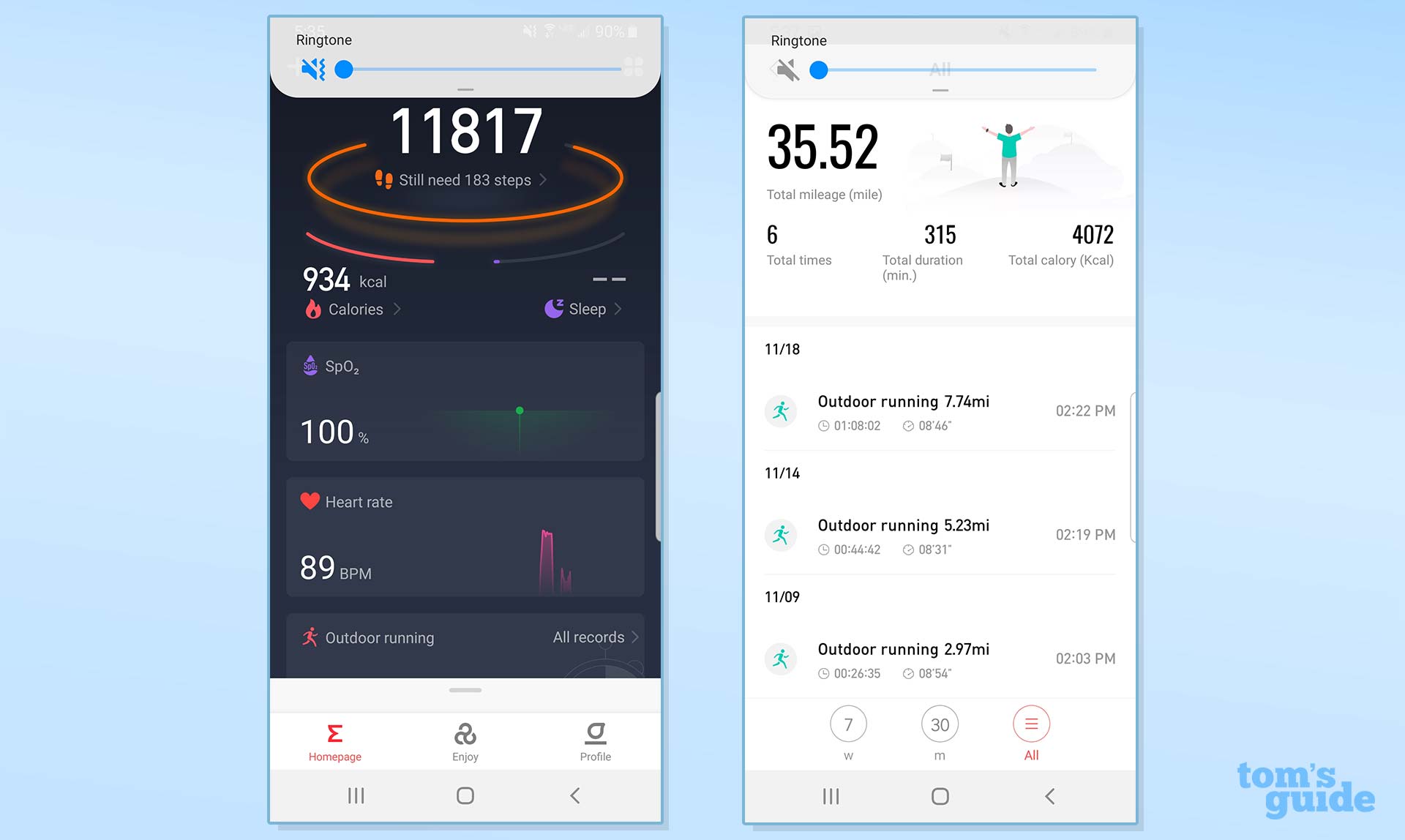
The home page shows a snapshot of step counts, PAI, sleep score, and heart rate. It’s nice to see this at a glance, but if you want to dive deeper, the interface for looking at each data point is different, and that can get confusing. Your workout history won’t appear on the home screen if you haven’t tracked an activity in a while; in this case, you’ll have to navigate into a separate menu.
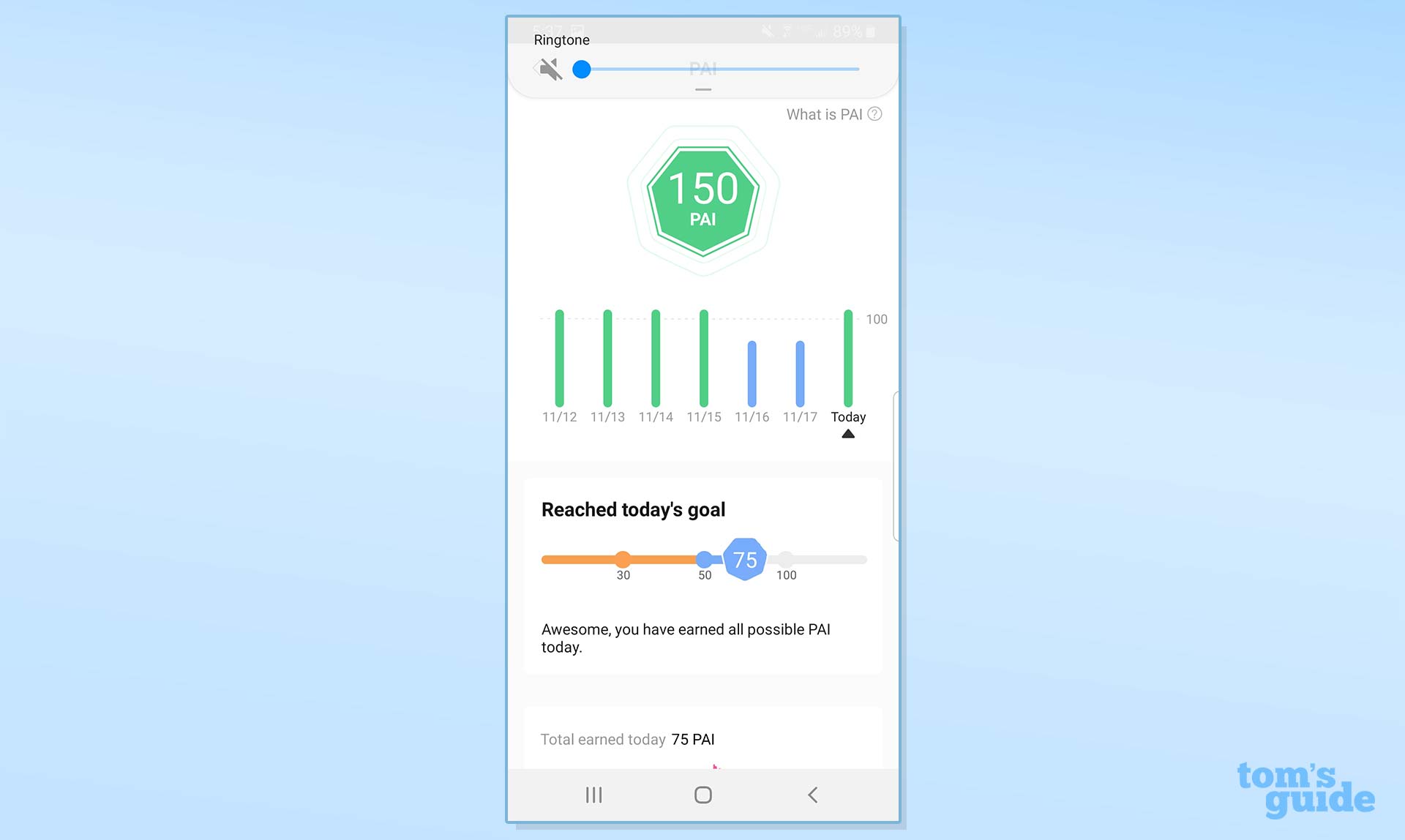
There also seem to be two different main menus: The top-right menu contains all the biometric and activity data the Amazfit GTR 2 collects, while the “Enjoy” menu at the bottom of the screen houses the app and watch settings. I constantly got these menus mixed up, while a simple gear icon would have helped to differentiate the two. I found it easier to manage settings on the watch itself.
Amazfit GTR 2: Battery life
According to Huami, the Amazfit GTR 2 battery will last 14 days on a single charge, and 48 hours in GPS mode. The watch lived up to these expectations, and it blew similarly priced devices such as the the Fitbit Versa 3, and the Garmin Venu Sq out of the water.
Out of the box, the Amazfit GTR 2 had a charge of 89%. After wearing the watch continuously for one week, with about 4 hours of GPS workouts, I set it aside for a few days. When I picked it back up, more than a week and a half after unboxing it, the battery was still at 25%.
The strong battery on the Amazfit GTR really showed during my runs. Taking it out on a 45-minute run with the battery at 19% only drained the battery to 15%. A 70-minute run on a 100% charge in 30-degree weather only drained the battery by 2%. It was comforting to know that I could take the watch on a quick run on a low battery without having to wait for it to charge.

The Amazfit GTR 2 also has a Basic battery mode, which turns off Bluetooth connections, notifications, and the heart rate monitor. In this mode, the battery will last 38 days. While this could be handy for lengthy travel excursions, it seems redundant given that the Amazfit GTR 2 will last two weeks in its normal mode.
Amazfit GTR 2: Verdict
The Amazfit 2 GTR is worth the money if you want basic smart device functionality for tracking activity and receiving notifications, you don’t feel the need to add third-party apps, and you want a comfortable watch that looks more expensive than it is. The battery life is hard to beat, and the voice controls are handy as well.
If you want anything beyond those capabilities, though, whether it’s accessing an app store, responding to notifications, or using a more intuitive app, then you may want to look at another watch. Although they’re a bit pricier, the Apple Watch SE offers a lot more apps, and the Fitbit Versa 3 has Alexa and Google Assistant integration. The Garmin Venu Sq may be worth a look if you’re looking for more apps or more comprehensive fitness features, too.
- Read our Amazfit GTS review
Brian Eastwood is a freelance writer for Tom’s Guide, focusing primarily on running watches and other wearable tech. Brian has been a professional writer and editor since 2003. He has covered healthcare tech, enterprise tech, higher education, and corporate leadership for a range of trade publications. Brian is a lifelong Massachusetts native and currently lives outside of Boston. Outside of work, he enjoys running, hiking, cross-country skiing, and curling up with a good history book.


