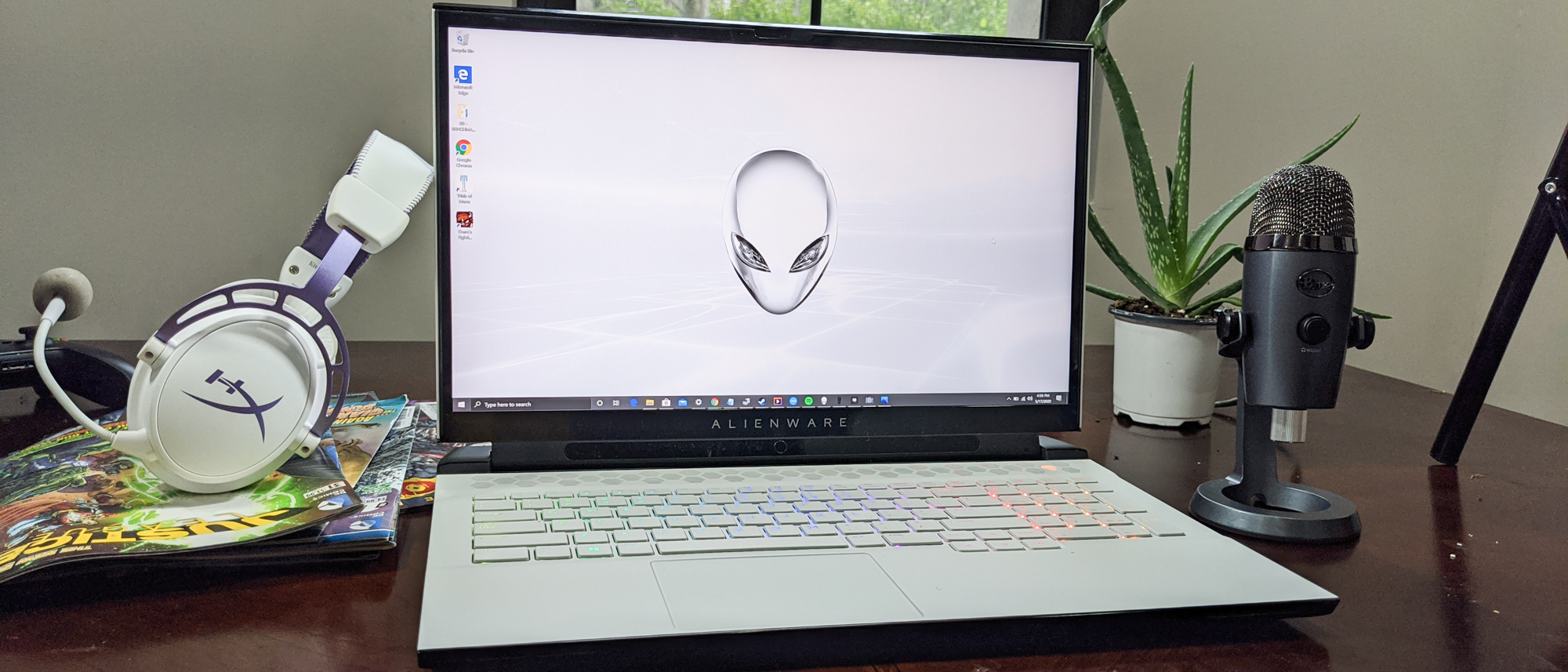Tom's Guide Verdict
The Alienware m17 R3 is a powerful and capable gaming laptop, but it has some unexpected rough spots that seem out of place in a system this well-made and well-heeled.
Pros
- +
Gorgeous design
- +
Rich 4K display
- +
Solid performance across the board
Cons
- -
Tobii eye-tracking feels like a pricey gimmick
- -
Gaming power can't keep up with the 4K display
- -
Short battery life
Why you can trust Tom's Guide
When it comes to gaming, Alienware has long been the gorilla in the room, with a well-earned reputation for distinctive designs and potent gaming hardware that's usually worth the premium price.
The Alienware m17 R3 is another notch in the belt of the Dell-owned gaming brand, with a capable gaming system that boasts impressive looks and futuristic features. However, not all of those features stick the landing. And when it comes to raw gaming power, the Alienware delivers, but didn't wow me the way I expected it to.
Alienware m17 R3 review: Pricing and configurations
The Alienware m17 R3 starts at $1,549, scaling up as high as $3,529 for the top configuration. Within that $2,000 price difference are several preconfigured models, offering everything from higher-powered processing and graphics to high-resolution displays, and even eye-tracking technology.
The basic model is outfitted with a 2.6-GHz Intel Core i7-10750H processor and 16GB of RAM, with a 256GB SSD for storage, an AMD Radeon RX 5500M graphics card with 4GB of VRAM and a 17.3-inch, 1920 x 1080p 144Hz display.
At higher prices, you can upgrade the processor to a 2.4-GHz Intel Core i9-10980HK CPU, bump memory up to 32GB, swap out the AMD card for an Nvidia GeForce RTX 2070 or 2080 Super GPU with 8GB of VRAM, upgrade the storage to a pair of 1TB PCIe m.2 SSDs, and step up from the FHD display to a 4K a 3840 x 2160 panel.
Our own review unit got all of these upgrades, giving us the best-of-the-best, $3,529 version of the m17 R3.
Alienware m17 R3 review: Design
The overall look of the Alienware m17 R3 is both entirely what you'd expect from a gaming laptop, and nothing you'd expect from the stereotypical gaming rig. Sure, there are RGB lights blinking and colors pulsing across the keyboard, and the overall design of the laptop is on the thicker side to accommodate the cooling hardware within. But the Alienware is surprisingly sleek and elegant, balancing gamer aesthetics with a sophisticated design that looks fantastic.

The magnesium alloy chassis is done up in "Lunar White" and accented with rugged black plastic, a look that brings some Star Wars Stormtrooper flavor to a category best known for black color schemes. If you prefer a darker color scheme, you can also get the laptop in a charcoal grey finish called "Dark Side of the Moon."
Weighing in at 6.6 pounds, the 17-inch laptop is surprisingly light for its 15.7 x 11.8 x 0.8-inch dimensions. The chassis design also adds some visual flare to basic elements like speaker grills and vents, with a hexagonal pattern that looks more futuristic than gaudy.
Below the screen is a unique feature: built-in Tobii eye tracking, which tracks your gaze as you watch the screen, and opens up a number of cool features you won't find on other gaming rigs.

On-screen UI elements in some games will fade when you look elsewhere, reducing the clutter in your peripheral vision for more immersive gaming. Eye tracking-enabled tools can train your map and clock-checking habits to help you develop a competitive edge, and some game characters will even respond to your gaze or note an inattentive look away.
Alienware m17 R3 review: Ports
The 17-inch size of the Alienware offers plenty of space for ports, which are located along the sides and rear of the laptop. On the right, you will find two USB 3.0 ports and a micro SD card slot.

On the left, there's a compact Ethernet connection, a third USB 3.0 port and a combination audio jack for headphones or headsets. Also on the left-hand side of the laptop is a case lock slot situated near the hinge.

On the back of the m17 is the laptop's power connection, HDMI and mini DisplayPort for external monitors, and a single Thunderbolt 3 port for all sorts of peripherals. And, unique to Alienware systems, there is a proprietary port for connecting the Alienware Graphics Amplifier, the brand's external graphics card solution.
Alienware m17 R3 review: Display
Gaming laptops are not always known for their large and expansive displays, but the 17-inch panel on the m17 does better than most. That's in large part due to the 4K resolution of the 60Hz display, and the impressive HDR performance it delivers. Compared to 14- and 15-inch systems, the 17.3-inch display looks huge, but the level of detail it offers makes it a cut above the rest.

With very slim 0.3-inch bezels around the UHD panel, you won't feel hemmed in by thick borders around the screen. The result is a gaming laptop display large enough to be a small monitor, with enough detail and brightness to compete with even mid-range gaming monitors.
In our testing, the Alienware's 4K display boasted a wide color gamut, reproducing 166% of the sRGB color gamut, exceeding the sRGB spec by a considerable margin. Compared to other gaming laptops, like the Asus ROG Zephyrus G14 (116%) and the Acer Predator Triton 500 (117%), the difference is staggering.

Whether I was racing through the streets of Los Santos in Grand Theft Auto V or admiring the realistic ray tracing in Control, the Alienware m17 display looked great. Details were sharp and easy to distinguish, and everything from bright neon signs to textured fabric looked exquisite.
It's also worth pointing out the excellent brightness of the panel, which measured at an average brightness of 591 nits. That again tops the Acer Predator Triton 500 (277 nits) and the Asus ROG Zephyrus G14 (323 nits). But the screen really shines in its HDR capability, where playback of HDR video flared with bright highlights while still retaining detail even in murky shadows.
Alienware m17 R3 review: Audio
The Alienware m17 R3 is outfitted with downward firing stereo speakers, although the laptop's ventilation grills allow much of the sound to come up from the top side as well. The overall sound quality is okay, but often competes with the internal cooling fans, which kick on for any demanding task, including all gaming.

Listening to The Deftones' "Genesis," I was impressed by the clear reproduction of vocals and guitars, but the synthesizers that lead into the track didn't sound quite right. The lack of bass was particularly notable, without any sort of subwoofer to provide the full low-end that would give the song more heft.
As with most gaming laptops, we recommend getting a good gaming headset for better audio quality and easier communication in online games.
Alienware m17 R3 review: General performance
Our review unit of the Alienware m17 R3 offered the best hardware available on the laptop, with an Intel Core i9-10980HK processor, Nvidia GeForce RTX 2080 Super GPU, 32GB DDR4 memory and double-barreled storage with dual 1TB PCIe M.2 solid state drives. It's a setup that costs a few thousand dollars, but there's some question about whether the performance it produces is really top of the line.

On the Geekbench 4.3 overall performance test, the m17 put up an impressive score of 29,955, but it was bested by the Asus ROG Zephyrus G14 (30,181 with an AMD Ryzen 9 4900HS) and only pulled slightly ahead of the Dell G5 15 SE (29,253 with a AMD Ryzen R7 4800H), feuling contentions that AMD's latest chips may be the better bargain.
The Alienware m17 easily handled our Handbrake video conversion test, transcoding a 4K video to 1080p in 7 minutes 16 seconds. Again, this is a respectable time, but it was edged out by cheaper, AMD-powered systems, like the Dell G5 15 SE (6:43) and the Asus ROG Zephyrus (6:59).
Finally, the solid state storage offers zippy data transfer rates, finishing our file transfer test in 5 seconds, at a rate of 1,082.8 MBps. Here the Alienware takes top marks, beating out the Dell G5 15 SE (400 MBps) and nearly matching the Zephyrus (1,131 MBps), which also boasted a 1TB SSD.
Alienware m17 R3 review: Gaming performance
Armed with a potent Intel Core i9-10980HK processor and Nvidia GeForce RTX 2080 Super GPU with 8GB of VRAM, our review unit was clearly outfitted to blow past the competition in most gaming tasks.

When sticking to 1080p resolutions, the Alienware routine pumped out excellent frame rates.
In Shadow of the Tomb Raider, the m17 produced 74 frames per second (fps), blazing past the Asus ROG Zephyrus (49 fps with an Nvidia GeForce RTX 2060 Max-Q) and the Dell G5 15 SE (45 fps with an AMD Radeon RX 5600m), but falling behind more equally equipped competitors, like the Acer Predator Triton 500 (98 fps with an Nvidia GeForce RTX 2080 Super).
In 4K gaming, which the 17-inch UHD display cries out for, the results were less impressive. In Shadow of the Tomb Raider, the Alienware notched a less-than-playable 28 fps, although it did better in benchmarks for Grand Theft Auto V (34 fps) and Metro: Exodus (34 fps). To really enjoy 4K gaming on the Alienware m17, you'll probably need to invest in Alienware's external GPU, the Graphics Amplifier.
That said, at 1080p and WQHD resolutions, I found gaming to be smooth and enjoyable. While touring the Acropolis in Assassin's Creed Odyssey, the brightly lit environments of ancient Greece were full of vivid colors and minute details, from textures on stone and fabric to meticulously recreated sweeping cityscapes, punctuated by recreations of famous historical sites. However, during this historical tour, I noted occasional screen tearing, and movement was not always smooth and judder-free.
The same was true in Watch Dogs 2, where a brightly lit San Francisco park was filled with colorful landscapes and objects. Crowds of bystanders went about their simulated lives as I hacked every device in sight.
Alienware m17 R3 review: Eye tracking
One unique feature available on the Alienware m17 R3 is the built-in Tobii eye tracking offered on higher-end configurations, including our review unit.
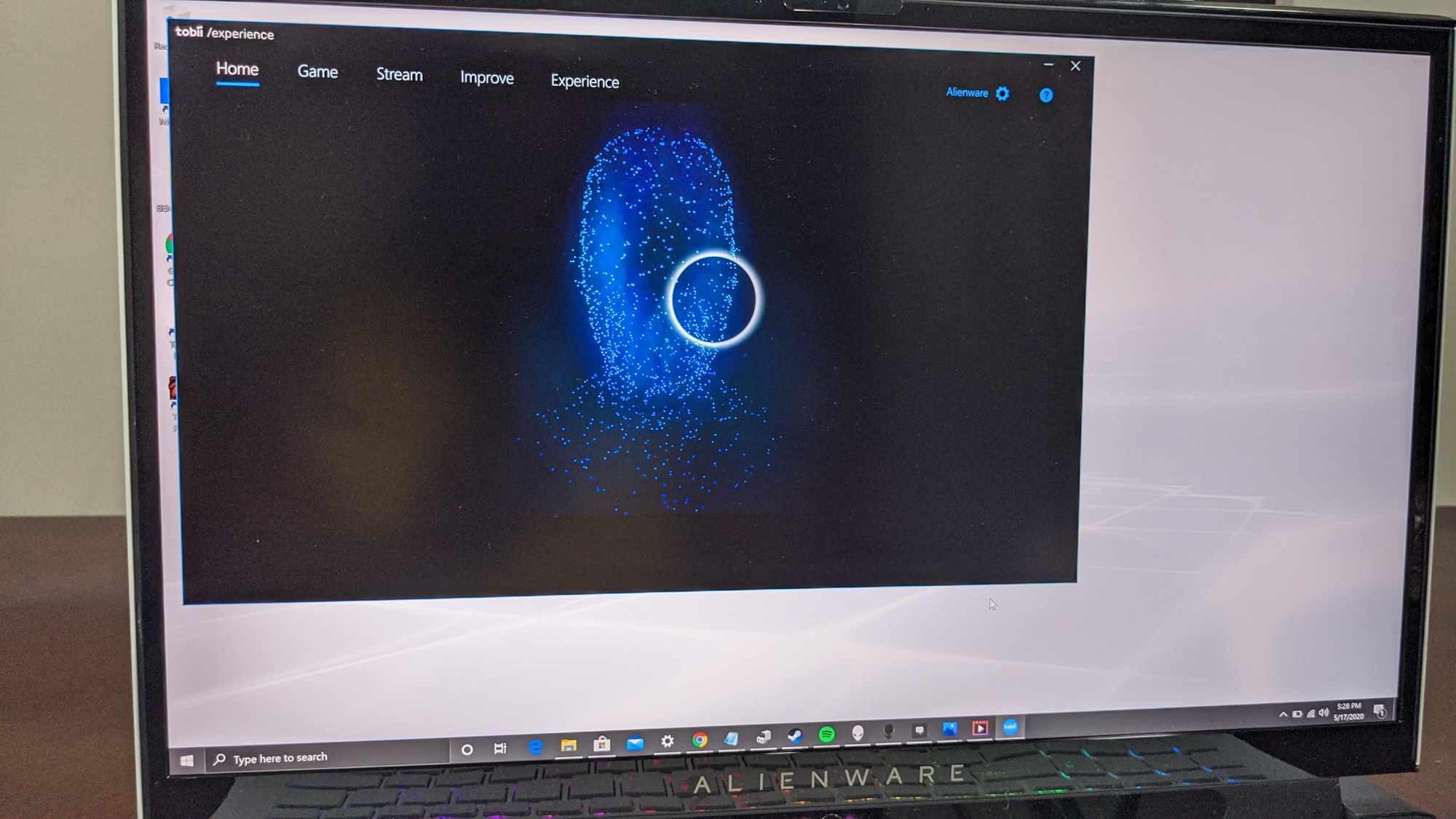
Just below the display, embedded in the hinge of the display lid, is a sensor bar that quietly watches you, with an intensity that would be creepy in a human — and may be a little creepy in a laptop, too. Able to track the direction of your gaze with a combination of sensors, it can track where you're looking on screen. That, in turn, can enable all sorts of features, from focus-driven elements in games, to streaming aids that let Twitch streamers broadcast and share information more easily.
The reality, though, is that eye-tracking seems to be a lot of work for very limited return. The setup process is relatively painless, with a few directed glances to calibrate the eye tracker to your particular peepers. In games, it also provides a bubble on screen that indicates where you're looking, and could definitely provide some interesting post-game analysis fodder for competitive gamers.
Support is limited, but growing, and Tobii touts a list of more than 150 supported games, including Hitman, Far Cry 5, Valkyrie Warzone and Assassin’s Creed Odyssey.
If that sounds worthwhile, then definitely get it, because it is the sort of futuristic technology that feels like magic. But after a few sessions with the tracking turned on, I found myself mostly irritated by it. Eye-tracking required thinking about how and where I looked — not just as a matter of looking to see something, but as a functional interaction with the laptop. The feature actually pulled me out of games more often than it aided the immersion.
Alienware m17 R3 review: Keyboard and touchpad
The Alienware m17 boasts a full size keyboard with a number pad, all done up with a sleek chiclet design in the same Lunar White color as the magnesium alloy deck. But where other laptops have struggled to keep white-on-white keycaps legible and usable, the Alienware m17 backs each key with RGB lighting, letting you light up the keyboard with the color of your choice, or pulse with a rainbow pattern in default mode.

Even more impressive than the keyboard is the extra large touchpad, which measures 4.1 x 3.1 inches and uses a clickable surface instead of discrete buttons. That large surface area is super useful, especially in non-gaming situations, as you swipe and tap across the 17-in screen. It's one of the largest touchpads I've seen, and it's one of the most comfortable to use.
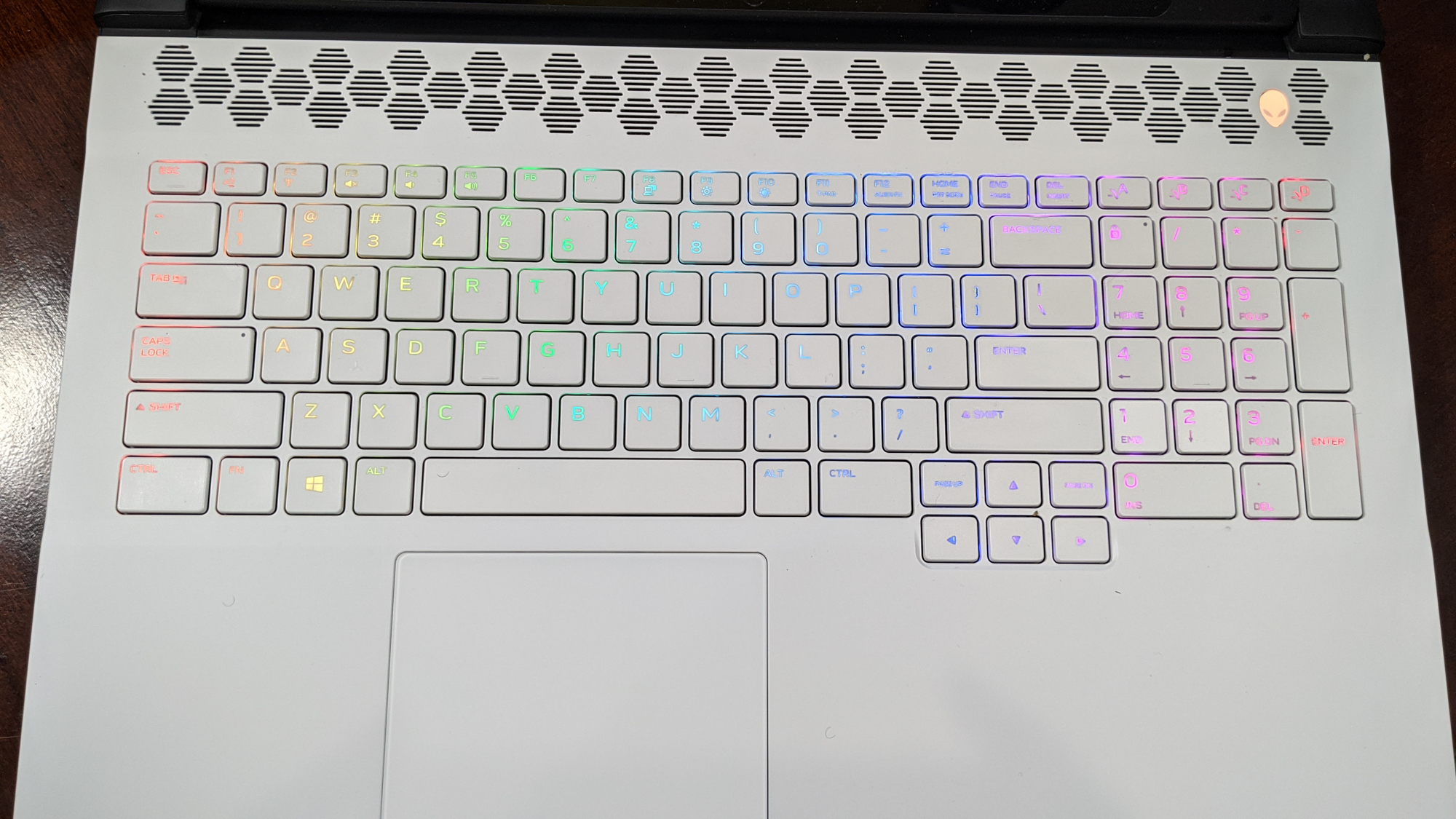
The only minor detail about the trackpad that caught my attention was an occasional false positive, when it would sense a fingertip where one wasn't meant to be, and would then jump to a different part of the page or document I was working on. Whether this is faulty palm rejection or misreading the location of an intended touch was unclear.
Alienware m17 R3 review: Battery life
Gaming laptops are not known for their battery life, and aside from outliers like the ASUS ROG Zephyrus, an hour or two of gaming is actually a pretty good result. In our battery test, which lowers the screen brightness to 150 nits and tests the battery with continuous web surfing over Wi-Fi, the m17 lasted 2 hours and 30 minutes.

While that's not out of the ordinary for a gaming laptop, it's a far cry from some of the latest competitors, which push battery life to several hours, like the Asus ROG Zephyrus G14 (11:32) or even the Dell G5 15 SE (7:13). It's far closer to systems like the Acer Predator Triton 500 (2:24).
But it's also worth noting that web-browsing tests don't reflect gaming use, and actual duration while gaming was much, much less. Playing Grand Theft Auto V at 1080p resolution the laptop battery quickly dropped from full to empty, and only lasted 21 minutes. This isn't a laptop for gaming on the go, unless your definition of on-the-go includes a wall outlet and the m17's giant power adapter.
Alienware m17 R3 review: Verdict
The Alienware m17 R3 is a beautiful machine and a capable gaming rig, but it's held back by a mix of old and new – old-school battery performance limits your mobility when gaming, and the decision to use high-end Intel hardware didn't quite translate into the sort of performance we expect at this premium pricing tier. Even some of the forward-thinking features had their issues: the Tobii eye tracker, for example, which sounds awesome, but left this reviewer cold, and the trackpad, which had issues with basic fingertip tracking.
Those faults aside, the Alienware m17 R3 is still a superb machine, with a killer design and great gaming chops. But compared to other gaming systems on the market, it doesn't reach the highs that we know Alienware can hit.
Brian Westover is currently Lead Analyst, PCs and Hardware at PCMag. Until recently, however, he was Senior Editor at Tom's Guide, where he led the site's TV coverage for several years, reviewing scores of sets and writing about everything from 8K to HDR to HDMI 2.1. He also put his computing knowledge to good use by reviewing many PCs and Mac devices, and also led our router and home networking coverage. Prior to joining Tom's Guide, he wrote for TopTenReviews and PCMag.