Tom's Guide Verdict
The Alienware Aurora R16 delivers great gaming performance at a whisper thanks to its powerful components and enhanced cooling technology.
Pros
- +
Elegant, discreet design
- +
Small desk footprint
- +
Excellent performance
- +
Runs cool and quiet
Cons
- -
Proprietary design limits upgradability
Why you can trust Tom's Guide
Price: $1,899 as reviewed
Processor: Intel Core i7-13700F
RAM: 32 GB
Graphics Card: Nvidia GeForce RTX 4070
Storage: 1 TB SSD
Ports: USB-A, USB-C, 3.5 mm audio, Ethernet, DisplayPort, HDMI, SPDIF, surround sound
Size: 18 x 16.5 x 7.7 inches
Weight: 33.8 pounds
The Alienware Aurora R16 ($1,499 to start) is the latest in the company's line of Aurora gaming PCs, though you could be forgiven for not initially recognizing this rig as a gaming machine.
Unlike its predecessor the Alienware Aurora R15, which sports an ultra-futuristic design that screams "gaming PC," the Aurora R16's Legend 3.0 design is decidedly subdued. Minor flourishes aside, this Alienware desktop wouldn't look out of place in an office.
While it may not look flashy, it's got power where it counts since you can configure this rig with the latest Intel processors and Nvidia GeForce RTX 40 series GPUs. And all that power won't cause the Aurora R16 to melt thanks to its advanced cooling tech that keeps the PC running cool and quiet.
The Aurora R16 can get very pricey depending on how you configure it. However, its entry-level configuration won't break the proverbial bank, making it a great way for folks to get into the world of PC gaming. No matter how you configure this machine, you'll still get one of the best gaming PCs capable of running the best PC games.
Alienware Aurora R16 review: Price & availability
- Starts at $1,499
The Alienware Aurora R16 is available from Dell’s website for a starting price of $1,499 (originally $1,799). This starting packs a 13th Gen Intel Core i7-13700F processor, an Nvidia GeForce RTX 4070 graphics card, 16GB of RAM and 1TB of SSD storage.
As configured, our review unit is valued at $2,099. Our review unit features the same CPU, GPU and SSD storage as the entry-level model, though the R16 we reviewed has 32GB of RAM rather than 16GB.
Of course, since this is an Alienware PC, you can pay extra to upgrade to more powerful components — though that can raise the price by a considerable amount.
Alienware Aurora R16 review: Design
- Discreet design
- All-black chassis
Utilizing the company’s new Legend 3.0 aesthetic, the Alienware Aurora R16 ditches the ostentatious design of prior Aurora desktops to deliver something that is decidedly more restrained. Were it not for the RGB light strip on its left panel, hexagonal side vents and the discreet Alienware logo-shaped power button, you’d almost be forgiven for not recognizing the Aurora R16 as a gaming desktop.

The all-black chassis of our review unit measures 18 x 16.5 x 7.7 inches and doesn’t take up a lot of room on a desk, which is something you couldn’t say about some of this device’s monstrous predecessors. And while our review unit weighs a hefty 33.8 pounds, I didn’t have much trouble moving it on the desk when I had to. I prefer small, subdued desktops so the Aurora R16 won me over in that regard.

If you need a reminder that the Aurora R16 is in fact a gaming desktop, its transparent glass side panel reveals this machine’s powerful components and tasteful wiring. There’s some more RGB lighting surrounding the inner fans, motherboard and GPU, but they appear muted against the dark glass paneling. I’m also a fan of the honeycomb vents underneath the glass panel, which appear both functional and tastefully placed.
Alienware Aurora R16 review: Ports and upgradability
- Plenty of ports
- Limited upgradeability
The Alienware Aurora R16 has all the ports you could ever need on a desktop, gaming or otherwise.

There are three USB-A ports, a USB-C port, and a 3.5mm headphone jack tucked within a cylindrical recess in the front. The power button above these ports resembles the Alienware logo, which is a nice touch. Unfortunately for those who prefer keeping their rigs on the floor, there are no ports along the top — which could cause a problem with cable management.
You’ll find the lion’s share of ports on the back of the desktop. Like the Aurora R15, there are six USB-A ports and a pair of USB-C ports. The RTX 4070 in our review unit provided me with three DisplayPort jacks and a lone HDMI out. However, your GPU choice will alter the number of available options for outputting to your monitor(s).

There are side, rear and center/subwoofer ports, along with line in and line out, a microphone in, and two SPDIF digital outputs — one for Toslink cables and another for coax. If you want to invest in a killer speaker setup, the Aurora R16 has all the connections you’ll need to make that happen.
Lastly, there’s an RJ-45 jack that supports Intel’s Killer E3100G Gigabit Ethernet. This is a great addition for those who play online games, as you certainly don’t want to rely on Wi-Fi when participating in a Destiny 2 Raid.

Removing the side panel to get at the rig’s interior is simple once you’ve unscrewed the Kensinglock lock on the back. The inside is virtually identical to the Aurora R15 — for both good and ill. Sure, cable clutter is next to non-existent since most cables are routed behind the motherboard. That keeps things looking clean, but makes it difficult to modify the inside to your specific liking.
I had no problems navigating the rig’s interior, even with my big hands, but as I said, it’s difficult to move certain components because of the interior’s layout. Removing RAM isn’t hard, but swapping out the GPU is a pain since you have to remove brackets and move components around. As before, these issues stem from the fact Alienware uses a proprietary motherboard that limits your upgrade options. But as I’ve said, that results in a very tidy interior.
Alienware Aurora R16 review: Gaming performance
- Stellar performance
- Holds up against pricier gaming PCs
The Alienware Aurora R16's redesigned case may look a bit timid compared to other gaming desktops, but I can assure you it’s hiding a performance beast within.
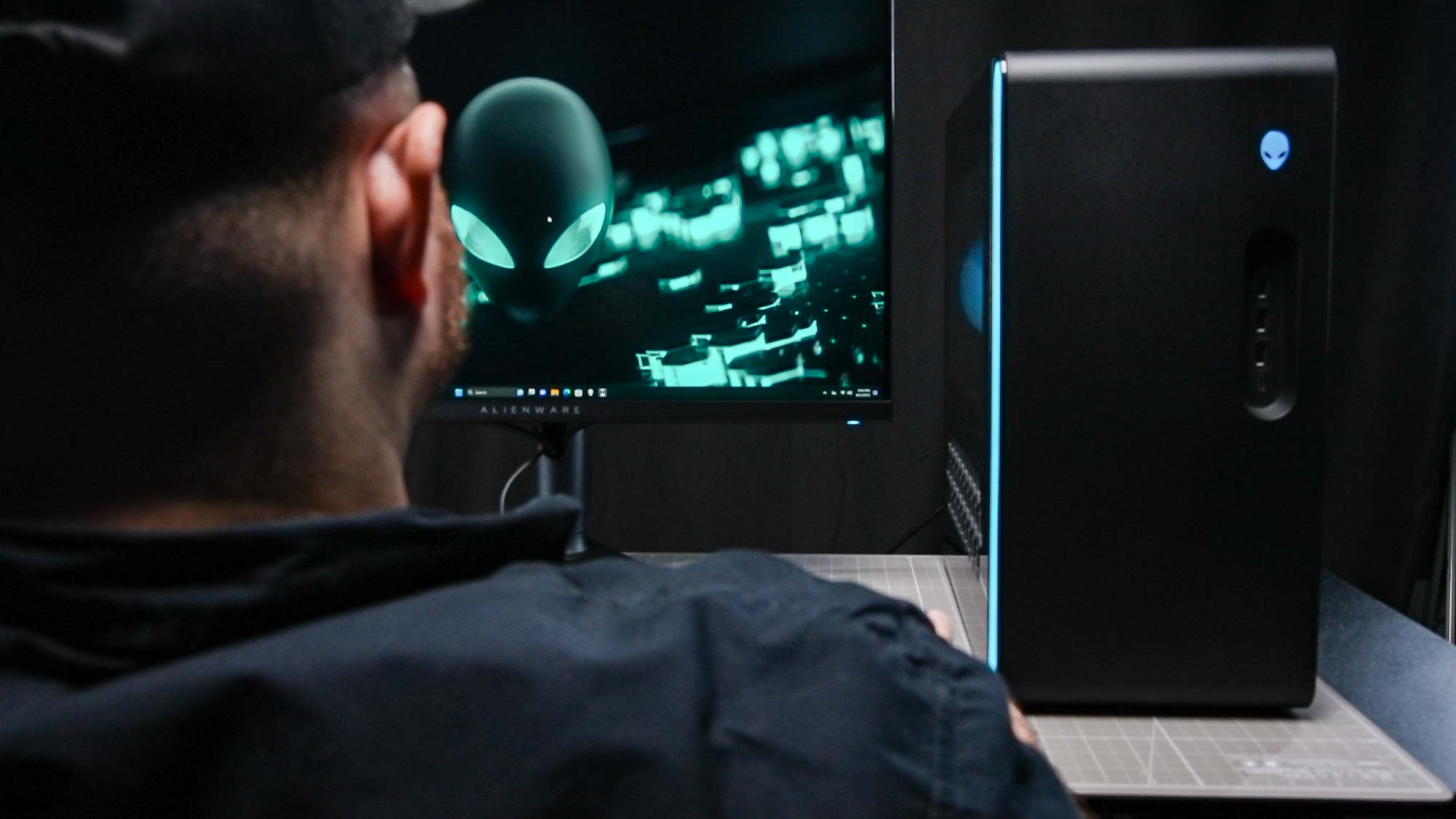
Our review unit, with its 13th Gen Intel Core i7-13700F CPU, RTX 4070 GPU and 32GB of RAM delivered the kind of performance you’d expect from a nearly $2,000 gaming rig. As part of my hands-on testing I fired up Doom Eternal and Cyberpunk 2077, which I think are among the best and worst optimized games, respectively. At Ultra Nightmare settings at 1440p, Doom Eternal’s frame rate never dropped below 100 frames per second (FPS). When I switched over to medium settings, frame rates jumped up to the 130 to 140 FPS range, which is fantastic.
Cyberpunk 2077 struggled to break past the high 40 FPS range at medium settings and 1440p resolution. I only managed to get the game running at around 60 FPS when I enabled Nvidia’s DLSS 3 frame-generating technology available in the company’s RTX 40-series GPUs. While I couldn’t manage to run Cyberpunk 2077 at higher frame rates, 60 FPS isn’t anything to complain about.
Gaming benchmarks (1080p/4K)
Our in-house lab testing revealed equally impressive results. As you can see in the chart below, the majority of titles we benchmarked on the Aurora R16 ran great at both 1080p and 4K resolutions with game settings set to Ultra or its equivalent. The chart also shows how the Aurora R16 stacks up to recent desktops we’ve tested and reviewed.
| Row 0 - Cell 0 | Alienware Aurora R16 | Alienware Aurora R15 | Corsair One i300 | Origin Chronos V3 |
| Assassin’s Creed Valhalla | 154/65 | 200/116 | 122/70 | 184/91 |
| Dirt 5 | 168/82 | 243/183 | 175/68 | 241/127 |
| Far Cry 6 | 108/63 | 129/109 | 143/82 | 125/89 |
| Grand Theft Auto V | 146/37 | 186/53 | 181/66 | 185/56 |
In all fairness, the gaming rigs we're comparing it against don’t feature the exact same specs as our Aurora R16 review unit. For example, the Origin Chronos V3 packs an i7-13700K CPU / RTX 4080 GPU while the Aurora R15 features an Intel Core i9-13900KF / RTX 4090 (both have 32GB of RAM like the R16). These rigs are also considerably pricier than the R16, at $4,150 and $4,499, respectively.
While these machines outstrip the R16 in terms of raw performance, the latest Alienware desktop still packs a punch — which is especially impressive for a rig that costs over $2,000 less than the machines we stacked it against.
Alienware's boasts about this desktop’s improved airflow weren’t off the mark. When playing games, the fans produced little more than a gentle whirr, which effectively became soothing white noise in our quiet office. The air vents remained cool to the touch, even after an extensive gaming session. Alienware's Cryo-Tech liquid cooling tech no doubt contributed to this. Unless you play games in a particularly hot room, you likely won’t need to worry about this PC overheating.
Alienware Aurora R16 review: Overall performance
- Strong CPU performance
- Good ray tracing performance
Given its prowess as a gaming PC, the Aurora R16 can handle less intensive computing tasks like surfing the web, watching videos or everyday work. Even with well over 30 open tabs, the PC kept on chugging along without a hint of slowing down. Needless to say, this PC can handle almost anything you throw at it — as our lab testing revealed.
| Row 0 - Cell 0 | Alienware Aurora R15 | Alienware Aurora R15 | Corsair One i300 | Origin Chronos V3 |
| Geekbench 5 | 15,764 | 22,494 | 17,965 | 24,054 |
| 25 GB File Copy (MBps) | 1,286 | 1,340 | 3,006 | 1,809 |
| Handbrake (Min:Seconds) | 3:52 | 3:12 | 3:28 | 2:48 |
The Aurora R16 performed great across our library of tests. However, it isn’t as performant as the other gaming desktops we pitted it against.
For example, the more expensive Chronos V3 we reviewed earlier this year did better in terms of CPU benchmarks, file transfer speeds and video editing performance, which makes sense since it has a slightly better CPU and GPU than our R16.
We also benchmarked the Aurora R16 in tests that gauge how well it handles tasks like rendering graphics (3DMark), photo editing (HDXPRT 4) and video editing (CrossMark), and saw high scores across the board.
| Row 0 - Cell 0 | Alienware Aurora R16 | Alienware Aurora R15 | Corsair One i300 | Origin Chronos V3 |
| CrossMark | 2,076 | 2,232 | 2,268 | 2,385 |
| HDXPRT 4 | N/A | 140 | DNR | 163 |
| 3DMark Port Royal Ray Tracing test | 10,934 | 25,695 | 12,803 | 17,522 |
As with the previous set of tests, the PCs we compared the Aurora R16 to performed better on CrossMark and 3DMark. These machines have stronger graphics cards, which helps account for their better scores, but the RTX 4070-driven Aurora R16 isn’t completely left in the dust — even if it may struggle to hit the same scores in 3DMark's ray tracing test as its competitors.
Alienware Aurora R16 review: Software
- Little extraneous software
- New Alienware Command Center is easy to use
The Aurora R16 is thankfully devoid of much pre-installed software. Windows 11 and some Dell/Alienware applications come pre-installed, but that's about it.
During my testing, I gave apps like My Alienware, Alienware Customer Connect and Alienware Update (used to update the BIOS, for instance) a cursory glance at best. Likely, you'll rarely (if ever) touch these applications.
The updated Alienware Command Center is an application you'll likely use, especially if you're into monitoring and managing things like system cooling, customizing the RGB lighting, creating system overclock profiles and more. I found the new Alienware Command Center more streamlined than previous versions. If you're a tinkerer, you'll have no shortage of customization options to fiddle with.
Alienware Aurora R16 review: Verdict
The Alienware Aurora R16 is a welcome update to the Aurora line of gaming PCs. The sleek, elegant smaller chassis is the most visible change from previous iterations, making it a desktop that looks great in any work environment. And thanks to the powerful components you can configure it with, you can put plenty of power under the hood if you want.
On top of that, Alienware's new cooling tech allows this machine to run super quiet and cool, even during intense and prolonged gaming sessions.
And while you can configure the Aurora R16 with more powerful components, the $1,749 entry-level configuration is a great mid-range rig that costs thousands less than some PCs with similar specs.
Like I said in the intro, if you're new to PC gaming the Aurora R16 is a good place to start. However, if you're looking for a more affordable option, the $1,399 Dell XPS 8960 is another great gaming desktop that doesn't look like one.
If you're looking for an all-around dependable gaming desktop featuring an attractive design, solid performance and which runs whisper-quiet, the Alienware Aurora R16 is well worth considering.

Tony is a computing writer at Tom’s Guide covering laptops, tablets, Windows, and iOS. During his off-hours, Tony enjoys reading comic books, playing video games, reading speculative fiction novels, and spending too much time on X/Twitter. His non-nerdy pursuits involve attending Hard Rock/Heavy Metal concerts and going to NYC bars with friends and colleagues. His work has appeared in publications such as Laptop Mag, PC Mag, and various independent gaming sites.

