Tom's Guide Verdict
The Alienware Aurora R11 packs powerful hardware in a distinctive chassis, although it’s loud, heavy and expensive.
Pros
- +
Powerful hardware
- +
Distinctive design
- +
Plentiful customization options
- +
Good for both gaming and productivity
Cons
- -
Runs hot and loud
- -
Software needs work
Why you can trust Tom's Guide
Processor: Up to Intel Core i9-10900F
RAM: Up to 128 GB
Graphics Card: Up to Nvidia GeForce RTX 3090
Storage: Up to 2 TB SSD + 2 TB HDD
Accessories: Dell Multimedia Keyboard, Dell Optical Mouse MS116AW
Ports: USB-A, USB-C, 3.5 mm audio, optical audio, DisplayPort, HDMI
Size: 19.0 x 17.0 x 8.8 inches
Weight: 39 pounds
The Alienware Aurora R11 is one of the most powerful pre-built gaming PCs you can buy. Naturally, that also makes it one of the most expensive. Ever since the brand’s inception, Alienware’s value proposition has been clear: Get a stylish, functional gaming PC right out of the box, but be ready to dish out a few thousand dollars for it.
The Aurora R11 is the latest evolution of that philosophy, and it’s a pretty good machine. Just be aware that it requires a lot of money and space, as well as some patience to deal with lackluster software.
While you can theoretically get the Aurora R11 for as little as $1,110, you’ll be saddled with an outdated GPU, relatively little RAM and an old-school hard disk drive. More future-proof models of the R11 start at $2,440 and go up from there. Whether it’s worth the premium depends on how much the Alienware brand name means to you — and how much you need the Nvidia GeForce RTX 30-series right now.
In our tests, the Aurora R11 performed beautifully for both games and productivity, in spite of a few usability hiccups. If you like how the system looks and don’t mind springing for the best hardware, the Alienware Aurora R11 may be one of the best gaming PCs — indeed, one of the best computers period — you can buy.
However, as of September 2021 Alienware discontinued the Aurora R11, so you may have a hard time finding one for a reasonable price. You can check our best gaming PCs list for some alternative, and there's a new Alienware Aurora 2021 model in the works with a bigger, cooler (literally) case and the latest components — so keep an eye peeled for our review of that model once it becomes available.
Alienware Aurora R11 review: Price and availability
The Alienware Aurora R11 is available right now, although your preferred model may not be available for delivery right away. That’s because these machines employ Nvidia GeForce RTX 30-series GPUs, which are in pretty short supply lately. At the time of writing, shipping time is 2-3 weeks — which, admittedly, might be better than trying to find the GPUs à la carte.
Pricewise, the Aurora R11 runs the gamut from $1,110 all the way up to $5,000 — or more. I was able to configure a $5,120 system with an Intel Core i9-10900KF CPU, an Nvidia GeForce RTX 3090 GPU, 128 GB 3200 MHz RAM, 2 TB SSD + 2 TB HDD storage and a 1000W power supply.
At the absolute other end of the spectrum, for $1,110, you can get an Intel Core i5 10400F CPU, an Nvidia GeForce GTX 1650 Super GPU, 8 GB 2933 MHz RAM, 1 TB HDD storage and a 550W power supply. Personally, I’m not sure these specs are worth even the modest asking price, but you can also mix and match desired components to find some kind of affordable compromise.
Tom’s Guide reviewed a high-end Aurora R11 model with an Intel Core i9 10900K CPU, an Nvidia GeForce RTX 3090 GPU, 64 GB RAM and 2 TB SSD + 2 TB HDD storage. This configuration would cost about $4,100, depending on your software and case options.
Alienware Aurora R11 review: Design
One of the most striking aspects of the Alienware Aurora R11 is its physical design. Instead of a boxy rectangle, the Aurora R11 has an oval face and a rounded chassis, somewhat like a flattened egg.

It’s futuristic and distinctive, and makes a much better conversation piece than “here’s a black box full of parts.”

Granted, this creativity comes at a price (in addition to the monetary one). The Aurora R11 is a hefty machine, at 18.9 x 17.0 x 8.7 inches, and whopping 41 pounds.

This machine eats desk space for breakfast — assuming your desk won’t crack and splinter under its weight. On the other hand, if it lives on the floor, then you won’t really get to appreciate its design.
Alienware Aurora R11 review: Ports and upgradability
Considering its hardware, it should come as no surprise that the Alienware Aurora R11 comes with a plethora of ports. On the front alone, you’ve got three USB-A ports, a USB-C port, and 3.5 mm ports for discrete mic and audio.
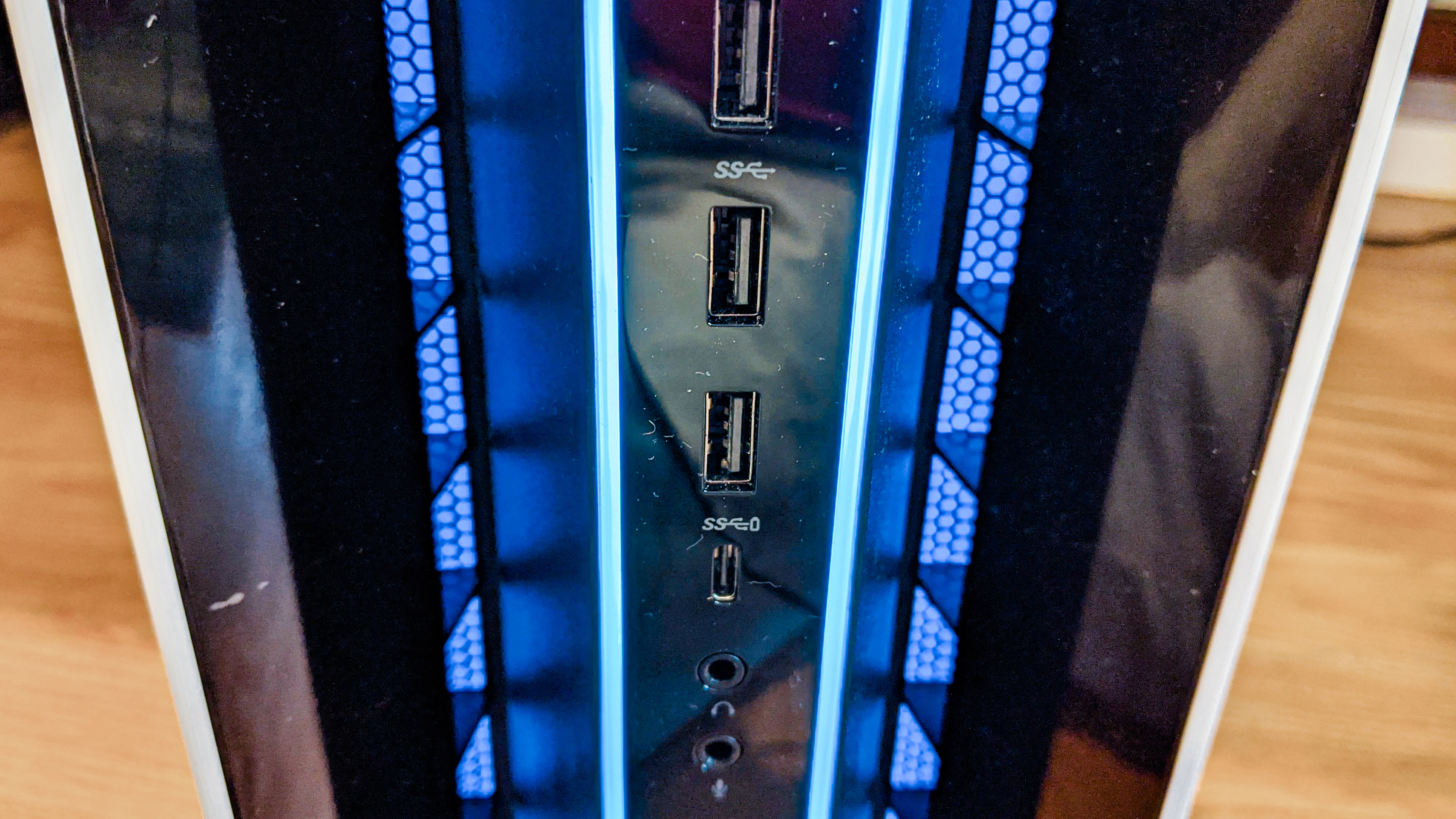
On the back, you’ll find 10 more USB-A ports, another USB-C port, an Ethernet port, an optical audio port, six different 3.5 mm audio inputs, and a handful of DisplayPorts and HDMI ports (depending on your GPU).

Generally speaking, it’s a generous amount of ports, although I feel like having only two USB-C ports is not as forward-thinking as it could be for a machine that could very well last between five and 10 years.

What’s odd about the Aurora R11, though, is that for all of its girth and weight, there’s not much room to maneuver when you open it up. If you want to upgrade the machine, you can slide off the side and back plates easily enough by manipulating a few switches.

But the interior is very cramped, and unless you want to add a hard drive, or some more RAM, the parts may not play nicely with the PC’s curved chassis. Buy the Aurora R11 with a CPU and GPU you like, because odds are, you’ll be stuck with both for a while.
Alienware Aurora R11 review: Gaming performance
The Alienware Aurora R11 represents my first time using an Nvidia GeForce RTX 3090 card, and the GPU was as impressive as I’d hoped. Coupled with the Alienware 25 Gaming Monitor (with a 360 Hz refresh rate — more on that shortly), the Aurora R11 played some of my favorite PC games more beautifully and fluidly than I’d ever seen them before. Whether you want to fuel ultra-high-framerate 1080p gaming, cinematic 4K gaming or something in-between, the Aurora R11 can support your setup.

I put the Aurora R11 to the test with Doom Eternal, Age of Empires III: Definitive Edition, Baldur’s Gate III and Final Fantasy XIV — all of which can put demanding machines through its paces, if you turn the settings up high enough. With 1080p resolution, frame rate capped at 360 fps and the rest of the settings turned up as high as they would go, I still got incredible results. Doom Eternal ran at more than 300 frames per second, even during intense firefights; Final Fantasy XIV never dipped below about 150 fps, even when I was in a crowded city center, replete with other players.
We also benchmarked the Aurora R11 with a variety of games at 4K and Ultra settings. Assassin’s Creed Valhalla reached 53 fps; Grand Theft Auto V, 61 fps; and Shadow of the Tomb Raider, 59 fps.
Contrast with the similarly powerful MSI MEG Trident X, which employed the Nvidia GeForce RTX 2080 Ti, and it’s not even a fair comparison. That machine earned 52 fps on Assassin’s Creed Odyssey (Valhalla was not yet available), 45 fps for GTA V and 44 fps for Shadow of the Tomb Raider. The RTX 3090 represents a significant upgrade with noticeable gameplay benefits — although for the price, we suppose it had better provide top-notch visuals.
The Aurora R11 also fared well in terms of 1080p performance, reaching scores like 152 fps on GTA V, and 136 fps on Shadow of the Tomb Raider. The Trident X, for comparison, achieved 134 fps and 120 fps on those games, respectively.
Overall, the Aurora R11 is one of the most powerful gaming machines we’ve ever tested — but that’s not really surprising, given the hardware that’s gone into it. Whether it’s worth $4,000 is a little harder to quantify.
Alienware Aurora R11 review: Overall performance
As you might imagine, the Alienware Aurora R11 is a productivity powerhouse. Between the PC’s powerful hardware and a 360 Hz monitor, I found that even Windows appeared to run quicker and smoother than usual. I couldn’t faze the machine with my everyday programs. Even with Microsoft Word, Slack, Discord, Steam, Spotify and a multimedia-tab-filled Chrome up and running simultaneously, I was hard-pressed to use more than about 15% of the system’s memory; the CPU was even less bothered. Movies and TV stream without a hitch; music sounds great, provided you can supply high-quality headphones or speakers.

In terms of artificial benchmarks, the Aurora R11 also excelled, copying 5GB of files from a thumb drive in 4.1 seconds, achieving a transfer rate of 1,243 MBps. Oddly, that’s not quite up to the Trident X’s standards, which achieved a transfer rate of 1,275 MBps, but it’s close enough that you’d never be able to tell without a stopwatch.
On an older Geekbench 4.3 general performance test, the Aurora R11 earned an impressive 41,822 score, compared to the Trident X’s 40,378. A newer Geekbench 5.3 test pegged the Aurora R11’s performance at 11,143, but we don’t yet have other systems against which to compare this. In a vacuum, at least, it’s a very high score.
Still, there are some qualitative issues with the Aurora R11’s performance. During everyday productivity tasks, the Aurora R11 runs a little warm and emits a quiet fan hum. But during gaming, the machine essentially becomes a very loud space heater, blasting sound and heat across anything in its immediate vicinity.
After about 30 minutes gaming on the Aurora R11, I took off my sweatshirt and checked my thermostat to see if I’d accidentally turned it up. Imagine my surprise when I came back to my seat and discovered where the heat was actually coming from the PC. The GPU can hit temperatures of 80 degrees Celsius after prolonged use — within tolerable technical limits, but enough to warm up your immediate surroundings.
Alienware Aurora R11 review: Software
If I have one big criticism of the Alienware Aurora R11, it’s the potentially prohibitive price. But if I have a second criticism, it’s the broken, unintuitive software. While the Aurora R11 doesn’t come with much “bloatware,” per se, it does come with a suite of Alienware tools: Command Center, Digital Delivery, Updates and so forth.
When I first set up the Aurora R11, the computer recommended that I run the built-in Dell SupportAssist software. The system ran a series of long, tedious tests — and the second it was done, pinged me with an urgent alert that it had been zero days since my last test; did I want to run it again? I thought that perhaps updating the software would iron out the kinks, but no: After taking a whole afternoon to download about 400 MB worth of files, the system restarted and informed me that it had been zero days since my last scan, and I had to run one again ASAP.
I eventually turned off all the Alienware software and went through Windows Update instead. While Alienware’s heart is in the right place, it’s disappointing that its bespoke software provides a clunkier experience than the default OS. (You can use Alienware software to control some LED lights on the front of the PC, though, which can admittedly be very pretty.)
Alienware Aurora R11 review: Verdict
If nothing else, the Alienware Aurora R11 is consistent. When we reviewed its predecessor, the Alienware Aurora R10, we pointed out that the system provided excellent performance in a stylish and potentially very expensive package. The same is true here. I have a hard time recommending a $4,000 system to PC gamers — particularly when, with a little know-how, they could build something similar for thousands of dollars less — but there’s no reason why you’d have to buy the exact model we reviewed. You could customize a perfectly good Aurora R11 for $2,000 or so, and have a stylish, functional centerpiece for your gaming setup.
The system’s physical design has some charms and some drawbacks, and the performance depends very much on how much you’re willing to spend on parts. But generally speaking, Alienware’s reputation for premium PC products is well-earned. The Aurora R11 could make a sizable dent in your bank account, but you do, at least, get what you pay for.
Marshall Honorof is a senior editor for Tom's Guide, overseeing the site's coverage of gaming hardware and software. He comes from a science writing background, having studied paleomammalogy, biological anthropology, and the history of science and technology. After hours, you can find him practicing taekwondo or doing deep dives on classic sci-fi.


