Tom's Guide Verdict
The Alienware 34 QD-OLED gaming monitor delivers stunning picture quality and buttery smooth frame rates. Though it commands a steep price, it's well worth the investment if you're a serious gaming enthusiast.
Pros
- +
Image quality is excellent
- +
High refresh rate and low latency
- +
Stylish, sleek design
- +
Easy-to-use interface
Cons
- -
Takes up considerable desk space
- -
Priced higher than many gaming monitors
- -
No HDMI 2.1 ports
Why you can trust Tom's Guide
Screen Size: 34 inches
Resolution: 3440 x 1440
Refresh Rate: 175Hz (DisplayPort), 100Hz (HDMI)
Inputs: 2 HDMI, 1 DisplayPort, 4 USB 3.2, audio line-out, headphone
Dimensions: 16.36 / 20.69 x 32.10 x 12.04 inches (with stand)
The Alienware 34 Curved Quantum-Dot OLED gaming monitor is one of the most amazing displays we’ve ever seen. I know that sounds like hyperbole, but this thing is really astonishing in person. Its curved ultra-widescreen display and sharp, vibrant picture quality deliver a gaming experience that’s truly immersive.
That quality comes at a cost, however, as the Alienware 34 will set you back a cool $1,299. Another potential negative is the monitor's large footprint. But if price isn't a barrier and you have enough room on your desk, the Alienware 34 is well worth the investment. This behemoth easily ranks among the best gaming monitors and best curved monitors out there.
Alienware 34 QD-OLED: Price and release date
The Alienware 34 (AW3423DW) is currently available from Dell for $1,299. Presently, you can get a 10 percent discount if you're subscribed to Dell's email updates. As The Verge reports, Dell will send you a unique code for 10% off Dell PCs, monitors, and accessories. You can then take use that code to slash the Alienware 34's price to $1,165.94.
The monitor is currently sold out at Dell's site, but the unique coupon code is valid until March 27.
Alienware 34 QD-OLED: Design
- Attention-grabbing design
- Plenty of ports
- No HDMI 2.1 connectivity
Like the Gigabyte Aorus FI32U, you won’t mistake the Alienware 34 for anything other than a gaming monitor. The sleek 1800R curve of the display, along with a black and white chassis accented with the company’s Legend 2 AlienFX lighting, make this feel like a premium product.

Measuring 16.36 / 20.69 (compressed /extended height) x 32.10 x 12.04 inches and weighing a hair over 35 pounds with the stand attached, the monitor is both large and heavy. The stand’s V-shaped legs also take up considerable space. Thankfully, the hole near the bottom of the shaft for routing cables helps minimize clutter on and behind your desk. Though bulky, the monitor easily attaches to the stand. You can also use the VESA mounting holes to mount the Alienware 34 to your wall.
The stand lets you raise or lower the screen across a span of 4.3 inches, tilt it backward -5 degrees or forward up to 21 degrees, or swivel it 20 degrees both left and right. That’s a good deal of movement that allows you to get the perfect viewing angle.
There’s no shortage of connectivity options on the Alienware 34. You’ll get two HDMI 2.0, one DisplayPort, four USB ports (two downstream, two upstream, all Type-A), a headphone jack and a line-out port. There’s also an OSD (on-screen display) joystick beneath the monitor for entering the menu to configure display settings.

However, there are no HDMI 2.1 ports. Alienware says DisplayPort connectivity is recommended to maximize the performance of the monitor for PC gaming. The monitor can achieve up to a 175Hz refresh rate when using DisplayPort but only reaches 100Hz with an HDMI cable. The lack of HDMI 2.1 also means you can't play PS5 or Xbox Series X games at 120fps or take advantage of the monitor's ultra-widescreen presentation.

I don't see this last point as a negative since I always plug DisplayPort cables into my monitors. I also don't play consoles on a PC display. But the lack of HDMI 2.1 ports could be a negative for some, especially when gaming monitors like the Gigabyte M32U and Gigabyte Aorus FI32U have them.
Alienware 34 QD-OLED: Screen
- Large ultra-widescreen QD-OLED curved display
- Different picture modes optimized for gaming
- Bright and vibrant images
The curved 3,440 x 1,440 Quantum Dot OLED display, with its 175Hz refresh rate and 21:9 aspect ratio is a sight to behold.

But what is Quantum Dot technology? It's not OLED, but it's close; pioneered by Samsung, it pairs the pixel-perfect lighting and contrast of OLED with the boosted brightness and expanded color that quantum-dot technology can deliver. The result is (ideally) a best-of-both-worlds display that offers the impeccable quality of OLED without sacrificing the brightness and color that QLED panels offer. For more insight, don't miss our what is QD-OLED explainer.
The Alienware features six preset picture modes that are optimized for different gaming genres.
As measured with our Klein K10-A colorimeter, the Alienware 34's Standard, FPS and Sports modes registered a 0.24 Delta-E value (the difference between the color as sent from the source and the color displayed, with lower numbers always better). Creator and MOBA/RTS each registered a 0.27 value, while RPG mode registered a 0.28 value. Standard covered 183.2% of the sRGB color gamut and 129.8% of the wider DCI-P3 gamut.
@tomsguide ♬ original sound - tomsguide
In comparison, the Gigabyte Aorus FI32U's default picture mode covered 127.9% of the sRGB color gamut and 90.6% of the wider DCI-P3 gamut. The Gigabyte M32U achieves a narrower 124.6% of sRGB and 88.3% of DCI-P3.
Brightness levels differ depending on picture modes and if HDR is enabled. Standard mode averaged 230 nits of brightness. HDR 400 averaged 274 nits while HDR 1000 averaged 270 nits. Sports mode shared similar numbers to Standard, but FPS (190), MOBA/RTS (199), RPG (200) had lower averages. With the exception of MOBA/RTS, which achieved 329 nits in HDR 400 and 295 nits in HDR 1000, the other modes’ respective HDR brightness levels weren’t far off Standard mode’s numbers.
Alienware 34 QD-OLED: Performance
- 175Hz refresh rate w/ G-sync helps ensure smooth gameplay
- Widescreen videos look great
Ultra-widescreen monitors take some getting used to if you’re accustomed to standard screens. But once I did, I never wanted to go back – especially after experiencing the Alienware 34. In my experience, everything looks and runs beautifully on this 34-inch 2K display.
I tested Far Cry 6 and Red Dead Redemption 2 and both games looked absolutely stunning no matter what mode I played them in. FPS mode was visibly the brightest, revealing all the lush detail in Far Cry 6’s dense Caribbean jungles and rundown villages. Though each mode delivered crisp visuals, I found Standard mode had the best balance between color saturation, contrast and brightness.
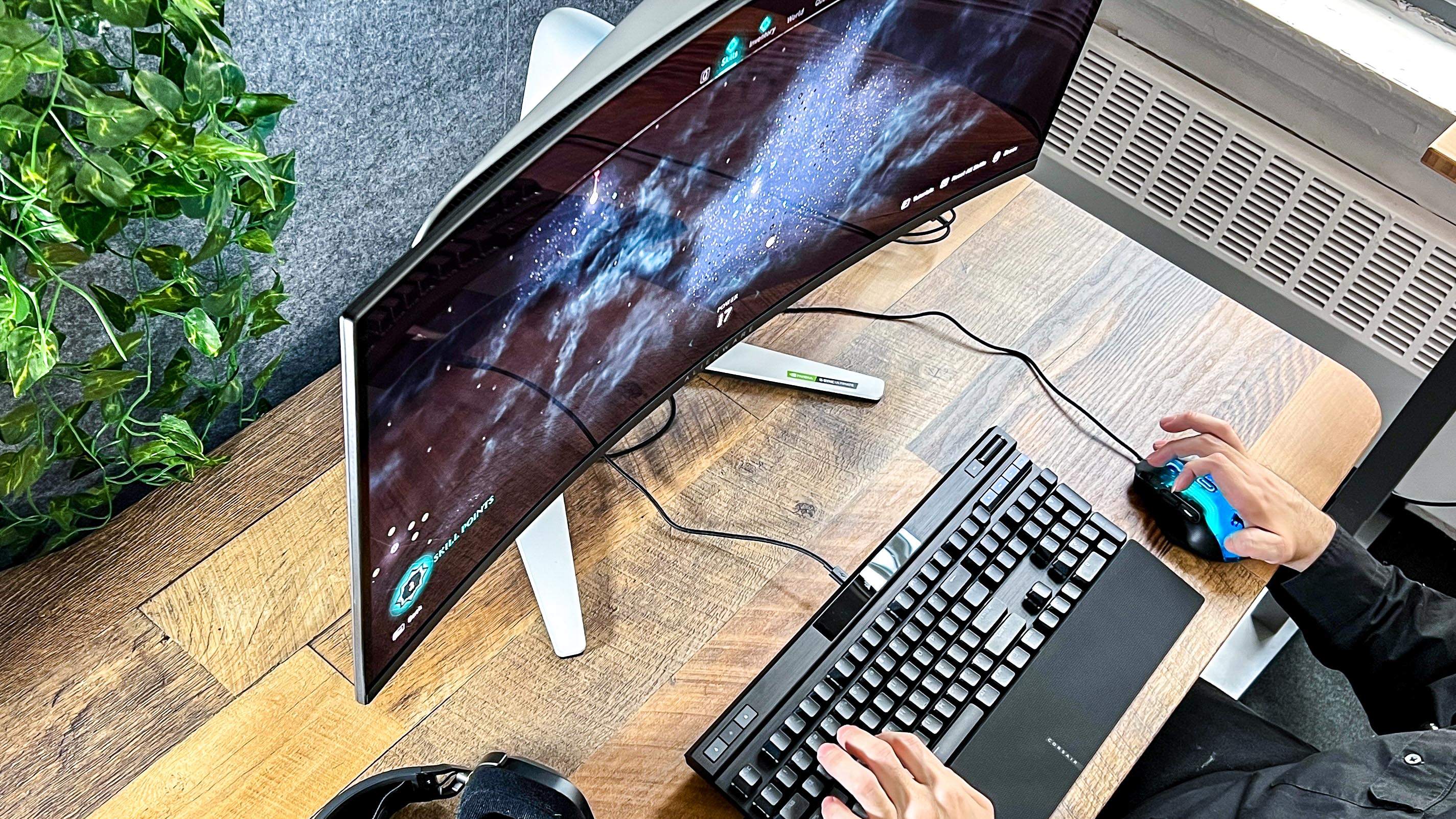
I might be biased since Red Dead Redemption 2 is my favorite game released in the past ten years, but I thought that it truly came alive on the Alienware 34. The game’s intro takes place on a towering snow-covered mountain that is occasionally beset by nasty blizzards. The soft snow and shimmering ice appeared real enough to touch; characters and animals also had a high level of detail.
The 175Hz refresh rate, along with Nvidia G-Sync Ultimate and 0.1ms response time, helped both games run buttery smooth. Your mileage may vary depending on whether or not your PC is capable of running games at high frame rates, but on the Corsair One PC I played on, the refresh rate and frame rates were in perfect harmony.
Watching content on YouTube or streaming services was fine. However, unless said content was filmed in widescreen, the 21:9 aspect ratio means you’ll see empty space (or black bars) on the sides of videos shot in 16:9.
As far as sound quality goes, the Alienware 34 has none, as it has no speakers to call its own. This isn’t a big deal if you’re using a headset, but I wanted to note this before you potentially drove yourself mad wondering why the monitor wasn’t producing sound. If you do need your desktop to make some noise, consider investing in some of the best computer speakers.
Alienware 34 QD-OLED: Interface
- Easy to use on-screen display interface
- Six gaming presets
- Highly customizable settings
The Alienware 34’s system interface matches the monitor’s aesthetics, containing a black and grey background along with blue and white lettering. The various menus are easy to navigate thanks to the responsive OSD joystick. These menus include the aforementioned six game options, along with options to adjust the brightness/contrast, configure the AlienFX Lighting and more.

The presets are there if you’re averse to tinkering with options. This is for users like myself who just want to jump into a game as quickly as possible. But if you want to configure settings to your specific liking, you’re free to do that as well. For example, you can set shortcut keys for preset modes, dark stabilizer, brightness/contrast, input source and volume.
Alienware 34 QD-OLED: Verdict
Photos and reviews can't do the Alienware 34 QD-OLED gaming monitor justice. It's a display that has to be seen in person to be appreciated. Nevertheless, I hope I was able to convey why it's such a great display. Yes, it's pricy and takes up a lot of desk space, but if you're as passionate about gaming as I am, you're going to want this spectacular monitor in your home. I can't stress enough how incredible games look on the Alienware 34.
But if $1,299 is too steep for you, then the $799 Gigabyte M32U gaming monitor or the $999 Gigabyte Aorus FI32U might be easier on your bank account. Though not as impressive as the Alienware 34, they're still excellent gaming monitors.
The Alienware 34 QD-OLED gaming monitor goes on sale on March 29 in North America.

Tony is a computing writer at Tom’s Guide covering laptops, tablets, Windows, and iOS. During his off-hours, Tony enjoys reading comic books, playing video games, reading speculative fiction novels, and spending too much time on X/Twitter. His non-nerdy pursuits involve attending Hard Rock/Heavy Metal concerts and going to NYC bars with friends and colleagues. His work has appeared in publications such as Laptop Mag, PC Mag, and various independent gaming sites.
-
peterjamesdesigns The 10 % coupon doesn't work with newly released products, I confirmed this with DellReply -
Tanquen For, really great picture quality.Reply
Against, insane price, cut in half horizontally for more money, bent in the middle distorted image again for more money.
I just don't understand how they can cut the monitor in half, sell it for more money curve it and distort the image and people can't wait to buy them.
I still remember the 6 months or whatever it was. They tried to sell curved TVs and for some reason everybody was rational and like, nope.
So now we have to buy televisions to get a monitor that can play games and you can actually use for productivity.

