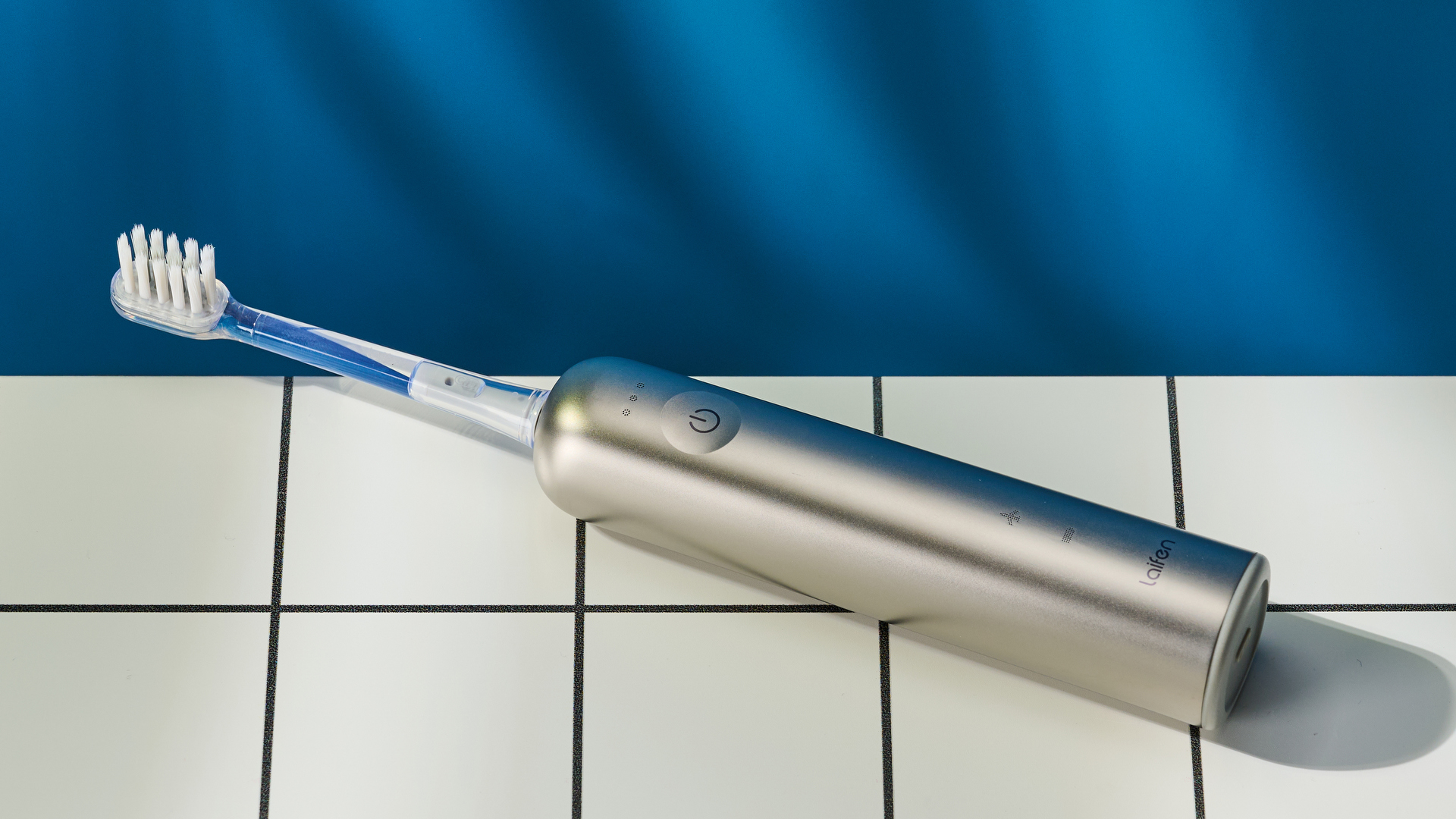Tom's Guide Verdict
The Alienware 25 Gaming Monitor AW2521H has an incredibly high refresh rate — and a price to match.
Pros
- +
Impressive refresh rate
- +
Solid colors and brightness
- +
Elegant, straightforward design
Cons
- -
Very high price
- -
Some inconvenient features
- -
Optimized for a niche audience
Why you can trust Tom's Guide
Dimensions: 21.9 x 20.7 x 9.9 inches
Screen Size: 25 inches
Resolution: 1920 x 1080
Refresh Rate: 360 Hz
Inputs: HDMI, DisplayPort, USB-A, 3.5 mm audio
EDITOR'S NOTE: The Alienware AW2521H won a "highly recommended" honor for best gaming monitor in the Tom's Guide Awards 2021 for gaming.
You have to admire what the Alienware 25 Gaming Monitor AW2521H sets out to do. Here’s a premium gaming monitor that has one goal, and one goal only: To give gamers with powerful machines the fastest possible frame rate, with the simplest possible design. This elegant 25-inch monitor looks great, and makes some of your favorite games look even better. If you’re an esports aficionado who needs the fastest refresh rates on the market, you the AW2521H might be just the ticket.
If you have $725 to spend on a 1080p monitor, that is.
While the AW2521H’s 360 Hz screen is legitimately impressive, the flip side is that you’ll have to settle for 1080p resolution. If you’re a competitive multiplayer aficionado, this is arguably worth the price of admission. If you gravitate more toward single-player adventures, you might be better off with a QHD or UHD monitor — particularly since any PC that can run a 1080p game at more than 300 frames per second would probably also do a respectable job with high-res content at somewhat lower frame rates.
In any case, resolution vs. frame rate is something that every gamer will have to weigh for him or herself. But at the very least, we can say that the AW2521H is a specialized device with a steep cost — and if you’re OK with that, it may be one of the best gaming monitors for your setup. Read on for our full Alienware 25 Gaming Monitor AW2521H review.
Alienware 25 Gaming Monitor AW2521H review: Price and availability
The Alienware 25 Gaming Monitor AW2521H is available directly from Dell, and costs $725.
(You may see that Dell pegs its “estimated value” at $970, but the monitor has never retailed for that amount. Dell’s “estimated value” is based on what the company thinks a product is worth, not how much it costs.)
Alienware 25 Gaming Monitor AW2521H review: Design
The Alienware 25 Gaming Monitor AW2521H’s physical design is, at a glance, remarkably straightforward. There’s a plain, thin black bezel around a 25-inch screen, with a muted “Alienware” logo at the bottom. From the front, I adore how the AW2521H looks, as it’s just a simple monitor that puts its excellent screen front and center.

It’s when you start examining the base and the back that questions arise. There’s a power button on the bottom-right of the monitor; fine. But there are also five menu manipulation buttons on the back, which I had a very tough time finding.

Unlike most “back-of-the-monitor” buttons, these are not right up against the bezel; you have to extend your fingers about half-an-inch past the back-right of the screen to reach them. Most competing monitors put buttons right near the edge of the bezel. Furthermore, four of them feel almost identical. Navigating monitor menus is a chore at the best of times, but the confusing button layout makes this experience even more inconvenient than usual.

The base could have been a little more streamlined, too. Its dual-pronged, triangular design looks cool, but it also takes up much more space than it has to. That feels at-odds with the AW2521H’s generally space-conscious design. If your desk doesn’t extend very far back, the AW2521H may live a lot closer to your face than you’d like.

On the back of the monitor is a lighted, oval panel, similar to what you’d find on the front of an Alienware PC. You can customize this LED panel with full RGB colors. The lights don’t take anything away from the AW2521H, but since they don't have any significant benefit for the user, it’s a feature that this already-expensive monitor probably could have dropped.
Alienware 25 Gaming Monitor AW2521H review: Display
A gaming monitor lives or dies by its screen, and the Alienware 25 Gaming Monitor AW2521H has one of the most ambitious I’ve seen. While the monitor caps out at 1080p, it has a refresh rate of 360 Hz. If you’ve ever dreamed about what your favorite games might look like with frame rates in excess of 300 frames per second, this is your chance to see them come to life. And believe me, for certain games, it makes a huge difference.

The screen is also bright, colorful and accurate. In terms of brightness, the AW2521H outputs an average of 397 nits, with an sRGB color percentage of 105 and a Delta-E color accuracy of 0.32 (closer to zero is better; this is very good).
Compare and contrast to other 1080p monitors we’ve reviewed, such as the MSI Optix MAG272C, which had a brightness of only 224 nits, but an sRGB percentage of 134 and a Delta-E of 0.24. Likewise, the Acer XFA240 had 352 nits of brightness, 106% of the sRGB spectrum and a Delta-E of 0.26.
In practice, the AW2521H looks great for both productivity and gaming, but there’s no denying that other systems do a little bit better in terms of raw specs — even systems that cost a fraction of the price.
Alienware 25 Gaming Monitor AW2521H review: Gaming performance
While the Alienware 25 Gaming Monitor AW2521H’s size and design make it perfectly suitable for office work, you’re probably not going to drop more than $700 on a 25-inch monitor unless it does something really special for gaming. Thankfully, the AW2521H does just that, largely thanks to its refresh rate.
I tested the AW2521H alongside an extremely powerful Alienware Aurora R11 desktop with an Nvidia GeForce RTX 3090 GPU. As such, I was able to crank games like Doom Eternal, Age of Empires III: Definitive Edition, Baldur’s Gate III and Final Fantasy XIV as high as they would go, at least at 1080p settings. (Age of Empires III doesn’t actually get that high, but it was still a lot of fun, and felt fluid and vibrant at 144 fps.)

Doom Eternal is probably where the high framerate made the biggest difference. Fans of this first-person shooter know that you live or die based on twitchy, split-second movements, and that even a moment’s hesitation can cost you a firefight. Doom Eternal’s speed and accuracy at more than 300 fps made a tangible difference in gameplay, in addition to being just gorgeous to watch, thanks to the AW2521H’s deep, bright reds, oranges and blues.
Still, a higher framerate also helped out in situations that I didn’t expect, such as walking through the city of Ul’dah in Final Fantasy XIV, or navigating a dungeon in Baldur’s Gate III. Being able to maintain a stable framerate in crowded areas, or seeing small environmental detail that some animator probably slaved over, can be just as rewarding as dashing around a chaotic battlefield.

As for whether this merits buying a 1080p screen when most modern hardware prioritizes QHD and UHD displays, that’s harder to say. The AW2521H has some benefits for esports players, or more casual fans who live and die by competitive multiplayer titles. But I couldn’t shake the feeling that I’d rather put a GPU like the 3090 toward higher resolutions and (perhaps) bigger screens, even if the frame rate had to take a dip. Every gamer will have to make this decision for him- or herself, but if you want to spend $725 on a 1080p display, you should be dead sure that you’ll be happy with it for the next few years, at least.
Alienware 25 Gaming Monitor AW2521H review: Interface
As mentioned above, navigating the Alienware 25 Gaming Monitor AW2521H’s interface is a bit complicated, due to inconvenient button placement and an unclear sense of what each button does. But there’s a control nub that you can use to navigate the menus more effectively, even if it’s a little slower. This gives you options for screen presets, brightness, contrast, Nvidia G-Sync modes, LED strip lighting and speaker volume.
Once you figure out where every option is located, the AW2521H interface works well enough, and some of the presets are handy — especially since there’s one that prioritizes esports performance. It may also be fun to tinker with optional settings like Variable Backlight and Dark Stabilizer. But once you find a baseline you like, you shouldn’t have to dive into the menus too often.
Alienware 25 Gaming Monitor AW2521H review: Verdict
Before you buy the Alienware 25 Gaming Monitor AW2521H, you need to ask yourself only one question: Am I willing to spend $725 on a 1080p, 360 Hz gaming monitor? If the answer is yes, the AW2521H is arguably the best execution of that idea on the market right now. It has a bright, colorful screen, a straightforward design and the exact level of performance that it promises.
Still, consider that that the AW2521H's competitors, like the XFA240 or the MAG272C, cost $300 or less, and still offer the same 1080p resolution. They max out at 144 Hz and 165 Hz, respectively, so it's not an apples-to-apples comparison. But you can get somewhat similar models for less than half the price, and that's worth considering for gamers with less powerful machines.
If you’re unsure about prioritizing frame rate over resolution, though, the AW2521H is a tougher sell. It’s a highly specialized device, and it costs a lot of money, to boot. Still, whatever else you can say about the AW2521H, there’s nothing else quite like it out there.
Marshall Honorof is a senior editor for Tom's Guide, overseeing the site's coverage of gaming hardware and software. He comes from a science writing background, having studied paleomammalogy, biological anthropology, and the history of science and technology. After hours, you can find him practicing taekwondo or doing deep dives on classic sci-fi.