Tom's Guide Verdict
The Acer Swift 5 gets a serious upgrade for 2022 with a beautiful finish, ample speed, and a stunning screen—plus it’s cheaper than comparable rivals.
Pros
- +
Dazzling design
- +
Gorgeous display
- +
Plenty of power
- +
Super speedy SSD
Cons
- -
Lots of bloatware
- -
Speakers just OK
Why you can trust Tom's Guide
Price: $1,499
Display: 14-inch WQXGA (2,560 x 1,600) Touch
CPU: Intel Core i7-1260P
GPU: Intel Iris Xe Graphics
RAM: 16GB
Storage: 1TB SSD
Ports: 2 USB-A, 2 USB-C, 1 HDMI, 1 Headphone port, 1 Kensington lock key
Size: 12.2 x 8.4 x 0.59 inches
Weight: 2.65 pounds
There’s stiff competition for powerful, lightweight laptops in the over-$1,000 price range, including Apple’s latest M2-powered MacBook Air and MacBook Pro, plus Dell’s ever-reliable XPS 13 line. But Acer just butted into the conversation with its newly-redesigned and ever more powerful Swift 5 ($1,499), which has experienced a significant glow-up.
It packs a lavish new design with golden trim plus a powerful 12th-gen Intel Core i7 chip, a gorgeous 1600p display, and a startlingly swift 1TB SSD onboard. It’s also cheaper than its notable rivals when comparably equipped. There are a couple of caveats to consider, but the latest Acer Swift 5 is a very strong overall pick given its $1,499 price tag.
Acer Swift 5 review: Price and configurations
- Debuted at $1,499, now can be found for $1k or less
The latest Acer Swift 5 comes in a single configuration (SF514-56T-797T) via the official Acer webstore, Amazon and Walmart. It packs a 14-inch LCD touch display at a crisp 2560x1600 resolution, along with an Intel Core i7-1260P processor, 16GB RAM, and a 1TB SSD. It’s priced at $1,499, though we’ve seen it selling for as low as $999 at retailers like Newegg, and you may be able to pick it up for less with an Acer promo code.
Acer Swift 5 review: Design
- The Swift 5 has eye-catching gold accents that set it apart from the competition
- It’s even lighter than Apple’s latest MacBook Air model
The Acer Swift 5 has taken on a number of luxurious tweaks that convey a premium allure. Whereas the previous Swift 5 design was fairly generic, the latest version has beautiful edges with a double-anodized gold treatment, complete with a diamond-cut line pattern that Acer says features cuts that are thinner than a human hair.

Paired with the Mist Green surfaces, the Swift 5 stands apart from the ultra-thin competition without looking overdone or garish. It’s a smart color duo that’s subtle and stylish, and the small, gold Acer logo at the top of the outer shell matches the thankfully understated allure.

Unlike Acer’s cheaper notebooks, such as the Aspire 5, the firm has shaved some of the bulk off of this 14-inch laptop. At 12.2 x 8.4 x 0.59 inches and a mere 2.65 pounds, it’s a little thicker and wider than Apple’s new M2 MacBook Air model, but it’s a smidge lighter than that 2.7-pound rival. Despite the light weight, the Acer Swift 5 has a hearty, sturdy-feeling build, thanks to its aerospace-grade aluminum chassis.

Like Acer’s more affordable laptops, the Swift 5’s keyboard is elevated slightly when you open up the device, as the base of the display nudges the back of the notebook upward ever so slightly. It’s a subtle enough lift that most users probably won’t even notice it, but anyone who hates a fully flat keyboard should appreciate it.
Acer Swift 5 review: Display
- The 14-inch panel is crisp at 1600p and plenty bright and punchy
- It’s a 16:10 screen, so it’s a little taller than a typical widescreen panel
The Acer Swift 5’s screen is a stunner. As mentioned, it’s a 14” panel at WQXGA resolution (2560x1600) or 1600p, which means it’s quite a bit crisper than your typical 1080p panel seen on the vast majority of laptops. At that resolution, text and graphics look super sharp throughout.
It’s a 16:10 aspect ratio, too, which means the screen is slightly taller than typical widescreen (16:9) dimensions. That’s mostly a win, in my view.
Sure, you’ll get black bars on the top and bottom when watching standard widescreen video, but the extra screen real estate is much appreciated when it comes to web surfing, writing, and other productive pursuits. At more than a 92% screen-to-body ratio, too, there’s not a lot of space wasted on bezel around this beauty.

Thankfully, the Swift 5 doesn’t disappoint in terms of brightness or vividness. In our testing, we measured an average of 457 nits of brightness—short of the 489 nits measured on the M2 MacBook Air, but still plenty bright.
LCD IPS panels like this don’t typically pack as much of a punch as OLED rivals, but at 131.7% of the sRGB color gamut and 93.3% on DCI-P3 color space, it’s a bold panel that I struggled to find fault with. It beats both the M2 MacBook Air and Dell’s XPS 13 OLED on both marks.
The Acer Swift 5 comes with a touchscreen standard, too. Truth be told, I’m not someone who wants to put a bunch of fingerprints on my computer screen, nor do I find a touch display especially useful on a laptop that doesn’t convert into tablet form. But it feels plenty responsive, and you can use a stylus for annotating documents, sketching, etc.
Acer Swift 5 review: Ports
- You’ll find a pair of USB-C ports along with two USB-A ports
Acer didn’t skimp on ports with the Swift 5, providing plenty of connectivity despite the slim frame. You’ll find a pair of USB-C/Thunderbolt 4 ports on the left side, along with a single USB-A port and HDMI port for plugging in an external monitor.

You’ll use the USB-C ports for charging using the included 65W wall charger. Meanwhile, the right side of the laptop adds another USB-A port to the mix alongside a 3.5mm headphone port and the Kingston security lock slot. And when it comes to wireless connectivity, the Swift 5 packs in the latest Wi-Fi 6E standard for compatible routers.
Acer Swift 5 review: Performance
- The 12th-gen Intel Core i7 chip provides a serious speed boost
- The Swift 5 excelled in our video transcoding and SSD transfer tests
The Acer Swift 5 packs plenty of speed thanks to the latest 12th-gen Intel Core i7-1260P chip, which provides substantial upgrades over the previous Core i7 model. With 16GB RAM alongside, you’ll find ample power for everyday use and multitasking galore, including loading up on browser tabs and streaming all sorts of media.

On the Geekbench 5.4 benchmark test, we registered a multi-core score of 9,859. That’s a hefty score that even beats the new 13-inch M2 MacBook Pro (8,911), although it doesn’t quite match the score of the pricier 14-inch MacBook Pro with the M1 Pro (12,477).
Still, it should fare better with photo editing and video creation software than other laptops around this price point. When we reviewed the Dell XPS 13 OLED last year with an 11th-gen Intel Core i7 chip onboard, for example, it only put up a Geekbench score of 5,420. This year’s chips are much more capable, and the Acer Swift 5 doesn’t disappoint.
The Acer Swift 5 showcased its creative prowess in our Handbrake video test, in which we transcode a 4K clip to 1080p. It completed the task in just 7:35. That’s faster than Apple’s new M2 MacBook Air (7:52), albeit slower than the M2 MacBook Pro (6:51). Still, it beats the pants off of last year’s Windows laptops with 11th-gen i7 chips, like the Dell XPS 13 OLED (18:12).
The 1TB SSD here is blazing fast, as well, duplicating 25GB worth of multimedia files in just 16 seconds. That’s an effective transfer rate of over 1.67GB per second. Compare that to 742MBps on last year’s Dell XPS 13 OLED, 562MBps on the Microsoft Surface Laptop 4, and 869MBps with the Samsung Galaxy Book Pro 360. It’s wickedly quick.
While the Acer Swift 5 is well equipped for productivity and creative needs, it’s not designed to handle high-end gaming. Without a dedicated GPU onboard, the integrated Intel Iris Xe graphics can put up solid performance with popular free-to-play games like Fortnite, Rocket League, and League of Legends, but isn’t built for visually rich AAA games like Cyberpunk 2077.

Even with Fortnite and Rocket League, I had to cut down the resolution well below the native 1600p of the display and slash the graphics settings to achieve a smooth framerate. Still, both games run better on here than a Nintendo Switch, for example, so it has a little muscle.
In Sid Meier’s Civilization VI: Gathering Storm, we registered just over 20 frames per second (fps) at 1600p resolution, but it improved to 25.6fps when docked to 1080p resolution.
One last note: there’s a surprising amount of bloatware junk preinstalled on the Acer Swift 5. You’ll find unnecessary apps like Booking.com, Simple Mahjong, Planet9 Link, Aura Privacy, ExpressVPN, Forge of Empires, and other programs that aren’t part of a vanilla Windows 11 install. It’s annoying to have to clear out that stuff yourself.
Acer Swift 5 review: Audio
- The sound quality is solid, but pales in comparison to Apple’s recent MacBooks
Looking to blast tunes from your laptop? The Acer Swift 5 is solidly equipped with dual speakers enhanced with DTS processing. The bottom-firing speakers are found on the right and left edges parallel with the touchpad, and while there’s still potential for the sound to get muffled when using this notebook in your lap, it’s not as pronounced as with the Acer Aspire 5.

That said, this isn’t one of the best laptop speaker setups I’ve heard. It gets pretty loud and playback is decently defined, but there’s not a lot of range to the output. Whether listening to electronic beats or poppy rock, the audio lacked punch. In side-by-side comparisons with the M1 MacBook Pro, Apple’s laptop packed more thump and more clearly defined aural elements.
Acer Swift 5 review: Keyboard and touchpad
- It’s an excellent, responsive keyboard with just the right tactile feedback
- The touchpad is small, but works great, plus there’s a fingerprint sensor
The Acer Swift 5’s chiclet keys feel smooth and responsive, with a satisfyingly tactile response and a solid amount of travel. My fingers felt right at home on these keys without much adjustment at all, and before long I was slamming past 100 words per minute on the 10fastfingers.com test.
It’s a backlit keyboard, too, and you can switch between two brightness settings or turn off the under-key lighting entirely if you please. Meanwhile, the fingerprint sensor on the power button in the upper right corner was lightning-fast and responsive in my testing.
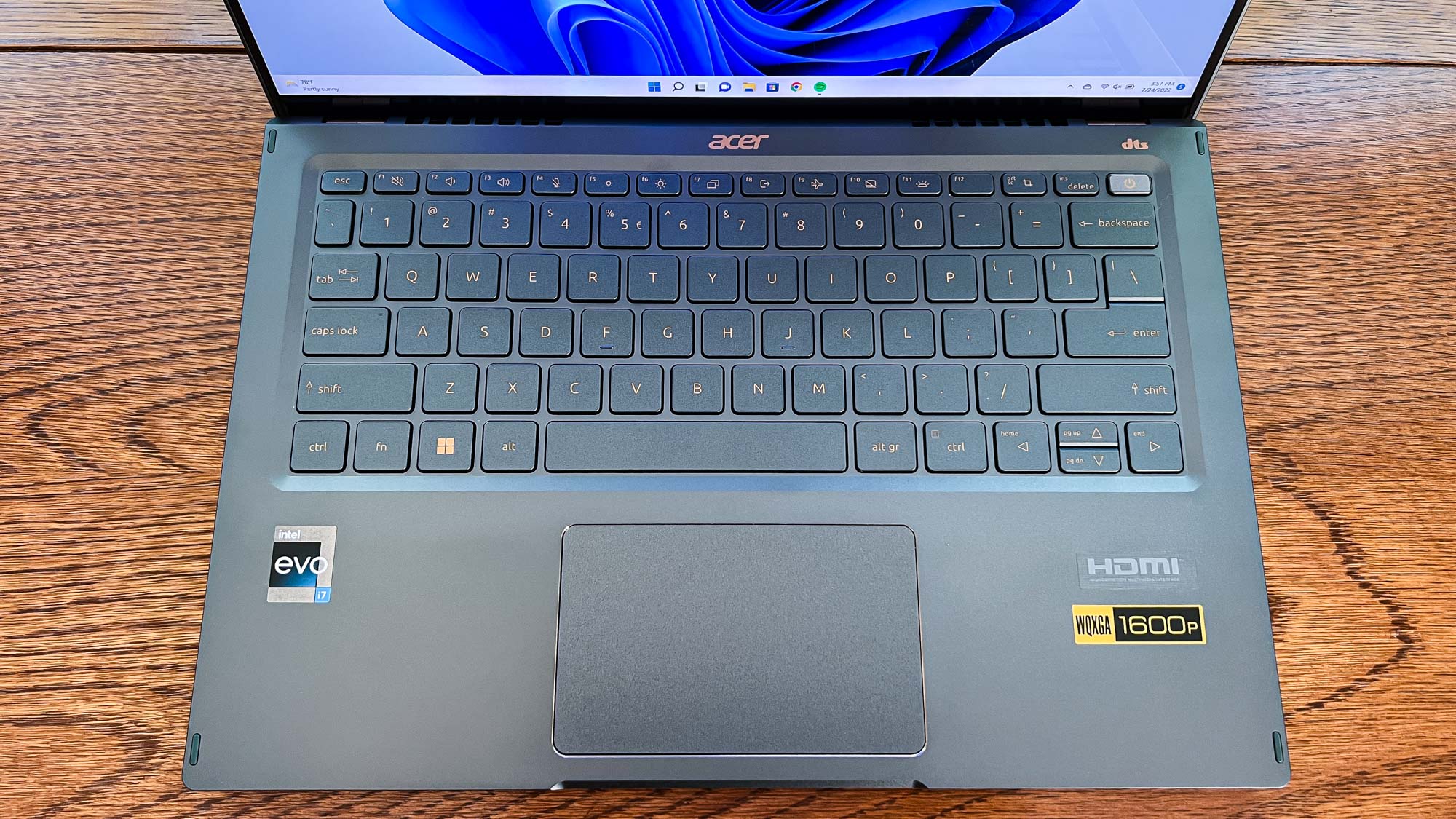
As for the touchpad, Acer’s “OceanGlass” surface is smooth and precise, but it’s a bit small at 4.1 x 2.6 inches. It can feel a bit cramped for multi-finger gestures, and Apple’s MacBook touchpads look absolutely massive by comparison—but I quickly got used to the constrained space.
Acer Swift 5 review: Webcam
- It’s a crisp and clear 1080p camera, ideal for Zoom meetings
For those who spend their days in Zoom meetings, take heart: the 1080p webcam here is very good. It captures a lot of detail while cutting down noise, and accurately represents colors when you’re well-lit. It’s the best built-in laptop webcam that I’ve personally tested.
True, it can suffer a bit when heavily backlit plus you’ll get a lot more fuzz in low-light scenarios. Still, when put side-by-side with the 720p camera of an M1 MacBook Pro, the Acer Swift 5’s advantage is immediately apparent.
Acer Swift 5 review: Battery life
- The Acer Swift 5 put up solid numbers on our web-surfing battery rundown
- But at full brightness, the battery drains much faster than expected
A laptop this powerful needs a serious battery to match, but the Acer Swift 5 left me wanting.
With the brightness knocked down, you can get quite a bit of life out of this thin notebook. On our battery rundown test, in which the laptop continuously surfs the web with the display brightness set to just 150 nits, the Swift 5 lasted for about 11:25.
That’s better than last year’s Dell XPS 13 OLED, which put up a tepid 7:59 with the same test, and it also beats the Surface Laptop 4 at 10:46. Apple’s latest MacBook Air pushed quite a bit further to 14:06, though, while the M2 MacBook Pro lasted a sensational 18:20.
But in my own everyday usage, with the screen at max brightness, the Acer Swift 5 just barely put up five full hours. That’s with pretty modest demands too—little more than browsing the web, typing up documents, and streaming YouTube or Spotify.
Knocking down the brightness helps, but when spending $1,499 for a bold and beautiful screen like this, why compromise? The Acer Swift 5 comes up a little short on that front.
Acer Swift 5 review: Heat
- It can get warm, but the dual fans mostly succeed at dissipating heat
The Swift 5 picks up some heat during demanding tests, such as when playing 3D games, but it never felt alarmingly warm in my own use. During lab testing, we registered a peak temperature of 96 degrees on the rear center of the underside—just a hair over our 95-degree comfort threshold. But most of the time, it felt just fine as Acer’s dual fans did the job.
Acer Swift 5 review: Verdict
- It’s a sleek and attractive laptop built for productivity
- The Swift 5 is also cheaper than comparably-configured rivals
The good stuff very much outweighs the bad when it comes to the new Acer Swift 5. It’s a beautiful-looking laptop with a ton of power and speed onboard, plus a dazzling display. And it’s cheaper than a comparably-equipped Dell XPS 13 Plus ($1,749) or M2 MacBook Air ($1,899) when selecting the same amount of RAM and storage onboard.
It’s that notable price difference that helps make up for the Swift 5’s underwhelming battery endurance and just-decent sound quality. If you haven’t considered an Acer in the past for a serious productivity notebook, then the Swift 5 might change your mind.
Andrew Hayward is a freelance writer for Tom’s Guide who contributes laptop and other hardware reviews. He’s also the Culture Editor at crypto publication Decrypt covering the world of Web3. Andrew’s writing on games and tech has been published in more than 100 publications since 2006, including Rolling Stone, Vice, Polygon, Playboy, Stuff, and GamesRadar.


