Tom's Guide Verdict
The Acer Spin 5 is a modest workhorse, delivering strong performance at a fair price.
Pros
- +
Ample power
- +
Vibrant display
Cons
- -
Middling speakers
- -
Saddled with bloatware
Why you can trust Tom's Guide
Price: $1,379 as configured
CPU: Intel Core i7-1260P
RAM: 16GB
Display: 14-inch WQXGA (2,560 x 1,600)
Storage: 1TB SSD
Ports: 2 USB-C, HDMI, 2x USB 3 Type A, microSD reader, 3.5mm audio jack
Battery life: 12:31 (tested)
Dimensions: 0.67 x 12.25 x 8.59 inches
Weight: 2.9 pounds
The Acer Spin 5 ($1,379 as reviewed) is a modest 2-in-1 machine, eschewing aesthetics (it’s literally only available in gray) in favor of strong performance and a bright, vibrant display. It also comes with a stylus, if you’re into that sort of thing.
At first blush this machine doesn’t exactly inspire, but after spending time experiencing its features (and foibles), I’ve come away impressed.
This isn't one of the best laptops or even the best 2-in-1 laptops on the market right now, but it's a close contender that will serve you well if you need a simple, no-nonsense Windows 11 convertible for getting work done, doodling notes and watching movies on the go.
Acer Spin 5 review: Price and availability
The Acer Spin 5 Intel we reviewed is priced at $1,379.99 as configured and is available for purchase via Acer's website and select third-party retailers.
The laptop arrives running Windows 11 Home, and is powered by a 2.1 GHz Intel Core i7-1260P CPU. It also comes configurable with up to 16GB of RAM, and a 1TB SSD. The unit is graced by a 14-inch, 2,560 by 1,600 resolution touchscreen, and the laptop ships with a stylus included in case you want to try your hand at writing or drawing on the screen.

An older variant can be had for as low as $599.99 (at time of writing, down from $1,099.99). It’s equipped with a 2.8 GHz Core i7-1165G7 CPU paired with 8GB of DDR4 RAM and a 512GB SSD. That model’s touchscreen is a little smaller at 13.5-inches (2,256 x 1,504 resolution), and it runs Windows 10.
Acer Spin 5 review: Design
The Acer Spin 5 Intel is functional, if a bit bland. The chassis (available in “Concrete Gray” or “Steel Gray”) is less than an inch thick (about 17mm) but feels sturdy, resisting any flexing while I twist and tug at it in my hands. The 360-degree hinge is stiff enough to keep the screen from bobbing as I type, but pivots smoothly when shutting the machine, or turning it back on itself into “tablet mode.” At just under 3 pounds (about 1.3kg) it’s light enough to disappear inside of a bag when on the go, but the 14-inch display can be a little awkward to hold in one hand while writing with the included stylus.

As someone who generally likes writing with a stylus on touchscreen-equipped devices, this left me folding the Spin 5 back on itself and laying it flat on a desk, which always leaves me worried that I’ll damage the keyboard, or get something lodged under the keys. But this is a common design for 2-in-1 machines, so your own mileage may vary. I tend to prefer the detachable keyboards on devices like the iPad Pro, Surface Pro, or Surface Book: they’re a little more cumbersome overall, but I can at least toss those keyboards into a bag.
If you’re not explicitly on the hunt for a shapeshifting, 2-in-1 laptop, Acer’s Swift 5 is nigh identical internally, but drops the 360-degree hinge in favor a more aesthetically pleasing chassis.
Acer Spin 5 review: Display
The Spin 5’s 2,560-by-1,600 WQXGA display isn’t as flashy as its OLED equipped peers, but it doesn’t disappoint. In our testing it reproduced 130.1% of the sRGB color spectrum (100% accuracy, or as close as possible to it, is ideal), and 92.1% of the DCI-P3 spectrum. Anecdotally, it looks great: colors are vibrant without being egregiously oversaturated, and they remain true when viewed off-axis, even at extreme angles. This is especially useful in tablet mode, when I’m flopping unceremoniously on the couch but still want a decent viewing experience.
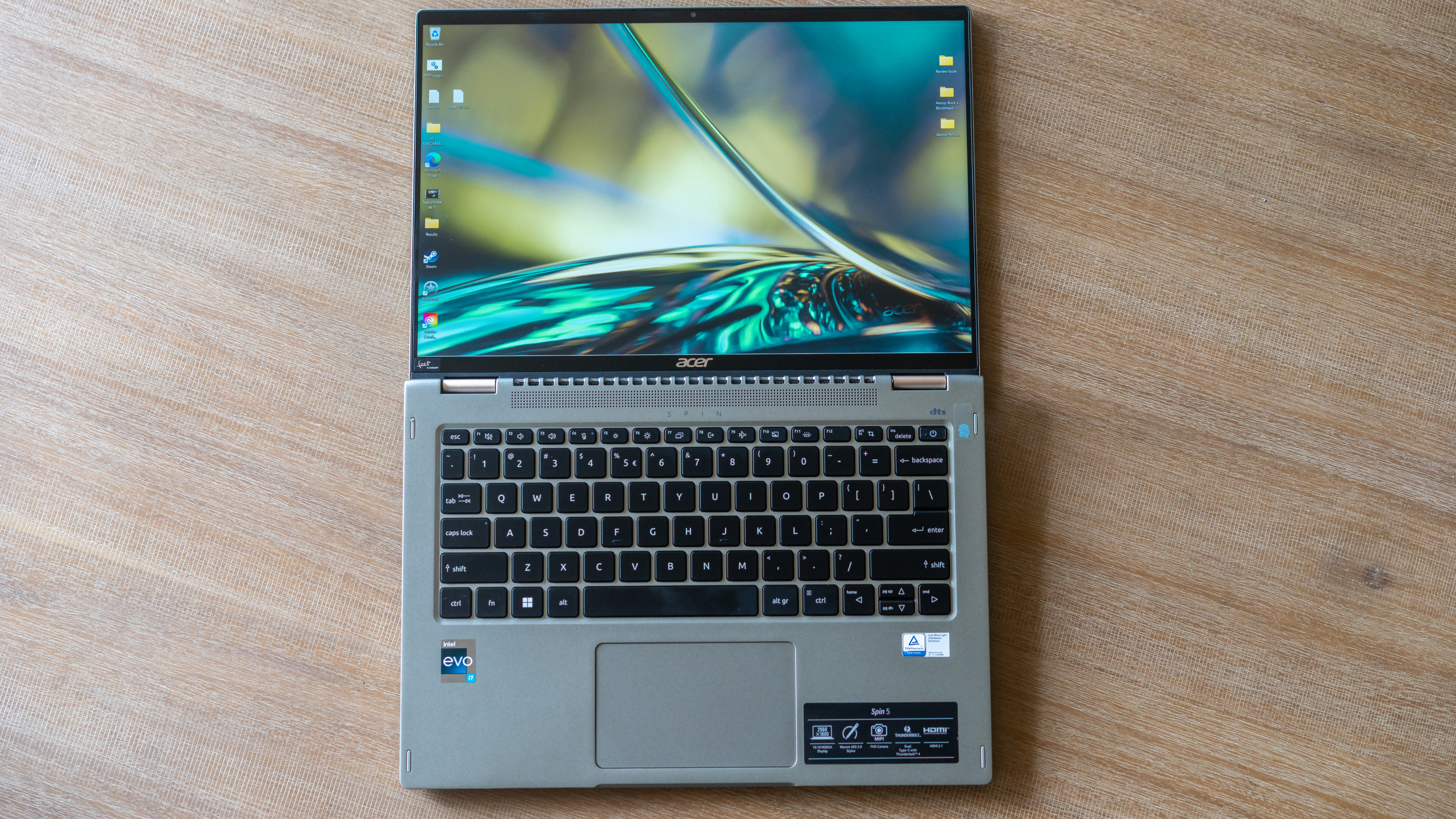
The 16:10 aspect ratio gives you more screen space for general use, but you might spot black bars running across the top and bottom of your display when watching videos. The display is also bright, hitting an average of about 480 nits of brightness across the display. It’s actually a bit much for my tastes, but having the option for those times when you’re out in direct sunlight is always appreciated.
Acer Spin 5 review: Ports
Most of the ports on our Acer Spin 5 review unit are on the left side of the machine: there’s a pair of USB-C (Thunderbolt 4) ports, an HDMI port, a USB-A port, and the 3.5mm audio jack.

On the right you’ll find a Kensington security lock, a second USB-A port, a microSD card slot for additional storage, and a tiny slot for the Wacom stylus.

I would’ve loved to have the USB-C ports be split across either side of the machine, for greater flexibility while charging; maybe next time.
Acer Spin 5 review: Performance
The Intel Core i7-1260P is joined by 16GB of LPDDR5 RAM, and the pair do good work together. The Spin 5 earned a score of 10,040 on the GeekBench 5.4 multicore test, lagging behind Dell’s XPS 15 OLED (11,258), but skirting past the HP Spectre x360 (7,243).
If you’re not a fan of synthetic benchmarks, our Handbrake encoding test is a more tangible assessment of what a CPU is capable of; it consists of transcoding a 4K video clip down to 1080p. The Acer Spin 5 took 6 minutes and 39 seconds; the XPS 15 OLED completed the same task in 5 minutes and 42 seconds, while the HP Spectre x360 took 10 minutes and 33 seconds. To gauge storage performance, we test transferring 25GB of multimedia files. The Acer Spin 5’s 1TB SSD shuttle that data around in 19.2 seconds, for an effective transfer rate of about 1.39GB per second. The Dell XPS 15 OLED saw 1.63GB per second, while the HP Spectre x360 earned just over 1.36GB per second.
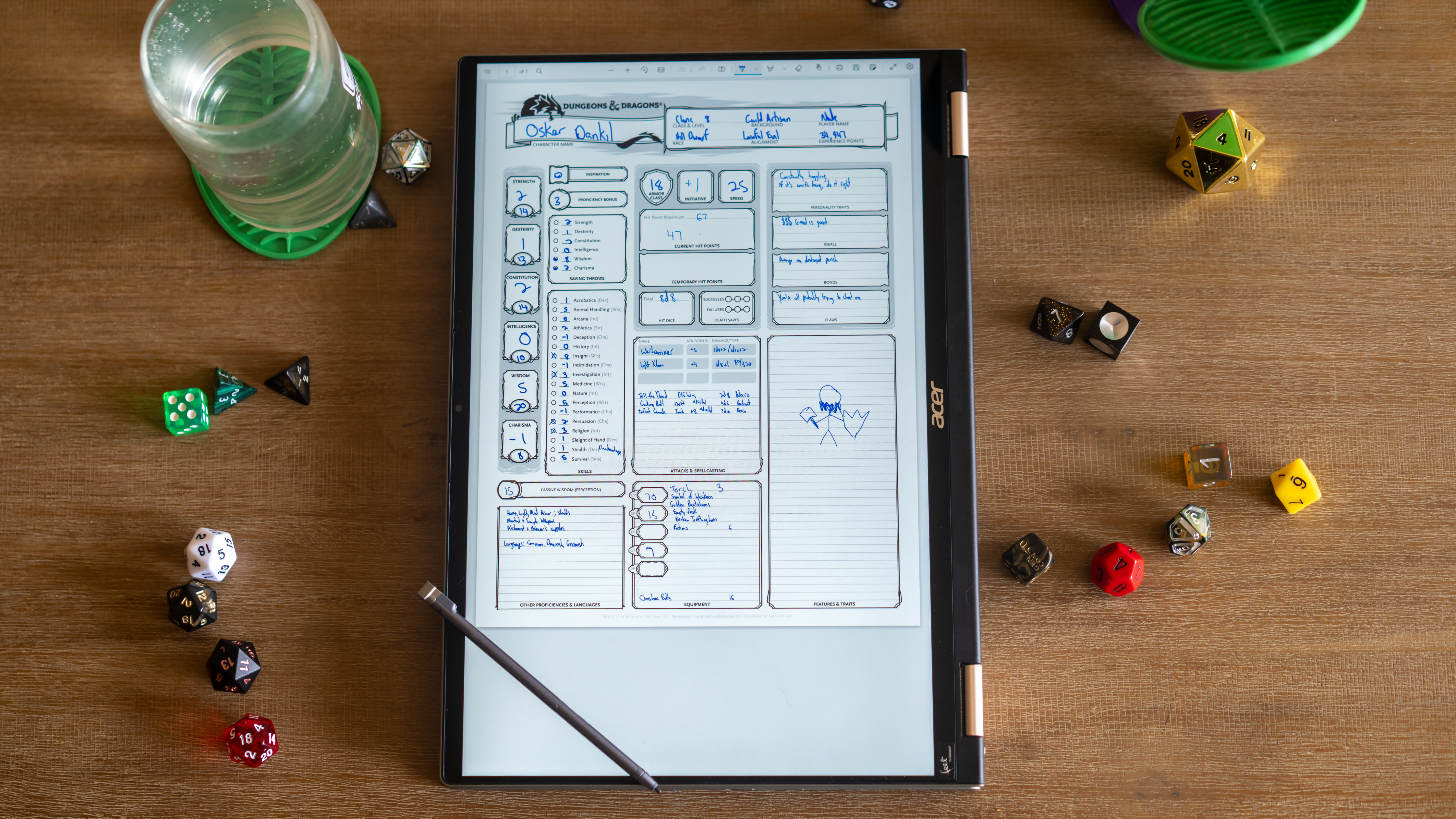
But let’s move beyond benchmarks. For general computing tasks, there’s plenty of power to get things done. Your gaming options are necessarily limited by the integrated Intel Iris Xe graphics, but lighter titles (or reduced settings) will net you something approaching playable.
In our case, Civilization VI: Gathering Storm chugged along at 28 frames per second when dialed down to 1080p. And while I wouldn’t lean on this machine for photo editing, I processed a few sets of 42-megapixel RAW images with Adobe’s Camera RAW as part of my testing and the Spin 5 performed amicably. The machine got warm and a little loud as the fans stepped in to compensate, but I stepped through my usual workflows with minimal stuttering or choppiness.
Acer Spin 5 review: Keyboard, touchpad and stylus
The keyboard and touchpad on our Acer Spin 5 review unit are fine: the keys are evenly spaced, and comfortable to type on. There’s a fair amount of travel in every press, and I can type quickly and accurately without feeling cramped. The power button also doubles as a fingerprint sensor, for speedy logins with Windows Hello. The touchpad is precise, if a bit small at 4.1 by 2.5 inches. I never stumbled while swiping out Windows gestures or scrolling about the web, but folks accustomed to much larger trackpads might need some time to adjust.

Of greater interest is the Wacom stylus that’s housed in a small slot on the right side of the machine. I’m no artist, but I do spend a lot of time fussing with styli on my iPad Pro and Surface Pro 8. The included stylus is responsive: there’s almost no discernible delay between making a stroke and seeing a line rendered while doodling in Photoshop. The marketing materials also boast 4,096 levels of pressure sensitivity, and while my experiments were limited to drawing squiggles with varying degrees of force, Photoshop reflects my efforts admirably. My chief issue with the stylus is its size. The slender form factor that allows it to tuck away so conveniently means it’s almost too slim for my (admittedly large) hands.
Acer Spin 5 review: Audio
The speakers on the Acer Spin 5 are modest, if not entirely appealing. They’re loud enough to be heard across my home, but lack much warmth or tonality. At times they actually sound best when muffled in my lap, and the tinny sound flowing out of the grilles on the left and right have a chance to reverberate.
The pre-installed DTS audio processing app comes with a few presets and a graphic equalizer if you want to massage some life out of the machine, but if you ever stray beyond conference calls and video chats, you’ll be better served by a pair of headphones.
Acer Spin 5 review: Webcam
The built-in 1080p webcam is functional, if not spectacular. Imagery is grainy, and it struggles to compensate with natural light. This is all typical for laptop webcams, even in this price range, which have long lagged behind the selfie-savvy modern smartphone. It’s good enough for low-stakes video conferencing, but if you’re concerned about quality grab a good standalone webcam (or your phone) instead.
Acer Spin 5 review: Software
At first blush there’s an almost alarming amount of stuff bundled with this machine, but the bulk of the software icons you’ll find are just shortcuts that download apps from the Windows Store, or open up a webpage.
This is somehow more annoying than actual apps taking up space, as I’d tap a shortcut and then kick off a download, but at least the SSD is kept relatively clean. The most prominent of the actually-installed software is Acer’s Care Center, a diagnostic tool that show’s system information and offers diagnostic tests. These sorts of tools are generally harmless, but Windows’ native tools work just fine.
Acer Spin 5 review: Battery life
The Spin 5 held on for 12 hours and 31 minutes on our automated battery test, which consists of browsing the web over Wi-Fi with the screen’s brightness set to 150 nits. That’s a strong showing, besting both the Dell XPS 15 OLED, which lasted for 10 hours and 5 minutes, and the HP Spectre x360, which lasted just over 10 hours.
My own use cases tend to be a bit more strenuous, and the life expectancy fell as expected. I saw about six and a half to seven hours of life when I raised the brightness slightly and tossed music streaming, writing and web browsing into the mix. It plummeted to about three and a half hours when I slotted in some CPU-intensive games like Oxygen Not Included. As always, your own use cases will determine the life you can expect out of the machine.
Acer Spin 5 review: Verdict
At $1,379.99, Acer’s Spin 5 wades into a crowded space but manages to hold its own. This laptop nails the fundamentals, delivering performance that’s in line with its pricetag, a bright, vibrant display, and strong battery life (with a bit of care). And while I’m not personally a fan of folding laptops or the ergonomics of this particular stylus, I’ll happily take them, and save $150, rather than have the Acer Swift 5’s superior aesthetics but otherwise identical hardware.
You can get more power, battery life, and a nicer looking machine by spending a little more on the best Windows laptops on the market, but with the Spin 5, Acer has delivered a productive workhorse at a fair price.
Nate Ralph has well over a decade of experience tinkering with, on, and around technology. He's driven by a need to understand how things work, which manifests as a passion for building and re-building PCs, self-hosting open source services, and researching what's new and next in the world of tech. When he's not troubleshooting his home network, he can be found taking and editing photos, dabbling in space and flight sims, or taking baby steps into the world of woodworking.
-
Pclicker94 Laptop with high potential, but ended with great disappointmentReply
When I bought the PC I had high expectations. I knew it didn't have a camera shutter and possibly other small annoyances. But I was very wrong. There are many things I would change if I had designed this PC. It has many small annoyances, and these are:
1. Narrower keyboard and mouse pad than other PCs. This is a major source of irritation.
2. Keyboard lighting switches on automatically when the PC is started or switched on from sleep mode. Very annoying. I hope this will be fixed via a BIOS update. Furthermore, battery calibration and battery charging to 80% are controlled via the Acer Care Center, which does not work optimally. After a restart, the app must be restarted. Also, it doesn't work sometimes. This will hopefully be fixed via some updates.
3. Although I knew this, it is annoying that they have installed a camera shutter. This should be normal on all PCs. In addition. the designers have chosen to have a small bezel thickness around the screen. This makes it almost impossible to open the screen. Very annoying design choice.
4. The battery life does not live up to what Elkjøp or Acer claims. They claim between 9-15 hours. I got a maximum of 6 hours with only web surfing and video playback at 150 nits. This is a trick from Acer themselves. And sometimes the PC restarts after plugging in the charger. In addition, the charger is far too short. I have seen much longer charging cords. This is a disappointment.
I thought I would get over this and was in a personal predicament so I chose to keep it. But won't go for Acer next time and won't recommend it to anyone either. Especially when it actually costs NOK 13,995 and I bought it for NOK 11,995. It does not live up to the expensive price. Although it is a nice PC and typing on the keyboard is fine, the fact that the above points have been ignored or not fixed until now means that I will most likely not buy an Acer laptop again. I liked their Swift 3 which I had for many years, but not this one, unfortunately.
I will never buy a PC before I try it out in the store. It should be a lesson for myself and a piece of advice for everyone else who is going to buy a PC. Anyway, I hope it lasts many years with me. :)


