Early Verdict
The Acer Nitro 7 (2020) has promising specs and a reasonable price, but it makes a lot of noise and runs extremely hot.
Pros
- +
Games play well
- +
Decent size and weight
- +
Includes a numpad
Cons
- -
Runs extremely hot
- -
Fans are very loud
- -
Obnoxious touchpad
Why you can trust Tom's Guide
The Acer Nitro 7 (2020) is Acer’s latest attempt to straddle the line between high-powered, expensive gaming laptops and sleek, affordable gaming laptops. The machine, which starts at $1,000, has a lot to like, including a big screen, a keyboard with a numpad and enough power under the hood to run demanding games smoothly. However, there are a few notable drawbacks, too, such as extremely aggressive fans and — in spite of said fans — a chassis that gets painfully hot.
As I’ve been working with an early review unit, Acer has asked me to withhold specific benchmarks, and restrict my coverage to general impressions. After a few days of working with the Nitro 7, I’ve discovered some things the machine does very well, and some things that would give me pause, were I buying the machine. Here’s what I liked about the Acer Nitro 7, what I didn’t like, and what I’d like to cover in a full review.
- Consider buying one of the best gaming laptops
- Accessorize with the best gaming headsets
- Save some money on your order with our Acer promo codes
Screen: 15.6”, 1920 x 1080, 144 Hz
CPU: 10th-gen Intel Core i7 10750H
GPU: Nvidia GeForce RTX 2060
Memory: 16 GB RAM
Storage: 2 TB SSD
Size: 14.2 x 8.9 x 19.9 inches
Weight: 5.5 pounds
Battery Life: 8 hours
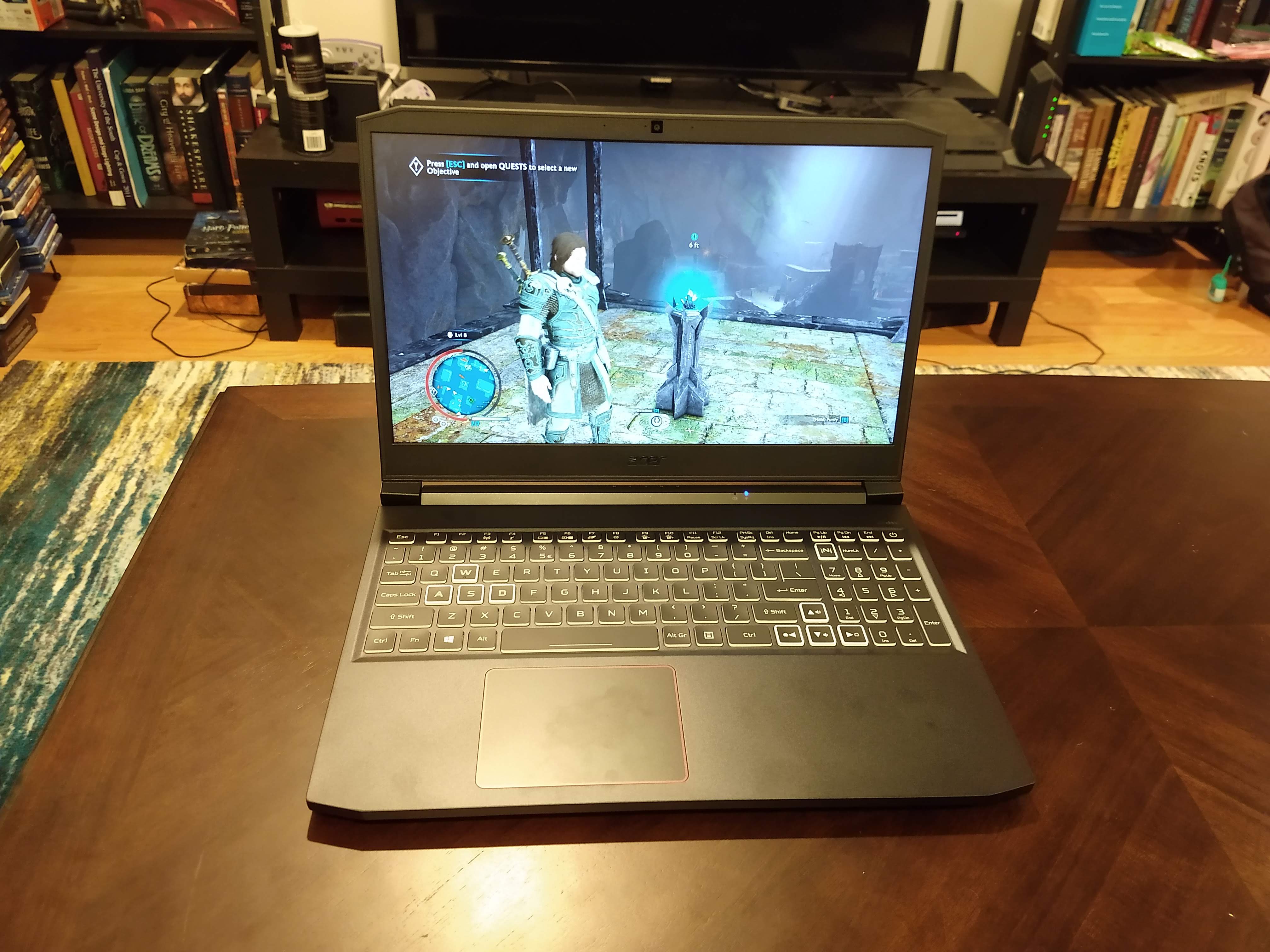
Acer Nitro 7 (2020): The good
A gaming laptop has to do two things well: It has to play games (obviously), and it has to tackle productivity and multimedia tasks (almost no one wants to buy two separate laptops). The Acer Nitro 7 succeeds on both of these counts.
The first thing I did with the machine, naturally, was download and install all the programs I’d want to run on it. For general productivity tasks, the Nitro 7 works quite well, at one point running Microsoft Edge, Google Chrome, Steam, GOG Galaxy, Slack, the Microsoft Store and Nvidia GeForce Experience all simultaneously without breaking a sweat. Multiple tabs in Chrome don’t bother it, even if those tabs are broadcasting live video or streaming music. At this point, the keyboard was a little warm to the touch, but generally pleasant to use.
Speaking of the keyboard, the Nitro 7 has one of the better membrane keyboards I’ve encountered on a laptop. The keys seem to have a little bit of travel, so they don’t bottom out the instant you press them. There’s a full numpad, which is a rarity on mid-sized laptops. You also control volume and brightness with a combination of the Fn key and the arrow keys, rather than using the row of function keys. It seems like a small thing, but keeping your fingers at the same latitude to adjust volume is very convenient.
When it comes to games, the Nitro 7 runs demanding titles at a respectable clip. Again, Acer has asked us not to share any benchmarks, so all I can share is my qualitative experience. But in Age of Empires II: Definitive Edition, I was able to install the Enhanced Graphics DLC and zoom in quite a bit on the villagers, resources and sheep that populated my burgeoning village. No matter how densely packed the screen got with people, buildings and particle effects, the game ran steadily and smoothly. The system had similar results for Middle-earth: Shadow of War and Thronebreaker: The Witcher Tales.
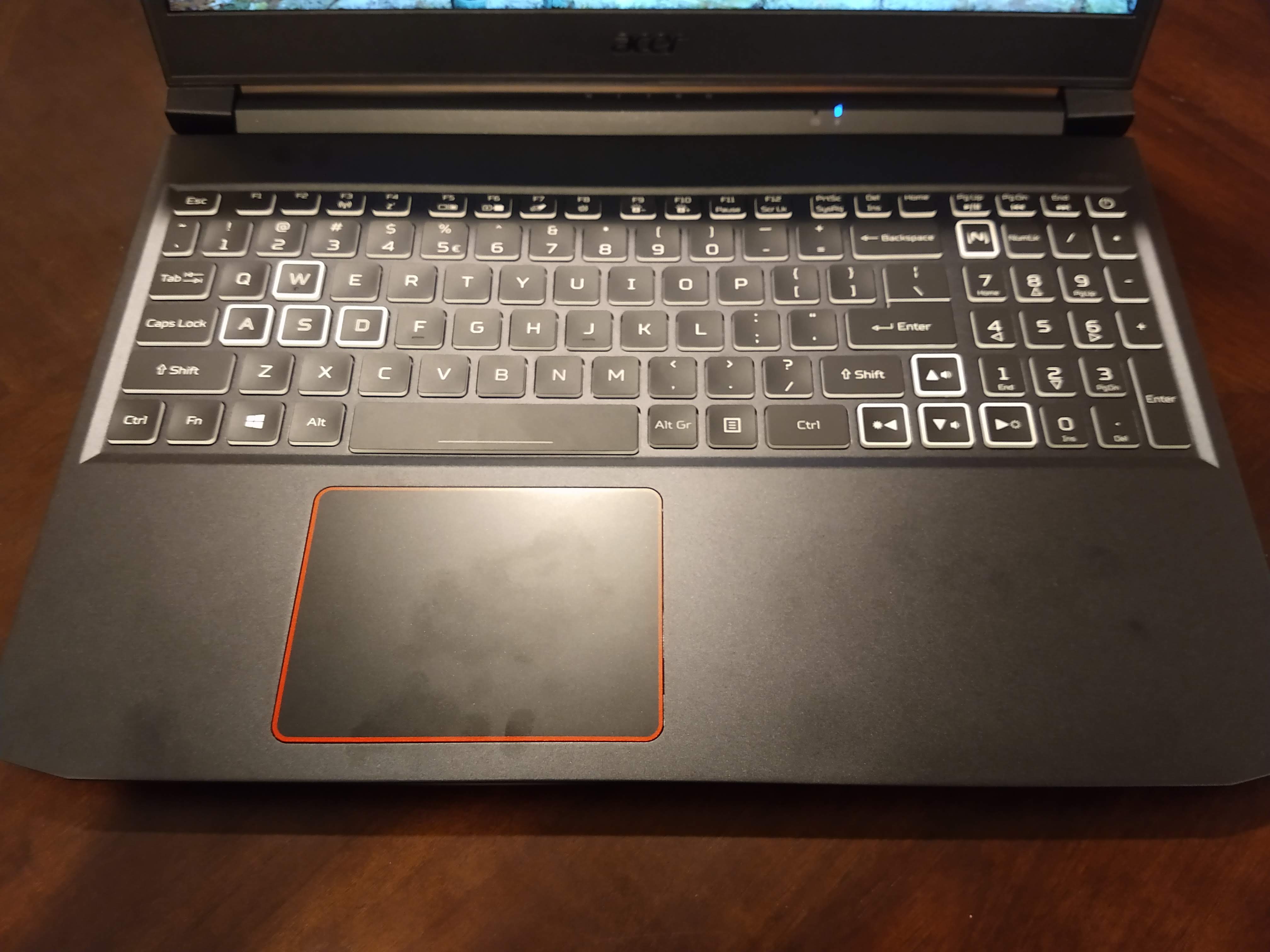
Acer Nitro 7 (2020): The bad
I try not to complain too much about heat on gaming laptops, since physics are physics, and powerful, compact systems need to expel a lot of heat. But the Nitro 7 is one of the hottest laptops I’ve ever reviewed, with core temperatures reaching uncomfortable levels, even during short play sessions. The keyboard (apart from the WASD keys) became uncomfortably warm; the metal near the hinge was almost too hot to touch. But when I grabbed the bottom of the laptop to move it after a 20-minute gaming session, I actually cried out and yanked my hand back. It was like accidentally grabbing a baking sheet that’s still hot from the oven.
Relatedly, the Nitro 7 runs its fans loudly and nearly constantly during games, and would occasionally get noisy even when I was just browsing the Internet or installing programs. Again, loud fans are better than the alternative, considering how hot the Nitro 7 gets, but the two issues together make me wonder whether the Nitro 7 will simply burn itself out sooner rather than later. All it would take is one fan malfunction to overheat the whole thing.
The touchpad also drove me crazy, even though I tried to avoid it as much as possible. By default, the touchpad is extremely sensitive, and would often mistake a brush from my palm while typing for conscious input. The DPI is also extremely high, making it easy to overshoot what I was trying to click. I plugged in a mouse after attempting to grapple with the touchpad for about five minutes, and recommend the same course of action to anyone else thinking about the Nitro 7.
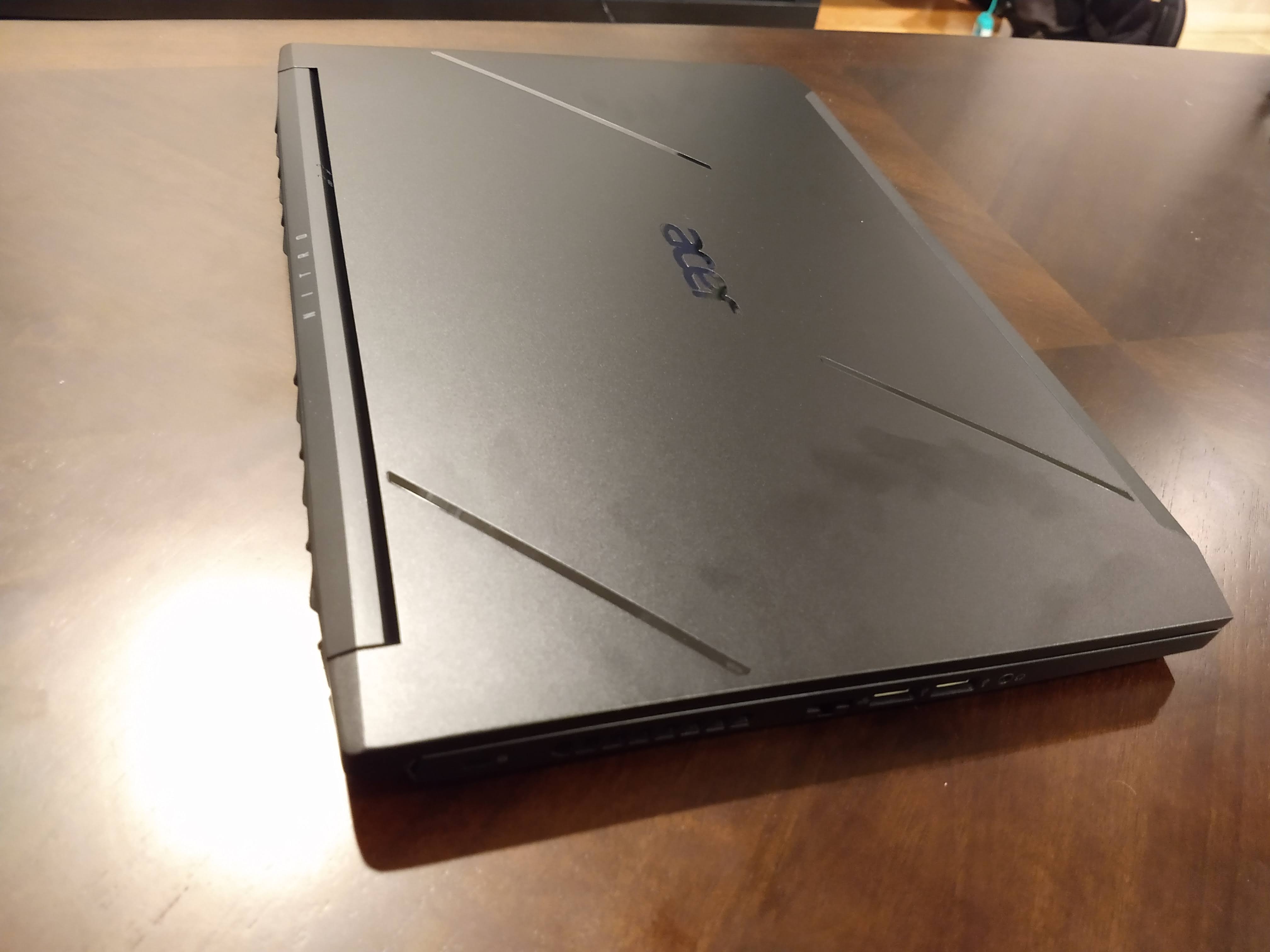
Acer Nitro 7: Outlook
There’s still a lot we can’t discuss about the Acer Nitro 7, since specific performance benchmarks — even projected ones — are verboten at the moment. That means we can’t really compare it to any other gaming laptops yet, except in terms of raw specs and price. And, as any laptop connoisseur will tell you, those tell only half the story.
Still, I was reasonably pleased with the Nitro 7. Acer promised a sleek, lightweight system that can run games well, and it seems to have delivered exactly that. I do worry that the heat could be a problem in the long-term, though, and I wonder how it will stack up to similar models, once the benchmarks are in place.
Marshall Honorof is a senior editor for Tom's Guide, overseeing the site's coverage of gaming hardware and software. He comes from a science writing background, having studied paleomammalogy, biological anthropology, and the history of science and technology. After hours, you can find him practicing taekwondo or doing deep dives on classic sci-fi.


