Tom's Guide Verdict
The latest Acer Nitro 5 is a solid if unremarkable gaming laptop for those on a budget. While its affordability is commendable, its large bulk and middling gaming performance make it hard to fully recommend.
Pros
- +
Large 15.6-inch 144hz display
- +
Good mid-range performance
- +
Customizable RGB backlight
- +
Costs under $1,000
Cons
- -
Heavy and bulky
- -
No OLED display option
- -
Can't run the latest games at high settings
Why you can trust Tom's Guide
Price: $899
Display: 15.6-inch FHD (1,920 x 1,080 pixels) 144Hz
CPU: 12th Gen Intel Core i5-12500H
GPU: Nvidia GeForce RTX 3050 Ti GPU
RAM: 16 GB
Storage: 512 TB SSD
Ports: 3 USB-A, 1 Thunderbolt 4 / USB-C, 1 HDMI, 1 Ethernet, 1 headphone jack, 1 Kensington lock key
Size: 14.19 x 10.67 x 1.06 inches
Weight: 5.51 pounds
The latest Acer Nitro 5 ($899 as reviewed) is a reasonably powerful gaming laptop that won’t destroy your bank account. Its 15.6-inch screen is ideal for gaming and watching your favorite content. 16 GB of RAM and a 12th gen Intel Core processor facilitate everyday computing tasks and allow for smooth gameplay experiences. If you don't mind playing at low to medium settings, you’ll find little to complain about.
With that said, this iteration of the Nitro 5 has all the limitations of a budget gaming laptop. Unless you’re playing indies or less graphically-demanding titles, you won’t be able to crank up the settings without suffering diminished performance. And though the large bulk and size aren’t unusual for a gaming laptop, devices like the Alienware x14 prove you can have a relatively powerful “budget” gaming laptop that’s as thin as a notebook.
Despite its shortcomings, the Acer Nitro 5 isn't a bad choice for budget-minded folks who want a solid, if unremarkable machine to play modern games on. Is this gaming laptop right for you? Read on to find out.
Acer Nitro 5 review: Price & configurations
- $899 asking price
- This Nitro 5 is exclusive to Best Buy
The Acer Nitro 5 (AN515-58-5046) we reviewed is a Best Buy exclusive that will go on sale at the retailer for $899 in June 2022.
This budget gaming laptop has a 15.6-inch FHD (1920 x 1080) 144Hz display and packs a 12th gen Intel Core processor, an Nvidia GeForce RTX 3050 Ti graphics card, 16 GB of RAM and 512 GB of SSD storage.
Acer will also release another Nitro 5 model with a different design and a more powerful Nvidia GeForce RTX 3060 GPU. That laptop will be available on Acer's website and Amazon for $1,329, although if you shop direct with Acer and use one our Acer promo codes, you may be able to pick it up slightly cheaper.
Acer Nitro 5 review: Design
- Big and bulky, very heavy to carry around
- Nondescript almost all-black design
Acer is marketing this Nitro 5 as a gaming laptop that won’t draw attention to itself in classrooms or coffee shops. While it certainly isn’t as eye-grabbing as an Alienware device, it’s far from being discreet. At 14.19 x 10.67 x 1.06 and a weight of 5.51 pounds, it won’t be mistaken for anything other than a gaming laptop.

The Nitro 5 reminds me of older laptops due to its bulk. It’s the complete opposite of the ultra-thin Alienware x14. Everything on the Nitro 5 is thick, from its lid, bezels, hinges and keyboard base. While technically portable, you’re not going to forget that you have it in your backpack when you’re lugging it around.
Vents and ports are located along the sides and rear. Save for red highlights surrounding the rear vents, the Nitro 5 has an all-black chassis that gives it an air of sophistication. In that sense, Acer’s claim of it being an understated laptop isn’t entirely untrue.
Acer Nitro 5 review: Display
- Large 15.6-inch 1080p screen with a 144Hz refresh rate
- Decent brightness level
Along with a big laptop comes an appropriately big display. The 15.6-inch FHD screen brings out all the small details found in graphically-demanding modern games. It’s also great for movies and streaming content. Though not every game can take advantage of the 144Hz refresh rate, the extra headroom ensures you’ll experience smooth frame rates if you're playing at 60fps or higher.
We found the Nitro 5’s screen is capable of achieving an average brightness level of 314 nits during our brightness test. This is slightly above the advertised 300 nits, which is comparable to the Dell G5 15 SE (301) but falls short of the Alienware x14 (377).
When we pointed a colorimeter at the screen to see how well it displays colors, we found the Acer Nitro 5 can achieve 64.1% of the sRGB color gamut and 45% of the DCI-P3 color gamut. That's less impressive than the Alienware x14 (109.7%, 77%) and it means this won't be a great display for eagle-eyed photo/video editors who prize color accuracy.

I was generally pleased with the display quality. Colors appeared accurate and the screen was sufficiently bright, regardless of whether I was playing video games or watching the last Doctor Strange and the Multiverse of Madness trailer. The contrast leaves something to be desired, and what I desired most was the crisp distinction between light and dark colors that comes with an OLED display, which the Nitro 5 lacks.
I know some believe gaming laptops (and even the best gaming monitors) should be 1440p at a minimum. While I can sympathize with that notion, I find that 1080p is sufficient for laptops with screens under 15 inches. Having a 1440p display on the Nitro 5 would have been nice, but considering that this is a budget device and how the 1080p resolution is good enough for gaming, this isn’t a major issue.
Acer Nitro 5 review: Audio
- Respectable audio quality
- Good separation between sounds
- Lacks bass
The Nitro 5 has decent audio quality for a laptop. Mids and highs come through clearly, though I would have liked lows and bass to be more prominent. This is an issue I have with almost all laptops, however.
Still, there's a good separation between sounds. Even when things became chaotic in Doom Eternal, I was able to hear every shotgun blast and demonic howl over the blaring techno-metal soundtrack. Content like the recent Obi-Wan trailer also sounded good, if a bit on the thin side.
Acer Nitro 5 review: Gaming performance
- Decent performance at low to mid settings
Since the Nitro 5 is a budget gaming laptop, it’s not fair to expect it to run all games at max settings. This is important to keep in mind, especially for those of us who want to have the most cutting-edge gaming experience. Still, you can get good or better than average performance, so long as you stick to moderate settings.

Titles like Assassin’s Creed Valhalla, Borderlands 3, DiRT 5 and Far Cry 6 ran between 44 and 51 frames per second, per our testing. Grand Theft Auto V ran just shy of 60 fps while Far Cry New Dawn averaged 79 fps. The Alienware x14 managed to achieve better framerates than the Nitro 5 in the lion's share of the aforementioned games, usually by 5-15 fps. However, the Alienware x14 also failed to achieve 60 fps in those games, with the exception of Far Cry New Dawn, which managed an impressive 94 frames per second.
Doom Eternal hovered around 114 and 130 frames per second at medium settings during my own testing. On the other hand, Cyberpunk 2077 struggled to reach 30 fps, staying in the mid to high 20 fps range. I wasn’t surprised by either result since Doom Eternal is a well-optimized game while Cyberpunk 2077 isn't.
Cyberpunk 2077 aside, the Nitro 5 delivers admirable performance that most will find acceptable, especially on a lower-priced system.
Acer Nitro 5 review: Productivity performance
- Powerful enough for everyday computing
- Makes for a great work laptop
Gaming laptops usually double as excellent productivity devices because of their powerful components. The Nitro 5 is great to get work done on, so long as you’re okay receiving strange glances if you use the gargantuan laptop in public.
The Nitro 5 scored 9,148 on the Geekbench 5.4 performance benchmark test. While it doesn’t match the Alienware x14’s impressive 13,353 score, it outshines beefier machines like the Razer Blade 17 (7,010), Maingear Vector Pro (8,786) and Zephyrus G14 (7,509).
I used the Nitro 5 for work and everyday computing and found it on par with a business notebook or even a desktop. I didn’t experience noticeable slow down or stuttering, even when I had upward of 20 open tabs and YouTube videos playing. While I generally prefer to work on business laptops due to their lighter weight and discreet designs, the Nitro 5 isn’t a slouch when it comes to productivity and regular use.
Acer Nitro 5 review: Ports
- Good port placement, plenty of USB-A ports
- Only a single USB-C port
The Nitro 5 has an abundance of ports. The left side has an Ethernet port, a USB-A port, a headphone jack and a Kensington lock key, while the right side sports two USB-A ports. Over on the rear, you’ll find a single Thunderbolt 4 / USB-C port and an HDMI port.

A potential drawback for some folks is that there’s only a single USB-C port. If you want to use more than one USB-C device, you’ll need an adapter. With that said, there are a ton of gaming peripherals like the best mice and the best keyboards that still use USB-A, so the lack of USB-C may be a non-issue.
Acer Nitro 5 review: Keyboard and touchpad
- Roomy keyboard, thick keys provide satisfying resistance
- 4-zone RGB backlighting
- Responsive touchpad
The roomy keyboard gives you plenty of space to move. The keys are thick compared to a regular laptop and provide a satisfying amount of resistance when pressed. I’ve often said that I’m not the biggest fan of laptop keyboards because they feel fragile compared to the mechanical keyboards I love. But the keys on the Nitro 5 feel nice and sturdy. The Nitro 5 has one of the best laptop keyboards I've ever tested.
The 4-zone RGB backlighting is a nice touch that gives the Nitro 5 some added flair. You can change the backlight colors via the “NitroSense” UI, which you access by pressing the dedicated NitroSense key on the keypad. Through this menu, you’re able to set the color for each keyboard zone, adjust the backlight’s brightness and set the lights to either be static or dynamic. If you’re into RGB lighting then I’m sure you’ll appreciate the customization options. But if you’re boring like me, you can simply set the backlight to white and call it a day.
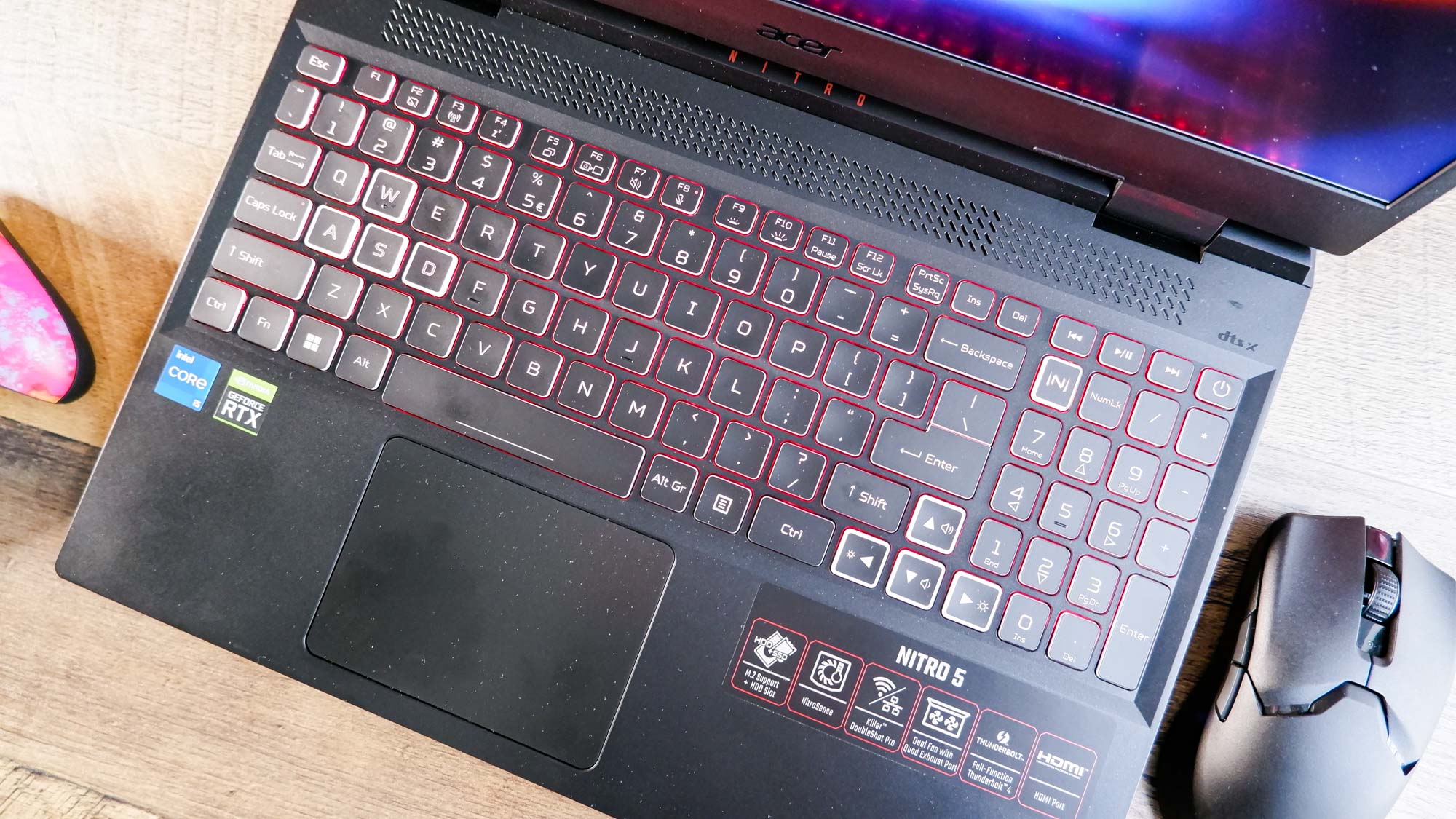
Unlike the spacious keyboard, the touchpad is comparatively small. Despite its size, I found the touchpad easy and intuitive to use. It responded well to all of my gestures without issue and proved to be a good (if unremarkable) touchpad.
Acer Nitro 5 review: NitroSense
- Allows you to check system performance
- Offers various sound modes
- LCD Overdrive lowers response time to 3 ms
The NitroSense UI does more than simply control the keyboard’s backlighting. The menu displays the Nitro 5’s component temperature, loading performance and more. You can also select from one of six different sound modes via the Acer TrueHarmony sub-menu. This includes game-specific modes like "Shooter", "RPG" and "Strategy" to more general settings for movies, music and voice. You can set this to automatic if you don’t want to worry about choosing a specific sound setting.
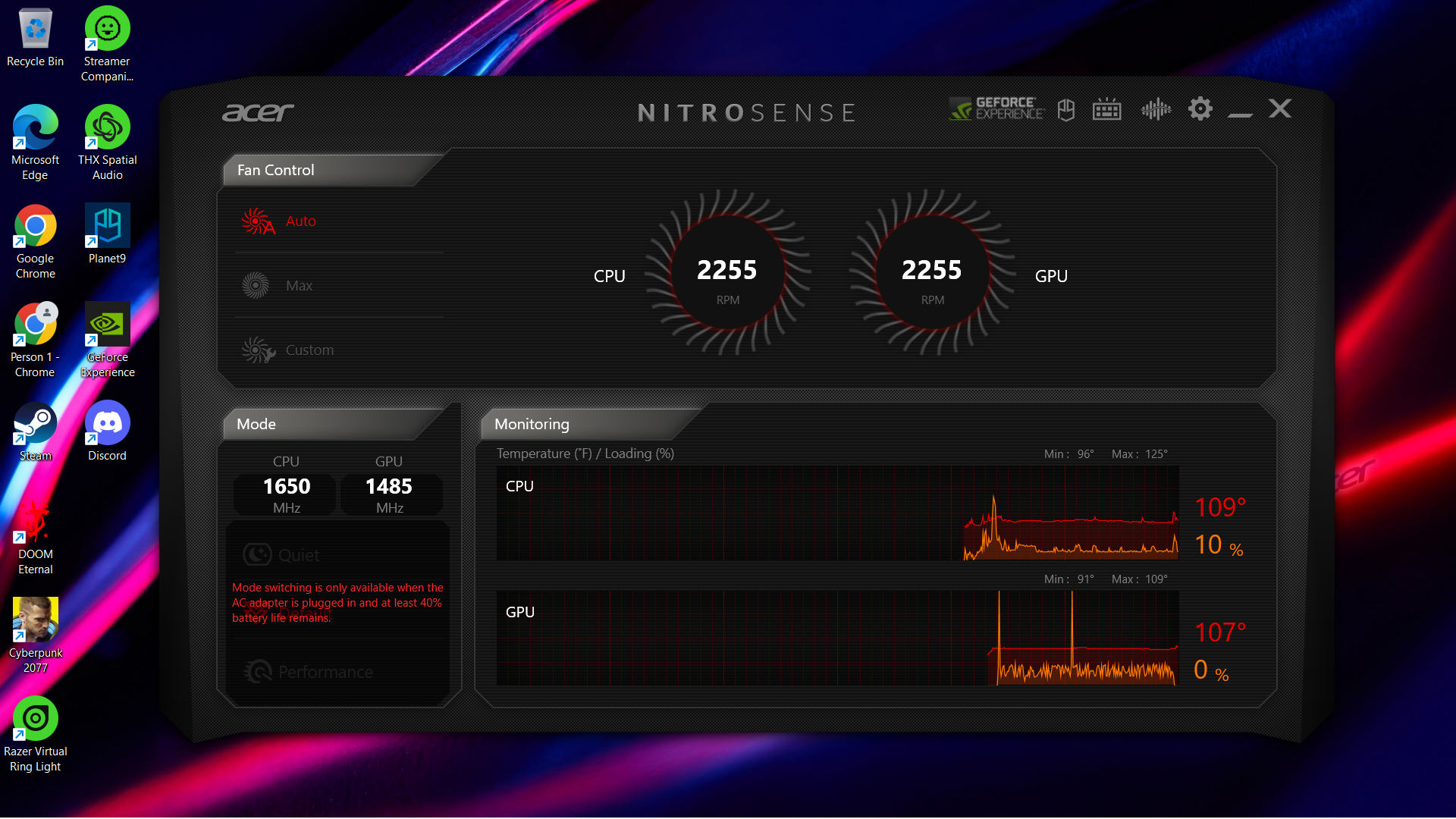
In terms of performance settings, you’re able to activate a feature called LCD Overdrive to bring the display time down to 3 ms through NitroSense. The lower response time may not be something the average person will notice when playing, but professionals certainly will.
NitroSense also has three performance modes, including Quiet for light use such as web browsing, Default for everyday use and Performance, which overclocks the CPU and GPU to help you get the most out of whatever game you’re playing.
Acer Nitro 5 review: Webcam
- Basic 720p webcam
Webcams feel like an afterthought on most gaming laptops. Generally speaking, folks use these devices to play games, not for video conferencing. To that end, the Nitro 5 has a fairly standard 720p camera that works well under normal lighting conditions. If you need to use the camera for a work meeting or to check up on friends, it’s serviceable enough.
Like I said in our Alienware x14 review, you’re better off using something like the Logitech C920s Pro HD Webcam if you want to look decent during video calls or while streaming on Twitch, if that’s your thing.
Acer Nitro 5 review: Battery life and heat
- Unremarkable battery life
- Runs very hot
Gaming laptops aren’t known for having long battery life when unplugged and the Nitro 5 isn’t going to break that tradition.
It lasted 5 hours and 33 minutes on the Tom’s Guide battery life test, which tasks the laptop with endlessly surfing the web over Wi-Fi with the screen set to 150 nits of brightness. This is comparable to the Alienware x14, which lasted for 5 hours and 32 minutes but falls short of the Dell G5’s impressive 7 hours and 13 minutes.
That’s how long the Nitro 5’s battery lasts while surfing the web. When gaming, it can run for 1 hour and 11 minutes. My own testing confirms this. As always when it comes to gaming laptops, it’s best to keep this one plugged in when playing.

In our standard heat test, which involves running a heat gun over the laptop after streaming 15 minutes of Full HD videos on it, we found the hottest point to be the rear underside of the Nitro 5, which peaked at 94 degrees Fahrenheit. We consider temperatures above 95 degrees to be uncomfortable for most people to have in their laps for extended periods of time. The Nitro 5 is just one degree shy of hitting that peak.
However, it runs considerably hotter while gaming, with the rear underside reaching 122 degrees when running Metro Exodus: Enhanced Edition. Since this is nearly 20 degrees above our test’s comfort threshold, it’s best to keep the Nitro 5 on a desk or other flat surface while gaming.
Acer Nitro 5 review: Verdict
The Acer Nitro 5 is a solid gaming laptop for its price. You can’t max out the settings on every game and expect excellent performance, but you can still get good performance if you turn a few graphical settings down. The display is good enough for gaming at 1080p, though an OLED option would have been welcome. Still, if you’re on a budget you can overlook these shortcomings, as this laptop is still plenty serviceable as a mid-range gaming machine.
If you don’t mind spending a little more, the Alienware x14 is an excellent choice. Not only is it more powerful, but it’s a heck of a lot thinner than the Nitro 5. The Asus ROG Zephyrus G14 is another great (albeit more expensive) alternative that currently holds the top spot in our best gaming laptops list.

Tony is a computing writer at Tom’s Guide covering laptops, tablets, Windows, and iOS. During his off-hours, Tony enjoys reading comic books, playing video games, reading speculative fiction novels, and spending too much time on X/Twitter. His non-nerdy pursuits involve attending Hard Rock/Heavy Metal concerts and going to NYC bars with friends and colleagues. His work has appeared in publications such as Laptop Mag, PC Mag, and various independent gaming sites.
-
GadgetTechMan I have the 17" and so far it is mainly kept on my desk with an extra external monitor.Reply

