Tom's Guide Verdict
The Acer Chromebook 516 GE is a surprisingly good option for entry-level or casual gamers, and the battery life makes it worth serious consideration. However, the limitations of Chrome OS and an underwhelming display hold it back compared to the best Windows gaming laptops.
Pros
- +
Impressive performance
- +
Lightweight design
- +
Excellent battery life
Cons
- -
Underwhelming display
- -
Poor sound quality
- -
Limited by Chrome OS
Why you can trust Tom's Guide
Price: $649.00
CPU: Intel Core i5-1240P
GPU: Intel Iris Xe
RAM: 8GB
Storage: 256GB SSD
Display: 16-inch WQXGA IPS
Size: 14 x 9.8 x 0.8 inches
Weight: 3.9lbs
The Acer Chromebook 516 GE ($649 for the lone model available) is billed as a gaming Chromebook that can compete with the best Chromebooks while also entering into the budget gaming laptop conversation. And while it is reliant on cloud gaming — sorry, no downloading the best PC games onto this machine — it largely gets the job done.
That’s not to say it’s perfect. The 16-inch WQXGA IPS display is a bit underwhelming and the speakers aren’t great. But the performance from the 12th-generation Intel Core i5-1240P processor is impressive, and the Acer Chromebook is so light you’d never guess you’re lugging around a 16-inch gaming laptop. What is really impressive though, is the battery life, which allows you to game unplugged for hours.
There are some other key details you need to know about to decide whether this is the Chromebook for you. In this Acer Chromebook 516 GE review, I'll walk you through them and show how well our review unit held up in both expert testing and my own day-to-day use, all of which convinced me it's a gaming Chromebook that is worth serious consideration.
Acer Chromebook 516 GE: Price and availability
The Acer Chromebook 516 GE is currently available from the Acer online store, as well as third party retailers such as Best Buy. The lone configuration features a 12th-generation Intel Core i5-1240P CPU, 8GB of LPDDR4 RAM and a 256GB SSD for storage.
At $649 the value for the performance isn’t too bad, though you can find laptops and Chromebooks with similar specs for less. Currently, the Acer Chromebook 516 GE is only available in the U.S.
Acer Chromebook 516 GE: Design
At first glance this does not appear to be an ultra-portable laptop, unlike most Chromebooks. And it is definitely not the smallest — the 16-inch screen pushes the dimensions to 14 x 9.8 x 0.8 inches and makes it take up more real estate on a desk than most Chromebooks.
But what this Chromebook is, is surprisingly light. While the tale of the tape lists the Chromebook 516 GE as 3.9 pounds, you could have convinced me that it weighed much less. Maybe it’s because I’m used to my heavier gaming laptop, but the 516 GE is very easy to carry around.

Otherwise, the design is fine, though it leaves something to be desired. The chassis is a relatively muted Titanium Gray that looks decent, though it definitely picked up some fingerprints. The RGB-backlit keyboard is solid though, for a 16-inch laptop, the lack of a number pad was slightly disappointing.
The reason there’s no number pad? The twin speakers that flank either side of the keyboard. While Acer touts the Chromebook 516 GE as having “unparalleled audio” I found that it lacked any depth and was a bit on the tinny side. You’ll want to use headphones or one of the best gaming headsets to get truly immersive audio.
Acer Chromebook 516 GE: Display
With a 16-inch WQXGA 120Hz IPS display featuring a 2560 x 1600 resolution, Acer definitely had gamers in mind when building this machine. Unfortunately, the actual display quality is a bit underwhelming.

The biggest reason that it underwhelms is the brightness — or more accurately, the lack thereof. At an average brightness of 346 nits in our testing, it lags behind a lot of the best Chromebooks. It also falls short in terms of color range as well. Our Klein 10-A colorimeter found that the Chromebook 516 GE displays 107% of the sRGB color spectrum and just 75.8% of the DCI-P3 spectrum (100% is most accurate) and has a Delta-E score of 0.31 (the closer to 0, the better). The lone bright spot in our testing was that peak brightness was in the center of the display, topping out at 392 nits.
That’s not to say that there were no positives. The 120Hz refresh rate is a real bonus and is billed as a major selling point for the Acer Chromebook 516 GE. I tested it while playing Destiny 2 at max resolution (which for this Chromebook is QHD) and it looked noticeably better at default settings.
You definitely need a stable high-speed internet connection to make sure that you maintain that 120Hz frame rate though, and even then I found it a struggle to keep that 120Hz refresh rate stable. You’re likely better off locking in at 60fps. But, still, I came away impressed, which is more than I can say about the brightness. Even with the settings tuned to max resolution and a high frame rate, it is still a bit underwhelming and prevents this from being an excellent display.
Acer Chromebook 516 GE: Ports and connectivity
In terms of ports, the 516 GE does well. It features one HDMI port, an Ethernet port, two USB 3.2 Type-C ports, and a USB 3.2 Type-A port. You also get a 3.5mm audio jack to plug in your headphones. Not necessarily fully loaded, but definitely enough to get the job done.
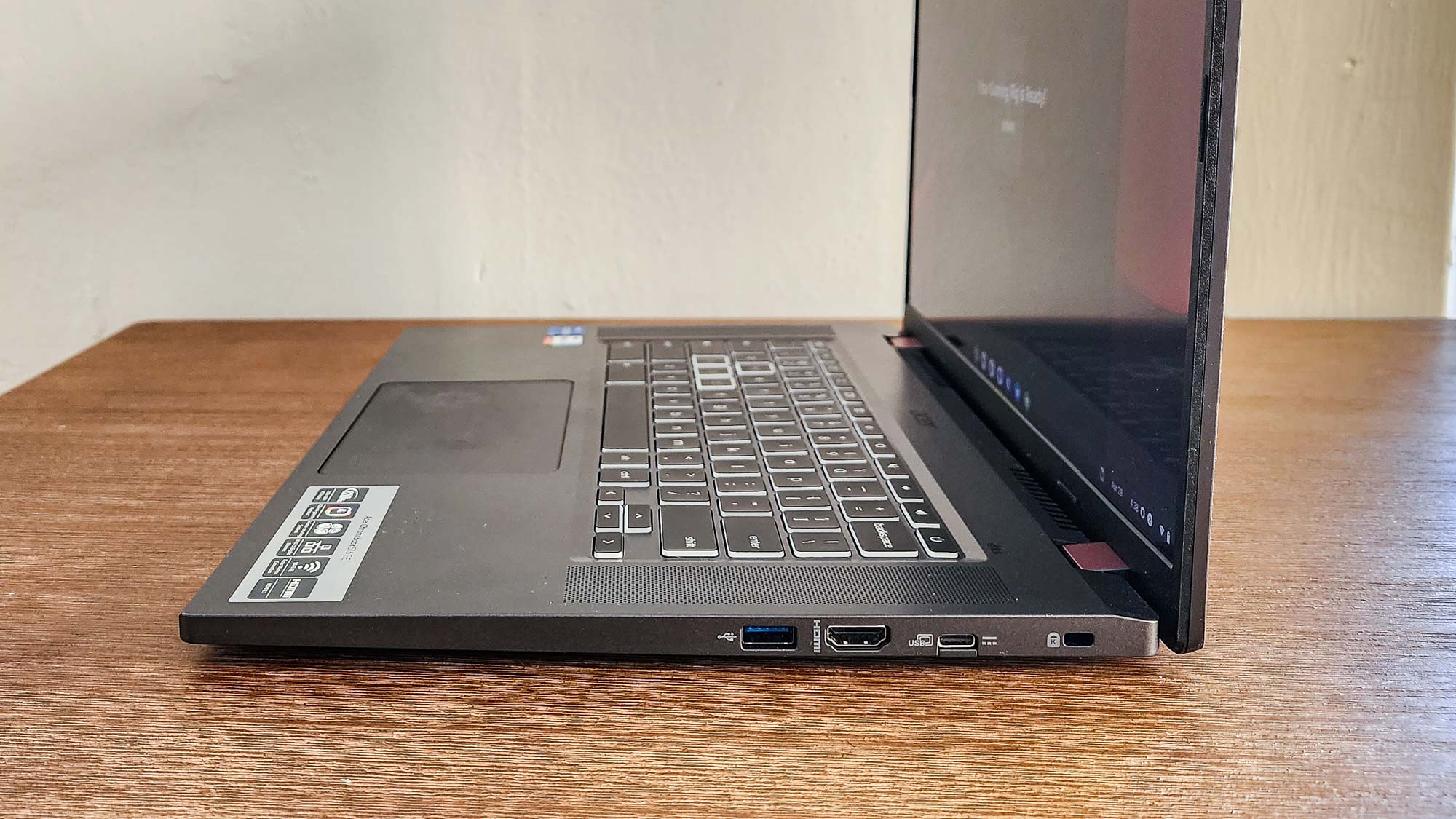
The one feature I really liked — and frankly this is subjective — was the power button in the upper right corner of the keyboard. My Acer Chromebook Spin 713 features a side power button that I cannot stand (rationally or not), so I really appreciated this touch.
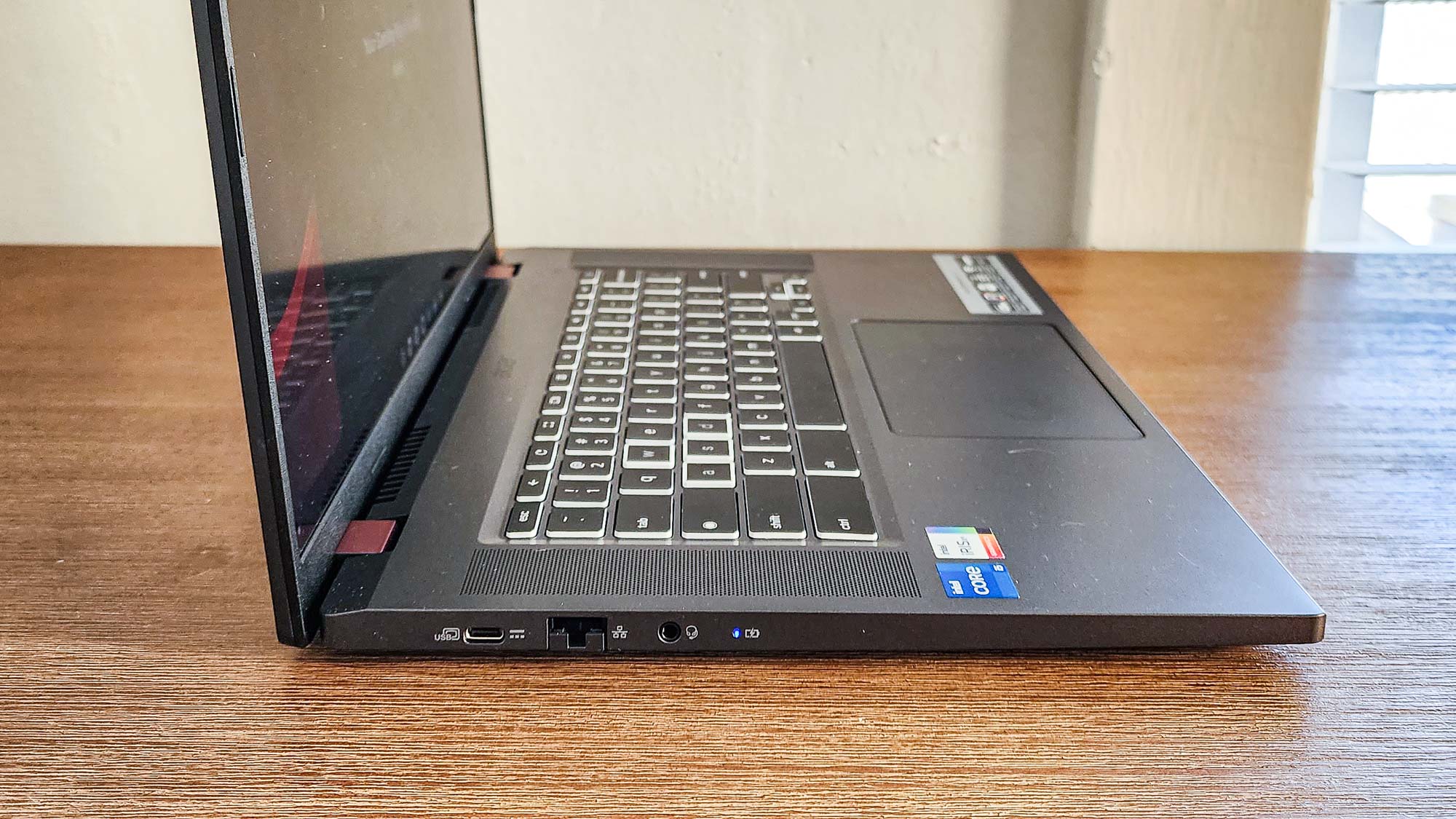
Connectivity is definitely not an issue for the Acer Chromebook 516 GE. The RJ-45 Ethernet port is rated up to 2.5Gbps and the wireless card supports Wi-Fi 6E. This is good because you’ll definitely need fast connections to use this as a cloud gaming machine. The Chromebook 516 GE also gets Bluetooth 5.2 support.
Acer Chromebook 516 GE: Performance
While not as powerful as what you get in the best gaming PCs, the 12th Gen i5-1240P CPU on the Chromebook 516 GE is a definite step up from your average Chromebook.
| Row 0 - Cell 0 | Geekbench 5 | Jetstream 2 |
| Acer Chromebook 516 GE | 8,077 | 256.18 |
| Framework Chromebook | 6,720 | 254 |
| Samsung Galaxy Chromebook 2 | 2,171 | 104.9 |
This combination unlocks impressive performance for a Chromebook. Our Geekbench testing for single-core performance was in line with Acer’s expectations, producing a score of 1427. But the multi-core performance was a shocking 8,077, which blows many Chromebooks out of the water. That's better performance than the (admittedly aging) Samsung Galaxy Chromebook 2, one of our top recommendations for a great Chromebook. However, it's not quite as impressive as the performance of the Framework Chromebook we recently tested, despite the two sporting the same Intel Core i5-1240P CPU.
The Acer Chromebook 516 GE's performance in the Jetstream 2 web browsing performance testing was also impressive, earning a solid aggregate score of 256.18 in our testing.
But, of course, the real question is can it handle cloud gaming? The good news is that it definitely can.
Temper your expectations a bit. Graphically, the performance on the Chromebook is not going to measure up to a gaming PC with a discrete GPU running a game installed on the machine at max settings, but nobody is expecting it to. However, after testing a handful of games from Star Wars: Squadrons to Rocket League, I very rarely found myself taken out of the gaming experience due to performance issues.

There were probably two moments where I found myself raising an eyebrow. I tested these on my home network (the Ookla speed test showed download speeds over 200Mbps). While testing Star Wars: Squadrons via Xbox Game Pass on a web browser, there was a brief moment of screen tearing in the hangar of a Star Destroyer, but the rest of the gaming experience went off without a hitch.
The other moment was using NVIDIA GeForce Now to play Rocket League through my Steam account — same network as before. I hit a bit of input lag and the rumble feedback on my controller would occasionally drop out, but this could have been a cloud gaming issue rather than the fault of the Chromebook itself.
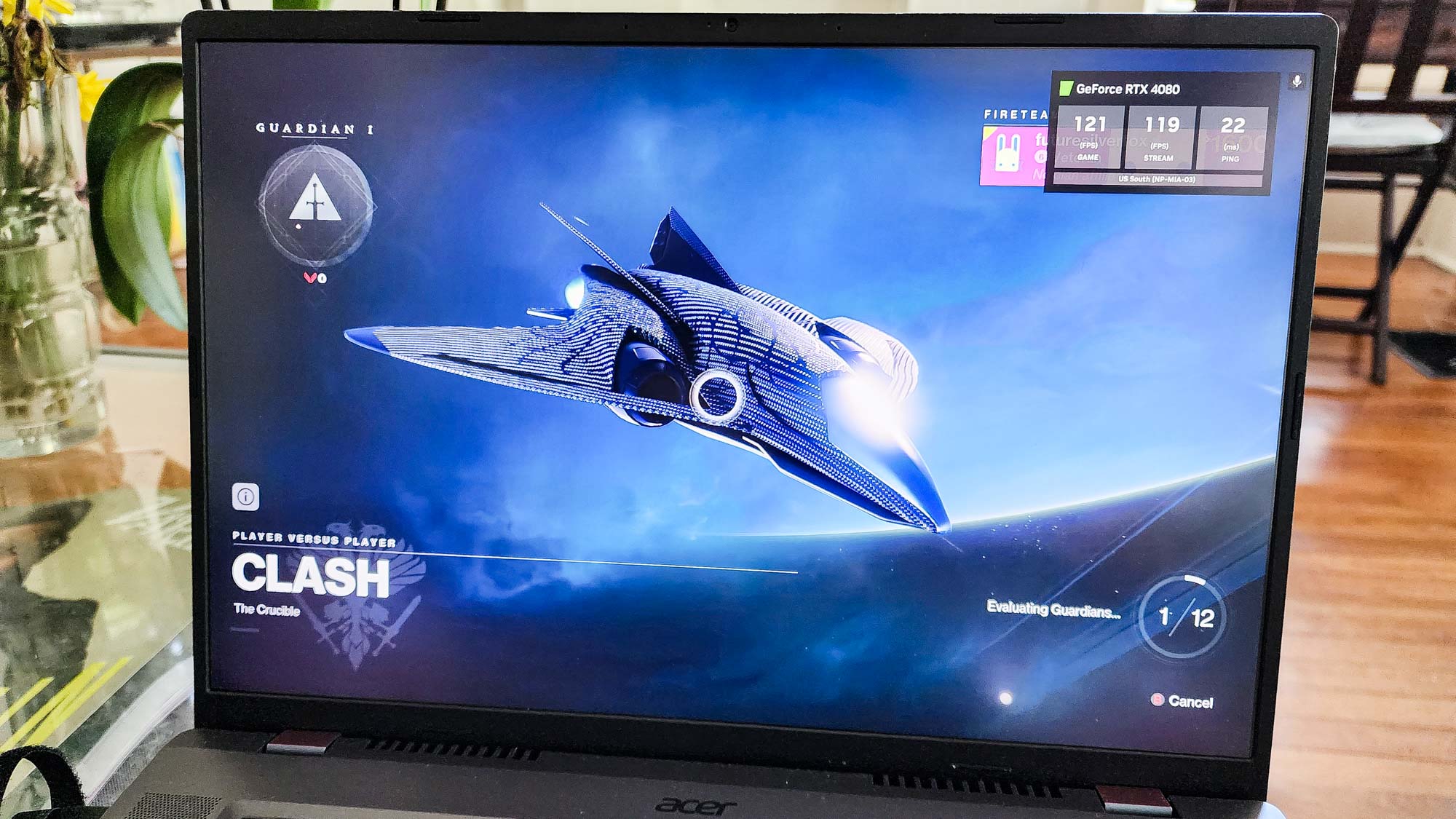
Still, there were times when the Chromebook 516GE really impressed me. When playing Destiny 2 at 120fps at QHD resolution — which is max settings for this Chromebook — I had no problem playing a multiplayer game with essentially no lag. The frame rate dropped as low as 90fps at one point, but I still was able to hold my own no problem.
Overall, I’m very impressed with the performance, even if the visuals and audio didn’t blow me away.
Acer Chromebook 516 GE: Audio
The Acer Chromebook 516 GE features four speakers: two upward-firing speakers flanking the keyboard and two downward-firing speakers on the underside of the chassis. Acer also uses DTS (Digital Theater Sound) to eliminate distortion.

Despite all this, these are still speakers on a laptop, which are rarely impressive. The Acer Chromebook 516 GE is no exception, and while distortion isn’t an issue, the sound is still slightly tinny and lacks any depth whatsoever. If you’re not worried about immersive sound, the speakers will produce enough volume for you to hear comfortably, but we still recommend grabbing one of our best gaming headsets for an optimal experience.
Acer Chromebook 516 GE: Keyboard and touchpad
I had one persistent issue with the Acer Chromebook 516 GE, though my suspicion is that it’s an issue relatively unique to me. I repeatedly hit the Launcher button (it’s the one with a circle icon) instead of the “A” key on the keyboard. I think this is simply a case of me being used to a different keyboard, but it was interesting to note given that it happened constantly.
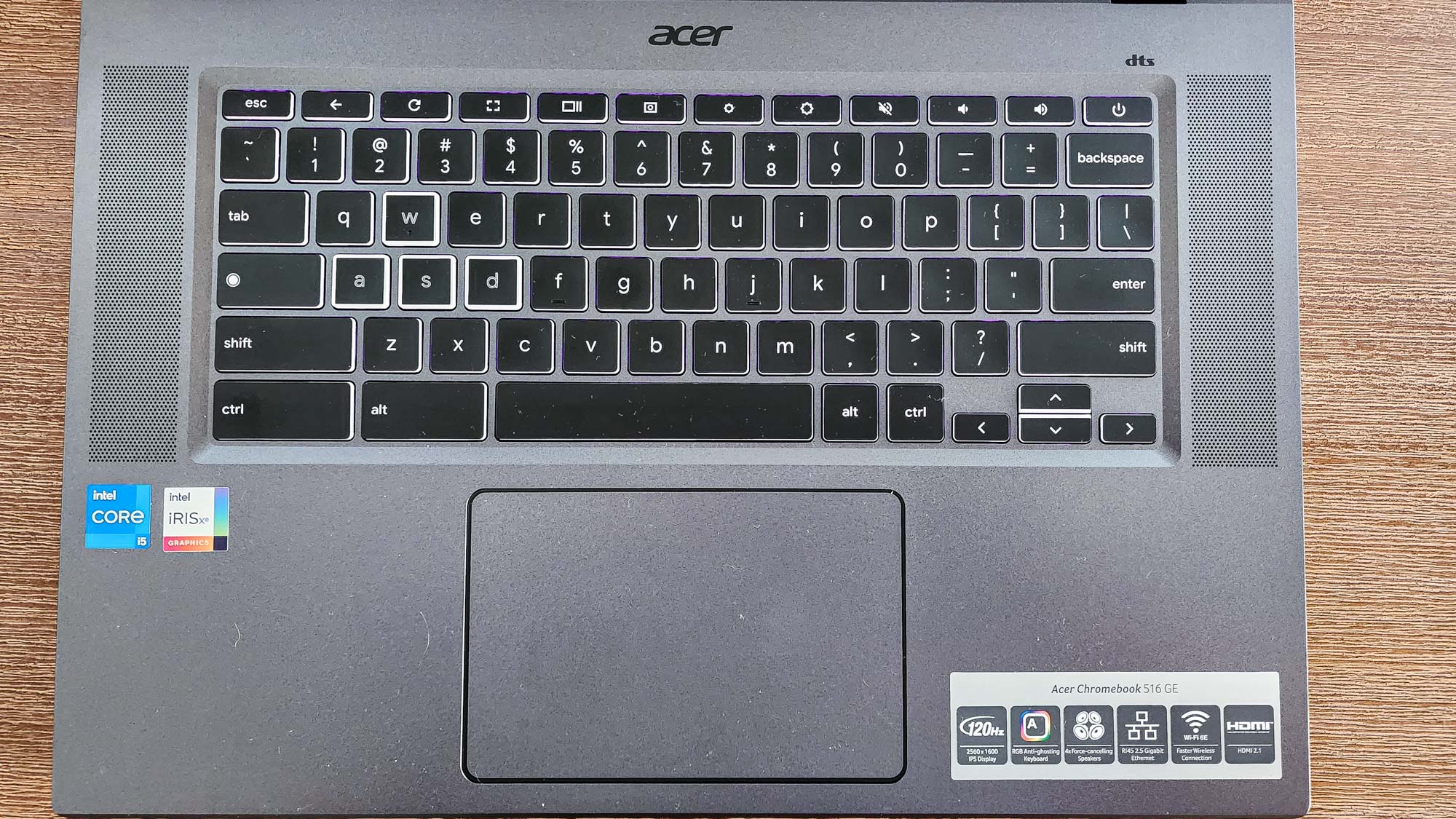
Aside from that, the keyboard is fine. Gamers will appreciate the RGB backlighting that can be personalized through the operating system settings. There are seven colors that you can choose from, as well as the ability to have the color match your background or become a rainbow of color spread across four zones. It was disappointing that you can't customize the lighting on a per-key basis, but aesthetically it's a nice touch.
The keyboard also features anti-ghosting technology to ensure that keystrokes are registered properly. Personally, I used an Xbox controller for most of my gaming on the machine but had no issues with keyboard ghosting in my testing.
Acer Chromebook 516 GE: Battery life
To me, this may have been the biggest selling point of the Chromebook 516 GE. The battery life is seriously impressive for a gaming machine.
Acer claims the 65Wh 3-cell battery in the Chromebook 516 GE can last up to 9 hours, though this is based on video rundown testing. In Wi-Fi browsing testing, which is most similar to our testing of mixed web browsing workloads (conducted by tasking the laptop with endlessly browsing the web via Wi-Fi until it dies), Acer promises a slightly lower range of 6:49 to 7:45.
And our testing showed that Acer didn’t make any false promises here. Our mixed web browsing battery life test produced a result of 7:40, right on the higher end of Acer's claim. That’s not great for a business ultraportable, but for a gaming laptop it’s great. Personally, I was able to game for hours without worrying about my battery life, something that had me giving side eye to my Windows gaming laptop that can’t last for more than a few hours.
Acer Chromebook 516 GE: Webcam
Acer lists the Chromebook 516 GE’s webcam as a full HD camera with 1920 x 1080 resolution, capable of full HD 1080p video at 60fps. In my experience, though, it delivers relatively fuzzy image quality that is nothing to write home about.
There are definitely worse integrated laptop webcams out there, but for anything beyond video chats and meetings, you’ll want to get a separate webcam.
Acer Chromebook 516 GE: Heat
Anyone who has a gaming PC or gaming laptop will tell you that they can get hot — and fast. Luckily, the Chromebook 516 GE stays relatively cool despite this, likely in no small part due to the fact that it's limited to cloud gaming. Streaming games via the cloud requires your PC to do significantly less than if it had to do all the work itself, which is what causes gaming rigs to get hotter than a sidewalk on a hot day.

But even compared to other Chromebooks, the 516 GE runs relatively cool. Our heat testing (which involves playing an HD video on the laptop for 15 minutes, then scanning it with a heat gun) found that even at the laptop’s hottest point, in the center of the underside of the chassis between the vents, it was only a balmy 92.1 degrees. This is still several degrees cooler than the 97.9-degree peak that the Acer Chromebook Spin 714 hit in our testing, and we described that as a “relatively cool” laptop.
One thing to keep in mind is that since this is a gaming machine, most likely you’ll be setting the laptop on something other than your lap for ergonomic purposes. But it’s nice to know that if you chose to rest it on your lap it won’t burn your skin.
Acer Chromebook 516 GE: Verdict
Despite my initial “meh” response to the first gaming Chromebook from Acer — in fact, it’s one of the first gaming Chromebooks ever — I found myself growing more and more enamored with the machine as I wrote this Acer Chromebook 516 GE review. In particular, the prospect of gaming on a laptop for hours became more and more appealing as I compared it to my Windows gaming laptop.
The brightness is definitely underwhelming — it can’t compete with the Asus ROG Zephyrus G14 (2022), which is currently our top recommendation for best gaming laptop. But the Chromebook 516 GE still provides a QHD display at just $649, which is significantly cheaper than the Asus or any gaming laptop.
And that’s the biggest reason to recommend the Acer Chromebook 516GE. For the price, you cannot find a laptop that plays games this well. The combination of QHD resolution, 120Hz refresh rate and excellent battery life is excellent, even if admittedly it has to rely on cloud gaming services like Xbox Game Pass and Nvidia GeForce Now.
So if you need the ultimate gaming laptop, this Chromebook still probably won’t be for you. You’ll want the Asus for that so you can run games natively off your laptop at peak settings, or maybe the Alienware x14 or Razer Blade 14. But if you want to be able to game on the go and have performance you can rely on, the Acer Chromebook 516GE is an excellent option at a much cheaper price.

Malcolm has been with Tom's Guide since 2022, and has been covering the latest in streaming shows and movies since 2023. He's not one to shy away from a hot take, including that "John Wick" is one of the four greatest films ever made.

