Tom's Guide Verdict
The Acer Aspire E 15 offers relatively powerful specs and a comfortable keyboard — making it one of the best laptops under $500.
Pros
- +
Excellent specs
- +
Comfortable keyboard
- +
Lots of ports
- +
Solid battery life
Cons
- -
Bulky design
- -
Boring display
Why you can trust Tom's Guide
The budget laptop world is seriously heating up. Gone are the days when buying a laptop on a budget meant having to deal with an ultra-slow machine that would die in a week. These days, you can get a solid laptop with a relatively good performance and a nice keyboard, all for under $400.
The Acer Aspire E 15 is one such laptop. Sure, it may not be the sleekest machine out there, but with an 8th-gen Intel Core i3 chip and a decent battery life, the Aspire E 15 is one of the best laptops under $500 that you can buy. You can get it even cheaper using one of our Acer promo codes so be sure to check the page out.

CPU: Intel Core i3-8130U
RAM: 6GB
Display: 15.6-inch, 1920 x 1080
Storage: 1TB HDD
Ports: USB-C, USB 2.0, USB 3.0 (3), HDMI, VGA, Ethernet, 3.5mm
Battery life: 13.5 hours (rated); 9 hours (tested)
Wireless: 802.11ac Wi-Fi; Bluetooth 4.1
Dimensions: 15 x 10.2 x 1.2 inches
Weight: 5 pounds
Acer Aspire E 15 price and configurations
We tested the $379 configuration of the Acer Aspire E 15 (currently $332 on Amazon), which packs an Intel Core i3-8130U processor, 6GB of RAM and a 1TB hard drive.
If you need more performance, you can spring for a $599 configuration that gets you a Core i5-8250U processor, integrated GeForce MX150 graphics, 8GB of RAM, and a 256GB SSD.
Acer Aspire E 15 design
The first thing you'll notice about the Acer Aspire E 15 is its design, and it's not exactly sleek. At 15 x 10.2 x 1.2 inches, the Aspire E 15 is a little chunkier than some might like. It's certainly thicker than the Asus Vivobook 15, which comes in at 0.7 inches, and it's fairly heavy too, at 5 pounds. If you're looking for something to take on the go, it's probably worth looking into a 14-inch, or even 13-inch laptop.

The laptop is largely made of plastic, but it feels strong and doesn't seem like it would break under normal use. That said, its plastic chassis has a kind of metal-like textured finish — which makes it look a little sleeker than it might otherwise given the plastic build. On the lid, you'll find nothing but the Acer logo on the left side — and it's not a bad look.
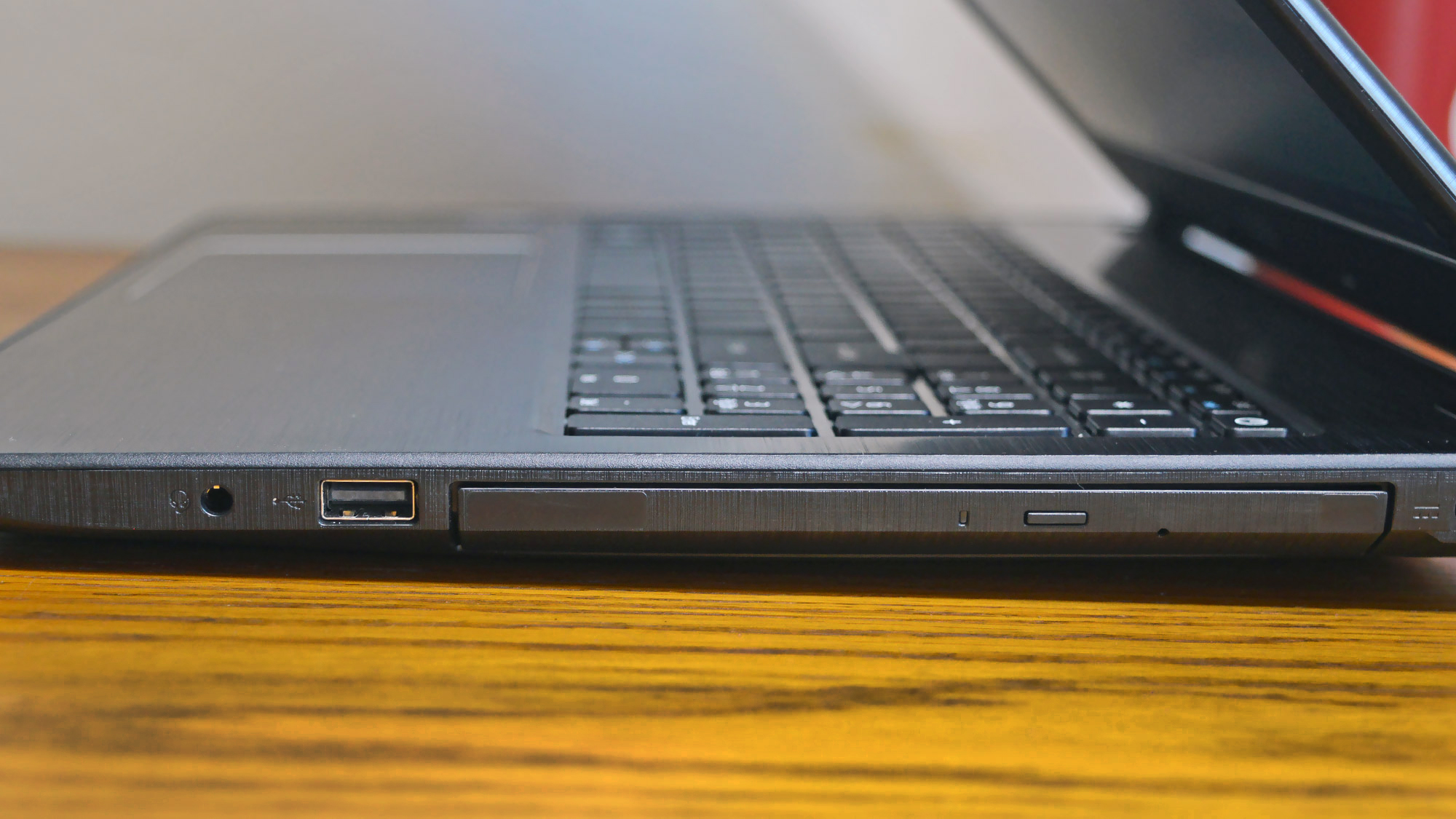
Once you open the lid, the device isn't all that exciting. There's a full-size keyboard with a number pad on the right, and a touchpad that's left of center. There are relatively thick bezels around the display, too, with a webcam at the top. We're hoping that bezels start to seriously shrink on laptops in this price range. The webcam is fine for basic video chatting, but it's unimpressive in general.

Around the edges, there's a solid selection of ports and even an optical drive, which might set the Aspire E 15 apart from other options in this price range for some users. Regarding ports, you'll get a USB 2.0 port and a headphone jack on the right, along with an Ethernet port, two USB 3.0 ports, a HDMI port, a VGA port and a USB-C port on the left. There should be more than enough connectivity for most — though some might want an extra USB-C port or two in 2019.
Acer Aspire E 15 display
Like the design, the Aspire E15's display is a little boring — but it does the job. The non-touch display comes in at 15 inches, with a resolution of 1920 x 1080.

Images are relatively sharp and detailed on the E15's screen, but colors are muted. That's not an issue for basic web browsing and word processing, but for those who like to watch a lot of movies and do graphic design might want to think about getting something else. The muted colors could be because the laptop is capable of producing only 62.3 percent of the sRGB color gamut, which isn't great. Other laptops in this price range, and even similarly priced laptops from Acer like the Spin 3, can do better.
Still, we think most will be perfectly fine with the display. That's especially true if you're concerned about productivity or other similar tasks.
Acer Aspire E 15 keyboard and touchpad
The keyboard on the Acer Aspire E 15 is quite comfortable — but how it feels will depend on what you're used to. As someone who regularly uses Apple-style keyboards and ultrabooks, the 1.1mm travel on the Aspire E 15 was plenty — but some might want more.

Travel aside, the keys felt solid and reactive, and the keyboard spacing is good. The inclusion of a number pad is nice here — and it didn't feel like keys were too small as a result of the number pad.
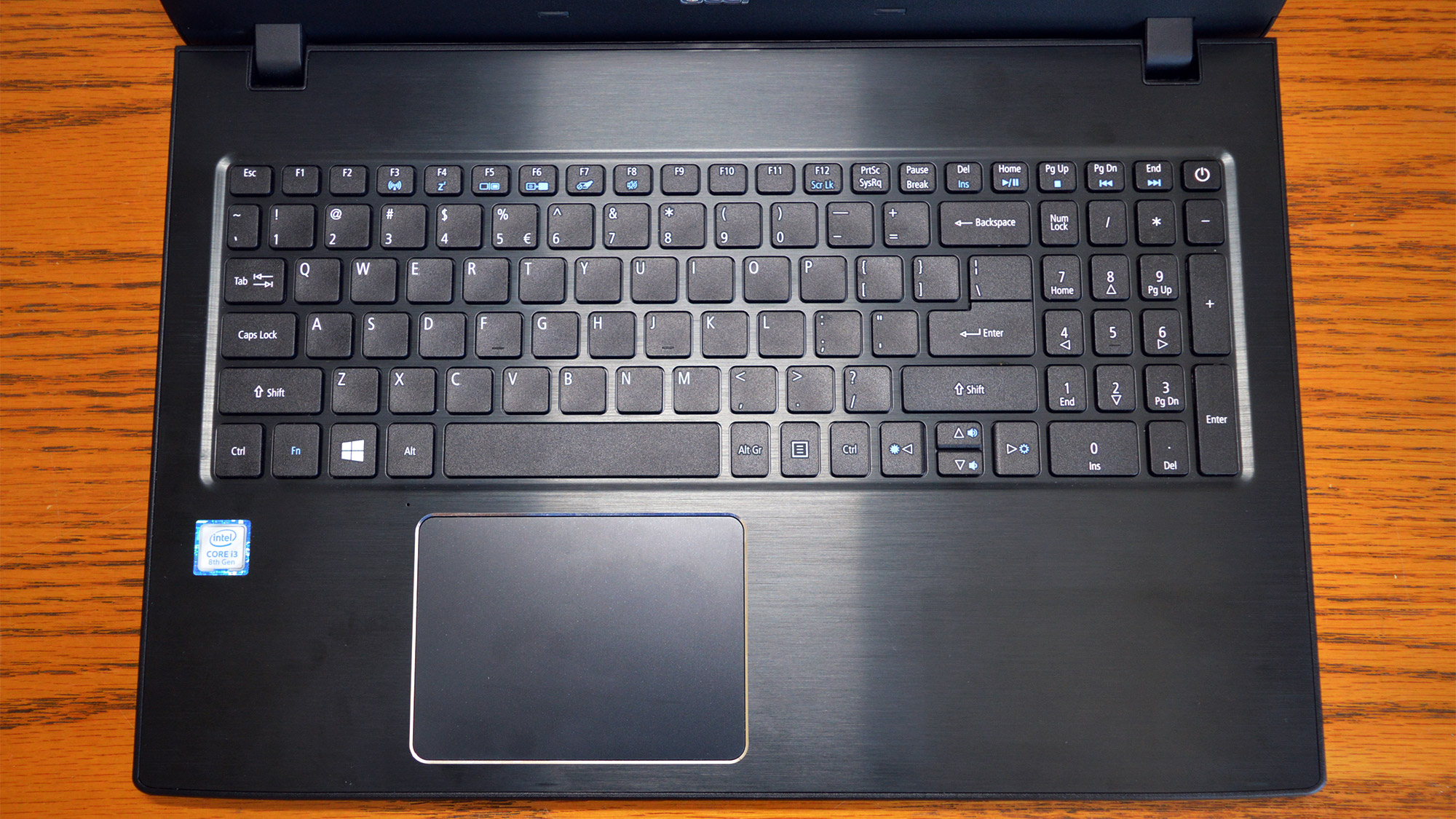
The touchpad on the laptop is fine — but it's certainly nothing compared to the likes of the MacBook, which is considered to have the best touchpad out there. Still, it felt responsive most of the time, and reacted well to gestures like pinch-to-zoom. The touchpad is a good size, too — it sits in at 4.1 x 3 inches, which is plenty of room for most use.
Acer Aspire E 15 performance
The best thing about the Acer Aspire E 15 is its performance. The model we're reviewing offers an 8th-gen Intel Core i3-8130U processor, along with 6GB of RAM and a 1TB hard drive. In this price range, that's a stellar lineup of specs, for a laptop that comes at $350.
The Aspire E 15 has a pretty stellar lineup of specs for a laptop that can be had for $350.
On benchmarks, the laptop scored 7,871 in Geekbench 4.1, which is better than the vast majority of other laptops in this price range. It didn't quite hit the 8,543 that the Acer Spin 3 got — but the Spin 3 is $150 more expensive.
More important, the Aspire E 15 does well in real-world use. That's despite the ton of bloatware dragging it down, most of which are Acer-built. The laptop took a few seconds to open Firefox, but once it did we were able to open over a dozen tabs without any sign of it slowing down. While that did get the fans going a little, the laptop still stayed cool during the vast majority of our testing, heating up only in more advanced tasks, like editing larger photos in GIMP while a video played on YouTube.
If all you want to do is play a few arcade-style or performance-forgiving games like Cuphead or Fortnite, then the Aspire E15 should do the job fine (though you'll want a proper gaming laptop for more demanding titles). The laptop ran the Dirt 3 racing game at a very playable 56 frames per second, beating most other budget laptops in its price range.
Acer Aspire E 15 battery life
The Acer Aspire E 15 has a solid battery life. Lasting for almost 9 hours of continuous web surfing on our battery test, it seriously beats most of the competition in this price range.
Tests aside, the laptop almost lasted a full 8 hours of daily work use without running out of battery. That use included web surfing, some word processing and even a YouTube video every now and then. It was pretty average use, and probably represents what many will use the laptop for, so we were impressed when it lasted as long as it did, only finally running out of juice at 4:17 p.m. after beginning its day at 9 a.m.
Bottom line
The Acer Aspire E 15 is a stellar sub-$500 laptop option. Sure, it's bulky, and doesn't have the most exciting design or display, but it's a solid performer, with a good keyboard and a great battery life.
But is the Aspire E 15 the best option in its price range? Well, it's at least one of them. If you're looking for the best laptop you can get under $500, then it's also worth considering the Acer Aspire 5, which offers a slightly sleeker design and a better display. However, the Aspire 5 doesn't quite match the performance of the Aspire E 15 and does away with DVD drive, if that's important to you.
That said, if your budget is under $500, you can't go wrong with the Aspire E 15.
Christian de Looper is a freelance writer who has covered every facet of consumer tech, including mobile, audio, home theater, computing, gaming, and even car tech. At Tom’s Guide, Christian covers TV and home theater tech, and has reviewed dozens of TVs, soundbars, and A/V receivers, including those from the likes of Samsung, Hisense, TCL, and Vizio.


