Tom's Guide Verdict
The Acer Aspire 5 won’t blow any minds, but if your needs are modest, this straightforward Windows 11 notebook checks enough boxes for under $500.
Pros
- +
Decent performance
- +
Pretty solid value
- +
Responsive keyboard
Cons
- -
Bad speaker placement
- -
Can run very warm
- -
Poor webcam quality
Why you can trust Tom's Guide
Price: $489 as reviewed
Display: 14-inch FHD (1,920 x 1,080)
CPU: Intel Core i3-1115G4
GPU: Intel UHD Graphics
RAM: 8GB
Storage: 256GB SSD
Ports: 3 USB-A, 1 USB-C, 1 HDMI, 1 Ethernet, 1 Headphone port, 1 Kensington lock key
Size: 12.9 x 8.8 x 0.71 inches
Weight: 3.2 pounds
When shopping for a budget-friendly Windows 11 laptop, the goal is less to find a device that truly excels in any specific category—since that’s unlikely at a sub-$500 price point—but rather to choose a notebook that gets the job done without any glaring deficiencies.
The Acer Aspire 5 mostly matches that description. It’s not the sleekest or most stylish laptop on the market, nor will the entry-level model’s Intel Core i3 processor blow anyone away with power. But after testing the A514-54-35LK model extensively, I found the Acer Aspire 5 to be a solid device at a compelling price—with just a couple of annoyances onboard. It's nearly one of the best laptops under $500 you can buy, but a few key weaknesses keep it from greatness.
Acer Aspire 5 review: Price and configurations
- The A514-54-35LK model we reviewed sells for $489 on Acer's website
- It packs a couple of upgrades over the $379 base model
We reviewed an Acer Aspire 5 model (A514-54-35LK) that is available from Acer's website for $489 (you may be able to pick it up for less with an Acer promo code too). This configuration has a TIger Lake Intel Core i3-1115G4 processor with 8GB RAM, plus a 256GB SSD. The 14-inch IPS LCD display is a 1080p panel.

Acer offers cheaper configurations with half the RAM (4GB) onboard, which could lead to reduced performance while multitasking. The cheapest available model listed on the Acer website is listed at $379, which has 4GB RAM and a 128GB SSD.
Acer also sells the Aspire 5 with more powerful Intel Core processors (up to an i7), up to 16GB RAM, 512GB SSD storage, and screens that range up to 17.3 inches in size. Models with AMD processors are also available.
Acer Aspire 5 review: Design
- Simple, straightforward design and not super heavy
- The keyboard is slightly elevated when used on a flat surface
The Acer Aspire 5 measures 12.9 x 8.8 x 0.71 inches and weighs in at 3.2 pounds. There are certainly thinner and lighter alternatives out there, including Acer’s own Swift 3, but I didn’t find it a burden to carry this budget laptop between rooms, or to carry it to a coffee shop in a bag.
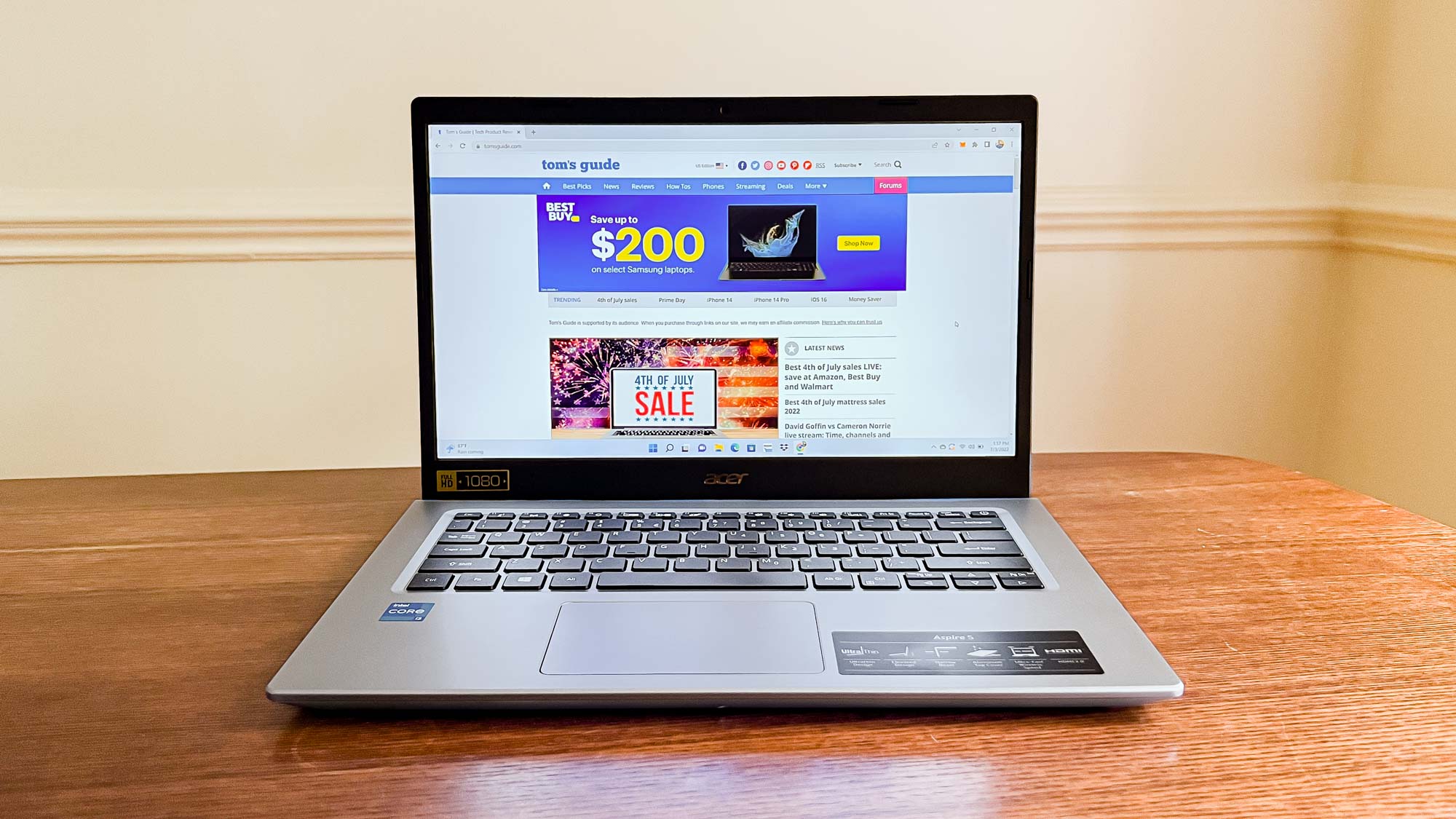
Still, you’ll find plenty of lighter laptops. The Dell XPS 13 and Apple’s MacBook Air both weigh in at less than 3 pounds apiece, but they’re also pricier than this Aspire 5 model. Luckily, Acer’s laptop feels pretty sturdy — not especially creaky or flimsy in build quality.
Acer has kept things pretty straightforward in terms of external design, with just a metallic Acer logo on the lid and a couple of small design accent bars on the top left and right, wrapping around each edge. The Safari Gold version I reviewed gives a very subtle gold tint to the outside of the device, although it doesn’t look that far off from the standard Silver option.

When opened on a flat surface, the hinge is designed in a way that the bottom half with the keyboard and touchpad actually rises up, providing slightly angled elevation for typing. It didn’t bother me, although your mileage may vary.
Meanwhile, the 14-inch screen has a fair amount of bezel around it, especially at the bottom, but overall the Acer Aspire 5 doesn’t feel like it has an oversized footprint.
At this price, it’s no surprise that the Acer Aspire 5 has a rudimentary design compared to more expensive laptops. There's no flashy design elements or especially sleek curves, but it’s thankfully not overly bulky or heavy.
Acer Aspire 5 review: Display
- The 14-inch 1080p screen is decent, but not very bright
- It’s not bold or punchy, but it’ll get the job done for casual usage
The 14-inch IPS LCD display is decently crisp at Full HD (1920x1080) resolution, although it’s not nearly as razor-sharp as higher-resolution panels seen in pricier rivals. Still, this 16:9 widescreen panel will get the job done for browsing the web, watching videos, and playing games that run on this modest machine.

It’s not a terribly bright or vibrant display, however, as to be expected at this price. We measured just 275 nits of brightness on average at max settings, which is adequate but definitely dimmer than rivals like the Apple MacBook Pro and Microsoft Surface Laptop 4.
On that note, I also found the screen a bit muted and washed out — it doesn’t pack a punch. Our color gamut test recorded just 64% of the sRGB color spectrum, which lines up well with what I saw with my own eyes.
Acer Aspire 5 review: Ports
- It’s heavy on full-sized USB-A ports, with three in total
- There’s just a single USB-C port, however
The Acer Aspire 5 thankfully offers a solid array of ports, although if you’ve already bought a number of USB-C accessories, you might grumble at the majority of larger USB-A ports.

It has two of those USB-A ports on the left side of the laptop, along with a single USB-C port. There’s also an HDMI port alongside, making it easy to display to an external monitor, and there’s even an Ethernet port for connecting to wired internet. The port for the included AC adapter is also located on the left side.

Over on the right, you’ll find a single USB-A port to bring the grand total to three, along with a 3.5mm headphone port and a Kensington security lock slot. The only potential omission that some power users might demand is a dedicated SD card reader slot.
Acer Aspire 5 review: Performance
- Only built for casual browsing and very basic productivity needs
- It can run some popular games at low to medium settings, but not all
With an 11th Gen Tiger Lake Intel Core i3 processor onboard and 8GB RAM, the A514-54-35LK model of the Acer Aspire 5 is hardly a workhorse, and benchmark tests bear that out. But in my everyday usage, I found that it kept up mostly fine with my varying needs — although those needs aren’t rendering video footage or playing high-end games.
The Acer Aspire 5 scored a 2,446 on Geekbench 5.4’s multi-core benchmark test, which is a far cry from what we’ve seen some other sub-$1,000 laptops accomplish. The Acer Nitro 5 budget gaming laptop put up a 9,148 with a 12th-Gen Intel Core i5 chip onboard, for example, while the Asus Zenbook 13 OLED delivered a 6,411 with an AMD Ryzen 7 5700U processor. Both cost at least a few hundred dollars more than our Aspire 5 review unit, but you can see the performance upgrade you get in return.
However, surfing the web with Chrome on the Acer Aspire 5 felt solidly responsive and only rarely got bogged down, although loading apps like Spotify and Xbox sometimes took a beat or two longer than expected.
Don’t expect a lot."
Truly, this isn’t an ideal device for creators working in video or extensive photo editing. In our Handbrake video editing test, the Acer Aspire 5 took 25:41 to transcode a 4K video down to 1080p Full HD resolution. That’s quite a long time, considerably longer than it took the Acer Nitro 5 (5:58) or Microsoft Surface Laptop 4, to accomplish the same task.
Don’t expect a lot of speed when it comes to file transfers, either. It took 87.7 seconds to duplicate 25GB worth of media files at an effective rate of 306 MBps. Compare that against the file transfer rate of 1241MBps we saw on the Acer Nitro 5, or 873MBps with the Asus Zenbook 13 OLED, and you can see how the Aspire 5's performance suffers compared to more expensive (but still sub-$1k) laptops.

If you’re planning to do some gaming on the Acer Aspire 5, just know that this budget PC has its limitations. League of Legends ran impressively smoothly even with some higher graphical settings equipped, and stayed remarkably close to 60 frames per second. But to play Minecraft or Rocket League at a decent frame rate, I had to knock down a bunch of the effects settings.
Rocket League, in particular, looked incredibly pixelated at a tolerable frame rate—but it was playable. That said, the game crashed a couple times when loading up a match. It may have been pushing the Aspire 5 to the limit. And even at the lowest graphics settings, I couldn’t get Fortnite to run at more than a few frames per second. It’s not worth the hassle.
On the benchmark test for Sid Meier’s Civilization VI: Gathering Storm, the Acer Aspire 5 managed just 11 frames per second. That should give you a good sense of just how capable this low-end laptop is at gaming. Older and simpler games should be fine, but you might not want (or be able) to play anything flashy or high-end, even at the lowest settings.
Acer Aspire 5 review: Audio
- The speakers can be significantly muffled when using the Aspire 5 in your lap
- Even on a flat surface, the sound quality has limited range
Sound quality is one of the weaker aspects of the Acer Aspire 5, but it really depends on how you’re using the laptop. The stereo speaker grates are located on the bottom of the laptop on the left and right edges, parallel with the touchpad on the other side. That proves to be precarious positioning that can significantly diminish the output.

On a flat surface like a table or desk, music and audio comes through decently. It’s loud enough, but the sound spectrum is limited — you’re not getting a lot of range. But in my experience, using the Acer Aspire 5 on a lap means that the speakers are dramatically muffled, diminishing the quality in the process.
It’s a night and day difference, enough to the point where I probably wouldn’t bother listening to music if I wanted to use the laptop on the couch or in bed. It’s a shame that such awkward speaker positioning has a clearly negative effect.
Acer Aspire 5 review: Keyboard and touchpad
- The keyboard is solid, but there’s no backlight
- It’s a small touchpad, but it does fine for most usage needs
The Acer Aspire 5’s keyboard is thankfully solid and responsive. Pressing the matte-textured keys feels a little mushier than I’d like — I’d prefer something with a smoother, tactile response — but there’s enough travel to feel comfortable. Note that there’s no backlight to the keyboard, so don’t expect any help when typing at night or in dimly-lit spaces.
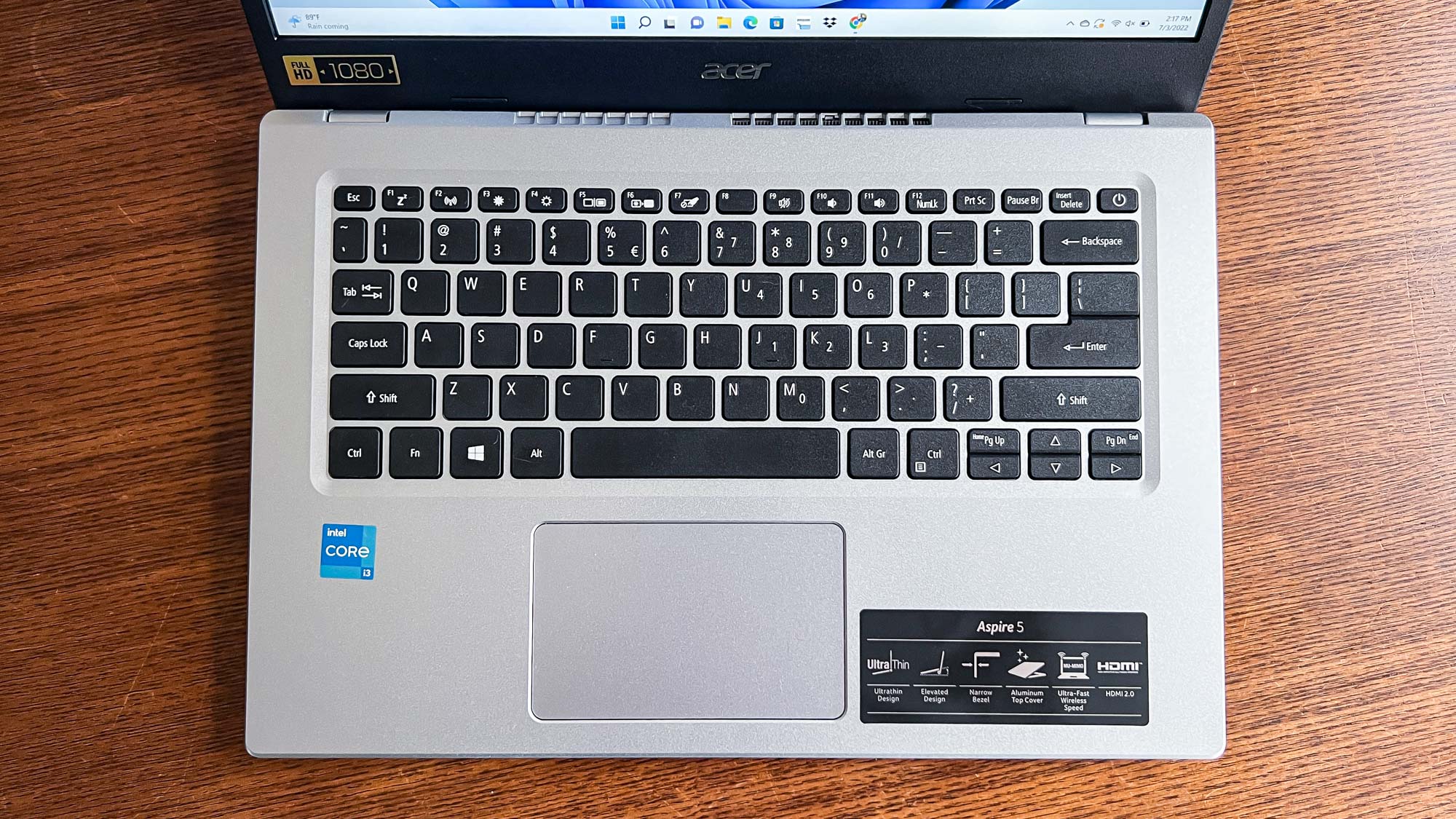
Meanwhile, the touchpad works well enough, but at just over 4 inches wide and about 2.5 inches tall, there’s not a ton of space here for gestures that use more than a couple of fingers.
Acer Aspire 5 review: Webcam
- The 720p webcam is mediocre at best, but often much worse
The 720p webcam nestled just above the screen is arguably the Acer Aspire 5’s biggest deficiency—and if you’re still doing a lot of Zoom calls and working remotely, it might make you second-guess this budget laptop.
Even in solid lighting scenarios that produce quality results on my MacBook Pro, the Acer Aspire 5’s camera could only turn out muddy, blurry results. I tried multiple rooms and angles amid various lighting conditions, and more often than not achieved unsuitable results. If you’re self-conscious about how you look in video calls, then this may be enough of a red flag to consider other options.
Acer Aspire 5 review: Battery life
- The Aspire 5 lasted just over 8 hours in a battery rundown test
- In everyday mixed usage, it typically ran for about 6 hours
Acer gives this Aspire 5 model a maximum battery runtime of 10 hours, but that’s longer than we saw in our web surfing rundown test, not to mention average everyday usage.
In our web surfing test, which continuously surfs the net over Wi-Fi with the display set at 150 nits of brightness, the Acer Aspire 5 registered 8:02 before powering down. That's decent, and better than the 6+ hours its predecessor the Acer Aspire 5 (2020) lasted in the same test. However, it's not nearly as good as the 15 hours for the Asus Zenbook OLED.
In my own use at full brightness, the laptop usually logged about six hours of mixed usage—surfing the web, watching YouTube videos, and typing up documents—before going dark. That’s adequate, but it doesn’t make the Aspire 5 a long-lasting productivity warrior.
Acer Aspire 5 review: Heat
- We saw a peak temperature of nearly 100 degrees on the underside
Watch your laps: the Acer Aspire 5 can hit some potentially uncomfortable temperatures during heavier use. I never noticed any serious heat flashes during everyday use, but in our laboratory testing, we registered a peak temperature of 99.9 degrees on the underside of the notebook.
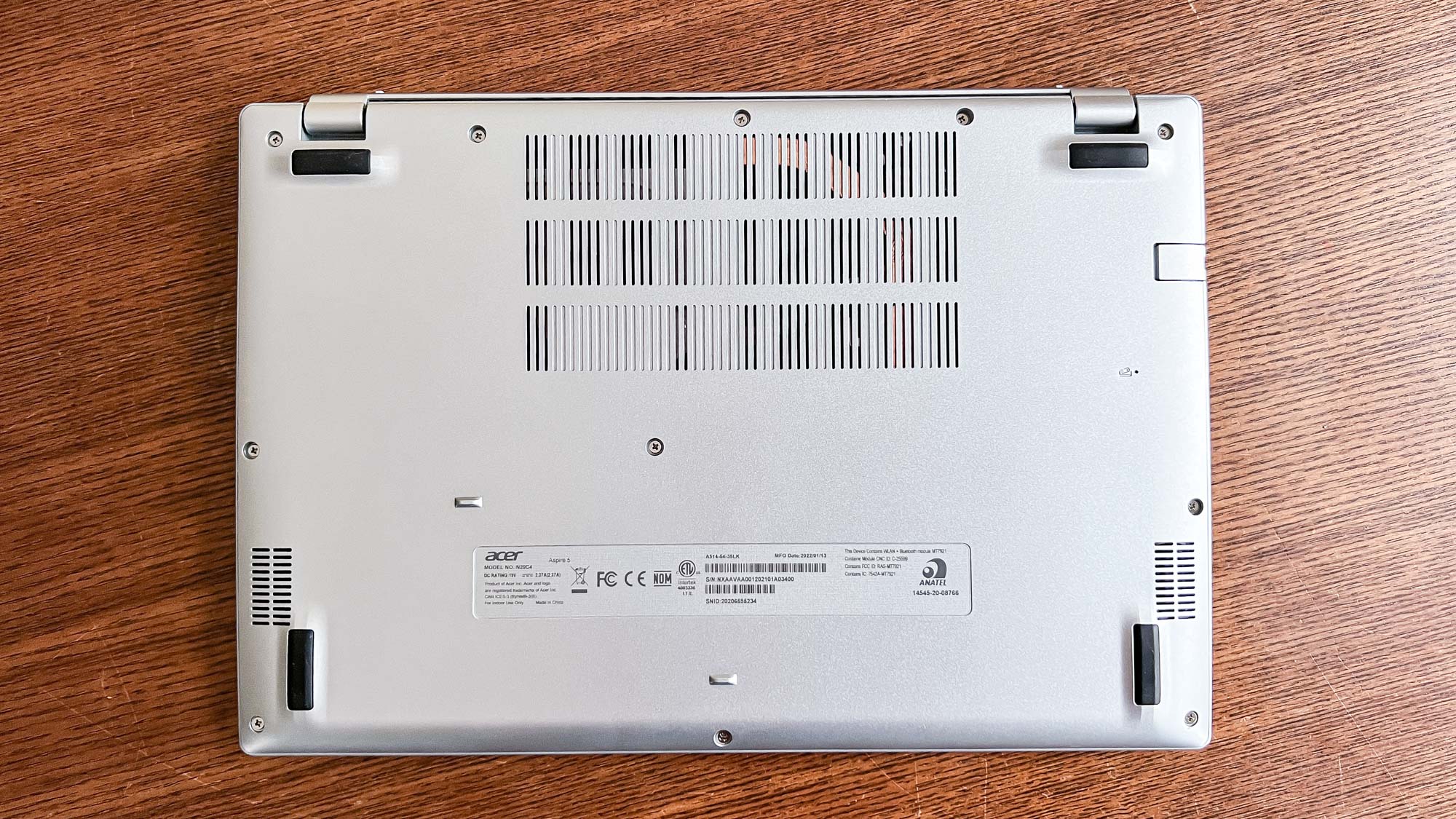
We consider anything above 95 degrees to be potentially uncomfortable for long-term usage, so be warned that you might need to take a lap break if the Aspire 5 gets overly worked up.
Acer Aspire 5 review: Verdict
- A solidly capable sub-$500 laptop
- This configuration is a good pick for web browsing and media playback
In this lower-end configuration with an Intel Core i3 chip and 8GB RAM, the Acer Aspire 5 is a largely solid laptop for casual browsing and media consumption, with only a couple of major hitches like a poor webcam and awkward speaker placement.
It’s not built for any serious productivity needs, however, nor does it have a lot of range when it comes to gaming. That’s all expected for the price, and I found the Acer Aspire 5 to be a suitable sub-$500 device for basic needs. Just be realistic about your needs—it’s better to spend a little more upfront than be left wanting for speed or other perks down the line.
Andrew Hayward is a freelance writer for Tom’s Guide who contributes laptop and other hardware reviews. He’s also the Culture Editor at crypto publication Decrypt covering the world of Web3. Andrew’s writing on games and tech has been published in more than 100 publications since 2006, including Rolling Stone, Vice, Polygon, Playboy, Stuff, and GamesRadar.


