Tom's Guide Verdict
Get Kaspersky if you're cheap and Bitdefender if you can pay $15 a year. Qihoo 360 Security slows down your device, its free version is drowning in ads, and it's not clear how good the app's malware protections are.
Pros
- +
Extensive feature set
- +
Free option includes all features
- +
Inexpensive paid version
Cons
- -
Confusing user interface
- -
No anti-theft features
- -
Serious system slowdowns
- -
Little test data on malware protection
- -
Free version inundated by ads
Why you can trust Tom's Guide
360 Security, also known as Safe Security, backed by Chinese antivirus company Qihoo, boasts over 100 million installs in Google Play, with an average user rating of 4.6 stars out of 5.
The reality of the 360 Security Android app was quite a bit different for me, though. The app has a frustrating user interface, persistent ads, and features that seemed determined to take over my device and slow it down.
The 360 Security app definitely takes the kitchen-sink approach by including a whole host of features that are advertised as being able to speed up and secure your device. If you are willing to put up with ads, you get all of the features for free.
Overall, 360 Security does not make our list of best Android antivirus apps. Users would be better served by most of the other seven apps I tested. In particular, I recommend Bitdefender Mobile Security or Norton Mobile Security as a paid option, and the free versions of Avast Mobile Security or Kaspersky Mobile Antivirus if you'd rather not pay.
360 Security costs and what's covered
Unlike the other freemium apps I tested, you'll get access to the full feature set with the free tier of 360 Security for Android. By upgrading to premium, you'd be paying only for a lack of ads. But that might be worth it because, as you will see later in the review, the ads may make a serious detrimental impact on the performance of your smartphone.
One year of 360 Security costs $11.99 if you want to dismiss the ads. With or without the ads, you get a wide range of features, including an app lock, smart boost, app boost, safe browser, private album and web protection.
Qihoo also makes 360 Total Security, which is Windows antivirus software that's either totally free or dirt-cheap, depending on the package, and 360 Total Security for Mac, which is free. We haven't evaluated either, so we can't tell you if they merit inclusion among the best Mac antivirus software or the best antivirus software overall.
Malware protection
A full scan with 360 Security took about 34 seconds on my Google Pixel 3 running Android 9 Pie. There's no option to schedule a scan, but you can start a scan from the home screen of the app, so it's not a significant problem.
MORE: Best Android Antivirus
I had no luck getting the web protection in 360 Security to block known malicious websites from any of the mobile web browsers that I had installed: Chrome, Dolphin, Firefox and Opera. It didn't even work on 360 Security's own Safe Browser, which is basically just a Chrome browser running in Incognito Mode.
Malware detection
360 Security has not submitted its Android antivirus app for testing by the German independent lab AV-TEST since September of 2017, when the app received some pretty bad scores. It blocked 86.6% of real-time online malware and 95.3% of malware samples collected by AV-TEST over the previous month.
AV-TEST evaluated various predecessors to 360 Security from 2013 through 2017. The most recent of these, 360 AntiVirus for Android, did quite well, performing mostly above average at blocking malware.
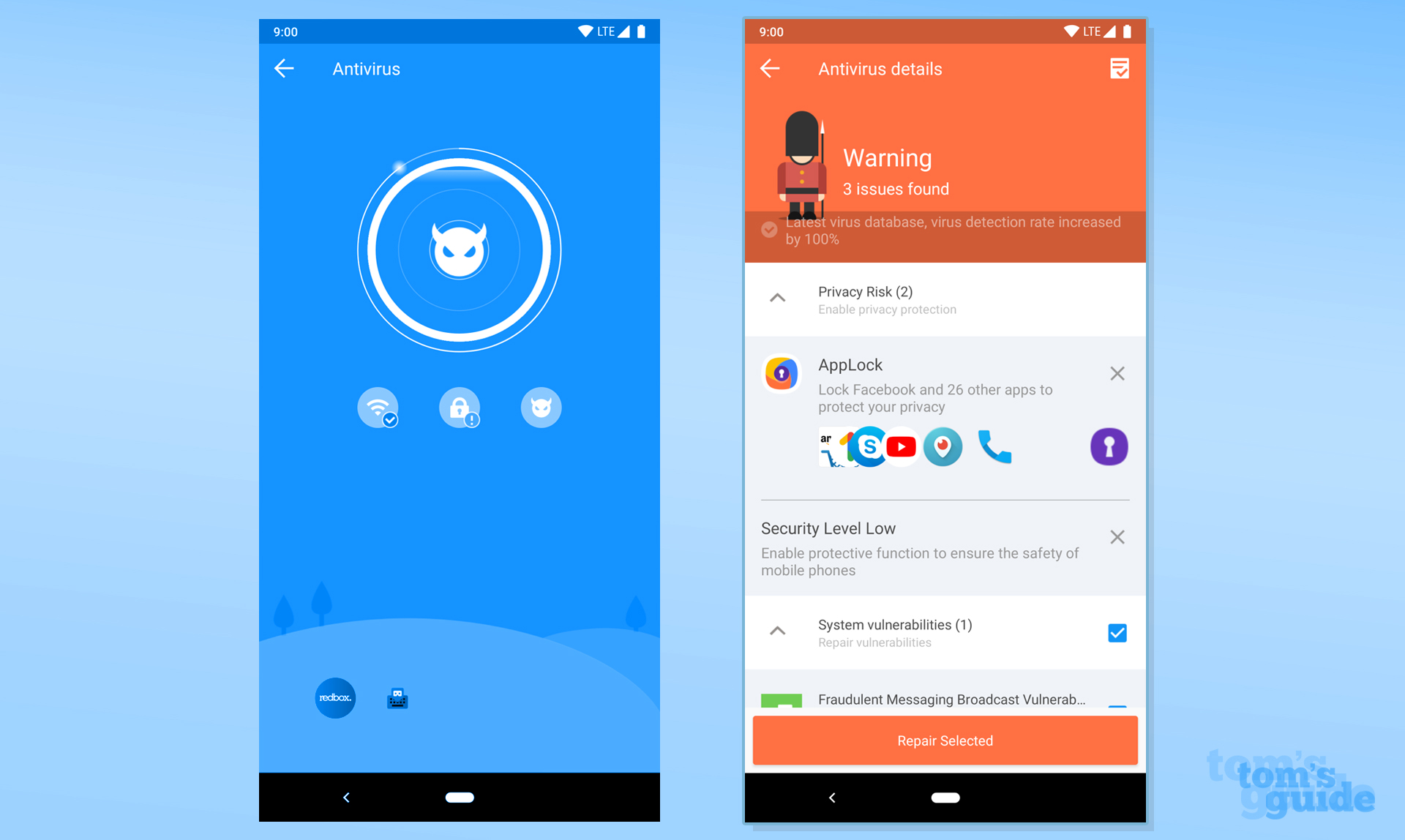
Another lab that we rely on for antivirus testing results, AV-Comparatives, included 360 Security in its most recent test, in January 2019, in which the app received a 99% malware-blocking score.
This was not as good as the perfect 100% scores achieved by five of the seven other Android antivirus apps I tested in early 2019: Avast Mobile Security, Bitdefender Mobile Security, Kaspersky Mobile Antivirus, McAfee Mobile Security and Norton Mobile Security. Lookout Mobile Security finished ahead of 360 Security, with a 99.6% score, but Google Play Protect was well behind, with a blocking score of only 68.8%.
MORE: Best Antivirus
Looking back to the January 2018 results for AV-Comparatives, 360 Security did slightly better, with 99.3%, putting it ahead of Lookout (93.9%) and Google Play Protect (75.3%). Avast, Bitdefender, Kaspersky, McAfee and Norton all scored perfect 100% marks on that round of testing.
Obviously, I can't have quite the same confidence in 360 Security as I can in those Android antivirus-app makers that submit to both testing agencies. But based on the performance on AV-Comparatives alone, it seems reasonable to say that 360 Security is competent but notably behind the best-in-class options.
Security features and tools
"If you are willing to put up with ads, you get all of the features for free."
AppLock
Much like the app locks found on many Android security apps, this is an added layer of security for apps that you don't want someone accessing if you hand them your device for a moment. However, it falls short of the competition in that it unlocks only with a swipe pattern rather than via your fingerprint sensor.
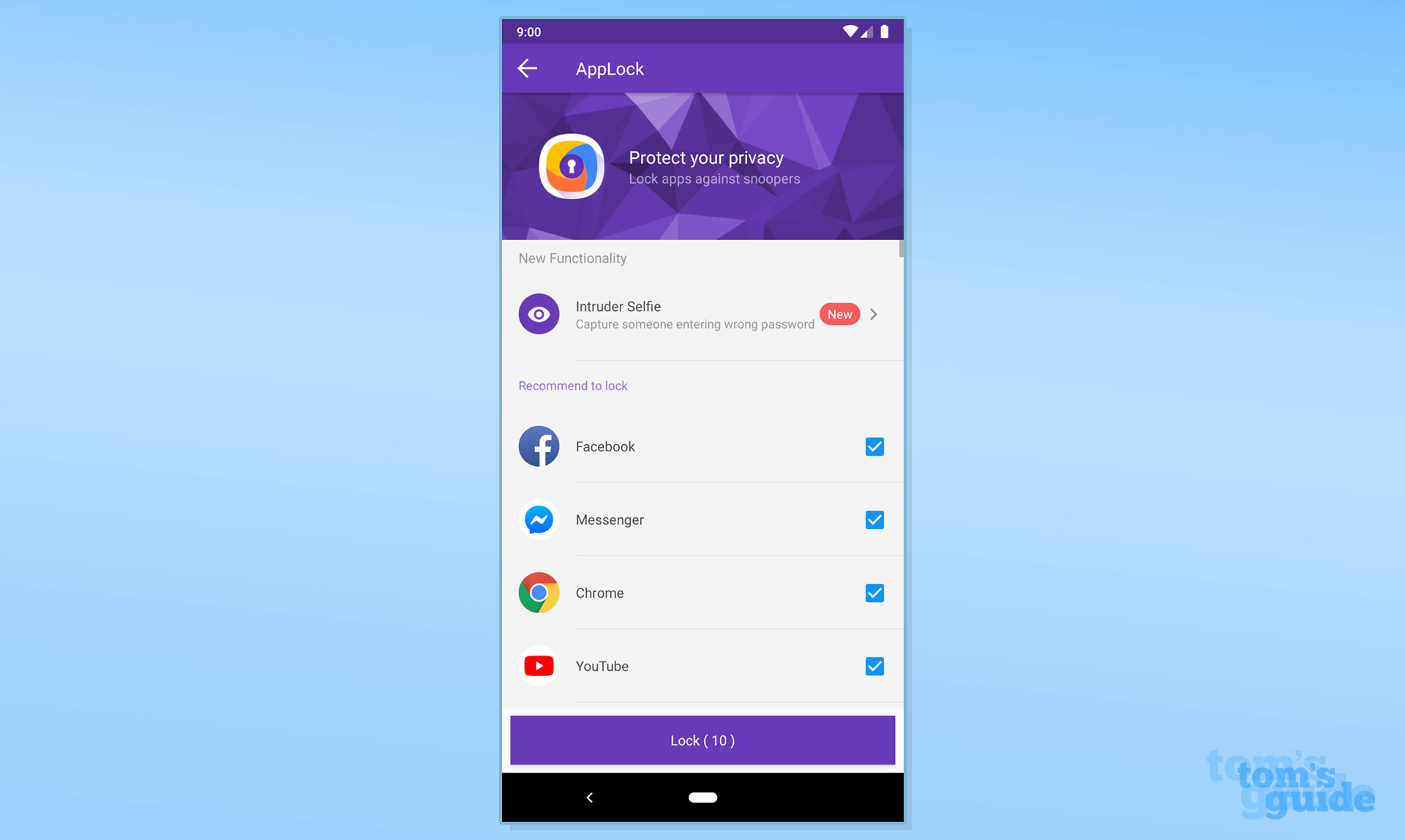
Boost
This kind of feature, meant to increase your device's performance, always feels like snake oil to me. The fact that the app only displays an animated rocket taking off, without any other indication of what it's doing, when you trigger the boost doesn't really help in that regard. This feature does free up a small amount of RAM, but those gains are typically short-lived.
Call & SMS Filter
I had no luck with this feature. I tried to blacklist two different mobile phones, but calls and SMS messages from each got through.
Clean
We do end up with extraneous junk on our devices that can be deleted at times. While some of this consists of app caches that will return almost immediately, you could probably benefit a bit from letting the 360 Security app clear things out for you every few days.
Intruder Selfie
If someone incorrectly enters your AppLock swipe code three times, the app will capture an image from the front-facing camera. The anti-theft feature worked fine, but it only saves the photo to your device. So this is more to catch someone snooping rather than nab a thief who, presumably, isn't going to return your phone to let you see the photo.
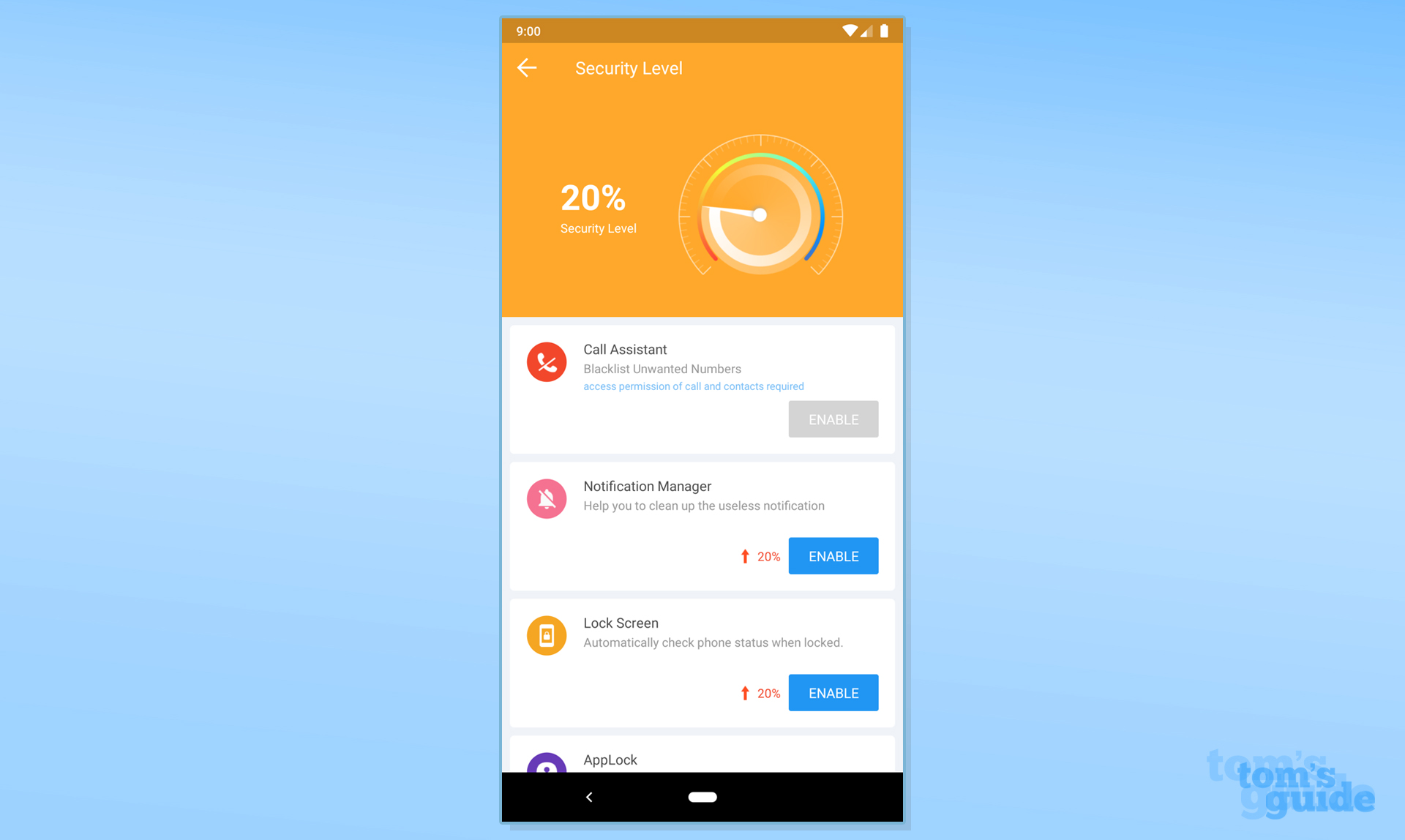
Notification Manager
The idea here is that all of your Android notifications will be pooled in one place, and the 360 Security app will identify "junk notifications" and not show them to you. I found this less convenient than the standard notification shade; if you are receiving too many notifications, you should simply disable notifications for some apps.
Private Album
If you have any photos, videos or files on your device that you don't want anyone else to access, you can drop them in this encrypted Private Album, which requires a four-digit PIN to unlock. Just be sure to remove the photos from wherever else they might be located on your device. Also, these files aren't backed up to the cloud, so make sure you don't erase the ".PrivacyAlbum" folder in your Android file system.
Wi-Fi Security
This scans the Wi-Fi network you are connected to and identifies any security concerns, such as the lack of an access password or too many connected devices. Many Android security apps have this, but 360 Security was one of the only apps that didn't flag my local coffee shop's Wi-Fi network as a concern due to its lack of a password.
System impact
"Setup on 360 Security is a nightmare of flashing screens and pop-up messages trying to get you to install some other component of the app or view a full-screen third-party ad."
To evaluate the impact of running 360 Security on my device, I conducted multiple tests using the Geekbench 4 Android benchmarking tool on my Google Pixel 3 running Android 9.0 Pie. First, I established a baseline performance for the device, then ran additional tests following installation and during a full malware scan.
After installation of 360 Security, my phone's performance was slowed by 18.82% versus its baseline performance in Geekbench 4. During a full scan, that got considerably worse, at 40.13% below the baseline.
These results put 360 Security at the bottom of the heap among the eight Android antivirus apps I tested. Its system slowdowns were approximately four times as severe as those of the next-worse app in both my passive and active tests.
Setup and support
Setup on 360 Security is a nightmare of flashing screens and pop-up messages trying to get you to install some other component of the app or view a full-screen third-party ad.
It took me about 10 minutes of picking through the app to make sure that I had actually activated all the relevant features. At times, I would get kicked out of the app itself; at other times, I would be in the middle of trying to approve a permission for one feature when another feature would hijack the screen and I'd have to find my way back to the original screen.
Interface
The user interface of the 360 Security app itself isn't great. The home screen resembles that of Avast Antivirus or McAfee Mobile Security, with a large section at the top that rotates among some of the primary functions of the app, such Boost, Clean and Antivirus.

From there, it gets much worse, as there are multiple tabs across the bottom of the screen, and each one has you scrolling through a list of features. In many cases, these duplicate the features listed in one of the other tabs.
When I had the ads active in the app, they would occasionally do a full-screen takeover of the app. I would also see shifting messages telling me that I could get rid of ads for free, by which they mean there's a free trial.
MORE: Best Free Antivirus Software 2019
Once I paid to go ad free, I no longer saw the pop-up ads, but there were still dedicated tabs for games and news that took me to pages that again had ads. Presumably, Qihoo is making money off the games and news being displayed.
Bottom line
The laundry list of free features is the only somewhat-positive thing I have to say about 360 Security. I found the app infuriating to use. Whether you want a free or a paid option, you would be better served by one of the apps on our best Android antivirus apps list.
Bitdefender Mobile Security and Norton Mobile Security are both consistently perfect, or nearly so, in their malware-detection results and offer solid feature sets. If you insist on a free option, then Avast Mobile Security offers probably the best mix of malware protection and features.
A self-professed "wearer of wearables," Sean Riley is a Senior Writer for Laptop Mag who has been covering tech for more than a decade. He specializes in covering phones and, of course, wearable tech, but has also written about tablets, VR, laptops, and smart home devices, to name but a few. His articles have also appeared in Tom's Guide, TechTarget, Phandroid, and more.


