Top 7 Android 10 Features That You Should Try First
Meet Android 10's most welcome changes
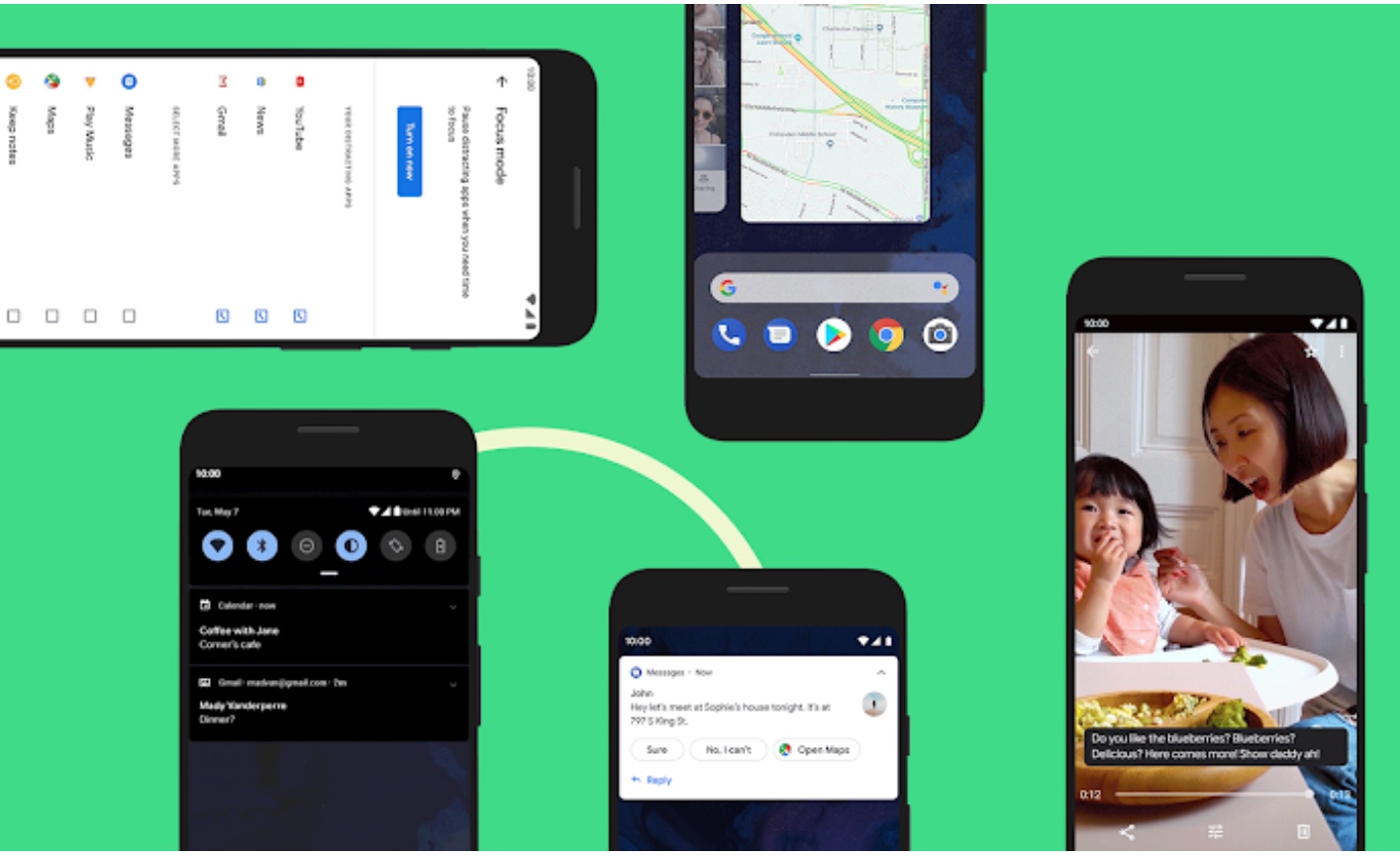
Android 10 has arrived — at least if you've got one of Google's Pixel's phones. And there's plenty of changes in the updated operating system that should improve your Android experience.
Whether your current Android phone gets the Android 10 update at some point in 2019 or if you buy a new handset with the latest version of Android preinstalled — the first phones with Android 10 should arrive next month — a number of enhancements and new features await you. We’ve picked out five new Android 10 additions that we think will have the biggest impact on how you use your phone.
Dark Theme
A few popular apps have their own dark theme implemented already that you can enable in the settings. But Android 10 promises to make this feature more consistent and easier to use.
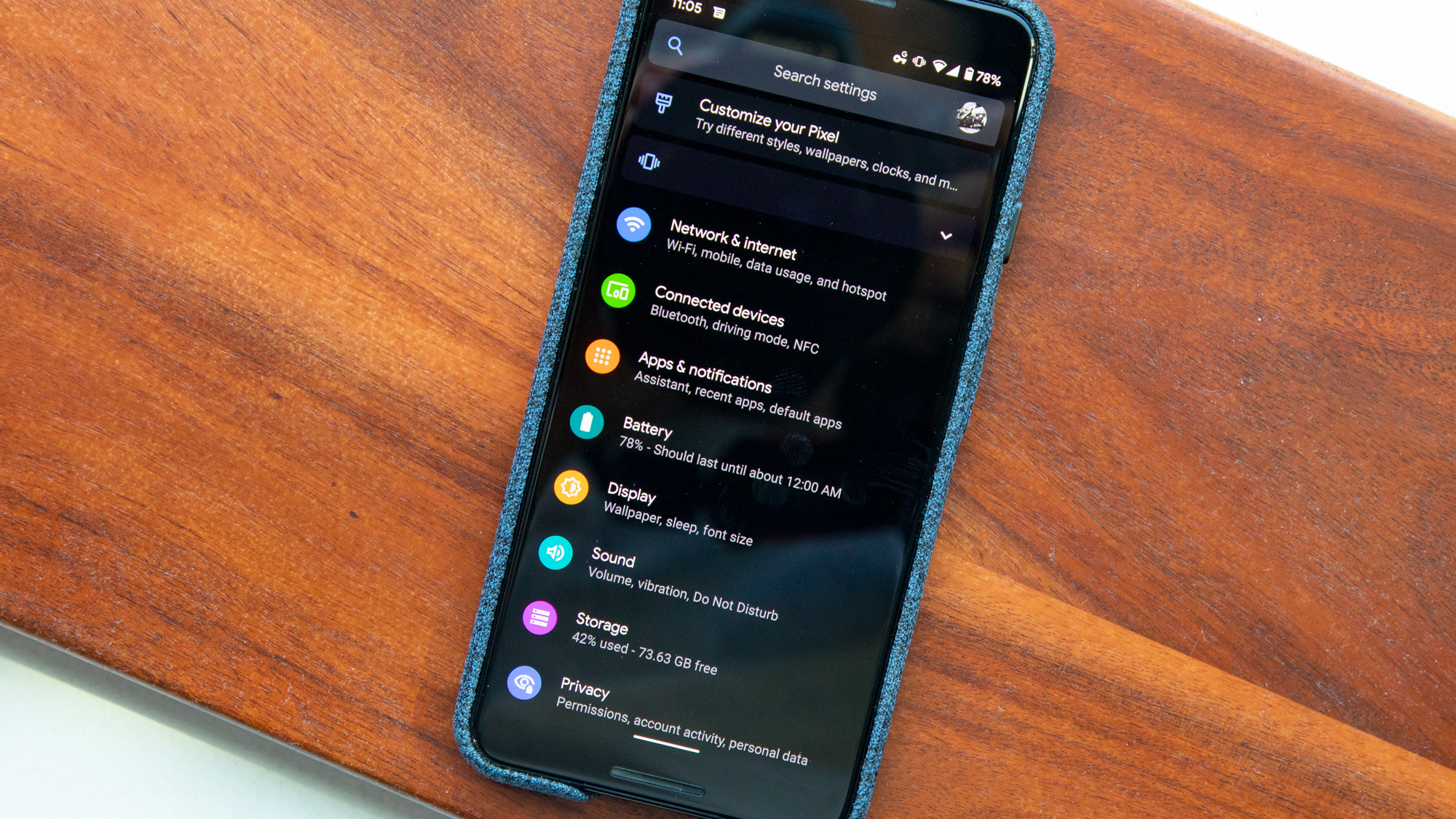
With Dark Theme, Android 10 takes dark mode system-wide, activating the app developer’s custom profile or using the amazing sounding "Force Dark" function to help out apps without a dark mode by automatically giving them darker color schemes.
You can switch Dark Theme on by going into the theme section of the display settings, or if you activate battery saver on a Pixel smartphone. Just be aware that Android 10's implementation isn't as system-wide as it should be, with some in-house apps not yet offering dark modes (though that figures to eventually change).
Why You'll Love Dark Theme: For some users, a dark mode is easier on the eyes, so Dark Theme will be a welcome change. With more Android devices sporting power-hungry OLED screens, there's a potential for improved battery life, as dark back aren't as taxing on your phone's battery.
Smart Reply
When a text notification appears on your Android phone, Google wants the suggestions it offers up to be more useful than allowing you to quickly say “sorry, on my way!” Android 10's Smart Reply feature will pick up on messages content, offering you more relevant options — a link to a location in Google Maps when someone asks where you are, for example.

Smart Reply is going to be available in all messaging apps, like WhatsApp or other third-party services, not just Google’s own offerings. And in case you were concerned about Google getting its hands on this data, it can’t. All of these recommendations are generated and kept on your phone, so your habitual lateness or favorite bar will stay you and your friends’ secret.
Why You'll Love Smart Reply: Each iteration of Android seems to make your smartphone even smarter. (Consider the Actions and Slices features introduced in Android 9 Pie that made the OS more predicative.) We'll welcome any feature that puts Google's machine learning skills to good use, especially if that activity remains on our phone.
Photos with depth and greyscale
Smartphones are capable of a lot of image post-processing these days, as anyone with a Pixel 3 can tell you. Android 10 boosts these capabilities by allowing photo and editing apps to read XMP data and other image formats. That goes not only for the built-in apps in Android, but also third-party Android camera apps.

XMP is a way of storing depth information about an image. Using this data, apps can calculate special effects like bokeh (blurring the background while leaving the subject in focus sharp), 3D conversions and more with greater accuracy.
Why You'll Love Android 10's Photo Improvements: Access to XMP data should help your phone produce higher quality photos. Even better, those improvements will appear with little extra effort on your part.
New Gesture Controls
You may not have noticed an issue with buttonless gestures in Android, but anyone who’s tried phones from different manufacturers will tell you that there’s a problem. Each phone maker’s gesture controls — even for basic tasks like backing out of apps — can differ due to Google not having implemented a standard set of its own controls.

With Android 10, Google has refined its standard gesture controls, to more closely emulate what other smartphone makers have done with respect to navigation. The new approach scrubs the one-button system present in Android Pie, replacing it with a thin bar that takes up virtually no screen real estate, similar to the scheme Apple pioneered with the iPhone X.
With the new layout, you'll swipe up to return home, swipe up and hold to access recent apps and swipe in from anywhere on either the left or right edge of the display to go back. The new back motion is especially innovative, because it means you no longer have to reach for the lower-left corner of the handset to take a step back. It's also equally accessible no matter which hand you hold your phone with.
Of course, Google's new initiative won't necessarily put a stop to the specialized gesture systems various third-party Android phone makers have already enforced. But because there's now a truly gesture-focused standard to work off of — unlike Android Pie's befuddling mix of swipes and buttons — gesture controls in general should make a lot more sense for users.
Why You'll Love Android 10's Gesture Controls: Smartphone screens are getting bigger — look at all that real estate on the Galaxy Note 10 Plus, for instance — and Android 10's new approach to gestures really take advantage of that extra screen space. There will be a learning curve, and some users will surely opt to go back to buttons (which Android 10 gives you the option to do), but we're betting that the new gestures will make using your phone more fluid, particularly when it comes to multitasking.
Focus Mode
The Digital Wellbeing section of the Settings menu was introduced in Android 9 Pie, but Focus Mode is a new addition in Android 10. Just like the Zen Mode found on OnePlus devices shuts you out of your phone for 20 minutes with only emergency calls and your camera available, Android's 10's Focus Mode lets you identify apps as possible distractions.
Enable Focus Mode, and all the apps on your list are unavailable until you go back into the menu to turn off the feature. There’s also a button for the mode you can add to your notifications tray for easier access.
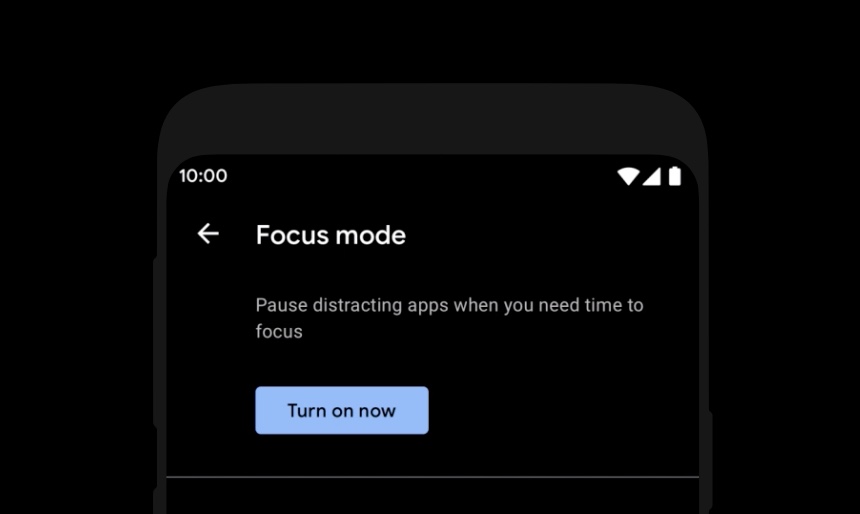
Why You’ll Love Focus Mode: We all procrastinate from time to time, and often our phone is a big reason why. Since turning your phone off entirely isn't a great option, having a way to let you continue to use your phone for practical purposes while shutting out distractions seems to strike the perfect balance.
New Privacy Settings
Google has revamped Android's privacy settings in this update, so you should check out the new dedicated Privacy section in the Settings menu.
Rather than a blanket permission for all of your device’s storage, Android 10 contains separate permissions for photos, videos, audio and downloads, and a redesigned location permission which lets apps only see your position when you are actively using them, as opposed to a simple on/off setting. Android 10 also keeps key info about your handset hidden from apps, like your MAC address or serial number.
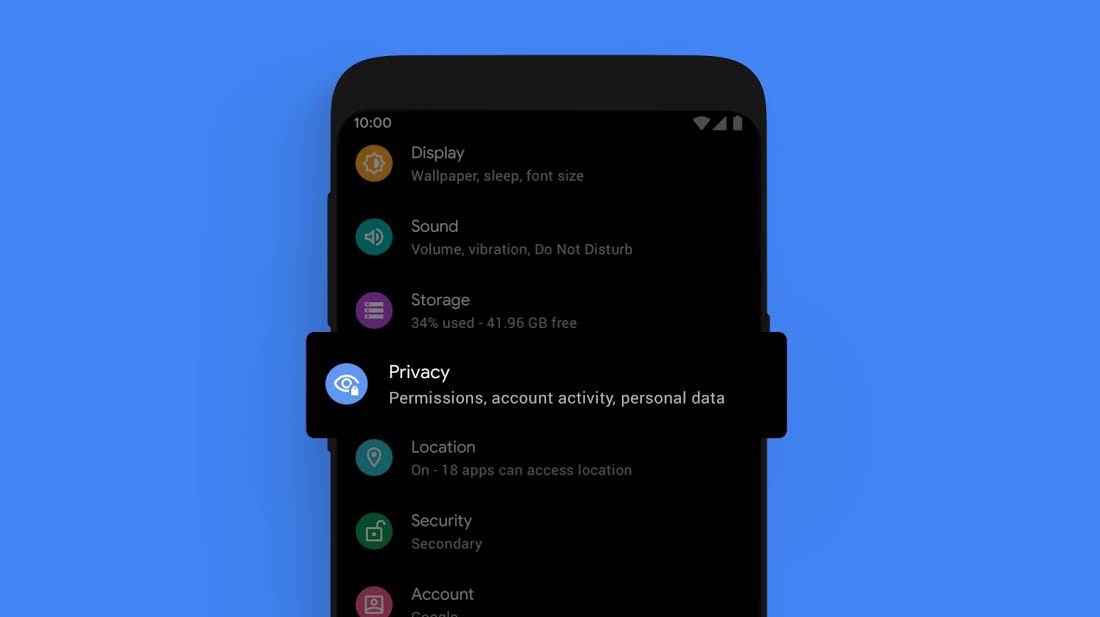
Why You’ll Love the New Privacy Settings: Your personal data is precious, and deserves the best protection possible. These new features are easier to find in your phone’s settings, giving you the tools you need to make sure that even apps you trust only have access to the information they need and only when they need it. Android 10's privacy changes give you a better chance of keeping your information safe from any data breaches or malicious apps you have the misfortune to download.
Live Caption
You can find proper or automated captions on several apps, but they always exist at the discretion of the app developer. Android 10’s Live Caption feature will add subtitles to anything you play, including videos, phone calls, podcasts or video/audio you’ve recorded yourself, all at the touch of a volume button and a tap of the relevant icon, and without needing an internet connection.
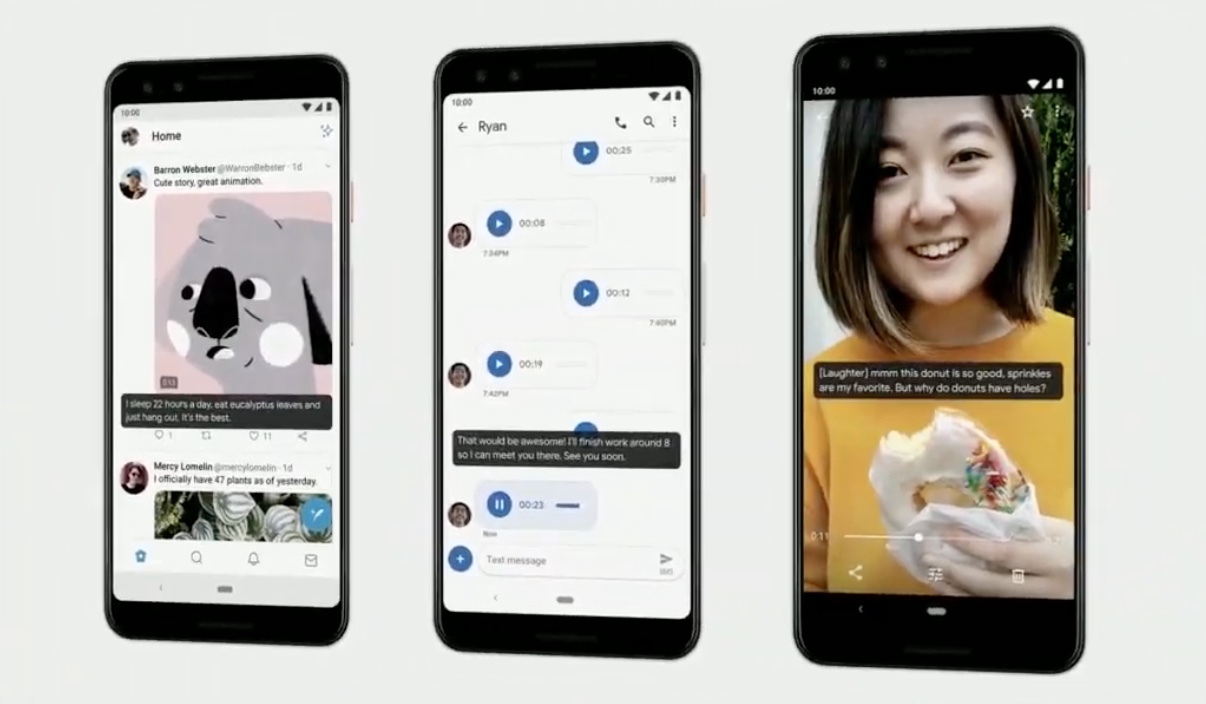
Be careful though: this feature is only going to be available on the highest-performing Android phones due to the power required to run it. Initially, Live Caption will be limited to Pixel phones, and it's not available with the launch of Android 10.
Why You'll Love Live Caption: When we saw Live Caption demoed at Google's developer conference this spring, it struck as one of the most innovative things in Android 10. The benefits for users who are hard of hearing are obvious, but it will also come in handy if you want to watch a video without un-muting your phone.
When can I try out these Android 10 features?
Android 10 hasn't changed one thing about Google's operating system — updates continue to roll out in stages. And when you get your hands on Android 10 depends on what phone you're using.
For the moment, Android 10 is largely available to anyone with a Pixel phone, dating back to the original 2016 handset all the way to this year's Pixel 3a release. Even then, not every Pixel has access to Android 10 as of this writing. (Go to Settings, and then tap on System followed by System Update to see if Android 10 is waiting for you.)
As for non-Google phones, it's up to individual device makers to work with Google on getting Android 10 onto their current handsets. Several Nokia phones, including the Nokia 7.1, are slated to be running Android 10 by the end of the year, but we're still waiting to hear from other Android phone makers on their rollout plans.
Sign up to get the BEST of Tom's Guide direct to your inbox.
Get instant access to breaking news, the hottest reviews, great deals and helpful tips.

Richard is based in London, covering news, reviews and how-tos for phones, tablets, gaming, and whatever else people need advice on. Following on from his MA in Magazine Journalism at the University of Sheffield, he's also written for WIRED U.K., The Register and Creative Bloq. When not at work, he's likely thinking about how to brew the perfect cup of specialty coffee.
