How to Use Google Flights to Get the Best Deals
Get away at a reasonable cost.

Google Flights is an excellent tool for planning your next getaway. The search engine makes booking travel fast and easy. Plus it's designed to help you get the best deals. All you need to get started is a destination in mind.
The website offers everything you'd expect from such services as Kayak and Expedia: It can search flight availability based on your preferred departure time, arrival time and layovers. But that's not all. When it comes to money-saving features, Google Flights is more packed than your overweight luggage.
MORE: 25 Essential Travel Apps
We're not saying you should diss your travel agent, but Google Flights is as close as it gets to having an expert book your trip. And these tips for getting the best deals on airfare make booking online that much easier.
How do I get deals on Google Flights?
Google Flights is great for getting a great airfare deal, but only if you know how to use the tools built into the travel search engine. Don't just buy the first flight your search displays — familiarize yourself with these Google Flight features before booking.
See price increase warnings
Google Flights can predict if the price of the flight you're viewing is likely to surge in the coming days.
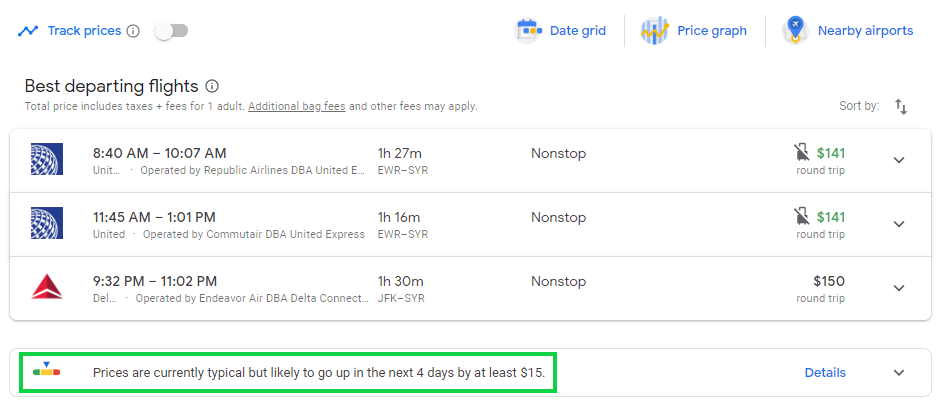
If you're searching on a computer, you can find Google's price hike estimate underneath the best flight options. If you're searching on your mobile device, a notification will pop up when Google suspects the fare will rise based on past trends.
The warning isn't definite, but useful if you're someone who procrastinates booking travel.
Get fare change alerts
If you want to keep tabs on a specific itinerary, you can enable fare alerts with Google Flights. Google will send you an email anytime your ticket price changes, so you'll know the best time to commit to your trip.
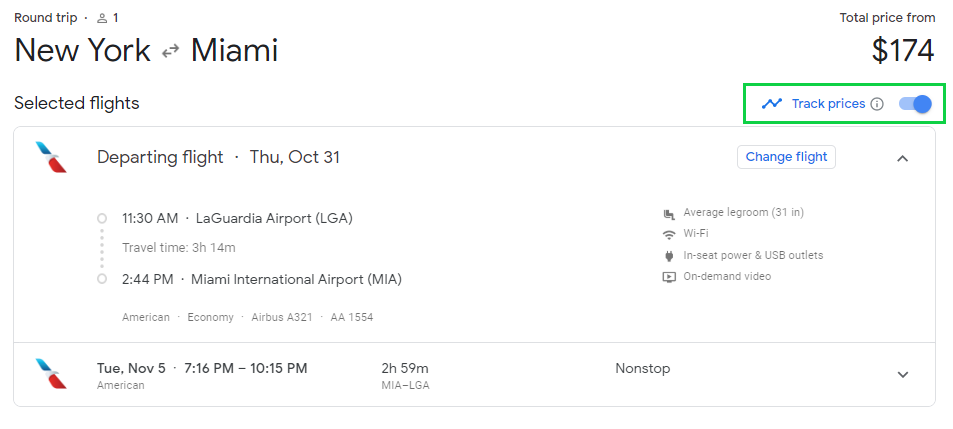
You can initiate alerts for as many different flights as you'd like, which is perfect for that dream vacation you keep on the back burner. Know the instant an airline is offering the trip for a discounted price.
View price history
You can view the price history of a given flight with Flight Insights. Insights puts in context the trip you're searching and shows you the rate at which the price is rising.

Using this information, Google will let you know if the fare you're viewing is cheap, typical or expensive. In general, the longer you wait to book travel, the more expensive the journey will be.
Compare airport options
When booking travel to major cities like New York or Los Angeles, there may be multiple airport options available. You can use Google Flights to look on a map and compare fares going into and out of specific airports.
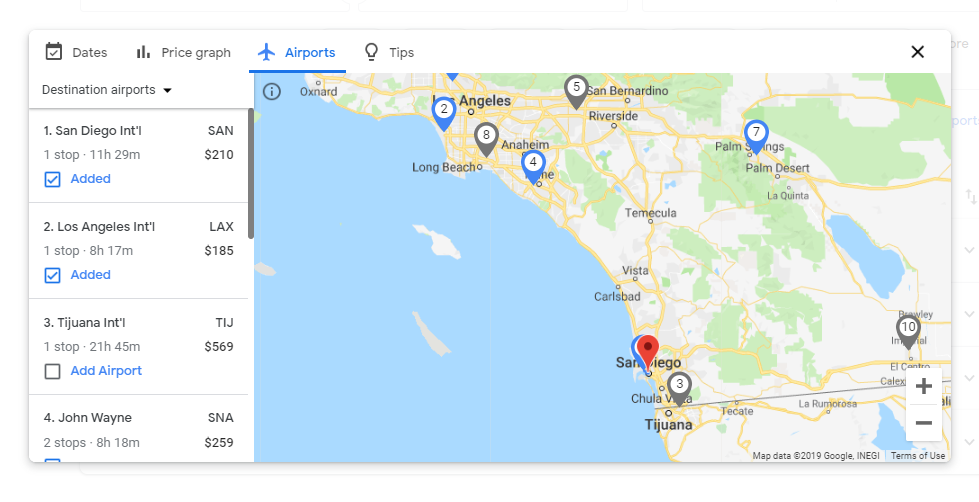
Google will let you know which destination will fetch you the lowest fare. This tool is also useful if you're torn between two or more possible vacation locations. You can compare the cost of travel to each in a single page of flight search results.
Compare travel dates
If your travel dates are flexible, consider using the "date grid" to get the best airfare price with Google Flights. After you've submitted a destination, you can view a price chart with a seven-day range of departure and return dates.
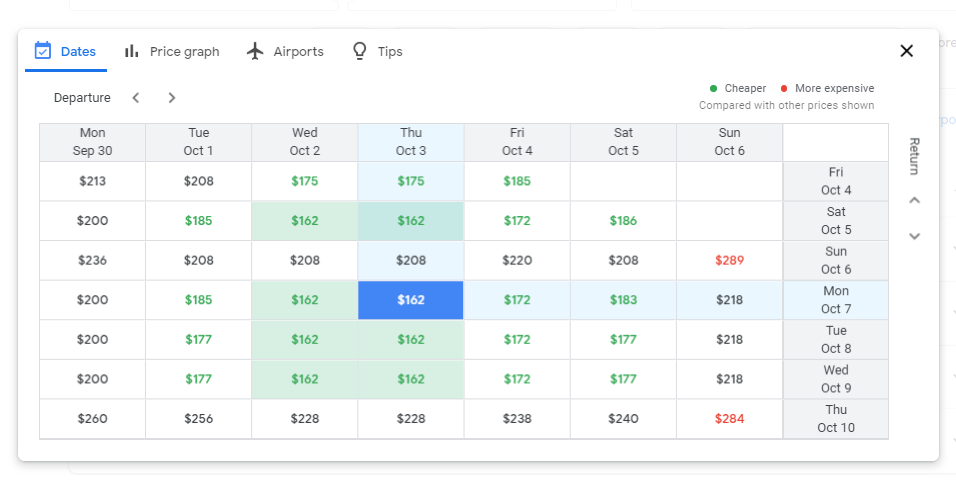
Highest prices are in red, low ones are in green and the best flight fare is highlighted. Flight costs can range significantly from day to day, so this tool offers an overall look at which dates make the most sense for your wallet.
Sign up to get the BEST of Tom's Guide direct to your inbox.
Get instant access to breaking news, the hottest reviews, great deals and helpful tips.
Kate Kozuch is the managing editor of social and video at Tom’s Guide. She writes about smartwatches, TVs, audio devices, and some cooking appliances, too. Kate appears on Fox News to talk tech trends and runs the Tom's Guide TikTok account, which you should be following if you don't already. When she’s not filming tech videos, you can find her taking up a new sport, mastering the NYT Crossword or channeling her inner celebrity chef.

