Gaming Laptop Buying Guide: 8 Essential Shopping Tips
What to know for gaming on the go.

Gaming laptops are great for dedicated gamers with mobile lifestyles, ranging from college students hoping to play Gears 5 anywhere on campus to businesspeople who want to place their Wall Street bets and play Forza Horizon 4 all during a train commute. Whatever uses you have planned for your machine, there are a lot of intricacies to laptop gaming, so do your research.
We've whipped up this handy-dandy guide so you'll know all the important ins and outs of your prospective machine before you hit the buy button. From advice on choosing between SSDs and HDDs to insider scoops on where to find the best prices on gaming laptops, here are some essential tips for finding the right gaming notebook for you.
Pick the best GPU for you
Why you can trust Tom's Guide
Without getting too technical, here's the skinny about GPUs: They accelerate your machine's creation of images. Because games pump out a metric ton of images, getting a laptop with a dedicated GPU is important. We recommend most gamers consider a laptop armed with a GTX 1060, which offers more than enough horsepower to handle modern AAA games like Control and Devil May Cry 5 at a price that won't force you to sell a kidney. Weaker but cheaper, GTX 1050-equipped laptops can be a solid option as well.

If you're only interested in playing indie, visually minimalistic or older (i.e., Xbox 360-era) games, you'll probably be able to scrape by with a low-end integrated graphics card like the UHD 620. On the flip side of that, if you're feeling like J. Paul Getty and have all the money in the world, you might want to check out machines with the RTX 2080, the GPU currently at the top of the geek pyramid. The 2080 is a monster, built to handle 4K resolutions, ultra graphics settings and fancy features like real-time ray tracing at 60+ frames per second.
Get a clue about RAM and CPU
Your CPU handles a lot of game-related calculations, like physics and AI. Therefore, you'll need a great CPU to match your GPU, because if either component is weak, it'll bottleneck the other one and stymie performance.
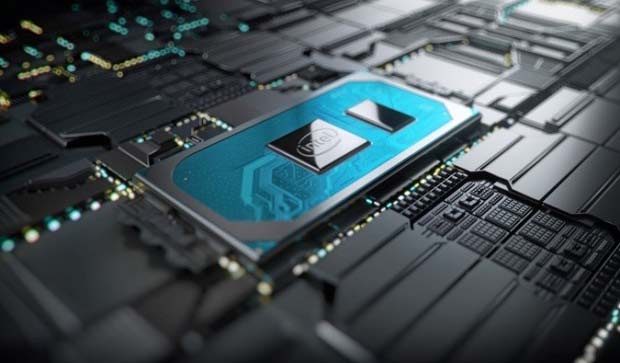
In general, bigger numbers mean better performance with CPUs, so if you can afford to get an Intel Core i7 CPU over a Core i5, go for it. Core i3s aren't going to play nice with flashy modern games, so avoid those. Every CPU has a clock speed, and again, bigger numbers are better. A processor with a 3.3-GHz clock speed will outperform one that reaches 2.2 GHz. As for the number of CPU cores, aim for quad-core or above, since dual-cores aren't as capable in gaming. Regarding RAM, make sure your prospective laptop has at least 8GB, since 4GB won't be enough for most major games.
SSD vs. HDD: Who wins?
The only thing you need to know about SSDs and HDDs is that SSDs are generally a bit more expensive and can load your games way faster than HDDs. If you can find a laptop in your price range with an SSD, aim for that.
MORE: Best Gaming Laptops 2019
If the laptops you're ogling have only HDDs, it's not the end of the world; things will just be a bit slower. Either way, make sure your prospective laptop packs at least 1TB of storage (1,024 gigabytes), because game installations are getting fatter by the day. Seriously, Rainbow Six Siege sucks up over 70 gigabytes by itself.
Size matters
If you're looking to game on the go, get a laptop that's backpack-friendly. Look for a screen size of 14 inches or less for maximum portability. Also check the weight, because lugging around laptops weighing over 5 pounds can be a chore. Razer has some hot-off-the-press thin-and-tiny gaming laptops if you're in the market for mobility.

Alternatively, if you don't plan to move your laptop around much, by all means, get a 10-plus-pound, 15.6-inch or 17.3-inch foldable gaming tank like the aptly named MSI GT75 Titan. The main benefit of this kind of laptop, beyond just the bigger screen, is that it will tend to come with much stronger hardware. And with that extra muscle, you can game with unlimited power (Palpatine, 2005).
Display your way
Read reviews on which laptops have the richest, most vibrant displays if that's a big deal to you. And remember you'll likely be getting a 1080p screen if you don't plan on shelling out more than $1,500 to reach the 4K price zone. Touch screens also increase costs, but they aren't necessary for lots of people, so avoid models with those screens if you want to save cash.
MORE: Best Laptops of 2019
Keep an eye out for laptops that support Nvidia G-Sync or AMD FreeSync, both of which mitigate the screen tearing that happens when your computer produces images at a rate that's out of sync with your display's refresh rate. G-Sync and FreeSync aren't must-have technologies, but they are useful if you want to avoid potential distortions on your screen when playing games.
Be careful about brands
The big-name gaming-laptop brands all charge a premium for laptops with their logos, so be wary of spending more for less just because a manufacturer is popular. It's not hard to find some very solid gaming laptops for under $1,000, as long as you can live without a cute Alienware symbol on the shell of your machine. For instance, Acer offers a good value with its GTX 1650-equipped Nitro 5, and Asus also provides a respectable budget selection.

With that said, costly brands like Alienware, Razer and MSI do offer some unique products at the highest echelons of laptop gaming. So, consider those brands if you're looking for maximum power and flashiness and want to draw out any robbers in a 50-mile radius.
MORE: Best and Worst Gaming Laptop Brands
Where to buy gaming laptops
Lots of retailers won't hesitate to charge you more than you should be paying for a gaming laptop, but there are a few good ones that'll help spare your piggy bank. Best Buy usually keeps its prices competitive. Another great option for low prices and top-tier buyer protection (insurance, refund policies, etc.) is Amazon. Newegg is good for saving on gaming laptops, too, in rare instances.
And never rule out eBay. If you're sharp, eBay can offer tremendous discounts unlike anything else on the internet. Just make sure the laptop is new-in-box and the seller has 100% positive feedback, and you could save a small fortune. Be sure to also check out our always-updated guide to the best laptop deals available.
Additionally, check out our guides to the best Acer promo codes, Dell coupons, and HP coupon codes for more ways to save).
Know the risks
Gaming laptops are risky business. Example: If your GPU dies, you're going to have a helluva time replacing it, compared to if you had a traditional gaming desktop and could easily swap out graphics cards. Similarly, laptops are harder to upgrade and tend to be more expensive than equally powerful desktops, due to their smaller, custom components. And if you're thinking about a 17-inch, tank laptop, a small monitor and gaming desktop might also fit your needs and will almost definitely be a better financial value overall. Think hard about if a gaming laptop is the best choice for you.
MORE:
That about sums up the biggest items to be aware of when scouting for a gaming laptop, but here are a few more tips before you go:
- Avoid refurbished laptops. Typically, the tiny savings are nowhere near enough to offset the risks of buying a machine that was once unusable.
- For laptop gaming, buy an Xbox controller (the default for most PC games) or a gaming mouse. Playing with just a laptop's touchpad is tough.
- Laptop speaker audio is never going to be great, even though MSI and Alienware machines have proprietary software tricks built to mask that. Just invest in a headset or computer speakers if you care about getting the richest audio experience.
And there you have it! Take all this knowledge with you on your laptop search, and odds are you'll wind up with a solid gaming laptop that matches your budget and expectations.
- The best PC games for you to play on your new laptop
- If one display isn't enough, here are our best gaming monitor recommendations
Sign up to get the BEST of Tom's Guide direct to your inbox.
Get instant access to breaking news, the hottest reviews, great deals and helpful tips.
Robert Carnevale is a News Editor at Windows Central. In the past, his work has appeared on other sites, such as Tom's Guide, Tom's Hardware, Laptop Mag, MSN, Wired, Looper, and more. Also an author, he has written a novel, Cold War 2395. He loves Sci-Fi and Sonic The Hedgehog.
